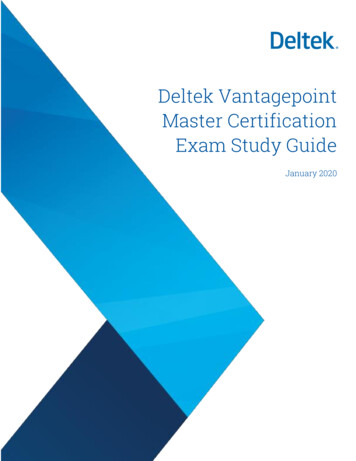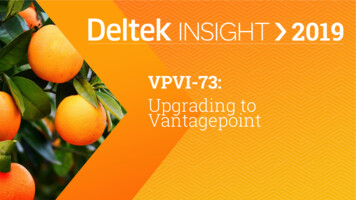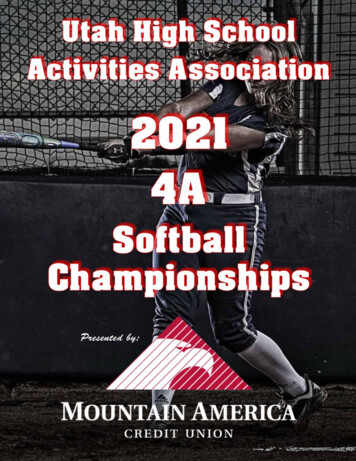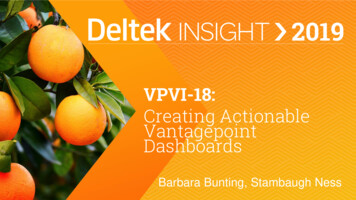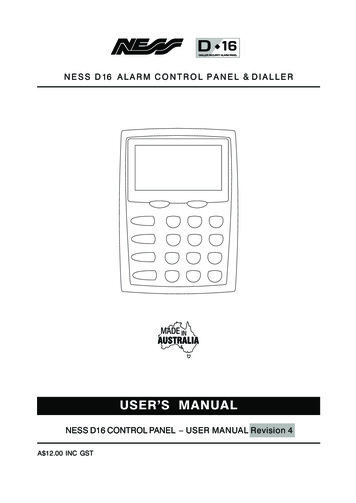Transcription
Stambaugh NessVirtual Vision/VantagepointMeetingJune 2022
GoToWebinar InstructionsConnect via your computer audio or call the number provided in theGTW audio panel in menu box. You will be prompted to enter theAccess Code and personal audio PIN, (located in the audio panel ofthe GTW menu box). Please wait until you have heard all of theinstructions before entering your attendee number.All lines are muted upon entry into the call.If at any point you are having audio issues using your computeraudio, please disconnect from the computer audio by selectingphone call in the audio section of GTW and call in using a phone line.
GoToWebinar Tool Instructions1.Expand Menu Screen2.Full Screen3.Raise Hand4.Audio Tools5.Download Presentation Materials6.Ask a Question
Susan PatrickDirector of ClientSolutionsBarbara BuntingSenior ConsultantMeet Today’s PresentersMeeting Moderator: Kayleigh Engle, Marketing & Business Development Coordinator
SN Upcoming Events & UpdatesDashboards!AgendaQuestions?Reminder to Fill out Survey!
Upcoming Vantagepoint/VisionUser GroupsVirtual User GroupWhen: July 20, 2022Time: 2 p.m. – 3 p.m. ETWhere: GoToWebinarCost: ComplimentaryTentative Topics:- Best Practices for User Defined Components- Employee Self ServicePittsburgh User GroupWhen: July 21, 2022Time: 9 a.m. – 11 a.m. ETWhere: Senate Engineering CompanyCost: Complimentary
State & Local Tax: Strategiesfor Starting and DoingBusiness in Multiple StatesWhen: June 21, 2022Time: 2:00 p.m. – 3:00 p.m. ESTToday, companies are challenged to determine state taxobligations across 50 states, plus countless local jurisdictions. To makethings even more complex, no two state tax laws are exactly alike whichcan result in a company finding itself out of compliance.As your business expands by either employees or clients, it’s criticallyimportant that you have a clear understanding of your taxresponsibilities to avoid costly consequences.
Managing DiscriminationInvestigationsWhen: June 30, 2022Time: 2:00 p.m. – 2:30 p.m. ESTWhile laws and training have gone a long way to combat discrimination ofprotected classes, it is still an issue that many organizations face.These type of discrimination situations can quickly accelerate from 0 to50, requiring companies to immediately respond and launch aninvestigation.Join Managing Director of Workforce Advisory, Kristi Weierbach to learntactics to help prevent discrimination, as well as best practices forhandling complaints and leading investigations.
Organizational Architecture:Purpose (Part 1 of a 5 Part Series)When: July 12, 2022Time: 2:00 p.m. – 3:00 p.m. ESTIn our conversations with executives across the country, we’ve discovered that nomatter their business’s industry or size, they are collectively experiencingunprecedented challenges. Workforces are facing shrinking talent pools, disjointedculture, lack of purpose and motivation, rapid digital transformation, and outdatedprocesses and procedures. These obstacles stand in the way of seeing the resultsyou want.Purpose is more than the products or services you sell; it provides the frameworkfor how your business communicates its intentions and should drive all companydecisions and actions. The better you define the purpose of your business, the lesstime you will spend trying to fix unwanted cultural behaviors.In this session, we’ll look closely at how purpose contributes to the success of yourfirm.
CAPRegistration!For more information and to enroll in the program,https://education.deltek.com/web/vp cap registration page/Upcoming sessions(must enroll before sessions begin):Session 13- September 7 thru October 26, 2022Deltek Cloud –VSN to VP UpgradeCloud Clients – Vision to VantagepointUpgrade Dates (to Version 5.0): July 22, 2022 August 12, 2022 No Upgrade Sept 22 More to come!For clients selecting an upgradewindow, Deltek will be expandingstandard care to provide unlimitedsupport cases for six months.
Deltek Town Clarity Report andDeltek Webinar DatesDeltek's 2022 AE Clarity Report - Stambaugh orecard.pdf (stambaughness.com)THOUGHT LEADERSHIP WEBINARClarity & Coffee: Top Trends in Business DevelopmentTuesday, July 26, 20222:00 p.m. - 2:30 p.m. ETJoin us for this session, Clarity & Coffee: Business Development Trends, led by Deltek’s MeganMiller, Director of Product Marketing. Register today for a detailed look at BD best practices andwalk away with an understanding of top challenges and initiatives in the industry.THOUGHT LEADERSHIP WEBINARClarity & Coffee: Top Trends in Financial ManagementThursday, August 11, 20222:00 p.m. - 2:30 p.m. ETIn this session, Clarity & Coffee: Top Financial Trends led by Deltek’s Chad Livingston, Director ofDelivery, you’ll learn ways to ensure your A&E firm is tracking the KPIs needed to keep ahead ofyour competition, while also driving company profitability. Feel confident that your firm is on track.THOUGHT LEADERSHIP WEBINARClarity & Coffee: Top Trends in TechnologyThursday, August 18, 20222:00 p.m. - 2:30 p.m. ETIn this session, Clarity & Coffee: Top Technology Trends led by Deltek’s Bret Tushaus, VP of ProductManagement we’ll take a closer look at what top technology initiatives your firm should startembracing. Understand the ROI of innovation and embracing new technology.
Deltek Idea PortalWith the Idea Portals you can: Help shape product ideas to enhance Deltek products Review, comment, and vote on ideas that would benefityour organization Receive status updates as ideas move from to beconsidered, to planned, and ultimately to released Use the Idea Portals to share feedback on futuredesigns and more!How will the Idea Portals work?Your organization’s Deltek Authorized Support Contacts (ASCs)will access the Idea Portals link within the Deltek Support Center(DSC) and click on ‘Share Your Ideas’, where you will be taken toproduct specific links. Once in the Idea Portals, you can easilyshare your brilliant product ideas with Deltek ProductManagement, as well as vote and add insights to other people’sideas. See the Idea Portals quick start guide.What Benefits are there to using the Idea Portals?Collaboration is the hallmark of using the Idea Portals in addition to the following benefits: One standard method for entering new ideas on products Two-way communication between you and Deltek’s Product Management Team as ideas arevetted and prioritized Visibility into the status of an idea and its progression through consideration and productdevelopment Collaboration with product management and other firms to further refine and enhance ideas Timely review of submitted ideas
Internet Explorer (PSA!)As a valued customer, we want to provide you with key technology updatesspecifically related to the end of support for Internet Explorer.The Internet Explorer 11 desktop application is retired today June 15, 2022Internet Explorer and Microsoft EdgeMicrosoft has announced the end of support for the Internet Explorer (IE)browser and is replacing IE with Microsoft Edge. You can use Microsoft Edge toaccess both the web and desktop applications of Vantagepoint. To use theVantagepoint desktop application via Edge, users will need to enable Edge'sclick-once flag. To learn more, administrators should review KB Article 106396.
Deltek Projectcon (formerly Insight)Deltek ProjectCon 2022 Project Success Starts Here
Are you in Deltek’s Cloud, on your own servers or hosted by 3rd party? Deltek’s Cloud On our own servers Hosted by 3rd Party I am not sure
Vantagepoint Dashboards
System BasicsAgenda Identification Tips & Tricks Creation & Sharing
What system are you using for your ERP? Vision Vantagepoint Other
If on Vantagepoint, does your firm use dashboards/dashparts? Yes No Still on Vision but use Vision Dashboards Still on Vision – don’t use Dashboards
Have you created your own dashparts? Yes No Would like to but don’t know how
I find Vantagepoint Dashparts to be: Amazing! Not sure how we ever lived without them Not yet implemented but excited about them Difficult and/or time consuming to build Confusing - don’t know where to start We are still using Vision
DashboardsSYSTEM BASICS
The ability to create / editdashboards and dashparts isset in Security Roles Overview Cost access is honoredSecurity Record level access ishonored Field level security is nothonored
Dashboard A collection of dashparts The portal into your database for information sharing Used to present important / critical information Used to communicate metric / KPI performance DashpartTerminology A component of the dashboard Can have multiple dashparts on one dashboard Dashboard Designer Administrator creates dashparts / dashboards for the end user End user cannot currently modify their dashboards
Dashpart Library A list of available dashparts to add to the dashboard Numerous Deltek delivered dashparts Also includes the dashparts your firm has created Dashboard TypesTerminology(cont.) System Dashboard Available under My StuffDesigned by an administratorCan include a variety of system areas / recordsUsers can have multiple dashboards Project Dashboard Available under the Projects hub Pre-defined by Deltek Specific to the selected record
Dashpart Types Table Favorite Reports Chart SystemTerminology(cont.) My ActivitiesMy Upcoming Assignments (as of 5.0)PipelineUpcoming Generic AssignmentsUpcoming Milestones Vantagepoint Intelligence Web URL Link
Base The core data available on a dashpart Can only have one base per dashpartTerminology(cont.) Project – project hub info including user defined fields (but not grids),compensation and contract amounts, transactional totals, WBS levels, etc. Project Detail – labor and expense transaction detail for projects Account – account information at the account level Account Detail – account information at the transactional level Employee – basic employee hub info (no user defined fields/grids) and timeanalysis info AR Detail – details of billing invoices, payments/receipts, and credit memos forprojects to the lowest level available in the WBS; includes the ability to launchA/R Comments from the dashpart Favorite report – displays global reports Web URL Link – can display certain web sites via the dashboard; not all web siteswill work
Vision dashboards will not upgrade and many cannot be replicated inVantagepoint (i.e. Client/Vendor, Contacts, Employees, MarketingCampaigns) System DashpartDashpartBasics Comes prebuilt Most cannot be edited or resized but you can adjust filters Some are only available with the CRM or RP module User Defined Dashparts Can define base, title, columns, and filters Charts (bar, column, line, spline, area, area spline, pie) Tables (column and row format; can apply conditional formatting ) Change period to view dashpart information as of a previous period Account / Account Detail bases are limited to the company you are loggedinto; other dashparts pull from all companies
Allows the designer to: Copy / edit Deltek standarddashparts Create customized dashparts DefineDashpartDesigner ColumnsCalculationsGroupingSortingDate rangesConditional formattingPresentation currency Apply saved “permanent” filters tocolumns Apply saved search to dashpart Add tooltips to provide informationto end users (dashpart Options)
DashboardsIDENTIFICATION
Need to not only track metric/KPI performance but also the goals againstwhich the performance is measured "What gets measured gets improved" "If you are tracking everything, you're not paying attention to anything"ProjectMetrics /KPIs Need to determine what are the right metrics/KPIs for your firm Tailor metrics/KPIs to your firm's unique needs Metrics/KPIs should be tied to strategic goals for the firm Less is more: should only be tracking 3-5 metrics/KPIs at a given time Identifying the right metrics/KPIs is not a 1-hour task
Know what your users require Talk to the end users What information do they need to see? What are your firm’s expectations for what they should be monitoring?IdentifyDashpartNeeds Identify the right information/metrics/KPIs to display Show critical information; less is more Display information that needs attention or monitoring (exception reporting) Think outside of the box
Less is more More focused dashboards Fewer dashparts on each dashboard Provides increased performanceBestPractices Rename the Deltek delivered dashboards and dashparts with a ‘z’ at thefront of the name Export the Deltek delivered dashparts as a backup copy Have your dashboard and dashpart names tell the story Dashboard: what is the overall focus? Dashpart: what is it showing me?
DashboardsTIPS & TRICKS
Review the Deltek default dashboards/dashpartsand determine if they can be a starting point Copy Deltek default dashparts before editing (thereis no “undo” if you save over one)Tips forGettingStarted Brand dashpart colors to match your firm’s colorscheme Be aware of your audience when using conditionalformatting. Red, green, and blue shading and/ortext can be difficult colors for some to see. Orangecan be used as a replacement. Edit column names to be meaningful to your firm Provide instructions via the headers, sub-titles, andtooltips (info bubble icon that displays after thedashpart name; hover over icon to display thetooltip text)
Utilize the Options to uncheck the Always RebuildDashpart Utilize the Options to use Schedule DashpartPerformance This option is disabled if the Always Rebuild Dashpart isselected By default, dashboards are refreshed every 24 hours, butyou can use this option to configure a different refreshcycle based on your needs Click this option to display the Schedule dialog box and useit to specify the date and time when the dashpart isrefreshed You can check the status for the scheduled dashpartrefresh in Utilities Process Server Queue Manager. Thequeue process description includes the dashpart name. Apply an appropriate saved search to reduce the datareturned on the dashpart (i.e. PM is me; Biller is me; Orgis mine; etc.)
Available on some amount columns (i.e. Revenue, Cost, Billing, etc.) andnow available on calculated columns Date ranges can be based on calendar dates or fiscal periods Date ranges can use relative dates or specific datesDateRanges Not all desired date ranges are possible at this time Employee dashparts should be set to Period in order to match the TimeAnalysis report data
Set in either Grouping Options orDate Ranges Set the Start and End period / date tocalculate the column amountDateRanges(cont.) Move forward or back in time byperiod Use -1 to display the last period; use 0to display the current period
EXAMPLE: Project JTDExamples:DateRangesEXAMPLE: Project Last Fiscal Period
EXAMPLE: Accounts YTDExamples:DateRangesEXAMPLE: Employee YTD Info
Overall dashboard filters are temporary; dashboard will reset when younavigate away from itDashboardFiltering Create dashpart with all active, regular projects Set overall dashboard filter to Projects Create search for active, regular, PM xxx Select search and click Apply All dashpart results will temporarily filter to show results based on the overalldashboard filter
Verify your results via reporting to ensure the data is accurate Export the list of dashpart columns / calculations from Help toensure you are selecting the correct column (at the bottom ofthe Help page) Charts work well for limited number of recordsOther Employee dashpart columns do not include unposted time Project dashpart columns do not include unposted time;however, you can create a calculated column to add JTD unposted labor Must use WBS Level Number or WBS Level Name in order toshow lower-level information (can’t use Project Number,Project Name, or Project Number & Name) Must use Project Number & Name in order to group bysomething else [i.e. Org, PM, etc.] (can’t use WBS LevelNumber or WBS Level Name)
Can't sort charts by Project #; onlyProject Name To include only the top ## ofrecords, enter a number in the ShowTop Records in Chart OptionsOther(cont.) There is no Row Count column indashparts, however, you can createone by adding a calculated column(enter 1 in the calculation field) andthen sum the column in thedashpart
DashboardsCREATION & SHARING
Demonstration
For more information, view our previousVantagepoint/Vision User Group meetingdashboard presentationsCreating Actionable DashboardsIntro to Vantagepoint Dashboards (part 1)Intro to Vantagepoint Dashboards (part 2)
Questions?
Let’s ConnectSusan PatrickDirector, Client ps://www.linkedin.com/in/susanpatrick
Need to determine what are the right metrics/KPIs for your firm Tailor metrics/KPIs to your firm's unique needs Metrics/KPIs should be tied to strategic goals for the firm Less is more: should only be tracking 3 -5 metrics/KPIs at a given time Identifying the right metrics/KPIs is not a 1 -hour task