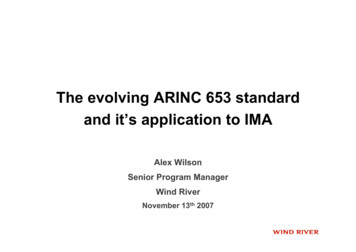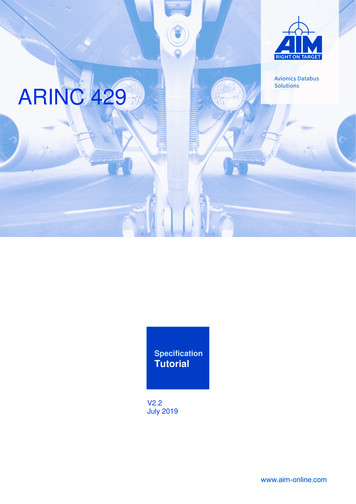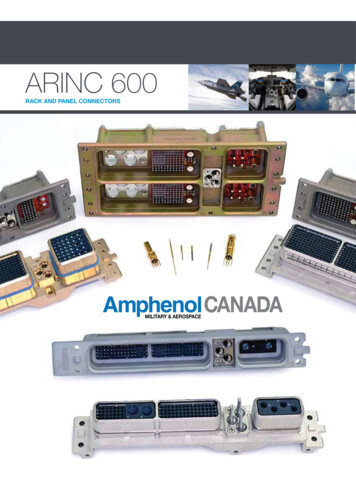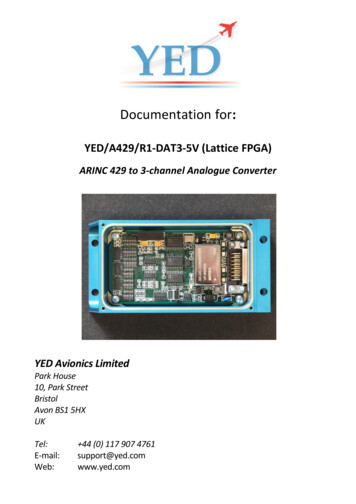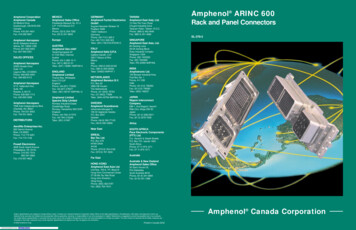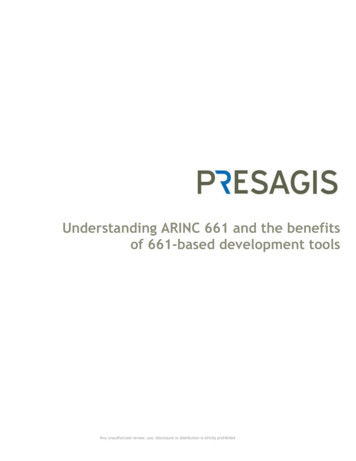
Transcription
Understanding ARINC 661 and the benefitsof 661-based development toolsAny unauthorized review, use, disclosure or distribution is strictly prohibited
Understanding ARINC 661 and the benefits of 661-based development toolsTable of ContentsAbstract . 3Introduction. 4ARINC 661 Standard Overview . 5Architecture Overview . 5The Cockpit Display System . 6Layers . 7Standard Widget Library . 8User Applications . 11Runtime Protocol Definition . 12Using commercial tools to address the standard . 13VAPS XT 661 . 16Summary. 17About Presagis . 19References and Additional Information . 202Any unauthorized review, use, disclosure or distribution is strictly prohibited Copyright 2014 Presagis Canada Inc. or Presagis USA Inc. All rights reserved.
Understanding ARINC 661 and the benefits of 661-based development toolsABSTRACTBy introducing a separation between graphics and logic, an interpreted runtimearchitecture coupled with a defined communication protocol, the ARINC 661 Standard wasdesigned to address many of the concerns that aircraft manufacturers faced when creatingcockpit avionics displays. Before starting a project utilizing this technology, it is importantto understand all of the elements introduced by the standard and to look at commercialsoftware solutions that can streamline and facilitate the development process.This paper will first provide an overview of ARINC 661 concepts and then describe howcommercial tools can be used to simplify the creation of displays following this standard.3Any unauthorized review, use, disclosure or distribution is strictly prohibited Copyright 2014 Presagis Canada Inc. or Presagis USA Inc. All rights reserved.
Understanding ARINC 661 and the benefits of 661-based development toolsINTRODUCTIONThe task of creating aircraft cockpit displays has grown increasingly difficult due tocertification (DO-178 standard) rules becoming stricter and being applied more widely,along with the constant drive for faster time to market with lower development costs. Inaddition, today’s Aircraft are increasingly more complex, with multiple systems frommultiple suppliers all requiring a man-machine-interface with the pilot and crew.In the late ‘90s, a committee of representatives from the industry was formed to addressthese concerns. This committee was very representative of the marketplace with memberscoming from aircraft manufacturers, hardware suppliers as well as software vendors suchas Airbus, Boeing, Rockwell Collins and Presagis. The first version of their work waspublished in 2001 by ARINC under the title “Cockpit Display System Interfaces to UserSystems, ARINC Specification 661” and was used to develop displays for the Airbus A380.Subsequently, five supplements were created to clarify and augment sections of theoriginal document based on lessons learned during development of the A380 and the Boeing787 Dreamliner. At the time of this writing, a sixth supplement is underway and should beavailable in the near future. ARINC 661 is also seeing uptake for the development ofmilitary aircraft as well.From a technical perspective, the ARINC 661 Specification defines an overall architecturealong with many sub-components to facilitate the creation of interactive displays. The firstof these components is the Cockpit Display System (CDS), a rendering engine dedicated topresenting graphical information. Of course, a display system would not be much withoutits associated logic which is handled by a separate element called the User Application(UA). The link between these two pillars is the ARINC 661 Runtime Protocol, which carriesevents that are generated through user interaction to the UA and brings requests to displaynew data back to the CDS. Finally, the contents of the displays, from graphical elements topossible groupings of these components, are defined by using a finite set of componentscalled the widget library.This paper provides an overview of all the components listed above and continues byoutlining how commercial software tools can be used to address the various parts of theARINC 661 display creation process.4Any unauthorized review, use, disclosure or distribution is strictly prohibited Copyright 2014 Presagis Canada Inc. or Presagis USA Inc. All rights reserved.
Understanding ARINC 661 and the benefits of 661-based development toolsARINC 661 STANDARD OVERVIEWARCHITECTURE OVERVIEWWhile cockpit display software has traditionally been written as self-contained executablesthat present information based on internal rules and logic, ARINC 661 introduces a clearseparation between the code drawing the graphics and the code managing the logic,position and state of all of the visual elements. These two components are called theCockpit Display System (CDS) and the User Application (UA). Furthermore, ARINC 661defines the CDS as a runtime interpreter capable of displaying one or more elements froma finite library of building blocks called widgets.After making these two application components independent, the next step was to define astandard for them to exchange messages. Using the ARINC 661 Runtime Protocol, messagesare carried from the CDS to one or more UAs when user interaction occurs. Once messagesare processed, the UAs send messages back to request updates and changes to the widgetsdisplayed by the CDS.With all of these elements in place, the high-level system architecture of an ARINC 661based flight display follows the diagram shown below.The aim of ARINC 661 is to minimise the impact on the user interface redevelopment andcertification cost in response to inevitable system changes and deployment variations. Inorder to achieve this, all systems (UAs) need to “speak” ARINC 661 when interacting withthe CDS. How UAs communicate amongst themselves is not affected.This is a stringent requirement that necessitates that the ARINC 661 protocol is capable ofsupporting all of the user interface requirements of existing systems and the requirementsof future systems. Major airframe manufacturers, User Application suppliers, CDSdevelopers and ARINC 661 Tool Vendors all work together within the ARINC 661 committeeto ensure that the evolving industry needs are met.5Any unauthorized review, use, disclosure or distribution is strictly prohibited Copyright 2014 Presagis Canada Inc. or Presagis USA Inc. All rights reserved.
Understanding ARINC 661 and the benefits of 661-based development toolsTHE COCKPIT DISPLAY SYSTEMThe Cockpit Display System is responsible for displaying widgets to the end user by using alibrary of all the widgets defined by the ARINC 661 specification. At startup, the CDS loadsand displays widgets based on one or more binary file(s) called Definition File(s) (DFs).Each Definition File contains one or more layers, which are hierarchical listings of all of thewidgets that need to be loaded, once or multiple times, along with their initial properties,such as position, color and visibility.Going down a level, the physical display attached to the CDS is divided into one or moresubsections, simply called windows, which can render one or more layers. These windowscannot have any overlaps and will stack the designated layers to create the final result.Once the CDS has completed its loading phase, all changes to the properties of the widgetsare controlled by the User Application through the ARINC 661 runtime commands. Duringexecution, the CDS is responsible for handling events that come from cursors, touchscreens, keyboards or other input devices. These interactions can result in a change to thewidget’s visual appearance (for example, the CheckButton highlights when the cursor islocated over the widget) or in the generation of an event due to a selection being made.The UA only receives these events and is not aware of specific user interactions.There are many benefits to this runtime interpreter approach. The first of these is that thecode of the CDS only needs to be written, compiled, tested and certified once. After theinterpreter is finalized, updates and changes to the composition of the display are done bycreating a new Definition File that will be loaded in the CDS. The same benefit applies tochanges to the logic flow of the application which only results in changes to the userapplication.6Any unauthorized review, use, disclosure or distribution is strictly prohibited Copyright 2014 Presagis Canada Inc. or Presagis USA Inc. All rights reserved.
Understanding ARINC 661 and the benefits of 661-based development toolsLAYERSLayers define groups of widgets along with their initial position and properties. All of thesewidgets are defined in the widget library. While widgets are given names in the definitionfiles, it is really their designated IDs that will be used to identify them while a display isbeing executed inside of the CDS. This type of identification simplifies the exchange ofmessages between the UA and the CDS. To avoid conflicts, all widgets within a layer havedistinct widget IDs. However, different widgets in different layers can have the same IDsince the layer ID is also used in runtime messages to uniquely identify a widget.Layers must be saved as binary files to be loaded inside of the CDS. However, for practicalediting purposes, layers are usually stored in an XML format that is also defined in theARINC 661 specification. Once the content creation is complete, the textual XML files areconverted into binary files.Besides being a simple recipient, layers also have runtime properties that can be modifiedsuch as their visibility and activation state. When a layer is invisible, all of the contentswill not be seen on-screen. When a layer is inactive, none of the widgets that it containswill be selectable.7Any unauthorized review, use, disclosure or distribution is strictly prohibited Copyright 2014 Presagis Canada Inc. or Presagis USA Inc. All rights reserved.
Understanding ARINC 661 and the benefits of 661-based development toolsSTANDARD WIDGET LIBRARYThe basic building blocks of a Definition File that will be displayed in a Cockpit DisplaySystem are simply called Widgets. The first version of the ARINC 661 Specificationintroduced 42 widgets that could be used to create displays. This number went up to 50with the first update to the standard and then to its current count of almost 80 widgetswith the latest revision.Having a standard set of widgets to develop a display makes it very easy for a developer tobecome familiar with the ARINC 661 standard and to understand how to develop newdisplays. This standard set of building blocks also gives flexibility for a content developerto use CDS systems from multiple vendors as they see fit since the definition files follow astandard format. Finally, it is also possible to re-use large parts of a definition file on anew project by modifying the visual appearance of widgets to create a new CDS library.Widgets vary in complexity from basic graphical elements such as the GpLine andGpRectangle widgets to complex objects such as the MapHorz widget which displays mapsfrom various data sources. There are also some widgets that do not have any visualrepresentation and are used to group other elements as well as apply transformations tothem. An example in this last category is the MutuallyExclusiveContainer widget thatgroups multiple elements but also only displays one of its immediate children at a time.Widget CategoriesIn total, there are eight categories that a widget can belong to. Here is a complete list ofthese categories along with examples of each type: Container: A widget that can contain other widgets to define hierarchicalorganization or to provide functionality (e.g. MutuallyExclusiveContainer)Graphical Representation: A widget that draws graphics (e.g. PushButton)Text String: A widget that renders text (e.g. PushButton)Interactive: A widget that reacts to interaction from the user (e.g. PushButton)Map Management: A widget related to the rendering of a map inside of an ARINC661 display (e.g. MapHorz)Dynamic Motion: A widget that can be repositioned while the display is running(e.g. GpLine)UA Validation: Widgets that raise events and may provide feedback whilst the UAvalidates the input. (E.g. ComboBox)Utility: Special widgets with no graphical representation, which extendfunctionality or provide a means to solve common technical difficulties. Examplesare FocusIn, FocusOut widgets that add automatic focus change behaviour. Alsothe Connector widget that enables a layer to contain child layers from other UAs.As we can see from these examples, a widget can belong to more than one category basedon its functionality.8Any unauthorized review, use, disclosure or distribution is strictly prohibited Copyright 2014 Presagis Canada Inc. or Presagis USA Inc. All rights reserved.
Understanding ARINC 661 and the benefits of 661-based development toolsWidget DefinitionOne of the primary purposes of the ARINC 661 Specification document is to provideinformation on all widgets. This results in two-thirds of the document being dedicated tothe Widget Library.Each widget definition in this library contains a series of standard sections that define thewidget in detail. These sections are classification data, properties, Creation Structure, andWidget Description. Classification DataIndicates which category(ies) a widget belongs to. DescriptionThis section provides a textual description of the widget functionality. While thisdescription gives a good general idea of the functionality of the widget, it does not provideany information on its visual appearance. This leaves the task of defining the look and feelof a widget completely up to the CDS developers. Special CommentsContains high-level observations on the widget’s functionality and identified relationshipsbetween multiple widgets found in the standard, RestrictionsIdentified widgets that can only be used in special conditions or that have properties thatcan only be configured a specific way.9Any unauthorized review, use, disclosure or distribution is strictly prohibited Copyright 2014 Presagis Canada Inc. or Presagis USA Inc. All rights reserved.
Understanding ARINC 661 and the benefits of 661-based development tools ParametersBesides the obvious name and definition of each property, this table also contains a columnindicating whether the widget can be altered at design time, runtime, or in both modes.For most widgets, only a small number of their properties can be updated during theexecution of the display. For example, if we look at a widget such as the PushButton, wecan see that only four of its properties can be modified: Visibility status, Enable flag,StyleSet property and its Label text. While this type of restriction might seem like it wouldmake displays very static, other widgets such as the TranslationContainer (a groupingwidget that can move along with its children), can be used to move elements around on thedisplay.Besides a few exceptions, such as ColorIndex property of a GpLine, the majority of thewidget properties are not used to define the appearance of a widget instance. Instead,they focus on specifying its location on the display as well as its initial settings andbehavior. Creation StructureThis section has all of the same property names as before but goes into more technicaldetails about them including their data types, size in bits and valid range of values. It isinteresting to note that the order in which these properties are organized is not the sameas the previous table. The reason behind this is a rule of the ARINC 661 specification thatstates that all properties must be arranged in groups totaling 32 bits, all the way to the endof the list.This rule was created to simplify the alignment of data inside of the binary Definition Fileswhen creating layers of widgets and to simplify memory allocation inside of the CDS.However, satisfying this need means that unused properties must be added in some casesto get the correct alignment. Event Structures and Runtime Modifiable ParametersContains a list of events that the widget can generate while the application is running andinformation on the messages that need to be sent to assign new values to the runtimemodifiable parameters.Style SetsTo achieve a unified look and feel across a display, ARINC 661 specifies that the look andfeel of widgets is defined inside of the CDS. This means that all of the widgets of a certaintype will look the same when used inside of a display. However, ARINC 661 also defines aproperty called the StyleSet to allow a little flexibility in configuring the appearance ofobjects.The StyleSet property is a numeric field that can be used at the discretion of the CDSdevelopers. In many implementations of ARINC 661, the StyleSet has usually been used asan index to identify one of many graphical representations of a widget that should bedisplayed. For example, the StyleSet of a GpLine widget could be used to select its linepattern. In other instances, developers wanting more control over the visual aspect of theirwidgets used the StyleSet as a long sequence of numbers, also known as a bit field, whereeach element has its own signification. For the GpLine widget, the same field could beused to indicate line thickness, pattern and opacity using this method.10Any unauthorized review, use, disclosure or distribution is strictly prohibited Copyright 2014 Presagis Canada Inc. or Presagis USA Inc. All rights reserved.
Understanding ARINC 661 and the benefits of 661-based development toolsCustom WidgetsFor some projects, the set of widgets contained in the ARINC 661 standard may not belarge enough to implement the desired functionality. In these cases, the standard opens upthe possibility of creating custom widgets. Custom widgets will still have some commonproperties that all widgets have but will then be able to have a tailored list of fields toconfigure it at design time and to be able to send data during execution.Custom widgets are also able to use the standard ARINC 661 runtime protocol and all otheraspects of the standard.USER APPLICATIONSAs mentioned previously, the ARINC 661 architecture introduces a separation of logic andgraphics. The user application (UA) is responsible for providing data to update the contentsof the CDS based on flight data and to react to user interactions with the display.The ARINC 661 standard provides less detail on the requirements for the UA, the firststatement is that a UA can be connected to one or more layers that are loaded in the CDS.The specification also specifies that communications between the CDS and the UA must usethe ARINC 661 runtime protocol. Besides these two basic points, the User Application canbe created using any programming language or design methodology.The latest revision to the ARINC 661 standard, Supplement 5, Appendix 1 providesrecommendations on the use of abstraction and run time architecture. An abstractedarchitecture will enable User Application developers to define the data that drives the userinterface along with a requirement defining how the data is translated to widget outcomes.Abstraction means the UA developer is not concerned with building, optimising orscheduling ARINC 661 messages.First and foremost, the benefit of separating graphics and logic is that a modification tothe logic will not impact the certification of the CDS. This approach also facilitates thedistributed development of a cockpit display across multiple teams and facilitates thesimulation and testing of displays.11Any unauthorized review, use, disclosure or distribution is strictly prohibited Copyright 2014 Presagis Canada Inc. or Presagis USA Inc. All rights reserved.
Understanding ARINC 661 and the benefits of 661-based development toolsRUNTIME PROTOCOL DEFINITIONThe ARINC 661 specification defines a bi-directional protocol that is used by the CDS andthe UA to exchange data and events. The definition of this protocol is made possible by theset of standard widgets discussed earlier and the architecture put in place by the standard.Just like the properties of the widgets, data contained in runtime protocol commands mustfollow a very specific order to maintain the data alignment rules specified by ARINC 661. Inmost cases this means creating unused variables to properly align data in memory. Oneinteresting point concerning runtime commands is that layers and widgets are referencedusing the IDs that they were assigned in the Layer definition. Therefore, all informationthat is transmitted inside of these messages is numeric in nature.While the contents of data packets are very precisely defined, ARINC 661 does not mentionthe data transport mechanism to be used to carry messages. This allows companies to use aprotocol that is either specified in the contract or with which they have the largestexperience base.Execution flowWhen a cockpit display system built using the ARINC 661 is launched, the contents of thedisplay are first loaded from the binary definition files that are contained in the device’slocal storage. All of the widgets listed in the files are loaded from a library containedinside of the CDS and configured according to the properties listed.Once all DFs are loaded, the system transitions to the Runtime Phase where the UAbecomes the main controller of the contents of the CDS. The UA can send commands torequest updates of the runtime-modifiable properties of widgets or to ask the CDS tomodify properties of a layer such as visibility. Messages are typically only sent between thetwo applications when changes are needed. This results in a lower use of the processor tohandle the network traffic and avoids unnecessary rendering of the display.12Any unauthorized review, use, disclosure or distribution is strictly prohibited Copyright 2014 Presagis Canada Inc. or Presagis USA Inc. All rights reserved.
Understanding ARINC 661 and the benefits of 661-based development toolsUSING COMMERCIAL TOOLS TO ADDRESS THE STANDARDDefinition File CreationThe first concern when creating ARINC 661 displays iscreating the definition files that describe thecontents and layout of each layer that will bedisplayed in the system. While ARINC 661 clearlydefines the XML format for definition files, manuallyediting such files is prone to human error.ARINC 661-based development tools simplify thecreation of definition files through easy-to-useinterfaces and direct preview of the resultingdisplays. Some more concrete benefits include theability to align and distribute graphical widgets, toeasily copy one or more elements without having tomanipulate XML and a direct feedback during colorselection to create visually pleasing displays.As displays are created using a development tool,definition files are usually directly stored in the XMLformat defined by the standard so that they caneasily be converted to the binary format required bythe CDS. Additional benefits of storing files in an XMLformat is the ability to track changes through aversion control system as well as the ability to viewthe data in human-readable form.Creation of binary definition filesThe natural follow-on step is the ability to convert the XML definition files to the binaryformat that is required by the CDS for execution. The automatic generation of binary DFfiles saves a lot of manual work for developers and avoids conversion errors.Widget Library CreationTools supporting ARINC 661 development can also be used to develop the look and feel of acomplete widget library without needing to work on the actual CDS hardware. Thesewidgets can be created graphically, using the low-level building blocks that are providedwith the tools, or through programming.Creating widgets graphically enables quick changes to be made to their appearance duringan iterative development process without needing to modify or create a single line of code.Once the graphics are defined, integrated state chart logic and data flow connections canbe used to model the desired behavior.13Any unauthorized review, use, disclosure or distribution is strictly prohibited Copyright 2014 Presagis Canada Inc. or Presagis USA Inc. All rights reserved.
Understanding ARINC 661 and the benefits of 661-based development toolsAlternatively, widgets can be created programmatically and integrated in an ARINC 661development tool through a plug-in architecture. While the technical knowledge requiredto create widgets this way is a little higher than creating built widgets, this methodfacilitates re-use of code between the development environment and the final CDS code.Using coded widgets also allows testing of the widget code to be done on a low-cost PCplatform instead of running all of the test suites on the costly CDS hardware.CDS SimulationFinally, CDS vendors often focus on the creation of the CDS software that will run on theirembedded solution and don’t always stop to think about giving their customers or internaldevelopers the ability to simulate their layers in a desktop environment. Windows-basedcommercial tools provide all of the tools to let developers get an interactive preview oftheir application and see the results of their selections, complete with simulation of ARINC661 runtime protocol messages.14Any unauthorized review, use, disclosure or distribution is strictly prohibited Copyright 2014 Presagis Canada Inc. or Presagis USA Inc. All rights reserved.
Understanding ARINC 661 and the benefits of 661-based development toolsEmbeddable CDS KernelThe next large burden that needs to be carried by software developers is the creation ofthe embedded CDS software. The solution to this is to use a commercial-off-the-shelfembeddable CDS kernel.Through a customization process, the code of the CDS kernel is able to run on anycombination of hardware, operating systems and graphic libraries to render the customer’swidget library and definition files. Another related improvement is the ability to codegenerate widgets constructed graphically through tools to incorporate them in thisembeddable CDS framework.Of course, an important point when using a commercial solution is to be sure that itsupports the DO-178 certification standard since all of the code running in commercialairframes needs to adhere to this when used in safety-critical environments.Document GenerationOne of the most daunting tasks in display content creation is the documenting all of thework that was done. To address this, automatic document generators can take the displayscreated and automatically generate specifications and design documents from definitionfiles and widgets created in the tool.Support for new ARINC 661 featuresFinally, since ARINC 661 is an evolving standard new features are constantly being added tosupport functionality that is introduced with each new supplement. As mentioned in theintroduction, Supplement 5 was recently released and commercial CDS softwaredevelopment tools are continually being enhanced to keep pace with the evolution of theARINC 661 standard.15Any unauthorized review, use, disclosure or distribution is strictly prohibited Copyright 2014 Presagis Canada Inc. or Presagis USA Inc. All rights reserved.
Understanding ARINC 661 and the benefits of 661-based development toolsVAPS XT 661The VAPS XT 661 tool suite from Presagis simplifies all aspects of ARINC 661 displaycreation. Since its introduction in 2004, it has been used to create content on multipleprograms around the world.With time, VAPS XT 661 has grown to support the entire ARINC 661 development cycle, ascan be seen from the list of features: A full-featured graphics editor to create layers and definition files, define andsimulate widgets as well as export binary DF filesAn embeddable CDS kernel that can be executed on any target through the use of aporting layerA code-generator to bring graphically-created contents into the embedded CDSA document generator to produce specifications and design documents from all ofthe definition files and widgets createdA path to DO-178 certification for all code that will be running on the embeddedtarget and for the tools used in the processThe diagram below shows how all of these components work together to provide acomplete ARINC 661 development workflow.16Any unauthorized review, use, disclosure or distribution is strictly prohibited Copyright 2014 Presagis Canada Inc. or Presagis USA Inc. All rights reserved.
Understanding ARINC 661 and the benefits of 661-based development toolsSUMMARYARINC 661 is a very exciting technology that introduces many benefits along with anarchitectural design that can lower the risks of Avionics display development andcertification. After the success of some large ARINC 661 based commercial aircraftdevelopment programs, many commercial and military programs are adopting ARINC 661for their upcoming projects, ensuring the continued success of this continually evolvingstandard.17Any unauthorized review, use, disclosure or distribution is strictly prohibited Copyright 2014 Presagis Canada Inc. or Pr
Systems, ARINC Specification 661" and was used to develop displays for the Airbus A380. Subsequently, five supplements were created to clarify and augment sections of the original document based on lessons learned during development of the A380 and the Boeing 787 Dreamliner. At the time of this writing, a sixth supplement is underway and .