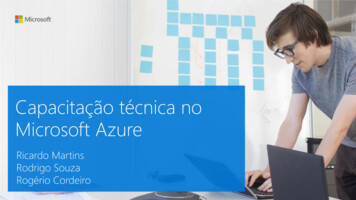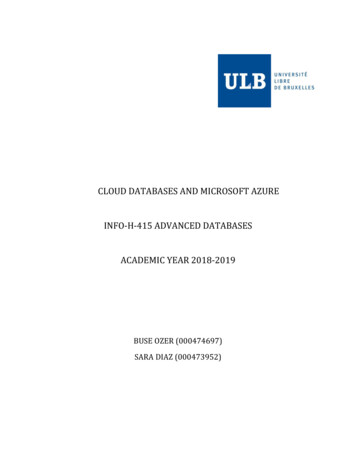
Transcription
CLOUD DATABASES AND MICROSOFT AZUREINFO-H-415 ADVANCED DATABASESACADEMIC YEAR 2018-2019BUSE OZER (000474697)SARA DIAZ (000473952)
TABLE OF CONTENTS1. Abstract2. Cloud Computing3. Cloud Databasesa. DBaaSi.General Explanationii.Characteristics: Advantages and disadvantagesiii.Architectureiv.Types1. SQL2. NoSQL4. Microsoft Azurea. Introductionb. Architecturec. Featuresd. Accounts and subscriptions5. Building a database in Azurea. Database usedb. Basic Functionalitiesi.Creation and configurationii.Exploitation using SSMS6. Characteristics analysis and comparison against traditional local Backups7. Conclusion8. ReferencesPage 2 of 39
1)ABSTRACTWith the expansion of online services throughout institutions, challenges for data storageand management have arisen. By 2010, big companies on average were producing over65,000 petabytes (1,000 terabytes) of data each year. These massive creations of datarequire systems that rapidly respond to their needs.Cloud computing-based databases offer the advantage of being scalable and dynamical toarising needs without having huge impact on the cost.This document commences by explaining the cloud computing technology making a specificfocus on its advantages and disadvantages. Having this information, a research on one of thetop commercial cloud platforms in the market, Microsoft Azure, is done to study itscharacteristics (advantages and disadvantages), create comparisons with other technologiesand arise to conclusions. A real database creation and exploration is done using its servicesand it is captured in this document for its understanding.Finally, a comparison against on-premises servers is done to properly understand why thecloud is becoming a trend within companies and why its advantageous for companies(especially those of small and medium size).Page 3 of 39
2) CLOUD COMPUTINGCloud computing is defined as the set Cloud computing is a model which allows the ondemand delivery of a set of resources over a network access. Often just called “the cloud”(used as a metaphor for the internet), is constituted by a web of remote servers, as opposedto local ones, that are linked together and operate as a single system. The resources providestorage, managing, use of applications, among others; and are acquired based on a pay-peruse measured basis. It was created under the idea that processing and storage could be mademore efficient, scalable and elastic by using farms of data that can be accessed through rapidconnections secured by a system like the internet. This has proven efficient throughout theyears as it is slated to replace 14.5% of global on-premise spending in 2020 and grow from 67B to 162B between 2015 and 2020 (Columbus, 2017):Figure 1: Columbus, L. (2017)The cloud can be deployed under four models:(1) the public cloud in which theinfrastructure is made available for the general public; (2) the private cloud whoseinfrastructure is reserved for a single organization; (3) the community cloud in which it isshared by several organizations with a common concern (mission, policies, etc.); and finally(4) the hybrid cloud which is a mix of the first three (public, private, community).Page 4 of 39
It currently offers four (4) service models: software as a service (SaaS), platform as a service(Paas), Infrastructure as a Service (IaaS), which contain virtual machine images; and themost recent one Database as a Service (DBaaS).The next figure explains summarizes all the mentioned characteristics that comprise cloudcomputing:Figure 2: Cloud computing - delivery models, deployment models, defining attributes, resources, and organization ofthe infrastructureAs one of the main topics in cloud computing, this document will focus specifically on clouddatabases, centering in one of the major industry players, Microsoft and its contributions tothe field with the development of Microsoft Azure.Page 5 of 39
3) CLOUD DATABASESA cloud database is a database that runs on a cloud computing and it allows users to store,manage, retrieve and manipulate their data via a cloud platform, accessible over the internetanytime. The type of data can be structured, unstructured and semi-structured. Clouddatabases are responsible for availability and high scalability which means they take care ofbeing up all time and be able to manage a data load.In addition, the usage of cloud database has been growing rapidly over time. There are manycloud database providers in the market. Therefore, when it comes to choose a product amongall of them, it needs to be considered carefully. AWS, Microsoft Azure, IBM Cloud, GoogleCloud, Oracle Cloud, SAP Cloud are the key players of cloud databases in the industry.Currently Amazon has the biggest shares in the market however it doesn’t mean that Amazonwill have the majority in the future. Moreover, the capital expenditures growth rate of othercompanies has decreased slightly but Microsoft will still spend more money than it used toin order to keep up with its competitors like AWS and Google and it has increased its revenueup 87% over the past year.Figure 3: Garcia, T. (2017)Page 6 of 39
Figure 4: Annual revenue per cloud vendor in 2017Cloud database is an optimal choice in order to develop a database system that is dynamicallyscalable depending on the user needs because they have pay as you go policy based on usageof cloud database. User can scale up and down as needed. It also helps to reduce the cost fordeveloping and managing a database because traditional databases should be managed byDBAs. Installation, configuration, upgrading of a related database, database design andimplementation, database backups, creation of user accounts and data transformation arethe responsibilities of DBAs. All the above-mentioned steps are overhead for mostcompanies because it requires more workload, money and a reasonable amount of time.“As the cloud continues to go drive the cost of storage and compute, a new generation ofapplications have emerged, creating a new set of requirements for databases. Theseapplications need databases to store terabytes to petabytes of new types of data, provideaccess to the data with millisecond latency, process millions of requests per second, and scaleto support millions of users anywhere in the world. To support these requirements, it isneeded both relational and non-relational databases that are purpose-built to handle thespecific needs of applications”, Jeff Bezos, the founder of AWS. To conclude, cloud platformsbring us flexibility, convenience and a variety of possibilities.Page 7 of 39
a) Databases as a Service (DBaaS) General ExplanationDBaaS is a database service which is managed and deployed in the outside provider’sinfrastructure. According to some authors, it seats between SaaS (Software as a Service) andPlatform as a Service (PaaS):Figure 5: Location of DBaaS between SaaS and PaaSSaaS offers the possibility to choose already constructed applications developed by theprovider while PaaS gives the tools and programming languages to deploy those created bythe user. DBaaS is a service that is a hybrid of both as it works by giving the user the optionto choose the database technology to deploy he or she wants to use, much as it is in PaaS, butthe user won’t be doing much beyond choosing some specific features such as sizing whichis pretty much how applications work on SaaS. CharacteristicsDbaaS characterizes itself on the next number of advantages: Self-service: easily configurable without the need of complicated deployment orconfigurationPage 8 of 39
On-demand model: More controlled (and probably lower) IT costs as the user paysmetered according to the needs Elasticity and scalability: It gives a dynamic, flexible and even automatic way to scaleup or down according to requirements Increased accessibility: Due to the fact of it being deployed on a remote network, itoffers access from many locations at any time IT Expertise: The service comes with a support of specialists who know the systemand how to handle new requirements or inconveniences. This also helps free theinternal organization’s personnel to perform other tasks Agility: Applications adapt easily to the introduction of new technologies which areconstantly being updated giving the latest versions Automated technologies: The service has a series of automated processes in case offailure such as automatic failover, recovery from failure and auto-scaling Multi-tenancy: Running the same instance of software within a cloud server to servermany tenants allows the reduction of deployment and development costs.However, even with is rapid growth through the industry, it still has disadvantages thatmust be considered before its acquisition: Control and privacy: Even if having the support of experts is a relief, it also meanslosing control of the underlying systems supporting the databases which might be arisk in terms of security as it can be lost or end in the wrong hands. Size vs. cost: When companies reach a certain size, like mega corporations as Google,depending on someone else might be way too expensive to rely on outsourcing itsdatabases. Downtime: The connection between the remote servers affects directly theperformance of the database. This is a problem that might be more easily solved withan in-house solution but with a remote connection might require an updated andsound communication technology.Page 9 of 39
Vendor Lock-in: differences between vendor’s platforms might createdifficulty on migration between products which results on un-flexibility andhigher costs when a change is desired ArchitectureCloud based storage environments have different architecture alternatives that can be usedby DBaaS providers according to client’s needs. For management of cloud-based databases anewly architected DBMS was required to fit the requirements of Cloud computing platforms.An approach for this needed design can be seen in the layered architecture proposed by Y.E.Gelogo :Figure 6: Layered Architecture proposed (Gelogo., 2012)User Interface Layer to access the service via internet. The Application layer is used to accesssoftware services and storage space on the Cloud. The Database layer provides efficient andreliable service of managing database by reusing query statements residing in the storage,thus saving time for querying and loading data.Data is encrypted when stored or backed up at Data storage layer, without any need forprogramming to encrypt and decrypt. Other architectures used by cloud services are:Page 10 of 39
Shared memory architecture: many CPUs access the memory so that they cancommunicate Shared disk architecture: disks are shared by processors to act as a network. Shared nothing architecture: each service has a respective database, and it is accessedby only that service and there is no disks or memory shared. Typesi. SQLSQL is a standard language for relational database management systems that allows tocommunicate with a database in order to manipulate and retrieve data. It is widely used inthe market for many years because it has a standard language, easy to use and optimized forgeneral problems. Although it allows great flexibility in many cases, it leads to inconvenienceto find appropriate solutions for special cases because of the generalization. In addition, thedata is divided into groups, referred to as tables so it is called table-based. To begin with SQL,predefined schemas are required in order to determine the structure of data beforepopulating a database. Once schema has been implemented, it can be no longer changed.Therefore, before implementing schema, development process takes a reasonable amount oftime. In addition, SQL databases only support structured data and all of data must follow thesame structure. It performs well for complex queries however it has some restrictionbecause of the same structure policy. Moreover, SQL databases are vertically scalable. Itmeans that in case of increase in load, it can be solved by increasing CPU, RAM, SSD on asingle server which is costly and undesired.MySQL, Oracle, SQL, PostgreSQL can be given as an example of NoSQL databases.Relational SQL databases can be chosen for following scenarios: pre-defined schemas multiple-row transactions critical dataPage 11 of 39
small size of data low complexityii. NoSQLThe widespread use of internet and increase of large web applications leads to complex datastructures and increase in data volume. Therefore, traditional relational databases are nolonger maintain the data for this reason key players of the industry started to search newsolutions to be able keep up with the evolution of technology. An alternative to SQL, NoSQLhas emerged over time. NoSQL started with the idea of NoSQL which means that I do notwant to use SQL. However, the meaning of the terminology turns out not only SQL.“NoSQL is a generic term used to refer to any data store that does not follow the traditionalRDBMS model, specifically data is non-relational, and it does not use SQL as a query language.It is used to refer to the databases that attempt to solve the problems of scalability andavailability against that of atomicity or consistency.” Gaurav Vaish, Getting started withNoSQL.In addition, there are a several number of features that NoSQL has. First of all, NoSQLperforms on unstructured data and does not require data that follows the same structure.They can be in a different format. Unlike SQL, there is no need to predefined schema, whichis called schema-less data representation, before populating a database. which prevents usthinking ahead and wasting time in the development process. It can be started directly bypopulating a database. This enables to have a dynamic schema which can be changedanytime. Because the data is not relational, there is no longer need to join tables whichenables us to have better performance. Lastly, one of the most important features that NoSQLsolves is better scaling according to needs. Unlike SQL, NoSQL is horizontally scalable. Thismeans that more traffic can be handled by adding more server and sharing. Objects in NoSQLdatabases can be resided across different servers because it only promises a record-levelatomicity rather than a series of transactions. The main reason of difficult implementationof scaling in a SQL database is that it guarantees ACID properties. However, NoSQL providesPage 12 of 39
BASE properties which are basic availability, soft state and eventual consistency. Thisenables us to scale out easily and efficiently. According to CAP theorem, it is impossible tohave 3 properties which are consistency, availability and partition tolerance at the same timein distributed systems. Only two out of three can be provided.Figure 7: CAP TheoremAlthough there are several advantages to choose NoSQL, there is no standard for NoSQL, alanguage varies database to database which makes it hard to switch databases and a limitednumber of people know different specific NoSQL databases.MongoDB, BigTable, Redis, RavenDB Cassandra, HBase, Neo4j and CouchDB can be given asan example of NoSQL databases.Non-relational NoSQL databases can be chosen for following scenarios: a rapid growing business no clear schema definition continuous change large volumes of dataPage 13 of 39
4) Microsoft AZUREa) IntroductionAzure is a private and public cloud platform that offers a set of services all developed byMicrosoft Inc. These services help IT specialist to build, deploy and manage applications. Itsmost popular products include:Figure 8: Azure feature productsCurrently, Azure counts with more than 100 products each offering solutions like: Artificial Intelligence Internet of Things Blockchain SAP on Azure DevOps Hybrid Cloud applicationsPage 14 of 39
By 2018, Azure counts with 54 regions to host its operations:Figure 9: Azure datacenter presence worldwideDatabase products like SQL Azure DB are present in 46 of these locations (85% of the total).This gives clients the opportunity to choose a desired location according to their needs ofresponse and latency times, as well as IT knowledge in the region, risk of natural disasteroccurrence, etc.b) Architecture and DesignAzure uses a technology called Virtualization which separates the coupling between acomputer’s hardware and operating system by using a layer named a Hypervisor, whichemulates a computer’s functions and CPU within virtual machines. These virtual machinescan run both Windows and Linux operating systems and optimize the abstracted hardware.Page 15 of 39
Each of its data centers distributed around the world contains many racks which containingservers and each of this implements this Hypervisor technology to run multiple virtualmachines. A network switch provides connectivity between the servers. create it within theservers. After this the user can access it and all its functions. Each server within the rack runsa special piece of software called the Fabric Controller, which, at the same time, is connectedto another software called the Orchestrator which manages every activity in Azure included,but not limited, to user requests. These requests are created by using the web API, which ismore popularly accedes through the Azure Portal (there are other ways to access it). Therequest is packaged and sent to the Fabric Controller:Figure 10: Azure portal's connection to data centersFor its relational cloud databases, Azure, as explained in the previous part of thisdocument, uses a layered architecture:Page 16 of 39
Figure 11: Azure layered architecture Client Layer: serves as the connection between the users and Azure. This layer usesTDS Interfaces. Services Layer: As the connection between the client and platform it is responsiblefor creating and provisioning the databases created by the Azure platform of SQLServer Management System. It also controls the routing connections betweenphysical servers and applications. Platform Layer: Manages all of the server instances and services. This is controlledby the SQL Azure Fabric controller which provides computing balancing, automaticfailover and replication between the different servers.Page 17 of 39
c) FeaturesAzure divides its services into two main groups: infrastructure and Platform Services:Figure 12: Azure service mapThe platform services are also supported by Security and Management services as well as athey can be deployed on hybrid cloud services (public and private clouds).The most commonly used features (which encompass numerous of these services) are: Compute: Applications and services which offer calculation, logic execution andrunning applications capabilities. This include virtual machines, serverlesscomputing, etc. Networking: Mainly controlling and configuring of traffic into and out of Azure aswell as more specialized features like private connections to on-premisesenvironments Storage: Storage for different data typesPage 18 of 39
Mobile: App development and other enterprise adapted services as offline datasynchronization, connectivity to on-premises data, etc. Databases: Azure provides multiple database services that contain variety of datatypes and volumes: SQL Databases: Fully managed relational databases which use SQLquerying language and are equipped with intelligence and security. Azure Cosmos DB: A globally distributed multi-model database, whichsupports NoSQL Azure Database for MySQL: A fully managed MySQL relational database Azure Database for PostgreSQL: A fully managed PostgreSQL relationaldatabase SQL Server on Virtual Machines: To host enterprise SQL Server apps inthe cloud SQL Data Warehouse: A managed, elastic data warehouse with security atevery level of scale at no extra cost Azure Database Migration Service: Migration to the cloud with no appcode changes Azure Cache for Redis: This product offers superior throughput andlatency performance by storing data in memory instead of on disk Table Storage: A NoSQL key-value store for accelerating development byusing semi-structured datasets Azure Database for MariaDB: A fully managed MariaDB relationaldatabase Web: web applications and services such as search engines, API onlinemanagement, etc.Page 19 of 39
d) Accounts and subscriptionsTo create and Azure account all that is needed is an e-mail address and billinginformation. Every account is associated with one or more subscriptions. Eachsubscription holds defined resources and services. The client will be billed according toeach subscription.Subscription types: Azure free subscription: A trial for clients that offers a US 200 credit Azure Student subscription: the same idea as the free trial but it's directed tostudents, it lasts for 12 months and US 100 credit is given Azure Pay-As-You-Go: Monthly billing for the services used. Serves a large rangeof clients from small to massive companies Azure Enterprise Agreement: provides flexibility for enterprise level clients to getsoftware licenses and services with included discountsAdditional to these subscriptions, Azure also offers the possibility of having tenants. AnAzure AD tenant is a modern identity provider that supports multiple authenticationprotocols to secure applications and services in the cloud. It is an isolated instance of theAzure Active Directory owned by a an “organization” that could be a team, a department,a company or other group of people. This allows the multi-tenancy characteristic of cloudservices.Page 20 of 39
5) Building a database in AZUREa) Databased usedFor the creation of a test database, a simple relational model of three (3) tables was usedand acquired from:Figure 13: Conceptual diagram of the database usedb) Basic FunctionalitiesFor the purpose of this document an Azure student license was acquired, giving the team thepossibility to use and explore some of the features that the platform has to offer as it waslimited by the amount of credits given (US 100). Creation and configurationEnter https://portal.azure.com/signin/ and sign with the given account credentials.Chose Create Azure service and then chose to create a database:Page 21 of 39
Figure 14: Building a db in the Azure platformTwo options are available:-Azure SQL Database: a relational database-Azure Cosmos DB: globally distributed, multi-model database service that supportsdocument, key-value, wide-column, and graph databases. This type of database is agood choice for “new web, mobile, gaming, and IoT applications where automaticscale, predictable performance, fast order of millisecond response times, and theability to query over schema-free data is important.” This means that it is more suitedfor non-schema databases, which is not the case with the test case chosen.So, we chose an Azure SQL Database:Page 22 of 39
Figure 15: Building a db in the Azure platformThe parameters needed to configure it are: Database name: add a name of your choice, we named it “DB” Subscription: Azure subscription type, in this case will be the student one Resource group: groups a set of assets in logical groups for easy or even automaticprovisioning, monitoring, and access control, and for more effective management oftheir costs Source: blank database, sample or a backup New Server:1) Server name: add a name of your choice, in this case we named itadbproject.database.windows.net2) Server admin login: set a login3) Server admin password: set a password4) Location: chose the location of the server, in this case wwe chose France Centralas it is the closest to our location which might make the connection faster and forsecurity reasons it’s also closerPage 23 of 39
Figure 16: Building a server in the Azure platform Elastic pool: is a shared resource model that enables higher resource utilizationefficiency, with all the databases within an elastic pool sharing predefinedresources within the same pool. This has an hourly additional cost. Pricing tier: to specify the service tier, the number of DTUs (Data TransactionUnit: a way to describe the relative capacity) and the amount of storage. Thepricing of this could be:Figure 17: Azure servers' price tiersIt may also go up depending on the amount of DTUs. We chose the StandardConfiguration as no extra storage is needed (10 DTUs and 250 GB):Page 24 of 39
Figure 18: Azure servers' price tiers Collation: set SQL Latin1 General CP1 CI ASWith this, we successfully create the database, and then when we chose our databases on theleft menu, we can choose it and overview its performance.Figure 19: Building a db in the Azure platformPage 25 of 39
Exploitation using SSMS:Once we have created the server and the database, we can use an integrated environment asSSMS (SQL Server Management Studio). Here we just simply add the name of the server andthe respective credentials:Figure 20: SQL Server exploitationWe log-in into the Azure account:Figure 21:SQL Server exploitationPage 26 of 39
And finally, we authorize and add the new client IP address:Figure 22: SQL Server exploitationWe are set to start exploiting the database (in this we named it DB):Figure 23: SQL Server exploitationPage 27 of 39
As it can be seen, SQL is used as the querying language (and extensions like T-SQL) can beused as in a local server. In this case, we inserted the data making use of a SQL script like itwould have been done in a local server.6) CHARACTERISTICSANALYSISTRADITIONAL LOCAL SERVERSANDCOMPARISONAGAINSTa) AvailabilityOne of the most important differences between stand-alone SQL Server and Azure SQL DB ishigh level of availability which is achieved by running multiple number of instances ondifferent machines. As a result of this, a few numbers of dedicated machines should be rentedand managed always availability groups, created SQL Server failover cluster and monitored.It leads to higher cost and performance penalty. Although it is hard to maintain a highavailability all time in local SQL Server, Microsoft Azure ensured being up and running 99%of time without extra configuration, replication, or database costs. It automatically takes careof failure detection, software or network failures. In addition, Azure SQL Database is basedon SQL Server Database Engine architecture that is adapted for cloud environment toguarantees 99.99% availability even in case of infrastructure failures. Also, this featurecomes automatically, and it is available for all editions of Azure SQL.When it is wanted to achieve high availability in SQL server, the total cost is composite ofserver hardware, space, power and cost of administration. All costs are monthly calculated[8]. Regular server costs with 32 GB storage 270 on average, power consumption cost 27,space costs 10 monthly according to current market prices. Also, it is required to duplicatethe product for other instances and make a workload test. It takes effort and time. As aconclusion, at the end of the day, your server in a data center costs 307 in total excludingdata administration cost. Also hiring a data administrator on average costs US 5000.However, if it is selected one of the basic options of Azure SQL Database, it costs 1,424 permonth but high availability feature comes automatically with it, there is no additional cost.Page 28 of 39
Figure 24: Azure SQL DB calculatorb) ScalabilityAzure SQL Database is a service database that can be easily scaled up and down based onneeds. More compute or storage resources can be adjusted to meet your systemrequirements without buying new hardware or migrating data to more powerful machines.Microsoft Azure SQL enables to change performance characteristics of a database on the flyand assign more resources when it is needed in case of heavy load. It releases resourceswhen they are not needed in order to decrease the cost. It allows tailor a databaseperformance to satisfy workload demand.Azure SQL Database supports both vertical and horizontal scaling.The necessity of scaling up comes into play when there are performance issues that cannotbe solved by classic database optimization techniques. This type of problems should be fixedas quickly as possible when a current performance level cannot handle all requests. MorePage 29 of 39
resources such as CPU or IO can be added in case of peak load, then resources can be releasedwhen there is no need. This is an example of vertical scaling. It is highly flexible platformbased on pay-as-you-go.Figure 25: Azure SQL DB calculatorIf it does not help to solve performance issue, even though when more resources areadjusted, it is a good idea to consider horizontal scaling which allows to split the data acrossseveral databases and scale up/down independently.Microsoft Azure enables to choose how many CPU and how much storage is needed anddynamically change parameters for resources such as CPU and I/O any time.In addition, it can be selected another model based on DTU (database transaction units)which represents a pre-defined bundles of computer resources such as of CPU, memory andI/O and included storage to drive different levels of application performance. It might bePage 30 of 39
convenient to customers who need pre-configured model without overhead of definingparameters. Also, the payment is fixed each month, unless DTU bounding box access its limit,it is always used the defined DTU class without scaling up a database. If DTU bounding boxreaches its limit, it goes with a higher DTU bounding box to handle the workload.Figure 26: Azure SQL DB calculatorAlthough If we want to upgrade our stand-alone server from 64GB of RAM and 8 CPU to512GB of RAM and 32 CPUs, it costs 9,895 according to [9], Azure costs 8,796.When scaling up cannot be done, there is another option that might be considered isredirecting part of workload to another database node. There are several replicas providedby high-availability feature. They become active
Shared memory architecture: many CPUs access the memory so that they can communicate Shared disk architecture: disks are shared by processors to act as a network. Shared nothing architecture: each service has a respective database, and it is accessed by only that service and there is no disks or memory shared. Types i.






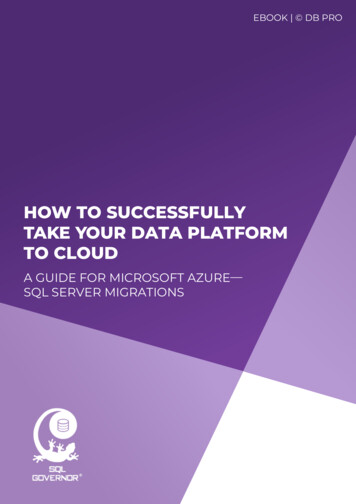



![ExpertsLive2016 Migrate your Azure Pack to Azure Stack[2] (Alleen-lezen)](/img/38/expertslive2016-migrate-your-azure-pack-to-azure-stack2.jpg)