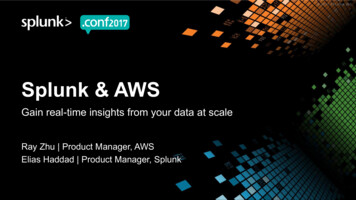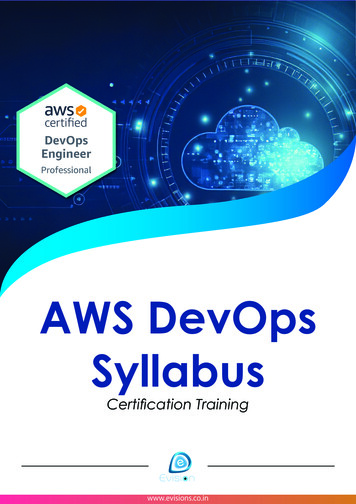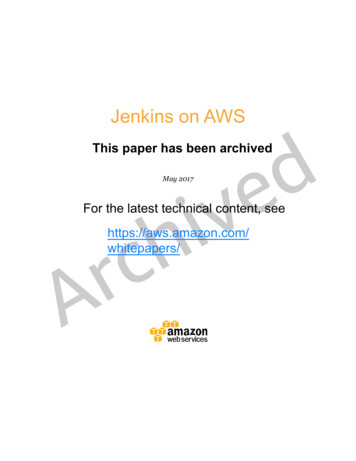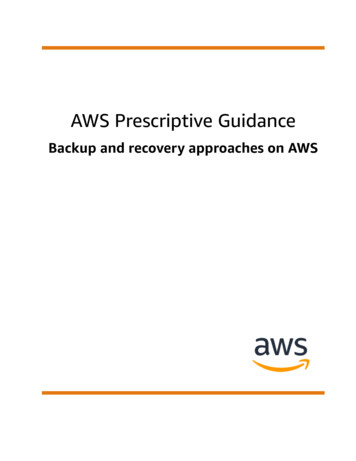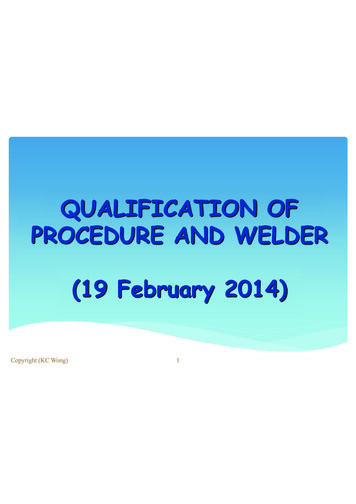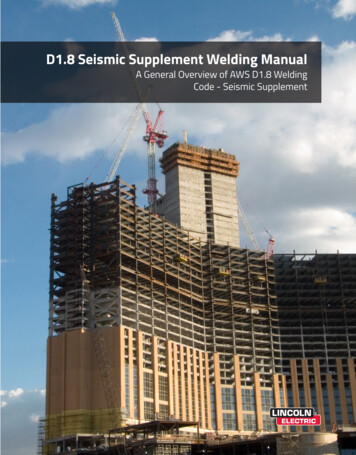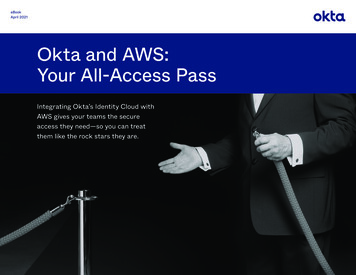Transcription
Amazon Web Services – AWS Storage OptionsOctober 2013This paper has been archived.For the most recent documentation on storage options, seeArchitecture Best Practices for e/devihStorage Options in the AWS CloudcrAJoseph Baron, Sanjay KotechaOctober 2013(Please consult http://aws.amazon.com/whitepapers/ for the latest version of this paper)Page 1 of 34
Amazon Web Services – AWS Storage OptionsOctober 2013IntroductionAmazon Web Services (AWS) is a flexible, cost-effective, easy-to-use cloud computing platform. This whitepaper helpsarchitects and developers understand the primary data storage options available in the AWS cloud. We provide anoverview of each storage option, describe ideal usage patterns, performance, durability and availability, cost model,scalability and elasticity, interfaces, and anti-patterns.In a separate companion whitepaper, we present several storage use cases that show how to use multiple AWS cloudstorage options together. You can employ these use cases as a guide when designing your own storage architecture. Youcan see this companion whitepaper at Storage Options in the AWS Cloud: Use Cases.deTraditional vs. Cloud-Based Storage AlternativesArchitects of traditional, on-premises IT infrastructures and applications have numerous potential data storage choices,including the following:vih Memory—In-memory storage, such as file caches, object caches, in-memory databases, and RAM disks, providevery rapid access to data. Message Queues—Temporary durable storage for data sent asynchronously between computer systems orapplication components. Storage area network (SAN)—Block devices (virtual disk LUNs) on dedicated SANs often provide the highest levelof disk performance and durability for both business-critical file data and database storage. Direct-attached storage (DAS)—Local hard disk drives or arrays residing in each server provide higherperformance than a SAN, but lower durability for temporary and persistent files, database storage, and operatingsystem (OS) boot storage than a SAN. Network attached storage (NAS)—NAS storage provides a file-level interface to storage that can be sharedacross multiple systems. NAS tends to be slower than either SAN or DAS. Databases—Structured data is typically stored in some kind of database, such as a traditional SQL relationaldatabase, a NoSQL non-relational database, or a data warehouse. The underlying database storage typicallyresides on SAN or DAS devices, or in some cases in memory. Backup and Archive—Data retained for backup and archival purposes is typically stored on non-disk media suchas tapes or optical media, which are usually stored off-site in remote secure locations for disaster recovery.crAEach of these traditional storage options differs in performance, durability, and cost, as well as in their interfaces.Architects consider all these factors when identifying the right storage solution for the task at hand. Notably, most ITinfrastructures and application architectures employ multiple storage technologies in concert, each of which has beenselected to satisfy the needs of a particular subclass of data storage, or for the storage of data at a particular point in itslifecycle. These combinations form a hierarchy of data storage tiers.As we’ll see throughout this whitepaper, AWS offers multiple cloud-based storage options. Each has a uniquecombination of performance, durability, availability, cost, and interface, as well as other characteristics such as scalabilityPage 2 of 34
Amazon Web Services – AWS Storage OptionsOctober 2013and elasticity. These additional characteristics are critical for web-scale cloud-based solutions. As with traditional onpremises applications, you can use multiple cloud storage options together to form a comprehensive data storagehierarchy.This whitepaper examines the following AWS cloud storage options:Amazon S3Scalable storage in the cloudAmazon GlacierLow-cost archive storage in the cloudAmazon EBSPersistent block storage volumes for Amazon EC2 virtual machinesAmazon EC2 InstanceStorageTemporary block storage volumes for Amazon EC2 virtual machinesAWS Import/ExportLarge volume data transferAWS Storage GatewayIntegrates on-premises IT environments with cloud storageAmazon CloudFrontGlobal content delivery network (CDN)devihcrAAmazon SQSMessage queue serviceAmazon RDSManaged relational database server for MySQL, Oracle, and MicrosoftSQL ServerAmazon DynamoDBFast, predictable, highly-scalable NoSQL data storeAmazon ElastiCacheIn-memory caching serviceAmazon RedshiftFast, powerful, full-managed, petabyte-scale data warehouse serviceDatabases on AmazonEC2Self-managed database on an Amazon EC2 instanceFor additional comparison categories among the AWS storage collection, see the AWS Storage Quick Reference.Page 3 of 34
Amazon Web Services – AWS Storage OptionsOctober 2013Amazon Simple Storage Service (Amazon S3)Amazon Simple Storage Service (Amazon S3) is storage for the Internet. It’s a simple storage service that offers softwaredevelopers a highly-scalable, reliable, and low-latency data storage infrastructure at very low costs. Amazon S3 providesa simple web services interface that can be used to store and retrieve any amount of data, at any time, from withinAmazon Elastic Compute Cloud (Amazon EC2) or from anywhere on the web. You can write, read, and delete objectscontaining from 1 byte to 5 terabytes of data each. The number of objects you can store in an Amazon S3 bucket isvirtually unlimited. Amazon S3 is also highly secure, supporting encryption at rest, and providing multiple mechanisms toprovide fine-grained control of access to Amazon S3 resources. Amazon S3 is also highly scalable, allowing concurrentread or write access to Amazon S3 data by many separate clients or application threads. Finally, Amazon S3 provides datalifecycle management capabilities, allowing users to define rules to automatically archive Amazon S3 data to AmazonGlacier, or to delete data at end of life.deIdeal Usage PatternsvihOne very common use for Amazon S3 is storage and distribution of static web content and media. This content can bedelivered directly from Amazon S3, since each object in Amazon S3 has a unique HTTP URL address, or Amazon S3 canserve as an origin store for a content delivery network (CDN), such as Amazon CloudFront. Because of Amazon S3’selasticity, it works particularly well for hosting web content with extremely spiky bandwidth demands. Also, because nostorage provisioning is required, Amazon S3 works well for fast growing websites hosting data intensive, user-generatedcontent, such as video and photo sharing sites.crAAmazon S3 is also frequently used to host entire static websites. Amazon S3 provides a highly-available and highlyscalable solution for websites with only static content, including HTML files, images, videos, and client-side scripts suchas JavaScript.Amazon S3 is also commonly used as a data store for computation and large-scale analytics, such as analyzing financialtransactions, clickstream analytics, and media transcoding. Because of the horizontal scalability of Amazon S3, you canaccess your data from multiple computing nodes concurrently without being constrained by a single connection.Finally, Amazon S3 is often used as a highly durable, scalable, and secure solution for backup and archival of critical data,and to provide disaster recovery solutions for business continuity. Because Amazon S3 stores objects redundantly onmultiple devices across multiple facilities, it provides the highly-durable storage infrastructure needed for thesescenarios. Amazon S3’s versioning capability is available to protect critical data from inadvertent deletion.PerformanceAccess to Amazon S3 from within Amazon EC2 in the same region is fast. Amazon S3 is designed so that server-sidelatencies are insignificant relative to Internet latencies. Amazon S3 is also built to scale storage, requests, and users tosupport a virtually unlimited number of web-scale applications. If you access Amazon S3 using multiple threads, multipleapplications, or multiple clients concurrently, total Amazon S3 aggregate throughput will typically scale to rates that farexceed what any single server can generate or consume.To speed access to relevant data, many developers pair Amazon S3 with a database, such as Amazon DynamoDB orAmazon RDS. Amazon S3 stores the actual information, and the database serves as the repository for associatedmetadata (e.g., object name, size, keywords, and so on). Metadata in the database can easily be indexed and queried,Page 4 of 34
Amazon Web Services – AWS Storage OptionsOctober 2013making it very efficient to locate an object’s reference via a database query. This result can then be used to pinpoint andthen retrieve the object itself from Amazon S3.Durability and AvailabilityBy automatically and synchronously storing your data across both multiple devices and multiple facilities within yourselected geographical region, Amazon S3 storage provides the highest level of data durability and availability in the AWSplatform. Error correction is built-in, and there are no single points of failure. Amazon S3 is designed to sustain theconcurrent loss of data in two facilities, making it very well-suited to serve as the primary data storage for mission-criticaldata. In fact, Amazon S3 is designed for 99.999999999% (11 nines) durability per object and 99.99% availability over aone-year period. In addition to its built-in redundancy, Amazon S3 data can also be protected from application failuresand unintended deletions through the use of Amazon S3 versioning. You can also enable Amazon S3 versioning withMulti-Factor Authentication (MFA) Delete. With this option enabled on a bucket, two forms of authentication arerequired to delete a version of an Amazon S3 object: valid AWS account credentials plus a six-digit code (a single-use,time-based password) from a physical token device.devihFor noncritical data that can be reproduced easily if needed, such as transcoded media or image thumbnails, you can usethe Reduced Redundancy Storage (RRS) option in Amazon S3, which provides a lower level of durability at a lowerstorage cost. Objects stored using the RRS option have less redundancy than objects stored using standard Amazon S3storage. In either case, your data is still stored on multiple devices in multiple locations. RRS is designed to provide99.99% durability per object over a given year. While RRS is less durable than standard Amazon S3, it is still designed toprovide 400 times more durability than a typical disk drive.Cost ModelcrAWith Amazon S3, you pay only for what you use and there is no minimum fee. Amazon S3 has three pricing components:storage (per GB per month), data transfer in or out (per GB per month), and requests (per n thousand requests permonth). For new customers, AWS provides a free usage tier which includes up to 5 GB of Amazon S3 storage. Pricinginformation can be found at Amazon S3 Pricing.Scalability and ElasticityAmazon S3 has been designed to offer a very high level of scalability and elasticity automatically. Unlike a typical filesystem that encounters issues when storing large number of files in a directory, Amazon S3 supports a virtually unlimitednumber of files in any bucket. Also, unlike a disk drive that has a limit on the total amount of data that can be storedbefore you must partition the data across drives and/or servers, an Amazon S3 bucket can store a virtually unlimitednumber of bytes. You are able to store any number of objects (files) in a single bucket, and Amazon S3 will automaticallymanage scaling and distributing redundant copies of your information to other servers in other locations in the sameregion, all using Amazon’s high-performance infrastructure.InterfacesAmazon S3 provides standards-based REST and SOAP web services APIs for both management and data operations.These APIs allow Amazon S3 objects (files) to be stored in uniquely-named buckets (top-level folders). Each object musthave a unique object key (file name) that serves as an identifier for the object within that bucket. While Amazon S3 is aPage 5 of 34
Amazon Web Services – AWS Storage OptionsOctober 2013web-based object store rather than a traditional file system, you can easily emulate a file system hierarchy(folder1/folder2/file) in Amazon S3 by creating object key names that correspond to the full path name of each file.Most developers building applications on Amazon S3 use a higher-level toolkit or software development kit (SDK) thatwraps the underlying REST API. AWS SDKs are available for Java, .NET, PHP, and Ruby. The integrated AWS Command LineInterface (AWS CLI) also provides a set of high-level, Linux-like Amazon S3 file commands for common operations, suchas ls, cp, mv, sync, etc. The AWS CLI for Amazon S3 allows you to perform recursive uploads and downloads using a singlefolder-level Amazon S3 command, and supports parallel transfers. The AWS CLI also provides command-line access to thelow-level Amazon S3 API. Finally, using the AWS Management Console, you can easily create and manage Amazon S3buckets, upload and download objects, and browse the contents of your Amazon S3 buckets using a simple web-baseduser interface.deAnti-PatternsAmazon S3 is optimal for storing numerous classes of information that are relatively static and benefit from its durability,availability, and elasticity features. However, in a number of situations Amazon S3 is not the optimal solution. Amazon S3has the following anti-patterns:vih File system—Amazon S3 uses a flat namespace and isn’t meant to serve as a standalone, POSIX-compliant filesystem. However, by using delimiters (commonly either the ‘/’ or ‘\’ character) you are able construct your keysto emulate the hierarchical folder structure of file system within a given bucket. Structured data with query—Amazon S3 doesn’t offer query capabilities: to retrieve a specific object you needto already know the bucket name and key. Thus, you can’t use Amazon S3 as a database by itself. Instead, pairAmazon S3 with a database to index and query metadata about Amazon S3 buckets and objects. Rapidly changing data—Data that must be updated very frequently might be better served by a storage solutionwith lower read / write latencies, such as Amazon EBS volumes, Amazon RDS or other relational databases, orAmazon DynamoDB. Backup and archival storage—Data that requires long-term encrypted archival storage with infrequent readaccess may be stored more cost-effectively in Amazon Glacier. Dynamic website hosting—While Amazon S3 is ideal for websites with only static content, dynamic websitesthat depend on database interaction or use server-side scripting should be hosted on Amazon EC2.crAAmazon GlacierAmazon Glacier is an extremely low-cost storage service that provides highly secure, durable, and flexible storage fordata backup and archival. With Amazon Glacier, customers can reliably store their data for as little as 0.01 per gigabyteper month. Amazon Glacier enables customers to offload the administrative burdens of operating and scaling storage toAWS, so that they don’t have to worry about capacity planning, hardware provisioning, data replication, hardware failuredetection and repair, or time-consuming hardware migrations.Page 6 of 34
Amazon Web Services – AWS Storage OptionsOctober 2013You store data in Amazon Glacier as archives. An archive can represent a single file or you may choose to combine severalfiles to be uploaded as a single archive. Retrieving archives from Amazon Glacier requires the initiation of a job. Youorganize your archives in vaults. You can control access to your vaults using the AWS Identity and Access Management(IAM) service.Amazon Glacier is designed for use with other Amazon Web Services. Amazon S3 allows you to seamlessly move databetween Amazon S3 and Amazon Glacier using data lifecycle policies. You can also use AWS Import/Export to acceleratemoving large amounts of data into Amazon Glacier using portable storage devices for transport.Ideal Usage PatternsdeOrganizations are using Amazon Glacier to support a number of use cases. These include archiving offsite enterpriseinformation, media assets, research and scientific data, digital preservation and magnetic tape replacement.PerformancevihAmazon Glacier is a low-cost storage service designed to store data that is infrequently accessed and long lived. AmazonGlacier jobs typically complete in 3 to 5 hours.Durability and AvailabilityAmazon Glacier is designed to provide average annual durability of 99.999999999% (11 nines) for an archive. The serviceredundantly stores data in multiple facilities and on multiple devices within each facility. To increase durability, AmazonGlacier synchronously stores your data across multiple facilities before returning SUCCESS on uploading archives. Unliketraditional systems, which can require laborious data verification and manual repair, Amazon Glacier performs regular,systematic data integrity checks and is built to be automatically self-healing.Cost ModelcrAWith Amazon Glacier, you pay only for what you use and there is no minimum fee. In normal use, Amazon Glacier hasthree pricing components: storage (per GB per month), data transfer out (per GB per month), and requests (perthousand UPLOAD and RETRIEVAL requests per month).Note that Amazon Glacier is designed with the expectation that retrievals are infrequent and unusual, and data will bestored for extended periods of time. You can retrieve up to 5% of your average monthly storage (pro-rated daily) for freeeach month. If you choose to retrieve more than this amount of data in a month, you are charged an additional (per GB)retrieval fee. There is also a pro-rated charge (per GB) for items deleted prior to 90 days.Pricing information can be found at Amazon Glacier Pricing.Scalability and ElasticityAmazon Glacier scales to meet your growing and often unpredictable storage requirements. A single archive is limited to4 TBs, but there is no limit to the total amount of data you can store in the service. Whether you’re storing petabytes orgigabytes, Amazon Glacier automatically scales your storage up or down as needed.Page 7 of 34
Amazon Web Services – AWS Storage OptionsOctober 2013InterfacesThere are two ways to use Amazon Glacier, each with its own set of interfaces. The Amazon Glacier APIs provide bothmanagement and data operations.First, Amazon Glacier provides a native, standards-based REST web services interface, as well as Java and .NET SDKs. TheAWS Management Console or the Amazon Glacier APIs can be used to create vaults to organize the archives in AmazonGlacier. You can then use the Amazon Glacier APIs to upload and retrieve archives, monitor the status of your jobs andalso configure your vault to send you a notification via Amazon Simple Notification Service (Amazon SNS) when your jobscomplete.deSecond, Amazon Glacier can be used as a storage class in Amazon S3 by using object lifecycle management to provideautomatic, policy-driven archiving from Amazon S3 to Amazon Glacier. You simply set one or more lifecycle rules for anAmazon S3 bucket, defining what objects should be transitioned to Amazon Glacier and when. You can specify anabsolute or relative time period (including 0 days) after which the specified Amazon S3 objects should be transitioned toAmazon Glacier. A new RESTORE operation has been added to the Amazon S3 API, and the retrieval process takes thesame 3-5 hours. On retrieval, a copy of the retrieved object is placed in Amazon S3 RRS storage for a specified retentionperiod; the original archived object remains stored in Amazon Glacier. For more information on how to use AmazonGlacier from Amazon S3, see the Object Lifecycle Management section of the Amazon S3 Developer Guide.vihNote that when using Amazon Glacier as a storage class in Amazon S3, you use the Amazon S3 APIs, and when using“native” Amazon Glacier, you use the Amazon Glacier APIs. Objects archived to Amazon Glacier via Amazon S3 can onlybe listed and retrieved via the Amazon S3 APIs or the AWS Management Console—they are not visible as archives in anAmazon Glacier vault.Anti-PatternscrAAmazon Glacier has the following anti-patterns: Rapidly changing data—Data that must be updated very frequently might be better served by a storage solutionwith lower read/write latencies, such as Amazon EBS or a database. Real time access—Data stored in Amazon Glacier is not available in real time. Retrieval jobs typically require 3-5hours to complete, so if you need immediate access to your data, Amazon S3 is a better choice.Amazon Elastic Block Store (Amazon EBS) VolumesAmazon Elastic Block Store (Amazon EBS) volumes provide durable block-level storage for use with Amazon EC2 instances(virtual machines). Amazon EBS volumes are off-instance, network-attached storage (NAS) that persists independentlyfrom the running life of a single Amazon EC2 instance. After an Amazon EBS volume is attached to an instance, you canuse it like a physical hard drive, typically by formatting it with the file system of your choice and using the file I/Ointerface provided by the instance operating system. You can use an Amazon EBS volume to boot an Amazon EC2instance (Amazon EBS-root AMIs only), and you can attach multiple Amazon EBS volumes to a single Amazon EC2instance. Note, however, that any single Amazon EBS volume may be attached to only one Amazon EC2 instance at anypoint in time.Page 8 of 34
Amazon Web Services – AWS Storage OptionsOctober 2013Amazon EBS also provides the ability to create point-in-time snapshots of volumes, which are persisted to Amazon S3.These snapshots can be used as the starting point for new Amazon EBS volumes, and to protect data for long-termdurability. The same snapshot can be used to instantiate as many volumes as you wish. These snapshots can be copiedacross AWS regions, making it easier to leverage multiple AWS regions for geographical expansion, data center migrationand disaster recovery. Sizes for Amazon EBS volumes range from 1 GB to 1 TB, and are allocated in 1 GB increments.Ideal Usage PatternsAmazon EBS is meant for data that changes relatively frequently and requires long-term persistence. Amazon EBS isparticularly well-suited for use as the primary storage for a database or file system, or for any applications that requireaccess to raw block-level storage. Amazon EBS Provisioned IOPS volumes (see next section) are particularly well-suitedfor use with databases applications that require a high and consistent rate of random disk reads and writes.dePerformanceAmazon EBS provides two volume types: standard volumes and Provisioned IOPS volumes. They differ in performancecharacteristics and pricing model, allowing you to tailor your storage performance and cost to the needs of yourapplications. You can attach and stripe across multiple volumes of either type to increase the I/O performance availableto your Amazon EC2 applications.vihStandard volumes offer cost effective storage for applications with moderate or bursty I/O requirements. Standardvolumes are designed to deliver approximately 100 input/output operations per second (IOPS) on average with a besteffort ability to burst to hundreds of IOPS. Standard volumes are also well suited for use as boot volumes, where theburst capability provides fast instance start-up times.crAProvisioned IOPS volumes are designed to deliver predictable, high performance for I/O intensive workloads such asdatabases. With Provisioned IOPS, you specify an IOPS rate when creating a volume, and then Amazon EBS provisionsthat rate for the lifetime of the volume. Amazon EBS currently supports up to 2,000 IOPS per Provisioned IOPS volume.You can stripe multiple volumes together to deliver thousands of IOPS per Amazon EC2 instance to your application.Because Amazon EBS volumes are network-attached devices, other network I/O performed by the instance, as well asthe total load on the shared network, can affect individual Amazon EBS volume performance. To enable your AmazonEC2 instances to fully utilize the Provisioned IOPS on an Amazon EBS volume, you can launch selected Amazon EC2instance types as Amazon EBS-optimized instances. Amazon EBS-optimized instances deliver dedicated throughputbetween Amazon EC2 and Amazon EBS, with options between 500 Mbps and 1,000 Mbps depending on the instancetype used. When attached to Amazon EBS-optimized instances, Provisioned IOPS volumes are designed to deliver within10% of the Provisioned IOPS performance 99.9% of the time.The combination of Amazon EC2 and Amazon EBS enables you to use many of the same disk performance optimizationtechniques that you would use with on-premises servers and storage. For example, by attaching multiple Amazon EBSvolumes to a single Amazon EC2 instance, you can partition the total application I/O load by allocating one volume fordatabase log data, one or more volumes for database file storage, and other volumes for file system data. Each separateAmazon EBS volume can be configured as Amazon EBS standard or Amazon EBS Provisioned IOPS as needed.Alternatively, you could stripe your data across multiple similarly-provisioned Amazon EBS volumes using RAID 0 orlogical volume manager software, thus aggregating available IOPs, total volume throughput, and total volume size.Page 9 of 34
Amazon Web Services – AWS Storage OptionsOctober 2013Durability and AvailabilityAmazon EBS volumes are designed to be highly available and reliable. Amazon EBS volume data is replicated acrossmultiple servers in a single Availability Zone to prevent the loss of data from the failure of any single component. Thedurability of your Amazon EBS volume depends on both the size of your volume and the amount of data that haschanged since your last snapshot. Amazon EBS snapshots are incremental, point-in-time backups, containing only thedata blocks changed since the last snapshot. Amazon EBS volumes that operate with 20 GB or less of modified data sincetheir most recent snapshot can expect an annual failure rate (AFR) between 0.1% and 0.5%. Amazon EBS volumes withmore than 20 GB of unmodified data since the last snapshot should expect higher failure rates that are roughlyproportional to the increase in modified data.deTo maximize both durability and availability of their Amazon EBS data, you should create snapshots of your Amazon EBSvolumes frequently. (For data consistency, it is a best practice to briefly pause any writes to the volume, or unmount thevolume, while the snapshot command is issued. You can then safely continue to use the volume while the snapshot ispending completion.) In the event that your Amazon EBS volume does fail, all snapshots of that volume will remainintact, and will allow you to recreate your volume from the last snapshot point. Because an Amazon EBS volume iscreated in a particular Availability Zone, the volume will be unavailable if the Availability Zone itself is unavailable. AnAmazon EBS snapshot of a volume, however, is available across all the Availability Zones within a region, and you can usean Amazon EBS snapshot to create one or more new Amazon EBS volumes in any Availability Zone in the region. AmazonEBS snapshots can also be copied from one region to another, and can easily be shared with other user accounts. Thus,Amazon EBS snapshots provides an easy-to-use disk clone or disk image mechanism for backup, sharing, and disasterrecovery.Cost ModelcrAvihWith Amazon EBS, you pay only for what you use. Amazon EBS pricing has three components: provisioned storage, I/Orequests, and snapshot storage. Amazon EBS standard volumes are charged per GB-month of provisioned storage andper million I/O requests. Amazon EBS Provisioned IOPS volumes are charged per GB-month of provisioned storage andper Provisioned IOPS-month. For both volume types, Amazon EBS snapshots are charged per GB-month of data stored.Amazon EBS snapshot copy is charged for the data transferred between regions, and for the standard Amazon EBSsnapshot charges in the destination region. It’s important to remember that for Amazon EBS volumes, you are chargedfor provisioned (allocated) storage, whether or not you actually use it. For Amazon EBS snapshots, you are charged onlyfor storage actually used (consumed). Note that Amazon EBS snapshots are incremental and compressed, so the storageused in any snapshot is generally much less than the storage consumed on an Amazon EBS volume.Note that there is no charge for transferring information among the various AWS storage offerings (i.e., Amazon EC2instance with Amazon EBS, Amazon S3, Amazon RDS, and so on) as long as they are within the same AWS region.Pricing information for Amazon EBS can be found at Amazon EC2 Pricing.Scalability and ElasticityUsing the AWS Management Console or the APIs, Amazon EBS volumes can easily and rapidly be provisioned andreleased to scale in and out with your total storage demands. While individual Amazon EBS volumes cannot be resized, ifyou find that you need additional storage, you have two ways to expand the amount of Amazon EBS space available foryour Amazon EC2 instance. The simplest approach is to create and attach a new Amazon EBS volume and begin using itPage 10 of 34
Amazon Web Services – AWS Storage OptionsOctober 2013together with your existing ones. However, if you need to expand the size of a single Amazon EBS volume, you caneffectively resize a volume using a snapshot:1.2.3.4.Detach the original Amazon EBS volume.Create a snapshot of the original Amazon EBS volume’s data into Amazon S3.Create a new Amazon EBS volume from the snapshot, but specify a larger size than the original volume.Attach the new, larger volume to your Amazon EC2 instance in place of the original. (In many cases, an OS-levelutility must also be used to expand the
Amazon Elasti ache In-memory caching service Amazon Redshift Fast, powerful, full-managed, petabyte-scale data warehouse service Databases on Amazon E 2 Self-managed database on an Amazon E 2 instance For additional comparison categories among the AWS storage collection, see the AWS Storage Quick Reference. Archived