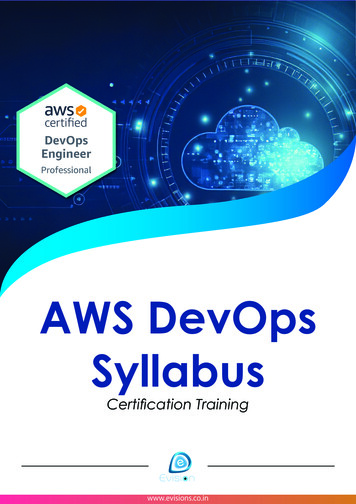
Transcription
AWS DevOpsSyllabusCertification Trainingwww.evisions.co.in
AWS DevOps Course SyllabusModule 1Introduction to Cloud Computing & AWSDuration: 3 hrsWhat is Cloud ComputingHow AWS is the leader in the cloud domainVarious cloud computing products offered by AWSIntroduction to AWS S3, EC2, VPC, EBS, ELB, AMIGetting a detailed understanding of the AWS architecture and the AWS Management ConsoleIntroduction to AWS EC2Comparing Public IP and Elastic IPDemonstrating how to launch an AWS EC2 instanceWhat is auto scalingAWS EC2 best practices and cost involvedUnderstanding various concepts of backup services in AWSHands-on ExerciseSetting up of AWS accountHow to launch an EC2 instanceProcess of hosting a websiteLaunching a Linux Virtual Machine using an AWS EC2 instanceModule 2Database servicesDuration: 3 hrsElastic Block Storage (EBS) for block level persistent storage volumes with S3 bucketsUnderstanding Amazon RDS and Amazon Aurora which are relational databasesAmazon DynamoDB which is a NoSQL databaseUnderstanding Amazon Redshift which is a data warehousing productAmazon ElasticCache which is an in-memory data storeDeploying AWS database migration serviceHands-on ExerciseHow to create an Amazon RDS instanceCreating a Read Replica instance of RDSCreating Table in master RDSHow to add data to master RDSAdding data to replica RDSUsing Aurora to create a PostgreSQL and MySQL instanceWithin DynamoDB creating a NoSQL table and running queriesModule 3Object StorageDuration: 3 hrsIntroduction to AWS storageAWS S3 (Simple Storage Service)Creating an AWS S3 bucketAWS Storage GatewayUnderstanding the Command Line Interface (CLI)Hosting a static website using Amazon S3Amazon Glacier storage for long-term data backup and archivingAmazon Snowball for data import/exportHands-on ExerciseHow to run an AWS CLI commandDeploying the AWS Storage Gateway for connecting cloud-based storage with the on-premisesoftwarewww.evisions.co.in
Module 4Autoscaling and load balancingUnderstanding Fault Tolerance in AWSIn-depth study of Elastic Load BalancingThe types of Load Balancers viz. Classic and ApplicationAWS Auto Scaling mechanismUnderstanding AWS Management ConsoleHow to access the Elastic Load BalancingStudying AWS SDK, AWS CLI and Https Query APIHands-on ExerciseHow to create an Elastic Load Balancer (ELB)Configuration of auto scaling groupFamiliarizing with the Management ConsoleDuration: 3 hrsModule 5Virtual Private CloudDuration: 3 hrsWhat is Amazon VPCVPC as a networking layer for EC2Getting started with VPCExamplesVPC and SubnetsDefault and non-default VPCsComponents of VPC networkingIP addressingSecurityVPN connectionsAccessing the internetUsing AWS PrivateLink to access the servicesVPC supported platformsHands-on ExerciseCreate a Virtual Private Network for an AWS EC2 instance and access it over the internet andvia a private network using AWS Private LinkModule 6Application services, AWS Lambda and CLIIntroduction to various AWS application servicesElastic BeanstalkSimple Email Services (SES)Simple Notification Service (SNS)AWS LambdaElastic OpsWorks and CLIHands-on ExerciseHow to run an app using AWS Elastics BeanstalkDeploying SES to send emailEnabling and generating notification serviceUsing AWS Lambda to copy objectModeling and provisioning your app with AWS OpsWorkswww.evisions.co.inDuration: 3 hrs
Module 7IAM and monitoringDuration: 3 hrsAuthentication (who can use) and Authorization (level of access)IAM Policies – JSON structure, users, groups and their RolesIAM HTTPS APILogging IAM events with AWS CloudTrailMonitoring and managing AWS resources using CloudWatchDeploying configuration alerts and notifications with CloudWatchBilling for CloudWatchHands-on ExerciseHow to create a JSON document using which the access policy for groups and users in definedLogging IAM events using AWS CloudTrailModule 8Configuration management and automationDuration: 3 hrsConfiguration management and automation of server configuration using OpsWorksDetermining how servers are configured, managed and deployed across EC2 instancesCreating a virtual machine using Amazon Machine Image (AMI)Introduction to the Domain Name Registration service AWS Route S3How to route internet traffic to resourcesChecking health of resources automaticallyProvisioning of infrastructure resources using AWS CloudFormationHands-on ExerciseHow to register a domain using Route S3Routing internet traffic to the resources and automatically checking health of resourcesModule 9Architecting AWS – whitepaperDuration: 2 hrsImportant guidelines for creating a well architected AWS framework that is resilient andperformantDesigning of fault-tolerant and high-availability architecture, resilient storage, decouplingmechanism, multi-tier architecture solution, disaster recovery solution, scalable and elasticsolutionsModule 10AWS Architect QuestionsDuration: 2 hrsGuidance for clearing the examMost probable interview questions and other helpful tips for clearing the exam and interviewModule 11AWS MigrationDuration: 2 hrsMigrating to the AWS cloudBusin ess drivers for migrationVarious stages of cloud adoptionThe actual migration processMigration tools and services in AWSMigrating customers to AWS cloudTrack the progress of application migrationTypes of migration including data migration, application migration and databases migrationwww.evisions.co.in
Module 12AWS SecurityAWS cloud security essentialsPenetration testingSecurity complianceInfrastructure securityMitigating DDOSIdentity and Access Control (IAM)Logging and monitoringAutomatic audits and complianceLimitations and challenges of native AWS securityModule 13Infrastructure SetupInstallation of Devops Tools on AWS- Git- Docker- Selenium- Maven- Jenkins- Puppet- Ansible- Kubernetes- NagiosModule 14Introduction to DevopsWhat is Software DevelopmentSoftware Development Life CycleTraditional Models for SDLCWhy Devops?What is Devops?Devops LifecycleDevops ToolsModule 15Software Version ControlWhat is Version ControlTypes of Version Control SystemIntroduction to SVNIntroduction to GitGit LifecycleCommon Git CommandsWorking with Branches in GitMerging BranchesResolving Merge ConflictsGit WorkflowHands-on ExerciseGit Life cycle CommandsPushing Code to GithubStashing Code in gitCreating, Deleting Git Brancheswww.evisions.co.inDuration: 2 hrsDuration: 2 hrsDuration: 2 hrsDuration: 3 hrs
Creating, Deleting Git BranchesReverting a Push to GitHubMerging branches using git mergeMerging branches using git rebaseResolving merge conflicts using git merge toolModule 16Containerization using Docker - Part IIntroduction to DockerUnderstanding Docker LifecycleComponents of Docker EcosystemCommon Docker OperationsCreating a DockerHub AccountCommitting changes in a ContainerPushing a Container Image to DockerHubCreating Custom Docker Images using DockerfileHands-on ExerciseCommon Docker OperationsCreating a DockerHub AccountCommitting Changes to a ContainerPushing container to DockerHubCreating Local Image RepositoryBuilding an Image using DockerfileModule 17Containerization using Docker - Part IIWhat are Docker VolumesDeploying a Multi-Tier Application using Docker NetworkUsing Docker Compose to deploy containersWhat is Container OrchestrationContainer Orchestration ToolsIntroduction to Docker SwarmDeploying a 2-Node Cluster using Docker SwarmHands-on ExerciseCreating Docker VolumesUsing Docker Compose to deploy multiple containersDeploying a Multi Node Cluster using Docker SwarmDeploying a multi-service app on Docker SwarmModule 18Configuration Management using PuppetNeed of Configuration ManagementConfiguration Management ToolsWhat is PuppetPuppet ArchitectureSetting up Master Slave using PuppetPuppet ManifestsPuppet ModulesApplying configuration using PuppetPuppet File Serverwww.evisions.co.inDuration: 3 hrsDuration: 3 hrsDuration: 3 hrs
Hands-on ExerciseSetting up Master Slave on AWSTesting Connection of nodes with PuppetCreating a ManifestDeploying Manifest on NodeCreating a ModuleDeploying sample software on nodes using Puppet Modules and ManifestsImplementing a File Server Module on PuppetModule 19Configuration Management using AnsibleWhat is Ansible?Ansible vs PuppetAnsible ArchitectureSetting up Master Slave using AnsibleAnsible PlaybookAnsible RolesApplying configuration using AnsibleHands-on ExerciseInstalling Ansible on AWSCreating a Playbook using YAMLCreating an Ansible RoleUsing Roles in PlaybookModule 20Continuous TestingWhat is Continuous Testing?What is Maven?Running Test Cases on Chromium Web DriverWhat is Headless Mode?Hands-on ExerciseUsing Maven to import dependencies in EclipseImplementing a headless test using Chrome WebDriverModule 21Continuous Integration using JenkinsIntroduction to Continuous IntegrationJenkins Master Slave ArchitectureUnderstanding CI/CD PipelinesCreating an end to end automated CI/CD PipelineHands-on ExerciseCreating a Jenkins Master Slave on AWSInstalling Plug-ins in JenkinsCreating Jenkins BuildsCreating Scheduled BuildsTriggering Jobs using Git Web HooksUsing the Pipeline Plugin In jenkinswww.evisions.co.inDuration: 3 hrsDuration: 3 hrsDuration: 3 hrs
Module 22Continuous Orchestration using KubernetesDuration: 3 hrsIntroduction to KubernetesDocker Swarm vs KubernetesKubernetes ArchitectureDeploying Kubernetes using KubeadmsAlternate ways of deploying KubernetesYAML FilesCreating a Deployment in Kubernetes using YAMLServices in KubernetesIngress in KubernetesCase StudyKubernetes ArchitectureHands-on ExerciseSetting up Kubernetes using kubeadmInstalling Kubernetes using kops and GCKCreating a DeploymentCreating ServicesCreating an IngressDemonstrating the use of Ingress, services and deployments togetherModule 23Continuous Monitoring using NagiosWhat is Continuous MonitoringIntroduction to NagiosNagios ArchitectureMonitoring Services in NagiosWhat are NRPE PluginsMonitoring System Info using NRPE pluginsHands-on Exercise –Installing NagiosMonitoring of different servers using NagiosDuration: 3 hrsModule 24DevOps on AWSDuration: 2 hrsHow to deploy DevOps principles and methodology on the AWS platformDevOps lifecycle and the important stages in the DevOps methodologyWhat is AWS CodeBuildAWS CodeCommitAWS CodePipelineAWS CodeDeployModule 25Deploying Infrastructure with TerraformInstalling Terraform – Windows UsersInstalling Terraform – Linux UsersChoosing Right IDE for Terraform IAC developmentCreating first EC2 instance with TerraformTerraform Code – First EC2 InstanceUnderstanding Resources & ProvidersDestroying Infrastructure with TerraformDestroying Specific ResourceUnderstanding Terraform State fileswww.evisions.co.inDuration: 3 hrs
Understanding Desired & Current StatesChallenges with the current state on computed valuesTerraform Commands – State FilesTerraform Provider VersioningTypes of Terraform ProvidersUnderstanding Attributes and Output Values in TerraformAttribute Resource (Document)Referencing Cross-Account Resource AttributesTerraform VariablesData Types for VariablesFetching Data from Maps and List in VariableTerraform FormatValidating Terraform Configuration FilesHands-on ExerciseImplementing remote-exec provisionersImplementing local-exec provisionersIntegrating Ansible with TerraformModule 26Terraform Modules & WorkspacesWhat is Infrastructure as a codeIac vs Configuration ManagementIntroduction to TerraformInstalling Terraform on AWSBasic Operations in terraform- init- plan- apply- destroyTerraform Code BasicsDeploying and end-to-end architecture on AWS using TerraformHands- on ExerciseInstalling TerraformInitializing AWS Terraform ProviderCreating an EC2 instance using TerraformUpdating changes to EC2 using TerraformDestroying EC2 using TerraformDeploying EC2 inside a custom VPC using Terraformwww.evisions.co.inDuration: 3 hrs
AWS DevOps Course Syllabus Module 1 Introduction to Cloud Computing & AWS Duration: 3 hrs What is Cloud Computing How AWS is the leader in the cloud domain Various cloud computing products offered by AWS Introduction to AWS S3, EC2, VPC, EBS, ELB, AMI Getting a detailed understanding of the AWS architecture and the AWS Management Console



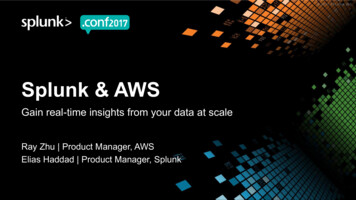


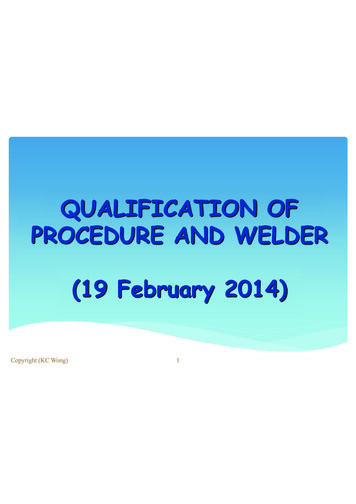
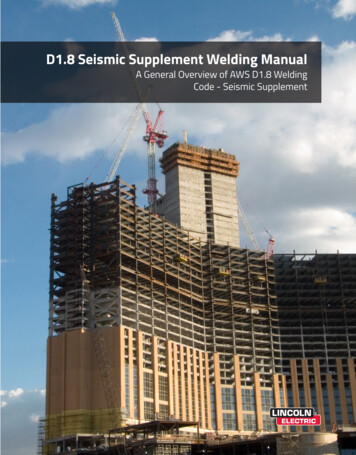
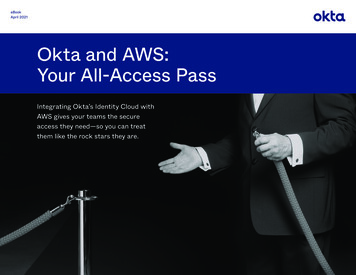
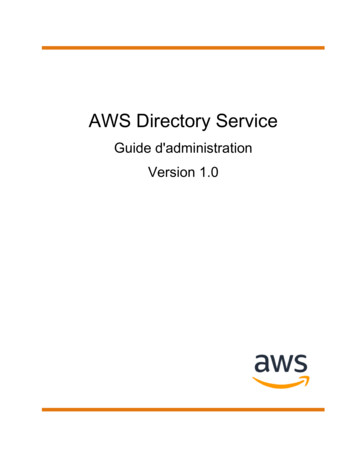
![[AWS Black Belt Online Seminar] AWS X-Ray](/img/17/20200526-blackbelt-x-ray.jpg)