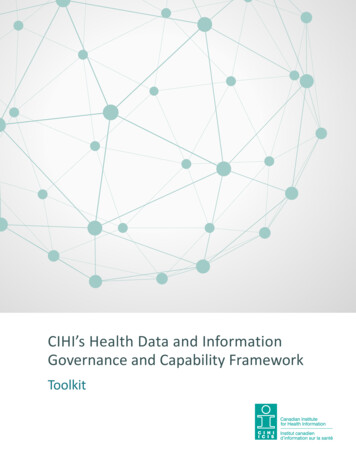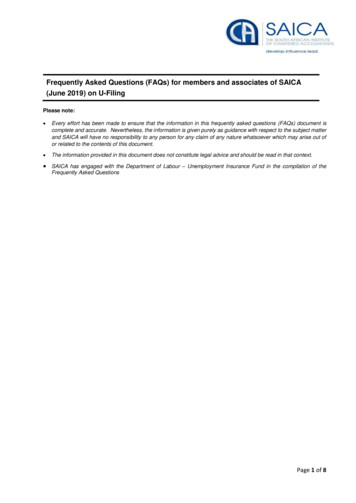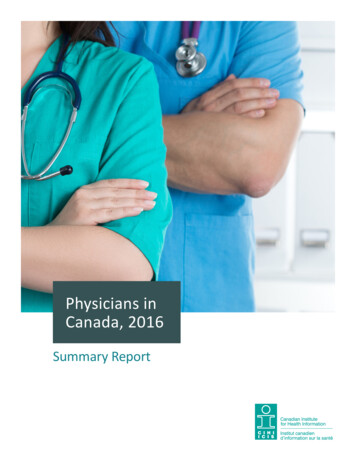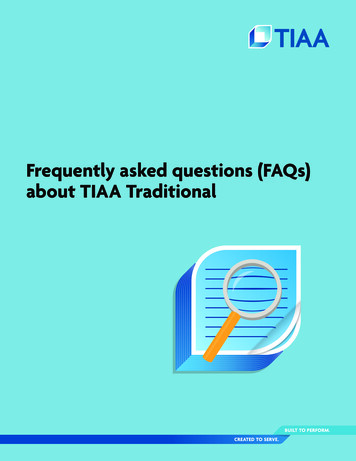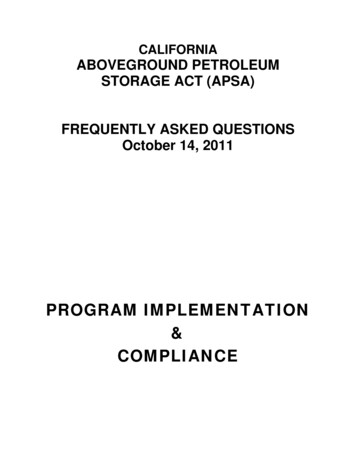Transcription
FAQ September 16, 2020CIHI Portal — Frequently Asked QuestionsAbout CIHI PortalWhat organizations currently participate in CIHI Portal?Organizations from across Canada participate in CIHI Portal, including ministries of health, regional healthauthorities, hospitals and other health care organizations. For a complete list of these organizations,please visit the Community tab of Portal’s web page.What are the benefits to my facility of using CIHI Portal?CIHI Portal offers 3 key features: access to enhanced pan-Canadian CIHI data, a user-friendly way to buildreports and perform complex analyses, and an easy way for users and communities of practice to share newinformation and knowledge with peers. In addition, CIHI Portal offers an education program and customizedsolutions to help meet client needs.What is “business intelligence”?Business intelligence (BI) refers to skills, knowledge, applications and practices used to help a businessacquire a better understanding of market behaviour and commercial context. This is accomplished bycollecting, integrating, analyzing, interpreting and presenting business information.BI applications provide historical, current and predictive views of business operations, most often using dataalready gathered into a data warehouse or a data mart. Software supports the use of this data by assistingin the extraction, analysis and reporting of information. Common functionalities of BI applications includereporting, analytics, dashboards, scorecards, data mining, corporate performance management (CPM)and predictive analysis.
FAQPortal accessWho has access to data from my facility?All organizations that participate in CIHI Portal will have access to facility-identifying data from your facility.For a complete list of these organizations, please visit the Community tab of Portal’s web page.I have access to CIHI Portal and can create reports starting from the NACRS, DAD, CMDB andNRS eReports. Can I access other applications through Portal (eOMHRS, eCCRS, eHCRS, etc.)?There are other eReporting products that are hosted by the MicroStrategy tool and that have formattedreports associated with them but do not actually exist within the CIHI Portal tool. Currently, the only projectsavailable for ad hoc use (i.e., that can be used to create a report from scratch) are DAD, NACRS, CMDBand NRS. To request access to eReports, please go to the My Services page of CIHI’s website and selectRequest Access: New/Revoke.Can I access CIHI Portal from my home?For privacy and security reasons, CIHI allows users to access Portal from home only if they are connectedvia a secure network.What is the difference between an analyst and an information consumer in terms of their use ofCIHI Portal?Analysts can create reports using the design view of the tool and will have access to many report objects.Analysts can then share these reports with other authorized users.Information consumers have access to wizard-like tools to build reports from pre-existing report objects.They do not have the ability to create new reports.How many users in my facility can access CIHI Portal?The number of users at each facility is based on your CIHI Portal Service Agreement. Please contact yourfacility’s designated CIHI Portal organizational contact for details on the service agreement and the number ofusers at your facility. To find the name of your organizational contact, please send an email to portal@cihi.ca.2
FAQSharing and protecting informationWhat are the rules around sharing data obtained from Portal with people outside of my organization?Per the CIHI Portal Service Agreement, all information obtained through Portal is confidential and must bekept confidential. Therefore, you must take care to protect the identities of both individuals and organizations(regional health authorities, local health integration networks [LHINs], individual facilities, etc. [see Section 2.1.4of the service agreement]) when considering the release of data from Portal.The data/information can be shared internally (within your organization with authorized people, including theBoard of Directors) and externally with other Portal subscribers (see sections 2.1.1 and 2.1.2). It can even bepublished if all reasonable attempts to prevent identification of individuals are employed and no cells containfewer than 5 observations (see Section 2.1.3). You may not, however, release organization-identifiableinformation without the permission of the organization(s) in question (see Section 2.1.4).Please review the CIHI Portal Service Agreement to ensure that your specific intended use of informationderived from CIHI Portal is permitted. In addition, we recommend that you include a brief disclaimer on allinformation you export from CIHI Portal that communicates that the source of the data is the CIHI Portal toolbut that any conclusions or opinions are your own. It is best practice to note that the information came fromCIHI Portal on any screen shots or distributed materials. If you are unsure whether a specific report youhave created can be shared externally, please send us a note at portal@cihi.ca.With whom can I share CIHI Portal data?Per the CIHI Portal Service Agreement, all information obtained through Portal is confidential and must bekept confidential. Therefore, you must take care to protect the identities of both individuals and organizations(regional health authorities, local health integration networks [LHINs], individual facilities, etc. [see Section 2.1.4of the service agreement]) when considering the release of data from Portal.The data/information can be shared internally (within your organization with authorized people, including theBoard of Directors) and externally with other Portal subscribers (see sections 2.1.1 and 2.1.2). It can even bepublished if all reasonable attempts to prevent identification of individuals are employed and no cells containfewer than 5 observations (see Section 2.1.3). You may not, however, release organization-identifiableinformation without the permission of the organization(s) in question (see Section 2.1.4).Please review the CIHI Portal Service Agreement to ensure that your specific intended use of informationderived from CIHI Portal is permitted. In addition, we recommend that you include a brief disclaimer on allinformation you export from CIHI Portal that communicates that the source of the data is the CIHI Portal toolbut that any conclusions or opinions are your own. It is best practice to note that the information came fromCIHI Portal on any screen shots or distributed materials. If you are unsure whether a specific report youhave created can be shared externally, please send us a note at portal@cihi.ca.3
FAQHow can I share my work with other users in my facility and beyond my facility?CIHI Portal users can share reports by saving them under Shared Reports Our Reports. You have permissionto save reports that you have created in any of the subfolders in this folder, but you will likely want to navigateto your provincial folder and then the subfolder for your institution. If you are a member of a Portal communityof practice, you can also save reports to these folders. They are located under Shared Reports Communitiesof Practice.Note: If you try to copy or move a report or object from your My Reports folder to one of the shared folders,the report will keep the security associated with your My Reports folder and only you will be able to see it.In order for others to see the same object, you will need to open it and use the Save As . . . feature in themenu to save it to the new location.How do I cite CIHI Portal when publishing in external reports?Here is a sample citation using the AMA Manual of Style:CIHI Portal, Release x.x. Ottawa, ON: Canadian Institute for Health Information; 2020.https://www.cihi.ca/en/cihi-portal. Accessed Month Day, Year.What is the CIHI Portal Service Agreement?The CIHI Portal Service Agreement is a legal document that serves as an agreement between CIHI and eachindividual organization. The service agreement outlines the terms for accessing and using CIHI Portal. It alsoidentifies an organizational contact who will be responsible for identifying Portal users and for ensuring thatthe terms of the service agreement are met.Can I use Portal to link records?No. While it is possible to perform analyses within CIHI Portal that may return results of a single occurrence ofa rare condition admitted on a specific date that may be attributed to a particular person based on informationoutside of CIHI Portal, users cannot use CIHI Portal to use (i.e., link) analytical results in combination with anyother data holdings to gain additional information that may further identify or provide additional informationabout a particular individual.Analytical tool functionalityCan I create and save custom peer groups to use in my analysis?Yes, you can create and save your own custom peer groups. This can be done by using filters or by creatinga custom group.4
FAQWhat does “drilling down” mean?Drilling down means that you can go to different levels of information. For example, if a report is producedusing province-specific information and a given fiscal year, you can drill down to a specific hospital withinthat province and a specific quarter or month within that fiscal year.My query returned unexpected results or an error that mentions an “incorrect join.” What isthe problem?The query you created may be attempting to join data from multiple fact tables in 1 report (i.e., it is amulti-fact query). If you have attempted to mix attributes from the DAD Diagnosis Analysis and DADProcedure Analysis folders or any other 2 fact tables, you will experience issues with your query (tryingto combine CMG information from DAD Discharge Analysis and one of the All Diagnosis or All Procedurecodes is another common error). If you have forgotten how to create a multi-fact query, please submit aneQuery request or refer to the eLearning course on multi-fact analysis. Please refer to the Training tab ofPortal’s web page.Why does 1 of the metrics on my report display only a dash (—) instead of numeric values?Some CIHI Portal metrics are calculated at the report level only. A dash means that you have likely includedattributes in your report that are not visible on the actual report grid. Go to the View menu and click ObjectBrowser. The Object Browser will appear on the left-hand side of your screen. Make sure you are on theReport Objects tab. If there are any additional attributes on your report, they will appear in bold in the list.To remove the dash from the report metrics, you can add the extra attributes to the report grid or deletethem from the report entirely (right-click and select Remove from Report).Can I create a report with readmission analysis?Yes, you can use the Patient Dimension Analysis base report. The base report is available within Portal byfollowing this trail: Shared Reports CIHI Portal: A Place to Start Analysis Analysis: Patient Dimension.You will be prompted to select a pre-built filter that identifies the initial patient population and the readmit timeframe. If you have forgotten how to run a patient dimension query, please submit an eQuery request or referto the eLearning course on patient dimensions. Please refer to the Training tab of Portal’s web page.How do I use and interpret the readmission report?The readmission base report in Portal displays information on readmissions, not the initial patient population.For example, if you run the readmission base report with your filter and set the readmission range fromDay 1–30, the readmission base report will display details of all qualified readmissions, that is, your initialpatients (index group) who were readmitted within the chosen time frame. The data items on the readmissionbase report are all about readmissions: Master Institution Name/Num itemizes the hospitals where yourindex patients were readmitted; Cases (SUM) indicates the number of readmit cases; and Distinct Recipientindicates the counts of individual patients who had a readmission. Thus you can see that the readmissionbase report gives you the counts of readmissions.5
FAQIf you would like information about your initial patient population, you can create a separate report for yourindex group. You can open up a blank report and add your filter for initial patients in the report filter andadd 1 or more data items on the grid, including Cases (SUM). You will then get a report for the index group,which gives you the index count.You can then calculate the readmission rate by dividing the readmission counts (from the readmission basereport) by the index count (from your index report).Can I export results from CIHI Portal into other software packages?Yes, reports generated in CIHI Portal can be exported into other formats such as Excel, comma-delimited files,HTML and PDF.Can I personalize the way in which my toolbars and menu items are displayed?Yes. If you would like to see additional or fewer toolbars (the rows of icons that appear across the top of thereport grid or graph), you can do so using the CIHI Portal menus. Simply select the View menu and Toolbars.There are 6 different groupings of toolbar icons; you can turn them on or off by selecting them from the list inthe menu.CIHI PortalWhat data is currently available in CIHI Portal?CIHI Portal currently contains Discharge Abstract Database (DAD), National Ambulatory Care ReportingSystem (NACRS), National Rehabilitation Reporting System (NRS) and Canadian MIS Database (CMDB)data. Census information on population counts and rates per 100,000 are also available. You can see anupdated listing of the data that is currently available, including the years and grouping methodology beingused, on the Features tab of Portal’s web page. For more details, please refer to the latest release notesavailable on the Support tab of Portal’s web page.Is a schedule available for all of the data releases?The DAD and NACRS monthly data releases occur on the 15th business day of every month. NRS data isupdated quarterly. CMDB data is updated annually.Is the Postal Code Conversion File (PCCF) available in Portal?CIHI uses the PCCF for forward sortation areas (FSAs) and other geographic attributes. However, this list isnot directly obtainable from CIHI. Statistics Canada makes available the PCCF with complete postal codes.In addition, Statistics Canada has aggregated postal codes into health regions, urban–rural splits, etc.,in some of its reports. This information can be found on Statistics Canada’s website.6
FAQCan I have access to current open years of data?Yes, open-year data is available in the DAD, NACRS and NRS projects in CIHI Portal.What specific data elements are available in CIHI Portal?Complete information on the available attributes and metrics can be found in the section CIHI Portal metadatadocuments on the Support tab of Portal’s web page.Can I create reports with both NACRS and DAD data?No. DAD and NACRS data are in 2 separate environments and cannot be combined onto 1 report withinPortal at this time. However, DAD and NACRS data can be exported for combined use outside of Portal(e.g., it can be exported to Excel for data merging and manipulation).Are chart numbers or abstract numbers available for my organization’s data so that I can track casesback to my own system for data quality purposes?No. At the present time, organization-specific and/or record-level information such as chart or abstractnumbers is not available to CIHI Portal users.Can I access record-level data?No. Although the tool contains record-level data, Portal users can access only aggregated counts at this time.Depending on the details included in the report, however, it is possible to get low cell counts or single cases.Identifying information is not available in Portal.Is financial data available in CIHI Portal?Yes. Financial and statistical data from hospitals across Canada is currently available through the CMDBproject in CIHI Portal.Can I analyze data on therapeutic abortions?Yes, you can analyze data on therapeutic abortions for all provinces in Canada, except British Columbia.From 2009 onward, for British Columbia only, the institution-/facility-identifiable and institution/facility geographydata is masked for records that contain codes related to therapeutic abortions.What care types are currently available in CIHI Portal? DAD: Acute inpatient care and same-day surgery NACRS: Emergency, day surgery and selected ambulatory care functional centres NRS: Inpatient rehabilitation data7
FAQCostIs there a cost to my facility for using CIHI Portal?Yes, there is an annual cost associated with CIHI Portal. Details are contained in each separate serviceagreement. The cost is based on the number and types of CIHI Portal users included in the service agreementfor your facility.EducationWhy do CIHI Portal users have to complete a basic level of education before accessing CIHI Portal?Completing a basic level of education is required to ensure that the tool is used properly for analysis and thatthe results of data analysis are interpreted correctly, to facilitate sound decision-making.What are the basic education requirements for CIHI Portal users?Analyst users must complete CIHI Portal self-directed eLearning modules.Note: Once this basic training is complete, analysts are required to complete more advanced training in anintensive instructor-led training workshop, which provides detailed information on both the data included inCIHI Portal and the analytical tool.Information consumer users are required to complete self-directed eLearning modules.Find a complete overview of our education products on the Training tab of Portal’s web page.Is there a limit on the number of hours of technical support I can expect from CIHI Portal?The CIHI Portal Service Agreement states that each facility can expect up to 15 hours of technical support forthe first analyst and 7.5 hours for each additional analyst per year. Users can also attend the User Communitymeetings that are held monthly, request a one-on-one session with a Portal Services analyst for support anduse the eQuery tool for their technical support requests.CMDB in PortalWhat data is included?The data mart for CMDB eReports and CMDB in Portal contains hospital data from all jurisdictions that submitMIS data to the Canadian MIS Database (CMDB). Non-hospital data is excluded from this data mart.8
FAQBoth CMDB eReports and CMDB in Portal use the same data mart. Included in the data are identifiers for year,province, region and hospital, as well as data elements for supplier primary accounts, national primary accounts,supplier secondary accounts (both financial and statistical), national secondary accounts (both financial andstatistical), sector code and quantity.Users of CMDB eReports have access to only the latest 5 years of data due to formatting constraints that arespecific to this product.The data itself is refreshed once a year; the schedule depends on the availability of the source data from thejurisdictions. At present, the data for any one particular year is available approximately 16 months after thereporting period closes.How is the data transformed?The raw data from the CMDB is transformed to address reporting practices that affect interjurisdictionalcomparability. After the data is transformed, it is used for CMDB eReports and CMDB in Portal.The transformation consists of the following steps:1. Remove extraneous data: Records containing accounts with a quantity of 0 are removed from the data.2. Create derived variables and ensure consistency among existing ones: For example, a local healthintegration network (LHIN) number is assigned to each hospital in Ontario, as the LHIN number does notexist in the raw CMDB data. Another example is the creation of a hospital type variable and cohort variablebased on existing variables in the data.3. Clear the clearing accounts: Clearing accounts are temporary functional centre accounts that are transitionalin nature, which were not distributed to consuming functional centres before reporting to CIHI but shouldhave been. The data reported in these accounts is distributed by CMDB analysts to related operationalfunctional centres within the hospital to provide a more accurate estimate of the costs in the operationalfunctional centres. For example, the Nursing Inpatient Administration (71 2 05*) clearing functional centreis allocated to other nursing inpatient functional centres.4. Allocate regional centralized expenses: Expenses identified as regional centralized expenses in the CMDBsubmission are allocated to organizations within a region if they are not reported in patient care–relatedfunctional centres. Regional centralized data that is reported in a patient care–related functional centreremains in the region.5. Aggregate all data to the CMDB minimum reporting levels: No detail beyond the minimum reporting levelis displayed.9
FAQWhat is different between CMDB eReports and CMDB in Portal?While CMDB eReports and CMDB in Portal use the same data source, there are some differences in themanner in which these products utilize and portray the data.One major difference between the 2 products is breadth of data. In CMDB eReports, only the 5 most recentyears of data in the data mart are used, while users of CMDB in Portal have access to all of the data.This difference is primarily due to the fixed nature of the reports available in CMDB eReports.Another major difference relates to functionality. CMDB eReports use pre-built metrics and reports that produceonly selected criteria and indicators. The CMDB product in Portal provides a more flexible ad hoc reportingsolution that gives users considerable leeway to define their own metrics, in addition to using pre-built metrics.Users can also select data based on virtually any criteria.Technical questionsHow many items can be stored in my history list?The maximum number of history list messages has been set to 50. This includes the total of any reports youhave in the history lists of all CIHI Portal projects you have access to. For example, if you have 20 reports inyour DAD history list and 30 reports in your NACRS history list, you have reached the maximum of 50 reportsand will not be able to add any more. You must delete reports from your history list, from either project, thatyou no longer need before you can continue to add additional reports. Reports will be available in your historylist for a maximum of 60 days before automatically being deleted. Warning: Do not rely on the history list tosave reports that you have been working on. You should always save any reports you want to keep either inyour My Reports area or under an appropriate Shared Reports folder.What is the maximum amount of time a query can run for?The maximum amount of time a query can run has been set to 150 minutes (2.5 hours). If the query timeexceeds 150 minutes, no data will be returned. If a query that you have run times out, please contact the PortalServices team for assistance (via the eQuery tool), as most reports should execute well within this time frame.Why should I not use my browser’s back arrow while in CIHI Portal?The CIHI Portal tool does not support the use of the browser back arrow for navigation. You should use thebreadcrumb trail to navigate, particularly when developing reports. This will ensure that any previous selectionsand/or prompts are saved, particularly when navigating in reports. You can also use the green back arrowwithin the application.10
FAQWhat is the maximum number of rows my query can return?The maximum number of rows a query can return is 200,000. The default maximum numbers of rows andcolumns to be displayed on a page of the grid are 50 rows and 10 columns. These default values can bemodified by going into Preferences Grid Display.How many reports can I run at the same time in CIHI Portal?You can run a maximum of 4 reports at the same time. If you attempt to run additional reports, they will wait ina queue until your initial jobs are complete.What are the minimum technical requirements for accessing CIHI Portal and exporting data?CIHI Portal is optimized to work with Internet Explorer; you may experience problems with other browsers.The latest version of Adobe Flash Player must be enabled as an add-on in your browser.The minimum technical requirements for accessing CIHI Portal are as follows: Web browser (Windows computer)-Microsoft Internet Explorer 11.x-Mozilla Firefox-Google Chrome-Microsoft Edge-Adobe Flash PlayerWeb browser (non-Windows computer)-Mozilla Firefox-Safari 7.x, 8.x-Google Chrome-Adobe Flash PlayerThe minimum requirements for exporting data are as follows: Adobe Acrobat Reader 10.x, 11.x Microsoft Office for Mac 2011 SP4 Microsoft Office 2013 SP1 Microsoft Office 2010 SP2 OpenOffice.org Calc 3.3.0, 4.xHow to cite this document:Canadian Institute for Health Information. CIHI Portal — Frequently Asked Questions. Ottawa, ON: CIHI; 2020.11
information you export from CIHI Portal that communicates that the source of the data is the CIHI Portal tool but that any conclusions or opinions are your own. It is best practice to note that the information came from CIHI Portal on any screen shots or distributed materials. If you are unsure whether a specific report you