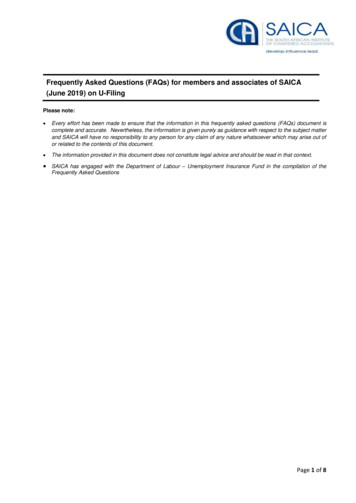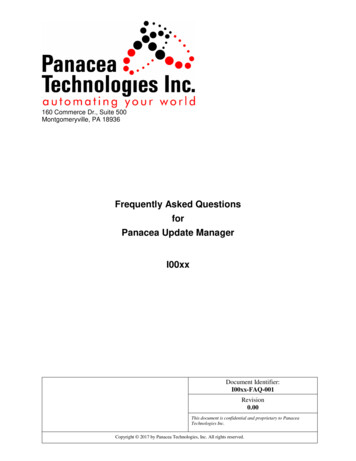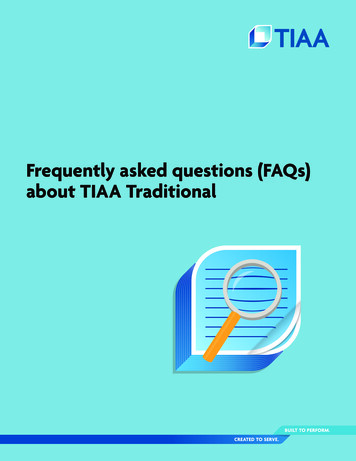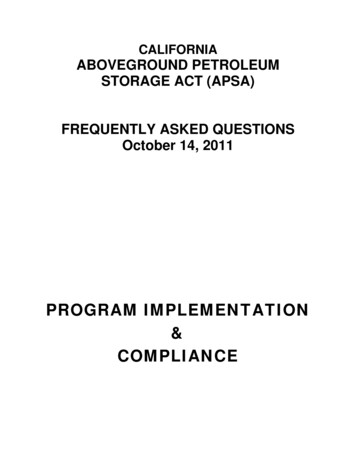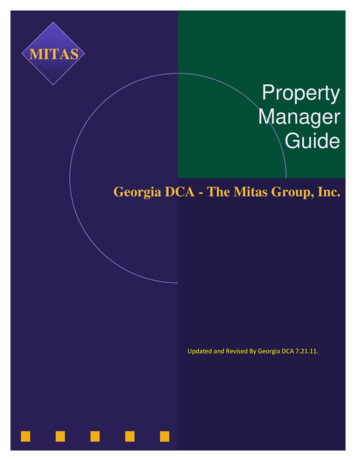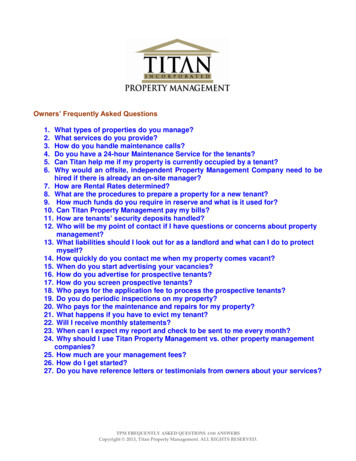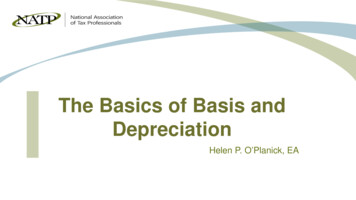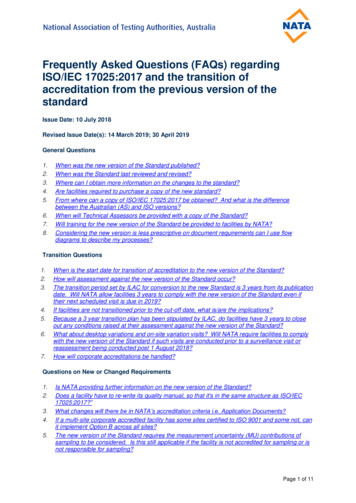Transcription
Frequently Asked QuestionsProperty Manager PortalSeptember 7, 2018What is the Property Manager Portal?The new Property Manager Portal allows property managers to establish and manageAutomatic Turn-On agreements with Pepco online. Automatic Turn-On agreements ensurecontinuous electric service to residential and commercial rental units and properties whentenants close their electric service accounts.The Property Manager Portal also enables property managers to more easily manage theirproperties. It provides property managers with convenient, online access to occupancy andaccount responsibility information about their units and properties, and the ability to quicklymake changes to the electric service accounts.How can the Property Manager Portal help me manage my properties?The Property Manager Portal allows property managers to: View account responsibility for units and propertiesTransfer account responsibility on behalf of tenantsReceive notification when accounts have been transferred to property managersUpdate account information and Automatic Turn-On Agreements, 24/7What is the Automatic Turn-On agreement?An Automatic Turn-On agreement provides peace-of-mind to property managers byensuring continuous electric service to units and properties. An Automatic Turn-Onagreement is an agreement between a property manager and Pepco that authorizes Pepco toautomatically transfer account responsibility to the property manager when tenants closetheir accounts.How do I open an account in the Property Manager Portal?You can open an account and create an Automatic Turn-On agreement in the PropertyManager Portal by going to Pepco.com and clicking on the “Register Now” link beneath the“Manage My Account” login. If you do not currently have an Automatic Turn-Onagreement, you will be prompted to establish one.
What information is needed to establish an Automatic Turn-On Agreement in the new PropertyManager Portal?You will need the following information:If you are a residential customer, you will need: NameContact Phone NumberMost Recent AddressSocial Security Number or Date of BirthDriver’s License/State ID along with the State of IssuanceEmail AddressIf you are a business customer, you will need: Business NameContact Phone NumberBusiness AddressFederal Tax ID numberEmail AddressYou will also need the addresses of the residential and commercial units and properties thatyou would like to place under your Automatic Turn-On Agreement, including ZIP code(s).
Alternatively, you may use the Pepco meter number or a previous account number for theunit or property if you do not have address information.Can the Property Manager Portal be used to manage both residential and commercial properties?Yes. In fact, you can manage both residential and commercial properties under a singleAutomatic Turn-On Agreement if you choose.How do I update my email address or other personal information?To change your email address, personal information or password, simply login to yourProperty Manager Portal account, click on the “My Profile” window, enter your updatedinformation and click the “Save” button. An email notification will be sent verifying thatyour information has been updated.How many Automatic Turn-On Agreements can I have?There is no limit to the number of Automatic Turn-On Agreements you may have. TheProperty Manager Portal provides the flexibility of organizing units and properties underseparate Automatic Turn-On Agreements if you choose. Additionally, to help you managemultiple Automatic Turn-On Agreements, each agreement can be assigned its own“nickname”, contact person, phone number and mailing address.How many units and properties can I associate with an Automatic Turn-On Agreement?There is no limit to the number of units and properties that can be placed under a AutomaticTurn-On Agreement.How do I add/remove units and properties to/from an Automatic Turn-On Agreement?Simply login to your Property Manager Portal account and identify the Automatic Turn-OnAgreement you wish to modify. Click on the “View/Edit” button in the “Manage Service”column. Make the necessary update(s) and save. You will receive an email confirmationadvising that your Automatic Turn-On Agreement has been updated.Property managers who had Automatic Turn-On Agreements prior to April 17, 2015, had alltheir units and properties pre-loaded into the Property Manager Portal.Can I move units and properties from one Automatic Turn-On Agreement to a differentAutomatic Turn-On Agreement?Yes. Simply remove the unit from the original Automatic Turn-On Agreement and add it tothe desired Automatic Turn-On Agreement.
If I am adding units or properties to an Automatic Turn-On Agreement and cannot locate a unitor property in the list, what do I do?The Property Manager Portal offers search functionality that allows you to search by the meter numberor prior account number of the unit or property. If you still cannot locate the unit or property, pleasecontact Pepco at 202-833-7500 or toll free at 1-800-424-8028.Can I add new Automatic Turn-On Agreements to my Property Manager account?Yes, simply login to your Property Manager account, click on the “Add New Agreement”link in the top left corner of the “View and Manage My Agreements” page and follow theinstructions.How do I cancel an Automatic Turn-On Agreement?To cancel an Automatic Turn-On Agreement please contact Pepco at 202-833-7500 or toll free at 1-800424-8028.What is a Home Account?A Home Account is an optional electric service account that can be established by propertymanagers. A Home Account contains outstanding charges and credits transferred fromaccounts for which the property manager has account responsibility (e.g., unpaid or creditedamounts from units or properties with accounts that have been closed).With a Home Account, a property manager can view itemized outstanding charges andcredits in a single account and more easily manage their properties.How do I know if a unit or property is in my name or under a tenant’s name?If account responsibility is with the tenant, it will show as “Tenant Occupied” in your AutomaticTurn-On Agreement’s itemized list of units. If account responsibility is with the propertymanager, the property manager’s account number will be located next to the unit.Why would a unit show as “Vacant”?“Vacant” means the unit was unoccupied at the time it was added to your Automatic TurnOn Agreement, and it may not currently have electric service. To assign the unit’s accountresponsibility to the property manager, click on the “New Tenant” button and follow thesteps.What information is needed to request service on behalf of occupant tenant?You will need the following information for the tenant: Name
Social Security Number or Date of BirthDriver’s License/State ID along with the State of IssuancePrevious AddressPhone NumberDate Electric Service is to startSigned Tenant Consent Form on File. The form can be downloaded from theProperty Manager Portal from the “View and Manage My Agreements” windowIf the request cannot be processed online, a message will instruct you to have the tenant contact Pepcoat 202-833-7500 or toll free at 1-800-424-8028What is the Tenant Consent Form?The Tenant Consent Form authorizes the property manager to start or stop electric service inthe tenant’s name. The form must be signed by the tenant and retained by the propertymanager for three years. The signed form must be provided to Pepco upon request.What information is needed to stop electric service on behalf of the occupant?You will need the following information: Date that the service is to stopMailing address for final billSigned Tenant Consent FormIf the request cannot be processed online, a message will instruct you to have the tenantcontact Pepco. For residential and commercial properties, the tenant may call 202-833-7500or toll free at 1-800-424-8028.Who do I contact if I have questions regarding the Property Manager Portal?You can contact a Business Customer Service Representative at 202-833-7500 or toll free at 1-800-4248028 between the hours of 8 a.m. to 6 p.m. Monday through Friday.
Property Manager Portal September 7, 2018 What is the Property Manager Portal? The new Property Manager Portal allows property managers to establish and manage Automatic Turn-On agreements with Pepco online. Automatic Turn-On agreements ensure continuous electric service to residential and commercial rental units and properties when