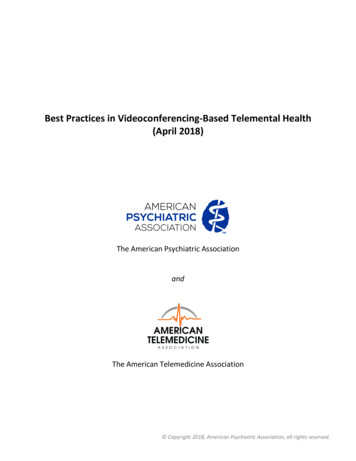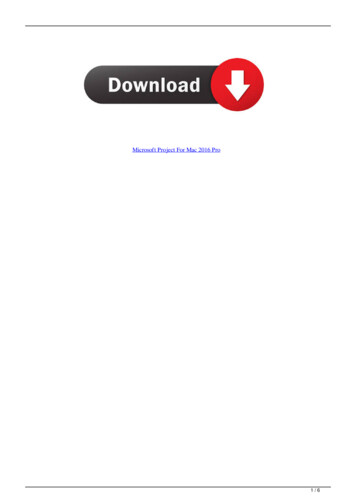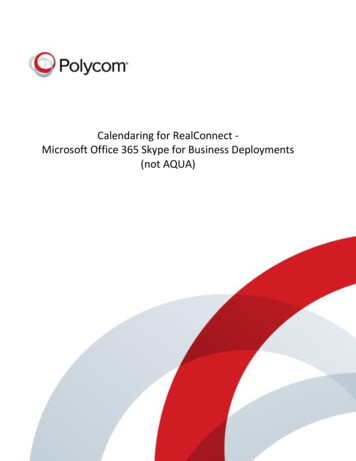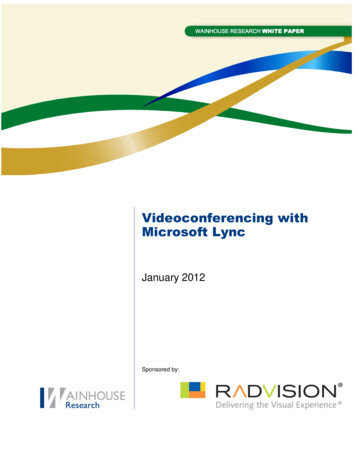
Transcription
Videoconferencing withMicrosoft LyncJanuary 2012Sponsored by:
ContentsUnified Communications Overview. 1Microsoft and Unified Communications. 1Microsoft Lync - Under the Hood . 2Lync as a Video Platform. 3Video Conferencing Options within Lync . 4Video Conferencing Interoperability with Lync . 4Solution #1: Direct Endpoint Integration . 4Solution #2: Lync Video Gateways . 5Solution Summary. 7Introducing the RADVISION SCOPIA Video Gateway . 7About RADVISION. 8About Wainhouse Research. 8
The video conferencing industry is in the midst of its third large scale transformation since itsfounding 30 years ago. The first such development was the shift from proprietary protocolsand algorithms to ITU industry standards in the 1980s; the second fundamental shift tookplace at the end of the 20th century as customers shifted from public switched ISDN networksto video conferencing over IP. Both of these shifts drove dramatic increases in deploymentsbecause they made video conferencing more interoperable, more affordable, and ultimately,more capable of delivering higher performance audio and video. Now the industry is goingthrough an equally important evolution that promises to make video conferencing far moreusable and far more integrated into the enterprise workflow. Welcome to the age of unifiedcommunications.Unified Communications OverviewWhile there is no universally accepted definition for unified communications (UC), it is safe tosay that UC is not a specific product or service, but rather a concept in which a single userinterface is used to access a variety of communications modalities – presence, instantmessaging, telephony, and audio/video/web conferencing – on an ad-hoc basis. The UCinterface can be a separate communicator application, or the UC capabilities can beembedded into other business applications such as CRM or ERP systems as well as contactcenters and team workspaces. UC technologies also allow communications to be embeddedin websites and custom dashboards. The fundamental paradigm is “click-to-communicate” or“click-to-collaborate.” An important point to keep in mind is that UC represents the platform forthe next generation of software-based communications solutions and these solutions willimpact the enterprise by dissolving the silos between communications capabilities, modalities(voice, video, text), and desktop workflow applications.Microsoft and Unified CommunicationsMicrosoft is playing a leading role in the UC market, affecting the direction of products,services, and technologies, a dynamic that began with the company’s introduction of MicrosoftLive Communications Server 2003, continuing with Microsoft Office Communications Server,and most recently, with the November 2010 introduction of and evolution to Microsoft Lync.Lync is a real-time communications server that provides the infrastructure for enterpriseinstant messaging, presence, file transfer, peer-to-peer and multipoint voice and video calling,application and content sharing, ad-hoc and scheduled conferences along with PSTNconnectivity through appropriate gateways. These features are available within anorganization as well as between organizations and can be implemented via on-premisesequipment as well as through hosted service providers. Lync treats all of these features andfunctions as rich media communications running on the IP network and unites them through asingle user interface based on identity and presence.Since implementing UC solutions, customers have discovered that benefits fall into four mainareas. Faster decision making and improved productivity: Rich presence information helpsemployees find each other and choose the most effective way to communicate.Instead of e-mailing documents back and forth, workers can rely on real-timeVideo Conferencing with Microsoft Lync White PaperCopyright 2012 Wainhouse ResearchPage 1
collaboration through a combination of voice, video, and desktop sharing. Byintegrating UC into the business workflow, decision making delays can be reduced oreliminated. Faster decision making is a key contributor to higher efficiencies andprofitability. For geographically dispersed teams, group chat can enable efficient,topic-specific, multi-party discussions that persist over time. Identified cost savings: Cost savings stemfrom three areas. 1) Consolidatingmessaging, voicemail, conferencing, andtelephony systems into an integrated UCplatform reduces hardware, software, and ITstaff costs. 2) Voice over IP (VoIP) enablescommunications among geographicallydispersed company locations without longdistance charges. 3) Integrated voice, video,and web conferencing helps reduce travelcosts as well as the cost of third-partyconferencing services. Higher revenues due to increased customerresponsiveness: Whether through UCenhanced Web sites or via one-click callrouting and management features, richpresence information can help ensure thatsales and support opportunities are routed tothe right person at the right time. Improved support for mobile and dispersedinformation workers: Because UC can createa seamless, immersive communicationsexperience; customers can look for benefits intwo dimensions. 1) Employees can workMicrosoft Lync in a point-to-point call with aefficiently from non-traditional locations,standards-based video conferencing roomsystem connected via a gatewayincluding remote and home offices, therebyfreeing up expensive HQ real estate. Many home workers enjoy the benefits of a newwork/life balance while being able to support “off-hour” meeting demands. 2) Manyinformation workers today could best be described as “mobile workers.” These cannow get access to rich UC tools from anywhere with an Internet connection. Anupdated Lync mobile client makes joining and managing conferences, searching aglobal address list, and viewing presence information as easy as being in the office.Microsoft Lync - Under the HoodLync provides a platform for presence-based voice and video calling as well as for audio/video/web conferencing. In order to support this array of communications, the Microsoft LyncServer 2010 uses a variety of both Microsoft-specific and industry-standard protocols andalgorithms for signaling, conference management and media streams. These include:Video Conferencing with Microsoft Lync White PaperCopyright 2012 Wainhouse ResearchPage 2
SIP (Session Initiation Protocol) – An IETF (Internet Engineering Task Force)standard signaling protocol for initiating, managing, and terminating sessions betweenone or more participants, including Internet telephone calls, multimedia distributionand multimedia conference sessions. SRTP (Secure Real-Time Transport Protocol) – An IETF standard protocol that isused in Lync Server 2010 for securely transporting audio and video content. RTCP (Real-Time Control Protocol) – An IETF standard protocol used in conjunctionwith SRTP to convey information about the signal quality of an audio/videoconferencing session to various devices. Real-Time Audio (RTA) and Real-Time Video (RTV) compression algorithms – theseare the default voice and video codecs supported by Lync. RTA and RTV weredeveloped by Microsoft for high-definition voice and video. Both codecs have theability to sense network degradation and to automatically vary the bit rate of the mediastream they are sending; they also include forward error correction algorithms. Inaddition to RTA and RTV, Lync supports other ITU standard algorithms including theG.711, G.722 and G.722.1.C audio algorithms as well as the H.263 video algorithm. CCCP (Centralized Conference Control Protocol) – A protocol for communicatingconference creation and control commands from clients to the Lync Server. PSOM (Persistent Shared Object Model) – A protocol for transporting webconferencing content.Lync as a Video PlatformMany enterprises are looking to UC in general and Lync in particular, as the best solution tointegrate visual communications into the enterprise workflow. When the goals are to enabledispersed teams to work together more efficiently and to make better decisions and/or reducebusiness travel, then implementing video conferencing across the enterprise – from theimmersive room system all the way down to desktop video applications becomes arequirement. To make the video deployment successful, it must be as easy and intuitive touse as a telephone. This is where Lync is destined to play a pivotal role – providing a “clickto-communicate” interface that spans all devices from room video systems to desktops, tabletsand mobile phones.Enterprise video conferencing solutions have been available for almost 30 years, and manybusinesses have made significant investments in video conferencing deployments. The vastmajority of these deployments are room-based video conferencing systems utilizing the ITUH.323 standard. These room systems are specifically designed for the conference roomenvironment with cameras that include advanced optics, pan, tilt and zoom capabilities alongwith display, microphone and speaker systems designed for large room environments. Forthese thousands of companies, there is a natural desire to utilize their existing and futureroom-based video conferencing equipment within their Lync environment. However, the videoprotocols and compression algorithms used natively by Lync are different from those used bythe installed base of room systems sold by LifeSize, Polycom, RADVISION, andCisco/Tandberg, among others. Hence these systems in general do not natively integrate withMicrosoft Lync. This brings us to the fundamental options available to customers who want tomerge these two visual communications worlds.Video Conferencing with Microsoft Lync White PaperCopyright 2012 Wainhouse ResearchPage 3
Video Conferencing Options within Lync1Let’s first look at the video conferencing capabilities within Lync. Microsoft Lync 2010 , Lync’sdesktop client, has integrated video conferencing capabilities. This integration enables clickto-call dialing directly from the presence-based directory and makes starting a video call easy.With this conferencing model, users can also start with an instant message and escalate thesession as desired to a voice or video call. Ad-hoc communications sessions and functionalescalation are some of the key differences between UC-based video conferencing andtraditional video conferencing applications. Ad-hoc conferencing works well for desktopdeployments, but does not allow video calling to deployed H.323 room systems.Lync Server 2010 supports both point-to-point video calls and multipoint calls (voice and/orvideo); multipoint calls are hosted on the Microsoft AV Conferencing Server which isintegrated into the solution. Lync provides support for up to 720p30fps video for point–to-pointcalls. Multipoint calls on the AV Conferencing Server are supported up to VGA resolution anduse “voice-activated switching,” whereby the image of only the active speaker is displayed.This contrasts with the multipoint support more commonly used in room system-based videoconferencing, which supports up to HD resolution for all participants and “continuouspresence” (CP) display in which the images of multiple participants are displayedsimultaneously. Utilizing a third-party multipoint control unit (MCU) in conjunction with Lynccan provide these capabilities to the Lync environment.Video Conferencing Interoperability with LyncBecause room systems are an important component of any video conferencing ecosystemand part of many enterprises’ collaboration culture, and because Lync can communicate withonly SIP-based room systems and with only reduced video quality, the video conferencingindustry has come up with two very different approaches to interconnecting Lync users withconference room and telepresence systems. One is to support Microsoft’s protocols andalgorithms directly within the room system itself; the second is to provide a Lync gateway toconnect the island of Lync users with the island of traditional video conferencing devices.Solution #1: Direct Endpoint IntegrationWith direct endpoint integration, a third-party peripheral such as an IP telephone or an IPvideo system will appear to the Lync Server as just another standard Lync endpoint. Directendpoint integration implies that the endpoint should support all Microsoft features andfunctions, which often, but not always, includes seeing the buddy list on the video or IP phonedevice.From a technical perspective, in order for an endpoint to register to Lync it must support23Microsoft’s version of SIP; NTLM to authenticate; ICE and TURN for NAT/firewall traversal ,45CCCP for signaling, SRTP and TLS for media encryption , and H.263 for video compatibility.1Lync 2010 is the formal name of Microsoft’s Lync desktop client. Lync Server 2010 is the formal name of theserver side software.2NTLM is NT LAN Manager, a suite of Microsoft security protocols that provides authentication, integrity, andconfidentiality to users (source: Wikipedia).Video Conferencing with Microsoft Lync White PaperCopyright 2012 Wainhouse ResearchPage 4
Direct integration has several advantages. Generally, direct integration enables a plug-andplay solution. To authenticate a device, a person simply uses his Lync user name andpassword. Perhaps more importantly, there is usually no additional cost for the endpointhardware - although some vendors may charge if a software upgrade is required. Directlyregistering devices to Lync allows administrators to use Lync’s bandwidth management,directory management, and NAT/firewall traversal capabilities. Direct integration alsoeliminates the obvious costs associated with a separate Lync gateway.However, one disadvantage of the direct endpoint integration approach is that typically onlythe latest products in a vendor’s video conferencing portfolio can support the direct registrationmode. A customer with a large installed base may find that many of their systems do notsupport direct registration. Direct integration may also mean compromise–for example lowerquality voice and video algorithms and lack of content sharing, although these restrictions maydisappear over time. In addition, it generally takes time for a vendor to do the softwareintegration which has to be tested across multiple hardware devices and software revisions,including new releases of Lync itself.Registering video endpoints directly to the Lync server is best suited for small videodeployments where investments in video infrastructure are to be avoided or for greenfieldopportunities. Direct integration is not likely to be attractive to those who are moving to Lyncand have a large installed base of video systems along with supporting infrastructure(gateways, MUCs, gatekeepers, NAT/firewall traversal). In these situations, a gatewayapproach is the optimum solution.Solution #2: Lync Video GatewaysA Lync video gateway is a device that connects an island of Lync users to an island of nonLync users, typically room and desktop video systems that use the H.323 or SIP signalingprotocols. A signaling gateway handles differences between the Microsoft signaling protocolsand the signaling protocols used by others. A transcoding gateway adds the capability to3NAT is an abbreviation for Network Address Translation, a network security technique used to hide internal IPaddresses as well as a way to extend the IPv4 network address space. ICE is an abbreviation for InteractiveConnectivity Establishment, a technique used to help real-time media traverse a NAT. TURN is Traversal UsingRelay NAT, a protocol that allows a device behind a NAT to receive unsolicited TCP or UDP network connections.4CCCP is an abbreviation for Centralized Conference Control Protocol, a scheme used to control conferences.5SRTP is Secure Real-time Protocol while TLS is Transport Layer Security, a cryptographic protocol used toprovide communications security over the Internet.Video Conferencing with Microsoft Lync White PaperCopyright 2012 Wainhouse ResearchPage 5
“translate” between the different compression algorithms and video resolutions used by thedifferent endpoints. Transcoding gateways make interoperable HD video calling possible.The advantage of the gateway approach is that Lync users can connect to new and traditionalindustry-standard desktop videosystems, room systems, andeven multi-codec telepresencesystems using Lync’s familiaruser interface. A Lync gatewaypreserves ease of use byallowing any H.323 videoendpoint or infrastructureresource (MCU) to be displayedin the Lync contact list with fullstatus indicators. Users cansearch the Lync directory for anyvideo conferencing device andplace a call exactly the sameway they would connect to anyother Lync contact.Unlike an MCU which isdesigned to handle multipointconferencing connections, agateway is based on logicspecific to one-to-oneMicrosoft Lync in a continuous presence multipoint call including aconnections. Gateways aretelepresence systemmeasured by the number ofsimultaneous calls or sessions the device can support.The disadvantage of the Lync gateway approach may lie in cost, scalability, and a potentialsingle-point-of-failure architecture. Some vendors’ gateway solutions involve multiple,expensive boxes supporting a limited number of simultaneous gateway calls. However, thereare cost-effective, scalable solutions available today that are based on a robust, distributedarchitecture approach. Therefore, any enterprise with a large installed base of video systemsshould definitely consider the gateway approach – either as a standalone solution or as part ofa mixed gateway/native integration solution.Direct Lync IntegrationLync GatewayBiggest AdvantageRequires no additionalequipmentBrings all traditional standardsbased desktop, room, andtelepresence systems into theLync environmentVideo Conferencing with Microsoft Lync White PaperCopyright 2012 Wainhouse ResearchBiggest WeaknessApplicable to only the latesthardware versions; unlikely towork with most installed systemsRequires additional infrastructureinvestmentPage 6
Solution SummaryWhen enabling video conferencing services with a Lync deployment, different approaches willappeal to different customers. Those with a large installed base of endpoints andinfrastructure will find the UC gateway to be the most attractive approach for connecting toLync users and for integrating their systems to a UC environment. For Lync users who wantto add new room-based systems, deploying products that support direct integration may beoptimum. No matter which solutions are being evaluated, the options are likely to evolve asMicrosoft upgrades the native capabilities of Lync itself while the video conferencing vendorscontinue to provide 1) higher levels of performance, 2) appliance devices that are independentof the PC platform, and 3) sophisticated infrastructure products that bridge Lync with thetraditional video conferencing worlds.Introducing the RADVISION SCOPIA Video GatewayIn close partnership with Microsoft, RADVISION developed its SCOPIA Video Gateway forMicrosoft Lync as a means to provide a flexible connectivity solution for customers who wantto incorporate their room-based systems into a Lync environment. RADVISION’s transcodinggateway supports all the protocols and algorithms used by both Microsoft and H.323/SIPsystems, making theSCOPIA gateway a costeffective and easilydeployable solution thatsupports Lyncinteroperability whileeliminating the need forsoftware, firmware or evenforklift upgrades to existingtelepresence and videoconferencing systems.The SCOPIA VideoGateway works with bothLync and OfficeCommunications Serverand provides customerswith five important benefits.Lync video gateway deployment1. Enhances the value of both Lync deployments and traditional video conferencingdeployments by enabling users of each to communicate with the other. Extending thereach is one of the key factors that help drive utilization and improve ROI.2. Provides a simplified and consistent user interface by extending Lync’s familiar “click-tocommunicate” interface to existing video conferencing systems. Presence is displayed inVideo Conferencing with Microsoft Lync White PaperCopyright 2012 Wainhouse ResearchPage 7
the Lync contact list for any H.323 device, not just Lync-enabled devices, allowing usersto make smart and efficient communication choices directly from Lync.3. Extends professional video conferencing infrastructure benefits to Lync users.RADVISION’s gateway delivers high-quality video, connections to continuous presencemultipoint devices, and interoperability with telepresence systems to Lync endpoints.4. Maintains a secure and yet open video conferencing environment. Robust enterprisesecurity is maintained through TLS and SRTP, while also providing firewall traversal forseamless connectivity across corporate boundaries.5. Provides investment protection to savvy IT and conferencing managers. While users willrealize the benefits and simplicity of Lync at the desktop in conjunction with their currentinvestments in video conferencing systems and infrastructure, IT and conferencingmanagers can have confidence that their existing systems and new investments in videocommunications will interoperate within the UC environment. The SCOPIA VideoGateway is based on a hardware architecture optimized for scalability and dynamicresource allocation.About RADVISIONRADVISION (Nasdaq: RVSN) is a leading provider of video conferencing and telepresencetechnologies over IP and wireless networks. RADVISION teams with channel and serviceprovider partners to offer end-to-end visual communications that help businesses collaboratemore efficiently. RADVISION propels the unified communications evolution forward withunique technologies that harness the power of video, voice and data over any network andenabling video on smartphones and tablets. RADVISION offers tailored solutions for marketsincluding healthcare, finance and government, as well as measurement and analysis tools.Visit www.radvision.com, check our blog, and follow us on Facebook, LinkedIn, Twitter andYouTube.About Wainhouse ResearchWainhouse Research, LLC (www.wainhouse.com) provides analysis and consulting on themarket trends, technologies/ products, vendors, applications, and services in the collaborationand conferencing fields. Areas of coverage include hardware, software, and services relatedto audio, video, and web conferencing, unified communications, and team workspaces/enterprise social networking. The Company publishes market intelligence reports, providescustomized strategic and tactical consulting, produces industry conferences, and publishes theconferencing industry's leading newsletter, the Wainhouse Research Bulletin.Video Conferencing with Microsoft Lync White PaperCopyright 2012 Wainhouse ResearchPage 8
Microsoft and Unified Communications Microsoft is playing a leading role in the UC market, affecting the direction of products, . Cisco/Tandberg, among others. Hence these systems in general do not natively integrate with . video system will appear to the Lync Server as just another standard Lync endpoint. Direct endpoint integration .