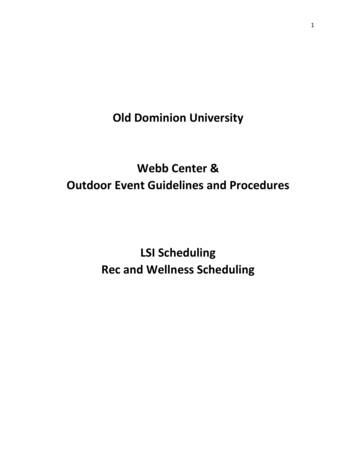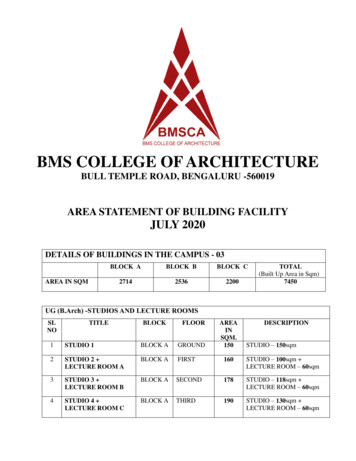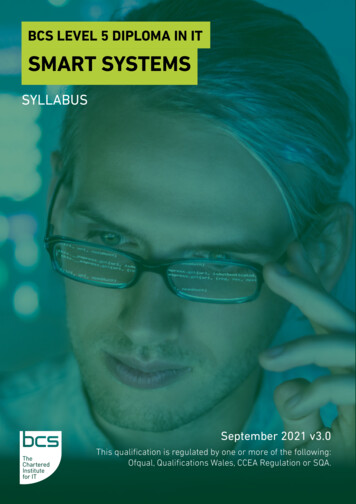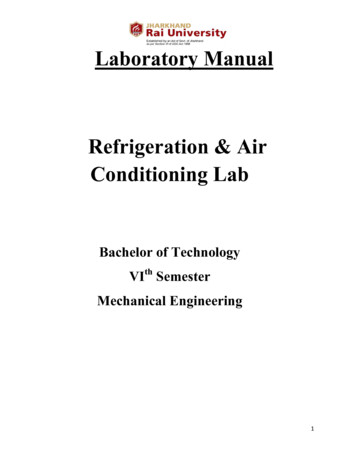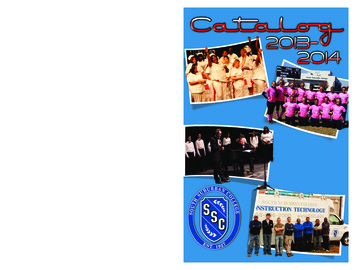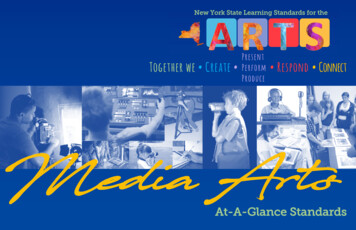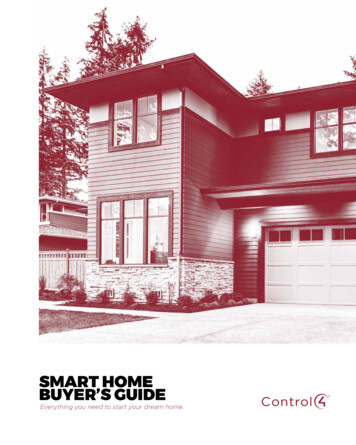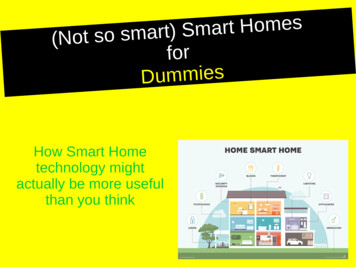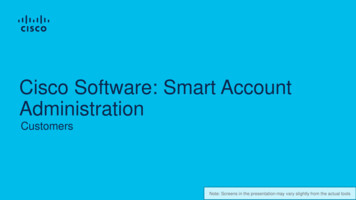Transcription
Silex Full-Clarity FX65-110Smart Media Room full experience bundleFeatures Highlight 65” 4K Interactive Display with media cart 4K Ultra HD Camera Voice tracking using 6 embedded microphones to accurately localise the soundsource Auto-framing to detect and frame participants in the room Integrated speaker Whiteboarding and annotation Silex Control interface and Meetings Calendar 10.2” Retina display iPad control tablet with wireless charging base Wireless content sharing Seamless hybrid video conferencing on Zoom and MS Teams1
Silex Full-Clarity FX65-110Silex Full-Clarity FX65-110 is designed to turn your medium meeting room into aninteractive and smart collaboration space. This room bundle includes all the requiredcollaboration elements needed in a meeting room to conduct productive meetingslocally and over video.With seamless hybrid videoconferencing over MS Teams or Zooms, participants canjoin their video meeting in a single click from the main interactive display or from thecontrol tablet’s menu.It offers smooth voice tracking and auto-framing to detect the speaker or adjust theframe to include all participants in the room automatically.Whiteboarding and annotations are made easy using the 65”4K interactive display orthe iPad tablet. Content can be shared wirelessly from any device on the main display.Main FeaturesHybrid Video ConferencingSilex Full-Clarity FX65-110 brings hybrid videoconferencing to your meeting room. WithHybrid videoconferencing, Zoom and MS Teams meetings appear in the same calendarinterface, and you can choose to join video calls using Zoom or MS Teams in a single clickonly, without any configuration change, thus making your videoconferencing experiencemore flexible.Silex Control Interface and CalendarSilex Full-Clarity FX65-110 includes a control interface accessible from the interactivedisplay or from the iPad control tablet. Both the Tablet and the main display are fullysynchronized and display the same view allowing seamless access to the control interface.Silex control interface allows the following: Join scheduled Zoom and MS Teamsmeetings Schedule calls Share content from external sourcesduring the video calls using theClickShow wireless presentation system Whiteboarding Content sharing and annotation2
Silex Full-Clarity FX65-110Wireless content sharingSilex Full-Clarity FX65-110 is equipped with a full BYOD solution whereby any user canshare content from a personal device. Using a 3-in-1 button to connect laptops, or an Appfrom mobiles, or Airplay and Miracast it allows full flexibility when it comes to display contenton the main display.Whiteboarding and annotationsThe solution’s main display is an interactive 4K 65” screen with 4mm tempered chock-proofglass, enhanced visual effect, and improved touch experience. With its high-speed 20-pointtouch for smooth and fast writing, it offers an enhanced whiteboarding and annotationsexperience. Whiteboarding and Annotations can be done from the large interactive 65”screen or from the iPad tablet on the shared content without affecting the original content.This insures a seamless collaboration locally and during video calls.Wireless touch controlSilex Full-Clarity FX65-110 provides full control of the system from the large 65” touchscreen or from the wireless iPad tablet. The iPad screen is fully synchronized with the 65”display hence allowing wireless full control, wireless annotations, and wireless whiteboarding.The iPad will automatically charge when in contact with its charging base that is also used asa support station with optimal viewing angle.Voice trackingSilex Full-Clarity FX65-110 includes a 4K ultra–HD Camera bar with 6 integratedmicrophones that work together to accurately localise the sound source for a precise andsmooth voice tracking of the camera.Auto-framingWith the auto framing feature, the system’s camera will automatically detect the participantsin the room and frame the camera accordingly to always include and frame all participants inits field of view.3
Silex Full-Clarity FX65-110SpecificationsWhat is included:OPS module: Silex Touch-Clarity SFID65Silex Eye-Clarity VMK 110Silex ClickShow 31-11OPS module10.2” Retina display iPad with wirelesscharging base Silex Control InterfaceInteractive Display: Screen size: 65 inchBacklight: DLED straight-downDisplay area: 1428*803mmRatio: 16:9Resolution: 3840 x 2160 UHD / 4KViewing angle: 178 ,178 Refresh rate: 60Hz2 built-in speakersCompatible Operating systems: XP/Win7/Win10/ LINUX/ AndroidInput interface: RJ45, Touch USB,RS232, YPBPR IN ,AV IN, VGA IN, VGAAUDIO IN, 1*HDMI in, USB2.0, RF-IN,SD card, MIC INOutput interface: SPDIF OUT, Earphone,AV OUTAudio: MPEG1/2 layer I/II,AAC- Lc,WMA Video: MPEG-2/4, AVS, H.264, H.265,TS, realmedia OPS modulei5 or i7 intel processor8G RAMSSD 256GWindows 10Media Cart: On wheels (optional) Flexible camera positioning (on top of thescreen or under the screen)Camera: ePTZ: 5x digital zoomFOV: 120 wide angleResolution: 3840 x 2160Fps: 30fpsIntelligent auto-framingVoice trackingWhite balance: Auto6 built-in digital microphone arrays withvoice trackingAcoustic echo cancellation andbackground noise suppressionMicrophone pickup range: 6m1 built-in speakerUSB interface: 1* USB3.0, Type-A – 1*USB2.0, Type-CInteractive Display Touch: Touch type: IR Touch points: 20 points Writing surface materials: 4mmtempered glass Sensing method: Finger or other nontransparent touch sensitive media Touch system communication port: USB2.0 Touch accuracy: 2mm Response time: 8ms4
Silex Full-Clarity FX65-110Clickshow wireless presentationsystem base unit: Compatible with Airplay mirroring foriOS8 and above (supports multiscreen) Compatible with Android 5.0 andabove (APP installation required). whenmirroring and playing videos, the soundis transmitted via BT Supports Miracast and USB wirelessmirroring Number of simultaneous sources onscreen: 1 source from Windows, MAC,Android or iOS devices Extended desktop presentation: Nativesupport (Windows 7/8/10). Functions asif the Laptop is connected to a standardscreen/projector Screen rotation: supports 0 o, 90 o, 180 oand 270 o photo rotation QR code scanning: Supports QR codescanning to mirror (Android devices) Router mode: possibility to browse theinternet while mirroring content Silex ClickShow App systemcompatibility: Windows 7/8/10 Touch back control: Supports 10 fingerstouch returns (Windows 7,8,10) Presentation code: When enabled,Android, AirPlay and Windows senderswill require the code. Wireless HDMI transmission over IEEE802.11 a/g/n/ac Dual Wifi: 2.4Ghz and 5Ghz (Multichannel) simultaneously. Mirroringand internet surfing can be donesimultaneously Wireless speed: 300Mbps Authentication Protocol: WPA2-PSK Interfaces: 1 x HDMI Output, 2 x USB,1 x Ethernet LAN, 1 x 3.5mm mini jacksocket Output resolution: 4K (3804x2160),1080p (1920 x 1200), WXGA(1280x800) 30fps, 720p (1280x720),XGA (1024x768) 30fps Frame rate: 20 to 30 fps Video decoding: Supports H.264, H.265,VP8, RV, WMV, AVS, H.263, MPEG4 Audio Output: Digital audio via HDMI Analog audio via Audio Jack 3.5mm Devices compatibility:- iOS devices (using Airplay)- Android devices (using Miracast orClickShow application)- Any device with HDMI, USB Type-Cand USB Type A (using ClickShowtransmitter)ClickShow transmitter: 3-in-1 transmitter button compatibility:HDMI, USB Type-C, USB Type A System compatibility: Windows 7,8,10,Apple, Mac Reach: 30 meters, no obstacle Delay time: 100 200msiPad: Capacity: 64GB Retina display 10.2-inch (diagonal) LED-backlit MultiTouch display with IPS technology 2160-by-1620-pixel resolution at 264pixels per inch (ppi) True Tone display 500 nits brightness Fingerprint-resistant oleophobic coating Supports Apple Pencil (1st generation) A13 Bionic chip with 64-bit architecture Neural Engine Wi-Fi (802.11a/b/g/n/ac); dual band(2.4GHz and 5GHz); HT80 with MIMO Bluetooth 4.2 technology5
Silex Full-Clarity FX65-110Different camera placements6
2022 SilexPro. All rights reserved. SilexPro and any SilexPro product or service name or logo used herein are trademarks ofSilexPro. All other trademarks used herein belong to their respective owners. The trademarks and logos displayed herein maynot be used without the prior written consent of SilexPro or their respective owners. No portion hereof may be reproduced ortransmitted in any form or by any means, for any purpose other than the recipient’s personal use, without the express writtenpermission of SilexPro.www.Silexpro.com
Hybrid Video Conferencing Silex Full-Clarity FX65-110 brings hybrid videoconferencing to your meeting room. With Hybrid videoconferencing, Zoom and MS Teams meetings appear in the same calendar interface, and you can choose to join video calls using Zoom or MS Teams in a single click