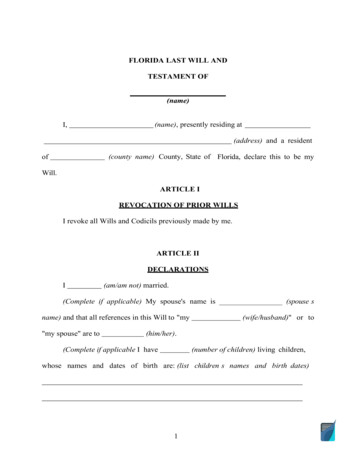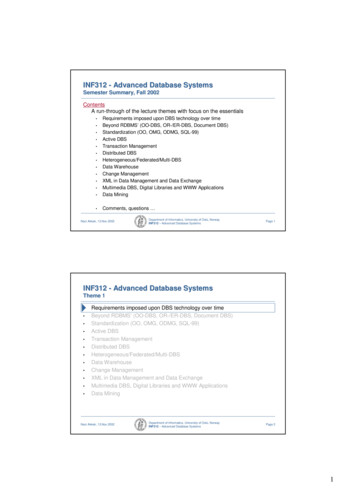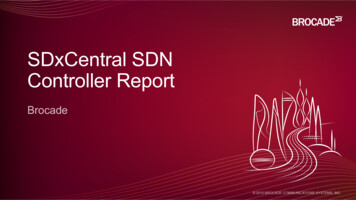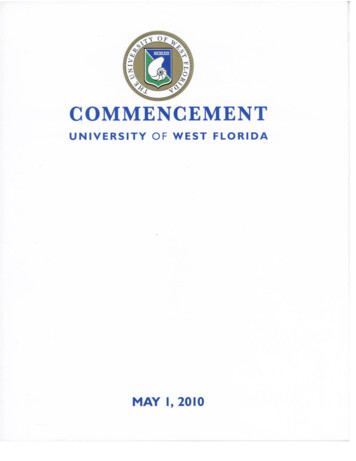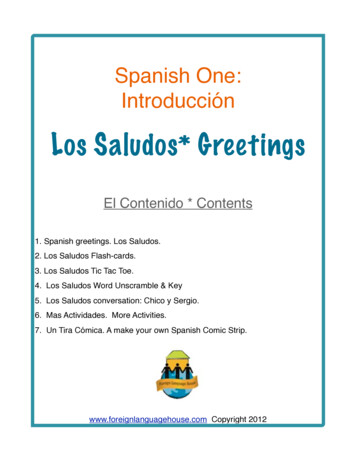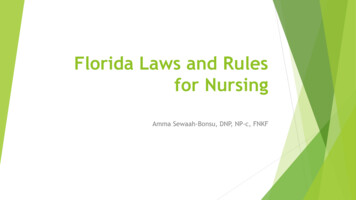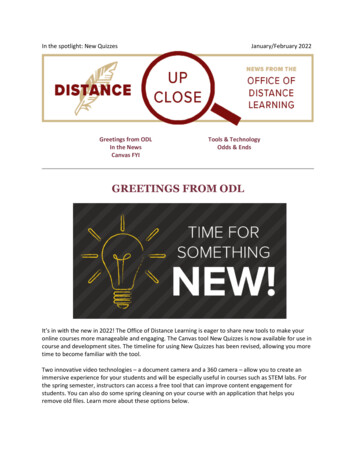
Transcription
In the spotlight: New QuizzesGreetings from ODLIn the NewsCanvas FYIJanuary/February 2022Tools & TechnologyOdds & EndsGREETINGS FROM ODLIt’s in with the new in 2022! The Office of Distance Learning is eager to share new tools to make youronline courses more manageable and engaging. The Canvas tool New Quizzes is now available for use incourse and development sites. The timeline for using New Quizzes has been revised, allowing you moretime to become familiar with the tool.Two innovative video technologies – a document camera and a 360 camera – allow you to create animmersive experience for your students and will be especially useful in courses such as STEM labs. Forthe spring semester, instructors can access a free tool that can improve content engagement forstudents. You can also do some spring cleaning on your course with an application that helps youremove old files. Learn more about these options below.
In addition, we’re offering new training opportunities to become skilled in creating documents and PDFsthat are student-friendly and accessible in a variety of formats. This will give students options in whereand how they interact with course content. You can also learn how using design templates can help youcustomize your course.We’re also excited to share the latest online graduate program rankings from U.S. News & World Report.Our FSU programs continue to lead the nation in offering high-quality and affordable learningopportunities. Read more about the top-ranked programs, including criminology, informationtechnology, business, and education.We hope you find these new tools and resources to be a valuable addition to your instructional toolkit.Join us as we explore these new options together. And remember to follow us on Twitter and find us onFacebook for more training, tools, and technologies that can help you enhance the online learningenvironment for your students.IN THE NEWSNew Quizzes Timeline ExtendedInstructure (the parent company of Canvas) has extendedthe timeline for the New Quizzes rollout in Canvas. Thisnew timeline allows FSU to use Classic Quizzes throughJune 2024.However, it’s never too early to begin testing out NewQuizzes. Because New Quizzes is now enabled as anoption for all FSU Canvas course and development sites,instructors can become familiar with the features.Revised Timeline January-December 2022: ODL encourages instructors to use New Quizzes in a development siteor course site(s) to practice with the features. If instructors using New Quizzes need assistance,ODL Technical Support is available to answer questions, explain new features, and, if needed,help them move back to Classic Quizzes for the remainder of the semester. Please reach out to850-644-8004 or canvas@fsu.edu for support or submit a ticket. Note: Instructure developersare currently testing a new tool that will help instructors fully migrate all quizzes and questionbanks from Classic Quizzes to New Quizzes with minimal effort.August 3, 2022: After Summer 2022 grades have been submitted, the migration of assessmentcontent from Classic Quizzes to New Quizzes will be turned on by default. If instructors wouldprefer not to migrate content at this time, they can uncheck the default setting.January-December 2023: ODL encourages instructors to use New Quizzes exclusively in allcourse sites. This will allow time to experience the tool and receive assistance with any issuesbefore Classic Quizzes is retired in June 2024.January-June 2024: At this point in the timeline, instructors should be using New Quizzes toavoid any last-minute migration challenges.June 30, 2024: Instructure will retire Classic Quizzes permanently.2
Training & ResourcesInstructors can register for a New Quizzes webinar to learn more about the tool and transition.Additional resources include articles on Get to Know New Quizzes and Introducing New Quizzes and theTransition Timeline.Online Grad Programs Among Nation’s BestFlorida State University’s online graduate programsonce again rank among the best in the nation,according to U.S. News & World Report’s 2022 BestOnline Programs.The College of Criminology and Criminal Justice’sonline graduate program jumped two spots from itsprevious ranking, putting it at No. 6 nationally. Amongpublic universities, the program moved up one spot toNo. 5 and captured a No. 4 overall ranking for veterans.The college offers a master’s degree in criminology.The College of Communication and Information’s online graduate program in information technologyranked No. 6 nationally and No. 3 among public universities. For veterans, the program placed No. 4among all institutions. The master’s degree is offered by the college’s School of Information.The College of Business’s non-MBA graduateprogram ranked No. 16 nationally and No. 11 amongpublic universities. This program offers degrees inmanagement information systems and riskmanagement and insurance. The college’s onlineMBA program, with a degree in businessadministration, checked in at No. 37 and held steadyat No. 28 among public institutions. For veterans,the non-MBA program ranked No. 6 and the MBAprogram ranked No. 26 among all institutions.The College of Education’s online graduate program ranked No. 7 overall for veterans. The programchecked in at No. 22 nationally and No. 21 among public universities. The college offers the followingdegrees: Athletic Coaching, MSCurriculum & Instruction, MSEducational Leadership & Policy, MSEducational Psychology, MSInstructional Systems & Learning Technologies, MSMeasurement & Statistics, MSCounseling & Human Systems, MS/Specialist3
“We are pleased to see so many of FSU’s online programs consistently placed in the high rankings,” saidRobert J. Fuselier, Director of the Office of Distance Learning. “It is a testament to the hard work ourfaculty, instructional staff, and support teams put into offering a first-class learning experience for ourstudents.”The methodology for ranking online programs included five general categories: student engagement,faculty credentials and training, student services and technologies, expert opinion, and studentexcellence.Specialty RankingsFor specialty rankings of master’s degrees, U.S. News & World Report uses a methodology based onresponses to a peer assessment survey. Respondents were asked to list up to 15 institutions theybelieved had strengths in particular areas.By this metric, the College of Education’s graduate specialty programs ranked among some of the best inthe nation. The instructional systems and learning technologies program placed at No. 2. Both specialeducation and educational leadership and policy (with a major in educational leadership andadministration) jumped four spots from their previous rankings to No. 3, and curriculum and instructionchecked in at No. 4. For the College of Business, the MBA graduate specialty programs in businessanalytics and general management placed at No. 15.Engagement Tool Coming Soon for SpringFor the spring semester, online and face-to-face instructors willhave the opportunity to access the interactive video tool Annoto,which enhances content engagement for students and providesinsight into student usage and performance. The application willallow instructors and students to work in Canvas to: Enhance engagement and collaboration. Annoto provides an interactive video platform thatallows for learner-to-learner and learner-to-instructor interaction. In-video collaboration, timetagged discussions, and personal notes facilitate active student learning. The tool is designed forlearners to explore, analyze, and apply knowledge at their own pace regardless of modality.Deliver diverse use cases. Examples include skills assessment, guided watching, class recordingand instructional video content, video analysis, and peer review and feedback.Provide faculty with insights on learner performance. The dashboard is integrated in thelearning environment and furnishes comprehensive analytics and actionable insights to theinstructor.More Information Coming SoonODL will be providing more information soon about Annoto access, timelines, and training. If you areinterested in learning more about the tool, review the following resources: User guidesVideo tutorialsAnnoto docsAnnoto website4
Cameras Help Create Online Course MediaInstructors can work with the ODL media production team touse two new video technologies that can help withdeveloping online course materials. By using the documentcamera or 360 camera, you can create an engaging learningenvironment for students.Document CameraThe IPEVO dual-mode document camera captures images inreal time, including learning materials like documents,artwork, textbooks, or 3D objects. This tool can help youtransform lectures into an interactive experience. With the document camera, you can: Stream images, take photos, and record videoBring science labs to lifeMagnify math manipulativesDemonstrate how to use technologyReview and discuss quizzes or testsRead and write along with your studentsYou can use HDMI to connect the camera to a TV, monitor, or projector to stream live images. Use USBto connect to a computer to take snapshots or record video as well as stream images. The camera iscompatible with Mac, PC, and Chromebook, along with a variety of software: Camtasia, Seesaw, OpenBroadcaster Software, and web conferencing platforms like Zoom. For more information, visit the IPEVOwebsite.Insta360 CameraThis small camera offers dual-action technology to meet avariety of video needs, from a 360-degree camera to a 4Kwide-angle shooter. 360 footage is ideal for on-the-goscenarios with a lot of action. The camera is also beneficialfor arts and sciences courses that involve tours, events, orinteractive demonstrations in the field. By capturing everymoment from every angle, you can provide students with animmersive experience of your course.Waterproof up to 16 feet, the Insta360 camera is equippedwith audio, an invisible selfie stick, and a tripod. Additionalfeatures include image stabilization, slow motion, and HDR photo and video. The camera is compatiblewith iOS and Android systems. For more information, visit the Insta360 website.Using the CamerasInstructors can check out the document camera for one week at a time, while the media team providesfull-service support with using the Insta360 camera. The team will collaborate with you to shoot 360footage for your course and help with editing. For access to either camera, contact Media ProductionManager D.D. Garbarino at dgarbarino@fsu.edu or 850-644-7574 (M-F, 8am-4:30pm). Instructors ofdistance learning courses will be given priority scheduling.5
ODL Faculty Coauthors Graduate TextbookCongratulations to Dr. Kerry Burner of the Office ofDistance Learning’s instructional developmentfaculty unit. Burner coauthored the fourth edition ofa leading graduate textbook, Psychology of Learningfor Instruction, with FSU College of Education DeanEmeritus Marcy Driscoll. Published by Pearson in2022, the bookfocuses on the implications and applicationsof learning theories to instructional practice.Scanning Stats & Course Evaluation UpdateThe FSU Testing Center continues to offer form scanning for paper-based tests, online proctoringthrough Honorlock, and in-person specialty exams like CLEP and Modern Language Placement. Inaddition, anyone interested in becoming Microsoft- or Adobe-certified can register for one of ourprofessional certification exams. To learn more about these services, see the announcement on FSUTesting Center Spring Services.Scanning StatisticsFor Fall 2021, the Testing Center staff scanned 30,000 sheets, processed 346 exams, and served 100unique clients. The median turnaround time for a scan job was 28.2 minutes with an average time of 4hours, 36 minutes. The fastest turnaround time was 2 minutes. Turnaround time was calculated fromthe time the job was received to the time the results were delivered electronically in real time.For questions about scanning, visit the Form Scanning page, email us at odl-at@campus.fsu.edu or call850-644-3017.6
Course Evaluations Get New NameIn addition to scanning and online proctoring services, the Assessment & Testing unit administers courseevaluations on behalf of the university. The onlinecourse evaluation system recently got a new nameand branding: Watermark Course Evaluations &Surveys (formerly EvaluationKIT). Functionality hasnot changed so instructors can expect the same experience working in the system as they have in thepast.Course Survey Cross-listing ToolA course survey cross-listing tool is now available to departmental administrators who wish to combinecourse evaluation reports. Departments typically combine courses when one instructor teachesmultiple, low-enrollment (fewer than five students) courses that would otherwise be ineligible forparticipation in course evaluations. Departments may also choose to combine a co-listed course when ithas both a graduate and undergraduate section. Instructors can request access to the tool bycompleting an access request form. For questions about course evaluations, email us at odlat@campus.fsu.edu or call 850-645-2730.Resources for Developing Inclusive CoursesAs part of its commitment to an inclusive learning environment, Florida State University offers severalresources to help faculty ensure that course materials are accessible to all students. If you havequestions about course accessibility, please contact one of the following offices: Office of Accessibility Services (OAS) works to ensure that reasonable accommodations areprovided to students with disabilities. For more information, contact OAS at 850-644-9566 oroas@fsu.edu.Office of Distance Learning (ODL) assists with the development of accessible courses and offerswebinars to familiarize faculty with the principles of universal design. Our Ally Resource Guideprovides information about a tool that simplifies the accessibility process. Questions? ContactODL at 850-644-4635 or odl-faculty@campus.fsu.edu.Center for the Advancement of Teaching (CAT) helps faculty use research on learning toenhance their teaching, supporting them as they design student-centered, inclusive courses. Formore information, contact Director Leslie Richardson at larichardson@fsu.edu or proteaching@fsu.edu.7
Road TripNeed assistance with on-location media? The ODL media production team can meet you at yourdestination to shoot video content for online courses. The team traveled to Ocala, Florida, to filmfootage with beer distributor Team Cone. In this shot, J.J. Jarrell, Team Cone Director of HumanResources, chats with Dr. Libby Lewis of the FSU Dedman College of Hospitality for her course HFT 2452:Hospitality Supply Management. To coordinate a video shoot, contact Media Production Manager D.D.Garbarino at dgarbarino@fsu.edu.CANVAS FYIThe Office of Distance Learning continues to provide training to help instructors enhance the quality ofthe design and delivery of online courses.New WebinarsWe’re offering new sessions this spring on how to make Word and PDF documents accessible and howto use templates to enrich course design: Make Office Documents Accessible. Learn about making headings, image descriptions, textcolumns, and tables accessible in this hands-on session.Register 8
Make PDF Documents Accessible. Format examples of PDF documents in this session, whichaddresses common accessibility issues found in PDFs.Register Use Templates to Make Your Course Site Pop! Use the DesignPLUS editor to customizetemplates to meet individual course needs.Register Quality SeriesWe continue to provide training to help you incorporate elements of quality design into your onlinecourses. Webinars in this series review the Quality Matters rubric, objectives and alignment, and theprinciples of universal design. You’ll also learn about delivery strategies for effective communication,ways to engage students with online activities, and approaches to online pedagogy.Skill-building SessionsWe offer skill-building webinars that highlight instructional tools such as Kaltura, Zoom, and the CanvasGradebook. From creating engaging media to getting your Gradebook up and running, these tools canhelp you enrich your online course and your learners’ experiences.How to RegisterYou can sign up for a session or one-on-one consultation by visiting our Training & Workshops page.Interested in setting up departmental training? Contact John Braswell at jbraswell@campus.fsu.edu.TOOLS & TECHNOLOGYTool Helps Tidy Up Canvas CoursesInstructors can use the TidyUP tool to identify and delete unused content in their Canvas courses. Thefile cleanup tool, which can be enabled in Canvas, scans a course and creates three reports: Files, including the location and size of all files and if they are published or unpublishedFolders showing how many files are contained in them and their path within the files areaCanvas content such as assignments, quizzes, discussions, and pagesYou can select individual items or a group of items for deletion.Removing unpublished content from your course makes for a moremanageable course experience for instructors and students.Removing empty folders assists in keeping the files area organized. Acleaner course is particularly helpful for instructors performing a quality course review. When theaccessibility tool Ally scans course content, it reviews unpublished files, pages, and folders asinaccessible. By using TidyUP to remove this content, you will move closer to a course that is accessibleto all students.For instructions on enabling the tool and getting started with the cleanup process, see our TidyUPOverview support article. If you have any questions, you can submit a ticket, email canvas@fsu.edu, orcall 850-644-8004.9
Hypothesis Annotation Available in OneDriveHypothesis now allows annotation on PDFs stored in Microsoft Sharepoint and OneDrive. Students cancurrently use the social annotation tool to annotate public webpages and PDFs stored in Google Driveand Canvas Files. Adding Sharepoint and OneDrive gives studentsgreater access and opportunity to connect with course content andtheir peers. Hypothesis is intended to help with studentengagement, reading comprehension, and the development of critical thinking skills. For moreinformation on how to use the tool with Canvas, view these articles: Using the Hypothesis LMS App with Assignments in CanvasUsing the Hypothesis LMS App with Modules in CanvasODDS & ENDSConferences and Events Florida Online Innovation Summit, February 23-24, 2022, and TOPkit Workshop, March 1-3,2022. Both live virtual events are hosted by the University of Central Florida. Registration is freeand open through February 18 for all State University System of Florida and Florida CollegeSystem participants.OLC Innovate: Education Reimagined, March 28-April 1, 2022, for the virtual conference andApril 11-14, 2022, for the onsite conference in Dallas, TX. The conference is presented by OnlineLearning Consortium and MERLOT. Early bird prices good through February 14, 2022.UPCEA Annual Conference, April 11-14, 2022, Orlando, FL. In-person event presented by theUniversity and Professional Continuing Education Association. Early registration is now open.ISTE Live 22, June 26-29, 2022, in New Orleans, LA. In-person and virtual options presented bythe International Society for Technology in Education. Early registration is now open.Office of Distance LearningUniversity Center C-3500, 296 Champions Way, Tallahassee, FL 32306General: 850.644.4635 Newsletter Email: khawkins@campus.fsu.eduTech Support: 850.644.8004 canvas@fsu.eduODL website Student website Canvas Support CenterTwitter FacebookCopyright 2022 FSU Office of Distance Learning. All rights reserved.10
MBA program, with a degree in business administration, checked in at No. 37 and held steady at No. 28 among public institutions. For veterans, the non-MBA program ranked No. 6 and the MBA program ranked No. 26 among all institutions. The College of Education's online graduate program ranked No. 7 overall for veterans. The program