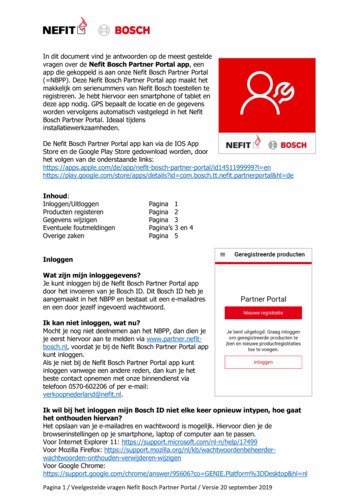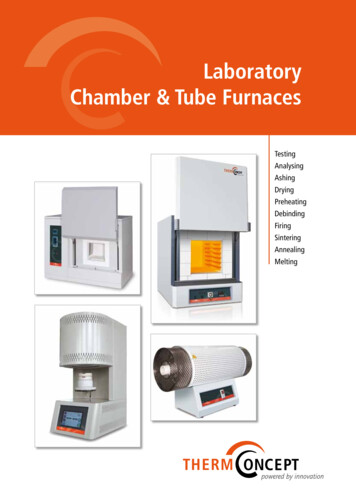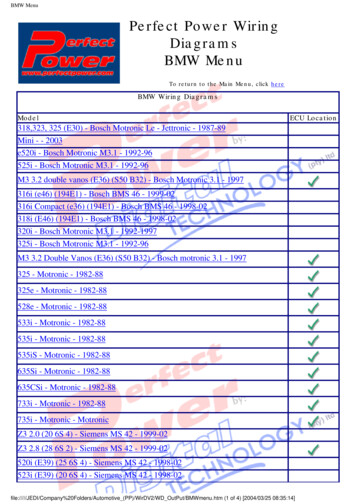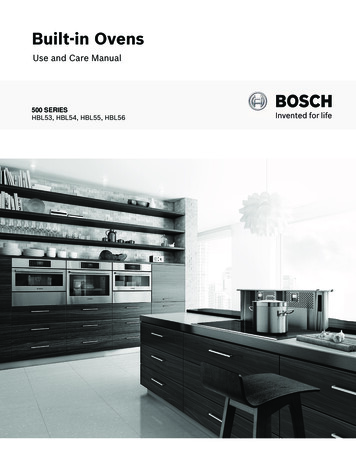
Transcription
Built-in OvensUse and Care Manual500 SERIESHBL53, HBL54, HBL55, HBL56
Table of ContentsAbout This Manual . . . . . . . . . . . . . . . . . . . . . . . . . . . 1How This Manual is Organized . . . . . . . . . . . . . . . . . . . 1Safety Definitions . . . . . . . . . . . . . . . . . . . . . . . . . . . . . . 1Getting the Most Out of Your Appliance . . . . . . . . . 13General Tips . . . . . . . . . . . . . . . . . . . . . . . . . . . . . . . . 13Cooking Modes . . . . . . . . . . . . . . . . . . . . . . . . . . . . . . 14IMPORTANT SAFETY INSTRUCTIONS . . . . . . . . . . . 2Cleaning and Maintenance . . . . . . . . . . . . . . . . . . . . 18Cleaning . . . . . . . . . . . . . . . . . . . . . . . . . . . . . . . . . . . 18Self Clean . . . . . . . . . . . . . . . . . . . . . . . . . . . . . . . . . . 18Avoid These Cleaners . . . . . . . . . . . . . . . . . . . . . . . . . 19Cleaning Guide . . . . . . . . . . . . . . . . . . . . . . . . . . . . . . 19Maintenance . . . . . . . . . . . . . . . . . . . . . . . . . . . . . . . . 20Replacing an Oven Light . . . . . . . . . . . . . . . . . . . . . . . 20Removing the Oven Door . . . . . . . . . . . . . . . . . . . . . . 21Getting Started . . . . . . . . . . . . . . . . . . . . . . . . . . . . . . . 5Parts . . . . . . . . . . . . . . . . . . . . . . . . . . . . . . . . . . . . . . . 5Accessories . . . . . . . . . . . . . . . . . . . . . . . . . . . . . . . . . . 6Control . . . . . . . . . . . . . . . . . . . . . . . . . . . . . . . . . . . . . 7Operation. . . . . . . . . . . . . . . . . . . . . . . . . . . . . . . . . . . . 8About the Appliance . . . . . . . . . . . . . . . . . . . . . . . . . . . 8Before Using the Oven for the First Time . . . . . . . . . . . 8Setting the Clock . . . . . . . . . . . . . . . . . . . . . . . . . . . . . . 8Setting the Cooking Mode and Temperature . . . . . . . . . 9Timers . . . . . . . . . . . . . . . . . . . . . . . . . . . . . . . . . . . . . 10Sabbath Mode . . . . . . . . . . . . . . . . . . . . . . . . . . . . . . . 10Settings . . . . . . . . . . . . . . . . . . . . . . . . . . . . . . . . . . . . 11Settings Menu Options . . . . . . . . . . . . . . . . . . . . . . . . 11Service . . . . . . . . . . . . . . . . . . . . . . . . . . . . . . . . . . . . 23Data Plate . . . . . . . . . . . . . . . . . . . . . . . . . . . . . . . . . . 23Self Help . . . . . . . . . . . . . . . . . . . . . . . . . . . . . . . . . . . 23Troubleshooting Chart . . . . . . . . . . . . . . . . . . . . . . . . . 23Statement of Limited Product Warranty . . . . . . . . . 25Cooking Charts . . . . . . . . . . . . . . . . . . . . . . . . . . . . . 27This Bosch Appliance is made byBSH Home Appliances Corporation1901 Main Street, Suite 600Irvine, CA We look forward to hearing from you!
About This ManualHow This Manual is OrganizedYou can get the most out of your new oven by reading thismanual from beginning to end. This way, you willsystematically get to know your appliance and becomefamiliar with its operation and features.The manual consists of the following sections: The “Safety" section provides information on how tosafely operate your oven. "Getting Started" introduces you to the ovencomponents and features. The "Operation" section offers you step-by-stepinstructions on how to operate your oven. In "Getting the Most Out of Your Appliance" you canfind a list of many common foods with the appropriateoven mode, temperature, rack position and bake time.This section also provides you with several bakewareand preparation tips. "Cleaning and Maintenance" provides you withinformation on how to clean and care for the variousoven parts. The "Service" section includes your warranty and do-ityourself troubleshooting tips.Pay special attention to the important safetyinstructions in the "Safety" section.English 1Safety Definitions9 WARNINGThis indicates that death or serious injuries mayoccur as a result of non-observance of this warning.9 CAUTIONThis indicates that minor or moderate injuries mayoccur as a result of non-observance of this warning.NOTICE: This indicates that damage to the appliance orproperty may occur as a result of non-compliance with thisadvisory.Note: This alerts you to important information and/or tips.
9 IMPORTANT SAFETY INSTRUCTIONSREAD AND SAVE THESE INSTRUCTIONSSafetyFire Safety9 WARNINGWhen properly cared for, your new appliance hasbeen designed to be safe and reliable. Read allinstructions carefully before use. These precautionswill reduce the risk of burns, electric shock, fire andinjury to persons. When using kitchen appliances,basic safety precautions must be followed, includingthose in the following pages. Proper Installation and Maintenance Have the installer show you the location of the circuitbreaker or fuse. Mark it for easy reference.This appliance must be properly installed andgrounded by a qualified technician. Connect only to aproperly grounded outlet. Refer to the InstallationInstructions for details.This appliance is intended for normal family householduse only. It is not approved for outdoor use. See theWarranty. If you have any questions, contact themanufacturer.Do not store or use corrosive chemicals, vapors,flammables or nonfood products in or near thisappliance. It is specifically designed for use whenheating or cooking food. The use of corrosivechemicals in heating or cleaning will damage theappliance and could result in injury.Do not operate this appliance if it is not workingproperly, or if it has been damaged. Contact anauthorized servicer.Do not obstruct oven vents.Do not repair or replace any part of the applianceunless specifically recommended in this manual. Referall servicing to a factory authorized service center.In the event of an error, the display flashes and beepscontinuously. If this happens during Self Clean,disconnect appliance from the power supply and call aqualified technician.In the event of an error, the display flashes and beepscontinuously. Disconnect appliance from the powersupply and call a qualified technician. Do not use aluminum foil or protective liners to line anypart of the appliance, especially the oven bottom.Installing these liners may result in risk of electric shockor fire.If materials inside an oven should ignite, keep doorclosed. Turn off the appliance and disconnect thecircuit at the circuit breaker box.Use this appliance only for its intended purpose asdescribed in this manual. For example, never use theappliance for warming or heating the room. Never usethe appliance for storage.Always have a working smoke detector near thekitchen.In the event that personal clothing or hair catches fire,drop and roll immediately to extinguish flames.Smother flames from food fires other than grease fireswith baking soda. Never use water on cooking fires.Have an appropriate fire extinguisher available, nearby,highly visible and easily accessible near the oven.9 WARNINGTO REDUCE THE RISK OF PERSONAL INJURYIN THE EVENT OF A GREASE FIRE, OBSERVETHE FOLLOWING: SMOTHER FLAMES with a close-fitting lid,cookie sheet, or metal tray, then turn off theburner. EXERCISE CAUTION TO PREVENTBURNS. If the flames do not go outimmediately, EVACUATE AND CALL THE FIREDEPARTMENT.NEVER PICK UP A FLAMING PAN—You maybe burned.DO NOT USE WATER, including wet rags ortowels—a violent steam explosion will result.Use an extinguisher ONLY if:1) You know you have a CLASS ABCextinguisher and you already know how tooperate it.2) The fire is small and contained in the areawhere it started.3) The fire department is being called.You can fight the fire with your back to an exit.English 2
9 IMPORTANT SAFETY INSTRUCTIONSREAD AND SAVE THESE INSTRUCTIONSBurn Prevention DO NOT TOUCH HEATING ELEMENTS ORINTERIOR SURFACES OF OVEN — Heatingelements may be hot even though they are dark incolor. Interior surfaces of an oven become hot enoughto cause burns. During and after use, do not touch, orlet clothing, potholders, or other flammable materialscontact heating elements or interior surfaces of ovenuntil they have had sufficient time to cool. Othersurfaces of the appliance may become hot enough tocause burns. Among these surfaces are oven ventopenings, surfaces near these openings and ovendoors.Exercise caution when opening the appliance.Standing to the side, open the door slowly and slightlyto let hot air and/or steam escape. Keep your face clearof the opening and make sure there are no children orpets near the unit. After the release of hot air and/orsteam, proceed with your cooking. Keep doors shutunless necessary for cooking or cleaning purposes. Donot leave open doors unattended.Do not heat or warm unopened food containers. Buildup of pressure may cause the container to burst andcause injury.Always place oven racks in desired location while ovenis cool. If a rack must be moved while oven is hot, donot let potholder contact the heating elements.Always use dry potholders. Moist or damp potholderson hot surfaces may result in burns from steam. Do notlet potholder touch hot heating elements. Do not use atowel or other bulky cloth.Use caution when cooking foods with high alcoholcontent (e.g. rum, brandy, bourbon) in the oven.Alcohol evaporates at high temperatures. There is arisk of burning as the alcohol vapors may catch fire inthe oven. Use only small quantities of alcohol in foods,and open the oven door carefully.9 WARNINGNEVER cover any slots, holes or passages in theoven bottom or cover an entire rack with materialssuch as aluminum foil. Doing so blocks air flowthrough the oven and may cause carbon monoxidepoisoning. Aluminum foil linings may also trap heat,causing a fire hazard.English 39 WARNINGUse this appliance only for its intended use asdescribed in this manual. NEVER use this applianceas a space heater to heat or warm the room. Doingso may result in carbon monoxide poisoning andoverheating the appliance. Never use the appliancefor storage. Secure all loose garments, etc. before beginning. Tielong hair so that it does not hang loose, and do notwear loose fitting clothing or hanging garments, suchas ties, scarves, jewelry, or dangling sleeves.Child Safety When children become old enough to use theappliance, it is the legal responsibility of the parents orlegal guardians to ensure that they are instructed insafe operation of the appliance by qualified persons.Do not allow anyone to climb, stand, lean, sit, or hangon any part of an appliance, especially a door, warmingdrawer or storage drawer. This can damage theappliance, and the unit may tip over, potentially causingsevere injury.Do not allow children to use this appliance unlessclosely supervised by an adult. Children and petsshould not be left alone or unattended in the areawhere the appliance is in use. They should never beallowed to play in its vicinity, whether or not theappliance is in use.9 CAUTIONItems of interest to children should not be stored inan appliance, in cabinets above an appliance or onthe backsplash. Children climbing on an applianceto reach items could be seriously injured.
9 IMPORTANT SAFETY INSTRUCTIONSREAD AND SAVE THESE INSTRUCTIONSCleaning SafetyCookware SafetyDo not clean the appliance while it is still hot. Somecleaners produce noxious fumes when applied to a hotsurface. Wet cloths or sponges can cause burns fromsteam. Do not place food directly on oven bottom.Follow the manufacturer's directions when usingcooking or roasting bags.Do not clean parts or accessories in the Self Cleanoven.9 WARNINGState of California Proposition 65 Warnings:This product contains chemicals known to the Stateof California to cause cancer, birth defects or otherreproductive harm. IMPORTANT SAFETY NOTICE: The California SafeDrinking and Toxic Enforcement Act requires theGovernor of California to publish a list of substancesknown to the state to cause cancer, birth defects orother reproductive harm, and requires businesses towarn customers of potential exposure to suchsubstances. The burning of gas cooking fuel and theelimination of soil during self-cleaning can generatesmall amounts of Carbon Monoxide. The fiberglassinsulation in Self Clean ovens gives off very smallamounts of formaldehyde during the first severalcleaning cycles. California lists formaldehyde as apotential cause of cancer. Carbon Monoxide is apotential cause of reproductive toxicity. Exposure tothese substances can be minimized by:1) Providing good ventilation when cooking with gas.2) Providing good ventilation during and immediatelyafter self-cleaning the oven.3) Operating the unit according to the instructions inthis manual.When self-cleaning, confirm that the door locks and willnot open. If the door does not lock, do not run SelfClean. Contact service.Wipe out excessive spillage before self-cleaning theoven.Birds have very sensitive respiratory systems. Keeppet birds out of the kitchen or other rooms wherekitchen fumes could reach them. During Self Clean,fumes are released that may be harmful to birds. Otherkitchen fumes such as overheating margarines andcooking oils may also be harmful.Keep oven free from grease build up.English 4
Getting StartedPartsPicture shows a double oven. Your appliance may vary slightly.156237841Control PanelCooling Fan2Door Gasket3Convection Fan, some models4Door HingeThe cooling fan runs during all cooking modes. The fan canbe heard when it is running, and warm air may be felt as itis released from the oven vent. The fan may also run afterthe oven is off.5Oven VentOven Vent6Door Latch7Rack Position Guides with 6 rack positions8Oven BottomThe oven vent is located below the control panel. Warm airmay be released from the vent before, during and aftercooking. It is normal to see steam escaping from the vent,and condensation may collect in this area. This area maybe warm when the oven is in use. Do not block the vent,since it is important for air circulation.English 5
Oven BottomFlat RackThe oven bottom conceals the lower heating element. As aresult the element is protected from damage and spills.The rack is designed with a stop so it will stop beforecoming completely out of the oven and not tilt.Note:Do not place food directly on the oven bottom.To insert the flat rack into the oven:Note: Avoid pushing the rack back forcefully, impacting therear of the oven cavity. This may cause risk of damage toporcelain coating or to glass covers over light fixtures.9 CAUTIONDo not use aluminum foil or protective liners to lineany part of the appliance, especially the ovenbottom. Installation of these liners may result in arisk of electric shock or fire.1. Grasp rack firmly on both sides.2. Insert rack (see picture).AccessoriesFlat RackDo not clean in the SelfClean oven.Broiling Pan(available via eShop)Pan: #00449757Grill(top):#00449756Inserting Racks9 CAUTIONTo avoid burns, place oven racks in desiredpositions before turning oven on. Always use ovenmitts when the oven is warm. If a rack must bemoved while the oven is hot, do not let oven mittscontact hot heating elements.Use caution when removing an oven rack from thelowest rack position to avoid contact with the hotoven door.3. Tilt rack up (A) to allow the upwardly sloped rear of therack to slide under the stop molded into the frontportion of the rack guide above.4. When the back of the rack is past this stop, lower thefront of the rack to a horizontal position (B) and push itthe rest of the way in.The rack should be straight and flat, not crooked.To remove the flat rack from the oven:1. Grasp rack firmly on both sides and pull rack towardyou.2. When the stop is reached, tilt rack up so that theupwardly sloped back of the rack can pass under thestop. Pull the rack the rest of the way out.To avoid possible injury or damage to the appliance,ensure flat rack is installed exactly per installationinstructions and not backwards or upside down.English 6
ControlDouble Convection Oven Control Panel13535Double Non-Convection Oven Control Panel1Single Convection Oven Control Panel2246 6 %URLO LJK %URLO /RZSingle Non-Convection Oven Control Panel21Upper Oven Mode Dial2Oven Mode Dial3Display, 8 buttons4Display, 6 buttons5Lower Oven Mode Dial6Temperature Settings DialEnglish 746
ButtonsSets and displays the kitchen timers(double ovens, Timer for singleovens). The timers do not control theoven activities.Note: You only need to press lightly on the buttons tooperate them. The buttons will not have any affect if youpress several of them at once, such as when cleaning thecontrol panel by wiping across it.Increases the displayed value whenpressed.Switches to the upper oven in doubleoven models. Press before changingsettings for the upper oven (doubleoven models only).Decreases the displayed value whenpressed.Switches to the lower oven in doubleoven models. Press before changingsettings for the lower oven (doubleoven models only).Enters the clock set mode.Turns the oven light off or on. Doesnot operate when the oven is in SelfClean mode.Clears the kitchen timer when editingor when finished.OperationAbout the ApplianceYour new oven combines premium cooking results andsimple operation.The oven design has been optimized to improve heatdistribution in the oven cavity. The result is even browning,shorter cooking times and lower energy consumption.Thanks to the Self Clean mode, hours of scrubbing into thedarkest corners of the oven is a thing of the past. The ovenburns off soil simply and easily. All that is left to do is toremove a few ashes from the oven when Self Clean isdone.Clear labeling of the buttons and knobs make operating theoven very easy. This manual includes all instructions foroperating the oven.Before Using the Oven forthe First Time Oven must be properly installed by a qualifiedtechnician before use.Remove all packing materials from inside and outsidethe oven.While cool, wipe with a clean, damp cloth and dry.There may be a slight odor during first uses; this isnormal and will disappear.Optimum cooking results depend on proper bakewarebeing used.Read and understand all safety precautions and Useand Care Manual information prior to operating.Please call us if you ever have any questions. Ourtelephone number is located at the beginning of thismanual. We welcome your comments and suggestions!English 8
4. When the desired temperature is unchanged for3 seconds, or if the Timer button is pressed, thecooking mode starts and the timer opens in timer editmode. (Note: When the timer is set, it counts down to0:00 but does not turn off the oven.)5. Preheating will display in red underneath the selectedtemperature until the temperature is reached. Duringpreheat the selected temperature is displayed, not thecurrent oven cavity temperature.6. If a timer is set, the display will show the selectedtemperature for 3 seconds and will then display thetimer countdown.Note: The cooking mode can be changed at any timeduring operation. For double oven models, the upper or lower ovenmust be selected before the temperature can bechanged. Press Upper Oven or Lower Oven toselect an oven.Oven FeaturesSetting the ClockTo set the clock:1. Turn the Cooking Mode dial to "Off".2. Press Clock.The clock will be displayed. The hours will blink toindicate the value can be changed.3. Use the or - buttons to set the hour.4. Press Clock again to set the minutes. The minutes willblink to indicate the value can be changed.5. Use the or - buttons to set the minutes.Note: Pressing and holding the or - buttons willcause the minutes to change more rapidly.If no change is entered for 3 seconds the timedisplayed will be saved.Setting the Cooking Mode andTemperatureSetting the Cooking Mode and temperature forDouble OvensDouble Oven Control PanelAB1. Turn the Upper (A) or Lower (B) Oven Mode dial to thepreferred cooking mode.2. The display shows the default temperature for themode at the left of the current time.3. Press the or - buttons to change the temperature.English 9Setting the Cooking Mode and temperature forSingle OvensSingle Convection Oven Control PanelAB1. Turn the Oven Mode Dial (A) to the preferred cookingmode.2. Turn the Temperature Settings Dial (B) to change thetemperature.3. Preheating will display in red underneath the selectedtemperature.Note: The cooking mode can be changed at any timeduring operation. The Temperature Settings Dial can be turned to themarked temperatures or in between to select aspecific temperature (i.e.: 325 would be halfwaybetween 300 and 350 .)
Heating Time Limitation The maximum heating time is limited. If you forget to turnoff the oven, it turns off automatically after a set period oftime.The maximum time for Sabbath mode is 74 hours; for allother cooking modes the maximum allowed time is24 hours.Temperature inºFTemperature inºCMax. timeallowed withoutactivity100–20030–12024 hours201–550121–30012 hoursTimerSetting the timer:1. Press Timers.If no other timer is running, “00:00” appears in editmode and flashes.2. Press the button to set the amount of time. Holdingthe button down increases the timer value morequickly.3. Press Timers again to store the timer value set andbegin the timer countdown.The timer starts.When the timer reaches 0:00 the timer display blinksand an alarm tone sounds every 10 seconds for twominutes.4. Press Clear or open the oven door to cancel a runningtimer and terminate the beep signal.Note: The timer can be set for a maximum of 99:59 hours(hours:minutes). When the timer reaches 1 minuteremaining, the count changes to seconds and countsdown from :59 to :00. The timer does not change when other settings arechanged.A timer may not be set during a Self Clean operation.A second timer can be set (double ovens only) after thefirst timer has started. Press Timers twice to enter theediting mode for the second timer.Sabbath ModeThe Sabbath Mode enables those of particular faiths to usetheir ovens on the Sabbath. Sabbath Mode can be enteredat any time during a Bake cycle only.To set the Sabbath Mode:1. Turn the Cooking Mode Dial to Bake.2. Set the temperature to a value within the SabbathMode temperature range (100 to 450 F).If the temperature set is outside this range, and theTimer button is held for 3 seconds, an error tonesounds.3. Press and hold the Timer (or Timers) button for threeseconds.SAb appears in the display for 3 seconds.4. 74:00 flashes in the display. 74 hours is the maximumnumber of hours that can be set for Sabbath Mode.5. Press or - to edit Sabbath cook time by 30 minuteincrements. Holding the button more than 1 secondscauses the displayed value to change 30 minutes each1/2 second until the button is released The maximumtime allowed to be set is 74 hours.English 10
6. If no change is made for 3 seconds, or if Timer ispressed, Sabbath mode begins and the timer countsdown in 1 minute increments until it reaches :00, thendisplays SAb. The heating mode ends, but the ovenstays in Sabbath Mode.Note: Pressing any of the buttons while the oven is inSabbath mode will have no effect. Turn the CookingMode Dial to Off to cancel Sabbath Mode. Changing the Oven Mode Selector to any other modewill end Sabbath Mode. In double oven models, Sabbath Mode is available forboth ovens at the same time. Sabbath Mode can onlybe set for one oven at a time. The allowed temperature in Sabbath Mode is 100 to450 F. The period of time for Sabbath Mode to run can be setbetween 0:01 and 74:00 hours. If the oven light is on when Sabbath Mode is set, thelight remains on. If it is off when Sabbath Mode is set,the light remains off.SettingsThe Settings menu is used to customize the oven settings.To make changes to Settings:The oven must be turned off with no timer running in orderto access the "Settings Menu".1. To Access the Settings Menu: Single Ovens: Press Clock and for two seconds Double Ovens: Press Upper Oven and TimerThe first menu item, S1, appears in the display.2. Press Clock to move through the settings list.3. Press or - to change the setting.4. Press Clock to move to the next setting option.The next menu item, S2, appears in the display.Always set the values as described in steps 2 and 3. PressClear to leave the menu.English 11Settings Menu OptionsMenu itemDescriptionSettings(Default)S1: ClockMode12-hour or 24-hourdisplay mode; 1 12hr, 2 24hr1 12hrS2:TemperatureUnitF Fahrenheit, 1 FC Celsius, 2 C1 FS3: Soundwith each keypressButton sound: Yes or No:1 Yes, 2 No1 YesS4: ClockVisibleShow Clock: Yes or No;1 Yes, 2 No1 YesNonConvectionOvensS5: OvenTemperatureOffset UpperOvenS6: OvenTemperatureOffset LowerOvenFor nonconvectiondoubles, s5 isupper oventemp offsetand s6 islower oventemp offset.(Nonconvectionovens do nothave a fan atthe insideback of theoven cavity)Sets the oven offset value(affects upper cavity onlyon double ovens). Thisvalue is added to theoven cavity temperatureset point (makes ovenhotter or cooler if food isconsistently either toobrown or too light).The allowable range ofincrement is 0 to 35 F(0 to 19 C), positive ornegative.Temperature offset doesnot affect Self Clean,Broil, Conv. Broil, Warmor Pizza modes.0
Menu itemConvectionOvensS5: AutoConvectionConversion(Convectionovens have afan at theinside backof the ovencavity)DescriptionToggles automaticconvection conversionadjustment of cookingtemperatures (availableonly on convectionovens).Decreases oventemperature by 25 F forConvection Bake andConvection Multi-Rackcooking modes. On, Off.Settings(Default)2 OffOven Temperature OffsetThe oven is calibrated to provide accurate results. Thisfeature is useful if you prefer your foods lighter or darker.When an offset temperature is selected, the actual oventemperature is raised or lowered by this value.The oven must be turned off in order to set an offset value.Refer to “Temperature Offset” in “Settings Menu Options”for setting.1 On2 OffConvectionOvenS6: OvenTemperatureOffsetUpper Ovenfor DoubleOvens(Convectionovens have afan at theinside backof the ovencavity)ConvectionOvenS7: OvenTemperatureOffsetLower Ovenfor DoubleOvens(Convectionovens have afan at theinside backof the ovencavity)Sets the oven offset value(affects upper cavity onlyon double ovens). Thisvalue is added to theoven cavity temperatureset point (makes ovenhotter or cooler if food isconsistently either toobrown or too light).The allowable range ofincrement is 0 to 35 F(0 to 19 C), positive ornegative.Temperature offset doesnot affect Self Clean,Broil, Conv. Broil, Warmor Pizza modes.0Sets the oven offset value(affects lower cavity onlyon double ovens). Thisvalue is added to theoven cavity temperatureset point (makes ovenhotter or cooler if food isconsistently either toobrown or too light).The allowable range ofincrement is 0 to 35 F(0 to 19 C), positive ornegative.Temperature offset doesnot affect Self Clean,Broil, Conv. Broil, Warmor Pizza modes.0English 12
Getting the Most Out of Your ApplianceGeneral TipsPreheating the Oven Pan PlacementBaking results are better if pans are placed in the center ofthe oven. If baking more than one pan on a rack, allow atleast 1" to 1 ½" of air space around the pan. When bakingfour cake layers at the same time, stagger pans on tworacks so that one pan is not directly above the other.Rack PositionRack positionsare numberedfrom 1 to 6, frombottom to top.Consult the foodcooking charts atthe back of thismanual forrecommendedrack positions.The top rack guide is not used with the cooking racks. Userack positions 1 through 6 only. The top guide is there onlyto bracket the rack and prevent it from tipping wheninserted in position 6. Inserting a rack onto the top guidewould not be stable, since there is no guide above it toprevent tipping. DO NOT attempt to use the top guide tosupport a rack. Preheat RemindersYour oven has one of the fastest preheat times in themarket using a concealed bake element. The lowerelement is hidden under the oven bottom. It is normal thatthe preheat time is different than your previous oven thathad an exposed element on the bottom. Rack Position6 (highestusable position)Best Forhamburgers, steaksPlace oven racks in desired position before heating theoven.Preheat the oven when using the Bake, ConvectionBake, Convection Multi-Rack, Pizza, Broil, and Warmmodes.Allow oven to preheat while preparing recipeingredients or food items.Setting a higher temperature does not shorten preheattime.Once oven is preheated, place food in the oven asquickly as possible to minimize the loss of heat andreduction of oven temperature. Cleaning the oven is easier because there is nocleaning around a coil element showing on the bottomof the oven. The hidden lower element is protectedfrom food soils and spills. Wiping up excess spills iseasy.Preheating is not necessary for meats, poultry,casseroles and frozen foods.Preheat time will be longer when the electrical supplyto your house is less than 240 volts.Increasing the oven temperature will require a longerpreheat time. For example, the preheat time for 425 Fis longer than the preheat time for 350 F.5toasting bread, broiling most meats,melting cheese4thicker meats3broiling poultry, most baked goods ona cookie sheet or baking pan using asingle rack, includes frozenconvenience foods, cakes,casseroles, frozen pizzaFor Best Results2small roasts or poultry, bundt cakes,pies, breads 1 (lowestposition)large roasts, turkey, angel food cake Aluminum FoilDo not use aluminum foil or protective liners to line any partof the appliance, especially the oven bottom. Installingthese liners may result in risk of electric shock or fire.English 13When broiling, preheat the oven 3-4 minutes. Do notpreheat for more than 5 minutes. Use the cooking recommendations as a guide.Open the door as briefly as possible to avoidtemperature reduction.Use the interior oven light to view the food through theoven window rather than opening the door frequently.Use the Kitchen Timer to keep track of cooking times.
Baking Pans and Dishes Glass baking d
elimination of soil during self-cleaning can generate small amounts of Carbon Monoxide. The fiberglass insulation in Self Clean ovens gives off very small amounts of formaldehyde during the first several cleaning cycles. California lists formaldehyde as a potential cause of cancer. Carbon Monoxide is a potential cause of reproductive toxicity.