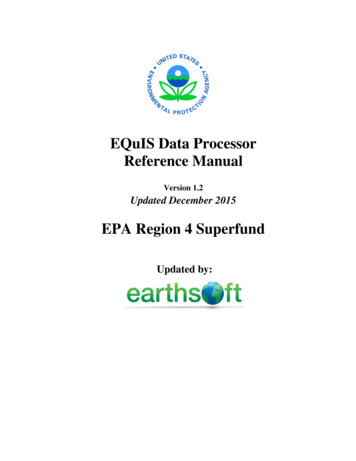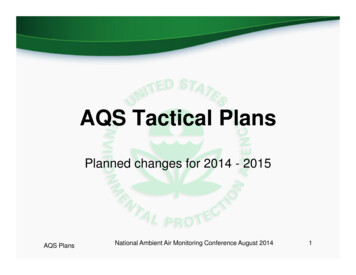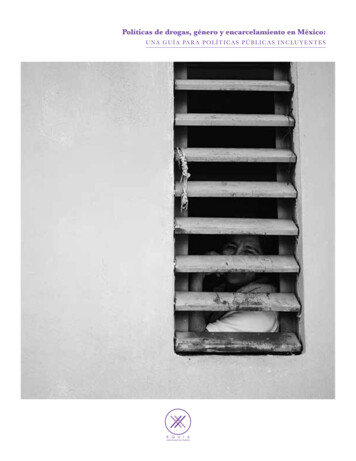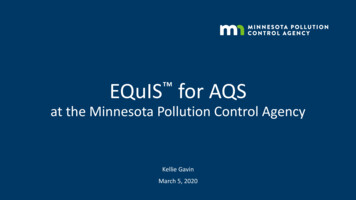
Transcription
EQuISfor AQSat the Minnesota Pollution Control AgencyKellie GavinMarch 5, 20202/28/20201
Background at MPCA When we switched off Windows XP, our LIMS system needed to be replaced It was designed for laboratory information management It was also customized to manage all of our other activities including: Laboratory sample and data management (GCMS, HPLC, ICP, and particulates) Equipment tracking, site and equipment maintenance Monitor QA – calibrations, precision/zero/span, flow checks, audits, etc. Continuous and sample data storage in a single database AQS submittals We decided to go with systems already being used by the state Less systems and contracts to manage Integrate results from different programs3/5/20202
Background at MPCAMultiple system solution:1. EarthSoft EQuIS for equipment tracking, site and equipment maintenance,monitor QA, continuous and sample data storage in a single database, andAQS submittals2. MPCA ambient water monitoring programs already used it It is now used by over 20 programs at 5 different state agencies in MinnesotaAgilaire AirVision for continuous data acquisition We already used AirVision for data acquisition and NEIEN submittals of continuous data3.Promium Element and MTL for the lab The Minnesota Department of Health used Promium Element at their labs We used MTL software for our PM2.5 lab3/5/20203
EQuIS AQS Module Workflow3/5/20204
EQuIS Workflow: Our Development Process3rd1st2nd3/5/20205
Lab Data and EQuIS Schema Changes Focus on raw data and raw blank AQS transactionsGetting laboratory data into a format that EQuIS could acceptSchema changes needed to handle all of the AQS required fields and codesSchema changes needed to manage equipment and assign activities tospecific pieces of equipment Setting up reference values that could be translated between what hadalready been set up in our EQuIS database for WQX and other programs andAQS3/5/20206
EQuIS Schema Changes: New Tables and Fields New tables added: at equipment location (to trackmovement of equipment acrosslocations over time AQS method (methods all.csv*) AQS parameter (parameters.csv*) AQS qualifiers (qualifiers.csv*) AQS units (units.csv*)*AQS csv files can be directly imported into EQuISwhenever EPA makes changes3/5/2020 Fields added: AQS county codeAQS state code and fips codeAQS parameter codeAQS method codeAQS qualifiersAQS unit codeequipment locationAQS parameter codeAQS method codeAQS POCG Value7
Import/Export for 12 of 41 AQS Transactions (so far)3/5/20208
EQuIS Workflow – SPM3rd1st2nd3/5/20209
EQuIS Sample Planning Module (SPM) – EarthSoft Planning, management and tracking for data collection activities Plans unique or repetitive events and tasks Compares planned events on a calendar to actual activities and trackscompleteness SPM Features and Benefits Eliminate data entry errors Schedule and track tasks on a calendar Generate a variety of reports Pre-populate Collect forms Flag incomplete tasks3/5/202010
SPM – Highlights for AQS Plan and schedule CFR required and manufacturer recommended activitiesAssign QA and maintenance activities to specific monitors at sitesManage schedules and plan field workPre-populate Collect forms Fields such as AQS site ID, monitor serial number, POC, etc. Tasks can be filtered based on person, group of people, location, groups oflocations, instrument type, etc. Create dashboards to monitor completeness and show whether tests arepassing or failing3/5/202011
SPM – Scheduling Activities for AQS3/5/202012
SPM – Assign Tasks to Specific Monitors at Sites3/5/202013
SPM – Completeness Reports3/5/202014
EQuIS Workflow – Collect3rd1st2nd3/5/202015
Collect – Highlights from EarthSoft Mobile field application to easilygather environmental andgeotechnical data on smart phones,tablets, or PCs (iOS, Windows,Android) Publish field data collection forms Collect, verify, and enforce Data quality in real time Manage forms and users withEnterprise dashboards Build forms with advanced logic Simplify data collection workflows3/5/2020 Intuitive user interface Forms using any EQuIS format Support georeferenced data(map views) Synchronize data between multiplefield staff COC and eCOC reports Capture data from loggers Attach photos and files View status of forms and data in realtime16
EQuIS Collect Mobile Workflow3/5/202017
Collect - Stage 1 AQS Form Development1.2.3.4.5.6.7.Calibration (O3, SO2, CO, TRS)Calibration (NOx and NOy)PZS* (O3, SO2, CO, TRS)PZS* (NOx and NOy)Annual PE (O3, SO2, CO, TRS)Annual PE (NOx and NOy)Maintenance (currently - scheduledmaintenance on criteria monitors)8.9.10.11.12.13.Flow Rate Verification (Partisol)Flow Rate Verification (BAM)Flow Rate Verification (Hi Vol)Semi-Annual Flow Rate Audit (Partisol)Semi-Annual Flow Rate Audit (BAM)Semi-Annual Flow Rate Audit (Hi Vol)*includes One Point QC and Zero Span AQS transactions3/5/202018
Collect – Highlights for AQS Customize forms for specific modelsof equipment3/5/2020 Highlight Required Fields19
Collect – Highlights for AQS Filter drop-down lists3/5/2020 Hide or show fields based on choices20
Collect – Highlights for AQS Include custom equations3/5/2020 Build in unit conversions21
Collect – Highlights for AQS Build in warning limits3/5/2020 Display audit levels on forms22
Collect – Highlights for AQS Make fields required so incompletechecks cannot be uploaded3/5/2020 Add comments and calculate orchoose pass/fail23
Collect – Highlights for AQS Sign Forms3/5/2020 Submit data from the field24
Collect - Stage 2 AQS Form Development Siting AuditFlow Rate Verification (URG)Flow Rate Audit (URG)Flow Rate Verification(SuperSASS )Flow Rate Audit(SuperSASS)Flow Rate Verification(640 and 640x)Flow Rate Audit(640 and 640x)Black Carbon Operations CheckBlack Carbon AuditUltrafine Operations CheckUltrafine Audit3/5/2020 H2S Operations CheckH2S AuditATEC Operations CheckATEC AuditAuto GC Operations CheckAuto GC AuditPuff sampler Operations CheckPuff sampler AuditGrab samplesTraining?25
Next Steps Our goal is start using the system for field activities air toxics data management in 3rd quarterthis year Stage 1 Collect Forms – Check all calculations and filters, refine layouts Create dashboards to track completeness of field activities and help planning – could includemaps, charts, tables, time-series, etc. Work on Stage 2 Collect form development EarthSoft will create reports to mimic AQS AMP reports (already have AMP501; next are AMP430, AMP251, AMP256) Database Management – We plan to migrate our continuous data into EQuIS later this year;EarthSoft is enhancing their EQuIS LIVE schema to store continuous AQS data3/5/202026
Questions?Kellie Gavinkellie.gavin@state.mn.us651-757-2379
Flow Rate Verification (BAM) 10. Flow Rate Verification (Hi Vol) 11. Semi-Annual Flow Rate Audit (Partisol) 12. Semi-Annual Flow Rate Audit (BAM) 13. Semi-Annual Flow Rate Audit (Hi Vol) . Create dashboards to track completeness of field activities and help planning -could include maps, charts, tables, time-series, etc.