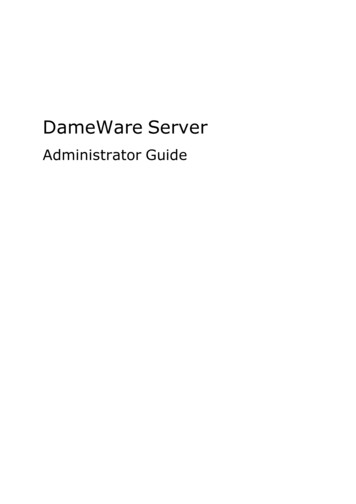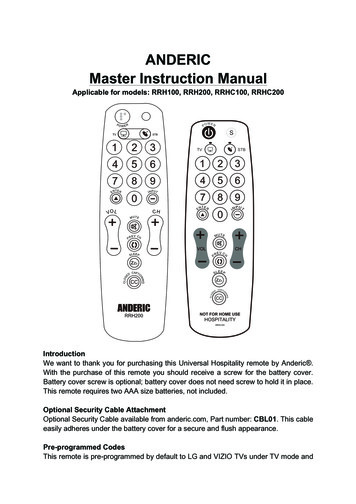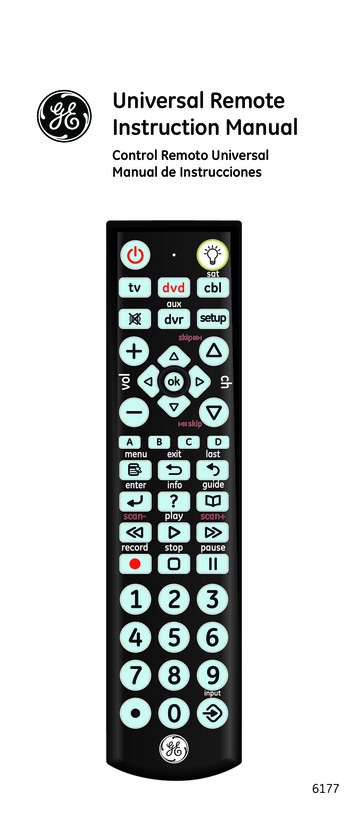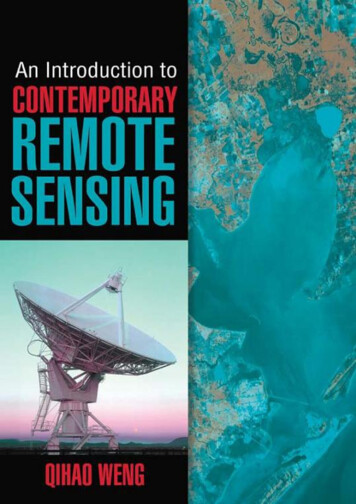Transcription
REMOTE SUPPORTTHE B SERIES APPLIANCE IN THE NETWORKThe B Series Appliance in the NetworkThe architecture of the BeyondTrust application environment relies on the BeyondTrust Appliance B Series as a centralized routing pointfor all communications between application components. All BeyondTrust sessions between users and remote systems occur through theserver components that run on the B Series Appliance. To protect the security of the data in transit, BeyondTrust uses TLS to encrypt allapplication communications.BeyondTrust's architecture offers customers the ability to choose how and where the B Series Appliance is deployed. Additionally,customers may configure the security features such that the BeyondTrust deployment complies with applicable corporate policies orregulations. Security features include role-based access control, secure password requirements, and features to give remote supportrecipients the ability to resume control of their computers.BeyondTrust enables remote control by creating a remote outbound connection from the endpoint system to the B Series Appliancethrough firewalls. For BeyondTrust to provide remote control securely, the B Series Appliance is designed to use the most commonnetwork infrastructure or architecture that supports internet-accessible applications - a demilitarized zone (DMZ) with firewall protection.The BeyondTrust Appliance B Series is designed and tested to ensure itworks properly and securely in internet environments. While the B SeriesAppliance can be deployed internal or external to your organization, toachieve optimal security, BeyondTrust recommends that you place the BSeries Appliance inside the DMZ, as illustrated. This diagram shows therecommended configuration for one BeyondTrust Appliance B Series.By locating the B Series Appliance in the DMZ, the B Series Appliance iswithin the secure buffer zone. Since all BeyondTrust sessions are initiatedvia outbound connections from the client to the B Series Appliance, it ispossible to remotely control computers using BeyondTrust through thefirewalls.SALES: www.beyondtrust.com/contactSUPPORT: www.beyondtrust.com/supportDOCUMENTATION: www.beyondtrust.com/docs 2003-2022 BeyondTrust Corporation. All Rights Reserved. Other trademarks identified on this page are owned by their respective owners. BeyondTrust is not a chartered bank or trust company, ordepository institution. It is not authorized to accept deposits or trust accounts and is not licensed or regulated by any state or federal banking authority.1TC: 5/27/2022
REMOTE SUPPORTTHE B SERIES APPLIANCE IN THE NETWORKBeyondTrust Appliance B Series Network InfrastructureDNS: Each BeyondTrust Appliance B Series needs a physical connection to the network and a separate IP address. Additionally, aDomain Name System (DNS) record for each B Series Appliance is recommended, along with the DNS A Record or a Canonical Name(CNAME) record pointing to the B Series Appliance. Since any customers you support using BeyondTrust use the public portal name yougive them to request remote support, the simple yet descriptive name is the best approach. For instance, a company named 'Example'might use support.example.com for their DNS record.Some companies have network standards and guidelines for DNS names that may increase the complexity of the site name. For instance,the 'Example' company might require every DNS name to include the geographical region and department within the name, such asusa.hr.example.com. This name is difficult to use and remember. In this instance, the best practice is to create a CNAME that ultimatelypoints to the B Series Appliance and public site. The CNAME is usa.hr.example.com, as shown sa.hr.example.com192.0.2.23Here is one more example, using the common foo bar terminology:foo.example.combar.example.comSALES: www.beyondtrust.com/contactCNAMEASUPPORT: 23DOCUMENTATION: www.beyondtrust.com/docs 2003-2022 BeyondTrust Corporation. All Rights Reserved. Other trademarks identified on this page are owned by their respective owners. BeyondTrust is not a chartered bank or trust company, ordepository institution. It is not authorized to accept deposits or trust accounts and is not licensed or regulated by any state or federal banking authority.2TC: 5/27/2022
REMOTE SUPPORTTHE B SERIES APPLIANCE IN THE NETWORKDeployment OptionsDMZ Deployment (recommended): Deploying the B Series Appliance intoa perimeter-based DMZ segment meets security best practice standardsand is BeyondTrust's recommended location for the secure deployment ofthe device. A DMZ, or de-militarized zone, is a network that is protected byaccess control mechanisms. Access control may be provided by a firewalldevice, a router, or a switch that provides port and address filteringcapabilities. The purpose of the DMZ is to limit access to systems that aredeployed within it. In the case of the B Series Appliance, the DMZ will limitconnectivity to the device and allow access only to the appropriate ports.For more information, please see "Example Firewall Rules Based on B Series Appliance Location" on page 5.External Deployment: In situations where a DMZ does not exist and is notpossible due to technical or business constraints, the B Series Appliancemay be deployed external to the perimeter firewall. The B Series Applianceconsists of a hardened operating system and applications that are designedto be directly accessible.SALES: www.beyondtrust.com/contactSUPPORT: www.beyondtrust.com/supportDOCUMENTATION: www.beyondtrust.com/docs 2003-2022 BeyondTrust Corporation. All Rights Reserved. Other trademarks identified on this page are owned by their respective owners. BeyondTrust is not a chartered bank or trust company, ordepository institution. It is not authorized to accept deposits or trust accounts and is not licensed or regulated by any state or federal banking authority.3TC: 5/27/2022
REMOTE SUPPORTTHE B SERIES APPLIANCE IN THE NETWORKInternal Deployment: Deploying the B Series Appliance on an internalnetwork segment is ideal when the client base is completely internal oraccessible through a VPN. No firewall changes are required because thedevice and all of the supported clients are internal to the firewall. Inenvironments where the supported users or systems are external to thefirewall, BeyondTrust recommends this deployment location only in theevent that a DMZ does not exist or when the B Series Appliance cannot bedeployed externally. An internal deployment of the B Series Appliancerequires numerous changes to the environment and a solid understandingof perimeter firewall controls and Network Address Translation.SALES: www.beyondtrust.com/contactSUPPORT: www.beyondtrust.com/supportDOCUMENTATION: www.beyondtrust.com/docs 2003-2022 BeyondTrust Corporation. All Rights Reserved. Other trademarks identified on this page are owned by their respective owners. BeyondTrust is not a chartered bank or trust company, ordepository institution. It is not authorized to accept deposits or trust accounts and is not licensed or regulated by any state or federal banking authority.4TC: 5/27/2022
REMOTE SUPPORTTHE B SERIES APPLIANCE IN THE NETWORKExample Firewall Rules Based on B Series Appliance LocationBelow are example firewall rules for use with BeyondTrust, including port numbers, descriptions, and required rules. If a B SeriesAppliance has multiple IP addresses, outbound traffic for services such as LDAP can flow out of any configured address. Because of this,it is best practice to make firewall rules apply for all IP addresses configured on each BeyondTrust Appliance B Series.Firewall RulesInternet to the DMZTCP Port 80 (optional)Used to host the portal page without the user having to type HTTPS. The traffic can beautomatically rolled over to port 443.TCP Port 443 (required)*Used for all session traffic.UDP Port 3478 (optional)Used to enable Peer-to-Peer connections if the Use Appliance as Peer-to-Peer Serveroption is selected.Internal Network to the DMZTCP Port 80 (optional)Used to host the portal page without the user having to type HTTPS. The traffic can beautomatically rolled over to port 443.TCP Port 161/UDPUsed for SNMP queries via IP configuration settings in the /appliance interface.TCP Port 443 (required)*Used for all session traffic.DMZ to the InternetTCP Port 443 to the specific hostgwsupport.bomgar.com (optional)Default port used to establish connections with BeyondTrust Support for advancedtroubleshooting/repairs.TCP Port 443 to the specific hostbtupdate.com (optional)You can optionally enable access from the B Series Appliance on port 443 to this host forautomatic updates, or you can apply updates manually.DMZ to the Internal NetworkUDP Port 123Access NTP server and sync the time.LDAP - TCP/UDP 389 (optional)‡Access LDAP server and authenticate users.LDAP - TCP/UDP 636 (optional)‡Access LDAP server and authenticate users via SSL.Syslog - UDP 514 (required for logging) Used to send syslog messages to a syslog server in the internal network. Alternatively,messages can be sent to a syslog server located within the DMZ.Syslog - TCP Port 6514Used to send syslog messages over TLS to a syslog server in the internal network.Alternatively, messages can be sent to a syslog server located within the DMZ.DNS - UDP 53 (required if DNS serveris outside the DMZ)Access DNS server to verify that a DNS A record or CNAME record points to the B SeriesAppliance.TCP Port 25, 465, or 587 (optional)Allows the B Series Appliance to send admin mail alerts. The port is set in SMTP configuration.TCP Port 443 (optional)B Series Appliance to web services (e.g., HP Service Manager, BMC Remedy) for outboundevents.TCP Port 5832 (required if PassiveJump Client option is used)Used as a listening port by Passive Jump Clients. Operating system firewalls should also beaware of this port. The port number is configurable by an administrator. This port is purely usedfor wakeup calls to the clients and is therefore not encrypted. After the client is woken, itlaunches the BeyondTrust session over an encrypted outbound TCP 443 connection.TCP Port 5696Allows the B Series Appliance to access the KMIP server located in the internal network forData at Rest Encryption.SALES: www.beyondtrust.com/contactSUPPORT: www.beyondtrust.com/supportDOCUMENTATION: www.beyondtrust.com/docs 2003-2022 BeyondTrust Corporation. All Rights Reserved. Other trademarks identified on this page are owned by their respective owners. BeyondTrust is not a chartered bank or trust company, ordepository institution. It is not authorized to accept deposits or trust accounts and is not licensed or regulated by any state or federal banking authority.5TC: 5/27/2022
REMOTE SUPPORTTHE B SERIES APPLIANCE IN THE NETWORK*Each of the following BeyondTrust components can be configured to connect on a port other than 443: representative console, customerclient, presentation attendee client, Jumpoint, connection agent.‡ If the LDAP server is outside of the DMZ, the BeyondTrust Connection Agent is used to authenticate users via LDAP.SALES: www.beyondtrust.com/contactSUPPORT: www.beyondtrust.com/supportDOCUMENTATION: www.beyondtrust.com/docs 2003-2022 BeyondTrust Corporation. All Rights Reserved. Other trademarks identified on this page are owned by their respective owners. BeyondTrust is not a chartered bank or trust company, ordepository institution. It is not authorized to accept deposits or trust accounts and is not licensed or regulated by any state or federal banking authority.6TC: 5/27/2022
REMOTE SUPPORTTHE B SERIES APPLIANCE IN THE NETWORKNetwork Considerations During B Series Appliance InstallThe following questions should be considered when implementing your BeyondTrust Appliance B Series in the network.1. How are connections established to the B Series Appliance? The connection from each of the various clients is an outboundconnection from the computer to the B Series Appliance, and the only required ports are 80 and 443. Therefore, the allowed portswould typically be 80 and 443 from the internet to the DMZ, and 80 and 443 from the internal network to the DMZ.2. Is port 443 the only port that needs to stay open inbound to the B Series Appliance? The connection from each of thevarious clients is an outbound connection from the computer to the B Series Appliance, and the only required ports are 80 and 443.Therefore, the allowed ports would typically be 80 and 443 from the internet to the DMZ, and 80 and 443 from the internal networkto the DMZ. Port 22 is an outbound port from the B Series Appliance to BeyondTrust. More ports may be available depending onyour build.Optionally, the B Series Appliance can be configured to automatically check for updates from btupdate.com. This requires anoutbound connection on port 443 from the B Series Appliance and the ability to connect to a DNS server to resolve this name. If theDNS server is within the DMZ, no additional ports would be required, but if the DNS server is in a different zone, the necessaryports for this would need to be allowed as described in the Firewall Rules table in the previous section. This can be avoided bydownloading updates for the B Series Appliance and applying them manually. Lastly, the server is configured with an NTP serverto sync the time on the B Series Appliance. This can be supported by connecting to clock.bomgar.com, or it can be supportedpointing to an internal NTP server using Port 123.3. What other outbound connectivity does the B Series Appliance need? The B Series Appliance can be configured with anNTP server to sync the time on the B Series Appliance. This can be supported by connecting to clock.bomgar.com, or it can besupported pointing to an internal NTP server using Port 123.4. Is the LDAP Server on the same LAN as your B Series Appliance? If not, you must install a BeyondTrust Connection Agenton the LDAP server to support communications between the B Series Appliance and the LDAP Server.5. Will there be two B Series Appliances configured, one as a backup B Series Appliance to support automatic failover? Ifso, the B Series Appliances need to be on the same subnet, and they each need a DNS A Record for their individual IP Addresses.6. Will you be utilizing a RADIUS Server with BeyondTrust? If so, this is typically port 1812.7. Will you be utilizing a Kerberos Key Distribution Center (KDC) with BeyondTrust? If so, the users typically communicatewith their KDC over port 88 UDP.8. Is your client base completely internal or accessible through a VPN? If so, deploying the BeyondTrust Appliance B Serieson an internal network segment is ideal, and no firewall changes are required, because both the B Series Appliance and all of thesupported clients are internal to the firewall.9. Are you supporting customers outside of your company's internal network? If so, best practices in network designdiscourage opening external access directly to your internal network. If you are providing external support via BeyondTrust, it ishighly recommended that the B Series Appliance reside in a DMZ that segments the internal network from the internet.10. How are updates to the B Series Appliance done? The B Series Appliance can be configured to automatically check forupdates from btupdate.com. This requires an outbound connection on port 443 from the B Series Appliance and the ability toconnect to a DNS server to resolve this name. If the DNS Server is within the DMZ, no additional ports would be required, but if theDNS server is in a different zone, the necessary ports for this would need to be allowed. This can be avoided by downloadingupdates for the B Series Appliance and applying them manually.SALES: www.beyondtrust.com/contactSUPPORT: www.beyondtrust.com/supportDOCUMENTATION: www.beyondtrust.com/docs 2003-2022 BeyondTrust Corporation. All Rights Reserved. Other trademarks identified on this page are owned by their respective owners. BeyondTrust is not a chartered bank or trust company, ordepository institution. It is not authorized to accept deposits or trust accounts and is not licensed or regulated by any state or federal banking authority.7TC: 5/27/2022
various clients is an outbound connection from the computer to the B Series Appliance, and the only required ports are 80 and 443. Therefore, the allowed ports would typically be 80 and 443 from the internet to the DMZ, and 80 and 443 from the internal network to the DMZ. Port 22 is an outbound port from the B Series Appliance to BeyondTrust.