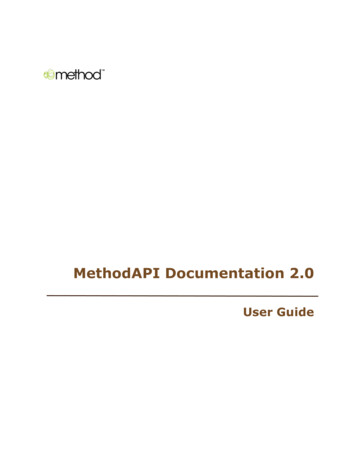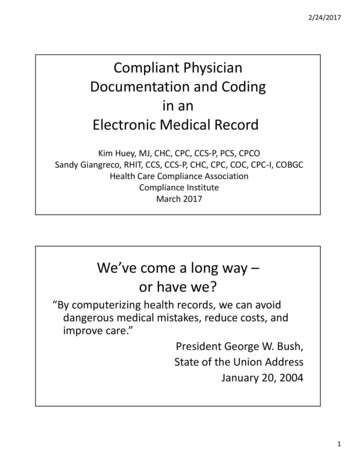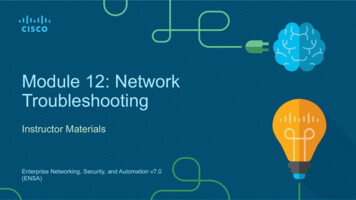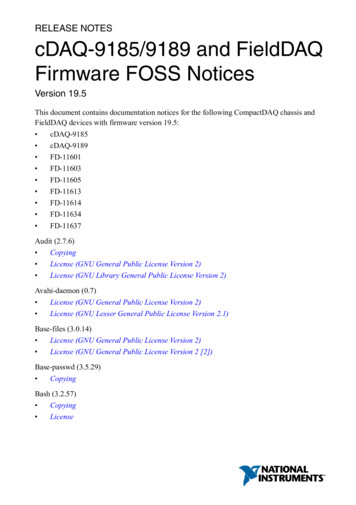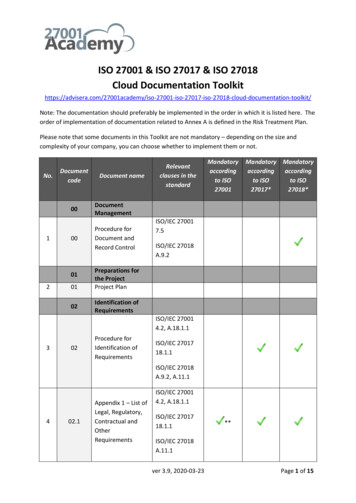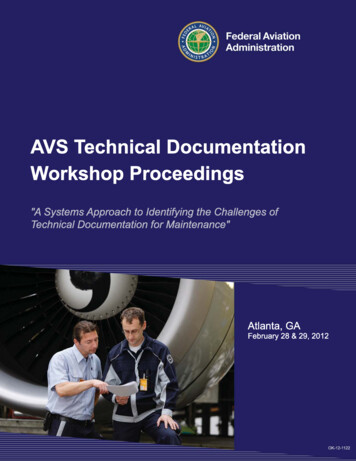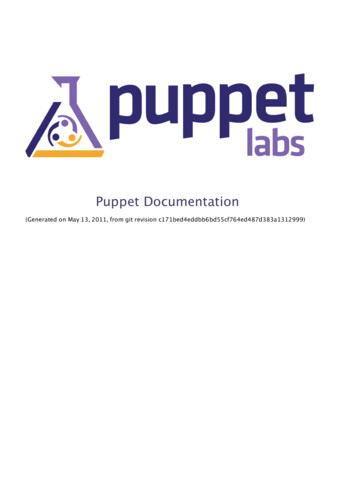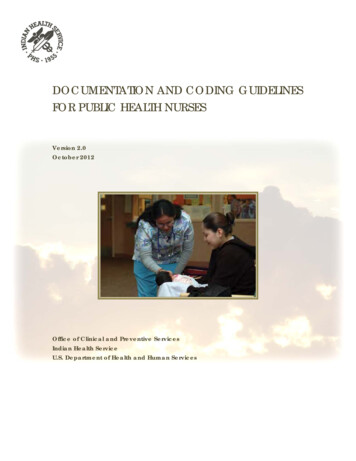Transcription
MethodAPI Documentation 1.1User Guide
ContentsOverview . 3FAQ. 4Data Library . 5What the MethodAPI doesn't have .yet. 6Authentication . 6Sample Apps . 7MethodAPITableList. 8MethodAPIFieldList . 9MethodAPISelect DataSet . 10MethodAPISelect XML . 13MethodAPIUpdate . 14MethodAPIInsert . 17MethodAPIDelete . 19MethodAPIActionSendToDesktop. 20MethodAPIActionChargeCreditCard PsiGate . 23MethodAPIActionChargeCreditCard ElectraCash . 25MethodAPIActionSendEmail . 26MethodAPICreateTable . 28MethodAPICreateField . 28MethodAPI DocumentationPage 2
OverviewThe MethodAPI is an extremely easy interface for accessing, adding andediting account data for a Method Integration account. It's a simple yetpowerful way for programmers to integrate their web and desktopapplications with QuickBooks and Method data.Sample potential uses: Importing tools that take data from another program, like Excel, andsend it to Method (and therefore QuickBooks). Exporting tools that take data from Method and place it in anotherapplication like Excel or Access. Advanced tools for running complex functions on Method andQuickBooks data and writing the results back to Method. 3rd party SAAS (Software As A Service) applications that want tointeract with their user‟s QuickBooks data using simple webservicecalls. Web developers who want their user‟s web site to interact with theirMethod and QuickBooks data as an alternative to the built-in MethodThird Party Portals.DiagramThis is a simplified flow chart. Here your app uses the MethodAPI to readfrom and write to the Method Web Server. In turn, the Method Web Serversynchronizes its data with QuickBooks on the desktop.MethodAPI DocumentationPage 3
FAQQ. Do I need to use the MethodAPI to develop Methodapps?No. You do not need to use the MethodAPI to build Method apps.Furthermore, you do not even need to be a programmer to build Methodapps. Method is first and foremost a web-based platform that allows nonprogrammers to drag and drop their way to creating their own rich andpowerful business applications. With that said, the MethodAPI is available tothose who are actually programmers that want to either add additionalfunctionality not found within Method, or want to use Method as a syncingtool for their own web applications.Q. Do my users also have to be users of Method?Yes. They need to sign up for a Method account. Currently, the lowest levelof Method starts at 25 per month, however, starting in September 2008there is a promotion to create a 90 day unlimited Method account for only 5. If you plan to sign up several of your own users, consider becoming aValue Added Reseller ased on how your app plans on using Method, volume and restrictive licensepricing may be available.Q. Where is the data stored on the web, and how does itget to QuickBooks?Method takes data from your user‟s QuickBooks database and maintains areplicated copy of that database on our web server (hosted by Rackspace).A real-time synchronization is then kept so that any changes to QuickBooksare updated in Method, and any changes in Method are updated back inQuickBooks. If QuickBooks happens to be closed or disconnected from theinternet any changes in either database are synchronized when it becomesonline again – so therefore you can read and write to Method even whenQuickBooks is closed.Q. I'm a developer, how do I get a "developer account"?There are currently no “developer” accounts of Method. Simply sign up forMethod like a regular user x.MethodAPI DocumentationPage 4
Q. How do I get help with questions, problems orsuggestions?Method is all about community. So just go tohttp://methodintegration.com/cs/forums/13.aspx and post a question on theforum. Questions are answered here by The Method Team, and by otherMethod users and developers.Data LibraryHow do I get a list of tables and fields available throughthe MethodAPI?There are two API calls you can make that give you a list of the tables andfields available to the API. MethodAPITableList is an API call you can maketo get a list of all tables in Method, and whether the tables support additionsand modifications. MethodAPIFieldList is an API call that gives you all thefields within a specified table, the data type and size of the field, as well aswhether it is required, and whether it can be written to during an addition ormodification.How do I get more information about the meaning of thesefields and tables?The fields and tables from Method that come from QuickBooks conform to theQuickBooks SDK. You can visit wOSR/index.html and go through the OnScreenReference guide to find out what is supported from each version ofQuickBooks. Note that the following SDK versions correspond to theseversions of QuickBooks:SDK version 7.0 QB 2008 USSDK version 6.0 QB 2007 US, QB 2008 UK/CA/AUSDK version 5.0 QB 2006 USSDK version 4.0 QB 2004 USSDK version 3.0 QB 2004 USMethodAPI DocumentationPage 5
What the MethodAPI doesn't have .yetThe API is currently setup to access the data of a user who has a Methodaccount. If you are planning on just using Method‟s syncing engine so thatyour application can integrate with QuickBooks, you'll find it has a fewlimitations, as the user will still need to sign into their Method account toperform certain functions. The following are API calls we plan to add in thefuture, but are not currently available. Access to the Audit Trail Access to resolve conflicts Ability to create new users Ability to set account and syncing preferencesAuthenticationIn order for you to use the MethodAPI, the following is required: You, as a developer, must read and agree rvice.aspx beforedeveloping an application. If you do not agree to these terms, do notuse the MethodAPI. Your customer must have signed up for a Method account, andsynchronized with QuickBooks. They can sign up px. Your customer must present you with the “Company Account”, “UserName” and “Password” of their registered Method account. The User Name must have MethodAPI enabled. To do this, have theuser go to Customize Users, click Edit beside the User Name,advance to Step 5, and ensure that 'This user is allowed to connect toMethod API' is selected. The User Name must have the appropriate table permissions. UnderStep 5 of editing the settings for the User Name, your customer canselect which database tables this User Name has permissions on. TheUser Name should have either “This user is allowed access to allexisting tables” selected, or if “This user only has access to specificMethodAPI DocumentationPage 6
existing tables” is selected, your customer should carefully ensure thatall appropriate tables are granted permission.Sample AppsYes, there are sample applications – which, for most developers, are farmore valuable that the document you are reading!To work with the VBA (Visual Basic for Applications) Excel Sample appsfor Excel:1. Download the n/MethodAPISampleVBA.zip2. Unzip the file to any folder on your computer.3. Open either MethodAPISample GetInvoices.xls for an example on howto list outstanding invoices from QuickBooks, orMethodAPISample GetTablesFields.xls for an example on how to get alist of available tables and fields.4. Make sure you pay close attention to the instructions on the top of theExcel spread sheet.To work with the ASP.NET Sample apps for web development:1. Download the n/MethodAPISampleASP.zip2. Unzip the file to a new, empty folder on your computer.3. Open Visual Studio 2005, or greater.4. Click File Open Web Site, find the folder you unzipped to, and clickOpen.5. Click Debug Start Debugging, to launch the website in a browser.MethodAPI DocumentationPage 7
MethodAPITableListOverviewThis is a simple API call that gives a list of all the database tables available toyou. Since Method users can create their own tables, there is no finite list.And since different versions of QuickBooks have different levels of access,the list of available tables and the addition & modification rights will vary.Web Service vice.asmxParameters1. strCompanyAccount – The “Company Account” name of the registeredMethod Account.2. strLogin – The “User Name” value of the registered Method Account.3. strPassword – The “Password” value of the registered Method Account.4. strReturnedXml (ByRef) – A local string variable passed, ByRef, to theweb service to hold the returned XML values.Response If the account passes verification, and a successful response isgenerated, the returned value will be “Success”. If the request failed, the response will be an error message. Note: the actual list of tables returned is XML passed to yourstrReturnedXml local string variable.VBA Code ExampleCheck out the full VBA Code example for “Get Table List”. The main portionof the example, though, is:MethodAPI DocumentationPage 8
Which returns the following to the local sXML variable: Record TableName Account /TableName SupportsAdd True /SupportsAdd SupportsEdit True /SupportsEdit /Record Record TableName AccountAccountType /TableName SupportsAdd False /SupportsAdd SupportsEdit False /SupportsEdit /Record .MethodAPIFieldListOverviewThis is a simple API call that gives a list of all the fields available for aspecified table.Web Service vice.asmxParameters1. strCompanyAccount – The “Company Account” name of the registeredMethod Account.2. strLogin – The “User Name” value of the registered Method Account.3. strPassword – The “Password” value of the registered Method Account.4. strReturnedXml (ByRef) – A local string variable passed, ByRef, to theweb service to hold the returned XML values.5. strTable – The name of the table you would like to get a list of fieldsfrom.Response If the account passes verification, and a successful response isgenerated, the returned value will be “Success”. If the request failed, the response will be an error message.MethodAPI DocumentationPage 9
Note: the actual list of fields returned is XML passed to yourstrReturnedXml local string variable.VBA Code ExampleCheck out the full VBA Code example for “Get Field List”. The main portionof the example, though, is:Which returns the following to the local sXML variable: Record FieldName AccountNumber /FieldName SupportsAdd True /SupportsAdd SupportsEdit True /SupportsEdit IsRequired False /IsRequired MaxSize 50 /MaxSize DataType Text /DataType /Record Record FieldName AccountType /FieldName SupportsAdd True /SupportsAdd SupportsEdit True /SupportsEdit IsRequired True /IsRequired MaxSize 50 /MaxSize DataType Dropdown /DataType /Record .MethodAPISelect DataSetOverviewThis API call provides a dataset containing specified fields and records from anamed table.Web Service vice.asmxMethodAPI DocumentationPage 10
Parameters1. strCompanyAccount – The “Company Account” name of the registeredMethod Account.2. strLogin – The “User Name” value of the registered Method Account.3. strPassword – The “Password” value of the registered Method Account.4. datReturnedDataSet (ByRef) – A local dataset variable passed, ByRef,to the web service to capture the returned dataset.5. strTable – The name of the table you would like to get records from.6. strFields – A list of fields you wish to return in the dataset, separatedby commas. It is important to specify only the fields you need, as itwill affect how long it takes to download the dataset from the server.For example, say you want to get a list of customers‟ phone numbersand names, your strFields value could be “Name,Phone,AltPhone”.Note that you really are writing SQL, so you could also use an alias“Name,Phone as MainPhone,AltPhone”, or if you wanted a total ofPurchaseOrderLine Amounts, by Item, you could use a summary“Sum(Amount) as SumOfAmount,Item”, or whatever SQL you like.7. strWhereClause – Specify the WHERE statement you would like to use,if any. Do your best to limit the dataset to only the records you needso that you reduce download time from the server. For example, toreturn a list of customer‟s whose balance is greater than 0, specify astrWhereClause of “Balance 0”. Or if you want to return a list ofinvoices where the TxnDate is equal to December 25th, 2008 and theBalanceRemaining is greater than 0 and the Class is „Commercial‟, youwould write: “ (TxnDate '2008-12-25') AND (BalanceRemaining 0)AND (Class 'Commercial')”.Note: be careful when using single quotes (') in the strWhereClauseparameter. SQL syntax requires that single quotes are replaced twosingle quotes (''). So instead of writing “Customer 'O'Neil' andBalance 0” write “Customer 'O''Neil' and Balance 0”8. strGroupByClause – Specify the GroupBy, if any. You would typicallyonly be doing this in conjunction with a Sum field in your strFields. Soif you wanted a total of all Invoices, by customer, your strFields wouldbe “Sum(Amount) as SumOfAmount,Customer” and thestrGroupByClause would be “Customer”.MethodAPI DocumentationPage 11
9. strHaving – Specify the Having, if any. For example, if you had astrGroupByClause value of “Customer”, you might have a value of“Customer ‟Bob Crenshaw‟” for strHaving.10.strOrderBy – Specify the Order By, if any. For example, if you aregetting a list of your customers' phone numbers, you might order yourdataset by state, and then by phone number, so strOrderBy would be“BillAddressState, Phone”. If you wanted to order by state in“Descending” order (Z to A), your strOrderBy would be“BillAddressState DESC, Phone”.Response If the account passes verification, and a successful response isgenerated, the returned value will be “Success”. If the request failed, the response will be an error message. Note: the actual dataset returned is passed to yourdatReturnedDataSet local dataset variable.ASP.NET Code ExampleCheck out the full ASP.NET Code example, for Visual Studio 2005, for“Display DataSet Results”. The main portion of the example, though, is:This returns a dataset to the local datResponse variable, containing a list ofthe specified fields and records to the screen.MethodAPI DocumentationPage 12
MethodAPISelect XMLOverviewThis API call provides an XML response containing specified fields and recordsfrom a named table. This is the same as MethodAPISelect DataSet, exceptthat XML is returned instead of a dataset.Web Service vice.asmxParametersThe parameters are the same as MethodAPISelect Dataset, except that thefourth parameter is strReturnedXml (ByRef), instead of datReturnedDataSet(ByRef).Response If the account passes verification, and a successful response isgenerated, the returned value will be “Success”. If the request failed, the response will be an error message. Note: the actual XML returned is passed to your strReturnedXmldataset variable.VBA Code ExampleCheck out the full VBA Code example, List OverDue Invoices, which grabs alloutstanding invoices from a Method account and displays them in Excel. Themain portion of the example, though, is:MethodAPI DocumentationPage 13
Which returns the following to the local sXML variable: Record TxnDate 6/24/2008 12:00:00 AM /TxnDate Subtotal 44.0000 /Subtotal RefNumber 33176 /RefNumber Customer Bob Crenshaw /Customer BalanceRemaining 44.0000 /BalanceRemaining /Record Record TxnDate 7/22/2008 12:00:00 AM /TxnDate Subtotal 188.0000 /Subtotal RefNumber 33976 /RefNumber Customer Nat Chapman /Customer BalanceRemaining 50.0000 /BalanceRemaining /Record .MethodAPIUpdateOverviewThis API call updates one or many fields of a specified record in a table with anew value. If the updates are to a QuickBooks table, they will then be sentautomatically to QuickBooks.Web Service vice.asmxParameters1. strCompanyAccount – The “Company Account” name of the registeredMethod Account.2. strLogin – The “User Name” value of the registered Method Account.3. strPassword – The “Password” value of the registered Method Account.4. strTable – The name of the table you would like to update.5. arrUpdateFieldsArray – An array containing the names of fields youwish to update.6. arrUpdateValueArray – An array containing the values of the fields youwish to update. For example, if you wanted to update the CustomerMethodAPI DocumentationPage 14
table and update the Name to “BobCrenshaw2” and the Phone to “555123-456”, you would write the following code:Dim arrUpdateFieldsArray(1) As StringDim arrUpdateValueArray(1) As StringarrUpdateFieldsArray(0) “Name”arrUpdateValueArray(0) “BobCrenshaw2”arrUpdateFieldsArray(1) “Phone”arrUpdateValueArray(1) “555-123-456”7. intRecordID – The RecordID of record you wish to update. Every tablehas a unique “RecordID” field that is used to identify each record. Ifyou do not know the RecordID of the field, you must search for itusing a MethodAPISelect XML or MethodAPISelect Dataset call to findit.Response If the account passes verification, and the update successfullycompletes, the returned value will be either “SucessSendToDesktop” or“Success”. If the update satisfies requirements for being ready to besent to QuickBooks, it will receive “SuccessSendToDesktop”, however,if it is not ready (such as when it requires line items to be enteredstill), it will just response with “Success”. If the request failed, the response will be an error message.ASP.NET Code ExampleCheck out the full ASP.NET Code example, MethodAPIUpdate Sample, whichtakes values entered from a webpage and sends the update using theMethodAPI. The main portion of the example, though, is:MethodAPI DocumentationPage 15
MethodAPI DocumentationPage 16
MethodAPIInsertOverviewThis API call inserts one or many fields into a record of a table. If the insertis into a QuickBooks table, it will then be sent automatically to QuickBooks.Web Service vice.asmxParameters1. strCompanyAccount – The “Company Account” name of the registeredMethod Account.2. strLogin – The “User Name” value of the registered Method Account.3. strPassword – The “Password” value of the registered Method Account.4. strTable – The name of the table you would like to insert into.5. arrInsertFieldsArray – An array containing the names of fields you wishto insert.6. arrInsertValueArray – An array containing the values of the fields youwish to insert. For example, if you wanted to insert a statementCharge for “Bob Crenshaw”, you could write the following code:Dim arrInsertFieldsArray (4) As StringDim arrInsertValueArray (4) As StringarrInsertFieldsArray (0) “Customer”arrInsertValueArray (0) “Bob Crenshaw”arrInsertFieldsArray (1) “ARAccount”arrInsertValueArray (1) “Accounts Receivable”arrInsertFieldsArray (2) “Item”arrInsertValueArray (2) “Service Call”arrInsertFieldsArray (3) “Rate”arrInsertValueArray (3) “100.55”arrInsertFieldsArray (4) “TxnDate”arrInsertValueArray (4) “2008-09-26 5:00:00”MethodAPI DocumentationPage 17
7. intRecordID (ByRef) – An integer variable that is passed, ByRef, to theAPI call so that it will be assigned the newly generated RecordID of thenew record.Response If the account passes verification, and the insert successfullycompletes, the returned value will be either “SucessSendToDesktop” or“Success”. If the insert satisfies requirements for being ready to besent to QuickBooks, it will receive “SuccessSendToDesktop”, however,if it is not ready (such as when it requires line items to be enteredstill), it will just response with “Success”. It will return the new RecordID to the local variable assigned to theintRecordID parameter. If the request failed, the response will be an error message.ASP.NET Code ExampleCheck out the full ASP.NET Code example, MethodAPIInsert Sample, whichtakes values entered from a webpage and creates a new record using theMethodAPI. The main portion of the example, though, is:MethodAPI DocumentationPage 18
MethodAPIDeleteOverviewThis API call marks a single record for deletion, using a specified RecordID.If the deletion is on a QuickBooks record, the request will then be sent toQuickBooks for final approval. If the deletion is on a non-QuickBooks record,the deletion will occur right away.Web Service vice.asmxParameters1. strCompanyAccount – The “Company Account” name of the registeredMethod Account.2. strLogin – The “User Name” value of the registered Method Account.3. strPassword – The “Password” value of the registered Method Account.4. strTable – The name of the table you would like to delete from.5. intRecordID – The RecordID of the record you wish to delete. Everytable has a unique “RecordID” field that is used to identify each record.If you do not know the RecordID of the field, you must search for itusing a MethodAPISelect XML or MethodAPISelect Dataset call to findit.Response If the account passes verification, and the mark for deletionsuccessfully completes, the returned value will be either“SucessSendToDesktop” in the case of a QuickBooks table or“Success” in the case of a non-QuickBooks table. If the request failed, the response will be an error message.ASP.NET Code ExampleCheck out the full ASP.NET Code example, MethodAPIDelete Sample, whichtakes values entered from a webpage and sends the delete request using theMethodAPI. The main portion of the example, though, is:MethodAPI DocumentationPage 19
MethodAPIActionSendToDesktopOverviewThis API call simulates the action found within the Method web platformcalled “Send To Desktop”. Normally, it is not necessary for you to use thisAPI call, as most API calls to Update, Delete or Insert will automatically sendthe changes to QuickBooks. However, in some circumstances it does not,especially on transactions (for example Invoices) that require line items(such as InvoiceLine). In those scenarios, you would first insert thetransaction, then insert the line items, and then finally call SendToDesktop tolet Method know that you are finished adding line items and it is ready to goto QuickBooks.Web Service vice.asmxParameters1. strCompanyAccount – The “Company Account” name of the registeredMethod Account.2. strLogin – The “User Name” value of the registered Method Account.3. strPassword – The “Password” value of the registered Method Account.MethodAPI DocumentationPage 20
4. strTable – The name of the table you would like to update.5. intRecordID – The RecordID of the record you wish to update. Everytable has a unique “RecordID” field that is used to identify each record.If you do not know the RecordID of the field, you must search for itusing a MethodAPISelect XML or MethodAPISelect Dataset call to findit.Response If the account passes verification, the returned value will be either“SucessSendToDesktop” or “Success”. If the record satisfiesrequirements for being ready to be sent to QuickBooks, it will receive“SuccessSendToDesktop”, however, if it is not ready (such as when itrequires line items to be entered still), it will just response with“Success”. If the request failed, the response will be an error message.ASP.NET Code ExampleCheck out the full ASP.NET Code example, MethodAPIActionSendToDesktopSample. This is the most advanced of all examples, as it first inserts aninvoice, then inserts the invoice lines, then calls SendToDesktop to post theinvoice to QuickBooks:MethodAPI DocumentationPage 21
MethodAPI DocumentationPage 22
MethodAPIActionChargeCreditCard PsiGateOverviewThis API charges a credit card for merchants who have a merchant accountusing the PSIGate gateway.Web Service vice.asmxParameters1. strCompanyAccount – The “Company Account” name of the registeredMethod Account.2. strLogin – The “User Name” value of the registered Method Account.3. strPassword – The “Password” value of the registered Method Account.4. strGatewayResponse (ByRef) – The variable set to receive responsedetails from the gateway.5. strGatewayApproved (ByRef) – The variable set to receive“APPROVED” or a failure code.6. strGateway – Should be set to "PSIGATEWAY".7. strGatewayUserName – Your merchant account user name.8. strGatewayPassword – Your merchant account password.9. strGatewayCustomerName – The first and last name of the customerbeing charged.10.strGatewayCustomerAddress – The customer‟s street address.11.strGatewayCustomerCity – The customer‟s city.12.strGatewayCustomerState – The customer‟s state or province.13.strGatewayCustomerZipCode – The customer‟s zip or postal code.14.strGatewayCustomerEmail – The customer‟s email address.MethodAPI DocumentationPage 23
15.strGatewayCustomerCountry – The customer‟s country.16.strGatewayCustomerCVV – The 3 or 4 digit security code on the creditcard.17.strGatewayCustomerSubTotal – The subtotal of the shopping cartbefore tax.18.strGatewayCustomerTax – The amount of tax to be added to thesubtotal.19.strGatewayCustomerCreditCardNumber – The credit card number onthe credit card.20.strGatewayCustomerExpiryMonth – The expiry month of the creditcard.21.strGatewayCustomerExpiryYear – The expiry year on the credit card.22.strGatewayCustomerTotal – The total amount to be charge, whichmust be subtotal plus tax.Response If the account passes verification, and the request is successfully sentto PSIGate the returned value will be “Success”. CheckstrGatewayApproved to see if the request is approved, and checkstrGatewayResponse for response details. If the request failed, the response will be an error message.MethodAPI DocumentationPage 24
MethodAPIActionChargeCreditCard ElectraCashOverviewThis API charges an electronic check for merchants who have a merchantaccount with Electracash.Web Service vice.asmxParameters1. strCompanyAccount – The “Company Account” name of the registeredMethod Account.2. strLogin – The “User Name” value of the registered Method Account.3. strPassword – The “Password” value of the registered Method Account.4. strGatewayResponse (ByRef) – The variable set to receive responsedetails from the gateway.5. strGatewayApproved (ByRef) – The variable set to receive“APPROVED” or a failure code.6. strGateway – Should be set to "ELECTRACASH".7. strGatewayMerchantID – Your merchant MerchantID with Electracash.8. strGatewayAuthKey – Your merchant account key, supplied byElectracash.9. strGatewayCustomerName – The First and Last Name of the customerbeing charged if a personal account, or the company name if abusiness account.10.strGatewayCustomerAddress – The customer‟s street address.11.strGatewayCustomerCity – The customer‟s city.12.strGatewayCustomerState – The customer‟s state or province.13.strGatewayCustomerZipCode – The customer‟s zip or postal code.MethodAPI DocumentationPage 25
14.strGatewayCustomerEmail – The customer‟s email address.15.strGatewayCustomerCountry – The customer‟s country.16.strGatewayCustomerSubTotal – The subtotal of the shopping cartbefore tax.17.strGatewayCustomerTax – The amount of tax to be added to thesubtotal.18.strGatewayCustomerECAccountNumber – The account number of thecustomer‟s bank account.19.strGatewayCustomerECRoutingNumber – The 9 digit routing number ofthe customer‟s bank account.20.strGatewayCustomerECBankType – Values should be one of “BusinessChecking”, “Business Savings”, “Personal
applications with QuickBooks and Method data. Sample potential uses: Importing tools that take data from another program, like Excel, and send it to Method (and therefore QuickBooks). Exporting tools that take data from Method and place it in another application like Excel or Access. Advanced tools for running complex functions on Method and