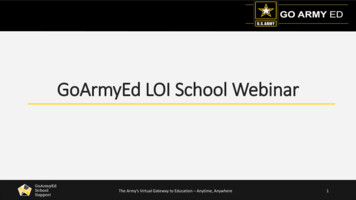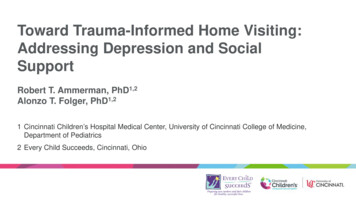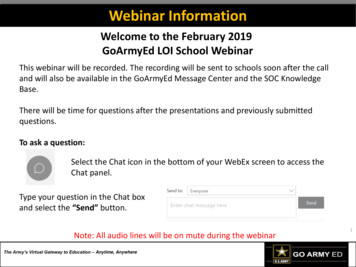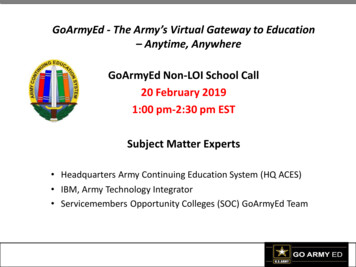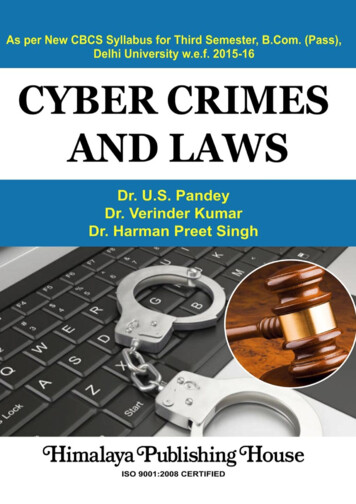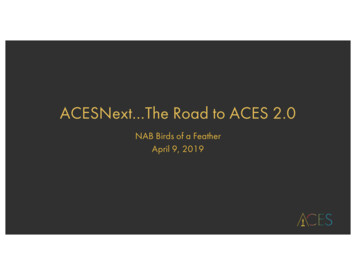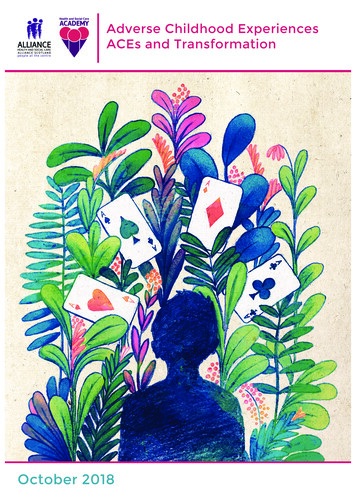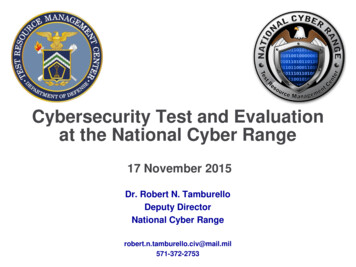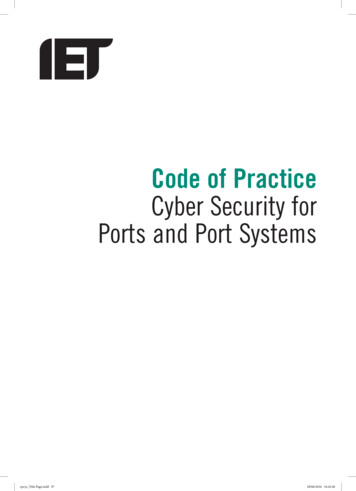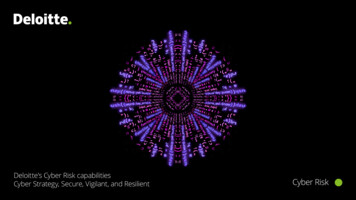Transcription
Welcome to Cyber Aces Online, Module 1! A firm understanding of operatingsystems is essential to being able to secure or attack one. This module dives in toMicrosoft Windows Operating System and user information; specifically, credentialstorage, rights and policies.
This training material was originally developed to help students, teachers, andmentors prepare for the Cyber Aces Online Competition. This module focuses on thebasics of what an operating systems is as well as the two predominant OS's, Windowsand Linux. This session is part of Module 1, Introduction to Operating Systems. Thismodule is split into two sections, Linux and Windows. In this session, we will continueour examination of Windows.The three modules of Cyber Aces Online are Operating Systems, Networking, andSystem Administration.For more information about the Cyber Aces program, please visit the Cyber Aceswebsite at https://CyberAces.org/.
In this session we will discuss Windows security policies and Windows credentialstorage.
Windows employs a technology known as Security Accounts Manager (SAM) tomanage user credentials. User account names and hashed passwords are saved toSAM. The SAM database is located in the directory c:\windows\system32\config\.SAM data also resides in the registry under HKEY LOCALMACHINE\SAM.
Windows employs a technology known as Security Accounts Manager (SAM) tomanage user credentials. User account names and encrypted passwords are saved toSAM. The SAM database is located in the directory C:\windows\system32\config\.SAM data also resides in the registry under HKEY LOCALMACHINE\SAM.The LM password hash is very insecure given today's modern computing power. Ittakes the password and converts it to upper case (losing the additional entropyoffered by mixing case) and splits the password into two 7 character chunks. Thismeans a 12 character password would effectively be split into a 7 character and a 5character passwords, significantly weakening the password hash.Windows stores the password in two formats, NTLM and LANMAN (commonlyreferred to as LM). Neither password format uses a salt, so precomputation attacksare possible.
Hashes cannot be reversed into the original clear text, but we can guess a password,hash it, and check if the two hashes match. We could try a list of common passwords,dictionary words, and mangled versions (i.e. appending a 1, 2, 3) as guesses for ourpassword. We could also try all possible passwords, starting with a à z, aa à az, etc.This is called a brute force attack. According to e attack): "In cryptography, a brute-forceattack, or exhaustive key search, is a strategy that can, in theory, be used against anyencrypted data. Such an attack might be utilized when it is not possible to takeadvantage of other weaknesses in an encryption system (if any exist) that wouldmake the task easier. It involves systematically checking all possible keys until thecorrect key is found. In the worst case, this would involve traversing the entire searchspace."There are a few common ways of extracting passwords: Metasploit's hashdump,Mimikatz, fgdump, and pwdump. The tools listed above that are used for extractingpassword hashes also retrieve the SYSKEY so the SAM can be decrypted. The SYSKEYdoes not decrypt the passwords themselves, but decrypts the file that contains thehashes.Once we have acquired the password hashes, we can crack the password with anumber of different tools. The most common password cracking tools includeHashCat and John the Ripper.
Mimikatz is a tool that can extract passwords from RAM for most logged in users. Thisis a tremendous benefit for penetration testers, but it is also very useful for maliciousattackers. The tool was initially released in 2012 and has since been integrated intothe Metasploit framework.Recently, Microsoft released a patch that will more quickly clear the credentials fromRAM when a user logs off, reducing the window of opportunity where Mimikatz canbe used.Mimikatz is written by Benjamin Delpy (gentilkiwi) and is available athttps://www.redsiege.com/ca/mimikatz.
Which two hash formats does SAM store user passwords in?LANMAN and NTLMWhirlpool and CRC32MD5 and SHA1DES and MD4You have confirmed LANMAN is in use on your computer system. How can youprevent LANMAN hashes from being stored without disabling LANMAN on yoursystem?Change your password to be longer than 14 charactersConfigure Automatic Updates to install optional updatesLANMAN must be allowed on all Windows systemsInstall the latest Service Pack
Which two hash formats does SAM store user passwords in?LANMAN and NTLMThe LANMAN and NTLM hashes are stored in the SAM and are encrypted withthe SYSKEYYou have confirmed LANMAN is in use on your computer system. How can youprevent LANMAN hashes from being stored without disabling LANMAN on yoursystem?Change your password to be longer than 14 charactersThe LANMAN (a.k.a. LM) hashes can only store a password that is 14characters or shorter
In addition to File and Directory permissions, user accounts and groups are grantedspecific permissions in the Operating System. These permissions are configured insideof "Security Policies" and are configured using the "Local Security Policy" MMCconsole snap-in. In large networks these policies are centrally managed by "GroupPolicies" and automatically enforced on all computers on that network. SecurityPolicies are broken down into three major parts: Audit Policy, User Rights andSecurity Options.
The Audit Policy is used to control what gets logged in the Event Viewer. By default,the Windows Operating System does not record when a user enters the passwordincorrectly. Attackers LOVE the fact that we don't record when they try to guess ourpasswords and fail! But they love it even more when we don't record that theysuccessfully guessed our passwords. Within the Audit Policy we tell Windows whichfailures and successes we want recorded in the event log. Once you turn on eventlogging in the Audit policy, you can control the logging of events for groups or usersby changing the ACLs on the AUDIT tab of an object*Note: Secpol.msc is not available on Home versions of Windows.
"User Permissions" include the ability to "Change System Time" and "Backup Filesand Directories". Several of these OS permissions are very important to control. Forexample, "Debug Programs" allows the user to inject DLL's into the memory ofrunning programs and pause the execution of a program. These two steps are oftenused by attackers to do "DLL injection". Attackers use DLL injection to hide theirmalicious code inside of other programs and alter the way our user modeapplications behave. By default, this permission is granted to all members of theAdministrators group. If you're properly controlling members of the administratorsgroup, then no one will have "debug" permissions during their daily operation of thecomputer. However, if administrative privileges are commonly granted to normalusers, removing the "Debug Programs" permissions from the administrators group isa good idea.
The third part of the Security Policy is known as the "Security Options". This is whereyou set things like the minimum required password length, the frequency at whichpasswords must be changed, and the ability to rename the Administrator account.
In which section of the Local Security Policy do you grant a user the ability to changethe time zone?Audit PolicyAdministrative TemplatesUser Rights AssignmentSecurity OptionsIn which section of the Local Security Policy do you control whether CTRL-ALT-DEL isrequired before you login?Administrative TemplatesSecurity OptionsAudit PolicyUser Rights Assignment
In which section of the Local Security Policy do you grant a user the ability to changethe time zone?User Rights AssignmentThis policy is used to specify which users or groups have OS permissions, suchas logon and task privileges, on the sytemIn which section of the Local Security Policy do you control whether CTRL-ALT-DEL isrequired before you login?Security OptionsEnables or disabled security settings on the system
Examine the account settings on your system and answer these questions:When do the passwords expire?How many bad passwords will trigger a lockout?When a lockout occurs, how long will it last?What is the minimum password length?Note: If you are using the VM, you are looking at the default settings in Windows.
Congratulations, you have completed the tutorial on the Windows user credentialstorage, user rights, and system policies.
In the next session we will discuss the Windows registry.
Windows employs a technology known as Security Accounts Manager (SAM) to manage user credentials. User account names and encrypted passwords are saved to SAM. The SAM database is located in the directory C:\windows\system32\config\. SAM data also resides in the registry under HKEY_LOCALMACHINE\SAM.