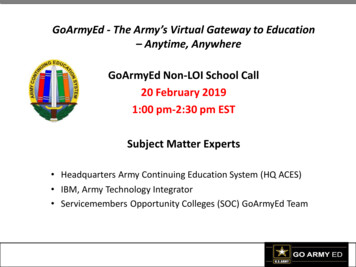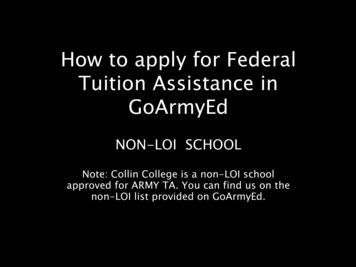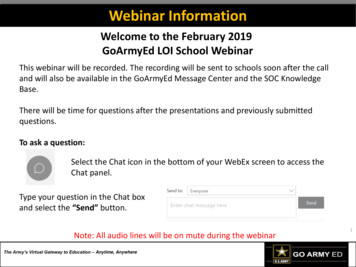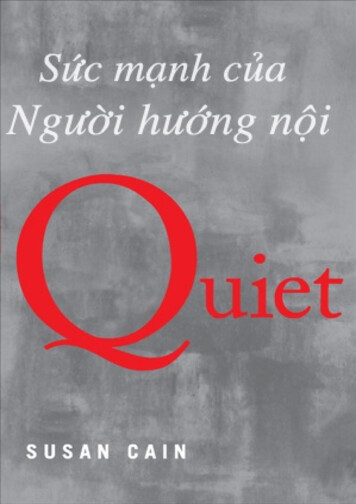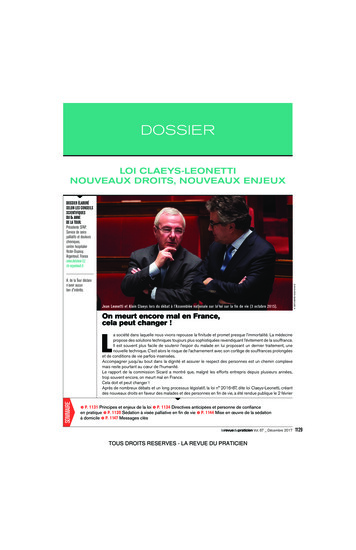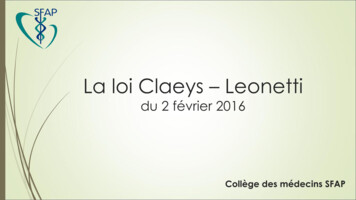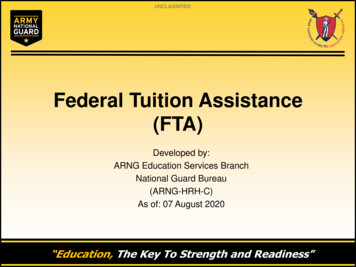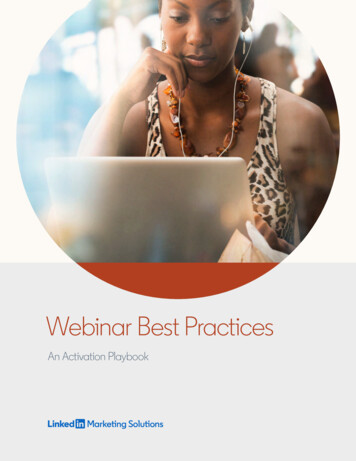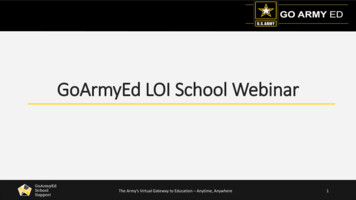
Transcription
GoArmyEd LOI School WebinarThe Army’s Virtual Gateway to Education – Anytime, Anywhere1
WelcomeGoArmyEd - The Army’s Virtual Gateway to Education – Anytime,AnywhereGoArmyEd LOI School Webinar21 May 20191:00 pm-2:30 pm ESTSubject Matter ExpertsHeadquarters Army Continuing Education System (HQ ACES)IBM, Army Technology IntegratorGoArmyEd School Support TeamThe Army’s Virtual Gateway to Education – Anytime, Anywhere2
GoArmyEd LOI School WebinarWelcome to the May 2019GoArmyEd LOI School WebinarThis webinar will be recorded. The recording will be sent to schools soon after the call and will also be availablein the GoArmyEd Message Center and the GoArmyEd School Support Knowledge Base.There will be time for questions after the presentations and previously submitted questions.To ask a question:Select the Chat icon in the bottom of your WebEx screen to access theChat panel.Type your question in the Chat boxand select the “Send” button.The Army’s Virtual Gateway to Education – Anytime, Anywhere3
GoArmyEd IntroductionsHeadquarters Army Continuing Education System (HQ ACES) Dr. Pamela Raymer, Chief HQ ACESSteve Clair, Deputy Chief, Policy, Programs and Incentives Branch Chief, HQ ACESRon Ortiz, GoArmyEd Systems Branch Chief, HQ ACESTrent Stanfield, Finance Branch Chief/Budget Officer, HQ ACESDerek Jackson, Tuition Assistance Policy Program Manager, HQ ACESGary Remington, School Support/Postsecondary Program Manager, HQ ACESBree Charlot, Counseling Program Manager, HQ ACESJason Bise, Education Services Specialist, GoArmyEd Branch, HQ ACESRuss Mott, Education Services Specialist, GoArmyEd Branch, HQ ACESJennifer Kucan, Education Services Specialist, GoArmyEd Branch, HQ ACESRich Cadwell, Education Services Specialist, GoArmyEd Branch, HQ ACESIrina Rader, APT/Academic Testing Program Manager, HQ ACESSophia Sweeney, CP 31/ACES Credentialing Program Manager, HQ ACESAmy Moorash, Chief, HQ IMCOM ACESKen Hardy, Chief, Education Services Branch, National GuardThe Army’s Virtual Gateway to Education – Anytime, Anywhere4
GoArmyEd IntroductionsGoArmyEd IBM Team Nicole Puskar- Customer Relations Lead, IBMRuth Perez- Customer Relations Analyst-SME, IBMDiana Duparl –Customer Relations Analyst, IBMBethany Moore- Customer Relations Analyst, IBMThe Army’s Virtual Gateway to Education – Anytime, Anywhere5
GoArmyEd IntroductionsGoArmyEd School Support Team Stephanie Kahne, GoArmyEd School Support Lead Su-Mei Hedges, GoArmyEd School Support Liaison Patricia Taylor, GoArmyEd School Support Liaison Susan Wolozyn, GoArmyEd School Support Liaison Tania Betancourt-Urquiaga, GoArmyEd School Support Liaison Anna Catelli, GoArmyEd School Support Project ManagerWebpage: https://www.goarmyedschoolsupport.org/Contact Phone number: 1-800-892-7205The Army’s Virtual Gateway to Education – Anytime, Anywhere6
HQ ACES INFORMATIONAgenda:Welcome – Dr. Pamela Raymer, Chief HRC ACESACES Information Update to Modernization (Timeframes)School Advisory BoardUpdate on timeframes for CQ changesSchool submitting CRM for Soldier, use Soldier accountGoArmyEd Credentialing Program Credentialing Program UpdateThe Army’s Virtual Gateway to Education – Anytime, Anywhere7
IBM InformationUpdates SOC/School Support Name Change & Case Queue Impacts (routing, category/subcategory)30 April 2019 Release Item“GoArmyEd Tutorials" Link (Previously “Training” Link)Newly Redesigned Hip Pocket Guide Brochures AvailableReminders Graduation ReportingCAGE CodesSchool LogosReminder: Personally Identifiable Information (PII)The Army’s Virtual Gateway to Education – Anytime, Anywhere8
SOC/School Support Name Change & CaseQueue ImpactsThe SOC Degree Network System (DNS) andCareer and Technical Education (CTE) resourcelist was sunset on 29 March 2019. AllGoArmyEd processes will remain the same.The name of the Servicemembers OpportunityColleges Liaisons team changed to GoArmyEdSchool SupportWhen escalating a Helpdesk case, you will nowselect “Escalate to School Support” from thedrop-down as the primary category underSelect New Action drop down menu.The Army’s Virtual Gateway to Education – Anytime, Anywhere9
30 April 2019 Release ItemOn 30 April 2019, a change went in the system to allow the full SSN to populate on outgoing Student Agreement PDFs andOutgoing Student Agreement Error reports for LOI School Users.NOTE: There are no changes to the Student Agreement Input file. The school must still submit using the full SSN.Outgoing SA PDF with Full SSNOutgoing SA Error Report with full SSNThe Army’s Virtual Gateway to Education – Anytime, Anywhere10
30 April 2019 Release Item (cont.)The change also included the removal of “SOCAD” and “SOCAD Network” rows and columns from the Student Agreement PDFand the outgoing Student Agreement Error report. Any information provided in these rows on the input file will not generateon the new version of the Student Agreement.Outgoing SA PDFOutgoing SA Error ReportOld PDFOld ReportNew ReportNew PDFThe Army’s Virtual Gateway to Education – Anytime, Anywhere11
30 April 2019 Release Item (cont.)CAUTION: Use of SSN is highly sensitive. The use and sharing of the SSN needs to be protected under DoD MOU, PII policies,and FERPA. Any violations will be reported to the Army. This includes not uploading files containing the SSN to eFile inGoArmyEd, a CRM case, or emailing these files to anyone for any reason. If you need to upload a file to the system thatincludes the SSN, please remove the SSN before uploadingThe Army’s Virtual Gateway to Education – Anytime, Anywhere12
GoArmyEd Tutorials Link“GoArmyEd Tutorials” formerly known as the “Training” link, contains Quick Reference guides (QRs), Step-by-StepInstructions (SBSIs) and instructional videos to help users navigate through different pages and processes in GoArmyEd.https://www.goarmyed.com/student support/student support training.aspxThe Army’s Virtual Gateway to Education – Anytime, Anywhere13
Newly Redesigned Hip Pocket GuideBrochures AvailableThis Hip-Pocket Guide Brochure replaces the wallet card. It provides detailed information on the common processes thatSoldiers will perform as they register for and take courses. This document acts as a self-help tool for Soldiers.12Note: All users can download a PDF version of the Hip Pocket Guide Brochurefrom the GoArmyEd Marketing Resources page, locatedat https://www.goarmyed.com/common/goarmyed marketing resources.aspx.The Army’s Virtual Gateway to Education – Anytime, Anywhere14
Graduation ReportingGraduation Reminders: Please include the following information if a Graduation case is opened to request assistance with reporting: Date of Conferral, GradePoint Average (GPA), Degree Title, and Honors if applicable.Please also note that you CANNOT report a graduation if the conferral date is before the ‘Effective Date’ listed on the Program/PlanHistory page.Ex:School POC requested assistance – The conferral datewas listed as 11/27/2017, which is BEFORE theEffective Date where the SM was enrolled in thedegree plan. Graduations CANNOT be reported for Cadet students.If the degree plan displayed on a Service Member’s Student Record is different than the degree plan that is attempted to be reported,please open a Helpdesk case for further assistance.Please attach a screenshot of the error message received when attempting to report graduations in the Helpdesk case.The Army’s Virtual Gateway to Education – Anytime,The Army’s Virtual Gatewayto Education – Anytime, AnywhereAnywhere15
CAGE Codesrenewbeforebeforetheytheyexexpire!All Primary and Secondary School POCs: CAGE Code Expirations – renewBe sure to check your Commercial and Government Entity (CAGE) code activation status in GoArmyEd, and renewbefore the date it expires by visiting the System for Award Management (SAM) website at www.SAM.gov (Schoolsmust have an active CAGE code in order to submit an invoice and receive payment from DFAS.)12Select the “School Profile Management” buttonfrom the School User Administration section ofyour homepage.View your CAGE Code expiration date at the bottomof the School Information section.Note: Please note there is NO cost to have a CAGE Code. It may take up to 48 hours for updates to appear in GoArmyEd.The Army’s Virtual Gateway to Education – Anytime,The Army’s Virtual Gatewayto Education – Anytime, AnywhereAnywhere16
School LogosSchool POCs can upload a school logo image using the School Profile page. By uploading your school’s logo, you areproviding the U.S. Army authorization to display this logo on the GoArmyEd public page. IBM will review and approvethe logo you upload to validate that it conforms to the specifications listed below before your logo will be displayedon the GoArmyEd public page.Required Specifications: File type of .PNG or .GIFGrayscale formatMaximum size of 120 pixels in width by 100 pixels in heightMinimum size of 60 pixels inNote: Submitted logo requests that do not adhere to the above specificationswill be rejected.Select the link below to follow the steps to ensure the logo you upload conforms to the specifications to appearcorrectly on the GoArmyEd public page.https://www.goarmyed.com/docs/pdf/239 QR POCs School Logo Upload.pdfThe Army’s Virtual Gateway to Education – Anytime, Anywhere17
PII ReminderThe PII Tip of the Day is included the Message Center for all users. Please see below.Note: If a full name is listed in conjunction with rank, phone number, email, and/or school, among otherdata, it increases the risk of exposing PII to unauthorized personnel. Please remember to ONLY usesGoArmyEd User ID numbers in cases, eFile documents, and other uploaded items in the system. Ifscreenshots are included, then please remove all PII. This note applies to all authorized users (e.g.,Students, School POCs, etc.)The Army’s Virtual Gateway to Education – Anytime, Anywhere18
GoArmyEd School SupportInformationStudent Agreements Upload/Submit Student Agreements on Current and Prospective Student Roster Report SOCAD/SOCAD Network Row Headers- Leave columns blankProspective and Current Student Roster Full SSN being researched and will be in a future releaseCRM Case Routing UpdatesLOI User RolesCRM ManagementGraduation ReportingCourse Changes Course Report What can School Change What requires a CRM casePII/FERPAThe Army’s Virtual Gateway to Education – Anytime, Anywhere19
Student AgreementsWhen uploading the Student Agreement CSV file in secureFTP (SFTP), please continue to leave the SOCAD and SOCADNetwork fields blank. The titles of the rows will remain, but the data is no longer required. If any data is accidentallyput in these fields, it will not transfer to the Soldier's new Student Agreement PDF.The Army’s Virtual Gateway to Education – Anytime, Anywhere20
Prospective and Current StudentReportThe Prospective and Current Student Roster report is still under reviewand development to return the full Social Security Number (SSN) to thisreport.We will continue to monitor this report and keep schools informed.The Army’s Virtual Gateway to Education – Anytime, Anywhere19
CRM Case Routing Updates With the name change from SOC to GoArmyEd School Support, the CRMcase queue has changed School Support cases will now route to this team School Inquiry cases will route to LOI schools Policy Questions will route to HQ ACESThe Army’s Virtual Gateway to Education – Anytime, Anywhere22
LOI User RolesPrimary PointInvoiceAdministratorOf Contact (POC)-Complete/maintain schoolaccount set-up, schoolprofile-Delegate Primary POC roleto another schoolrepresentativeSecondary POC-Act as PrimaryPOC in theabsence ofPrimary POC-Provide user rights to otherauthorized employees suchas Invoice Administrator,CourseAdministrator and JST POCroles-Maintain schoolset-up data andprovide userrights-If HQ ACES approved,review Course Planners-Enter/editdegrees in theDPM tool-Serve as Army’s contact forquestions-Enter/edit degrees in theDPM toolto others at theschoolCourseAdministrator-Post grades forSoldiersattending school-Generate anonline roster forclasses-If HQ ACESapproved,review CoursePlanners-Enter/editdegrees in theDPM tool-Create/submitan invoice-Refundpreviouslyapprovedinvoices-If HQ ACESapproved,upload Tuitionrates-View school’sinvoice Purchase Card(GPC) POC-Receive emailnotificationsfrom GoArmyEdwhen aninvoice and anamount havebeen approvedby the ArmyCourse DataEntrySchool PageDesigner-Entercourse/class dataupdatecourse/class data-Create andupdate the MySchool Web page-Have access to acredit cardnumber theschool will use toprocess paymentThe Army’s Virtual Gateway to Education – Anytime, AnywhereBasic LOI School Role: Create case for self in GoArmyEd View training and records ofSoldiers who attend that school Create helpdesk case on behalf ofSoldier Access, view and resolve cases inschool case queue Create communications via CTS Access class rosters Process rejections and rejectionexceptions Report graduation*23
CRM ManagementRather than accessing cases by putting in the case number, access cases through the links under Helpdesk InformationFor cases opened in an account other than your own,access using “View CRM Case Queue” Escalated to your school (Soldier’s account) Not yet assigned to a user at your school “View My Cases” Assigned to you Returned to you as a previous case owner toclose/resolveFor cases opened in your account, access using“Create/Track Helpdesk Cases” Returned to you as the account holderThe Army’s Virtual Gateway to Education – Anytime, Anywhere24
Graduation ReportingTo ensure that Soldiers do not take classes that are no longer advancing them toward their degree, schools must submit graduationreports any time a Soldier meets the following graduation criteria: Have completed all degree requirements If required by the school, submitted an approved application for graduation*Users must have Course Administrator access to report graduations.To report a graduation, retrieve the Student Record by entering in the student Last Name and Last four or GoArmyEd User ID into theStudent Management section of their GoArmyEd account. From the Student Record select the "Graduation Reporting" link.Step-by-step Instructions on Reference Documents page: Web Graduation ReportingIf your school is set up for graduation submission via Secure FTP, the technical specifications for the batch file can be found in the Document Repository: Graduation ReportingThe Army’s Virtual Gateway to Education – Anytime, Anywhere25
Course Changes Schools must ensure course information is accurate inGoArmyEd.Updates to courses must be completed in the“Soldier Course/Class Management”(SCCM)tool. You can view a comprehensive listing of all your school’sGoArmyEd courses including status (i.e. Inactive, Saved,Active, Error) by viewing the Course Report in Secure FTP. The file is updated daily.Course File: Outgoing reports folder (campus courses.txt)Step-by-step Instructions on Reference Documents page: Updating Courses and ClassesThe Army’s Virtual Gateway to Education – Anytime, Anywhere26
Course Changes(continued)FieldUpdateRequired ActionSubjectNCreate New CourseCatalog NumberNCreate New CourseSubject GroupYMake change in SCCMLevelNCreate CRM caseCreditsNCreate CRM caseCourse TitleYMake change in SCCMLong TitleYMake change in SCCMCourse MaterialsYMake change in SCCMDescriptionYMake change in SCCMPrerequisitesYMake change in SCCMThe Army’s Virtual Gateway to Education – Anytime, Anywhere27
PII/FERPAProtecting Personally Identifiable Information is everyone’s job!What is PII?Information about an individual’s identity Name Social security number (Full SSN/ last 4 SSN) Date and place of birth Biometric recordsVIOLATIONData Transfers E-file in GoArmyEd CRM case queue Email Messaging (text, Phone)Document handlingEditable file: Remove all PII/FERPA dataYOU WILL BE REPORTED TO THE ARMYNon-editable file: Screenshot Non-PII/FERPAdata, type out Non-PII/FERPA dataThe Army’s Virtual Gateway to Education – Anytime, Anywhere28
Questions and Answers Please use the chat function and reply to Everyone to submit a question.Reminders:Please remember to report Graduations in GoArmyEd at the end of each term.Please remember to process Student Agreements. Soldiers will be placed on hold if theStudent Agreement/Course Planner is not approved by the completion of six semesterhours.The Army’s Virtual Gateway to Education – Anytime, Anywhere29
Submitted Questions and AnswersQuestion #1: I understand we still follow the DoD MOU regarding program plans etc. I am unable to find a goodURL I can go to regarding the new SOC organization?Answer: SOC has officially sunset and there is not a new "SOC". The new URL for the GoArmyEd School Supportteam is www.goarmyedschoolsupport.orgThe Army’s Virtual Gateway to Education – Anytime, Anywhere30
LOI School Webinar Reminders The LOI School Newsletter will be sent to schools within the next twoweeks. The webinar recording will be available in the GoArmyEd MessageCenter as well as the GoArmyEd School Support Knowledge Base. The next LOI School call will be in September 2019The Army’s Virtual Gateway to Education – Anytime, Anywhere31
GoArmyEd Introductions Headquarters Army Continuing Education System (HQ ACES) Dr. Pamela Raymer, Chief HQ ACES Steve Clair, Deputy Chief, Policy, Programs and Incentives Branch Chief, HQ ACES Ron Ortiz, GoArmyEd Systems Branch Chief, HQ ACES Trent Stanfield, Finance Branch Chief/Budget Officer, HQ ACES Derek Jackson, Tuition Assistance Policy Program Manager, HQ ACES