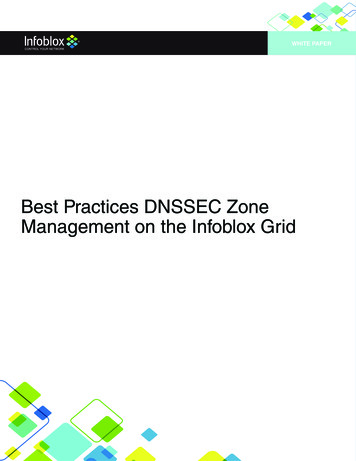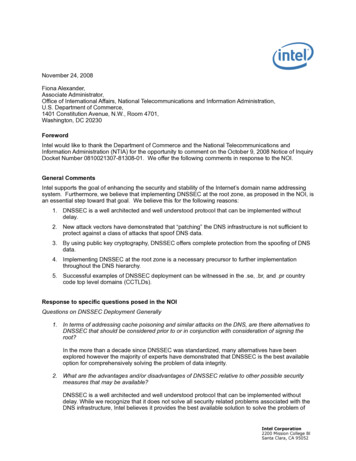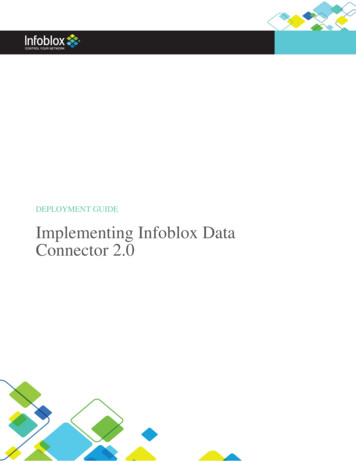Transcription
DEPLOYMENT GUIDEDNSSEC 2017 Infoblox Inc. All rights reserved. DNSSEC – July 2017Page 1 of 10
ContentsIntroduction .3DNSSEC validation .3DNSSEC signing .3DNSSEC validation.3Prerequisites .3Steps to enable DNSSEC Validation .3Root Keys .5Special case to consider .5DNSSEC Signing .5Architecture considerations .5Prerequisites .6Steps to enable DNSSEC Signing .6Setting up parameters .6Signing a zone .7Post deployment .8Caveats .9DNSSEC validation .9New Root Key .9DNSSEC Signing .9Reverse Zones .9Troubleshooting .9DNSVIZ .9DELV .9EDNS0 .9Root Key.10Additional Documentation .10 2017 Infoblox Inc. All rights reserved. DNSSEC – July 2017Page 2 of 10
IntroductionDNSSEC allows you to sign your DNS data in a way so that other parties can origin authenticate the DNSResources Records provided by your DNS server. It also provides a way to authenticate denial of existence ofResource Records.DNSSEC validationVerifying if the DNS data your server resolves is signed and if so if the signatures can be authenticated.DNSSEC signingThe cryptographic signing of your zones and records with asymmetric encryption so they can be validated bypublicly available information.DNSSEC provides three key features that are not provided by traditional DNS:1. Authentication: DNSSEC provides the ability to verify that the data was sent from a verified source. Forexample, when a response is received with data from example.com, the recipient can be sure that thisdata was configured by the owner of example.com2. Data Integrity: DNSSEC allows for the ability to check that the message was not altered during transit.This process is similar to a how checksum for a file works.3. Proof of non-existence: Traditional DNS provides NXDOMAIN, NXRRSET or NODATA.It is to be noted that DNSSEC does not provide privacy. Your queries are still sent unencrypted. If you areinterested in DNS privacy, have a look at dnscrypt and our ActiveTrust Cloud service which uses dnscrypt.DNSSEC validationPrerequisites1. EDNS0 must be enabled and supported by your networking equipment.a. Check the section Troubleshooting for a quick method on how to test if your environmentsupports EDNS0.2. Recursion must be enabled.Steps to enable DNSSEC Validation1.2.3.4.5.6.Go to Data Management DNS Grid propertiesToggle advanced on (if not already enabled)Click on DNSSECCheck the Enable DNSSEC boxScroll down and check the Enable DNSSEC validation checkboxOnce you have enabled the feature, you will need to obtain the root key(s) in a secure way and enterit/them under Trust Anchors 2017 Infoblox Inc. All rights reserved. DNSSEC – July 2017Page 3 of 10
2017 Infoblox Inc. All rights reserved. DNSSEC – July 2017Page 4 of 10
Root KeysYou should ascertain that the key you obtain matches the key provided by IANA. This key is the entry point inyour chain of trust on which you will rely for any further validation.You can find the DS digest of the root key on https://www.iana.org/dnssec/files.At the moment of writing the Root public key is:AwEAAagAIKlVZrpC6Ia7gEzahOR lSQageu QxA Uk1ihz0 Add this key under trust anchors for “.” and set the Algorithm to (8).Special case to considerCurrently most Top Level Domains are signed. However, there are some exceptions to this rule. If you mustvalidate domains under these TLDs then you must import the Public Keys for them manually as Trust Anchors.You can generally use a tool like DIG to get the DNSKEY resource records for these zones, but you mustsecurely verify the authenticity of these public keys. This verification should happen out of band, i.e. outside of theDNS!DNSSEC SigningArchitecture considerationsDNSSEC uses an additional set of record types (RRSIG, DNSKEY, DS, NSEC, NSEC3, NSEC3PARAM) that allhold digital key signatures. The following is a general set of considerations when deploying DNSSEC: Zone size will increase significantly when signed.Memory and CPU usage increase.DNSSEC answers are larger and consume more bandwidth.Interference may be caused by firewalls, proxies, and other middleware.Fallback to TCP is more common for answers with DNSSEC data than for answers without DNSSECdata.Modern resolvers often already ask for DNSSEC by default, but older clients and resolvers should beidentified and may need to have settings turned on to handle DNSSEC.When you sign a zone, the Grid Master becomes the primary for the zone. This is for security reasons asthe private key is only kept on the Grid Master and Grid Master Candidate. 2017 Infoblox Inc. All rights reserved. DNSSEC – July 2017Page 5 of 10
PrerequisitesEDNS0 must be enabled and supported by your networking equipmentSteps to enable DNSSEC SigningSetting up parametersWhen you specify the DNSSEC settings there are a lot of variables to consider. In this deployment guide, we willbe following general best practices. However, for your use case, there might be other requirements based on thegovernment regulations or industry standards.Please consult with your account team if you are signing zones and the usage of DNSSEC was not included inthe original design.1.2.3.4.Go to Data Management DNS Grid propertiesToggle advanced on (if not already enabled)Click on DNSSECCheck the enable DNSSEC box5. Select NSEC3 for “Record Type for Nonexistent Proof”6. Select the Algorithm (RSA/SHA-256) and set the Size (2048) for the Key Signing Key (KSK)7. Set the Key Signing Rollover Interval to 1 year. This is the rollover period for your main key. 1 year is thecurrent default for KSK rollovers Create a calendar event 50 weeks from now to prepare for your KSK rollover in one year8. Set Notifications to “Notifications only for KSK rollover events requiring manual DS update to parent zone” 2017 Infoblox Inc. All rights reserved. DNSSEC – July 2017Page 6 of 10
This means that the system will only notify you for KSK rollovers for which you need to take manualaction by uploading the new DS records to your registrar.Do not check “Enable automatic KSK rollover”Select the Algorithm (RSA/SHA-256) and set the Size (1024) for the Zone Signing Key (ZSK)Set the ZSK Rollover interval to 1 month and the Signature Validity to 4 daysSet ZSK rollover method to pre-publish as this will reduce the number of objects that gets generatedduring rollovers13. Keep NSEC3 salt length between 1 and 15 octets and the number of iterations at 10 Changing these values to higher numbers can have a considerable impact on the CPU load requiredto sign zones on an ongoing basis when answering queries for nonexistent resource records.9.10.11.12.14. Next enable all options that you want to enable for end hosts requesting DNSSEC records. Thesesettings provide synthesized DNS responses which can be incompatible with DNSSEC. For instance, if abrowser has a plugin to authenticate a certificate in a TLSA resource record, it must do DNSSECverification on the full path. A DNS64 synthesized answer would break the DNSSEC chain of trust andthus be rejected. With these checkboxes, you can choose which DNSSEC incompatible policies you willstill perform.15. You have completed the setup of your DNSSEC parameters and can now sign a zone.Signing a zone1.2.3.4.5.Go to Data Management DNS ZonesNavigate to your external DNS viewSelect the checkbox in front of a single or multiple zonesIn the right-hand toolbar use the dropdown next to DNSSECSelect Sign Zones6. You can now remove or add zones from the list. Once completed click the Sign button in the lower righthand corner. 2017 Infoblox Inc. All rights reserved. DNSSEC – July 2017Page 7 of 10
7. You will get the following warning which is not to be ignored: The results of signing a zone are:o All TTLs in the zone are reduced to half the key rollover period (depending on the setting foryou ZSK rollover as defined earlier)o The Grid Master will become the primary for the zone. (This means you most likely will haveto modify the zone settings afterwards in order to ensure your external members are listed assecondaries. If you are using Name Server Groups for this zone it will expand this group intoa list of nameserver.)o This process can take a long time depending on the size of the zone and the current load onthe Grid Master. You should always sign zones on the least busy period of the day.8. Once the signing is completed you can use the DNSSEC button in the right-hand toolbar and use ExportTrust Anchors.9. These DS records must be uploaded to the parent level domain from the one which you just signed.Post deploymentYearly KSK rollovers are recommended and may be required depending on your TLD. If you set up the gridnotifications as specified earlier, you will get warnings about the rollover in the WEBGUI. Once you haveperformed a KSK rollover on a zone, you need to upload the new DS records to your registrar. Once the new KSKhas a DS record on all authoritative nameservers for the parent zone and you have waited for the duration of theTTL for the DS record of the old KSK, you can remove the previous DS records of your old KSK from yourregistrar. 2017 Infoblox Inc. All rights reserved. DNSSEC – July 2017Page 8 of 10
CaveatsDNSSEC validationValidation settings on the grid-wide level can be overridden on a member level.New Root KeyNote that the root key is currently being rolled over and that as of September, the new root key will be used. Thecurrent root key will be retired end of 2018.The new root key vkIbzxeF3 /4RgWOq7HrxRixHlFlExOLAJr5emLvN7SWXgnLh4 UDK/b58Da sqqls3eNbuv7pr eoZG fdRUfhHdY6 cn8HFRm 2hM8AnXGXws9555KrUB5qihylGa8subX2Nn6UwNR1AkUTV74bU DNSSEC SigningYou can override all grid-wide settings on a zone level.Reverse ZonesIf you decide to sign a reverse zone (in-addr.arpa.), it is advised to set the nonexistent proof to NSEC instead ofNSEC3 as NSEC3 is more resource intensive to generate and compute for non-existence answers on yourauthoritative server. NSEC3 protects your data against record enumeration which is only relevant to text-basedrecords and not to a reverse zone where each record is a known IP address.TroubleshootingDNSVIZThe most intuitive method to check for a domain being signed correctly is to use dnsviz. This tool was created bySandia National Laboratories and Verisign and is considered the gold standard. It allows you to enter a domainand get the full validation of it. It also allows you to look back in time at results. This should be your primarytroubleshooting tool in case you are experiencing any problems with validation of an external domain or if you aregetting reports on your publicly resolvable domains.http://dnsviz.net/DELVDelv is the DNSSEC aware tool that complements dig, with delv you can provide key files and specify thealgorithms to check for. More information can be found under man delv or in the ARM of the version of delv youare using: .delv.htmlEDNS0EDNS0 test with dig from the Infoblox CLI or from any device in your network that runs dig with the followingquery.dig short rs.dns-oarc.net txtThis query runs against a server that OARC has set up to allow testing of EDNS message size. More informationis available on: st 2017 Infoblox Inc. All rights reserved. DNSSEC – July 2017Page 9 of 10
Root KeyThe following tool was created by IANA to let you easily obtain and validate the root key.Root anchor validation: onal DocumentationCricket Liu: A best Practice architecture for DNSSECIETF websiteRFC 2535, 4033, 4034, 4035, 5155, 6781, 7583Infoblox support: KB 5672 root key rollover 2017 Infoblox Inc. All rights reserved. DNSSEC – July 2017Page 10 of 10
DNSSEC uses an additional set of record types (RRSIG, DNSKEY, DS, NSEC, NSEC3, NSEC3PARAM) that all hold digital key signatures. The following is a general set of considerations when deploying DNSSEC: