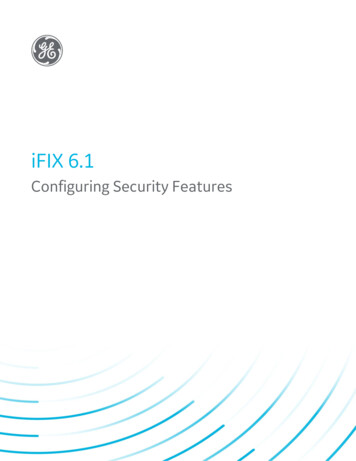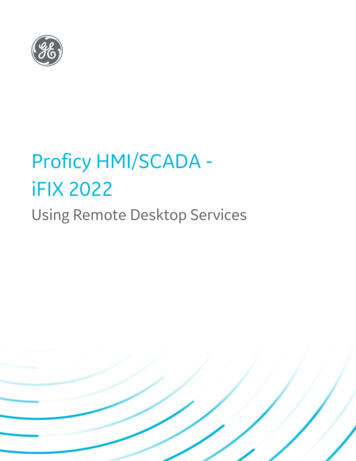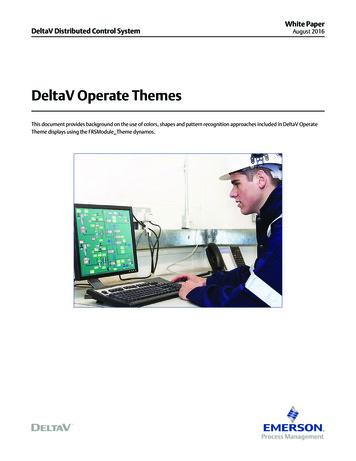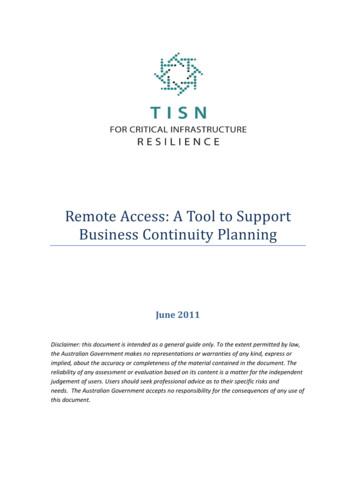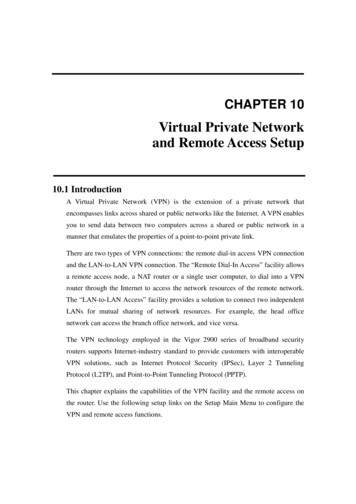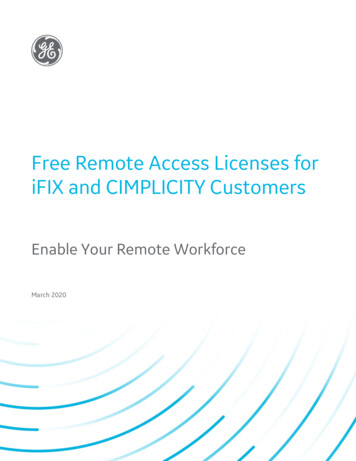
Transcription
Free Remote Access Licenses foriFIX and CIMPLICITY CustomersEnable Your Remote WorkforceMarch 2020GE Digital90-Day Remote Access – Information Bulletin1
Table of ContentsWhat is it? . 3How do I request the license(s)? . 3Proficy Webspace overview. 4Terminal Services / RDS overview & key features . 4FAQs . 5GE Digital90-Day Remote Access – Information Bulletin2
What is it?To assist our customers with the COVID-19 pandemic, GE Digital is offering no-cost, 90-day licensesfor our solutions that will allow customer workforces to access their iFIX and CIMPLICITYHMI/SCADA applications from remote locations.GE Digital is making available to all iFIX and CIMPLICITY HMI/SCADA software customers a free 90day client license for: Proficy Webspace for iFIXiClient Thin – Terminal ServicesiClient ThickProficy Webspace for CIMPLICITYCIMPLICITY Viewer with Terminal Services optionCIMPLICITY ViewerHow do I request the license(s)?In order to get your no-cost temporary license, please contact your local authorized GE Digitalpartner or send a request to GEDigitalSalesSupport@ge.com and provide the followinginformation: Your existing GE Digital Customer Service Number (CSN) Name and e-mail where you want the temporary software and license emailed The specific product and quantity that you need (Proficy Webspace for iFIX, iClient Thin –Terminal Services, iClient Thick, Proficy Webspace for CIMPLICITY, CIMPLICITY Viewer withTerminal Services option, CIMPLICITY Viewer) If you are emailing your request to our Support organization(GEDigitalSalesSupport@ge.com), please use “Temporary Remote Worker License” inthe Subject line.You will receive a link with a serial number and an activation code, as well as instructions todownload the software.You can install the software and licenses on your own, or you can contact your local channel partner,GE Digital sales representative or integrator of choice to help with install.IMPORTANT:For configuration assistance with iFIX and CIMPLICITY: GE DigitalContact your local GE Digital representative regarding your specific requirement needsRefer to GE Digital product documentationRefer to the iFIX Configuration Guide90-Day Remote Access – Information Bulletin3
Proficy Webspace overviewProficy Webspace offers an easyto-use, full-featured Web andmobile client that enables you toextend, expand, and enhanceyour iFIX or CIMPLICITYapplications. It enables fullcontrol and visualization overyour Intranet or secure Internetwithout the need to change oralter your software applicationand can be set up within minutes.Proficy Webspace is aclient/server application. Noinstallation is required on theclient side. Local or remote users connect using a Web browser plug-in. An app is also available forApple iOS and Google Android devices.Terminal Services / RDS overview & key featuresRemote Desktop Services, known as Terminal Services in Windows Server 2008 and earlier, is one ofthe components of Microsoft Windows that allows a user to take control of a remote computer orvirtual machine over a network connection.This is a client/server application. No installation is required on the client side. Local or remote usersconnect through a Terminal Services client.If the Terminal Services server is installed on the same node as the SCADA, there is a maximumnumber of clients supported in such a configuration. If more are required, then a separate TerminalServices server must be installed. Note that the Terminal Services licensing is based on CALs (ClientAccess Licenses). A CAL is a unique connection from a Terminal Services client to the TerminalServices server. You will need as many CALs as concurrent users.ALL the capabilities of iFIX/CIMPLICITY are available, including the development of applications (adevelopment license is required on the HMI/SCADA side).GE Digital90-Day Remote Access – Information Bulletin4
FAQsQuestionAnswerWhat are the pre-requisites for iFIX andCIMPLICITY?A valid server license of either iFIX or CIMPLICITY is requiredIs there a limit on the number of clients onthe 90-day license?No. You can order as many as you need. Both Webspace and TSlicensing is based on concurrent users. Refer to productdocumentation for guidance on technical requirements orlimitations related to your specific application.What happens if I have to increase theclient count of an existing license?Your request should be for the total quantity you need (currentcount plus the additional). You’ll receive a temporary license for thetotal quantity. Keep both license; simply de-activate your currentlicense and activate your new temporary license. Upon or beforethe expiration date of this new license, reverse the procedure.What versions can benefit from thisspecial offer?All the currently supported versions of CIMPLICITY and iFIX areincluded. iFIX 5.5*, 5.9, 6.0, 6.1CIMPLICITY 9.5, 10, 11*end of support in March 2022Can Proficy Webspace be installed on thesame server as the HMI/SCADA?Yes. Proficy Webspace has many flexible configuration topologiesand can be installed either on an independent dedicated server oryour main application server.What if I want to install Webspace as astand-alone server? Do I need an extraiFIX / CIMPLICITY license?The stand-alone version includes a single iFIX or CIMPLICITY Clientlicense with Read-Only Option for iFIXCan Proficy Webspace run in a virtualenvironment?Yes. It provides full VM support including VMware ESXi and MicrosoftHyper-V.Is Proficy Webspace available for mobiledevices?Yes. Download the dedicated free App from either the Apple AppStore or the Android Store for immediate access thru a tablet or asmart phone.iOS Client requires a device running iOS 8.0 or later, including theiPad, iPhone, and iPod Touch. Both WiFi and 3G models aresupportedAndroid Client requires Android 5.0 or later with a WiFi or 3Gconnection. Android Client only supports ARM processorsCan Terminal Services be installed on thesame server as the HMI/SCADA?Yes. Terminal Services has many flexible configuration topologiesand can be installed either on an independent dedicated server oryour main application server. However, you can only install 3 clientson the SCADA server node.I don’t know my CSN.Where can I find it?Contact your local representative or e-mail our support organizationas stated above and provide as much information as you can:company and contact details, e-mails, etc.GE Digital90-Day Remote Access – Information Bulletin5
Note: This offer and its specifications are subject to change.About GEGE (NYSE: GE) is the world’s Digital Industrial Company,transforming industry with software-defined machines andsolutions that are connected, responsive and predictive. GEis organized around a global exchange of knowledge, the“GE Store,” through which each business shares andaccesses the same technology, markets, structure andintellect. Each invention further fuels innovation andapplication acrossour industrial sectors. With people, services, technology andscale, GE delivers better outcomes for customers byspeaking the language of industry.www.ge.com/digital 2020 General Electric. All rights reserved. *Trademark of General Electric. All otherbrands or names are property of their respective holders. Specifications are subject tochange without notice. 03 2020GE Digital90-Day Remote Access – Information Bulletin6
All the currently supported versions of CIMPLICITY and iFIX are included. iFIX 5.5*, 5.9, 6.0, 6.1 CIMPLICITY 9.5, 10, 11 *end of support in March 2022 Can Proficy Webspace be installed on the same server as the HMI/SCADA?