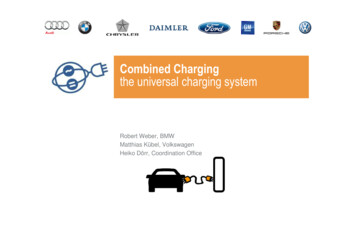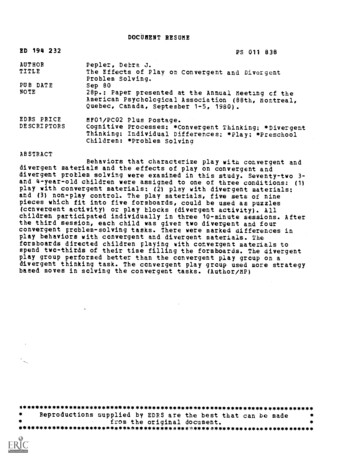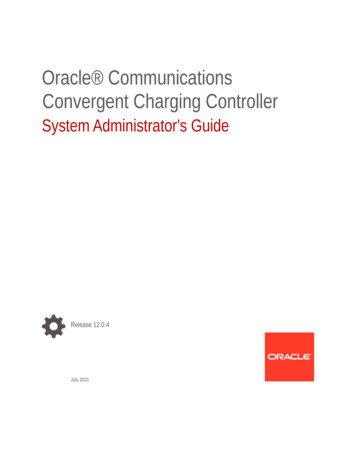
Transcription
Oracle CommunicationsConvergent Charging ControllerSystem Administrator's GuideRelease 12.0.4July 2021
CopyrightCopyright 2021, Oracle and/or its affiliates.This software and related documentation are provided under a license agreement containing restrictionson use and disclosure and are protected by intellectual property laws. Except as expressly permitted inyour license agreement or allowed by law, you may not use, copy, reproduce, translate, broadcast,modify, license, transmit, distribute, exhibit, perform, publish, or display any part, in any form, or by anymeans. Reverse engineering, disassembly, or decompilation of this software, unless required by law forinteroperability, is prohibited.The information contained herein is subject to change without notice and is not warranted to be errorfree. If you find any errors, please report them to us in writing.If this is software or related documentation that is delivered to the U.S. Government or anyone licensingit on behalf of the U.S. Government, then the following notice is applicable:U.S. GOVERNMENT END USERS: Oracle programs (including any operating system, integratedsoftware, any programs embedded, installed or activated on delivered hardware, and modifications ofsuch programs) and Oracle computer documentation or other Oracle data delivered to or accessed byU.S. Government end users are "commercial computer software" or "commercial computer softwaredocumentation" pursuant to the applicable Federal Acquisition Regulation and agency-specificsupplemental regulations. As such, the use, reproduction, duplication, release, display, disclosure,modification, preparation of derivative works, and/or adaptation of i) Oracle programs (including anyoperating system, integrated software, any programs embedded, installed or activated on deliveredhardware, and modifications of such programs), ii) Oracle computer documentation and/or iii) otherOracle data, is subject to the rights and limitations specified in the license contained in the applicablecontract. The terms governing the U.S. Government’s use of Oracle cloud services are defined by theapplicable contract for such services. No other rights are granted to the U.S. Government.This software or hardware is developed for general use in a variety of information managementapplications. It is not developed or intended for use in any inherently dangerous applications, includingapplications that may create a risk of personal injury. If you use this software or hardware in dangerousapplications, then you shall be responsible to take all appropriate fail-safe, backup, redundancy, andother measures to ensure its safe use. Oracle Corporation and its affiliates disclaim any liability for anydamages caused by use of this software or hardware in dangerous applications.Oracle and Java are registered trademarks of Oracle and/or its affiliates. Other names may betrademarks of their respective owners.Intel and Intel Inside are trademarks or registered trademarks of Intel Corporation. All SPARCtrademarks are used under license and are trademarks or registered trademarks of SPARCInternational, Inc. AMD, Epyc, and the AMD logo are trademarks or registered trademarks of AdvancedMicro Devices. UNIX is a registered trademark of The Open Group.This software or hardware and documentation may provide access to or information about content,products, and services from third parties. Oracle Corporation and its affiliates are not responsible for andexpressly disclaim all warranties of any kind with respect to third-party content, products, and servicesunless otherwise set forth in an applicable agreement between you and Oracle. Oracle Corporation andits affiliates will not be responsible for any loss, costs, or damages incurred due to your access to or useof third-party content, products, or services, except as set forth in an applicable agreement between youand Oracle.ii System Administrator's Guide
ContentsAbout This Document . vDocument Conventions . viChapter 1Convergent Charging Controller System Architecture . 1Overview .1Convergent Charging Controller System Architecture Overview .1SMS and SLC Server Operation .4VWS Server Operation .5Chapter 2Service Management and Control . 7Overview .7Service Management and Control Overview .7init Daemon Management .8Stop and Start Processes .9SLEE Management .12Database Management .16Chapter 3Monitoring and Managing . 21Overview .21Monitoring and Managing Overview .21Software Version Levels .21Running Processes .22SLEE Resource Usage.27Rolling Snoop Archives .31Rolling Snoop Risks .33Using External Tools for Monitoring .35Using External Tools for Logging .40Chapter 4Service Logic Controller (SLC) . 45Overview .45Service Logic Controller Overview .45Service Logic Execution Environment .45Network Connectivity Agents .48Checking Services .49Handling Database Connection Reset .51Chapter 5Service Management System (SMS) . 53Overview .53Service Management System Overview .53Java Screens .53Replication .56iii
EDR Management .58Provisioning Interface (PI) .61Business Processing Language .64Chapter 6Voucher and Wallet Server (VWS) . 67Overview.67Voucher and Wallet Server Overview .67Useful Commands and Scripts .72Chapter 7Troubleshooting . 75Overview.75Common Troubleshooting Procedures .75Appendix AConvergent Charging Controller Directory Structure and Contents97iv System Administrator's Guide
About This DocumentScopeThe scope of this document includes all functionality a user must know in order to effectively operate theOracle Communications Convergent Charging Controller application. It does not include detaileddesign of the service.AudienceThis guide is written primarily for Convergent Charging Controller administrators. However, theoverview sections of the document are useful to anyone requiring an introduction.PrerequisitesA solid understanding of UNIX and a familiarity with IN concepts are an essential prerequisite for safelyusing the information contained in this technical guide. Attempting to install, remove, configure orotherwise alter the described system without the appropriate background skills, could cause damage tothe system; including temporary or permanent incorrect operation, loss of service, and may render yoursystem beyond recovery.Although it is not a prerequisite to using this guide, familiarity with the target platform would be anadvantage.This manual describes system tasks that should only be carried out by suitably trained operators.Related DocumentsThe following documents are related to this document: Installation GuideConfiguration User's Guidev
Document ConventionsTypographical ConventionsThe following terms and typographical conventions are used in the Oracle Communications ConvergentCharging Controller documentation.Formatting ConventionType of InformationSpecial BoldItems you must select, such as names of tabs.Names of database tables and fields.ItalicsName of a document, chapter, topic or other publication.Emphasis within text.ButtonThe name of a button to click or a key to press.Example: To close the window, either click Close, or press Esc.Key KeyKey combinations for which the user must press and hold down onekey and then press another.Example: Ctrl P or Alt F4.MonospaceExamples of code or standard output.Monospace BoldText that you must enter.variableUsed to indicate variables or text that should be replaced with anactual value.menu option menu option Used to indicate the cascading menu option to be selected.Example: Operator Functions Report Functionshypertext linkUsed to indicate a hypertext link.vi System Administrator's Guide
Chapter 1Convergent Charging Controller SystemArchitectureOverviewIntroductionThis chapter introduces the Oracle Communications Convergent Charging Controller systemarchitecture.In this chapterThis chapter contains the following topics.Convergent Charging Controller System Architecture Overview . 1SMS and SLC Server Operation . 4VWS Server Operation . 5Convergent Charging Controller System ArchitectureOverviewArchitecture diagramThis diagram depicts the Convergent Charging Controller system from a network architectureperspective:System componentsThe architect diagram, from the bottom layer up, we see:Chapter 1, Convergent Charging Controller System Architecture 1
Chapter 1 A number of disparate telecommunications services (for example, mobile, fixed, IP) showing theability of the Convergent Charging Controller system to handle convergence.Secondly, the network control aspect is handled using services templates (for example, fixed,mobile, data and TV).Finally the on-line charging layer handles the service rating, subscriber balance management (andvoucher/promotion management if appropriate).Two optional additional products are also depicted in this diagram, Messaging Manager and NumberServices Manager, which are out of the scope of this document.Server components diagramThis diagram shows how the three main server components of the Convergent Charging Controllersystem combine to form the system architecture.Server descriptionsThe server components are as follows: The Service Logic Controller (SLC) is the main interface to the network and handles all serviceprocessing (voice/SMS/data content).Service processing is handled through the Service Logic Execution Environment (SLEE), with thevarious network connectivity agents (for example, diameter, radius, MAP, SIP and the ACS controlplan logic, defining the service logic for all enabled services.The Service Management System (SMS) provides the base system management functionality,including: The Java administration UI Centralized data storage Replication functionalityThe Voucher and Wallet Server (VWS) is essentially the billing component of the system (this couldalso be provided by a third-party billing system, such as Oracle Communications Billing and2 System Administrator's Guide
Chapter 1 Revenue Management (BRM).Billing provides: Prepaid Rating Balance Management Voucher Management Promotion Tracking facilitiesMultiple servers configuration diagramThe system architecture can support multiple server configurations as shown in this diagram:Note: The configuration of the VWS in a redundant pair set-up and the SLC running in an N 1configuration. Here the SMS is set up in a redundant cluster configuration using Oracle RAC for thedatabase component.Chapter 1, Convergent Charging Controller System Architecture 3
Chapter 1SMS and SLC Server OperationOperation diagramThis diagram shows the main components and operation of the SMS and SLC servers:SLC component listThis table describes the main components for the Service Logic Controller.ComponentDescriptionCharging ControlServices (CCS)Provides the charging control logic and tools.Advanced ControlServices (ACS)Provides the real time engine for control plan execution, effectively the callprocessing engine.Billing Engine ClientProvides the interface which processes requests from the call processingengine to the Voucher and Wallet servers.Service Logic Execution Routes calls to the ACS and to other machines through the SLEEEnvironment (SLEE)interfaces (TCAP and Billing Engine Client).SMS component listThis list describes the main components for the Service Management System Centralized storage of logs, alarms, statistics.In-built CRM system which can be provisioned directly or externally via the provisioning interface.Replication method used to transfer relevant data from the main database on the SMS to the VWSand SLC servers, including: Subscriber and account wallet data Tariff and rate tables, for example.4 System Administrator's Guide
Chapter 1 VWS Server OperationOperation diagramThis diagram shows the main components and operation of the Voucher and Wallet (VWS) server:VWS component listThis list describes the main components for the Voucher and Wallet Server. The BE Sync component, which runs on each VWS, synchronizes the subscriber wallet databetween the databases on the two servers, here depicted running in a redundant pair set-up.The BE Server component, which runs on each VWS, handles all incoming requests from the SMSand SLC client processes, and can be extended using plug-ins.Chapter 1, Convergent Charging Controller System Architecture 5
Chapter 2Service Management and ControlOverviewIntroductionThis chapter explains the management and control of the Convergent Charging Controller product.In this chapterThis chapter contains the following topics.Service Management and Control Overview . 7init Daemon Management . 8Stop and Start Processes . 9SLEE Management . 12Database Management . 16Service Management and Control OverviewIntroductionThe Convergent Charging Controller solution is a group of programs, or applications that runs on bothOracle's Solaris architecture (UNIX based operating system), Sun server, database, and Oracle Linuxoperating system.A familiarity with UNIX and Oracle database concepts and commands is necessary to fully understandthe management and control of the applications that make up the whole solution.Convergent Charging Controller conceptsA concept to think about when considering service management is solution redundancy.The Convergent Charging Controller solution uses both the N 1 and 2N concepts to increase servicereliability and greatly reducing the chances of a complete Service outage. These redundancyapproaches are used in the following ways:SLC usageThe SLC (an SCP in signaling terms) nodes handle network traffic in an N 1 configuration.All nodes independently handle traffic at the same time. In the case of node failure, or serviceinterruption, the remaining node(s), have the extra capacity to handle the increased load of theunavailable node (up to the projected peak traffic load).VWS usageThe VWS nodes work in the more traditional 2N, or hot standby, configuration. This consists of a logicalpair of servers running in a primary and secondary node configuration that are constantly updating andsynchronizing themselves.Chapter 2, Service Management and Control 7
Chapter 2In the case of node failure or service interruption to the primary node, the secondary node providesinstant and uninterrupted backup until the primary node is back in service.SMS usageThe default installation of SMS node does not provide high availability. On Solaris, you can setup SMShigh availability by using Oracle Data Guard and Solaris zones. For more information about highavailability, see Convergent Charging Controller High Availability Operations Guide.Management and control methodsThere are two main methods of service management and control of Convergent Charging Controllercomponents: Service managed applications For Solaris, the init (short for "initialization") daemon is a core UNIX process (PID 1) thatspawns all other processes. The /etc/inittab file controls the init daemon and can be used tomanage running applications. For Linux, the systemctl daemon spawns all other process. The /etc/systemctl file controls theservice daemons and can be used to manage running applications.SLEE managed applicationsSLEE is a computing term and stands for Service Logic Execution Environment. The ConvergentCharging Controller SLEE manages a group of applications that can communicate with each otherwhile efficiently sharing resources.Note: All the Convergent Charging Controller servers have some components that are managed by the initdaemon. Only the SLC and VWS servers have components that are managed by the SLEE.init Daemon Managementinit daemon processThe init daemon process "is the default primordial user process" on a UNIX system (see man initinformation).In Solaris, init initiates the core components of the Solaris service management facility (see manpages for svc.configd and svc.startd), and will restart these components if they fail.Backwards compatibilityFor backwards compatibility, init also starts and restarts general processes according to rules specifiedin the /etc/inittab file and the start/stop scripts defined in the legacy /etc/init.d and /etc/rc?.d directories (see man page for inittab and init.d).inittab fileConvergent Charging Controller uses the inittab file to manage and control a number of its daemonprocesses. All Convergent Charging Controller init managed processes are configured during theinstallation process to be run when the server is in run-level 3 or 4 (rstate). man inittab.skipped.The inittab file is composed of entries that are position dependent and have thefollowing format:8 System Administrator's Guide
Chapter 2 id:rstate:action:processConvergent Charging Controller process identificationThe easiest way to identify the Convergent Charging Controller process which are managed by init is tosearch (grep command) for the "IN" string in the /etc/inittab file, which will list the process startup scripts. grep "IN" /etc/inittabsms1:34:respawn:su - smf oper -c "exec /IN/service packages/SMS/bin/smsAlarmRelayStartup.sh /IN/service packages/SMS/tmp/smsAlarmRelay.log 2 &1" /dev/null 2 &1 0 &1sms2:34:respawn:su - smf oper -c "exec /IN/service packages/SMS/bin/smsNamingServerStartup.sh /IN/service packages/SMS/tmp/smsNamingServer.log 2 &1" /dev/null 2 &1 0 &1.skipped.Tip: The general naming convention format of the process startup scripts is the name of the runningprocess with "Startup.sh" on the end:Format: process nameStartup.shExample: smsAlarmRelayStartup.shProcess running checkingTo check if the process is running you use the UNIX ps command (process status – see man psinformation) and search for the process name. ps -ef grep smsAlarmRelaysmf oper-u /smf oper 9411355432050Oct 04 ?0 22:04:09 pts/155:53 /IN/service packages/SMS/bin/smsAlarmRelay -e0:00 grep smsAlarmRelayIt is worthwhile becoming familiar with the Convergent Charging Controller processes managed by init.Stop and Start ProcessesConfiguring Service DaemonsRestart the Convergent Charging Controller service daemons in all the nodes:For Solaris:init qor use kill commands to kill the Convergent Charging Controller service daemonFor Linux:/IN/bin/OUI systemctl.shChanging the run levelAt times it may be necessary to stop all the Convergent Charging Controller init managed processes atonce. You can manually edit the inittab file and comment out all the Convergent Charging Controllerprocesses but this can be fiddly, takes time and can be prone to error.The quickest and easiest way to stop all the processes is to simply lower the run-level of the server tostate 2 (multi-user). This instructs the init daemon to stop any of its managed processes, specified in theinittab file, that are not configured to run in this level (the rstate field).Chapter 2, Service Management and Control 9
Chapter 2The start and stop scripts in the /etc/rcrstate.d directories will also run.As mentioned earlier the Convergent Charging Controller processes are configured to run in eitherstates 3 or 4 so that when the init 2 command is run (instructs the init daemon to move into run-level2), then init will automatically terminate all its managed processes that are not configured to run in thisnew level.To automatically restart these stopped processes again, you move back into run-level 3 with the init3 command.You must be super-user to change the server run-level.Generally speaking you would only ever want to do use this method during platform maintenance, be iteither; application, database, or server related interventions.Example - updateLoaderFollow these steps to stop and start the updateLoader process.StepAction1Become the root user, enter: su – rootPassword: *******Sourcing /etc/profile.ORA2Check the updateLoader process is running, enter:ps -ef grep updatesmf oper85010Oct 04 ?0:22/IN/service packages/SMS/bin/updateLoader -nodeid 301root 19354 193490 22:34:08 pts/10:00 grep update3Edit (use your preferred text editor) the /etc/inittab file and comment out (add the #character to beginning of line) the updateLoaderStartup.sh entry and save the change.vi /etc/inittab.skipped.#scp5:34:respawn:su - smf oper -c "exec/IN/service packages/SMS/bin/updateLoaderStartup.sh /IN/service packages/SMS/tmp/updateLoader.log 2 &1" /dev/null 2 &1 0 &1[Esc]:wq"/etc/inittab" 36 lines, 3045 characters4Tell init to reread the inittab file:init q5Check the updateLoader process has stopped:ps -ef grep updateroot 19431 1934960 22:40:06 pts/10:00 grep updateEdit the /etc/inittab file and remove the # from the updateLoaderStartup.sh entry and save thechange:vi /etc/inittab.skipped.scp5:34:respawn:su - smf oper -c "exec/IN/service packages/SMS/bin/updateLoaderStartup.sh /IN/service packages/SMS/tmp/updateLoader.log 2 &1" /dev/null 2 &1 0 &1[Esc]:wq"/etc/inittab" 36 lines, 3045 characters7Tell init to reread the inittab file:init q10 System Administrator's Guide
Chapter 2 StepAction8Check the updateLoader process has started and is running again:ps -ef grep updatesmf oper 1947510 22:42:43 ?0:00/IN/service packages/SMS/bin/updateLoader -nodeid 301root 19566 193490 22:42:45 pts/10:00 grep updateExample - smsMasterFollow these steps to restart the smsMaster process.StepAction1Check the smsMaster process are running: ps -ef grep smsMastersmf oper97810Oct 04 ?/IN/service packages/SMS/bin/smsMaster -csmf oper 12999781Oct 04 ?/IN/service packages/SMS/bin/smsMaster -csmf oper 6138 32050 00:21:04 pts/19:28653:190:00 grep smsMasterNote: The second (Process ID or PID) and third columns (Parent PID or PPID) of theoutput. The PPID of 1, on the the first line, denotes it as the init process and thesmsMaster process is a child process. The second smsMaster listed is child process ofthe first one as it's PPID matches the first lines PID.2As the smsMaster process owner (smf oper) terminate the process with the kill command(signal the process to stop running, or exit): kill978Note:As PID 978 is the parent process, the child process will inherit the SIGTERM signal (killcommand's default signal (either; -TERM, or –15 switch)) from it's parent. It would beokay to specify both PIDS. Using the SIGTERM signal is best practice as it allows thechild and parent processes to cleanup and close files before terminating itself.The super-user root has global ownership permissions allowing it to send signal to anyprocess.3Check that the init daemon has instantly restarted the smsMaster process: ps -ef grep smsMastersmf oper 617310 00:23:06 ?/IN/service packages/SMS/bin/smsMaster -csmf oper 6188 61731 00:23:06 ?/IN/service packages/SMS/bin/smsMaster -csmf oper 6800 32050 00:41:09 pts/10:010:240:00 grep smsMasterTip: If either of the previous smsMaster processes are still listed then this may indicatethat the process is hung or stuck and may need a more forceful shutdown signal. If thisis the case then the SIGKILL signal (either; -KILL or -9 switch) is recommended. kill -9 978 1299Chapter 2, Service Management and Control 11
Chapter 2SLEE ManagementIntroductionThe SLC and VWS servers have components that are managed by the Convergent Charging ControllerSLEE. Even though the services run on both these platforms are completely different, the concepts forhow they are controlled are exactly the same.In a nutshell, the SLEE provides a common environment for multiple different service logic applicationsto run in and simultaneously manage and communicate events between themselves in an orderly way,while interfacing with multiple external networks and/or applications.SLEE controlControl of the SLEE is managed by a utility called SLEE Control and the command to use it is sleectrl.The slee-ctrl tool provides the ability to stop, start, or restart the SLEE and, among other things, will verifythat all SLEE processes were started, or have actually been stopped.Basically it is a wrapper script that provides the user with extra checks and protection from causingissues. It still calls the SLEE start and stop scripts, all the while avoiding the pitfalls that inexperiencedoperators may have.slee-ctrl simplifies SLEE control: Only one command name to remember.No need to remember which UNIX user you must be (it will remind you if it's wrong).One valid SLEE USER must be configured and only this user or super-user root can run the start,stop, or restart commands.Do not need to remember the location or names of the SLEE start and stop scripts.Do not have to be in the /IN/service packages/SLEE/bin directory to run the command.Verifies that all SLEE instance processes are terminated when the stop command issued.Verifies that no other SLEE instance processes are running when the start command issued.List the current process status of SLEE applications.Access
Using External Tools for Logging Introduction You can use open source tools such as Elasticsearch, Fluentd, and Kibana (EFK) for logging services in Convergent Charging Controller (CCC). Elasticsearch is a real-time, distributed, and scalable search engine which allows for full-text and structured search, as well as for analytics.