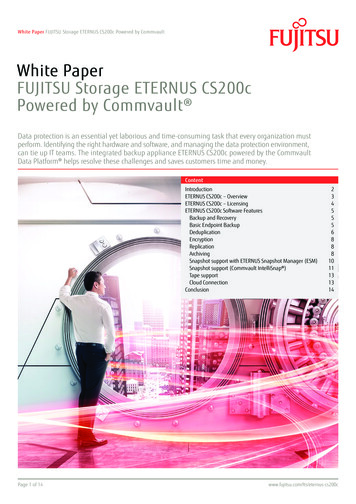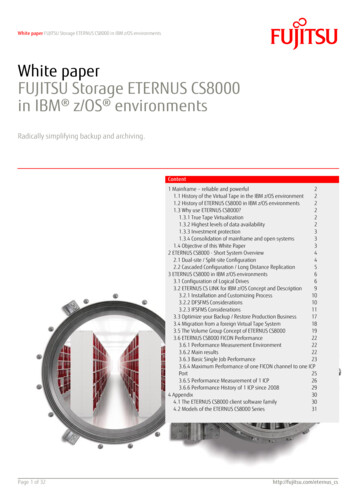
Transcription
White paper FUJITSU Storage ETERNUS CS8000 in IBM z/OS environmentsWhite paperFUJITSU Storage ETERNUS CS8000in IBM z/OS environmentsRadically simplifying backup and archiving.Content1 Mainframe – reliable and powerful21.1 History of the Virtual Tape in the IBM z/OS environment21.2 History of ETERNUS CS8000 in IBM z/OS environments21.3 Why use ETERNUS CS8000?21.3.1 True Tape Virtualization21.3.2 Highest levels of data availability21.3.3 Investment protection31.3.4 Consolidation of mainframe and open systems31.4 Objective of this White Paper32 ETERNUS CS8000 - Short System Overview42.1 Dual-site / Split-site Configuration42.2 Cascaded Configuration / Long Distance Replication53 ETERNUS CS8000 in IBM z/OS environments63.1 Configuration of Logical Drives63.2 ETERNUS CS LINK for IBM z/OS Concept and Description93.2.1 Installation and Customizing Process103.2.2 DFSFMS Considerations103.2.3 IFSFMS Considerations113.3 Optimize your Backup / Restore Production Business173.4 Migration from a foreign Virtual Tape System183.5 The Volume Group Concept of ETERNUS CS8000193.6 ETERNUS CS8000 FICON Performance223.6.1 Performance Measurement Environment223.6.2 Main results223.6.3 Basic Single Job Performance233.6.4 Maximum Performance of one FICON channel to one ICPPort253.6.5 Performance Measurement of 1 ICP263.6.6 Performance History of 1 ICP since 2008294 Appendix304.1 The ETERNUS CS8000 client software family304.2 Models of the ETERNUS CS8000 Series31Page 1 of 32http://fujitsu.com/eternus cs
White paper FUJITSU Storage ETERNUS CS8000 in IBM z/OS environments1 Mainframe – reliable and powerfulFor decades, mainframes have stood for maximum data availability. Furthermore, mainframes can handle large quantities of data and supportnumerous end users. Mainframe computers thus play an important role in hosting business-critical processes, for example in banking,insurance, government and for many other enterprises; they help to run complex and large programs and databases with thousands of userssuch as customer lists, payroll and accounting information.The importance of the data managed by mainframes not only requires a reliable and powerful host system but also an equally reliable andpowerful data protection solution. After all, backup is your last line of defense against data loss.1.1 History of the Virtual Tape in the IBM z/OS environmentIn 1996 IBM launched the first virtual tape system, the VTS. In 1998, StorageTek (today Oracle StorageTek) followed with its VSM. Both solutionswere built to support only the IBM z/OS platform. Several other IBM z/OS ISV and hardware providers also built Virtual Tape Solutions for thisplatform, but were not able to gain a significant share of the market.In 1999 Fujitsu Siemens Computers (today FUJITSU) launched its CentricStor virtual tape solution which became the most open, flexible virtualtape library supporting a great range of existing mainframe and major Unix and Windows operating systems as well as major tape libraries.Today CentricStor is known under the name ETERNUS CS8000. It has been conceptually designed as a data protection appliance to be used withall types of tape management and backup software, servers, tape libraries and tape technology. It was initially released to support theBS2000/OSD, MVS mainframe platforms and ADIC tape libraries. However, it has evolved over the years into the most versatile data protectionappliance which can be deployed in almost any environment and while protecting your previous investments in tape automation.Today, IBM mainframe customers use ETERNUS CS8000 on a global scale as their Virtual Tape Appliance, either just for z/platforms or inconjunction with open systems platforms (e.g. UNIX, Linux, Windows).1.2 History of ETERNUS CS8000 in IBM z/OS environmentsETERNUS CS8000, the data protection appliance from FUJITSU, has had a record of success in the mainframe environment since 1999. Theappliance is used around the world by the largest data centers in very data-intensive segments, such as financial services, insurance,telecommunications, public administration, industry and IT service provisioning. Its ongoing development has continued for many years in closecollaboration with a well-established user group. This all translates into optimal support and a keen awareness of the demands arising fromdaily system use – all based on real-world best practices.1.3 Why use ETERNUS CS8000?1.3.1 True Tape VirtualizationFUJITSU Storage ETERNUS CS8000 makes the cross-media mix of disk and tape technology extremely efficient and thus benefits from the best ofboth worlds. For the mainframe host the appliance appears as a virtual tape library (VTL) – but that’s not all: the unified ETERNUS CS8000platform provides an intelligent management of cross-media mix – known as automated Information Lifecycle Management (ILM). Theappliance combines the strengths of disk and tape with rule-based management, providing seamless and automated backup-to-disk-to tape(B2D2T) processes.ETERNUS CS8000 is not only the ideal target for mainframe backup but it also offers the highest degree of flexibility in the market. It supportsmainframe and Open Systems backup and archiving as well as disk-only, B2D2T, and VTL with deduplication functionality with the sameappliance.1.3.2 Highest levels of data availabilityETERNUS CS8000 provides the highest level of data protection possible thus ensuring the availability of business-critical data from themainframe environment. Highly available appliance ensures backup processes:To terminate complex, time-consuming and error prone tape management, ETERNUS CS8000 handles the management of all target systems,providing a highly available virtualized tape robot. The redundant architecture enables reception of the backup data, even if a componentshould fail, e.g. if the physical tape fails, then the data is automatically directed to another tape drive or tape library in order to ensure thatthe data is safe.Page 2 of 32http://fujitsu.com/eternus cs
White paper FUJITSU Storage ETERNUS CS8000 in IBM z/OS environments Tape reorganization and self-healing:The tape reorganization function effectively utilizes the capacity available. Furthermore, regular reorganization of tape media refreshes themagnetization. The appliance automatically makes quality checks of duplicate copies. If an error occurs, the self-healing functionality recoversthe inaccessible information from the other copy in order to ensure the availability of data even over the very long-term.The self-healing also plays an important role if a copy is requested for a restore case but is not available for some reason. The recall request isautomatically redirected to the second copy, the data is provided and the job for the backup software is done. The automated self-healing alsorecovers the failed copy and the level of redundancy is thus restored. Flexible copy management:ETERNUS CS8000 manages different levels of data availability. Data can be mirrored between two sites, replicated over very long distances andsaved as multiple copies. This function is user-defined and policy-based. There is almost zero management effort after setup. Automated continuation with cache mirror:The core element of the most disaster resilient architecture is one logical ETERNUS CS8000 system which is deployed over two geographicallyseparate sites, the so called “split-site” configuration with “cache mirror”. The internal infrastructure is thereby extended to a second site. Thehost still sees one logical setup without being aware of the geographical location. The result is a system with no single point of failure whichcontinues to run even after a complete site failure.1.3.3 Investment protectionETERNUS CS8000 is based on a modular architecture. Independent building blocks provide a genuine scale-out platform in both, capacity andperformance.Tape libraries are decoupled from the backup software. A wide range of libraries and tape drives are supported. Even if the libraries and drivesare different, they can be connected in parallel. This makes it very easy to introduce a new generation of tape libraries or tape drives. ETERNUSCS8000 handles the data migration, from the old library to the new one.1.3.4 Consolidation of mainframe and open systemsETERNUS CS8000 is a unified data protection appliance for all applications and the complete physical and virtual server environment, comprisingmainframe and open systems. Flexible VTL and NAS support integrates backup, archiving, compliant archiving and second-tier file storage, whilesupporting the complete consolidation of heterogeneous environments - resources are leveraged and the costs are dramatically reduced.1.4 Objective of this White PaperThe next section provides you with basic architecture information in order to show the differences between ETERNUS CS8000 and other VTL(Virtual Tape Library) appliances and technical IBM z/OS-related aspects.The main part of this White Paper will focus on the IBM z/OS environment and how to get ETERNUS CS8000 Installed Customized Operated Optimized Performance-tunedA general overview with more details about principles, architecture and the advantages of ETERNUS CS8000 can be found in the White Paper:“Technical Concepts of ETERNUS CS8000” (available at the public webpage http://fujitsu.com/eternus cs).Page 3 of 32http://fujitsu.com/eternus cs
White paper FUJITSU Storage ETERNUS CS8000 in IBM z/OS environments2 ETERNUS CS8000 - Short System OverviewFrom a hardware viewpoint the ETERNUS CS8000 appliance operates as a modular system, built up with appliance processor nodes (front-endand backend) and internal disk storage which can consist of a number of RAID systems. The internal disk storage can act as cache storage fordata or as the target disk store. As a result of the optional deduplication function, the internal disk store can also be used as a highly efficientdeduplication disk storage pool. The front-end processor nodes (ICP – integrated channel processors) act as an interface to the hosts.From an outside-in viewpoint, ETERNUS CS8000 is seen as a huge backup repository leveraging the advantages of a tape infrastructure whileeliminating the disadvantages via an embedded virtualization layer. The backend processor nodes (IDP – integrated device processor) operatethe HSM (Hierarchical Storage Management) services with interfaces to the attached target storage systems with a tape interface, i.e. tapedrives and tape libraries, WORM tape or disk libraries. A disk based backend target can also be another ETERNUS CS8000.The third type of processor node, the Virtual Library Processor (VLP), performs the appliance management services. Some of the services areused for configuring, operating and monitoring the appliance. Other services are specific for the subsystems. For the VTL subsystem the VLP alsoperforms the inventory services for logical volumes, physical volumes and the tape volume cache (TVC) management. The VLP also providesTCP/IP-based control services for the virtual library emulation at the front-end and the physical tape libraries at the backend.The possible number of processor nodes with front-end/backend operation is currently a maximum of 20. The possible number of RAID systemsis a maximum of 16 that provide a usable capacity of up to 22PB. The scale-out cluster architecture allows seamless future extensions beyondthe current limits.2.1 Dual-site / Split-site ConfigurationIBM z/OS mainframes are designed to support the most critical applications of a business, such as banking, assurance, automotive andreservation systems etc. They have to support high volumes of transactions and very fast response times, as well as be up and running all thetime with a minimum of outage. These mission-critical applications also require the highest degree of security, availability and systemsmanagement.ETERNUS CS8000 models for these highest availability demands are built with redundant processor nodes, redundant RAID systems and internalnetwork redundancies and its failover control and management software.Such redundancies make it possible to distribute an ETERNUS CS8000 system configuration physically over two geographically distributedlocations A and B whereas the appliance cluster framework still operates as one single logical entity.The internal communication and data transfer infrastructure of the appliance is extended in such a way that maintains the logical structure of theinternal SAN and LAN. The distance between the two locations greatly relies on the long distance network infrastructure which has to beprovided in order to extend the internal SAN.This architecture concept helps to implement synchronous cache mirroring between locations A and B in an easy manner. Even if the cluster issplit into two parts, the clustered nodes on each site are able to work with the cluster file system (CAFS) which resides at their site.Figure 1: Architecture of synchronous cache mirrorPlease note the third location Site C and the Tiebreaker Processor (TBP).Page 4 of 32http://fujitsu.com/eternus cs
White paper FUJITSU Storage ETERNUS CS8000 in IBM z/OS environmentsThe Tie-Breaker Processor (TBP) works as an arbitration entity in case the SAN and LAN connection between the locations A and B breaks downand the CAFS cluster is split into two parts. The TBP helps to decide which side of the ETERNUS CS8000 system is to continue working with the IBMz/OS and which side is to be deactivated.The definition of such quorums is essential to ensure that a functioning and consistent file system remains available and that no split-brainsituation occurs when a location fails or when connections between locations are interrupted.The Tie-Breaker should ideally reside on a third location with a separate power supply line. If there is no third location, the Tie-Breaker can beinstalled either at location A or location B based on the requirements of the DR set-up.For more detailed information about the split-site configuration please read sections 4.2 and 5.4 in the White Paper “ETERNUS CS8000:Disaster-resilient architectures (see public web http://fujitsu.com/eternus cs) or sections 3.4 and 4.4 in the White Paper: “Technical Concepts ofETERNUS CS8000”.2.2 Cascaded Configuration / Long Distance ReplicationETERNUS CS8000 can also be configured and used as a typical “GRID” Environment.As shown in the configuration below, a split-site system can copy the data asynchronously into another split-site system or a single-site system,such as a Global Mirror Environment and vice versa.Figure 2: Long distance volume replication with split-site source sytemA split-site ETERNUS CS8000 configuration operating as a source system already maintains two volume copies (like Dual Save). A secondETERNUS CS8000 system at the remote site is connected via a long-distance network. This target system can also be a split-site system or just asingle-site system. The target system receives the third volume copy via Triple Save as defined by the source system. The second ETERNUSCS8000 VTL target system which can be very far away from the split-site source locations is suitable for disaster recovery.In the event of a major disaster that affects the two locations covered by the split-site configuration, the target system can take over the workfrom the source location.Page 5 of 32http://fujitsu.com/eternus cs
White paper FUJITSU Storage ETERNUS CS8000 in IBM z/OS environments3 ETERNUS CS8000 in IBM z/OS environmentsAn ETERNUS CS8000 data protection appliance behaves towards IBM z/OS systems like physical IBM-3490E 36 track tape technology and cancommunicate with more than one LPAR or SYSLEX in parallel.The virtual tape drives (devices) offered by ETERNUS CS8000 are configured like physically connected devices within the IBM z/OS HCD Dialog.The physical connection between ETERNUS CS8000 and the IBM host is implemented with FICON or over the FICON director channels. From animplementation viewpoint the connection is established by the host software for an ATL (Automatic Tape Library) which runs as a subsystem inIBM z/OS.The Library Communication from the Mainframe Started Task is via a TCP/IP connectionThe Virtual Library Service (library emulation) is set to VAMU in the ETERNUS CS8000 installation and customizing dialog; the type of physicallibrary attached to the backend of the ETERNUS CS8000 is not visible to the host.Depending on the system type and the number of FICON ports in the front-end processor nodes the ETERNUS CS8000 can provide a respectivenumber of virtual drives towards the host.Figure 3: ETERNUS CS LINK for IBM z/OS3.1 Configuration of Logical DrivesFrom the host viewpoint each virtual tape drive is connected like a physical tape drive. The ETERNUS CS8000 can be controlled in several ways(additional information about the control software is in the appendix).This White Paper focuses on ETERNUS CS LINK for IBM z/OS Library Management Software to integrate ETERNUS CS8000 as a MTL (Manual TapeLibrary which was established with the Release IBM z/OS 1.5) into an IBM z/OS environment. The MTL definitions are performed via the 'DefineDevice Parameters / Features' panel of HCD. An MTL resident device is defined by specifying YES for MTL and valid values for the LIBRARY-ID andLIBPORT-ID fields. The LIBRARY-ID identifies a library within a SYSPLEX. A LIBPORT-ID corresponds to a control unit within a defined library. Thevalues for the LIBRARY-ID and LIBPORT-ID are arbitrary because MTL libraries are purely logical entities.One ICP (Integrated Channel Processer front-end node of an ETERNUS CS8000) can be licensed with 16, 32, 64, or 128 virtual tape drives. As amaximum of 10 ICPs is offered, the overall number of virtual tape drives can be up to 1280.Each ICP can be attached with a maximum of 4 physical FICON ChannelsPlease note:For a heterogeneous environment the ICPs can be shared between mainframe and open systems. In such a situation, the front-end processor isequipped with a FICON and a Fibre Channel Card, each with 2 ports. The configuration for the drives can be symmetric, e.g. 64 64 as wellasymmetric 32 96 depending on the expected system load.The granularity of drive definitions should not be less than 8.Page 6 of 32http://fujitsu.com/eternus cs
White paper FUJITSU Storage ETERNUS CS8000 in IBM z/OS environmentsThe following HCD examples describe a configuration level for 64 tape drives.For IBM z/OS, an ICP represents up to 8 x 3490E Control Units (CU).A single 3490E controller supports 16 devices.On FICON channels four logical control units are defined to represent all 64 drive addresses.The IOCP sub parameter CUADD within the UNITADD statement is used to define the logical control units (0-7).In a configuration of 64 logical drives per ICP, only CUADD 0, CUADD 1, CUADD 2, CUADD 3 are required.The total amount of 1280 drives per ETERNUS CS8000 cannot be exceeded.Every ICP is equipped with at least two FICON ports which should be used for redundancy.Two FICON cards can be implemented in the ICP so that a maximum of 4 physical FICON channels can be used for each ICP,Long Wave and Short Wave FICON Mode are supported.Both, a direct connection and a switched configuration via a FICON director (switch), are possible.Figure 4: HCD Definition: Control Unit and IO Device Definition with Path RelationFigure 5: HCD Drive DefinitionPlease note:The values for LIBRARY-ID, LIBPORT-ID, and the MTL YES definition are relevant and required for the MTL LIB configuration and for theinstallation and usage of the ETERNUS CS LINK for IBM z/OS communication and control software.The LIBRARY ID will be referenced (and is mandatory) in the SMS environment and must be specified again in the ISMF Library Definition Dialog.The LIBRARY-ID can be specified arbitrary (but non-zero); the 5-digit hexadecimal value must be unique within the SYSPLEX in order to identifythis library among all the MTLs and ATLs within the SYSPLEX.The LIBPORT-ID can be specified arbitrary (but non-zero); 2-digit hexadecimal value. Although the value is arbitrary, it is recommended that thevalues begin with x''01'' and increase accordingly. All devices physically attached to the same control unit and defined within the same MTL musthave the same LIBPORT-ID value. The number of devices with the same LIBPORT-ID value in the same library cannot exceed 16.Page 7 of 32http://fujitsu.com/eternus cs
White paper FUJITSU Storage ETERNUS CS8000 in IBM z/OS environmentsFigure 6: HCD 3490 MTL Tape Drives Device ParameterPage 8 of 32http://fujitsu.com/eternus cs
White paper FUJITSU Storage ETERNUS CS8000 in IBM z/OS environments3.2 ETERNUS CS LINK for IBM z/OS Concept and Description3.2.1 ConceptETERNUS CS LINK for IBM z/OS is the Library Management Software to integrate ETERNUS CS8000 into an IBM z/OS environment.The concept is: the use of standard IBM z/OS mechanism for tape allocation and mount influence coexistence with all other available software for this purpose (e.g. NCS, ELS) support of tape management systems (CA1, TLMS and DFSMSrmm)Note: Other tape management systems may be supported on a case-by-case base.ETERNUS CS LINK for IBM z/OS provides the following main features in IBM z/OS: Allocation via standard IBM DFSMS functions Mount interpretation via EMCS console and scratch selection TCP/IP connection to ETERNUS CS8000 connected via LAN utilities to meet DFSMS and TMS requirementsThe basic goal for this new control software was to reduce the manual operator intervention and replace it by automatic functions for allrequirements. All tape-related activities for mount/dismount and error handling are processed by integrated recovery functions.ETERNUS CS LINK for IBM z/OS also uses the IBM z/OS and tape management recovery function.The major basis is IBM z/OS Extended Management Console Service and SMS-MTL for selecting and allocating drives3.2.2 DescriptionAllocation:The device allocation is via the IBM z/OS DFSMS MTL function. Allocations that result in unspecific (scratch) mounts are interpreted via DFSMS ACSroutines and by choosing the related storage group when the corresponding logical volume group of ETERNUS CS8000 is assigned. Allocationsresulting in specific mounts are monitored by IBM z/OS and are directed to the library that is recorded in the volume entry of the TCDB. Workloadbalancing is achieved by standard IBM z/OS algorithmsMount interpretation via EMCS console and scratch selectionThe interpretation of all tape-related messages is via an EMCS console task. The EMCS console task uses a message table that is customizedaccording to the installed tape management system. All actions are pre-filtered from the global message traffic and stored within a WTO table.The message queue analyzer then builds up the action queue for the VAMU communicator. For unspecific mounts the pool name is extractedfrom the mount message. For DFSMSrmm tape management the available API is used to search for a suitable scratch volume. For all other tapemanagement systems the catalog search interface (CSI) is used to select scratch tapes from the TCDB (VOLCAT), which is always kept in syncwith the tape management database, if OAM address space is active. Multiple volume pools based on TMS functions can be used to organizetape data processing. The EMCS task uses the esoteric name that is generated for the ETERNUS CS logical drives to select the unit addresses thatit manages.VAMU Configuration and TCP/IPETERNUS CS LINK for IBM z/OS communicates with ETERNUS CS8000 via the VAMU interface feature, which emulates a tape library. ETERNUSCS8000 can run multiple VAMU instances which use dedicated pairs of TCP/IP ports.Each LPAR can operate a separate ETERNUS CS LINK for IBM z/OS task.In SYSPLEX environments only one ELINKZ instance is needed to run in global mode which handle the total SYSPLEX or multiple ETERNUS CS LINKfor IBM z/OS tasks in LPAR mode.The parameter SCOPE SPEC means it is possible to support more than one CS-ELINKZ task in a SYSPLEX.A maximum of 4 CS-ELINKZ tasks is supported in one SYSPLEX, each managing 1 to maximal 8 LPARs.Up to 99 independent IBM z/OS systems or LPARs can be connected with ETERNUS CS8000 Version 6.0 or higher.The definition of an IP4-based Internet address and two port numbers (default value 9055, 9056) are needed as primary and alternate ports forthe connection to the ETERNUS CS8000 appliance. These port numbers must correspond to the defined ports of the ETERNUS CS8000 VAMUdefinition. ETERNUS CS LINK for IBM z/OS calls the Internet address and the defined port to establish the connection. When using different TCP/IPnames the TCP name used can be specified in the ELINKZ PARMLIB. The default name is TCPIP.The VAMU started task user needs the assignment of the OMVS segment.Page 9 of 32http://fujitsu.com/eternus cs
White paper FUJITSU Storage ETERNUS CS8000 in IBM z/OS environments3.2.1 Installation and Customizing ProcessNote: The entire installation process is described in the ETERNUS CS LINK for IBM z/OS User Guide.The installation and version/SP/patch update process is straightforward without needing the SMP/E environment.The installation package includes the following materials:The installation file on a CD-ROM contains all ELINKZ software functions and sample jobs. All IBM z/OS related files are delivered in IBM z/OS XMITformat.The media includes the following files: Load library with all executable modules Sample library with all JCL to install ETERNUS CS LINK for IBM z/OS Sample parmlib with ETERNUS CS8000 VAMU configuration for 256 drives Documentation as PDF file IBM z/OS RECEIVE JOB in text format with allocation for XMIT filesAn installation CD-ROM is delivered with each new service pack or version. Only the LOADLIB has to be replaced with the new one. Newparameters or changes in the PARMLIB member required are documented in the enhancement news.3.2.2 DFSFMS ConsiderationsThe ETERNUS CS LINK for IBM z/OS/DFSMS interface invokes the Storage Management Subsystem automatic class selection routines (referred asDFSMS ACS routines) and uses the returned constructs as follows: to alter the UNIT parameter for static or dynamic allocation requests for new data sets to influence ETERNUS CS LINK for IBM z/OS allocation and ETERNUS CS8000 selectionThe DFSMS interface has to be involved in the following phases of request processing: During JCL interpretation or dynamic allocation, the interface is used to perform unit name substitution for the requested UNIT parametervalue. During ETERNUS CS LINK for IBM z/OS common allocation, the interface provides the means for ELINKZ device separation and directedallocation to modify the eligible device list (EDL), which ensures that a device is allocated matching the characteristics of the requested dataset.At this time ELINKZ may perform scratch subpool specification, etc. The interface also ensures that the appropriate media type (logical size) isselected to satisfy the request.Unit name substitution uses the DFSMS storage group name returned by the DFSMS storage group ACS routine to override the unit name forboth static (JCL DD statements) and dynamic (SVC 99) allocation requests before IBM z/OS builds the eligible device list (EDL) for the requestMedia type and recording technique requirements for a request can be specified in the DFSMS data class instead of using a different tapetechnique (virtual, real) with a different capacity.Storage groups, storage classes, and data classes can be defined and are used by the ELINKZ in the following ways: ELINKZ uses the storage group name to perform unit name substitution as described above. ELINKZ does not use the DFSMS storage class construct, but the ACS routines require a storage class to perform SMS allocation and toeventually assign a storage group. A default storage class thus has to be defined. ETERNUS CS LINK does not use the data class for the selection of volume subpools.A default data class may be specified when defining the library entry to avoid unnecessary warning messages during the startup of the OAM,or if there is a need to specify different recording techniques.Page 10 of 32http://fujitsu.com/eternus cs
White paper FUJITSU Storage ETERNUS CS8000 in IBM z/OS environments3.2.3 IFSFMS ConsiderationsISMF Storage Administrator Mode is required to configure a new library. Select Option 10 “Library management “in the ISMF PRIMARY OPTION MENU. Select Option 3 “Tape Library” in the LIBRARY MANAGEMENT SELECTION MENUFigure 7: The new ETERNUS CS8000 is specified as library in the active control data set press and use the following example to define the new ETERNUS CS8000 libraryThe library ID which has been defined in the HCD process needs to be specified.The defined library needs a Default Entry Class.Best practice is to use a name like ETCSNo further definitions are required on page 2 of the dialogPage 11 of 32http://fujitsu.com/eternus cs
White paper FUJITSU Storage ETERNUS CS8000 in IBM z/OS environmentsFigure 8: The system is specified in which the newly created library should be ONLINEThe tape library is now defined.The next steps are to define the Default Data Class ISMF Dialog Option 4 Storage Groups representing the scratch subpools Storage Class ISMF Dialog Option 5 Default Management Class ISMF Dialog Option 3Details are provided in the following 4 figures.Page 12 of 32http://fujitsu.com/eternus cs
White paper FUJITSU Storage ETERNUS CS8000 in IBM z/OS environmentsFigure 9: Definition of the Default Data Class (DCETCS) ISMF Dialog Option 4Default Data Class (DCETCS) ISMF Dialog Option 4For the next 6 panels the default values can be used.Page 13 of 32http://fujitsu.com/eternus cs
White paper FUJITSU Storage ETERNUS CS8000 in IBM z/OS environmentsFigure 9: Definition of the Storage Class Groups representing the scratch subpoolsThe Storage Groups representing the
1.1 History of the Virtual Tape in the IBM z/OS environment In 1996 IBM launched the first virtual tape system, the VTS. In 1998, StorageTek (today Oracle StorageTek) followed with its VSM. Both solutions were built to support only the IBM z/OS platform. Several other IBM z/OS ISV and hardware providers also built Virtual Tape Solutions for this