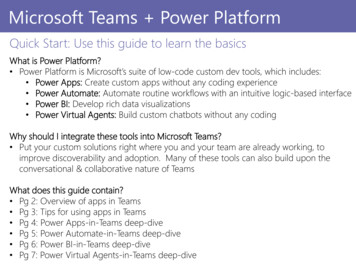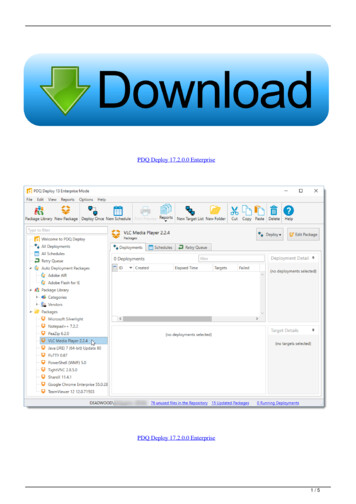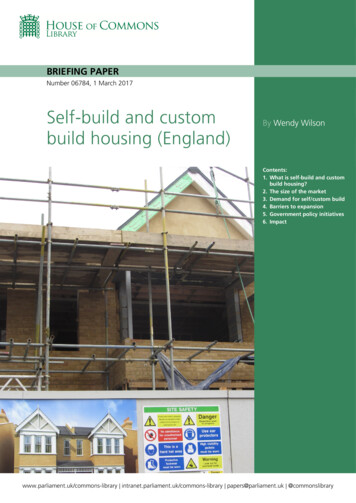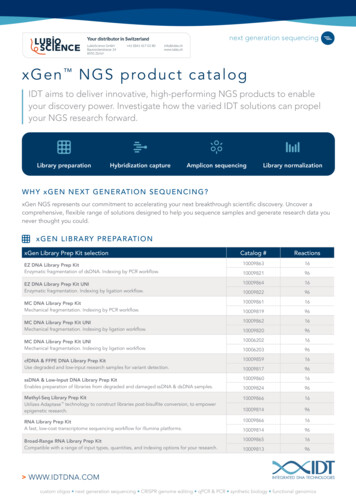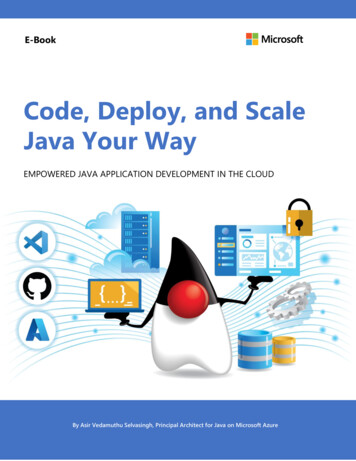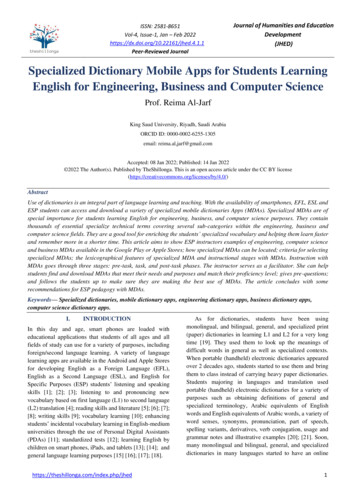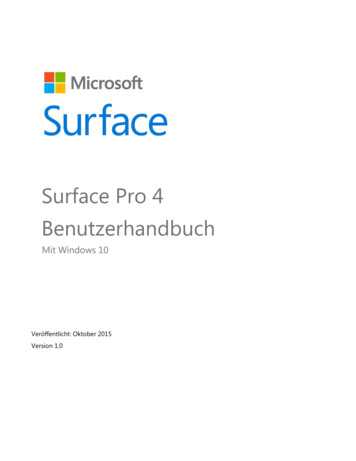Transcription
DeployYour step-by-step guide to successfullydeploy an app with FileMaker Platform
Share your custom appwith your team!Now that you’ve used the Plan Guide to define yourcustom app requirements, and used the Create Guide tobuild it, you’re ready to consider hosting options. It’s timeto evaluate hardware and software requirements, andestablish a schedule.This guide walks you through the steps of deploying yourcustom app using the FileMaker Platform.
Build the perfect custom apps to connect the team to your business.3
Share your custom appusing the FileMakerPlatform!In this guideThis is the last part of a three-partguide which covers the steps fordeploying a custom app using theFileMaker Platform.Host your app . . . 8Decide which products you’ll need tosuccessfully deploy your custom appwith your team. Use this guide to helpdecide.Build a custom app . . . . 5Use the FileMaker Platform. . . . 6Consider data sources . . . 13Decide what to buy . . 15Decide deployment strategy . . 17Determine back-up strategy . . . 23Plan for disaster recovery . . 26Considerations for system administrators . 28Appendix A . . . 344
Build a custom app Use the FileMaker Platform Host your app Consider data sources Decide what to buy Determine deployment strategy Determine back-up strategy Plan for disaster recovery Considerations for system administrators Appendix AThe steps to buildinga custom appThree principles help you build a custom app.Building a custom app startswith three principles.PlanCreateDeployExplore what you can dowith custom apps. Startwith Plan.The FileMakerCustom AppSuccessFrameworkThese principles, illustrated in threeseparate guides, lead you throughthe process of creating a customapp that transforms the way you dobusiness.Put your custom app intoaction. Learn how to roll itout to users with Deploy.5Develop your customapp with Create, a stepby-step guide to workingwith the FileMakerPlatform.
Use theFileMakerPlatform6-Build a custom app-Use the FileMaker Platform-Host your app-Consider data sources-Decide what to buy-Determine deployment strategy-Determine backup strategy-Plan for disaster recovery-Considerations for systemadministrators-Appendix A
Build a custom app Use the FileMaker Platform Host your app Consider data sources Decide what to buy Determine deployment strategy Determine back-up strategy Plan for disaster recovery Considerations for system administrators Appendix AThe FileMaker Platform: iPad, iPhone, Windows, Mac, and the webFileMaker ServerFileMaker Go7FileMaker ProFileMaker Pro AdvancedFileMaker WebDirect
Host your app8-Build a custom app-Use the FileMaker Platform-Host your app-Consider data sources-Decide what to buy-Determine deployment strategy-Determine backup strategy-Plan for disaster recovery-Considerations for systemadministrators-Appendix A
Build a custom app Use the FileMaker Platform Host your app Consider data sources Decide what to buy Determine deployment strategy Determine back-up strategy Plan for disaster recovery Considerations for system administrators Appendix ADeploying FileMaker Server for FileMaker AppsFileMaker Server is fast and reliable server software for securelysharing and maintaining custom apps. It is a separate softwareapplication that runs on a dedicated machine, offers 24-houraccess, automatic backups, and robust security features.FileMaker ServerWhat is a hosted file?Hosted files allow many people to see and share the same data— while providing efficiencies and sharing of tasks.Hosted files allow users to securely share information amongFileMaker Pro, FileMaker Go, and FileMaker WebDirect users.9FileMaker 15 Getting StartedGuide Chapter 5Opening a Shared Filein FileMaker ProFileMaker ProFileMaker Pro AdvancedFileMaker ServerTechnical SpecificationsFileMaker GoGeneral Hardware Considerationsfor FileMaker ServerFileMaker WebDirect
Build a custom app Use the FileMaker Platform Host your app Consider data sources Decide what to buy Determine deployment strategy Determine back-up strategy Plan for disaster recovery Considerations for system administrators Appendix AWhat are the benefits of using FileMaker Server?With FileMaker Server you can:-Monitor and administer custom apps remotely-Automate backups for disaster recovery-Schedule your scripts-Secure your data via SSL encryption-Provide robust scalability and network resilience-Deploy interactive apps to the web-Troubleshoot with statistics and logs-Integrate with ODBC/JDBC10
Build a custom app Use the FileMaker Platform Host your app Consider data sources Decide what to buy Determine deployment strategy Determine back-up strategy Plan for disaster recovery Considerations for system administrators Appendix AFor best performance-Run FileMaker Server on a dedicated machine so it can be reserved for use as adatabase server.-Manage or limit other network traffic when FileMaker Server is hosting many clients ora large number of files.-Evaluate and install the capacity needed for your apps, and for other processesrunning in parallel with FileMaker Server.-Ensure your system’s upload and download speeds are adequate for your needs.See Appendix A for more information on the maximum number of connections tested.11
Build a custom app Use the FileMaker Platform Host your app Consider data sources Decide what to buy Determine deployment strategy Determine back-up strategy Plan for disaster recovery Considerations for system administrators Appendix AConsider third-party hostingIf you do not have the capacity to host your apps, consider partnering with a third-partyhosting provider. By hiring a certified FileMaker consultant you may be able to:-Save time and money-Build and deploy your apps faster-Get the right expertise for your unique needs12Find a Consultant
Considerdata sources13-Build a custom app-Use the FileMaker Platform-Host your app-Consider data sources-Decide what to buy-Determine deployment strategy-Determine backup strategy-Plan for disaster recovery-Considerations for systemadministrators-Appendix A
Build a custom app Use the FileMaker Platform Host your app Consider data sources Decide what to buy Determine deployment strategy Determine back-up strategy Plan for disaster recovery Considerations for system administrators Appendix AConsider data sourcesIdentify data sourcesDetermine how you or your users will access data sources. The data import processsupports a variety of file formats such as CSV, Excel, XML, etc., while real time dataintegration supports external data sources.Review system requirements- Verify that your users are on a supported operating system-14Consult the FileMaker Server technical specifications and system requirementsImporting Data into aNew FileMaker Pro FileODBC / JDBCIntegration OverviewFileMaker ServerTechnical SpecificationsGeneral Hardware Considerationsfor FileMaker ServerDatabase
Decidewhat to buy15-Build a custom app-Use the FileMaker Platform-Host your app-Consider data sources-Decide what to buy-Determine deployment strategy-Determine backup strategy-Plan for disaster recovery-Considerations for systemadministrators-Appendix A
Build a custom app Use the FileMaker Platform Host your app Consider data sources Decide what to buy Determine deployment strategy Determine back-up strategy Plan for disaster recovery Considerations for system administrators Appendix ADecide what to buy-Build custom apps using FileMaker Pro or FileMaker ProAdvanced on your Windows or Mac computer.-Host apps on FileMaker Server and run apps on FileMaker Profor Windows or Mac computers, FileMaker Go for iPad andiPhone, and FileMaker WebDirect for web browsers.-It’s easy to figure out what products you need. Simplydetermine how many people will use the FileMaker Platform.Each user can access FileMaker Pro (for User Connections),FileMaker Go, or FileMaker WebDirect — all connected toFileMaker Server* to securely share information in real time.-Purchase FileMaker Server 15 for Teams along with the numberof User Connections that correspond with the number of usersyou have. User Connections are sold in tiers of 5.FileMakerServerFileMaker GoFileMaker WebDirect* Each user may connect to FileMaker Server with only one client at a time.FileMaker ProFileMaker Pro Advanced16FileMaker Licensing
Determinedeploymentstrategy17-Build a custom app-Use the FileMaker Platform-Host your app-Consider data sources-Decide what to buy-Determine deploymentstrategy-Determine backup strategy-Plan for disaster recovery-Considerations for systemadministrators-Appendix A
Build a custom app Use the FileMaker Platform Host your app Consider data sources Decide what to buy Determine deployment strategy Determine back-up strategy Plan for disaster recovery Considerations for system administrators Appendix ADeployment strategyThe term “deployment” refers to the various technologies and techniques developers useto make apps available to users.It also refers to the standard practices and procedures by which a hosted FileMaker appis maintained and kept running.Developing your deployment strategy is an integral part of designing an app and shouldbe done early in the design process.18
Build a custom app Use the FileMaker Platform Host your app Consider data sources Decide what to buy Determine deployment strategy Determine back-up strategy Plan for disaster recovery Considerations for system administrators Appendix ADetermine the best server deploymentWhen you install FileMaker Server, you’ll install three things: a Web Server engine, a WebPublishing Engine and a Database Server.You are given a choice whether to install all three components on one machine, or toinstall the web pieces on a separate machine. Consider installing both the WebPublishing Engine and Web Server on a separate machine for more robust performanceif you anticipate a high web publishing load.19
Build a custom app Use the FileMaker Platform Host your app Consider data sources Decide what to buy Determine deployment strategy Determine back-up strategy Plan for disaster recovery Considerations for system administrators Appendix ADetermine hardware optionsOne-machine deploymentThe Web Server provides content via web publishing clients,hosts the web-based Admin Console application, and handlesdata transfer tasks.Two-machine deploymentThis deployment separates all of the web publishing-relatedcomponents from the Database Server.The diagram below shows the major server components in aone-machine deployment.The diagram below shows the major server components in atwo-machine deployment.Worker20Getting StartedChapters 2 and 3Master
Build a custom app Use the FileMaker Platform Host your app Consider data sources Decide what to buy Determine deployment strategy Determine back-up strategy Plan for disaster recovery Considerations for system administrators Appendix ADeployment tableUse the following table to guide you in your deployment options.How will you use it?What deployment fits your needsFileMaker clients onlySingle machine with Database Server only. No benefit from a two-machine deployment.App development and testingSingle machine with or without Web Publishing Engine. No benefit from a two-machinedeployment.FileMaker clients and moderateweb publishingSingle machine with Database Server and Web Publishing Engine. Provides good webpublishing performance in most environments. You can expand to a two-machinedeployment later, if web publishing load increases.FileMaker clients and heavy webpublishing loadTwo machines. Deploy the Database Server on the master machine. Deploy the WebPublishing Engine and web server on a worker machine.21Getting Started
Build a custom app Use the FileMaker Platform Host your app Consider data sources Decide what to buy Determine deployment strategy Determine back-up strategy Plan for disaster recovery Considerations for system administrators Appendix ADetermine authentication methodChoose an authentication methodFileMaker Pro allows you to define local accounts, or to use external accounts thatemploy external authentication through Open Directory and Active Directory. Consult withyour IT team to determine the best method.Obtain SSL certificateFileMaker products include SSL certificates for testing use only. For productionenvironments, you need to purchase a compatible custom 3rd-party certificate.22FileMaker NetworkSecurity and SSLSupported SSLCertificatesEncryptionat RestSupport forEncrypted Passwords
Determinestrategy23-Build a custom app-Use the FileMaker Platform-Host your app-Consider data sources-Decide what to buy-Determine deployment strategy-Determine strategy-Plan for disaster recovery-Considerations for systemadministrators-Appendix A
Build a custom app Use the FileMaker Platform Host your app Consider data sources Decide what to buy Determine deployment strategy Determine backup strategy Plan for disaster recovery Considerations for system administrators Appendix ADetermine backup strategyIt is essential to back up your data on a regular basis. How often you backup your data(everyday, several times a week, or some other frequency) depends on how quickly itchanges, how much data you would lose, and how difficult it would be to re-create if itbecomes corrupted or lost.You have these options available to you:-Scheduled backups-Progressive backups-Third-party backups24Creating Backups
Build a custom app Use the FileMaker Platform Host your app Consider data sources Decide what to buy Determine deployment strategy Determine back-up strategy Plan for disaster recovery Considerations for system administrators Appendix ABacking up your dataA is a copy of a database file that can be used if the original islost, damaged, or otherwise irretrievable. FileMaker Serverprovides the option of saving complete backups of your files at ascheduled time. You can also maintain progressive backups,which are updated incrementally as your files change.Scheduled BackupsSchedule full backups of your files as often as is feasible withoutadversely affecting how your app performs for your users. Thisshould happen at least once every 24 hours.Progressive BackupsSchedule progressive backups as a complement to your fullbackups. Progressive backups can help fill in the gaps betweenyour full backups, since they are updating much more frequently.Third-party BackupsDo not use third-party software for databases while they are liveand in use. Doing so can be severely detrimental to the stabilityof database files and may cause corruption or other irreversibledamage. However, you should use third-party software to archiveyour FileMaker file.25Creating Backups
Plan fordisasterrecovery26-Build a custom app-Use the FileMaker Platform-Host your app-Consider data sources-Decide what to buy-Determine deployment strategy-Determine backup strategy-Plan for disaster recovery-Considerations for systemadministrators-Appendix A
Build a custom app Use the FileMaker Platform Host your app Consider data sources Decide what to buy Determine deployment strategy Determine back-up strategy Plan for disaster recovery Considerations for system administrators Appendix APlan for disaster recoveryA standby server is a recent copy of your FileMaker server that is ready to be deployedin its place in the event of a hardware or software failure. This copy can be used as areplacement of the primary server in the event of a hardware or software failure.A standby server does not host databases for clients, but stands ready to replace theprimary server when needed. You can also use a standby server temporarily whenperforming upgrades on the primary server.27Getting StartedChapter 9FileMaker ServerDuplicate Server
Considerationsfor systemadministrators28-Build a custom app-Use the FileMaker Platform-Host your app-Consider data sources-Decide what to buy-Determine deployment strategy-Determine backup strategy-Plan for disaster recovery-Considerations for systemadministrators-Appendix A
Build a custom app Use the FileMaker Platform Host your app Consider data sources Decide what to buy Determine deployment strategy Determine back-up strategy Plan for disaster recovery Considerations for system administrators Appendix AWhat do you discuss with your system administrator?Required hardware and softwareNetwork configurationCheck that you have the right hardware and software for FileMaker Platform toperform efficiently.Check the number of users that will access the app at the same time. Check the number ofUser Connections.Check that you have the right disk subsystem, processor, memory, LAN, WAN.Check port availability for optimum FileMaker Server performance.Make sure your users are running on a supported OS.Decide if you will set up a standby server for failover and disaster recovery.Ensure you have performance monitoring tools for FileMaker Server.Determine if you need help forwarding ports 5003, 80, 443 in the router.Check that anti-virus software is disabled during server installation.29FileMaker ServerTechnical SpecificationsSharing Solutionsover a WANConnecting FileMaker Goto a Hosted Solution
Build a custom app Use the FileMaker Platform Host your app Consider data sources Decide what to buy Determine deployment strategy Determine back-up strategy Plan for disaster recovery Considerations for system administrators Appendix AWhat do you discuss with your system administrator?ConnectivityDeploymentDetermine how users will access your app, via their desktop, mobile device, and/or browser.Check if users need to connect to an External SQL Data Source.Evaluate if you will allow data sharing via ODBC and JDBC.Decide if you will install FileMaker Server on one machine or two machines.SecurityDefine what kind of data plan you want to set up.Decide if you will implement internal or external authentication (Active Directory or OpenDirectory).Decide if you will need third-party software.30Introduction to ExternalSQL SourcesODBC / JDBCIntegration OverviewDetermine if you will need an SSL certificate.Accessing ExternalSQL Data SourcesConnecting FileMaker Goto a Hosted Solutions
Appendix A31-Build a custom app-Use the FileMaker Platform-Host your app-Consider data sources-Decide what to buy-Determine deployment strategy-Determine backup strategy-Plan for disaster recovery-Considerations for systemadministrators-Appendix A
Build a custom app Use the FileMaker Platform Host your app Consider data sources Decide what to buy Determine deployment strategy Determine back-up strategy Plan for disaster recovery Considerations for system administrators Appendix AExtending the availability of your appsType of clientsTested and certifiedMaximum allowedFileMaker Pro (individual licenses and legacy licensing)250Unrestricted*Custom Web Publishing (CWP)**2002000ODBC/JDBC50Unrestricted*User Connections for FileMaker Pro100100User Connections for FileMaker Go100100User Connections for FileMaker WebDirect100100* Connections are limited only by your hardware, database design, and operating system.** Multiple users can share a single CWP connection. CWP connections are based on simultaneous request events, rather than persistent connections.32
Build a custom app Use the FileMaker Platform Host your app Consider data sources Decide what to buy Determine deployment strategy Determine back-up strategy Plan for disaster recovery Considerations for system administrators Appendix ANext stepsFor a complete list of resources on getting started with the FileMaker Platform, please visit:FileMaker Starter KitTo get your team started with the FileMaker Platform, contact us:www.filemaker.com/company/intl/33
2016 FileMaker, Inc. All rights reserved. FileMaker and FileMaker Go are registered trademarks of FileMaker, Inc. in the U.S. and other countries.The file folder logo and FileMaker WebDirect are trademarks of FileMaker, Inc. All other trademarks are the property of their respective owners.
Each user can access FileMaker Pro (for User Connections), FileMaker Go, or FileMaker WebDirect — all connected to FileMaker Server* to securely share information in real time. -Purchase FileMaker Server 15 for Teams along with the number of User Connections that correspond with the number of users you have. User Connections are sold in tiers .