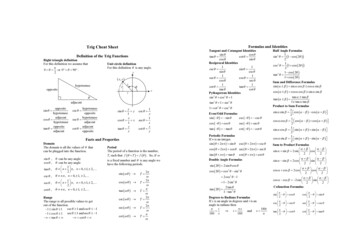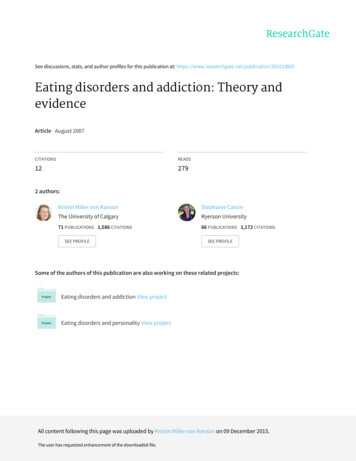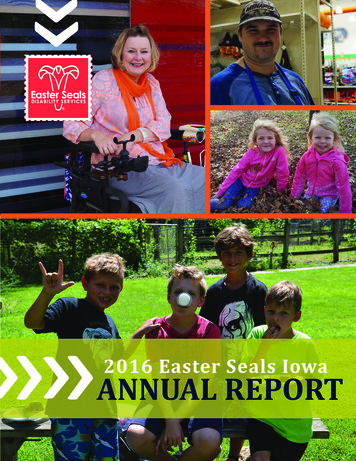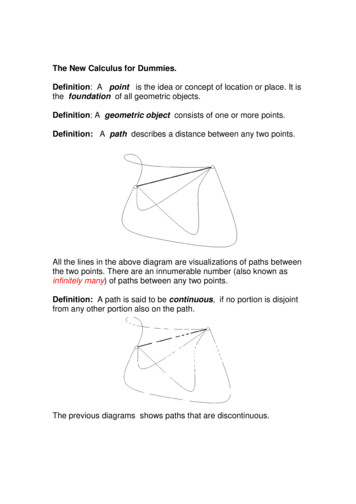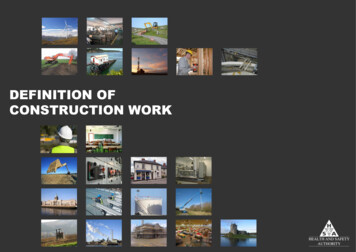Transcription
BaanERP (Grieg SP4)Definition of BEMIS V DIS001A Importand Export File for the EDI BusinessDocument Dispatch Advise
A publication of:Baan Development B.V.P.O.Box 1433770 AC BarneveldThe NetherlandsPrinted in the Netherlands Baan Development B.V. 2000.All rights reserved.The information in this documentis subject to change withoutnotice. No part of this documentmay be reproduced, stored ortransmitted in any form or by anymeans, electronic or mechanical,for any purpose, without theexpress written permission ofBaan Development B.V.Baan Development B.V.assumes no liability for anydamages incurred, directly orindirectly, from any errors,omissions or discrepanciesbetween the software and theinformation contained in thisdocument.Document InformationCode:Group:Fehler!Unbekannter Name fürDokument-Eigenschaft.Edition:ADate:January, 2000
Table of contents1 General principlesAvailable kinds of data recordsBranching diagramKey fields outgoingKey fields incomingBusiness Partner RelationsNetwork directoriesBEMIS V EDI Business Document - ConventionsWhat is new in comparison to BEMIS for BAAN IV1-11-11-21-41-41-51-51-71-102 Data record description by kind of data recordSA1MESSAGE OVERHEADSA2DISPATCH ADVISE HEADERSA3DISPATCH ADVISE HEADER TEXTSA4Dispatch Advise Header AddressesSA5Dispatch Advise RoutingsSA7Dispatch Advise Lines2-12-12-122-292-352-502-593 Glossary of terms and abbreviations3-78Definition of BEMIS V DIS001A Import and Export File for the EDI Business Document DispatchAdvisei
Table of contentsDefinition of BEMIS V DIS001A Import and Export File for the EDI Business Document Dispatch Adviseii
About this documentThis documentation describes in a detailed way the standard in-house dataformats, which the BAAN Electronic Message Interchange System BEMIS Vrequires as interfaces to the respective EDI Sub-System.The documentation is intended for developers of EDI Sub-Systems, which wantto realize an interface of their software to BaanERP. Furthermore, it supportsconsultants, who want to implement and verify such an interface within acustomer project.Chapter 1 gives an overview over the general principles of the relevant EDIBusiness Document. For example available kinds of data records, EDI BusinessDocument structure, key fields and other conventions.Chapter 2 describes all corresponding kinds of data records for the EDI BusinessDocument in a detailed way. All data fields are listed in an overview table inconnection with the corresponding table fields. In addition, every single field isdescribed in a more detailed way. You will find information about the generalconditions, which you need to observe for the processing in the EDI Sub-Systemor in BaanERP.Fehler! Unbekanntes Schalterargument.iii
About this documentDefinition of BEMIS V DIS001A Import and Export File for the EDI Business Document Dispatch Adviseiv
1 GENERAL PRINCIPLESThis section describes the BAAN EDI in-house format for the BusinessDocument type Dispatch Advise (incoming/outgoing).Available kinds of data recordsThe use of the following kinds of data records is conditional (C) respectivelymandatory (M), when you transmit information about a dispatch advise.IdStatusNameSA1MGlobal OverheadSA2MDispatch Advise HeaderSA3CDispatch Advise Header TextSA4CDispatch Advise Header AddressSA5CDispatch Advise RoutingSA7MDispatch Advise LinesFehler! Unbekanntes Schalterargument.1-1
Fehler! Formatvorlage nicht definiert.Branching diagramThe following data record structure is used for the message type BEMIS V –Dispatch A7LineinformationMRLegend:Status:Frequency:M: mandatory in message1: once by messageC: conditional in messageR: repeatable by messageDefinition of BEMIS V DIS001A Import and Export File for the EDI Business Document Dispatch Advise1-2
Fehler! Formatvorlage nicht definiert.For example, for two required Dispatch Advise with each two lines the BEMIS Vfile has the following structure:SA1 . BaanERP OverheadSA2 Dispatch Advise Header 1SA3 Dispatch Advise Header 1 TextSA4 Dispatch Advise Header 1 AddressSA5 Dispatch Advise Routing 1SA7 Dispatch Advise Lines 1SA7 Dispatch Advise Lines 2.SA1 . BaanERP OverheadSA2 Dispatch Advise Header 2SA3 Dispatch Advise Header 2 TextSA4 Dispatch Advise Header 2 AddressSA5 Dispatch Advise Routing 2SA7 Dispatch Advise Lines 1SA7 Dispatch Advise Lines 2.Definition of BEMIS V DIS001A Import and Export File for the EDI Business Document Dispatch Advise1-3
Fehler! Formatvorlage nicht definiert.Key fields outgoingThe following structure of the key fields is used to determine the related datarecords of a Dispatch Advise:Kind of datarecordKey field 1Key field ipmentIdentificationSA2Key field 3Key field 4Key fields incomingThe following structure of the key fields is used to determine the related datarecords of a Dispatch Advise:Kind of datarecordKey field 1Key field 2Key field rShipmentIdentificationKey field 4Definition of BEMIS V DIS001A Import and Export File for the EDI Business Document Dispatch Advise1-4
Fehler! Formatvorlage nicht definiert.Business Partner RelationsOutgoing Dispatch AdviseIncoming Dispatch AdviseShip-To BP-Codewhinh430.stcoWarehouse codewhinh300.cwarWarehouse ork directoriesThe so-called network directories form the basis of the communication betweenthe EDI Sub-System and BaanERP. These directories are established in BAAN.The network basis directories for each network will be defined in the BAANsession SEecedi0120m000. For the network BEMISV, the basis directories canbe indicated in the following way:/auto3/baanerp/bemis5/dispatch/BAAN will additionally create the following subdirectories:/auto3/baanerp/bemis5/dispatch/appl from//auto3/baanerp/bemis5/dispatch/appl aanerp/bemis5/dispatch/store recv//auto3/baanerp/bemis5/dispatch/store sent//auto3/baanerp/bemis5/dispatch/trace/The above mentioned directories have the following function:1./appl from/: In this directory, BaanERP records the outgoing messageswhich are the defined BEMIS V in-house format files. The EDI Sub-Systemcan collect them from here.2./appl to/: The EDI Sub-System writes the incoming message into thisdirectory in the BaanERP in-house format.3./command/: Directory of the semaphores.4./store recv/: BaanERP stores in this directory processed incomingmessages, if the configuration is accordingly. During this process anadditional subdirectory by incoming message file will be created which isnamed with a date and time stamp indicating when the message was moved.Definition of BEMIS V DIS001A Import and Export File for the EDI Business Document Dispatch Advise1-5
Fehler! Formatvorlage nicht definiert.5./store sent/: BaanERP stores in this directory processed outgoingmessages if the configuration is accordingly. During this process anadditional subdirectory by incoming message file will be created which isnamed with a date and time stamp indicating when the message was moved.6./trace/: BaanERP creates under this directory a log of the incoming andoutgoing messages in the processing order, if the configuration isaccordingly.Definition of BEMIS V DIS001A Import and Export File for the EDI Business Document Dispatch Advise1-6
Fehler! Formatvorlage nicht definiert.For every message type one network directory will be used for outgoing and onefor incoming messages. This means that one message file contains data forseveral business partners.The file name of the BEMIS V in-house format file of the Dispatch Advise,which is being described in this documentation, is defined in the following way:DirectionFile nameNetwork directoryoutgoingdis001.txt./appl fromincomingdis001.txt./appl toBEMIS V EDI Business Document ConventionsThe following general rules apply to a message record in a BEMIS V BusinessDocument file:Every message record starts with “SAx“Every message record ends with “SAx END“The length of a data record can vary.The message record must consist of all fields, even if not every field containsa value.5 The fields in the file must be separated by a ; .6 A filled string field have to be put in “.“.1234In the following sections you will find the format descriptions for the individualkinds of data records of the interface file. The table contains the following data:DISPATCH ADVISE INHOUSE FORMATPosFIELD DESCRIPTIONKeySTFMThe first block of the table describes the format of a kind of data record:Definition of BEMIS V DIS001A Import and Export File for the EDI Business Document Dispatch Advise1-7
Fehler! Formatvorlage nicht definiert.Pos.Field descriptionKeySTFMPosition of the field in the data recordDescription of the fieldKey field outgoing (O) / incoming (I)Field status mandatory (M) / conditional (C)Field formatan.14 alphanumerical field with a maximum of 14charactersan14alphanumerical field with exactly 14 charactersn.10numerical field with a maximum of 10 charactersn1numerical field with exactly 1 characterfrom Application Table Fields (out) / Mapping to (in)Table FieldActionThe second block of the table describes the corresponding table field inBaanERP as well as possible special actions, which will be carried out during theprocessing of the messages.Following the table overview, every field is described in a more detailed way,including information about the processing in the EDI Sub-System and inBaanERP.In the past, there seemed to be some doubts about the way BAAN points out aposition within the message file. Here are some additional explanations:As defined in BEMIS V a position within a message file is pointed out using twosemicolons.To draw an example: ”SAX”;.;Position;.;”SAX END”If an position in a BEMIS V Message File is not taken by a value (this means theposition is empty), the position is pointed out as shown above. Moreover theBAAN EDI Module distinguishes between numerical and alphanumerical dataformat. If a position defined as numerical is empty the position is pointed outusing semicolons. On the other hand empty alphanumerical positions areexported in two way. The first way is to point out a position using thesemicolons. The second way BAAN exports empty alphanumerical positions isto write two inverted commands within the position. This depends whether thealphanumerical field exists in BAAN’s database or not. Finally we take a look atthe following example:empty numerical Position:Definition of BEMIS V DIS001A Import and Export File for the EDI Business Document Dispatch Advise1-8
Fehler! Formatvorlage nicht definiert.”SAX”;.;;.;”SAX END”empty alphanumerical Position:”SAX”;.;;.;”SAX END”or”SAX”;.;””;.;”SAX END”Definition of BEMIS V DIS001A Import and Export File for the EDI Business Document Dispatch Advise1-9
Fehler! Formatvorlage nicht definiert.What is new in comparison to BEMIS forBAAN IV1.The Overhead has been changed. Please look Chapter 2 for more details.2.Furthermore the positions of the rest of the data records has beenrestructured.3.Coming with BEMIS V we have to introduce a new date / time format. Thenew date format consists of at maximum 14 digits as shown here.The new format is now: CCYYMMDDHHMMSS. The date / time information isput as an numerical field to the position within the message.Definition of BEMIS V DIS001A Import and Export File for the EDI Business Document Dispatch Advise1-10
Fehler! Formatvorlage nicht definiert.4.Coming with BEMIS V, we introduce a new message naming andversioning:a)Each message type is named by abbreviation and its version number.Example:Message Type:ORD 001Version: 1ORD for ORDERSb) It is possible to define different releases to one message, e.g. Release A,B,. a.s.o.Example:ORD001 AReleaseDefinition of BEMIS V DIS001A Import and Export File for the EDI Business Document Dispatch Advise1-11
Fehler! Formatvorlage nicht definiert.In case of adding new positions to message type a new version will be released.We have the aim that the BEMIS V Message standard fits to needs of externaland internal EDI. Hence we decided to deliver two different conversion setupsfor one release. One for external EDI and one for internal EDI. The conversionsetup for internal EDI gets additionally the extension “I”. The structure is thesame. For the internal EDI a conversion is only necessary for the business partnercodes. Therefore the setup for the internal EDI has a minimum of conversions. Itis also possible to use the internal setup for external EDI and the other wayaround if additionally conversion is needed or not.Definition of BEMIS V DIS001A Import and Export File for the EDI Business Document Dispatch Advise1-12
Fehler! Formatvorlage nicht definiert.To draw an example:ORD001 ARelease A forexternal EDIORD001 AIRelease A forinternal EDI5.Incoming and outgoing messages have now the same file name.Definition of BEMIS V DIS001A Import and Export File for the EDI Business Document Dispatch Advise1-13
Fehler! Formatvorlage nicht definiert.6.The name of the message file is now depended from the message version.7.Alternative Items / Item Code SystemsIn comparison to BAAN IV the conversion of the Item Codes (customer’s itemcode) has been changed.BEMIS V comes with two predefined qualifiers in order to determine the internalitem code. The Item Code Id’s are used in order to distinguish between a generalitem conversion and a conversion which is business partner related.Therefore two Codes for the Item System are defined.Looking at BaanERP Common data we will find the used table to translate theitem codes:a) General Code System:Definition of BEMIS V DIS001A Import and Export File for the EDI Business Document Dispatch Advise1-14
Fehler! Formatvorlage nicht definiert.b) Business Partner specific Code System:The exported BaanERP Item Code is a string with at maximum 47 digits. Atminimum the item code contains 10 digits. To draw an example: “.1” (nineleading blanks and at minimum one sign).Definition of BEMIS V DIS001A Import and Export File for the EDI Business Document Dispatch Advise1-15
2 DATA RECORD DESCRIPTION BY KINDOF DATA RECORDSA1 MESSAGE OVERHEADStatus:MandatoryFrequency:Once by Dispatch AdviseDescription:This data record contains information about thetransmitter, the message type and the time of thetransmission. The message reference identifies allrelated data records of this message.DISPATCH ADVISE INHOUSE FORMATPosFIELDDESCRIPTIONKeySTFMMapping from ApplicationTable Fields (out)Table FieldAction1.Kind of data recordO/IMan3SA12.Message referenceO/IMan.14ecedi701.banoGeneration(see below)3.Identification of theSenderO/IMan.17ecedi020.netaConversion(see below)Mapping to Application Fields(in)Table tionby EDI SubSystemConversion(see below)4.Identification of theReceiverMan.17ecedi028.netaConversion(see ee below)ecedi702.messConversion(see ee below)ecedi702.orgaConversion(see below)Fehler! Unbekanntes Schalterargument.2-1
Fehler! Formatvorlage nicht definiert.DISPATCH ADVISE INHOUSE FORMATPosFIELDDESCRIPTIONKeyMapping from ApplicationTable Fields (out)STFMTable Field7.Order typeMan.35ecedi011.koor8.Transmission referenceMan.9whinh430.shpmActionConversion(see below)an.20Mapping to Application Fields(in)Table Fieldecedi702.koorecedi702.msno9.Date / Time oftransmissionMn.14current date /timeecedi702.send10.Transmission referenceoldCan.20empty positionecedi702.prno11.Identification of thetechnical messagecreatorCan.35“BAANERP”12.Identifier of TestMessagesCan1ecedi003.test13.Message FunctionActionConversion(see below)Conversion(see below)(.;;.)Cempty, notsupported foroutgoingmessagesemptyempty means ecedi702.testoriginalmessage;empty meansoriginalmessage;1 means Testmessage1 means Testmessageleave theposition emptythis means:.;;.(ecedi702.mest)14.Data record end signMan7SA1 ENDSA1 ENDDefinition of BEMIS V DIS001A Import and Export File for the EDI Business Document Dispatch Advise2-2
Fehler! Formatvorlage nicht definiert.Detailed description:Kind of data record:Position1Field nameDispatch AdviseSA1 OverheadField formatan3Kind of data recordDescription:Field statusM(Key field out/in)This field identifies the kind of data record inthe message block. It contains the constant value‘SA1’.Processing outgoingEDI Sub-System:.BAAN:This field will be filled with the constant value‘SA1’.Processing incomingEDI Sub-System:This field will be filled with the constant value‘SA1’.BAAN:NonePositionField nameDescription:2Field formatan.14Message referenceField statusM(Key field out/in)This field identifies all connected data recordsof one Dispatch Advise. The numbering, whichhas to be clear by order, helps to control thechronological order of the Dispatch Advises andthe complete transmission. The field consists ofa fix item with four characters, the current date(format: YYMMDD) and a serial number withfour characters.The special format will be defined in thenetwork parameters in the BAAN tableTBecedi020. When generating the messageDefinition of BEMIS V DIS001A Import and Export File for the EDI Business Document Dispatch Advise2-3
Fehler! Formatvorlage nicht definiert.reference with the EDI Sub-System, the createdmessage reference needs to be specific, thatmeans unique. While storing the messagereference BAAN controls whether it is specific.Processing outgoingEDI Sub-System:BAAN:BAAN generates this number to identify aDispatch Advise, stores it in the BAAN tablefield TFecedi701.bano and writes it into all datarecords of a Dispatch Advise.Processing incomingEDI Sub-System:The EDI Sub-System generates this number toidentify a Dispatch Advise and writes it into alldata records of a Dispatch Advise.BAAN:Mapping to BAAN table field TFecedi702.bano.Position 3Field formatField nameIdentification of the senderDescription:out an.17 / in an.9 Field statusM(Key field out/in)This field contains the identification of thesender (e.g. the ILN Number)Processing outgoingEDI Sub-System:Transmission of the value from the message file.BAAN:The identification is stored in the BAAN tableTBecedi020 ‘Our Identification’under thecorresponding network in the BAAN table fieldTFecedi020.neta. The contents of this field ismapped to the position of the transmission file.Here you can store the general ILN-Number foryour customer.Processing incomingDefinition of BEMIS V DIS001A Import and Export File for the EDI Business Document Dispatch Advise2-4
Fehler! Formatvorlage nicht definiert.EDI Sub-System:BAAN:PositionThe identification of the sender determines thecorresponding business partner (customer) andthe network in the table TBecedi028 ‘Relationsby network’. This identification is mapped tothe BAAN table field TFecedi702.bpid.4Field nameField formatan.17Field statusMIdentification of the receiverDescription:This field contains the identification of thereceiver.Processing outgoingEDI Sub-System:BAAN:The identification of the receiver (e.g. the ILNof the receiver) in the used network is entered inthe table TBecedi028. The BAAN table fieldTFecedi028.neta is mapped to this position.Processing incomingEDI Sub-System:Transmission of the value from the message file.BAAN:On the incoming side this field will be ignored.Position5Field nameDescription:Field formatan.6Field statusMMessageThis field contains the code for theidentification of the concerned message. Thecode for the message type ‘Dispatch Advise’isDIS001.Processing outgoingEDI Sub-System:Definition of BEMIS V DIS001A Import and Export File for the EDI Business Document Dispatch Advise2-5
Fehler! Formatvorlage nicht definiert.BAAN:The internal message code ecedi001.code‘DIS001’of the BAAN table TBecedi001‘Supported EDI messages’is mapped to thisposition.Processing incomingEDI Sub-System:This field will be filled with the constant value‘DIS001’.BAAN:The message code in the table TBecedi001‘Supported EDI Messages’determines, whichinternal message in BAAN is connected to thisDispatch Advise. In the BAAN tableTBecedi005 ‘EDI Messages’is determined forevery message which session (DLL ) is used inBAAN to process the Dispatch Advise. Themessage code is mapped to the BAAN tablefield TFecedi702.mess.Position6Field nameDescription:Field formatan.6Field statusMOrganizationThis field contains the organization (Standard),which is used for the EDI communication.Processing outgoingEDI Sub-System:BAAN:The internal organization code ecedi003.code‘BEMISV’from the BAAN table TBecedi003‘Organizations’is mapped to this position.Processing incomingEDI Sub-System:This field will be filled with the constant value‘BEMISV’.BAAN:Mapping to BAAN table field TFecedi702.orga.The corresponding organization must have beenentered into the BAAN table TBecedi003.Definition of BEMIS V DIS001A Import and Export File for the EDI Business Document Dispatch Advise2-6
Fehler! Formatvorlage nicht definiert.Position7Field nameField formatan.35Field statusMOrder typeDescription:This field contains a code for the concernedorder type.Processing outgoingEDI Sub-System:BAAN:In the BAAN table TBecedi011 there must be anentry for this order type in connection with therespective message and organization. TheBAAN table field TFecedi011.koor is mappedto this position. This field is filled with theEDIFACT order types. For example “220” fornormal orders. The in-house order type isconverted in TBecedi433.Processing incomingEDI Sub-System:BAAN:Mapping to BAAN table field TFecedi702.koor.In the BAAN table TBecedi200 there must be anentry for this order type in connection with therespective message and organization.Position 8Field formatField nameTransmission ReferenceDescription:out an.9 / in an.20Field status MThis field contains the reference code which theEDI Sub-System applied to this transmission.Processing outgoingEDI Sub-System:BAAN:The position will be filled with the DispatchAdvise number from BAAN table fieldTFwhinh430.shpmDefinition of BEMIS V DIS001A Import and Export File for the EDI Business Document Dispatch Advise2-7
Fehler! Formatvorlage nicht definiert.Processing incomingEDI Sub-System:Transmission of the value from the transmissionfile.BAAN:Mapping to BAAN table fieldTFecedi702.msno. This field should contain theDispatch Advise number.Position9Field nameField formatn.14
Document type Dispatch Advise (incoming/outgoing). Available kinds of data records The use of the following kinds of data records is conditional (C) respectively mandatory (M), when you transmit information about a dispatch advise. Id Status Name SA1 M Global Overhead SA2 M Dispatch Advise Header SA3 C Dispatch Advise Header Text