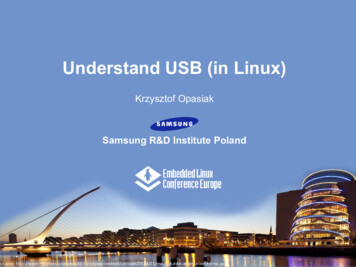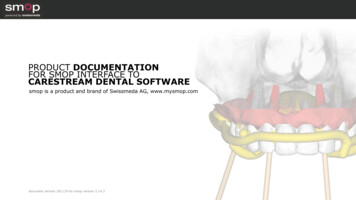
Transcription
PRODUCT DOCUMENTATIONFOR SMOP INTERFACE TOCARESTREAM DENTAL SOFTWAREsmop is a product and brand of Swissmeda AG, www.mysmop.comdocument version 181119 for smop version 2.14.2
CONTENT1.Interface to Carestream CS 3D ImagingCreate Case / Order All Inclusive Services2.Product configurations and workflow3.How to register SMOP4.Consistent supported library (Carestream Dental Software & SMOP)document version 181120 for smop version 2.14.22
1a. CREATE CASE COMING FROM CARESTREAM DENTAL SOFTWAREExport case data from CS 3D Imaging SoftwareImport case data to SMOPDisplay case in SMOP1. CreateCase2. OrderAllInclusiveServices3. PrepareCase4. PlanImplants5. ExportData6. OrderTemplate7. DesignTemplatedocument version 181120 for smop version 2.14.23
1a. DISPLAY CASE DATA IN CS 3D IMAGING SOFTWAREWithin CS 3D Imagingsoftware DICOM data areimported and implants andprosthetics can be planneddocument version 181120 for smop version 2.14.24
1a. EXPORT CASE DATA TO CSD SOFTWAREAfter the planning in CS3D Imaging was finished,the case can be easilyexported to SMOP withjust one clickdocument version 181120 for smop version 2.14.25
1a. IMPORT CASE DATA TO SMOP1. The SMOP application islaunched, userauthorization is required2. One of the proposedjaw options needs to beselected before the casewill be createddocument version 181120 for smop version 2.14.26
1a. DISPLAY CASE IN SMOPAll objects from CS 3DImaging are imported toSMOP. The user can proceedwith the case planningSee section “Consistentsupported library” to viewthe list of Implants, whichare supported by theinterfacedocument version 181120 for smop version 2.14.27
1b. ORDER ALL INCLUSIVE SERVICE PACKAGECreate Case and Order All Inclusive Service PackageOrder All Inclusive Service PackageApprove delivered servicesRequest modification of the orderList of orders1. CreateCase2. OrderAllInclusiveServices3. PrepareCase4. PlanImplants5. ExportData6. OrderTemplate7. DesignTemplatedocument version 181120 for smop version 2.14.28
1b. CREATE CASE AND ORDER ALL INCLUSIVE SERVICE PACKAGE1. Click “Save” tocreate and registerthe new case2. Click “Order casepreparation“ to orderthe full-service packagedocument version 181120 for smop version 2.14.29
1b. ORDER ALL INCLUSIVE SERVICE PACKAGE1. Select all planningservices, if you wantyour Service Partnerto fully prepare theplanning2. Select“Manufacture thetemplate by 3dprinting”3. Select the metalsleeves to be gluedinto the template4. Click “Next” andselect the shippingand address optionsfor your orderdocument version 181120 for smop version 2.14.210
1b: APPROVE DELIVERED SERVICESThe Service Center informs and asks the user to approve the design. To approve the design or planning 1. After checking thetemplate within thesmop case, the customerclicks on the shoppingcard for approval 2. and clicks on“Approve for printing”.An email will be sent toyour Service Partner tostart the printing processClick Next andselect the shippingand address optionsfor your orderSwissmeda AGMax MusterObermühle 86340 BaarSwitzerlanddocument version 181120 for smop version 2.14.211
1b: MODIFICATION REQUESTThe Service Center informs the customer by email to open the case and check the template design. If the user wants torequest a modification he should 1. click to create andsend a message to hisservice partner,2. enter his modificationrequest,3. select his ServiceCenter4. and send the messagedocument version 181120 for smop version 2.14.212
1b: USER LIST OF ORDERSGo to https://shell.swissmeda.com/orders, log in, and have a look at your ordersCreators nameand emailClick here to getall order detailsThis is the currentstatus of the orderWhen will thetemplate bedelivered?Creators nameand emailnamewillCreatorsfind additionaland emailYoudocuments hereCreators nameand emailCreators nameand emailCreators nameand emailCreators nameand emailCreators nameand emailCreators nameand emailCreators nameand emailDepending on thesetup of your ServicePartner, you may findprices and invoice heredocument version 181120 for smop version 2.14.213
2. PRODUCT CONFIGURATIONS for different user needssmop MOBILE VIEWER (for iPad and iPhone)For Approval of implant planning and template designCondition: The Basic User is connected to the Service Partner he registered with.smop for BASIC USERBasic Users can create cases and order any case planning and template design. Case preparation, template designand printing are provided by the Service Partner. Beside case creation, the Basic User has the option to plan implantsor adjust any provided implant planning.Condition: The Basic User is connected to the Service Partner he registered with.smop for STANDARD USERStandard User can create cases and do all case preparation and implant planning himself. He can order anyplanning and template design by their Service Partner.Condition: The Standard User is connected to the Service Partner he registered with.smop for CHAIR SIDE USERChair Side User can create cases, do all case preparation, implant planning and template design.Condition: The Chair Side User has the option to be connected to any smop Print Partner, to order printoutsdocument version 181120 for smop version 2.14.214
2. ADAPTION TO CARESTREAM DENTALa.Order All-Inclusive: The user wants to do as less as possible software work and wants to order the«smop All Inclusive Service Package»b.Plan implants and order: The user wants to use smop for implant planning and ordering of thetemplate1.A user wants to use CARESTREAM DENTAL CBCT scanner, intraoral scanner and CS 3D IMAGINGSoftware to plan implants. In SMOP he wants to optimize the implant planning and order asmop template from his service partner, self-printing is possible2.A user has got CBCT data and surface data. SMOP software enables to do case preparation,implant planning and to order the template from his Service Partner, self-printing is possiblec.Chair Side User: The user has got CBCT data and surface data. The User wants to perform allprocess steps chair side on his own. SMOP software enables to do case preparation, implant planning,template design and export of the data for prosthetic planning and printing of templatedocument version 181120 for smop version 2.14.216
2a. SMOP WORKFLOW ADAPTED TO CSD(order All-Inclusive-Service)Printing is done by the Service PartnerSelectVolume andSTLs in CSDDatabaseSMOP «Mobile Viewer»DentistSMOP «Service Partner Package»Service PartnerApproveImplantPlanningUploadData andOrder TemplateExport Data(SurgicalPlan)DesignTemplatedocument version 181120 for smop version 2.14.217
2b1. SMOP WORKFLOW ADAPTED TO CSD(focused on CSD)Printing can be done by the Service Partner,Swissmeda’s Print Center or by himselfAlign Model,Pre-planImplantsSMOP «Basic User»DentistSMOP «Service Partner Package»Service PartnerPlan plateExport Data(SurgicalPlan)DesignTemplatedocument version 181120 for smop version 2.14.218
2b2. SMOP WORKFLOW ADAPTED TO CSD(plan implants and order)Printing can be done by the Service Partner,Swissmeda’s Print Center or by himselfSMOP «Standard teApproveTemplateDentistSMOP «Service Partner Package»Service PartnerExport Data(SurgicalPlan)DesignTemplatedocument version 181120 for smop version 2.14.219
2c. SMOP WORKFLOW ADAPTED TO CSDPrinting can be done by Swissmeda’s PrintCenter or by himselfSMOP «Chair Side User»DentistCreate CasePrepare CasePlanImplantsExport Data(SurgicalPlan)DesignTemplateSMOP «Service Partner Package»document version 181120 for smop version 2.14.220
33. HOW TO REGISTER SMOP2541.Dentist or CARESTREAM DENTAL salesperson goes towebsite www.mysmop.com and scrolls down to section«SMOP SERVICE PARTNERS NEAR TO YOU»2.Go to «Swissmeda CSD», click on «Register via this SP»3.Enter personal details (of the dentist) and click «next»4.Confirm the price plan and enter the captcha5.Pay the first membership fee by credit carddocument version 181120 for smop version 2.14.221
14. CONSISTENT SUPPORTED IMPLANT LIBRARY SMOP and CS 3D ImagingAvailable now:Alpha BioAnthogyrAstra TechBTIB&B DentalBegoBiodentaBioHorizonsBiomet 3iBiotech Int.Bredent Fair ImplantComing soon:Futur ImplantGenericJDentalKeystone DentalMedentikaMedentisMedical InstinctMISNeossNobel BiocareOsstemParisSDSSICSouthern ImplantsStraumannStudy ImplantsSweden&MartinaTAGThommen MedicalTRIVitaZimmerDentium (update)Dentsply (update)Medentika (update)Southern Implants(update)BTKJDental careSteco (new sleeves)Noris MedicalBredent (update)Implant DirectSweden & Martina(update)NeodentStraumann (update)TRI (update)OsteoCareCamlog (update)Keystone Dental(update)Cortex Dentaldocument version 181120 for smop version 2.14.222
ENDdocument version 181120 for smop version 2.14.223
Plan implants and order: The user wants to use smop for implant planning and ordering of the template 1. A user wants to use CARESTREAM DENTAL CBCT scanner, intraoral scanner and CS 3D IMAGING Software to plan implants. In SMOP he wants to optimize the implant planning and order a smop template from his service partner, self-printing is possible 2. A user has got CBCT data and surface data .