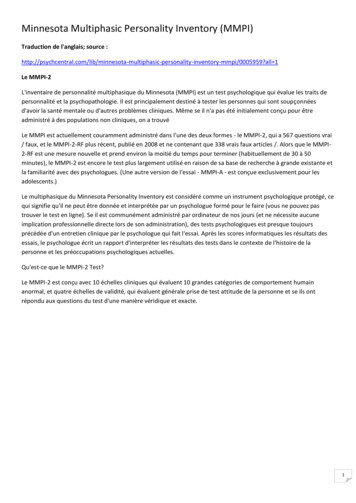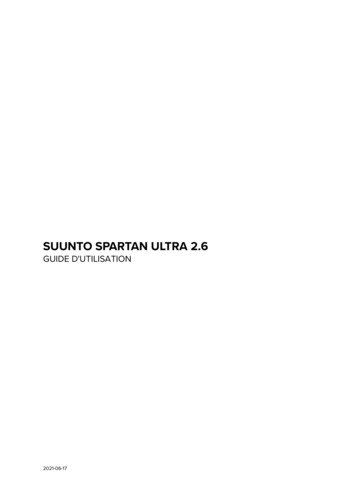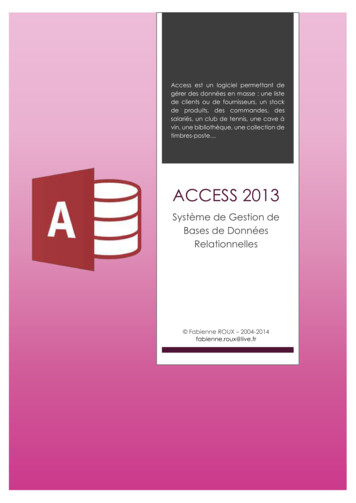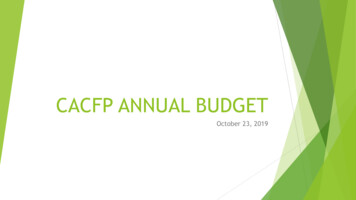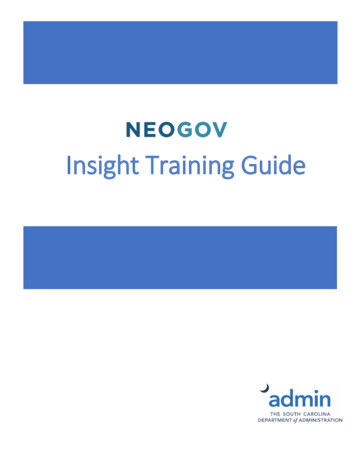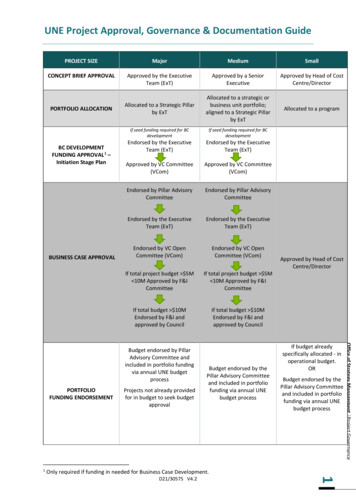
Transcription
UNE Project Approval, Governance & Documentation GuidePROJECT SIZEMajorMediumSmallCONCEPT BRIEF APPROVALApproved by the ExecutiveTeam (ExT)Approved by a SeniorExecutiveApproved by Head of CostCentre/DirectorAllocated to a Strategic Pillarby ExTAllocated to a strategic orbusiness unit portfolio;aligned to a Strategic Pillarby ExTAllocated to a programIf seed funding required for BCdevelopmentIf seed funding required for BCdevelopmentPORTFOLIO ALLOCATIONBC DEVELOPMENTFUNDING APPROVAL 1 –Initiation Stage PlanBUSINESS CASE APPROVALEndorsed by the ExecutiveTeam (ExT)Endorsed by the ExecutiveTeam (ExT)Approved by VC Committee(VCom)Approved by VC Committee(VCom)Endorsed by Pillar AdvisoryCommitteeEndorsed by Pillar AdvisoryCommitteeEndorsed by the ExecutiveTeam (ExT)Endorsed by the ExecutiveTeam (ExT)Endorsed by VC OpenCommittee (VCom)Endorsed by VC OpenCommittee (VCom)If total project budget 5M 10M Approved by F&ICommitteeIf total project budget 5M 10M Approved by F&ICommitteeIf total budget 10MEndorsed by F&I andapproved by CouncilIf total budget 10MEndorsed by F&I andapproved by CouncilPORTFOLIOFUNDING ENDORSEMENT1Projects not already providedfor in budget to seek budgetapprovalBudget endorsed by thePillar Advisory Committeeand included in portfoliofunding via annual UNEbudget processIf budget alreadyspecifically allocated - inoperational budget.ORBudget endorsed by thePillar Advisory Committeeand included in portfoliofunding via annual UNEbudget processOnly required if funding in needed for Business Case Development.1D21/30575 V4.2Office of Strategy Management Project GovernanceBudget endorsed by PillarAdvisory Committee andincluded in portfolio fundingvia annual UNE budgetprocessApproved by Head of CostCentre/Director
UNE Project Approval, Governance & Documentation GuideFUNDING APPROVALProject funding approvedwithin annual UNE budgetprocessProject funding approvedwithin annual UNE budgetprocessAllocated fundingapproved within annualUNE budget processApproval sought for awardingof contracts postprocurement as perdelegation (may requireapproval by ExT, VC TenderCommittee and/or F&ICommittee or Council)Approval sought forawarding of contracts postprocurement as perdelegation (may requireapproval by ExT, VC TenderCommittee and/or F&ICommittee or Council)Approval sought forawarding of contractspost procurement as perdelegation (may requireapproval by ExT, VCTender Committee and/orF&I Committee or Council)See procurement policySee procurement policySee procurement policyInitiation Stage Gate –– Funding and Full Business Case approved –– Project now in PlanningEndorsed by Pillar AdvisoryCommitteeREVISED BUSINESS CASEAPPROVALEndorsed by the ExecutiveTeamEndorsed by the ExecutiveTeamProject budgets confirmedafter procurement activitiesEndorsed by VC CommitteeEndorsed by VC CommitteeAny significant change toscope, schedule, benefits orbudget. Revised businesscase must be reapprovedand funding allocationconfirmed.If total project budget 5M 10M Approved by F&ICommitteeIf total project budget 5M 10M Approved by F&ICommitteeIf total budget 10MApproved by CouncilIf total budget 10MApproved by CouncilSenior Executive appointed asProject OwnerDirector or Head of CostCentre appointed as ProjectOwnerDirector or Head of CostCentre appointed asProject Owner.Establish Steering Committeeand Stakeholder Groups.Establish SteeringCommittee or StakeholderGroups depending oncomplexity of project.Maybe included in aProgram that reports to aProgram SteeringCommitteeIncluded as a project or aspart of a Program withoversight by Pillar AdvisoryCommitteeMaybe included as part ofa Program with oversightby Portfolio AdvisoryCommitteeEnterprise RiskManagement System (ERM)Project risks tracked inEnterprise RiskManagement System(ERM)GOVERNANCEIncluded as a project withoversight by Pillar AdvisoryCommitteeProject risks tracked inEnterprise Risk ManagementSystem (ERM)2D21/30575 V4.2Office of Strategy Management Project GovernanceEndorsed by Pillar AdvisoryCommittee
UNE Project Approval, Governance & Documentation GuideExT and Council: Statusupdate provided bi-monthlyto ExT and to Committees ofCouncil for reviewExT and Council: Statusupdate provided bi-monthlyto ExT and to Committees ofCouncil for reviewProject to complete at aminimum the full suite ofdocuments. See below.Project complete at aminimum the mandatorysuite of documents formedium projects. Seebelow.PROJECT MANAGEMENTDOCUMENTSProject complete at aminimum the mandatorysuite of documents forsmall projects. See below.Pillar, portfolio program and project definitions can be found in theUNE Portfolio, Project and Management FrameworkOffice of Strategy Management Project Governance3D21/30575 V4.2
UNE Project Approval, Governance & Documentation GuideProject Documentation SuiteTemplates accessed via TRIM (instructions below)PROJECT SIZEMajorMediumSmallMANDATORYThe following documentation is mandatory.The level of detail may be adjusted to suit the purpose of the specific project. Initiation Concept Brief(required to approvethe project) Business Case (may bea revision of theconcept brief)Planning Project ManagementPlan (lite) includingRisk register (in ERM)Execution Project Status Report Budgetcontrol/financialtrackingClosure Closure report Update risk statusEnterprise RiskManagement system(ERM)reportUpdate risk statusEnterprise RiskManagement system4D21/30575 V4.2Office of Strategy Management Project GovernanceInitiationInitiation Concept Brief Concept Brief (required(required to approveto approve the project)the project) Business case Initiation stage plan(only mandatory ifexpenditurerequired to developthe business case)Planning Business Case Project ManagementPlanningPlan (inc stages) Project Management Benefits realisation planPlan (inc stages) Risk register (in ERM) Benefits realisation plan Risk register (in ERM) Stakeholderengagement /Executioncommunication plan Project Status Report Procurement plan(ExT/Council format) Decision log (incExecutioncontingency use) Project status reports Budget(ExT/Council format)Control/Financial Budget control/financiaTrackingtracking Steering and/or Steering committeestakeholder groupminutesminutes Stakeholder groupminutes Decision log (incClosurecontingency use) End stage /closure Transition planreport Change request Update risk statusClosureEnterprise Risk End stage/closureManagement systemreport(ERM) Lessons learned
CONDITIONALUNE Project Approval, Governance & Documentation GuideWhile not mandatory, the following documentation may be required for some project Procurement planStakeholderengagement /communication planLessons learned reportTransition plan Stakeholderengagement /communication planLessons learnedreportTransition planAdditional documentation may be developed according to the specific requirements of the project, contractualobligations or at the discretion of the project owner.RecordkeepingThis section does not replace UNE record-keeping policies and procedures and should be read inconjunction with these.All projects should have a TRIM container established (contact records@une.edu.au). All of theabove documentation, minutes of any meetings, and record of any decisions should be included inthis container.While a documented record of any significant decision (e.g. business case approval) is desirable, it isoften sufficient to only capture an email record confirming the decision for record-keeping purposes.The level of documentation regarding decision-making should be discussed by the project managerand project owner with reference to UNE record-keeping policy.Office of Strategy Management Project Governance5D21/30575 V4.2
LEGEND - Pillar DashboardProject SizeEach project is scored on its cost, complexity, risk profile and strategic contribution and categorised as either Major, Medium or Small.See Portfolio and Project Management Framework (PPM) for full criteria.Project LifecyclePipelinePre project, consultation and development of a potential project. May include Business Case development. Does not have an approved initiationstage plan. No funding allocated.InitiationDevelopment and approval of a project concept brief, initiation stage plan and/or subsequent business case.Approval via appropriate governance body (dependent on project size) and funding allocation is required to proceed to planning.PlanningStart of the project, development and approval of a project management plan. The second stage develops planning documentation, undertakesconsultation and undertakes risk assessment. An approved project management plan is required to proceed to execution.ExecutionProject management and performance monitoring. The third stage executes the project using an agreed project management methodology. Formajor projects, the project may proceed over multiple stages with review and approval required to proceed from one stage to the next. Regularperformance monitoring is required for all projects.CompletionProject closure, benefits review and transition to operations. The final stage of the project involves project closure (finances, records, data) andreview of project outcomes, benefits and key learnings. This stage involves transition to operations (where relevant).PausedProject on hold.Project TypeComplianceA Project whose outcomes are required under legislation eg WHS and/or to maintain accreditation.BAU/CoreA Project that is required to maintain business functionality eg. maintenance of systems, infrastructure. Project that are essential to maintainthe current state of the business.GrowthA project that will improve the current state with the purpose of improving the business.InnovationA project that utilises different processes/systems/approaches to establish an advantage and/or differentiator with the purpose of improvingbusiness.
What is Amber Status?Amber is used to indicate that there are someminor or potential issues. These are currentlyhandled within the project team, noted formanagement awareness.2 or more status’ amber overall status amber;Amber: Some issues, being managed withinproject team, to be closely monitored.What is Red Status?Red is used to indicate that problems are arisingand the project team needs to resolve them inorder to deliver the project successfully.1 or more status red overall status red 4 status’ amber overall status redRiskCostGreen: Project is on track.ScopeWhat is Green Status?Green is used to illustrate that the project is ontrack, going well, and is progressing as plannedand according to the designatedschedule, budget, and scope.4 or more status’ green overall status greenResourcesRAG LEGEND - Pillar DashboardWhat is Grey Status?Grey is used to indicate that the status is notapplicable as no baseline has been set to trackperformance.Grey: Not applicable.ScheduleRed: Serious issues,changes/resources required to rectify.GreenHuman resource allocation is adequate and functioning well.AmberHuman resource allocation is inadequate but project deliverables are not significantly impacted. Managed within project.RedHuman resource allocation is inadequate and project deliverables are significantly impacted. Action required.GreyHuman resource allocation is not applicable as no baseline has been agreed via an initiation stage plan or PMP.GreenNo high or critical risksAmber 1 risk rated as high after treatment.Red 1 risk rated as critical or 3 risks rated as high after treatment.GreyRisk status is not applicable as no risks have been agreed via an initiation stage plan or PMP.GreenBudget approved and costs on target within forecast.AmberBudget approved, some changes to forecast but being managed within project tolerances.RedBudget approved, costs forecast to exceed tolerances. Action required.GreyBudget status unknown. TBC – Final costs undetermined TBA – Costs established, budget to be allocated.GreenScope is in line with approved business case.AmberMinor scope changes required from the business case, can be managed at project steering committee.RedTo achieve outcomes, major changes to scope from the approved business case are required.GreyGrey is not applicable as no baseline has been agreed via an initiation stage plan or PMP.GreenSchedule is on target according to agreed project plan.AmberMinor delays, forecast completion date within project tolerances. Managed within project.RedSignificant delays, forecast completion outside project tolerances. Remediation plan required.GreyGrey is not applicable as no baseline has been agreed via an initiation stage plan or PMP.2
UNE Project Approval, Governance & Documentation GuideAccessing templatesThe PPM framework and template development will be an iterative process with changes occurringas improvements are identified. To ensure you are using the latest version it is recommended thatresources are accessed via Content Manager (TRIM) not from saved copies on local drives.Option 1 – Using TRIM templates in Word via Kapish templates (recommended)1. Launch Word2. From the Kapish Tab (if you don’t have this, contact records)3. Select – New from Template4.From the template pane on the right hand side select the project stage (initiation, executionetc.) then double click the template required. This will open a new documentOffice of Strategy Management Project Governance5. Complete the template6. To save the document, select check in from the Content Manager Tab. This will enable asave directly into the project TRIM container as per the normal check in process. Or savelocally and check into TRIM on completion.NOTE: template footers contain auto populating record number fields. The document willneed to be checked into TRIM and reopened for this to appear. A dialog box appears whenyou reopen the document requesting an updates to fields.7. To continue working on your document locate in the project TRIM container and edit.6D21/30575 V4.2
UNE Project Approval, Governance & Documentation GuideOption 2 – Using templates directly from TRIM (recommended)1. Launch Content Manger2. Search for container A21/1163 and select sub folder for project stage required3. Double Click on the required template to open4. Complete template5. To save the document, select check in from the Content Manager Tab. This will enable asave directly into the project TRIM container as per the normal check in process. Or savelocally and check into TRIM on completion.NOTE: template footers contain auto populating record number fields. The document willneed to be checked into TRIM and reopened for this to appear.A dialog box appears when you reopen the document requesting an updates to fields.Office of Strategy Management Project Governance6. To continue working on your document locate in the project TRIM container and edit.NOTE: For double click (Step 3) to open the templates in the application not the TRIM viewer,viewer settings need to be updated to global. See below.7D21/30575 V4.2
UNE Project Approval, Governance & Documentation GuideUpdating Viewer Settings1. Launch Content Manager2. From the file menu select options3. From the content manager options dialog box select Viewer on the left hand side and clickget global button at the bottomOffice of Strategy Management Project Governance4. Right click and select tag all to select all global options then click OK and confirm the change.8D21/30575 V4.2
UNE Project Approval, Governance & Documentation Guide5. Click OK to finalise the change. This will enable template to open directly in the application.Option 3 - Downloading all current templates as a zip file onto local driveThis is not the preferred access method as templates and guides will change regularly.1. Open Content Manager2. Locate record number D21/342033. Right click and select supercopy and the destination (this will save a copy of the frameworkand associated guides to your local drive)Office of Strategy Management Project Governance4. Unzip folder and access templates as regular template files5. Save completed documents into project TRIM container.NOTE: template footers contain auto populating record number fields. The document doesneed to be checked into TRIM and reopened for this to appear.A dialog box will appear when you reopen the document requesting an updates to fields.9D21/30575 V4.2
Development and approval of a project concept brief, initiation stage plan and/or subsequent business case. Approval via appropriate governance body (dependent on project size) and funding allocation is required to proceed to planning. Planning Start of the project, development and approval of a project management plan.