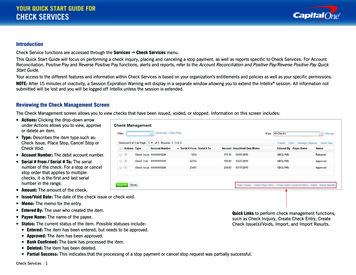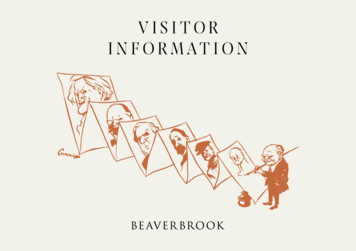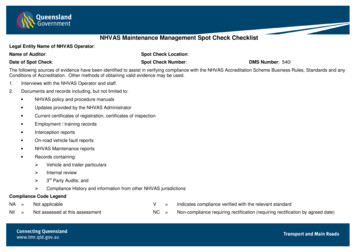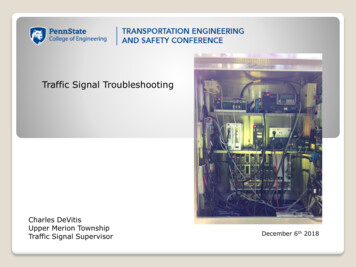Transcription
HOMEOW NERS ASSOCIATION SERVICESMaking One-Time E-Check and Card Payments1,2Quick Reference GuideThis guide walks you through making quick one-time payments using an e-check or credit/debit card withoutregistering for an account.Association Name/Homeowner ID First, prepare to make your payment by locating the correct association information. There may be manysimilarly named associations across the country, so please find the exact association name and its city/state aswell as your management company’s name on your coupon or statement. Your Homeowner ID may also be referred to as an account or unit number. This is assigned by yourmanagement company to identify the property. You may find that the system cannot locate the association name and homeowner ID entered. Please verify ifthe correct information was entered. If it appears you entered it correctly based on your coupon or statementor you can’t locate a coupon or statement, contact your management company for further assistance.E-Check Payment When you enter your routing number, reference a check, not a deposit slip. The deposit slip routing number isan internal bank routing number and if it is entered, the payment will be rejected. If your financial institution’s savings and checking routing and account numbers are the same, the payment willdefault to the checking account. If you are paying from a credit union, money market, or business account, check with your financial institution toverify the correct numbers to use.Card Payment You will be asked to enter your full credit/debit card number, expiration date, and Card Verification Value(CVV) code. The CVV code is located either on the back or front of your card: - MasterCard , Visa , and Discover : three-digit code on the back of the card to the right of thesignature line - American Express : four-digit code on the front of the card above the last digits of the card number Please note:- There is a 14.95 technology fee that will be added to each card transaction.- The maximum amount that can be paid using a card is 5,000.- Additional fees may be applied by your credit/debit card issuer.- Card payments are processed by a third-party vendor.FOR CLIENT USE ONLY1
Go to HOABankservices.comUnder the Online Payments forHomeowners section on theleft-hand navigation bar, clickMake PaymentClick Make a One TimePayment2
Enter at least 5 digits of theHomeowner AssociationName.Click FindA potential list of matchingassociations will be loaded (asyou enter more information, youroptions will be narrowed)Select your association from thedropdown3
Enter your Homeowners IDClick ContinueDetermine if the correct propertyinformation is reflectedIf it is correct, click on Yes,Continue to Make a PaymentIf it IS NOT correct, click SearchAgain to be brought back to the“Find Your Property” page orCancel if you need to exit backto the “Make a Payment” page4
NOTE: If you are presented withthis page notifying you that theproperty can’t be located, youmay have entered informationthat does not match theinformation provided by yourmanagement company.Check your coupon orstatement to determine if youentered incorrectly.Click on Try Again and re-enterVerify the property informationClick Change Property ifnecessary5
Enter the Payment AmountClick CREDIT CARD or ECHECK, then scroll down tocomplete the requiredinformationE-CheckComplete all Billing Informationfields6
Click the Checking Account orSavings Account radio buttonto select the account typeEnter and re-enter your RoutingNumberEnter and re-enter yourAccount NumberClick Submit PaymentNOTE: If you are not brought tothe Authorization page, look forany fields outlined in red orscroll to the top of the page todetermine the details of theerror, such as entering thecontact number incorrectly7
Authorize Your PaymentEnter your first and last name inthe Type Your Name Here:fieldRead the E-Sign Agreementand Authorization Agreementand click the checkmark boxacknowledging that you haveread itClick Authorize Payment8
A confirmation message willappear letting you know that thee-check payment wassuccessfulKeep the Confirmation # forfuture research, if necessaryA confirmation email will be sentto the email address providedSave the email confirmation forfuture research, if necessary9
Credit cardComplete all BillingInformation fieldsReview that the HOA Paymentamount is correctNOTE: The Payment Totalreflects the amount you entered the 14.95 Technology FeeClick Continue10
NOTE: If you are not brought tothe Authorization page, look forany fields outlined in red orscroll to the top of the page todetermine the details of theerror, such as entering thephone number incorrectlyEnter the Card NumberUse the dropdowns to choosethe month / year of theExpiration dateEnter the CVV (based on cardtype: see page 1 of this guidefor more information)Click Process Credit Card tocomplete the payment11
A confirmation messageappears letting you know thatthe credit card payment wassuccessfulKeep the Confirmation # forrecords for future research, ifnecessaryA confirmation email will be sentto the email address providedSave the email confirmation forfuture research, if necessary1Payments made Monday through Friday (excluding federal holidays) after 8 p.m. ET / 5 p.m. PT and between Friday 8 p.m. ET/5 p.m. PT and Monday 82A 14.95 fee will be assessed for each card payment. The maximum payment amount for each card transaction is 5,000. Additional fees may be applieda.m. ET/5 a.m. PT will be processed the next business day. Recurring card payments are not available.by the cardholder's credit/debit card issuer. Payments made Monday through Friday (excluding federal holidays) after 8 p.m. ET/5 p.m. PT and betweenFriday 8 p.m. ET/5 p.m. PT and Monday 8 a.m. ET/5 a.m. PT will be processed the next business day. Recurring card payments are not available. 2018 MUFG Union Bank, N.A. All rights reserved. Member FDIC.Union Bank is a registered trademark and brand name of MUFG Union Bank, N.A.128913582 (11/18)
1 H O M EO W N ER S ASS O C I AT I O N SER VI C E S Making One-Time E-Check and Card Payments1,2 Quick Reference Guide This guide walks you through making quick one-time payments using an e-check or credit/debit card without