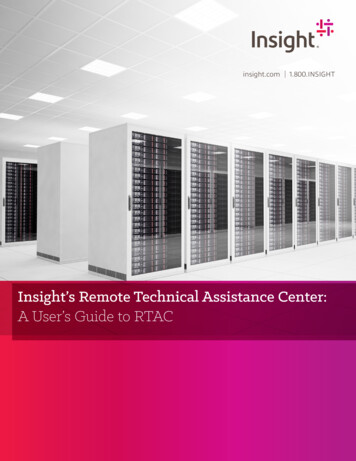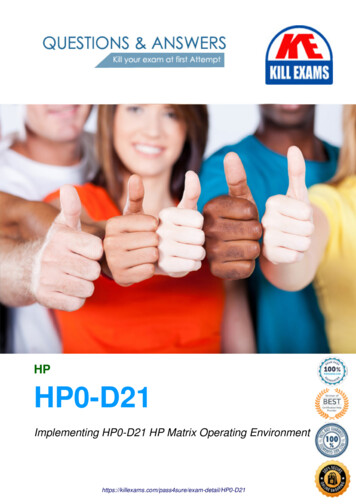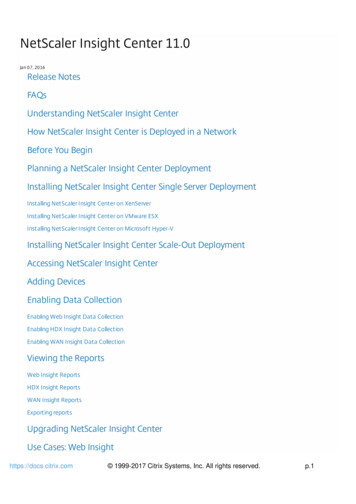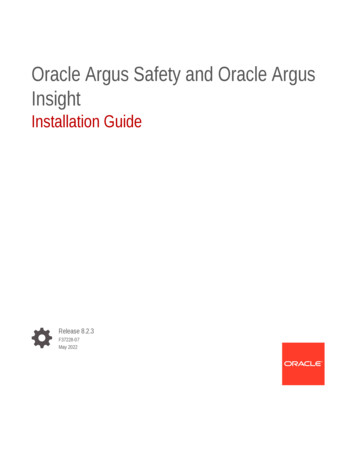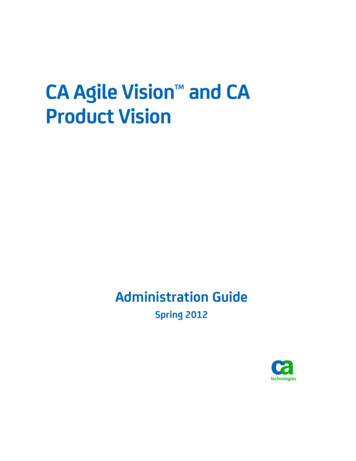Transcription
CA Service Operations InsightTroubleshooting Guider3.2
This Documentation, which includes embedded help systems and electronically distributed materials, (hereinafter referred toas the “Documentation”) is for your informational purposes only and is subject to change or withdrawal by CA at any time. ThisDocumentation is proprietary information of CA and may not be copied, transferred, reproduced, disclosed, modified orduplicated, in whole or in part, without the prior written consent of CA.If you are a licensed user of the software product(s) addressed in the Documentation, you may print or otherwise makeavailable a reasonable number of copies of the Documentation for internal use by you and your employees in connection withthat software, provided that all CA copyright notices and legends are affixed to each reproduced copy.The right to print or otherwise make available copies of the Documentation is limited to the period during which the applicablelicense for such software remains in full force and effect. Should the license terminate for any reason, it is your responsibility tocertify in writing to CA that all copies and partial copies of the Documentation have been returned to CA or destroyed.TO THE EXTENT PERMITTED BY APPLICABLE LAW, CA PROVIDES THIS DOCUMENTATION “AS IS” WITHOUT WARRANTY OF ANYKIND, INCLUDING WITHOUT LIMITATION, ANY IMPLIED WARRANTIES OF MERCHANTABILITY, FITNESS FOR A PARTICULARPURPOSE, OR NONINFRINGEMENT. IN NO EVENT WILL CA BE LIABLE TO YOU OR ANY THIRD PARTY FOR ANY LOSS OR DAMAGE,DIRECT OR INDIRECT, FROM THE USE OF THIS DOCUMENTATION, INCLUDING WITHOUT LIMITATION, LOST PROFITS, LOSTINVESTMENT, BUSINESS INTERRUPTION, GOODWILL, OR LOST DATA, EVEN IF CA IS EXPRESSLY ADVISED IN ADVANCE OF THEPOSSIBILITY OF SUCH LOSS OR DAMAGE.The use of any software product referenced in the Documentation is governed by the applicable license agreement and suchlicense agreement is not modified in any way by the terms of this notice.The manufacturer of this Documentation is CA.Provided with “Restricted Rights.” Use, duplication or disclosure by the United States Government is subject to the restrictionsset forth in FAR Sections 12.212, 52.227-14, and 52.227-19(c)(1) - (2) and DFARS Section 252.227-7014(b)(3), as applicable, ortheir successors.Copyright 2013 CA. All rights reserved. All trademarks, trade names, service marks, and logos referenced herein belong totheir respective companies.
CA Technologies Product ReferencesThis document references the following CA Technologies products: CA Application Performance Management CA Business Intelligence CA Clarity Project and Portfolio Manager CA CMDB CA Configuration Automation (formerly CA Application Configuration Manager) CA eHealth Performance Manager (CA eHealth) CA Embedded Entitlements Manager (CA EEM) CA Event Integration CA Insight Database Performance Manager CA NSM CA Process Automation CA Service Desk CA Server Automation (formerly CA Spectrum Automation Manager) CA SiteMinder CA Spectrum CA Systems Performance for Infrastructure Managers CA SystemEDGE CA Virtual Assurance
Contact CA TechnologiesContact CA SupportFor your convenience, CA Technologies provides one site where you can access theinformation that you need for your Home Office, Small Business, and Enterprise CATechnologies products. At http://ca.com/support, you can access the followingresources: Online and telephone contact information for technical assistance and customerservices Information about user communities and forums Product and documentation downloads CA Support policies and guidelines Other helpful resources appropriate for your productProviding Feedback About Product DocumentationIf you have comments or questions about CA Technologies product documentation, youcan send a message to techpubs@ca.com.To provide feedback about CA Technologies product documentation, complete ourshort customer survey which is available on the CA Support website athttp://ca.com/docs.
ContentsChapter 1: About This Guide9Intended Audience . 9Related Publications . 9Local Documentation and Online Bookshelf . 11Chapter 2: Configuring and Using Diagnostic Tools13Debug Consoles . 13Access the Debug Consoles . 14SA Manager Debug Console . 15UI Server Debug Console . 18Using Log Files for Diagnosis . 20Updated Log File Names . 26Reorganization of the SA Manager Logs . 26Logging in the CA SOI IFW . 27Connector-specific Logging . 27Configure Event Management Logging . 28View and Manage the Client Log (client.log) . 29View and Manage the UI Server Connection Log . 30Control the Rolling Behavior of the Client Log File . 31Isolate CA Catalyst Logging Information from soimgr.log . 32Manage the Debug Level for Specific Modules . 33Using Services for Diagnosis . 35Manage Services . 37Using the Status Bar for Diagnosis . 38Verify the Connection Status of Components . 38Using the Administration Tab for Diagnosis . 39Set Notifications for the OutOfMemory Conditions on the SA Manager . 41CI Flow in CA SOI and Log File Outputs . 42CI Flow in CA SOI: Connectors . 43CI Flow in CA SOI: SA Manager . 44CI Flow in CA SOI: CA Catalyst . 45Alert Flow in CA SOI and Log File Outputs. 46Alert Flow in CA SOI: Connectors . 47Alert Flow in CA SOI: Mid-Tier Connector . 49Alert Flow in CA SOI: SA Manager . 50Alert Flow in CA SOI: CA Catalyst . 51Contents 5
Configure Failure Email Notifications . 52Loop Detection During Impact Analysis . 53Connector Shutdown Notifications . 53How to Track Alerts and CIs from CA Spectrum to CA SOI Using Debug Logs . 54How to Track Alerts from CA Spectrum to CA SOI Using Debug Logs . 55How to Track CIs from CA Spectrum to CA SOI Using Debug Logs . 61Trace a CI Using USM Web View for Diagnosing Synchronization Errors . 66Use the CA Catalyst Trace UI for Diagnosing Synchronization Errors . 67CA Catalyst Trace UI Processing Flow . 68CA SOI Toolbox Utility . 69Configuration Options . 70Service Related Action Commands . 72Connector and Database Related Action Commands . 72Database Cleanup Commands . 73How to Clean Up Data with the CA SOI Toolbox . 74CA SOI Toolbox Prerequisites . 76Determine Database Sizing . 76Open the Toolbox with a Command Prompt . 79Create a CA SOI Toolbox Configuration File . 80Clean Up History Data . 81Clean Up Imported Connector Data . 82Chapter 3: Troubleshooting83Important! Before Troubleshooting a Problem . 83CA Catalyst Troubleshooting . 83Synchronization - Priming Utility Runs for Hours . 84Installation or Initialization Errors . 84ActiveMQ Server Errors. 85Registry Errors . 86Correlation and Persistence Errors . 87Notification Manager Errors . 87Reconciliation Errors . 88Synchronization Errors . 88Connectors Troubleshooting . 90Alert Synchronization Not Working for a Connector . 90CA Spectrum Connector Binding in a Dual NIC Environment . 91CA Spectrum Connector Keeps Reinitializing . 92CA Spectrum Connector Firewall Limitations . 92Change Connector Credentials. 92Connector Data Not Imported . 93Connector Not Online . 946 Troubleshooting Guide
Connector Unable to Connect to the SSL-Enabled Domain Manager . 94No Connector Data in the Operations Console . 96Anti-virus Programs Affecting the Connector Performance . 96How Do I Troubleshoot Connector Connection Problems? . 97How Do I Troubleshoot the Event Connector? . 98How Do I Troubleshoot the Connector Policy? . 98How to Troubleshoot Connector Shutdown Behavior . 99Sample Connector Changes Are Not Reflected in CA SOI . 103Unable to View CA Catalyst r3.2 Connectors in CA SOI r3.x. 104Verify the Universal Connector Web Service . 104Verify the Universal Connector Files . 105Dashboard Troubleshooting . 105Administration Tab or Dashboard Links Not Working with Firefox . 105Administration Tab Values Not Saving . 106Alerts Not Created . 106CIs Not Created . 107Failure Notification Emails Not Sending . 107Google Earth Does Not Display New or Updated Locations on the Map . 107Event Management Troubleshooting . 108Event Management Connection Problems . 108Event Search Returns no Results or Unexpected Results . 108Expected Alerts Not Appearing on Operations Console After Processing . 109Event Policies Not Producing Expected Actions . 109How Do I Control the Event Management Data Flow to the Operations Console? . 110Searches Taking Too Long . 111Error Messages on an Event Result Error Dialog . 111How to Search Archived Event Store Files? . 114Not Enough Event Groups in Search Results . 115Event Processing Performance Due to Mid-Tier Connector . 116Help Desk Integrations Troubleshooting . 116CA Service Desk Integration Troubleshooting . 117CA Service Desk Ticket Not Created by Escalation Policy Action . 117Cannot Create a BMC Remedy or HP Service Manager Ticket in CA SOI . 118HP Service Manager Integration Troubleshooting . 118Ticket Creation, Closure, or Update is Failing . 119Ticket Status Changed when Connector Shut Down or Removed . 119Integration Framework Troubleshooting . 119Java Heap Space Out Of Memory Error . 120Mobile Dashboard Troubleshooting . 120Service Names do not Appear on the Mobile Dashboard . 120Operations Console Troubleshooting. 121Access - Proxy Server Prompt Opens When Accessing the Operations Console . 121Contents 7
Access - Unable to Start the Operations Console . 122Alerts - How Do I Find an Alert? . 122CIs - Domain Manager Administrative CI States not Reflected in CA SOI . 123CIs - Duplicates Appear on the Operations Console . 123CIs - How Do I Find a CI?. 123CIs - Missing from CA SOI . 124CIs - Property Values are Incorrect . 124Escalation Actions - CA Process Automation Forms Not Available . 125Escalation Actions - Email Actions Not Sending . 125Escalation Actions - Tickets Not Created. 126Escalation Actions - Resolve Escalation Action Failures . 126Service Discovery - Default Significance does not Match CI Significance . 128Service Models - Resolve Looping Problems . 128SLA Recurrence Not Triggering . 129SA Manager and UI Server Troubleshooting . 129Disk Full . 129Error with Browser-Based UIs . 130Resolve an SA Store Database Connection Failure . 131Resolve a Third-Party Server Connection Failure . 131SA Manager Crashing on Startup or Dumping Memory and Performing Slowly . 132[WrapperStartStopAppMain] Warning . 132SOI Toolbox Troubleshooting . 133Toolbox Fails to Run . 133USM Web View Troubleshooting . 133USM Web View Does Not Display All CIs . 134USM Web View Search Returns Incorrect Results . 1348 Troubleshooting Guide
Chapter 1: About This GuideThis Troubleshooting Guide contains information to diagnose and resolve end-userproblems in CA SOI. The guide also provides information and procedures to use thediagnostic tools available in CA SOI.This section contains the following topics:Intended Audience (see page 9)Related Publications (see page 9)Local Documentation and Online Bookshelf (see page 11)Intended AudienceThis guide is intended for administrators with an advanced understanding of CA SOI andits components. Most operations that are described in this guide requireadministrator-level permissions in the product.Related PublicationsThe following publications, provided on the installation media and the CA SOI onlinebookshelf, provide complete information about CA SOI:Administration GuideProvides information about administering and maintaining the product afterinstallation.Connector GuideProvides general information about connectors, the CA Catalyst infrastructure, andwriting custom connectors.Event and Alert Management Best Practices GuideProvides concepts, procedures, and best practices for managing the event and alertstream that CA SOI receives from connectors.Implementation GuideProvides information about installing and implementing the product.Online HelpProvides information about performing tasks in CA SOI user interfaces.Chapter 1: About This Guide 9
Related PublicationsReadmeProvides information about known issues and information that is discovered afterthe guides were finalized. A CA SOI release may not have a Readme.Release NotesProvides information about operating system support, system requirements,database requirements, web browser support, and international support.Service Modeling Best Practices GuideProvides procedures and best practices for modeling services including thefollowing methods: service imports, service discovery, and manual servicemodeling.User GuideProvides information for nonadministrative users about using the product, such asresponding to alerts and viewing reports.Web Services Reference GuideProvides information about the CA SOI web services for interacting with resourcessuch as CIs, services, alerts, relationships, and escalation policy.10 Troubleshooting Guide
Local Documentation and Online BookshelfLocal Documentation and Online BookshelfCA SOI provides access to the documentation locally and online.Local DocumentationThe local documentation is installed in the SOI HOME\Documentation folder andincludes the PDFs for all guides. The online help is also installed with CA SOI andaccessed through the Dashboard (PC and Mobile) and USM Web View. The localdocumentation is updated with specific releases only.Online BookshelfThe online bookshelf is on support.ca.com and provides the most currentdocumentation set, which can be updated between releases. The online bookshelf alsoprovides the documentation for the latest supported versions of CA BusinessIntelligence, CA EEM, and CA Process Automation. For a list of Bookshelf updates, clickthe Update History link on the Bookshelf.CA SOI provides access to the online bookshelf in the following locations: The Dashboard provides a Bookshelf link. The Operations Console provides a menu link under Help, Bookshelf.Note: If you are unable to access the online bookshelf, contact your systemadministrator to provide the documentation set PDFs.Chapter 1: About This Guide 11
Chapter 2: Configuring and UsingDiagnostic ToolsThis section provides the different high-level methods that you can use to diagnose CASOI problems.This section contains the following topics:Debug Consoles (see page 13)Using Log Files for Diagnosis (see page 20)Manage the Debug Level for Specific Modules (see page 33)Using Services for Diagnosis (see page 35)Using the Status Bar for Diagnosis (see page 38)Using the Administration Tab for Diagnosis (see page 39)Set Notifications for the OutOfMemory Conditions on the SA Manager (see page 41)CI Flow in CA SOI and Log File Outputs (see page 42)Alert Flow in CA SOI and Log File Outputs (see page 46)Configure Failure Email Notifications (see page 52)How to Track Alerts and CIs from CA Spectrum to CA SOI Using Debug Logs (see page 54)Trace a CI Using USM Web View for Diagnosing Synchronization Errors (see page 66)Use the CA Catalyst Trace UI for Diagnosing Synchronization Errors (see page 67)CA SOI Toolbox Utility (see page 69)How to Clean Up Data with the CA SOI Toolbox (see page 74)Debug ConsolesAs an administrator, you use the CA SOI Debug Consoles to test and debug various CASOI components. Many troubleshooting topics direct you to use these pages to diagnoseproblems. We recommend that you use these pages only when you are directed by atroubleshooting topic.Each Debug Console provides pr
Troubleshooting Guide r3.2 CA Service Operations Insight . This Documentation, which includes embedded help systems and electronically distributed materials, (hereinafter referred to