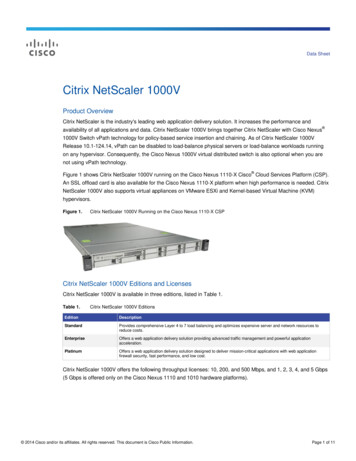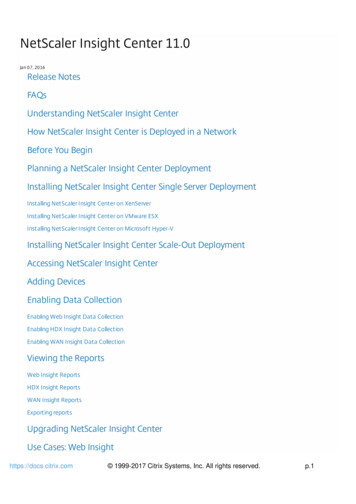
Transcription
NetScaler Insight Center 11.0Jan 0 7, 20 16Release NotesFAQsUnderstanding NetScaler Insight CenterHow NetScaler Insight Center is Deployed in a NetworkBefore You BeginPlanning a NetScaler Insight Center DeploymentInstalling NetScaler Insight Center Single Server DeploymentInstalling NetScaler Insight Center on XenServerInstalling NetScaler Insight Center on VMware ESXInstalling NetScaler Insight Center on Microsoft Hyper-VInstalling NetScaler Insight Center Scale-Out DeploymentAccessing NetScaler Insight CenterAdding DevicesEnabling Data CollectionEnabling Web Insight Data CollectionEnabling HDX Insight Data CollectionEnabling WAN Insight Data CollectionViewing the ReportsWeb Insight ReportsHDX Insight ReportsWAN Insight ReportsExporting reportsUpgrading NetScaler Insight CenterUse Cases: Web Insighthttps://docs.citrix.com 1999-2017 Citrix Systems, Inc. All rights reserved.p.1
Use Cases: HDX InsightManaging NetScaler Insight CenterNetScaler Insight Center Deployment ManagementManaging System SettingsConfiguring Authentication and Authorization SettingsConfiguring the External Authentication ServerWorking with SSL FilesConfiguring Clock SynchronizationChange Adaptive T hreshold SettingConfigure DNS ServerDiagnosticsTroubleshooting TipsNITRO APIObtaining the NIT RO PackageHow NIT RO WorksJava SDK.NET SDKPython SDKREST Web Servicehttps://docs.citrix.com 1999-2017 Citrix Systems, Inc. All rights reserved.p.2
Release NotesMay 0 4 , 20 17T he following enhancements have been added to the NetScaler Insight Center release 11.0. For a list of the known issues,see About NetScaler 11.0 Release.Detailed Inf ormation about AppFlow Records on the DashboardAfter an ICA connection is established between a client and a NetScaler Gateway appliance, errors or old receiver or serverversions, can prevent the appliance from exporting the AppFlow records to NetScaler Insight Center.In such cases, the NetScaler Insight Center dashboard now displays the reasons for which the NetScaler appliance doesnot export the AppFlow records. [# 504954]Exporting ReportsYou can now save the Web Insight reports or HDX Insight reports in PDF, JPEG, PNG, or CSV format on your local computer.You can also schedule the export of the reports to specified email addresses at various intervals. [# 320860]Display Reports in Local or GMT TimeYou can now configure NetScaler Insight Center to display the reports in your local time or GMT time. [# 491073]Monitor Terminated ICA SessionsYou can now identify the root cause of a terminated ICA session by viewing the session termination reason on the HDXInsight node. Along with the termination reason, it also displays the session TCP metrics such as ICA RT T and WAN Latency.[# 488279]Geo Maps Support f or HDX InsightT he NetScaler Insight Center geo maps functionality displays the usage of applications across different geographicallocations on a map. You can use this information to understand the trends in application usage across various geographicallocations. You can configure NetScaler Insight Center to display the geo maps for a particular geographical location or LANby specifying the private IP range (start and end IP address) for the location. [# 502478]NetScaler Insight Center in a NetScaler Gateway Multi-Hop ModeMulti-Hop support for NetScaler Insight Center enables Insight Center to detect which Citrix appliances a connectionpasses through (CloudBridge, NetScaler, NetScaler Gateway), and in which order, for improved reporting. With the multi-hopfeature of NetScaler Insight Center, you can analyze the number of hops (NetScaler appliances, NetScaler Gatewayappliances, or CloudBridge appliances) through which your ICA connections pass. You can also analyze the latency on eachTCP connection and how it compares to the total ICA latency perceived by the client. [# 383172]Hop Diagram SupportT he HDX Insight reports now support hop diagrams, which provide complete details about the client, NetScaler appliance,and server in an active session.To display the hop diagram, on the dashboard tab, navigate to HDX Insight Users, click on a user name and, in the CurrentApplication Sessions table, click on the session diagram icon. [# 443824]https://docs.citrix.com 1999-2017 Citrix Systems, Inc. All rights reserved.p.3
Increased Storage SpaceYou can now increase the storage space of NetScaler Insight Center to 512 GB. [# 425761, 553254]Insight Deployment ManagementYou can now improve the processing power of and increase storage space in your NetScaler Insight Center deployment byadding agents, connectors, and databases. An agent processes HT T P traffic and sends the data to the connectors thatdistribute this data across databases. You can add multiple agents, connectors, and databases to scale your deployment. Inthis deployment, you can also the decide the number of resources you have to allocate and determine the elements youneed in the database architecture, on the basis of the number of HT T P requests per second, number of ICA sessions, andnumber of active WAN connections. [# 404919]WAN InsightT he WAN Insight feature of NetScaler Insight Center gives CloudBridge administrators an easy way to monitor theaccelerated and unaccelarted WAN traffic that flows through CloudBridge datacenter and CloudBridge branch appliances,and it provides end-to-end visibility that includes client-specific data, application-specific data, and branch- specific data.With the ability to identify and monitor all the applications, clients, and branches on the network, you can effectively dealwith the issues that degrade performance. [# 430882]Configure DNS ServerYou can now configure a DNS server when you set up NetScaler Insight Center. Configuring a DNS server helps resolve thehost name of a server into its IP address.For example, while creating an email server, you now have an option to specify the server name of the server rather thanthe IP address. [# 514612]View the Progress of the Upgrade ProcessT he NetScaler Insight Center configuration utility now displays the progress of the upgrade process. [# 519788, 522021]Monitor NetScaler Appliances in LAN User ModeNetScaler Insight Center now supports monitoring NetScaler appliances deployed in LAN user mode. T he dashboard nowdisplays the following user access types, depending on the NetScaler deployment:- Remote user: User connected to XenApp or XenDesktop server through a NetScaler Gateway.- Transparent mode user: User connected to XenApp or XenDesktop server directly, with no intervening virtual server.- LAN user: Internal user connected to XenApp or XenDesktop server directly, without configuring the routing rules on aNetScaler ADC. [# 490147, 482900]https://docs.citrix.com 1999-2017 Citrix Systems, Inc. All rights reserved.p.4
FAQsNov 24 , 20 16What is NetScaler Insight Center?NetScaler Insight Center is a reporting and monitoring tool that collects AppFlow traffic generated across NetScaler ADCs or CloudBridge appliances and generates reports.Is NetScaler Insight Center hardware or sof tware?NetScaler Insight Center is a virtual appliance designed to be installed on a XenServer hypervisor or VMware ESX. Currently, only single server deployment is supported on allplatforms. For scale-out deployment, see Installing NetScaler Insight Center Scale-Out Deployment.What conf igurations do I have to verif y on the XenApp or XenDesktop server?On a XenApp or XenDesktop server running version 6.5, if you require RT T calculations for idle connections, then make sure that the ICA round trip calculations f or IdleConnections option is enabled for NetScaler Insight Center. If the option is disabled, enable it and execute the gpupdate command.Note: T he RT T calculation interval should be less than 60 seconds. By default, it is set to 30 seconds.What type of reports does NetScaler Insight Center generate?NetScaler Insight Center generates analytical reports, from which users can view the performance of applications, identify problem areas, and intelligently troubleshoot issueswith performance and access.Is there any physical connection required between the NetScaler appliances to be monitored and the XenServer?No.How do I specif y the devices to be monitored by NetScaler Insight Center?You add the devices to the NetScaler Insight Center Inventory list. T o do so, you have to specify the IP address, user name, and password of the device.Af ter I add the device, does NetScaler Insight Center start collecting inf ormation?No. You must first enable AppFlow on CloudBridge devices or virtual servers managed by the NetScaler appliance. When you enable AppFlow on NetScaler ADCs, you shouldspecify an expression to identify the traffic for which the NetScaler appliance will generate AppFlow records.Should I access the individual NetScaler appliance f or enabling AppFlow?No. All configuration is done from the NetScaler Insight Center user interface, which lists the virtual servers for a specific NetScaler appliance. Except when the NetScalerappliance is deployed in a transparent mode. For more information, see NetScaler Insight Center in a NetScaler ADC T ransparent Mode.Are all virtual servers on a NetScaler appliance listed f or enabling AppFlow?Currently, the NetScaler Insight Center user interface lists the load balancing, content switching, VPN, and cache redirection virtual servers for enabling AppFlow.Should the virtual server be UP when you enable AppFlow on it?Yes. T o verify that the virtual server is UP, you can view its operational status on the NetScaler Insight Center user interface.Af ter I integrate NetScaler Insight Center with Desktop Director, Desktop Director does not display any records in my Chrome browser. What should I do?If Desktop Director does not display any records, make sure that both Desktop Director and NetScaler Insight Center have either HT T PS or HT T P enabled. For details aboutNetScaler Insight Center configurations, see "Configuring Security Settings" in Managing System Settings.How do I attach an additional disk to NetScaler Insight Center?To attach an additional disk to NetScaler Insight Center:1. Shut down the NetScaler Insight Center virtual machine.2. In the hypervisor, attach an additional disk of the required disk size to NetScaler Insight Center virtual machine.For example, for a NetScaler Insight Center virtual machine of 120 GB, if you want to increase its disk space to 200 GB, you then need to attach a disk space of 200 GBinstead of 80 GB. Newly attached 200 GB of disk space will be used to store Database data, NetScaler Insight Center log files. T he existing 120 GB disk space will be usedto store core files, Operating system log files, and so on.3. Start the NetScaler Insight Center virtual machine.What to do when a Database node goes down?If a Database node goes down, NetScaler Insight Center does not generate any reports. After all the database nodes and connectors are restored to service, reboot theNetScaler Insight Center Server, and then reboot the agents.Is there any specif ication f or a NetScaler appliance to be monitored?Yes, only NetScaler nCore appliances running version 10.1 or later software can be monitored. In addition, for HDX Insight, only Netscaler appliances running version 10.1software can be monitored.Can I add NetScaler appliances running dif f erent licenses?https://docs.citrix.com 1999-2017 Citrix Systems, Inc. All rights reserved.p.5
Any nCore appliances running software version 10.1 or later build can be monitored by NetScaler Insight Center. However, the full set of counters and reports are generatedonly for Platinum-licensed NetScaler 10.1 appliances.Can NetScaler Insight Center monitor a NetScaler high availability setup?Yes. NetScaler Insight Center can monitor appliances in a high availability setup. Citrix recommends that you add both the appliances (primary and secondary) to the NetScalerInsight Center appliance. When the primary appliance fails, the secondary appliance generates the performance reports. You do not have to explicitly enable AppFlow on thesecondary appliance.Can a NetScaler cluster be monitored by NetScaler Insight Center?Yes. NetScaler Insight Center supports monitoring of NetScaler cluster nodes.Which version of NetScaler Insight Center can I use to monitor CloudBridge appliances?CloudBridge monitoring is supported on NetScaler Insight Center release 10.5 build 51.10 and later.Which CloudBridge appliances can I monitor using NetScaler Insight Center?Only CloudBridge datacenter appliances (CloudBridge 2000, 2000WS, 3000, 4000, and 5000) can be monitored by NetScaler Insight Center.Which version of CloudBridge sof tware is supported by NetScaler Insight Center?T he CloudBridge version supported is 7.3.0 build 194 and later.Does NetScaler Insight Center monitor both CloudBridge datacenter appliances and branch of f ice appliances?NetScaler insight Center only monitors the CloudBridge datacenter appliances.However, CloudBridge datacenter appliances aggregate information from the CloudBridge branch-office appliances.What CloudBridge deployment modes are supported by NetScaler Insight Center?Supported DeploymentsUnsupported DeploymentsInline ModeGroup ModeVirtual Inline Mode (WCCP mode and PBR mode)High- Availability Mode (Only the primary node sends records)What are the minimum XenApp or XenDesktop versions and Citrix Receiver versions required by NetScaler Insight Center to monitor CloudBridge appliances?Table 1. XenApp/XenDesktop Versions and buildsProductHDX InsightXenApp6.5, build 6682 with HRP01XenDesktop5.6, build 560607.0 and higher versionsTable 2. Operating systems and receiver detailsOperating systemReceiver versionWindows 73.4 Enterprise Edition4.0 Standard EditionWindows 83.4 Enterprise Edition4.0 Standard EditionMac11.8, build 238301 and aboveNote: Mac client does not support ICA RT T reports for CloudBridge version 7.3.0.https://docs.citrix.com 1999-2017 Citrix Systems, Inc. All rights reserved.p.6
LinuxOperating system13 and aboveReceiver versionWhich appliance is monitored, when both NetScaler ADC (with ICA proxy mode enabled) and CloudBridge appliances are in the network path?NetScaler Insight Center monitors NetScaler ADC.Which IP address is used by NetScaler Insight Center to monitor CloudBridge appliances?For CloudBridge 2000, 2000WS and 3000 appliances, NetScaler Insight Center uses CloudBridge Instance IP address.For CloudBridge 4000 and 5000 appliances, NetScaler Insight Center uses CloudBridge Accelerator IP address.What are the def ault credentials to access CloudBridge appliances?T he default credentials are:Username: adminPassword: admin passwdCan Management Service IP address (running on CloudBridge 4 000 and 5000 appliances) be used to discover CloudBridge appliances?No.Can I use a CloudBridge VPX to demonstrate how NetScaler Insight Center collects reports f rom CloudBridge appliances?NetScaler Insight Center does not support CloudBridge VPX.However, if you want to use CloudBridge VPX for demonstration purpose, make sure that the CloudBridge VPX has primary and accelerated pairs (apA) configured.For details, see the sectio "Configuring Inline Mode" in CloudBridge 7.4 product documentation.What are the prerequisites to monitor CloudBridge appliances?Before you start using NetScaler Insight Center to monitor a CloudBridge appliance, make sure that you have met the following prerequisites:T he NT P server must be configured on both the CloudBridge appliance and NetScaler Insight Center. T o add an NT P server to NetScaler Insight Center, see ConfiguringClock Synchronization. T hese NT P servers must be closely synchronized to each other.Make sure that the CloudBridge appliances can communicate with NetScaler Insight Center by using port 4739.When both NetScaler ADC and CloudBridge appliance is located in the same network path, you cannot configure a single NetScaler Insight Center to monitor both theappliances. NetScaler ADC and CloudBridge appliance should use different NetScaler Insight Center virtual appliances for generating HDX Insight reports.Make sure that the CloudBridge appliance should only use the primary interface for sending Appflow records.Do not configure the CloudBridge appliance at the branch office to send Appflow records to NetScaler Insight Center.Verify that the CloudBridge appliance, XenApp or XenDesktop, and Receiver versions are supported by NetScaler Insight Center.T o monitor the CloudBridge appliance, NetScaler Insight Center must successfully discover the CloudBridge appliance.Enable HDX data set on the CloudBridge appliance. T o verify, on the Configuration tab, navigate to Appliance Settings AppFlow.Make sure that the Update Interval is set to one minute on the CloudBridge appliance. Also, make sure that the IP address and port values are not deleted. T o verify, onthe Configuration tab, navigate to Appliance Settings AppFlow.Make sure that CloudBridge ICA connections are accelerated with Disk Based Compression (DBC) policy. T o verify, on the Configuration tab, navigate to Optimization Rules Service Classes and in the right pane, expand ICA and click Edit. T he Acceleration policy must be Disk.Does the CloudBridge appliance generate AppFlow reports f or non-accelerated ICA connections?No. NetScaler Insight Center reports are generated only when CloudBridge ICA connections are accelerated with Disk Based Compression (DBC) policy.To verify, on the Configuration tab, navigate to Optimization Rules Service Classes and in the right pane, expand ICA and click Edit. T he Acceleration policy must be Disk ICAconnections. T he ICA Service class policies that are not accelerated and configured with Flow Control policy, do not generate HDX Insight reports.NetScaler insight Center does not generate reports if CloudBridge ICA connections are accelerated with flow control policy.Does NetScaler Insight Center support Multi Stream ICA (MSI) f or CloudBridge appliances?Currently NetScaler Insight center does not support collecting data records for MSI connections.Is the CloudBridge Plug-In supported by NetScaler Insight Center reports?Yes. ICA connections from Plug-in-equipped systems must be accelerated with DBC compression policy.To verify, on the Configuration tab of the CloudBridge appliance, navigate to Optimization Rules Service Classes and in the right pane, expand ICA and click Edit. T heAcceleration policy must be Disk.Are thin clients supported by NetScaler Insight Center?NetScaler Insight Center supports thin clients, but the client type details in the User Agent reports display incorrect values.Can a CloudBridge datacenter appliance and NetScaler ADC be added to the same NetScaler Insight Center, present in the same datacenter location?No. T his is not supported in this release.Can I add multiple CloudBridge datacenter appliances (present in the same datacenter location) to the same NetScaler Insight Center?Yes.Is the CloudBridge appliance supported with Desktop Director?Yes. CloudBridge appliance is supported with Desktop director. However, the WAN Jitter and DC Jitter values are not supported.https://docs.citrix.com 1999-2017 Citrix Systems, Inc. All rights reserved.p.7
Why is the DC Latency value more than ICA RTT?Ideally ICA RT T should be greater than the sum of WAN Latency and DC latency.If the application is not actively sending data, then it does not work as expected. T his is because, the TCP RT T estimation works only on active connections. If a connection isnot very active or if it is idle, the DC latency value will be more than ICA RT T or WAN Latency.What are the limitations of using Desktop Director Plug-in f or generating HDX Insight reports f or CloudBridge appliances?Desktop director does not correlate data across user sessions with NetScaler Insight Center, if CloudBridge generates a Replacement Session GUID (instead of using anGenuine GUID).To verify, on the CloudBridge appliance, navigate to Monitoring ICA Advanced Conn Info.T his occurs if the customer is using an unsupported ICA Client or XenApp or XenDesktop server. For supported versions, see Supported Software.Desktop Director does not support WAN Jitter and LAN Jitter values.What are the limitations of using thin clients f or monitoring CloudBridge appliances?T he limitations of using thin clients to monitor CloudBridge appliances are listed in the following table:SerialThin ClientNumber1DellModelFirmwareCitrixSession GUIDIC A RTTPublishedPublishedProduct IDUserNumberversionReceiver shown onAgentICA Clientrequired f or Desktopor Notworks withworksCloudBridge)(shownversionDirector etScalerCenterInsightInsightCenterCenter)Dell Wyse8.0 03713.0.0.6685ReplacementYesWTOSN/AYes(After logon,Model R10Lthe GUIRx0L T hinT hin OS -T hinOSWYSEClient,Clientterminaldisplays RDSClientWYSEbased clientandworkstationdesktopsonly. It doesnot .113.0.2.265571ReplacementYesN4003DellDoes notYesworkDell WyseHFWTOS2.0 10513.0.0.6685ReplacementYesN/AYes(After logon,Model CX0the GUIC00X XenithCitrix UnixCitrix UnixClientClientWYSET hinOS-T hinOSWYSEClient,clientterminaldisplays RDSbased clientandworkstationdesktopsonly. It doesnot displayanyapplications.)4DellDell WyseHFWTOS2.0 214Model T XOT 00XXenith213.0.0.6685ReplacementYesN/A(After logon,the GUIdisplays RDSandYesWYSET hinOS-T hinOSWYSEClient,clientterminalbased clientworkstationdesktopsonly. It doesnot displayhttps://docs.citrix.com 1999-2017 Citrix Systems, Inc. All rights reserved.p.8
SerialThin ClientNumber5DellModelFirmwareCitrixSession GUIDIC A RTTProduct IDUserversionReceiver tions.)ApplicationPublishedNumberDesktop(shown onAgent8.0 037ICA Client13.0.0.6685versionrequired f or DesktopReplacementDirector Plug-inor NotYesworks hin OS onInsightT hin client isCenterdisplayedNetScalerDell WyseWTOSintegrationModel CX0C10LEbut not theInsightT alYesWYSET hin OS -T hinOSWYSEClient,Clientapplicationbased clientCenter)name.On TC allRDS andWorkstationdesktops,andapplicationsfrom theRDS(XenApp) aredisplayed.6DellDell WyseHFWTOS2.0 10513.0.0.6685ReplacementYesN/A(After logon,Modelthe GUIR00LX Rx0Lterminaldisplays RDSHDX T hinbased clientandClientworkstationdesktopsonly. It doesnot displayanyapplications.)7DellDell cedCitrix UnixCitrix UnixClientClientCitrix DOSCitrixClientWindowsSuse LinuxEnterprise,ModelDx0D, D50D8DellDell WyseNotZX0 Z90D7Applicable14.0.0.91GenuineYesYesYes(WES7) T hinClientClientIf I change the host name of the NetScaler appliance, will the NetScaler Insight Center inventory and Dashboard ref lect the change?Yes. NetScaler Insight Center reflects the changes every 30 minutes.If the logon credentials of my device change, should I update that inf ormation in NetScaler Insight Center?Yes. Fifteen seconds after the logon credentials of a device change, the NetScaler Insight Center inventory displays the state of the device as OUT -OF-SERVICE , but you canview the reports for the device. However, to continue collecting AppFlow records for the virtual servers managed by the NetScaler ADC, you must update the logoncredentials in NetScaler Insight Center. For more information about updating the logon credentials in theNetScaler Insight Center, see "Updating Login Credentials of Devices"in Managing NetScaler Insight Center.If I update the login credentials, will the state of the device be "UP" immediately?T he state of the device in the NetScaler Insight Center inventory changes to "UP" after a few seconds.My NetScaler appliance uses it's Subnet IP address (SNIP) as the source IP address f or management access. Does NetScaler Insight Center collect data f rom theNetScaler appliances?Yes. NetScaler Insight Center collects data from the NetScaler appliance. When adding the NetScaler appliance to NetScaler Insight Center Inventory, specify the SNIPaddress used for management access as the IP address of the appliance.https://docs.citrix.com 1999-2017 Citrix Systems, Inc. All rights reserved.p.9
How do I view t he report s?By default, the Dashboard page displays a performance chart of the devices monitored by NetScaler Insight Center. You can click on the chart to move to the next level of information.Are report s generat ed f or all devices added t o t he Net Scaler Insight Cent er invent ory?No. Only if you enable AppFlow on a CloudBridge appliance, or at least one virtual server in the NetScaler appliance does NetScaler Insight Center collect data from that appliance and generate reports.How are t he report s organized?You can view reports for devices, applications, URLs, clients and servers on the Web Insight node, and reports for users, applications, desktop, gateways and licenses on the HDX Insight node, byclicking on the respective data-point on the Dashboard. When you access the reports from one of these data points, you get a consolidated report for that data point. For example, click Applications todisplay the performance chart for all applications (across all NetScaler appliances) monitored by NetScaler Insight Center.Even when t he Appf low is enabled on a Net Scaler ADC, I do not see t he report s on t he Dashboard. What are t he possible reasons?Even if Appflow is enabled on the virtual servers, the services bound to the virtual servers might have AppFlow logging set to disabled. In that case, you might not see the reports in the dashboard.On the NetScaler appliance, enable AppFlow logging at the service level to view the reports. For more information, see Troubleshooting Tips.Can I generat e a diagnost ics bundle f rom Net Scaler Insight Cent er?Yes. You can generate a diagnostics bundle and then contact Technical Support to debug an issue.To generate the diagnostics bundle, on the Configuration tab, navigate to Diagnostics Technical Support.You can choose to collect the detailed debug information for the active sessions, and also collect database related detailed statistics.For more information, see "Contacting Technical Support" in Diagnostics.How t o generat e t he diagnost ics bundle by using t he command line int erf ace?You can follow the below procedure if access to the GUI fails, or if you are unable to generate the diagnostics bundle by using the GUI.1. SSH to NetScaler Insight Center.2. Log on by using the following credentials:user name: nsrecoverpassword: password of the nsroot user 3. Run the following command to generate the technical support file:/mps/scripts/techsupport.plAfter the command is executed, the location of the techical support file is displayed.For example, var/mps/tech support/InsightCenter 14Dec2015 05 55 28.tar.gz.If t here are mult iple XenApp 6.5 and XenDeskt op 7.0 f arms, can I uniquely ident if y AppFlow dat a f or each f arm and display t he unique dat a t hrough Deskt op Direct or?HDX Insight integrated with Desktop Director in a XenDesktop 7.0 farm is limited to one HDX Insight collector per Desktop Director instance. You must have as many Desktop Director instances as youhave farms, and configure each Desktop Director to monitor a different farm to obtain the HDX Insight data.Can Net Scaler Insight Cent er generat e cust om report s t o display specific browser version inf ormat ion f or each connect ion made?No. This is report is not available in NetScaler Insight Center at this time.Is t here a way t o filt er report s based on domain name?No. This is report is not available in NetScaler Insight Center at this time.https://docs.citrix.com 1999-2017 Citrix Systems, Inc. All rights reserved.p.10
Understanding NetScaler Insight CenterSep 0 7, 20 16In mobile, cloud, and virtual desktop environments, applications are deployed in a dynamic and distributed manner. In such an environment,monitoring the applications and diagnosing the application issues can be a challenge, which can affect the user experience and employeeproductivity.NetScaler Insight Center, a virtual appliance that runs on XenServer, VMWare ESX, or on Microsoft Hyper-V addresses the application visibilitychallenge by collecting detailed information about web-application and virtual-desktop traffic, such as flow, user-session-level information, webpage performance data, and database information flowing through the NetScaler ADCs, NetScaler Gateway appliances, or CloudBridgeappliances at your site and providing actionable reports. It enables IT administrators to troubleshoot as well as proactively monitor customerissues in matter of minutes.To help you analyze the performance of the applications running on your appliances, NetScaler Insight Center provides insight into all of thecomponents that might affect application performance, and generates performance reports.NetScaler Insight Center has the following main components:Web Insight that delivers data analytics for web traffic flowing through NetScaler ADCs.HDX Insight that delivers data analytics for XenApp and XenDesktop traffic flowing through NetScaler ADCs, NetScaler Gateway appliances,or CloudBridge appliances. HDX Insight collects reports when NetScaler ADCs are deployed in transparent mode, and when NetScalerGateway appliances are deployed in single-hop mode or double-hop mode.WAN Insight that delivers data analytics for both accelerated and unaccelerated traffic flowing through CloudBridge appliancesGateway Insight Provides visibility into the failures that users encounter when logging on, regardless of the access mode. You can view alist of users logged on at a given time, along with the number of active users, number of active sessions, and bytes and licenses used by allusers at any given time.Security Insight Provides a single-pane solution to help you assess your application security status and take corrective
1. Shut down the NetScaler Insight Center virtual machine. 2. In the hypervisor, attach an additional disk of the required disk size to NetScaler Insight Center virtual machine. For example, for a NetScaler Insight Center virtual machine of 120 GB, if you want to increase its disk space to 200 GB, you then need to attach a disk space of 200 GB