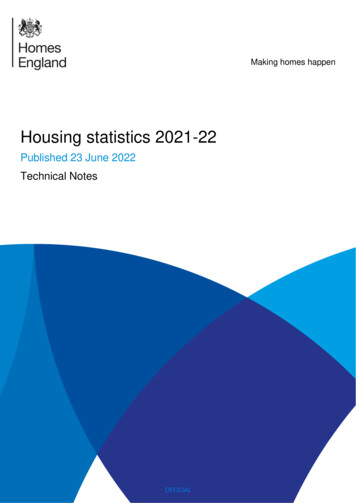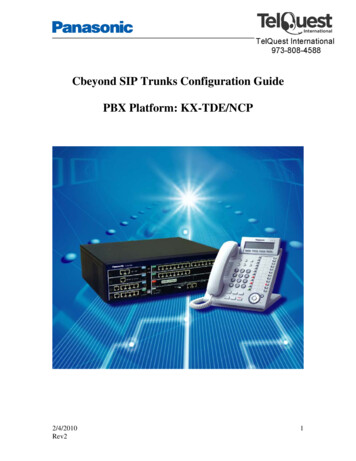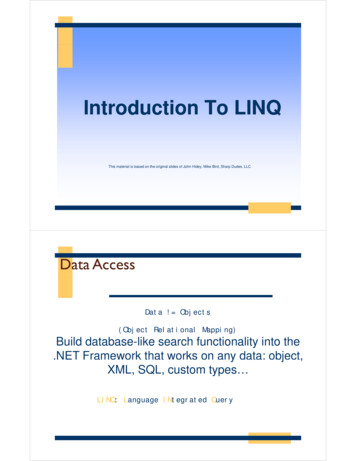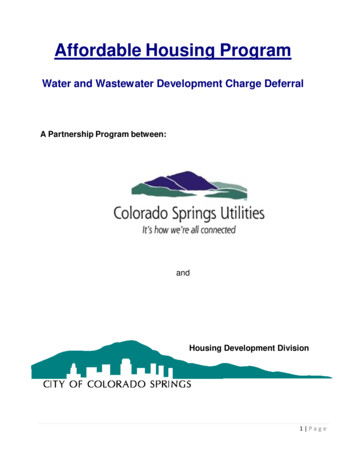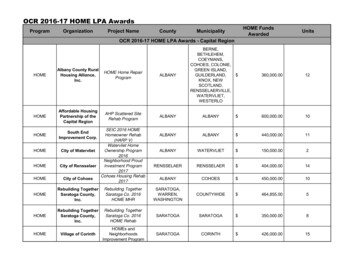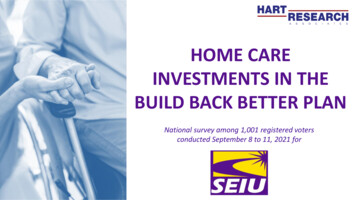Transcription
USER’S M A N U A LA 15.00INC GSTNess R8 Radio Control Panel User’s ManualRevision2
QualityEndorsedCompanyISO9001LIC.No. QEC2074NSW Head Office onlyWWW.NESS.COM.AU“Australia’s largestdesigner andmanufacturer ofhigh qualitysecurity products”HEAD OFFICE:Ness Security Products Pty LtdABN 28 069 984 3724 / 167 Prospect HwySeven Hills NSW 2147 AustraliaPh 61 2 8825 9222Fax 61 2 9674 2520ness@ness.com.auSYDNEY02 8825 9222MELBOURNE03 9878 1022BRISBANE07 3343 7744PERTH08 9328 2511ADELAIDE (Aquavia Controls)08 8277 7255NEW ZEALAND (NFS NZ) 64 9 573 0401NESS R8USER MANUALRevision 2, October 2002Document Part Number: 890–272NESS SECURITY PRODUCTSAustralian Communications AuthorityTELECOMMUNICATIONS COMPLIANCEFor product:100–690 Ness R8 Control Panel 2002 Ness Security Products Pty Ltd ABN 28 069 984 372R8 user rev2 pmo091002Specifications may change without notice.
CONTENTSIntroduction . 4Compatibility . 5R8 KEYPAD . 6, 7OPERATION . 8OPERATION SUMMARY . 9Arming . 10Monitor Mode . 11Disarming . 12Panic Alarm . 13Duress Alarm . 14Fire Alarm . 15Medical Alarm . 15Radio Doorbell . 16Excluding Zones . 17View Memory . 18, 19Monitoring Operation . 20Remote Operation by Telephone . 21PROGRAMMING . 22Programming Options Table . 23Radio Doorbell . 24Doorbell volume . 24Doorbell tune . 25Radio Key programming . 26, 27Keypad Code programming . 28Entry/Exit Delay programming . 29Ness Accessories . 30, 31Installation Record . 32
INTRODUCTIONThe Ness R8 is a new and unique fully self-contained radio control panel.The panel has a built-in keypad for programming and user operation, a built-in piezo siren, builtin LCD display, built-in radio receiver, built-in battery backup and built-in dialler.The R8 supports up to 8 Ness radio PIRs and up to 14 Ness Radio Keys. All Ness supervised andencrypted radio devices are supported. There is even a Doorbell feature with selectable tuneswhen used with the Ness Radio Doorbell transmitter.In addition to radio devices, the R8 has 1 hardwired zone and 1 hardwired tamper input forconnection of a wired detection device and external siren cover tamper switch.The built-in piezo siren provides high volume audible warning. The R8 also has Siren, Piezo andStrobe outputs for additional hardwired noisemakers.The R8 has a number of sophisticated power saving features designed to provide at least 48hours service running on the backup battery alone. (This includes one full alarm condition withsirens, strobe and dialler).The built-in dialler uses Contact ID format for central station monitoring as well as audible monitoringto any telephone. The user can also dial into the system for remote arming and disarming overthe telephone line.SPECIFICATIONSRadio zones .Max. Radio Keys .Hardwired zones .Hardwired tamper zones .Radio compatibility .Dialler format .81411Ness supervised & encrypted radio devicesContact ID & Audible PulseOn board Keypad . Backlit, programming & user functionsLCD display . High contrast icon displayPlug pack .Quiescent current draw .Built-in backup battery .Dynamic Battery Test .Fuses .Siren output .On board piezo siren .Piezo output .Strobe output .Dimensions .4240V AC, output 17V AC @300mA10 mA (in power save mode if mains is off)12 volt 0.8 Amp/hour, sealed lead acidEvery Hour and on arming/disarming2A resettable / sirens2A resettable / Reset output, built-in piezo andstrobe1 x 8 Ohm horn speaker110 dB12V DC 300mA max.12V DC210(w) x 145(h) x 40(d) mmNESS R8 CONTROL PANEL - USER MANUAL
COMPATIBILITYThe Ness R8 supports all Ness radio devices as shown below. All late model Ness transmitterssend encrypted transmissions to prevent eavesdropping and substitution. Ness fixed transmitterscan send a regular supervision signal which the R8 monitors to ensure system security.NESS R8 CONTROL PANEL - USER MANUAL5
R8 KEYPADAUDIBLE & VISUAL FEEDBACKThe R8 onboard keypad provides the facility for user level and installer level programming andall user operation and emergency functions. The keys are soft-touch silicon rubber and arebacklit for high visibility. Any keypress will turn on the backlighting for 4 minutes.BACKLITLCD DISPLAYONBOARD SIREN/ CTION BUTTONSOUTPUT TYPEPROGRAMENTERDESCRIPTIONSHORT BEEPKeypad Acknowledge key press3 BEEPS (RAPID)Keypad Valid entry, end of Exit TimeLONG BEEPKeypad Invalid entry8 BEEPS (RAPID)Low battery / AC Fail / Medical AlarmCONTINUOUS BEEPSAlarm, Entry Delay, etcOnboard SirenExternal Siren output1 CHIRP*Arm3 CHIRPS*DisarmOnboard SirenDOORBELL TONESThe Doorbell has been pressed.Onboard SirenExternal Siren outputSIREN BURST,(Low Volume)Zone Auto Exclude warningKeypad beeperOnboard SirenPiezo outputExternal Siren outputSIREN CONTINUOUSAlarm conditionStrobe outputSTROBE BURSTPanel Armed or DisarmedSTROBE CONTINUOUSAlarm condition* Arm/disarm chirps must be enabled by your installer.6FIREMEDICALPANICNESS R8 CONTROL PANEL - USER MANUAL
R8 KEYPADKEYPAD DISPLAY IN OPERATING MODEDISPLAYOFFONZONES 1-8Zone is sealedZone is unsealedNot ready to arm - unsealedzones or system faultsReady to ArmDisarmedArmedDisarmedMonitor ModeFLASHINGZone alarmNormalMains Power is offNormalThe panel’s backupbattery is lowNormalMemory Mode selectedNew alarms in memoryNormalZones are excludedNormalTamper alarmIndicates that a Radio Key orother radio device has a low battery*NormalReceiving radio signalNormalDialler is on linePhone line fault orfailure to communicateNormalUser Program ModeInstaller Program Mode* Numeric display 1–15 will show which device is sending the Low Battery signal.NESS R8 CONTROL PANEL - USER MANUAL7
OPERATIONOPERATING MODESALARMS, DEFINITIONThe Ness R8 will operate in one of the followingmodes:Alarms may be caused by:ARMED. The system is “On” and ready todetect intrusion.DISARMED. The system is “Off”. This is thenormal mode when the premises areoccupied. Day Zones and 24 Hour Zonessuch as external siren tamper, if used, areactive.DAY MODE. The system is Disarmed and azone or zones have been setup to create analarm when activated. Often used as adoorway alert in a shop.MONITOR MODE. Allows the system to be“partially” Armed. For example, in a house,to allow all perimeter zones, doors andwindows, to be Monitored (armed) at night.24HR ZONES. Zones that have been setup tobe active in any mode. Usually used forTamper switches and Panic buttons.DOORBELL. The doorbell can be triggeredusing the optional Ness 100-056 Doorbelltransmitter. The doorbell function hasadjustable volume and selectable chimesettings. The doorbell operates in any panelmode.8 A zone has been triggered while Armed A Tamper has been triggered A PANIC button has been triggeredAll of these may cause your sirens and strobeto operate. Various visual indications relevantto the alarm will be retained in the memory. Ifthis occurs, Disarming your control panel willreset the alarm. The cause of the alarm can beidentified by entering the Alarm Memory Modeas described on page 18.RESETTING ALARMSTo stop the siren/s or to reset the strobe light ifit is still flashing* (if installed), reset the panelusing the keypad by entering a valid keypadcode followed by the E button, or press theOFF button on a valid Radio Key.To check the cause of the alarm, you can viewthe event memory as shown on page 18.* In the event of an alarm, the strobe light willcontinue to flash until the panel is reset by thekeypad or radio key, otherwise it will time outafter 11 hours. (If mains power is disconnected,the panel will reset the strobe light output after1 hour to conserve the backup battery).NESS R8 CONTROL PANEL - USER MANUAL
OPERATION DISARMTo Disarm and/or resetalarms.RADIO KEYx1Shortcut method, (If enabled by your installer).Press the ON button once.x1[User Code]Press the OFF button once.[User Code]MONITOR MODEThe panel must be ina Disarmed state first.KEYPAD[User Code]ARMThe panel must be ina Disarmed state first.3x2Shortcut method, (If enabled by your installer).Press ON button twicewithin 4 seconds.PANICHoldBoth keys togetherRadio Key Panic willfunction only if enabledby your installer.Keypad Panic must be enabled by your installer.KEYPAD DURESSKeypad Duress should onlyused by arrangement withyour monitoring station.[User Code]To Disarm and report a Duress Alarm, add thedigit 9 before your User Code when Disarming.This will function only if enabled by your installer.HoldRadio Key Duress willfunction only if enabledby your installer.EXCLUDING ZONESZones can be Excludedwhen the panel is disarmed.then press [Zone No.][Zone No.].Enter the zone numbers to be Excluded.To exit Exclude modeVIEW MEMORYView Memory can be used.then presswhen the panel is disarmed.repeatedly to displaythe last 20 events.To exit Memory mode100-056 Radio Door Bell.DOORBELLx1Note:The panel will ignore Monitor Mode arming if monitor zones have not been programmed by your installer.NESS R8 CONTROL PANEL - USER MANUAL9
OPERATIONARMINGTo Arm the system using the onboard keypad,press ARM followed by a valid user code, followedby the E key.To Arm the system using a Radio Keypress the ON button.[User Code]x1.orThe Arming Shortcut is enabled by default, thisallows arming without having to enter your usercode. (The Arming Shortcut can be disabled byyour installer).If Siren Chirps have been enabled byyour installer, the strobe light output willflash and the onboard siren will 'chirp' onceto indicate successful arming.The control panel must be armed to enabledetection zones.Note: If the panel is already in alarm, you mustfirst silence the alarm before you can arm.Arming the panel starts the exit delay timer. Allzones are inactive during this time and becomefully armed once the exit delay time expires.(End of exit delay is signalled by 3 beeps fromthe keypad beeper).At the end of the exit time, all zones should beSealed. If any are Unsealed, the onboard sirenand the external siren, (if installed), will sounda lower volume tone for 2 seconds as a warningthat those zones have been automaticallyexcluded. For maximum security, you shouldreturn, disarm the panel, check the premisesand then Arm again. Continual warnings couldmean that a detector is faulty and may have tobe manually excluded.The factory default exit delay time is 60 seconds.This can be changed if necessary, see theprogramming section in this manual.The panel must initially be in the disarmed stateand not in Program, Monitor, Memory orExclude modes.10If the auto-exclude option is disabled by yourinstaller and a zone is unsealed at the end ofexit time, the siren will sound for 5 minutes,(5 minutes is the factory default siren duration).NESS R8 CONTROL PANEL - USER MANUAL
OPERATIONMONITOR MODEEnsure the R8 is disarmed before attempting toarm in Monitor Mode.To arm in Monitor Mode using a Radio Key,press the ON button twice within 4 seconds.[User Code]x2.orThe Monitor Mode Shortcut is enabled by default,this allows arming of Monitor Mode without havingto enter your user code.(Monitor Mode Shortcut can be disabled byyour installer).Monitor mode allows you to Arm selected zoneswhile others are ignored. Typically, perimeterzones (doors and windows) can be monitoredwhile you are at home.Your installer must program which zones willbe active in Monitor mode.The panel must initially be in the disarmed stateand not in Program, Monitor, Memory orExclude modes.If Siren Chirps have been enabled byyour installer, the strobe light output willflash and the onboard siren will 'chirp' onceto indicate successful arming in MonitorMode.Entry and Exit delay timers operate as normalin Monitor Mode.If an alarm occurs while in Monitor mode,entering [User Code]will silence the alarm.This will also Disarm the panel, so remember toenter monitor again if needed.Using the optional Radio Keys you can enterMonitor Mode by pressing the ON button twicewithin 4 seconds.NESS R8 CONTROL PANEL - USER MANUAL11
OPERATIONDISARMINGTo Disarm the system using the onboard keypad,enter a valid user code, followed by the E key.[User Code]To Disarm the system using a Radio Keypress the OFF button.x1Sirens and strobe output, (if running), will be reseton disarming.When you enter the protected premisesthrough a delay zone, the keypad will soundcontinuous beeps as a reminder to disarm.The panel must be disarmed before the entrydelay time expires, otherwise the alarm willsound.If Siren Chirps have been enabled byyour installer, the strobe light output willflash and the onboard siren will 'chirp' threetimes to indicate successful disarming.The factory default entry delay time is 20seconds. This can be changed if necessary,see the programming section in this manual.If you make a mistake in entering your code,press the E button and try again. Five incorrectcode attempts will cause an alarm.If using a Radio Key, you can disarm fromoutside the premises without having to enterany protected zones.12NESS R8 CONTROL PANEL - USER MANUAL
OPERATION - EMERGENCY FUNCTIONSPANIC ALARMTo generate a Keypad PANIC alarm using the keypad,press both * (star) keys together for 2 seconds.To generate a PANIC alarm using a RadioKey, press the and hold the Radio Key PANICbutton for at least 4 seconds.HoldBoth keys togetherThe Keypad Panic function is enabled by default,and can be disabled by your installer.The keypad PANIC function sounds theonboard siren and the external siren outputs.The sirens will reset when the Siren Reset Timehas expired, (factory default is 5 minutes).A Panic report will be sent by dialler if yoursystem is monitored by a Central Station. (IfPANIC reports have been enabled by yourinstaller).The Radio Key Panic function will onlyfunction if enabled by your installer.PANIC cannot be used while the panel is inProgram, Memory or Exclude mode.Note: Your installer may have installed aseparate PANIC button. To activate the panicalarm simply press that button.NESS R8 CONTROL PANEL - USER MANUAL13
OPERATION - EMERGENCY FUNCTIONSDURESS ALARMTo generate a DURESS alarm using the keypad,add the digit '9' in front of your code when disarming.9[User Code]IMPORTANT NOTE: The R8 normallyprocesses signals from the Radio Key Panicbutton as a PANIC alarm. The panel must beprogrammed by your installer to processthis signal as a DURESS alarm.If enabled by your installer, to generate aDURESS alarm using a Radio Key, pressand hold the Radio Key PANIC button forat least 4 seconds.The Keypad Duress function is disabled by default,and must be enabled by your installer.HoldThe DURESS alarm can be used to send asilent alarm to the Central Station that you arebeing forced to disarm the panel against yourwill. That is; you are disarming under “duress.”To Disarm and send a DURESS alarm, prefixyour User Code with the digit 9 whenDisarming.14* DURESS IS NORMALLY NOT ENABLED. TOENABLE THE DURESS FUNCTION, CONSULTYOUR INSTALLER* DURESS ALARMS CAN ONLY BE USED IFYOUR R8 PANEL IS MONITORED BY A CENTRALSTATION.* THE DURESS ALARM DOES NOT SOUND ANYSIREN OUTPUTS AND CAN ONLY BE REPORTEDBY DIALLER TO YOUR CENTRAL STATION.NESS R8 CONTROL PANEL - USER MANUAL
OPERATION - EMERGENCY FUNCTIONSFIRE ALARMTo generate a FIRE alarm using the keypad, pressand hold the FIRE key, (left hand star key), forat least 2 seconds.The FIRE Alarm cannot be generatedby a Radio Key.HoldThe Keypad Fire alarm function is disabled by default,and must be enabled by your installer.The FIRE alarm sounds the siren outputs usingthe Fire siren sound and the dialler reports afire alarm.Fire alarm reports to your central station areenabled by default and can be disabled byyour installer.MEDICAL ALARMTo generate a MEDICAL alarm using the keypad,press and hold the MEDICAL key, (right hand star key),for at least 2 seconds.HoldThe Keypad Medical alarm function is disabledby default, and must be enabled by your installer.The primary purpose of this alarm is to reporta MEDICAL alarm to your central station. Thekeypad beeper sounds 8 rapid beeps toindicate that the Medical alarm has beentriggered.IMPORTANT NOTE: The R8 normallyprocesses signals from the Radio Key Panicbutton as a PANIC alarm. The panel must beprogrammed by your installer to processthis signal as a MEDICAL alarm.If enabled by your installer, to generate aMEDICAL alarm using a Radio Key, pressand hold the Radio Key PANIC button forat least 4 seconds.HoldMedical alarm reports to your central stationare enabled by default and can be disabledby your installer.NESS R8 CONTROL PANEL - USER MANUAL15
OPERATION - DOORBELLDOORBELLIf a Ness Radio Doorbell has been installed,simply press the button once.Press100-056 RadioDoorbell transmitter.The doorbell tune is heard through the R8onboard siren. The doorbell volume and thetune can be set by the user.IMPORTANT NOTE: The R8 normallyprocesses signals from the Radio Key Panicbutton as a PANIC alarm. The panel must beprogrammed by your installer to processthis signal as a DOORBELL signal.If enabled by your installer, to sound theDoorbell, press and hold the Radio KeyPANIC button for at least 4 seconds.Hold100-664 Radio Key.See pages 24 & 25 for doorbell volume and dorrbell tune programming.16NESS R8 CONTROL PANEL - USER MANUAL
OPERATION - EXCLUDING ZONESEXCLUDING ZONESTo EXCLUDE zones, the R8 must be in the disarmed mode.[User Code]Press.or.TheEXCLUDE icon will turn on.Enter the zone number of the zone/s to be excluded, (1-8).[Zone No.][Zone No.].etcThe zone light of each Excluded zone will turn on.Press.Theto exit Exclude mode.EXCLUDE icon will flash continuously until the panel is next disarmed.If a detector becomes faulty and cannot besealed when arming the panel, that zone canbe Excluded so that it does not cause alarms.Zone Exclude IS not permanent. Excludedzones are automatically INCLUDED next timethe panel is disarmed.When zones have been Excluded, theEXCLUDE icon flashes continuously while thepanel is Disarmed and also when Armed.Zones can be manually included by the samemethod as Excluding. Simply use the[ZONE NUMBER]sequence to turn OFF thezone icons to be Included.Zones can only be excluded while the panel isdisarmed.NESS R8 CONTROL PANEL - USER MANUAL17
OPERATION - VIEW MEMORYVIEWING MEMORYPress.[User Code]or.TheMEMORY icon will turn on.Press.The most recent event will be displayed.Press.The next most recent event will be displayed.Press.Press.and so on (up to the last 20 events).to exit Memory mode.The R8 control panel stores a comprehensiveevent memory including Arming, Disarming,Low Battery, Mains Fail and Alarms.The memory is constantly upgraded and thelast 20 events are always available for viewing.This memory display can only be selected whilethe panel is in the Disarmed state.18TO CLEAR THE MEMORY ICONThe MEMORY icon on the LCD display flashescontinuously when an alarm has occurred as areminder to view the alarm memory.The MEMORY icon stops flashing after thememory is viewed as shown above.The MEMORY icon is automatically clearednext time the panel is Armed and on entryto program mode.NESS R8 CONTROL PANEL - USER MANUAL
OPERATION - VIEW MEMORYKEYPAD DISPLAY IN MEMORY REVIEW MODEEVENTDISPLAY ICONSArmARMEDDisarmblankAuto Exclude ZoneEXCLUDE 1.8Mains FailMAINSPanel Panic/Medical/FireEXCLUDEBattery FailBATTERYLine FaultLINEDialler Call FailLINEZone Alarm1.8Tamper Panel/SirenTAMPERTamper(4th failed attempts)TAMPER PROGRAMRadio JammingRADIORadio SubstitutionRADIOPendant Low BatteryRADIO BATTERY 2.15Pendant Panic/MedicalRADIO EXCLUDEDetector TamperRADIO TAMPER 1.8Detector Low BatteryRADIO BATTERY 1.8Detector Supervision FailRADIO 1.NPendant Supervision FailRADIO MONITOR 1.8MEMORY REVIEW EXAMPLESPanel was Disarmed.Panel was Armed.Zone 3 alarm.Low Battery from radio device 1.NESS R8 CONTROL PANEL - USER MANUAL19
MONITORINGCENTRAL STATION MONITORINGThe R8 control panel has an on-board digital dialler which can senddetailed alarm messages to a Central Monitoring Station.The digital messages can include information about the zone or zoneswhich caused the alarm, tamper alarms, low battery or mains failurereports, and it can also (by user number) identify the users who Arm andDisarm the system.For further information about alarm monitoring, contact your Ness SelectDealer or Ness Security Products.CENTRAL STATION MONITORINGMONITOREDPREMISES20TELEPHONE LINEMONITORINGSTATIONNESS R8 CONTROL PANEL - USER MANUAL
REMOTE OPERATIONAUDIBLE FEEDBACK3 BEEPS:Valid command/user code.1 LONG BEEP:Invalid command or usercode, try again.NOTESIf the R8 does not receiveremote commands forperiods longer than 60seconds it will assume thatthe call is finished and itwill hang up.REMOTE TELEPHONE ARM/DISARMThe R8 can be armed and disarmed remotely using a standardfixed or mobile telephone.To maintain panel security, remote operations can only be activatedafter entering a valid user code.To operate the R8 by telephone, you need a DTMF capabletelephone, a valid User Code and you must know the Telephonenumber of the line to which the R8 is connected.Remote Operation is disabled by default and must be enabled byyour installer before it can be used.SEQUENCE OF OPERATION.1. Phone the R8 telephone number and listen for the requirednumber of double rings and then hang up.2. Call the number again within 60 seconds.SUMMARY OFTELEPHONE COMMANDSPREPARE TO RECEIVECOMMANDS.3. The R8 will answer the second call immediately, sound abeep for 2 seconds then, after a pause, it will sound a lowerfrequency tone. The R8 is now ready to receive telephonecommands.4. Press thebutton on the telephone. This tells the R8 thattelephone commands will follow.5. Now enter a valid User Code followed by the[User Code]VERIFIES THE USER.button.The R8 will respond with 3 beeps if it recognises the code or1 long beep to signal the code was invalid and to try again.ARM.6. Enter the command to arm or disarm the panel.See: Summary Of Telephone Commands.DISARM.7. Pressto finish. This tells the R8 to hang up. Also hangup your telephone.HANG UP.NESS R8 CONTROL PANEL - USER MANUAL21
PROGRAMMINGVarious system options can beprogrammed by the user. These optionscan only be accessed from Program Mode.User Codes or Radio Keys can be addedor deleted. Up to 15 keypad user codes or14 Radio Keys or a mixture of both can beprogrammed.Entry and Exit timers can be changed ifnecessary, (between 1 and 99 seconds).To ENTER Program Mode[Master Code]To EXIT Program ModeThe Doorbell Tune and Volume can beprogrammed.For all other programming changes, talk toyour installer.The panel will automatically exitProgram Mode if no buttons are pressedfor 4 minutes.22The factory defaultMaster Code is: 123NESS R8 CONTROL PANEL - USER MANUAL
PROGRAMMINGPROGRAMMING OPTIONS TABLEOPTION NUMBERSRADIO CODESP10EDESCRIPTIONDEFAULTP5EDOORBELL VOLUMELevel 3P6EDOORBELL TUNETune 3P26EENTRY DELAY TIME20 secondsP28EEXIT DELAY TIME60 secondsKEYPAD CODESP11EUSER SLOT 1 MASTER KEYPAD CODE2EP12EUSER SLOT 23EP13EUSER SLOT 34EP14EUSER SLOT 45EP15EUSER SLOT 56EP16EUSER SLOT 67EP17EUSER SLOT 78EP18EUSER SLOT 89EP19EUSER SLOT 910EP20EUSER SLOT 1011EP21EUSER SLOT 1112EP22EUSER SLOT 1213EP23EUSER SLOT 1314EP24EUSER SLOT 1415EP25EUSER SLOT 15123User Slots 2 to 15 can store either a Keypad Code or a Radio Key, not both.If a user Slot is programmed as a Radio Key using option P10E, then that slotis not available as a Keypad Code and vice versa.NESS R8 CONTROL PANEL - USER MANUAL23
PROGRAMMING - DOORBELLTO PROGRAM A RADIO DOORBELLACTIONNOTEProgram the Ness Radio Doorbell to an availableUser Slot.See page 26."To Program Radio Keys"Program Extra Option 5E for that User Slot.See page 27."Extra Options For Radio Codes"EXAMPLE: To program a Radio Doorbellto User Slot 15.In Program Mode:1. Press. P10E 15E2. Press and hold the Radio Doorbell button for 8 seconds.3. Press. P25E 5ETO PROGRAM DOORBELL VOLUMEACTIONPress.NOTE[Master Code]Enters Program Mode.Theicon will turn on.P5E is the programming option numberfor Doorbell Volume.Press.The current doorbell tune will be played at thecurrent volume level. The display will show anumber between 1 & 4 to show the currentvolume level. (1 lowest, 4 highest).Factory default is 3.Press. (1 - 4)Each time you select a level the currentdoorbell tune will play once at that volume.Go to step 2 of any other programming optionor press.24to exit program mode.E.g, Press 1E, 2E, 3E or 4E to selectLowest, Low, Medium or High volume.Theicon.will turn off when youexit program mode.NESS R8 CONTROL PANEL - USER MANUAL
PROGRAMMING - DOORBELLTO PROGRAM DOORBELL TUNEACTIONNOTESee step 1 of Doorbell Volume Programming,or if already in program mode, continue to step 2.P6E is the programming option numberfor Doorbell Tune.Press.The current doorbell tune will be played andthe display will show the tune number from1 to 9. The factory default tune is number 3.Press. (1 - 9)E.g, Press 1E through 9E to find the tune you prefer.Go to step 2 of any other programming optionor press.to exit program mode.AVAILABLE TUNES1 Westminster2 Westminster (4 notes only)3 Ding Dong4 Ding Dong, (repetitive)5 Star Spangled Banner6 Fur Elise7 Home Sweet Home8 Green Sleeves9 ChimeTheicon.will turn off when youexit program mode.See page 16 for Doorbell Operation.NESS R8 CONTROL PANEL - USER MANUAL25
PROGRAMMING - RADIO KEYSThe R8 will accept up to 14 Ness Radio Keys to be used for remote control wireless Arming/Disarming and Panic functions.Radio Keys are programmed to one of the 15 User Slots with the easy to use radio ‘Learn’ mode.A User Slot can hold either a keypad code or a radio key code, not both. User Code 1, (themaster Code), is always a keypad code.TO PROGRAM RADIO KEYSACTIONPress.NOTE[Master Code]Enters Program Mode.Theicon will turn on.P10E is the option number forprogramming Radio Keys.Press.Numbers 2 to 15 on the display will show whichUser Slots already contain Radio Keys, (if any).Press. (2 - 15)The chosen User Slot number will be flashing.User Slots with Radio keys already programmedwill be on steady.Choose a User Slot to program aRadio Key. Enter a user slot numberfrom 2 to 15 followed by the E button.Press and hold the PANIC button for at least8 seconds on the Radio Key to be programmed.This transmits the 'Learn' message tothe R8 panel.If the Radio Key was successfully programmed, youwill hear beep, beep 3 beeps.A long beep means the Radio Key isalready programmed to another User Slot.See Extra Options For Radio Codes on the next pageto program the behaviour of the Radio Key's Panicbutton. Or skip to step 6 to leave the factory default.(Panic button triggers Panic Alarm).Go to step 2 of any other programming optionor press.to exit program mode.Theicon.will turn off whenyou exit program mode.TO DELETE RADIO KEYSTo delete a Radio Key, press P10E, select theUser Slot to delete (2E-15E), then press P10E again.The panel must be in Program Mode.EXAMPLE: To delete the Radio key programmed onUser Slot 2.Press. P10E 2E P10E26NESS R8 CONTROL PANEL - USER MANUAL
PROGRAMMING - RADIO KEYSHOW TO SEND THE LEARN MESSAGE - PORTABLE TRANSMITTERSPress button three times.ON100-665RK1Radio PendantOFFThis table shows the method for sending the programming ‘Learn’ message for compatible nesstransmitters.PANIC100-067RK4Radio Key100-664RK3Radio KeyPress and hold PANICfor 8 seconds.Press and hold PANICfor 8 seconds.RKPR A D I O K E Y PA D100-001RKPRadio KeypadInsert the battery or consultthe Radio Keypad manual.100-056RDBRadio Door Bell100-283RPB RadioPanic ButtonPress and hold for8 seconds.Press and hold for8 seconds.EXTRA OPTIONS FOR RADIO CODESEach User Slot has five Extra Options which control the behaviour of Radio Keys and the RadioDoorbell transmitter.The Extra Options are:1E, Panic: The Panic Button will trigger the Panic alarm. (default).2E, Duress: The Panic Button will trigger the Duress alarm.3E, Medical: The Panic Button will trigger the Medical alarm.4E, Ignore Panic: Disables Panic Button on radio keys.5E, Doorbell: The Panic Button will sound the R8 doorbell feature.Each User Slot is defaulted for Extra Option 1E, trigger Panic.The Extra option for a user code slot can be programmed after a radio key has been
The Ness R8 is a new and unique fully self-contained radio control panel. The panel has a built-in keypad for programming and user operation, a built-in piezo siren, built-in LCD display, built-in radio receiver, built-in battery backup and built-in dialler. The R8 supports up to 8 Ness radio PIRs and up to 14 Ness Radio Keys. All Ness .