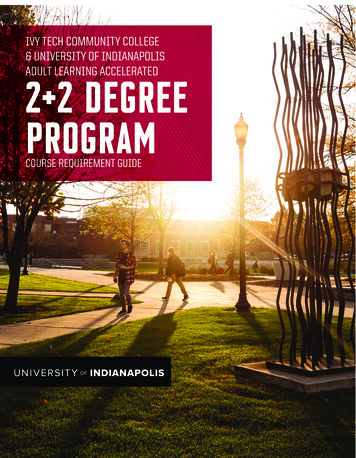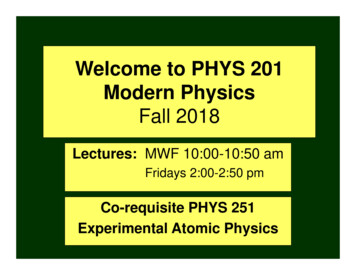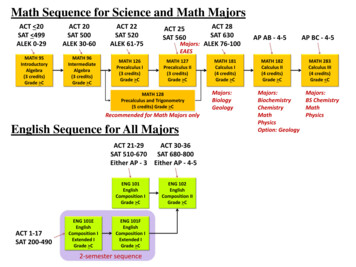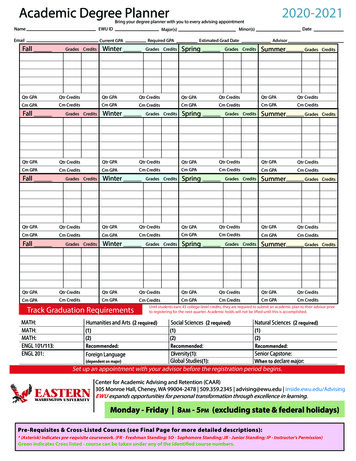Transcription
GnuplotThis routine is maintained by the free software foundation. I installed it in ary\pgnuplot -persist plot.gnuplot.gnuset offsets graph 0.02, 0, 0, 0.05set logscale yset label 2 "log(Lorent)" at graph 0.03,0.5 rotateset label 1 "x" at graph 0.5,0.05plot "Lorent.out", "Lorent.out" with lines lt 1Gnuplot helps and instructions give much more. I recommend gnuplot, but found it importantto write gplot for complete control of the plots. This code is compiled using intel fortran.PathG:\public html\Progdet\gplot pathPATH C:\watcom\BINNT;C:\watcom\BINW;C:\Program Files\Borland\Delphi7\Bin;C:\Program Files\Borland\Delphi7\Projects\Bpl\;C:\Program Files\RSA SecurID Token Common;C:\PROGRA 1\Borland\Delphi5\Projects\Bpl;C:\PROGRA WS;C:\WINDOWS\System32\Wbem;C:\Program Files\Intel\Wireless\Bin\;C:\Program Files\Diskeeper Corporation\Diskeeper\;C:\Program Files\ThinkPad\ConnectUtilities;C:\Program Files\Common Files\Lenovo;c:\Program Files\Microsoft SQL Server\90\Tools\binn\;C:\Program \Program :\ProgramFiles\Intel\Wireless\Bin\;C:\Program Files\Intel\Wireless\Bin\;C:\Program Files\Lenovo\Client Security Solution;\gnuplot\binary;C:\Program Files\QuickTime\QTSystem\;C:\Program ll\v1.0c:\watcom\binnt\gplot.batStart c:\users\public\public html\progdet\gplot\gplot.exe %1 %2 %3 %4 %5 %6Gplot is designed to plot data in full screen mode. The command line above allows for up to 6 files to beplotted.Frequently the file has columns x real(f(x)) imag(f(x)) and others separated by spaces . In this case thereal and imaginary parts of f(x)Are plotted by thecommand gplot file “file 1 3”The most common command is gplot adat.dat fit10.dat
Figure 1 gplot as it pops upThe larger screen responds to exit, select all and copy. The full screen view requires alt vf. Esc returns to the view above. The Edit gives an option of copy all which when pasted is the full screenview, which can also be reached with alt vf followed by PrtScr Figure 2 Full screen view.
The last two numbers on the x axis are 36.2 and 39.4. The awkward spacing is due to the data goingfrom 1 to 39. In full screen view enter 0 40 and cr ’s to accept defaults .Figure 2 Enter 0 40 and accept defaults.It would also have been possible to make the min/max in y equal to 7000/10000 for a cleaner y axis.Enter m or M.
Figure 3 The menuThe change command is line# comma new values. All values must be entered. Simply entering 1 gives aspace to write the new line. The adjustments to give the “best” label spacing do not apply to commandsfrom the menu.Items 1 and 2 change the region and the spacings between the axis labels. Items 3 and 4 change givethe plot log scales. These also produce a new “best” spacing that can be changed. Item 5 plots the x(i)value times xnorm(i) for the I’th data set while item 6 does the same for y(i). Items 7 and 8 plotx(i) xshift(i) and y(i) yshift(i). Item 9 plots a symbol at the points instead of a line between the points.The symbol p is a small square, capital P is a larger square, -- returns to lines. The symbols e and E ploterrors (if present in the data file). Two dimensional data will frequently be stored as x y values fromxsmall, y1(xsmall) to xmax, y1(xmax) followed by xsmall, y2(xsmall) to xmax, y2(xxmx). This make a large distancebetween xmax, y1(xmax) and xsmall, y2(xsmall) that item 10 can be set to not plot. A label on the x axis, item11, suppresses the file names. There is an 8 character limit on the y axis label.The first three lines of ADAT.DAT1.000 9766. 99.502.000 9907. 98.993.000 9747. 98.49The third column is the error at the point. It is also possible to have a fourth column, making thethirdthe lower bound and the fourth the upper bound. This last case requires ERR2 in the “data set”. gplot "adat.dat ERR1" FIT10.DAT
Figure 4 The data with error bars.To produce figure 4, I first used an x range of 0 to 40, then entered m to get to the menu. I changed theblank symbol in item 9 to E.Figure 5 The error plot using eMore options involve multi column arrays such as those produced by nlfit.
In general the command is gplot “adat.dat 3 2 err2 4 5” “adat.dat 3 6 err1 5”This plots the data in column 3 as x and column 2 as y. When requested the errors are drawn from y column 4 to y column 5. The second plot is column 3 as x column 6 as y and the error is a line from ycolumn5 to y column 4. Note that err1 is the normal - column 5, while err2 is from the value incolumn 4 to the value in column 5.The data is kept in dynamic arrays so that the size is limited only by the available space on thecomputer.Gplot on AlienWare (25%)Gplot on AlienWare (pasted into paint, saved as gif, then inserted into wordpad)
Figure 6 From lenovo2 (Windows 10)
Gnuplot This routine is maintained by the free software foundation. I installed it in \users\public gnplot.bat c:\Users\Public\gnuplot\binary\pgnuplot -persist plot.gnu