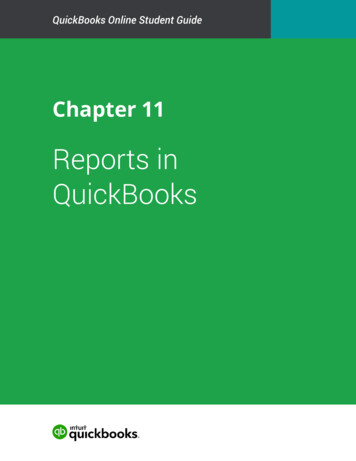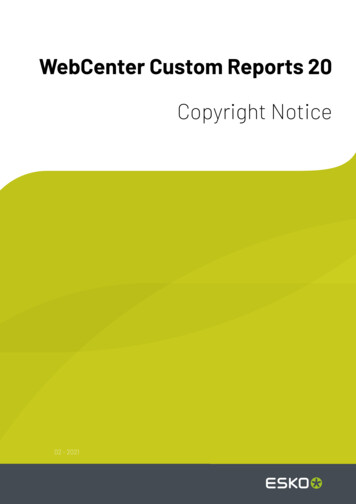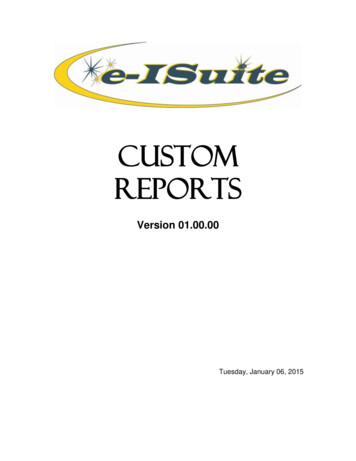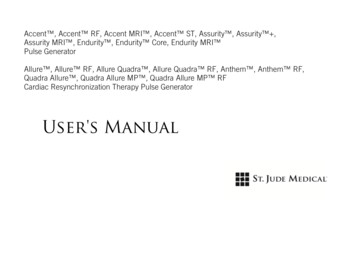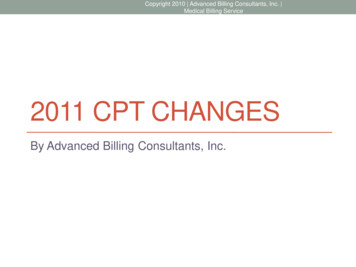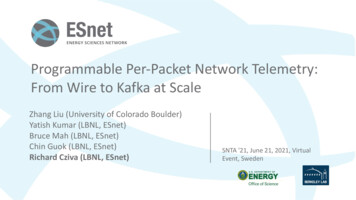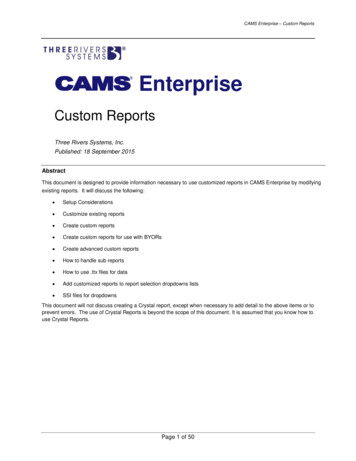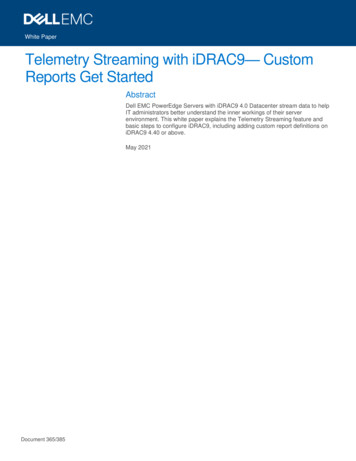
Transcription
White PaperTelemetry Streaming with iDRAC9— CustomReports Get StartedAbstractDell EMC PowerEdge Servers with iDRAC9 4.0 Datacenter stream data to helpIT administrators better understand the inner workings of their serverenvironment. This white paper explains the Telemetry Streaming feature andbasic steps to configure iDRAC9, including adding custom report definitions oniDRAC9 4.40 or above.May 2021Document 365/385
White PaperRevisionsDateDescriptionMay 2021Initial releaseAcknowledgmentsAuthors: Sankara Gara, Sailaja Mahendrakar, Heidi Maeder, Praveen Thangavelu, Doug IlerThe information in this publication is provided “as is.” Dell Inc. makes no representations or warranties of any kind with respect to the information in thispublication, and specifically disclaims implied warranties of merchantability or fitness for a particular purpose.Use, copying, and distribution of any software that is described in this publication requires an applicable software license.Copyright 2020 Dell Inc. or its subsidiaries All Rights Reserved. Dell, EMC, Dell EMC and other trademarks are trademarks of Dell Inc. or itssubsidiaries. Other trademarks may be trademarks of their respective owners. [8/10/2021] [White Paper] [Document 365/385]Document 365/385
Table of contentsRevisions.2Acknowledgments .2Table of contents .3Executive summary .41Telemetry Overview .51.1Terms and definitions .51.2Prerequisites .62Configure Basic Telemetry .6Enable Telemetry Service .6Configure Telemetry Streaming Content and .72.3Configuring Telemetry Report Triggers (optional) .82.4Receiving Telemetry Reports .82.4.1 POST to Subscription Method .8SSE Method.92.4.2 92.4.3 Pull Method .10Configure .102.5Custom Telemetry Reports .10Create New Custom Report .102.5.1 102.5.2 Update and Remove Custom Reports.122.6Report Generation Behavior and Limitations .122.7Troubleshooting and Tips .142.8Best practices .15ATechnical support and resources .17BMetricIDs .18B.1AggregationMetrics Report .18B.2CPUMemMetrics Report .18CSample Metric Report – PowerMetrics .24Document 365/385
Executive summaryWith iDRAC9 v4.00.00.00 firmware and the Datacenter license, IT managers can integrate advanced serverhardware operation telemetry into their existing analytics solutions. Telemetry is provided as granular, timeseries data that is streamed, or pushed, compared to inefficient, legacy polling, or pulled, methods. Theadvanced agent-free architecture in iDRAC9 provides over 180 data metrics that are related to server andperipherals operations. Metrics are precisely timestamped and internally buffered to allow highly efficient datastream collection and processing with minimal network loading. This comprehensive telemetry can be fed intoanalytics tools to predict failure events, optimize server operation, and enhance cyber resiliency.Document 365/385
1 Telemetry OverviewTelemetry streaming is an automated communications process by which measurements and other data arecollected at remote or inaccessible points. With iDRAC9 4.0 Datacenter, it is possible to stream a wide varietyof metric reports from to an ingress collector such as Splunk or ELK Stack. These and other tools can thenperform remote server monitoring and analysis.The following diagram shows the basic elements used for Telemetry Streaming AnalyticsThis paper will focus on the items under iDRAC control, as shown below:1.1Terms and DefinitionsTelemetry Report: A telemetry report is a DMTF Redfish Telemetry Specification compliant JSON documentthat consists of metric names, metric values, and timestamps.SSE: Server-sent events allow for a client to open a web service connection which can continuously pushdata to the client as needed.Document 365/385
EEMI: The Event and Error Message Information is available in a reference guide which lists the messages inthe user interface, command-line interface, and log files. Messages are displayed or stored as a result of useraction, automatic event occurrence, or for data logging purposes.MRD – Metric Report DefinitionFQDD – Fully Qualified Device Descriptor1.2PrerequisitesThe Custom Telemetry feature is available on iDRAC9 firmware version 4.40.00.00 or above and requiresDatacenter license.2Configuring Basic TelemetryTelemetry configuration allows you to configure telemetry data streaming content and behavior. It includessettings to enable Telemetry Service and settings specific to each available report. Enabling or disablingTelemetry Service enables or disables telemetry streaming for all reports. By default, the Telemetry Serviceand all pre-canned reports are disabled. Once enabled, the telemetry reports are sent to connected Redfishclients using the HTTPS protocol.The Telemetry Service details can be obtained from HTTP GET of top-level Telemetry URI /redfish/v1/TelemetryService. The details include the current service status and the supported URIs and OEMDell specific information such as currently active FQDDs and Sources for the metric values.The basic steps involved in getting started with telemetry steaming with the included pre-canned reports are:1.2.3.4.5.Enabling telemetry serviceConfiguring report streaming content and behaviorConfiguring report triggers (optional)Subscribing to the telemetry reportsReceiving Telemetry reports (outside iDRAC).For creating custom reports with desired metrics and other advanced telemetry streaming behavior settingplease refer to section 2.5Enable Telemetry ServiceTo view current Telemetry Service state enter following HTTP command.curl -s -k -u user : password -X GET https:// IDRAC-IP //redfish/v1/TelemetryService-H 'Content-Type: application/json'To enable Telemetry Service:curl -s -k -u user : password -X PATCH https:// IDRAC-IP //redfish/v1/TelemetryServiceDocument 365/385
-H 'Content-Type: application/json' -d '{"ServiceEnabled": true }’To disable Telemetry Service:curl -s -k -u user : password -X PATCH https:// IDRAC-IP //redfish/v1/TelemetryService-H 'Content-Type: application/json' -d '{"ServiceEnabled": false }’Configuring Telemetry Streaming ContentThe system is shipped with pre-canned report definitions with default configuration for periodic reporting. At theminimum, the desired reports should be enabled to stream the reports at preconfigured recurrence interval. Forcustomizing the pre-canned reports or adding new custom reports please refer to the section below.To view currently available pre-canned report definition collection:curl -s -k -u user : password -X GET https:// IDRACIP ons-H 'Content-Type: application/json'To view the details of a report definition:curl -s -k -u user : password -X GET https:// IDRACIP ons/ report -H 'Content-Type: application/json'To enable a report:curl -s -k -u user : password -X PATCH https:// IDRACIP ons/ report -H 'Content-Type: application/json' -d '{" MetricReportDefinitionEnabled": true}’To configure report recurrence interval if different from default (e.g. 2 minutes):curl -s -k -u user : password -X PATCH https:// IDRACIP ons/ report -H 'Content-Type: application/json' -d ' { "Schedule":{"RecurrenceInterval":"PT0H2M0S"}}’To disable a report:curl -s -k -u user : password -X PATCH https:// IDRAC-IP ons/ report -H 'Content-Type: application/json' -d '{" MetricReportDefinitionEnabled": false}’e.g. report PowerMetricsDocument 365/385
2.3Configuring Telemetry Report Triggers (optional)Telemetry triggers are a means to generate and stream reports that are based on an error or warningcondition. These reports are predefined based on Lifecycle log (LCL) events for error or warming conditions. Ifconfigured, a new report is generated before the scheduled report interval when a trigger occurs. The defaultconfiguration includes the triggers that are relevant for a report. You can modify the trigger association.HTTP PATCH yload: {"Attributes":{"Telemetry report .1.ReportTriggers": “ trig1, trig2 "}e.g.curl -s -k -u user : password -X PATCH https:// IDRACIP /redfish/v1/Managers/iDRAC.Embedded.1/Attributes-H 'Content-Type: application/json' -d ggers": "CPUCriticalTrigger, CPUWarnTrigger"}}'2.4Receiving Telemetry ReportsAfter telemetry streaming is configured, the telemetry reports can be received by a Redfish client using thesemethods. First two are streaming and the last is pull a report on demand.1. POST to Subscription method2. SSE Method3. Pull (GET) Method2.4.1POST to Subscription MethodIn this method Redfish clients first create subscription(s) using destination (ip:port) and desired reports in thesubscriptions request. If no report list is specified then all enabled reports will be streamed. Then the clients startHTTP event listener on the destination that listens on the port to receive the telemetry report streams periodically,as configured above. Maximum 8 subscriptions, including internal SSE subscriptions (see SSE method), can becreated.To create a subscription:curl -s -k -u user : password -X POST https:// IDRACIP /redfish/v1/EventService/Subscriptions-H 'Content-Type: application/json'-d '{"Destination": "https:// listener ip:port ","EventFormatType": "MetricReport","Context": "TelmetryTest","Protocol": "Redfish",Document 365/385
"EventTypes": sh/v1/TelemetryService/MetricReportDefinitions/ report-1 ReportDefinitions/ report-2 "}]}’View current subscription collection:curl -s -k -u user : password -X GET https:// IDRACIP /redfish/v1/EventService/Subscriptions-H 'Content-Type: application/json'Delete a subscription:curl -s -k -u user : password -X DELETE https:// IDRAC-IP /redfish/v1/EventService/Subscriptions/ subscrition-id -H 'Content-Type: application/json'2.4.2SSE MethodIn this method Redfish client simply invokes HTTP GET on SSE URI with EventFormat type as “Metric Report”.This establishes a connection between the client and iDRAC Telemetry Service, and all enabled reports arestreamed periodically, as configured above. This also adds an internal client subscription which gets deletedwhen the connection is closed. The connection can be terminated by either the client or iDRAC Telemetry service.If there is no telemetry data being sent to client for more than an hour, the connection gets terminated from theservice endpoint. If there is a connection issue due to a network glitch or for unknown reasons, then the last eventid is presented by the client to the service to resume streaming.Streaming all reports:curl -N -k - u user : password -X GET 'https:// IDRACIP /redfish/v1/SSE? filter EventFormatType%20eq%20MetricReport'Streaming a single report:curl -N -k -u user : password -X GET 'https:// IDRACIP /redfish/v1/SSE? filter etryService/MetricReportDefinitions/ report %27'Document 365/385
2.4.3Pull MethodThe Redfish client can pull a report or report collection URIs on demand by performing an HTTP GEToperation on the metric report URI as specified below.Pull report collection (URI list only) to know available reports:curl -s -k -u user : password -X GET https:// IDRACIP /redfish/v1/TelemetryService/MetricReportsPull one report:curl -s -k -u user : password -X GET https:// IDRACIP /redfish/v1/TelemetryService/MetricReports/ report e.g. report PowerMetrics2.5Configuring Custom Telemetry ReportsTelemetry streaming solution includes a large list of metrics with metric report definition that contains a list ofproperties. Not all users might be interested in all the metric and properties. There comes the need toconfigure the MRD with a custom set of metrics and properties . Each client/user can control the properties ofits named report, specifying recurrence interval, report type, aggregation, etc. independently. And the metricreports can be customized by selecting the needed arbitrary metrics in the metric report definition. Theexisting pre-canned reports can be also modified or configured with desired metrics and properties, but thatwould impact all clients that use the pre-canned report. For the detailed explanation of the all available MRDproperties please refer to the white paper “Metric Report Definition Explained”2.5.1Create New Custom ReportBelow is an example to post a custom MRD with specific properties using Redfish interface. Typically, onecan GET any existing pre-canned report definition (MRD) and update the metrics and properties (at theminimum different “Id” value should be specified) and POST the updated json as shown in the example belowwhere a custom report for NIC Tx and Rx bytes metrics for a desired NIC port (FQDD) - NIC.Slot.1-1-1 isrequested.curl -s -k -u user : password -X POST https:// IDRACIP ns-H 'Content-Type: application/json'-d ‘ {"Id": "TxRxBytesNicSlot1","Name": "Tx and Rx Bytes from Nic Slot 1 Metric Report","Description": "Tx and Rx Bytes of Nic Slot1 record","MetricReportDefinitionEnabled": true,Document 365/385
"MetricReportDefinitionType": "Periodic","MetricReportHeartbeatInterval": "PT0H0M0S","SuppressRepeatedMetricValue": false,"ReportTimespan": "PT0H0M0S","ReportUpdates": "Overwrite","ReportActions": ["RedfishEvent"],"Schedule": {"RecurrenceInterval": "PT0H2M0S"},"Metrics": [{"MetricId": "TxBytes","MetricProperties": [],"MetricProperties@odata.count": 0,"CollectionFunction": null,"CollectionDuration": null,"CollectionTimeScope": "Point","Oem": {"Dell": {"@odata.type": "#DellMetric.v1 1 0.DellMetric","CustomLabel": null,"FQDD": "NIC.Slot.1-1-1","Source": null}}},{"MetricId": "RxBytes","MetricProperties": [],"MetricProperties@odata.count": 0,"CollectionFunction": null,"CollectionDuration": null,"CollectionTimeScope": "Point","Oem": {"Dell": {"@odata.type": "#DellMetric.v1 1 0.DellMetric","CustomLabel": null,"FQDD": "NIC.Slot.1-1-1","Source": null}}}],"Metrics@odata.count": 2,"Links": {Document 365/385
"Triggers": []}}When the above POST command successful the new custom report will be added to the report definitioncollection.To get report definition collection (URI list only):curl -s -k -u user : password -X GET https:// IDRACIP nsTo get one report definition detail:curl -s -k -u user : password -X GET https:// IDRAC-IP /redfish/v1/TelemetryService/MetricReports/ MRD e.g. MRD TxRxBytesNicSlot12.5.2Update and Remove Custom ReportsThe custom report definitions can be updated or removed as needed.To update any MRD property that is not read-only.curl -s -k -u user : password -X PATCH https:// IDRACIP ons/ MRD -H 'Content-Type: application/json'-d ' { "Schedule":{"RecurrenceInterval": "PT0H5M0S"},MetricReportDefinitionType": "OnRequest"}’The example here tries to change RecurrenceInterval and MetricReportDefinitionType MRDproperties.To delete a report definition:curl -s -k -u user : password -X DELETE https:// IDRACIP ons/ MRD e.g. MRD TxRxBytesNicSlot1Note: If pre-canned reports are customized (properties changed from default) they can be restored to defaultvalues by deleting the report definition (MRD), e.g PowerMetrics.2.6Report Generation Behavior and LimitationsDocument 365/385
Metric reports are generated and values are added to the report at the rate they are produced by the backendservices. Reports that contain metrics with different reporting characteristics will have different numbers ofmetric values in the resulting reports that match the rate at which the backend daemons report data for thesemetrics.There may a variance in Metric Value count variance because the rate at which metrics are ingested isclocked by backend services reporting the metrics. There is some expected variance in the number of metricvalues that appear in a report above what you might expect purely by doing the math of “RecurrenceInterval” /“SensorInterval”. Thus, a one minute report that has a metric with a five second sensor interval will notnecessarily have exactly 12 entries.The Metric Reports will not return any metric that has a NULL or invalid value regardless of the suppressionor heartbeat implementation. Periodic reports configured with no suppress repeated metrics option shallstream last read data if the server is powered off.Custom reports are limited to a total of 48 total report definitions, including 24 pre-canned report definitionsand potentially 24 custom report definitions.Reports with a specific configuration: Document 365/385NVMeSMARTData - NVMeSMARTData is only supported for SSD (PCIeSSD/NVMe Express) driveswith PCIe bus protocol (not behind SWRAID).StorageDiskSMARTData report is only supported for SSD drives with SAS/SATA bus protocol andbehind the BOSS controller.StorageSensor report is only supported for the drives in non-raid mode and not behind the BOSScontroller.GPGPUStatistics report is only available in specific GPGPU models that support ECC memorycapability (GP102GL [Tesla P40]).FanSensor report gets generated only for Monolithic servers. For modular servers, the report is empty(with "MetricValues@odata.count": 0).When server is powered off only these sensor readings are available: PSU Temperature, SystemBoard Inlet, and Exhaust Temperatures on monolithic servers; only System Board Inlet and Exhausttemperatures on modular servers.When a report is enabled but the device hardware is not present, no report is generated. Forinstance, if a GPU card is not present in the system and the GPUMetrics report is pulled, the resultwould be an empty report with "MetricValues@odata.count": 0.When report RecurrenceInterval set to 0s, the report can only be pulled and it cannot be streamed.The report will be single instance and non-repeating data, if available at that time of pull.If some metrics common across multiple report definitions and SuppressRepeatedMetricValue set totrue and MetricReportHeartbeatInterval set to either less than or greater than the ReportTimeSpan onany report then the metric suppression behavior changes and the common metrics are notsuppressed.If a custom report created with metrics with different sensing intervals, the report would contain onlythe metrics with lower sensing interval, for example setting the RecurrenceInterval less than the lowersensing interval of the metrics.
2.7Troubleshooting and TipsIssuesPossible CausesService is not enabled. Property“ServiceEnabled” is set to false. Applies toTelemetryService/EventServicePOST, PATCH operationsfailure.Property that is added in the input payload is notallowed or the value added is invalid .GET Metric Reportfailure .No Metric Report in theSSE or subscription streama) Check Redfish documentation forallowed properties and valid values.Service is not enabled. Property“ServiceEnabled” is set to false. Applies toTelemetryService/EventServiceRequired license is not installed or installeddatacenter license is expireda) Install a new license.b) Check LC logs.Service is not enabled. Property“ServiceEnabled” is set to false. Applies toTelemetryService/EventServiceService is not enabled. Property“ServiceEnabled” is set to false. Applies toTelemetryService/EventServicea) Set Service property“ServiceEnabled” to true.b) Check LC logsa) Set Service property“ServiceEnabled” to true.b) Check LC logsMetric report definition (MRD) is not enableda) Set MRD property"MetricReportDefinitionEnabled“ to true.b) Check LC logs.MRD property "ReportActions" does not have"RedfishEvent"a) PATCH MRD to have RedfishEventwithin ReportActionsRequired license is not installed or installeddatacenter license is expiredNo network route to client.Client firewall blocking the port.a) Install a new license.b) Check LC logs.a) Run ping test from iDRACtroubleshooting.b) Get help from infrastructure networkadministrator.a) Check client system firewall and allowport.b) Check LC logs.Metric report definition (MRD) is not enableda) Set MRD property"MetricReportDefinitionEnabled“ to true.b) Check LC logs.MRD property "ReportActions" does not have"RedfishEvent"a) Set MRD property "ReportActions" toinclude "RedfishEvent"Metric Report associatedwith MRD is empty.Document 365/385a) Set Service property“ServiceEnabled” to true.b) Check LC logsa) Ensure that user account has"Administrator" privilegeb) Check LC logs.a) Set Service property“ServiceEnabled” to true.b) Check LC logsUser account without “Administrator” privilegeDELETE operationsfailure.Solution
2.82.8Best practices1. A Server Configuration Profile (SCP) is better option to configure all the metric reports by including “CustomTelemetry” option. Once an SCP file is created, the same file can be applied to multiple servers that supportTelemetry feature and Datacenter license.2. Configure the “report interval” based on the system configuration and number of configured telemetry reports. Ona max config system, a high report interval (2hr) can in-turn result in large telemetry reports since it includes everyrelevant device metric. Also, a minimum report interval (10s) can in-turn contribute to processing overheadsbased on the number active configured reports.a. For servers with max configurations (large number of hard drives and or memory cards) it isrecommended to not set the RecurrenceInterval to maximum value.b. For reports like SystemUsage, PowerMetrics, CPUMemMetrics, ThermalMetrics, and GPUMetrics, it isrecommended to set a minimum RecurrenceInterval of 60s even though the minimum ReportInterval of10s is allowed.2.9Telemetry Error MessagesTelemetry provides error messaging from 2 sources: Dell MessageRegistry – prefixed with (IDRAC.) Redfish Specification Base MessageRegistry prefixed with (Base.)o Link to Registry: nFor ease, iDRAC v4.40.00.00 Telemetry Messages are provided below.Message IDSuccessCreatedMessageRegistryLocationDMTF BaseRegistryDMTF BaseRegistryMessageSuccessfully Completed RequestThe resource has been created successfullyMalformedJSONDMTF BaseRegistryThe request body submitted was malformed JSON and could not beparsed by the receiving service.GeneralErrorResourceMissingAtURIDMTF BaseRegistryDMTF BaseRegistryA general error has occurred. See ExtendedInfo for moreinformationThe resource at the URI URI was not found."ResourceNotFoundDMTF BaseRegistryThe requested resource of type type named ' prop ' was notfound.SWC0242SWC0283Dell MessageRegistryDell MessageRegistryA required license is missing or expired. Obtain an appropriatelicense and try again, or contact your service provider foradditional details.The specified object value is not valid.SYS402Dell MessageRegistryThe method cannot be run because the requested HTTP method isnot allowed.Dell MessageRegistryUnable to complete the operation because the resource {} enteredis not foundSYS403Document 365/385
SYS406SYS413SYS414Dell MessageRegistryDell MessageRegistryDell MessageRegistryUnable to start the configuration operation because the SystemLockdown mode is enabled.The operation successfully completed.A new resource is successfully created.SYS419Dell MessageRegistryUnable to complete the operation because the Redfish attribute isdisabled.SYS425SYS428Dell MessageRegistryDell MessageRegistryUnable to complete the operation because the value value entered for the property prop is invalid.Unable to complete the operation because the propertySYS460Dell MessageRegistryUnable to perform the necessary telemetry operation because theTelemetry feature is disabled.SYS479Dell MessageRegistryThere are insufficient privileges for the account or credentialsassociated with the current session to perform the requestedoperation.SYS482Dell MessageRegistryUnable to complete the operation because theMetricReportDefinition mrd already exists.SYS484Dell MessageRegistryUnable to complete the operation because prop bounds are value1 to value2 Dell MessageRegistryUnable to complete the operation becauseMetricReportHeartBeatInterval range from the value in theRecurrenceInterval to 24 hours.Dell MessageRegistryUnable to complete the operation becauseMetricReportHeartbeatInterval requires to be the value ofRecurrenceInterval or greater and SuppressRepeatedMetricValuemust be true.Dell MessageRegistryUnable to complete the operation because theMetricReportDefinitionType, OnChange requires the following:clearing RecurrenceInterval and MetricReportHeartbeatInterval,setting SuppressRepeatedMetricValue to true. ReportTimeSpan to{} or greater.Dell MessageRegistryUnable to complete the operation because theMetricReportDefinitionType, OnRequest requiresRecurrenceInterval to be clear and ReportTimeSpan to be {} orgreater.Dell MessageRegistryUnable to complete the operation because the CollectionDurationand CollectionFunction must be set at the same time.CollectionDuration shall be {} or greaterDell MessageRegistryDell MessageRegistryThe request failed due to an internal service error. The service isstill operational.The {} was Disabled because the property prop was Document 365/385
Technical support and resourcesATechnical support and resources iDRAC Telemetry Workflow ripting/ Open-source iDRAC REST API with Redfish Python and PowerShell ipting The iDRAC support home page provides access to product documents, technical white papers, howto videos, and more.www.dell.com/support/idraciDRAC User Guides and other manualswww.dell.com/idracmanuals Document 365/385Dell Technical SupportDell.com/support
MetricIDsBMetricIDsFollowing are the currently available metrics (MetricIDs) and the associated pre-canned reports. Detail ofeach metric (MetricDefinition), like description, type, units, and sensing interval etc., can be obtained usingthe following command.curl -s -k -u user : password -X GET https:// IDRACIP /redfish/v1/TelemetryService
2.5 Configuring Custom Telemetry Reports Telemetry streaming solution includes a large list of metrics with metric report definition that contains a list of properties. Not all users might be interested in all the metric and properties. There comes the need to configure the MRD with a custom set of metrics and properties .