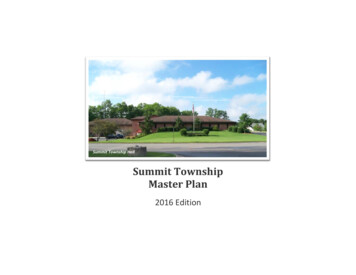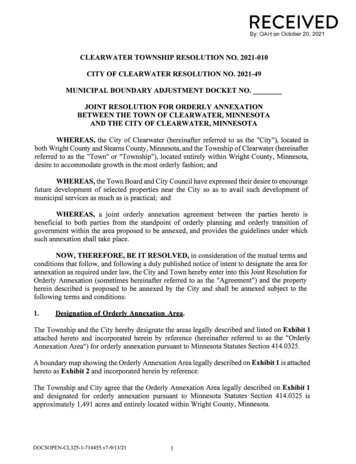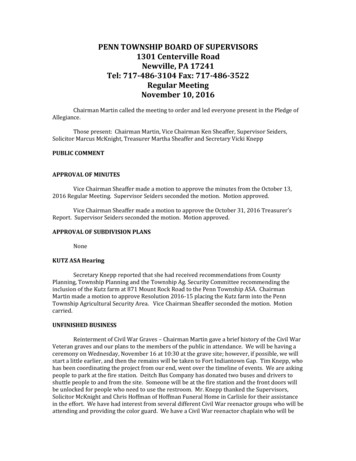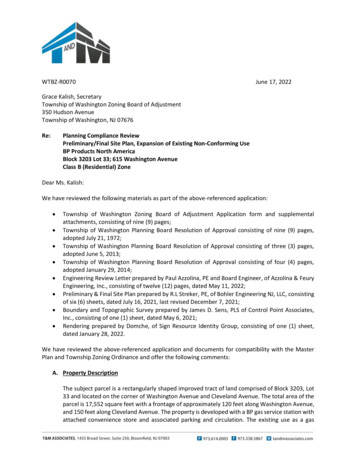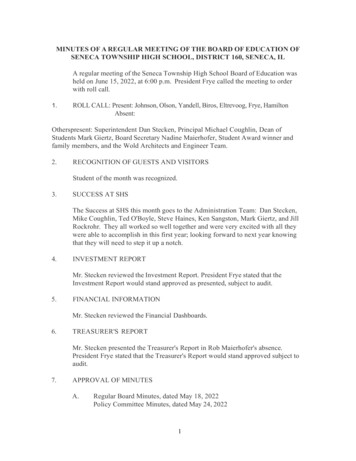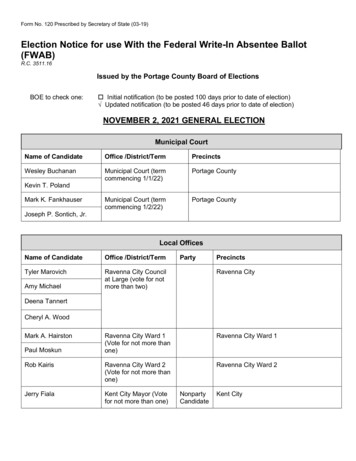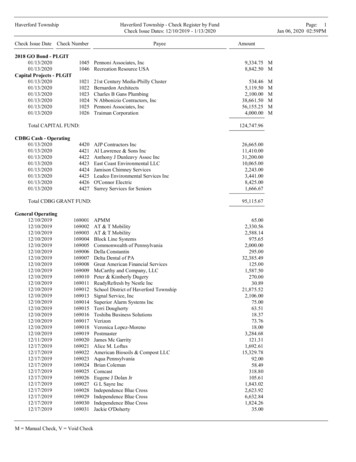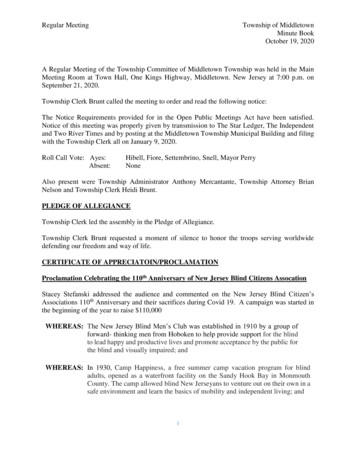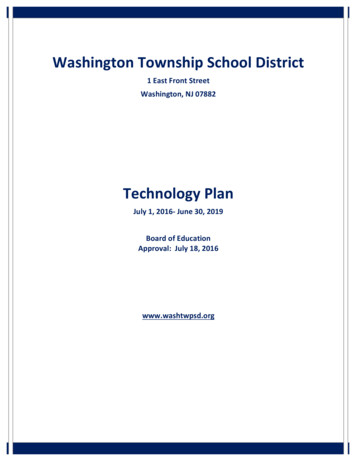
Transcription
Washington Township School District1 East Front StreetWashington, NJ 07882Technology PlanJuly 1, 2016- June 30, 2019Board of EducationApproval: July 18, 2016www.washtwpsd.org
Washington Township School District – Technology Plan 2016 – 2019TABLE OF CONTENT1VISION STATEMENT . 22MISSION STATEMENT. 23TECHNOLOGY INVENTORY . 3-54ASSISTIVE TECHNOLOGY . 55ACCESS TO EDUCATIONAL TECHNOLOGY . 66ADMINISTRATIVE TECHNOLOGY IN THE WORKPLACE . 67DISTRICT WEBSITE ACCESSIBILITY . 6-78PLAN FOR REPLACING OBSOLETE COMPUTERS / TECHNOLOGY . 79CYBER SAFETY . 810 NEEDS ASSESSMENT . 911 THREE YEAR GOALS (REVIEW & NEW GOALS) . 9-1612 NJTRAX READINESS SNAPSHOTS . 1613 FUNDING PLAN . 1714 PLAN EVALUATION . 1815 STAKEHOLDERS ASSURANCE . 1816 APPENDIXES A-C . 19-24Page 1 of 24
Washington Township School District – Technology Plan 2016 – 20191 VISION STATEMENTThe future of technology in the Washington Township School District reflects the needs of our students notonly to function in today’s technological world, but to provide them with a strong foundation for becomingproductive adults in an ever-changing global society. Our technology plan will enhance our students’educational environment by creating a framework for advancing the use of technology in every aspect of theeducational process. In addition, it will instill a positive attitude toward independent, life-long, andresponsible use of technology.2 MISSION STATEMENTThe Washington Township School District utilizes technology to provide the means to focus on studentcentered learning, to meet the needs of different learning styles, cultural diversity, and to prepare students forthe demands of life in the twenty-first century. The mission is to educate all students by ensuring relevantand focused educational programs that develop responsible, productive, and creative individuals with acapacity for leadership. Therefore, the Washington Township School District’s mission is to:ü Educate our students to prepare them for life in the Information Age by creating a framework foradvancing the use of technology in every aspect of the educational process.ü Empower students to become independent, lifelong learners in a rapidly changing society by ensuringthat all acquire knowledge and skills in accessing, processing, and communicating information using awide range of technological resources.ü Prepare students to become productive citizens by helping them develop into self-directed learners byproviding access to current and future technology to all students and staff.ü Provide technology that will allow students and staff members access to global information systemsand improve organizational practices.Page 2 of 24
Washington Township School District – Technology Plan 2016 – 20193 TECHNOLOGY INVENTORYCurrent Technology Inventory – June 30, 2016QuantityEquipmentFunctionLocation1Dell PowerEdge T710 ServerFile SharingBrass Castle (BC)1Dell PowerEdge T110 IIPARCC ServerBrass Castle (BC)2Cisco 2950 SwitchNetworkBrass Castle (BC)1Cisco 2960 SwitchNetworkBrass Castle (BC)1Cisco 3550 Inline SwitchNetworkBrass Castle (BC)2Cisco Meraki MS 220 SwitchNetworkBrass Castle (BC) &Port Colden (PC)2APC Smart Power SupplyNetworkBrass Castle (BC)10Cisco Meraki MR 34 Access PointWireless NetworkBrass Castle (BC)1Keyscan Access Control SystemDoors Access forStaffsBrass Castle (BC)256iPad 2 16 GB (will be selling 75iPads since we purchasedupgraded iPads)Student and Staff useBrass Castle (BC)129iPad 2 16 GBStudent and Staff usePort Colden (PC)25iPad Air 16 GBStudent and Staff useBrass Castle (BC) &Port Colden (PC)180iPad Air2 64 GB (On order, havenot arrived as of June 30, 2016)Student use /upgraded iPadsneeded to supportPARCCBrass Castle (BC). Willbe used at BC and PCfor PARCC testingwindows.4HP LaserJet 1606dnStudent and Staffnetwork printingBrass Castle (BC)6Dell Color Laser C266dn PrinterStudent and Staffnetwork printingBrass Castle (BC) &Port Colden (PC)7HP LaserJet 400 M401Student & Staffnetwork printingBrass Castle (BC) &Port Colden (PC)1HP LaserJet Color 200 MFPM276Publishing RoomBrass Castle (BC)1HP LaserJet 4050LibraryBrass Castle (BC)Page 3 of 24
Washington Township School District – Technology Plan 2016 – 20191HP LaserJet 4200Computer LabBrass Castle (BC)2Dell Color Laser 2130C.S.T Office / RCClassroomBrass Castle (BC) &Port Colden (PC)2Dell Color Laser C266dnOffice Staff printingAdmin Bldg1Dell Color Laser 1350RC ClassroomPort Colden (PC)1HP LaserJet P3015LibraryPort Colden (PC)2Dell Color 1760wRC ClassroomBrass Castle (BC) &Port Colden (PC)1Dell Color 5100Staff NetworkPrintingPort Colden (PC)1Cisco Access Point (WAP2000)Wireless NetworkBrass Castle (BC)1Cisco 1242 Access PointWireless NetworkBrass Castle (BC)1Cisco SR224 SwitchNetworkBrass Castle (BC)1Polycom Viewstation h.323Distance LearningBrass Castle (BC)3NEC Phone SystemTelecommunicationBC/PC/Admin Bldg1NEC Voice Mail SystemTelecommunicationBrass Castle (BC)2Sonic Wall 2400Security/FilteringBC/PC1Keyscan Access Control SystemDoors Access for Staff& After CarePort Colden (PC)1Dell PowerEdge T710 ServerFile SharingPort Colden (PC)1Dell Poweredge T320 ServerBOE File SharingPort Colden (PC)1Cisco 2950 SwitchNetworkPort Colden (PC)1Cisco 3550 Inline SwitchNetworkPort Colden (PC)1Cisco 2960 SwitchNetworkPort Colden (PC)1APC Smart Power SupplyNetworkPort Colden (PC)Cisco Meraki MR 34 Access PointWireless NetworkPort Colden (PC)1Cisco Meraki MS 220 SwitchNetworkPort Colden (PC)1Polycom View Station 7000SDistance LearningPort Colden (PC)10Page 4 of 24
Washington Township School District – Technology Plan 2016 – 201941Dell LaptopsStudent and Staff useBrass Castle (BC)67Dell DesktopStudent and Staff useBrass Castle (BC)73Dell LaptopStudent and Staff usePort Colden (PC)43Dell DesktopStudent and Staff usePort Colden (PC)3Apple MacBook ProStaff useBrass Castle (BC) &Port Colden (PC)Admin BldgTechnology Needs to Improve Student Achievement through 20191. Technology Equipment Needs:a. Continued updating of student iPads to ensure compatibility and functionality.b. Continued updating of staff / student use to ensure functionality.c. Maintenance and replacement of network printers, as necessary.2. Technology Software Needs:a. Continued updating and maintenance of software licenses.b. Continued purchase of online subscription service agreements. Review and updatesubscriptions utilized each year.3. Professional Development Needs:a. Training for all staff to utilize Microsoft 365 accounts.b. Training for select staff on Microsoft 365 to become Teacher Leaders.c. Individualized technology integration training for staff members. As needed basis.4 ASSISTIVE TECHNOLOGYWashington Township School District integrates assistive technology devices into the network toaccommodate student needs. According to the needs of each student, the following technology is used:1. Software includes –Type to Learn, Earobics, First Categories, First Words, Swim- Swam-Swum, BoardMaker, Pro Lo Quo, Inspiration, Clicker 5, Word Maker, and Co-Writer2. Hardware includes – Oticon/Amigo, Front Row Pro Digital Model 940 amplification systems,laptops, iPads, headphones, CD players, switch interface pro, Cheap Talk 8, Intellikeys with overlaymaker, one click mice.3. Subscription services include – edHelper (special education materials available), Study Island,access to online reading programs, Tumblebooks, Reading A-Z, Enchanted Learning, Brain Pop Jr.,DIBELS, FASTT Math, RAZ Kids, Reading Eggs, Spelling City.Page 5 of 24
Washington Township School District – Technology Plan 2016 – 20195 ACCESS TO EDUCATIONAL TECHNOLOGYAll teachers have access to educational technology in their instructional areas: Mobile lab with iPads in each school building iPad syncing trays in each special education class and in identified classrooms Mobile lab with wireless laptops in each school building Computer lab in each school building Library media center in each school building Desktops in classrooms and media centers Wireless laptops for teachers Interactive SMART boards Projectors/Document cameras PDAs for digital science equipment Distance learning equipment Classroom Audio Systems Mobile Audio Systems6 ADMINISTRATIVE TECHNOLOGY IN THE WORKPLACEAll administrators have access to educational technology in their workplace: Wireless laptops for every administrator iPads for administration Projectors / Smartboard use for administrators7 DISTRICT WEB SITE ACCESSIBILITYEquivalent alternatives to audio and visual content are provided.Text and graphics are understandable when viewed without color.Alternative mobile version available for mobile devicesProper structural elements are used to mark-up documents. Presentation is controlled with stylesheets rather than with presentation elements and attributes.5. Markup is used that facilitates pronunciation or interpretation of abbreviated or foreign text.6. Tables have necessary markup to be transformed by accessible browsers or other user agents.7. Pages are accessible even when newer technologies are not supported or are turned off.8. Moving, blinking, scrolling, or auto-updating objects or pages may be paused or stopped.9. The user interface follows principles of accessible design: device-independent access tofunctionality, keyboard operability, self-voicing, etc.10. Features are used that enable activation of page elements via a variety of input devices.11. Interim accessibility solutions are used so that assistive technologies and older browsers willoperate correctly.12. W3C technologies (according to specification) are used and follow accessibility guidelines. Where it1.2.3.4.Page 6 of 24
Washington Township School District – Technology Plan 2016 – 2019is not possible to use a W3C technology, or doing so results in material that does not transformgracefully, alternative version of the content that is accessible is provided.13. Context and orientation information to help users understand complex pages or elements areprovided.14. Clear and consistent navigation mechanisms -- orientation information, navigation bars, a site map,etc. -- to increase the likelihood that a person will find what they are looking for at a site areprovided.15. Documents are clear and simple so they may be more easily understood.Taken from:Web Content Accessibility Guidelines 2.0http://www.w3.org/TR/WCAG20/Washington Township School District is currently using (1) Web Accessibility Evaluation Tool (WAVE) tomaintain accessibility requirements and compliance with existing accessibility guidelines, including Section508 of the US Rehabilitation Act and the W3C's Web Content Accessibility Guidelines (WCAG) to check forscreen reader accessibility. Accessibility requirements include: readability by screen readers, the provisionof text equivalents for all images, animated elements, audio and video displays.8 PLAN FOR REPLACING OBSOLETE COMPUTERS/TECHNOLOGY1. All computers and laptops, 5 years or older, will be replaced if unable to be upgraded tomeet the demands of instructional software.2. Office computer equipment is on a three-year cycle of replacement.3. Computer labs – Existence dependent on instructional facility’s needs.4. Specifics of removal are as follows:EZ PC Recycling710-A Johnston St.Sinking Spring, PA mputer RecyclingWarren County Recycling Center500 Mt. Pisgah AvenueOxford, NJ 07863http://www.pcfawc.com/ (908) 453-2174, ext.226Computer for Kids of America111 Clinton RoadFairfield NJ 07004www.c4kamerica.com973-567-8341Used in conjunction with:New Tech Recyclinghttp://www.newtechrecycling.com/Fees for removal: No cost for computers or monitors. Required paperwork will be completed to comply with the manifest ofdestruction law. New Tech Recycling is R2 certified recycling partner that participates in all local state and federal permits andcertifications ensuring proper recycling practices on all old equipment (including ISO 14001 and permits with the EPA and DEP).Page 7 of 24
Washington Township School District – Technology Plan 2016 – 20199 CYBER SAFETYFiltering Method:Washington Township School District utilizes SonicWall as the district Internet filtering software. Theprogram allows for identification and restriction of web and email content based on the following criteria:1. Specific website or page2. Web content category (pornography, racist, hate, hacker, etc)3. E-mail category or message content4. Usera. User nameb. Group namec. Time of dayd. Time spent onlinee. Bandwidth allocationAcceptable Use Policies:Appendix A: Student Internet Acceptable Use PolicyAppendix B: Administration, Faculty and Staff Technology Acceptable Use PolicyAppendix C: Bring Your Own Device PolicyInternet Safety Policy1. Technology Protection Internet Filter Software Presentation by the Washington Township Police Department (Warren County,New Jersey) Student resources posted on district website Library and computer instruction2.Measures to educate about Appropriate Online Behavior School sponsored Internet Safety Presentations Newsletter articles Teacher instruction (NJ TAP IN checklist) Parent Awareness PresentationsPage 8 of 24
Washington Township School District – Technology Plan 2016 – 201910 NEEDS ASSESSMENTStaff members brought forth technology needs at faculty meetings and Instructional Council meetingsthroughout the school year. Identified needs included: The need for additional iPads to support students in the classroom. The staff would like the district tosupport the development of a 1:1 initiative for student iPads. This would provide students completeaccess to iPads for research, reviewing instructional materials and creation of curriculum projects.The need to update current iPad devices. The District currently utilizes many iPad2 devices. With theanticipated update of the iOS to iOS 10, the iPad2 devices will begin to lose functionality. The majorconcern for the District is the functionality of the iPads for PARCC assessments. The District ispreparing to update devices to iPad Air2, which will be iOS 10 compatible.The need to have student accounts to log into school projects from multiple locations. Staff membersneed students to be able to save projects and access them quickly from multiple devices in the schooland at home. The District is supporting an initiative to provide all students with Microsoft 365accounts. These accounts will not only allow students to save and retrieve projects from multipledevices, but will allow staff and students to share work across platforms therefor enhancingcollaboration.The need for increased professional development for staff members in order to effectively utilizeMicrosoft 365 accounts. The District will be supporting staff professional development needs in orderto prepare them to work with students and Microsoft 365 accounts.11 THREE-YEAR GOALSThe following goals (for 2016-2019 school years) address school needs as identified through the needsassessment process.We will continue to support and improve upon each of the previously submitted 2013-2016 goals.Review - Technology Plan Goals: 2013 – 20161.Support the implementation of the Partnership of Assessment of Readiness for College and Careers (PARCC) online tationOutcomesComplete state initiatedfield testOngoingPARCC AdministratorState websiteThe District successfully participated inthe PARCC Field test and two rounds ofPARCC testing.Promote and support thefamiliarity of approvedtesting devices2013-16 by grades3-6Computer classStaff participated in PARCC training andcompleted PARCC technology readinessprograms with students. Studentscompleted MAP assessments on devicesto become familiar with testing devices.Technology CoordinatorAdministrators,teachers, studentsPage 9 of 24
Washington Township School District – Technology Plan 2016 – 2019Practice, support, andimprove in free writeopportunities usingtechnology devices2013-16 by end ofth6 gradeAdministrators,teachers and studentsPrinted workSixth grade students have continuousaccess to their own iPad. This hasallowed them to complete multipleprojects including writing tasks on theiriPad. Students in other grades havebegun to type papers on iPads in theclassroom.Improve keyboarding skillsthrough the use of Type toLearn2013-16 all gradesTeachers, TechnologyCoordinatorType to LearnReportsAll students participate in keyboardinginstruction utilizing the Type to Learnprogram. Type to Learn progressreports are generated each year andreviewed by staff members.2.Improvement of writing, editing, and presentation skills though technology ntationOutcomesProduce a simple finisheddocument using wordprocessing software.2013-14 by end ofst1 gradeTeachersPrinted workStudents in grade one routinely writestories and add pictures to documentsusing technology.Use word processingsoftware, such as MicrosoftWord, to develop a 5 sentence paragraph.2013-14 by end ofth4 gradeTeachersPrinted workStudents in grade four routinelycomplete written assignments utilizingtechnology and word processingprograms such as Word.Organize information orideas by using webbing orconcept-mapping software,such as Kidspiration orInspiration.2013-14 by therdend of 3 gradeTeachersPrinted workStudents in grade three utilize Word andother applications to develop outlinesand concept maps for stories and notetaking.Use word processingsoftware to write a storyabout a content area topic.2013-14 all gradesTeachersPrinted workStudents at every grade level writestories and / or complete reportsutilizing word processing programs(Word, Notepad, Pages).Use desktop publishing and/ or word processingsoftware to publish a book.2013-14 all gradesTeachersStudent booksStudents create books/projects utilizingmany different publishing apps and wordprocessing programs.Develop advanced wordprocessing skills in theformat of title pages, tableof contents, page numberingand bibliographicalinformation.2013-14 by end ofth6 gradeTeachersPrinted reportsAs part of the sixth grade students’multi-genre reports, these skills arecovered.Page 10 of 24
Washington Township School District – Technology Plan 2016 – 2019Insert table to present datawithin a written document.2013-14 by end ofth5 gradeTeachersPrinted workStudent practice inserting tables intodocuments as part of their computer andmath classes.Independently create andproduce an originalmultimedia project usingPowerPoint, to import text,graphics, moving images andsound in a specific corecurriculum content area.2013-14 by thethend of 6 gradeTeachersProjectpresentationAs part of the sixth grade students’multi-genre reports, these skills arecovered.3.Use productivity tools to collaborate in constructing technology enhanced models, preparing publications, and producing othercreative OutcomesUse online resources toaccess information forreports.2013-16 by end ofth4 gradeTeachersObservationStudents routinely utilize onlineresources for reports / projects.Research biographicalinformation using onlineresources.2013-16 by end ofth4 gradeTechersObservationIn Media class students learn to researchbiographical information using onlineresources.Access information andphotos from the Internet toincorporate into contentarea project.2013-16 by theend of 6th gradeTeachersPrinted workAs part of the sixth grade students’multi-genre reports, these skills arecovered.Use a database, such as DataInspire, in content areas toorganize information andmanipulate data.2013-16 by thethend of 4 gradeTeachersType to LearnReportsData Inspire is no longer used bythstudents in 4 grade. Database workhas not been sufficiently introduced tostudents.Use spreadsheetapplications formathematics and science.2013-16 by end ofth6 gradeTeachersPrinted workStudents in grade sixth completed theirstatistics project and science labsutilizing spreadsheets for data collectionand organization.Access and interact with aWebsite, record the address,and report information totheir teacher.2013-14 by thethend of 5 gradeTeachersRubric, PrintedworkIn Media class students learn to researchinformation using online resources andhow to document online resources usingNoodlebib.Compose bibliography ofWebsites using correctformat.2013-16 by end ofth6 gradeTeacherPrinted workAs part of the sixth grade students’multi-genre reports, these skills arecovered.Re-word and synthesizecollected information intoan original report, avoiding2013-16 by thethend of 6 gradeTeacherPrinted workAs part of the sixth grade students’multi-genre reports, these skills arecovered.Media SpecialistMedia SpecialistMedia SpecialistMedia SpecialistMedia SpecialistMedia SpecialistPage 11 of 24
Washington Township School District – Technology Plan 2016 – 2019plagiarism.Use an Internet projectbased research technique toconduct a research project.4.2013-16 by thethend of 6 gradeTeacherRubric, ProjectMedia SpecialistAs part of the sixth grade students’multi-genre reports, these skills arecovered.Use global interconnectivity of information and communication to collaborate, publish, and interact with peers, experts, colleaguesand other tionOutcomesGather information andcommunicate with othersusing telecommunications,with support from teachers,family members, or studentpartners.2013-14 by end ofth5 gradeTeachersObservationMedia SpecialistElectronicsubmissionStudents utilize Edmodo to communicatewith each other for projects andassignments.Participate in live onlinechats with experts related tocurriculum.2013-14 in grades3-6TechersObservationTechnology CoordinatorWriting sampleUse technology tools (e.g.,multimedia, authoring,presentation, Web tools,digital cameras, scanners)for individual andcollaborative writing,communication, andpublishing activities tocreate knowledge productsfor audiences inside andoutside the classroom.2013-14 in grade3-6TeachersRubricTechnology CoordinatorWriting sampleUse telecommunicationsefficiently and effectively toaccess remote information,communicate with others insupport of direct andindependent learning, andpursue personal interests.2013-15 in grades3-6Design, develop, publish,and present products usingtechnology resources thatdemonstrate andcommunicate curriculumconcepts to audiences insideand outside the classroom.2013-16 in grades5-6Use telecommunication andonline resources (e.g., e-2013-15 in grades5-6RubricStudents / staff utilize online streamingservices for video chats. Students alsoutilize Skype / FaceTime forcommunications.ProjectStudents create various projects at eachgrade level to practice these skills.Students utilize iPads to photographwork and add to projects.TeachersObservationBenchmark not clearly addressed.Technology CoordinatorReportRubricTeachersOnline projectTechnology CoordinatorVideotapeAs part of sixth grade multi-genreproject, these skills are addressed.RubricObservationTeachersProjectPage 12 of 24Benchmark not clearly addressed.
Washington Township School District – Technology Plan 2016 – 2019mail, online discussions,Web environments) toparticipate in collaborativeproblem-solving activitiesfor the purpose ofdeveloping solutions orproducts for audiencesinside and outside theclassroom.Collaborate with peers,experts, and others usingtelecommunications andcollaborative tools toinvestigate curriculumrelated problems, issues,and information, and todevelop solutions orproducts for audiencesinside and outside theclassroom.5.Technology CoordinatorRubricObservationWriting Sample2013-14 in grades5-6TechersProjectTechnology CoordinatorRubricObservationAs part of sixth grade multi-genreproject, these skills are addressed. Sixthgrade statistics project utilized problembased learning to address these skills.Maintain positive attitudes toward technology uses that support lifelong learning, collaboration, personal pursuits, and ntationOutcomesWork cooperatively andcollaboratively with peers,family members, and otherswhen using technology inthe classroom.2013-16 in allgrades.TeachersObservationMedia SpecialistRubricTeachers monitor student progress inutilizing appropriate classroomtechnology.Demonstrate positive socialand ethical behaviors whenusing technology.2013-16 in allgradesTechersObservationMedia SpecialistRubricPractice responsible use oftechnology systems andsoftware.2013-16 in allgradesTeachersObservationMedia SpecialistRubricDiscuss common use sotechnology in daily life andthe advantages anddisadvantages those usedprovide.2013-16 in grades2-6TeachersObservationIn Media and Computer classes, studentsdiscuss appropriate uses of technologyand how technology can improve / notimprove quality of life.Discuss basic issues relatedto responsible use oftechnology and informationand describe personalconsequences ofinappropriate use.2013-16 in grades1-6TeachersObservationMedia, Computer and Character Ed.Lessons allow students to discuss theconsequence of the inappropriate use oftechnology.Page 13 of 24Teachers monitor student progress inutilizing appropriate classroomtechnology.Teachers monitor student progress inutilizing appropriate classroomtechnology.
Washington Township School District – Technology Plan 2016 – 2019Technology Plan Goals: 2016 – 20191.Provide students with 1:1 iPad devices to enhance the curricular program and ensure all students have equal access to ationPurchase additional iPadsfor 1:1 initiative for grade 5.2016-17AdministrationPurchase ordersRedistribute older iPads tograde K-4.2016-17Support 1:1 initiative forgrades 3 -4.2017-18Support 1:1 initiative forgrades K -2.2018-19Updating of iPads to ensurecompatibility andfunctionality for educationalrequirements at each tingAssetmanagementlistingAdministrationPurchase ordersTechnicianAssetmanagementlistingProvide students and staff with appropriate devices to support PARCC tationPurchase updated iPad Air2devices to support iOS 10upgrades and PARCCrequirements.2016-17AdministrationPurchase ordersDevelop plan and budget tocontinuously update iPadpurchases to support schoolprograms2016-17Purchase additional iPaddevices as recommended bythe replacement plan andsupported by Districtbudget.2017-19Maintain infrastructurenecessary to update andsupport iPad dministrationTechnicianPurchase /replacement planPurchase /replacement planPurchase ordersAdministrationPurchase ordersTechnicianTech supportreportsPage 14 of 24Outcomes
Washington Township School District – Technology Plan 2016 – 20193.Provide students / staff with the ability to save and share documents / projects across multiple devices to provide for tyDocumentationConvert district emailsystem from Google mail toMicrosoft 365 accounts.2016-17AdministrationPurchase ordersTechnicianMicrosoft 365accountsIT support groupAssign staff members newMicrosoft 365 crosoft 365account listingIT support groupProvide staff with trainingon Microsoft 365 aldevelopmentagendasTeacher leadersProvide students in K-6 withMicrosoft 365 accounts.2016-17AdministrationTechnicianMicrosoft 365account listingIT support groupTeachersUtilize Microsoft 365accounts for student / staffcollaboration.4.2016-19AdministrationLesson plansTeachersStudent projectsProvide staff with training to utilize Microsoft 365 accounts and support greater collaboration between staff member and betweenstaff and ionDevelop Teacher Leaders tobe technology “go to
Washington Township School District 1 East Front Street Washington, NJ 07882 Technology Plan July 1, 2016- June 30, 2019 Board of Education Approval: July 18, 2016 www.washtwpsd.org Washington Township School District - Technology Plan 2016 - 2019 Page 1 of 24 TABLE OF CONTENT