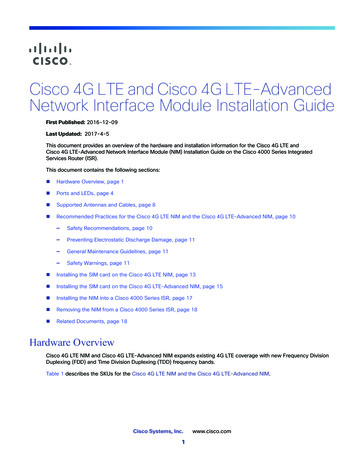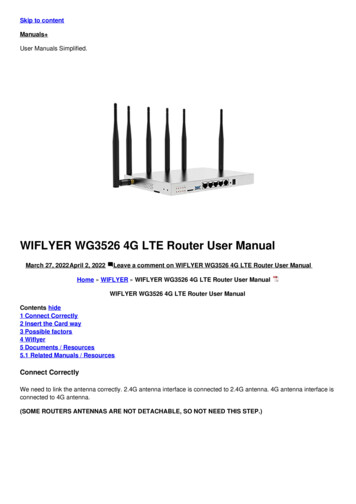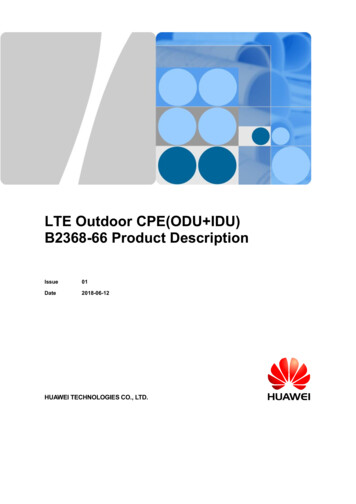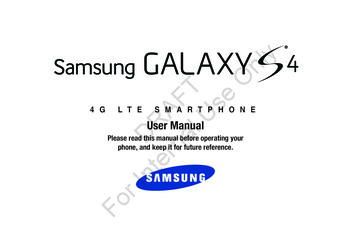
Transcription
ynt DRer Ana FlU TseOnl4 GL T ES M A R T P H O N EUser ManualForIPlease read this manual before operating yourphone, and keep it for future reference.
Intellectual PropertyOpen Source Softwarent DRer Ana FlU TseOnlyAll Intellectual Property, as defined below, owned by or which is otherwise the property of Samsung or its respective suppliersrelating to the SAMSUNG Phone, including but not limited to, accessories, parts, or software relating there to (the “PhoneSystem”), is proprietary to Samsung and protected under federal laws, state laws, and international treaty provisions. IntellectualProperty includes, but is not limited to, inventions (patentable or unpatentable), patents, trade secrets, copyrights, software,computer programs, and related documentation and other works of authorship. You may not infringe or otherwise violate therights secured by the Intellectual Property. Moreover, you agree that you will not (and will not attempt to) modify, preparederivative works of, reverse engineer, decompile, disassemble, or otherwise attempt to create source code from the software. Notitle to or ownership in the Intellectual Property is transferred to you. All applicable rights of the Intellectual Property shall remainwith SAMSUNG and its suppliers.Some software components of this product incorporate source code covered under GNU General Public License (GPL), GNU LesserGeneral Public License (LGPL), OpenSSL License, BSD License and other open source licenses. To obtain the source code coveredunder the open source licenses, please visit:http://opensource.samsung.com.Disclaimer of Warranties; Exclusion of LiabilityForIEXCEPT AS SET FORTH IN THE EXPRESS WARRANTY CONTAINED ON THE WARRANTY PAGE ENCLOSED WITH THE PRODUCT, THEPURCHASER TAKES THE PRODUCT "AS IS", AND SAMSUNG MAKES NO EXPRESS OR IMPLIED WARRANTY OF ANY KINDWHATSOEVER WITH RESPECT TO THE PRODUCT, INCLUDING BUT NOT LIMITED TO THE MERCHANTABILITY OF THE PRODUCT ORITS FITNESS FOR ANY PARTICULAR PURPOSE OR USE; THE DESIGN, CONDITION OR QUALITY OF THE PRODUCT; THEPERFORMANCE OF THE PRODUCT; THE WORKMANSHIP OF THE PRODUCT OR THE COMPONENTS CONTAINED THEREIN; ORCOMPLIANCE OF THE PRODUCT WITH THE REQUIREMENTS OF ANY LAW, RULE, SPECIFICATION OR CONTRACT PERTAININGSGH-I337 UM English UCUAMCV WC 040213 F1
nt DRer Ana FlU TseOnlModification of SoftwareyTHERETO. NOTHING CONTAINED IN THE INSTRUCTION MANUAL SHALL BE CONSTRUED TO CREATE AN EXPRESS OR IMPLIEDWARRANTY OF ANY KIND WHATSOEVER WITH RESPECT TO THE PRODUCT. IN ADDITION, SAMSUNG SHALL NOT BE LIABLE FORANY DAMAGES OF ANY KIND RESULTING FROM THE PURCHASE OR USE OF THE PRODUCT OR ARISING FROM THE BREACH OFTHE EXPRESS WARRANTY, INCLUDING INCIDENTAL, SPECIAL OR CONSEQUENTIAL DAMAGES, OR LOSS OF ANTICIPATED PROFITSOR BENEFITS.SAMSUNG IS NOT LIABLE FOR PERFORMANCE ISSUES OR INCOMPATIBILITIES CAUSED BY YOUR EDITING OF REGISTRY SETTINGS,OR YOUR MODIFICATION OF OPERATING SYSTEM SOFTWARE.USING CUSTOM OPERATING SYSTEM SOFTWARE MAY CAUSE YOUR DEVICE AND APPLICATIONS TO WORK IMPROPERLY. YOURCARRIER MAY NOT PERMIT USERS TO DOWNLOAD CERTAIN SOFTWARE, SUCH AS CUSTOM OS.SAFE (Samsung Approved For Enterprise)SAFE : "SAFE " (Samsung for Enterprise) is a mark for a Samsung device which has been tested against Samsung's owninternal criteria for interoperability with certain third party security-related solutions for MDM and VPN. The testing includes fieldtesting with local network connection and menu tree testing which tests functionality of the solutions in conjunction with theSamsung device. During the testing, the device is tested with the security solutions to see if the solutions work with the device asdescribed by the third party security solution providers. The testing, for example, includes field testing with local networkconnection and menu tree testing which tests functionality of the solutions in conjunction with the Samsung device. For moreinformation about Samsung's SAFE program, please refer to www.samsung.com/us/safe.ForIDisclaimer of Warranties: EXCEPT AS OTHERWISE PROVIDED IN THEIR STANDARD END USER LICENSE AND WARRANTY, TO THEFULL EXTENT PERMITTED BY LAW SAMSUNG ELECTRONICS CO., LTD., SAMSUNG TELECOMMUNICATIONS AMERICA, LLC, ANDTHEIR AFFILIATES (COLLECTIVELY REFERRED TO HEREIN AS THE "SAMSUNG ENTITIES") EXPRESSLY DISCLAIM ANY AND ALLWARRANTIES, EXPRESS OR IMPLIED, INCLUDING ANY WARRANTY OF MERCHANTABILITY, FITNESS FOR A PARTICULAR PURPOSE,INTEROPERABILITY OR NON-INFRINGEMENT, WITH RESPECT TO INFORMATION TECHNOLOGY SECURITY PROTECTION, SAFE
nt DRer Ana FlU TseOnlyDEVICES AND APPLICATIONS TESTED WITH SAFE DEVICES. IN NO EVENT SHALL THE SAMSUNG ENTITIES BE LIABLE FOR ANYDIRECT, INDIRECT, INCIDENTAL, PUNITIVE, OR CONSEQUENTIAL DAMAGES OF ANY KIND WHATSOEVER WITH RESPECT TOINFORMATION TECHNOLOGY SECURITY PROTECTION, SAFE DEVICES OR APPLICATIONS TESTED WITH SAFE DEVICES. Inaddition, information technology security protection will be affected by features or functionality associated with, among otherthings the e-mail platform, master data management, and virtual private network solutions selected by the software provider,solution provider or user. Choice of an e-mail, master data management, and virtual private network solution is at the solediscretion of the software provider, solution provider or user and any associated effect on information technology securityprotection is solely the responsibility of the software provider, solution provider or user. For complete statement of limitedwarranty, please refer to www.samsung.com/us/safe, available on the web and where Samsung smartphone and Galaxy Tab devices are sold. [101212]Samsung Telecommunications America (STA), LLCHeadquarters:1301 E. Lookout DriveRichardson, TX 75082Customer Care Center:1000 Klein Rd.ForIPlano, TX 75074Toll Free Tel: 1.888.987.HELP (4357)
Internet Address:http://www.samsung.comy 2013 Samsung Telecommunications America, LLC. Samsung is a registered trademark of Samsung Electronics Co., Ltd.nt DRer Ana FlU TseOnlDo you have questions about your Samsung Mobile Phone? For 24 hour information and assistance, we offer a new FAQ/ARSSystem (Automated Response System) at: http://www.samsung.com/us/support.Nuance , VSuite , T9 Text Input, and the Nuance logo are trademarks or registered trademarks of Nuance Communications,Inc., or its affiliates in the United States and/or other countries.The Bluetooth word mark, figure mark (stylized “B Design”), and combination mark (Bluetooth word mark and “B Design”) areregistered trademarks and are wholly owned by the Bluetooth SIG.microSD and the microSD logo are Trademarks of the SD Card Association.Openwave is a registered Trademark of Openwave, Inc.LTE is a trademark of ETSI.andare trademarks of SRS Labs, Inc. CS Headphone and WOW HD technologies are incorporated under licensefrom SRS Labs, Inc., DivX , DivX Certified and associated logos are trademarks of Rovi Corporation or its subsidiaries and are used underlicense.DivX Certified to play DivX video up to HD 720p, including premium content.ForIABOUT DIVX VIDEO: DivX is a digital video format created by DivX, LLC, a subsidiary of Rovi Corporation. This is an official DivXCertified device that has passed rigorous testing to verify that it plays DivX video. Visit www.divx.com for more information andsoftware tools to convert your files into DivX videos.
nt DRer Ana FlU TseOnlyABOUT DIVX VIDEO-ON-DEMAND: This DivX Certified device must be registered in order to play purchased DivX Video-onDemand (VOD) movies. To obtain your registration code, locate the DivX VOD section in your device setup menu (tap Apps More About device Legal information License settings DivX VOD Register). Go to vod.divx.com for moreSettings information on how to complete your registration.Google, the Google logo, Android, the Android logo, Google Play, Gmail, Google Mail, Google Maps, Google Music, Google Talk,Picasa, YouTube and other marks are trademarks of Google Inc.Wi-Fi is a registered trademark of the Wireless Fidelity Alliance, Inc.Swype and the Swype logos are trademarks of Swype, Inc. 2010 Swype, Inc. All rights reserved.Devices purchased for use on AT&T's system are designed for use exclusively on AT&T's system. You agree that you won't makeany modifications to the Equipment or programming to enable the Equipment to operate on any other system. A voice plan isrequired on all voice-capable devices, unless specifically noted otherwise in the terms governing your agreement. Some devicesor plans may require you to subscribe to a data plan.Your phone is designed to make it easy for you to access a wide variety of content. For your protection, AT&T wants you to beaware that some applications that you enable may involve the location of your phone being shared. For applications availablethrough AT&T, AT&T offers privacy controls that let you decide how an application may use the location of your phone and otherphones on your account. However, AT&T's privacy tools do not apply to applications available outside of AT&T. Please review theterms and conditions and the associated privacy policy for each location-based service to learn how location information will beused and protected.ForIYour phone may be used to access the Internet and to download, and/or purchase goods, applications, and services from AT&T orelsewhere from third parties. AT&T provides tools for you to control access to the Internet and certain Internet content. Thesecontrols may not be available for certain devices which bypass AT&T controls.AT&T may collect certain types of information from your device when you use AT&T services to provide customer support and toimprove its services. For more information on AT&T's Privacy Policy, visit http://www.att.com/privacy.
nt DRer Ana FlU TseOnlyYour phone features earSmart , an intelligent voice processor that delivers a clear voice experience, allowing you to hear and beheard in nearly any environment. earSmart technology uses the science of human hearing to distinguish sounds, identify yourvoice and suppress surrounding noise, for clear conversations just about anywhere.How Does It Work? The earSmart voice processor in your phone captures your voice and all the sounds around you. Working like the human ear, it processes and distinguishes these sounds, isolates your voice conversation, and removes background noise from both ends of a call. It also automatically equalizes and adjusts voice volume so you can hear and talk naturally, even in the noisiest places. With earSmart technology, you can talk where you want, and have clear conversations for mobile calls, video chats, even speakerphone calls,ForIwithout worrying about surrounding noise.
Table of ContentsNotification Bar . . . . . . . . . . . . . . . . . . . . . . . . . . 46Memory Card . . . . . . . . . . . . . . . . . . . . . . . . . . . 48Section 3: Call Functions .50Displaying Your Phone Number . . . . . . . . . . . . . . 50Making a Call . . . . . . . . . . . . . . . . . . . . . . . . . . . 50Making Emergency Calls . . . . . . . . . . . . . . . . . . . 51Making a Call Using Speed Dial . . . . . . . . . . . . . . 52Making a Call from the Address Book . . . . . . . . . 52Answering a Call . . . . . . . . . . . . . . . . . . . . . . . . . 53Dialing Options . . . . . . . . . . . . . . . . . . . . . . . . . . 54Call Log . . . . . . . . . . . . . . . . . . . . . . . . . . . . . . . . 54Call Duration . . . . . . . . . . . . . . . . . . . . . . . . . . . . 56Options During a Call . . . . . . . . . . . . . . . . . . . . . . 57Call Settings . . . . . . . . . . . . . . . . . . . . . . . . . . . . 61nt DRer Ana FlU TseOnlSetting Up Your Phone . . . . . . . . . . . . . . . . . . . . . 6Charging a Battery . . . . . . . . . . . . . . . . . . . . . . . . 9Switching the Phone On or Off . . . . . . . . . . . . . . 11Locking and Unlocking the Touch Screen . . . . . . 12Configuring your Phone . . . . . . . . . . . . . . . . . . . 12Creating a Samsung Account . . . . . . . . . . . . . . . 14Creating a New Google Account . . . . . . . . . . . . . 14Retrieving your Google Account Password . . . . . 15Setting Up Your Voice Mail . . . . . . . . . . . . . . . . . 15ySection 1: Getting Started . 6Section 2: Understanding Your Phone . 161ForIFeatures of Your Phone . . . . . . . . . . . . . . . . . . .Front View of Your Phone . . . . . . . . . . . . . . . . . .Side Views of Your Phone . . . . . . . . . . . . . . . . . .Rear View of Your Phone . . . . . . . . . . . . . . . . . .Display Layout . . . . . . . . . . . . . . . . . . . . . . . . . .Menu Navigation . . . . . . . . . . . . . . . . . . . . . . . .Using Motions and Gestures . . . . . . . . . . . . . . . .Using the Multi Window . . . . . . . . . . . . . . . . . . .Customizing Your Home Screen . . . . . . . . . . . . .161718192031323640Section 4: Entering Text .62Text Input Methods . . . . . . . . . . . . . . . . . . . . . . . 62Entering Text Using the Samsung Keyboard . . . . . 62Changing the Text Input Mode - Keypad . . . . . . . 63Using ABC Mode . . . . . . . . . . . . . . . . . . . . . . . . . 63Using Symbol/Numeric Mode . . . . . . . . . . . . . . . 64
nt DRer Ana FlU TseOnlSection 5: Contacts and Your AddressBook .68My Video . . . . . . . . . . . . . . . . . . . . . . . . . . . . . . .85Play Movies & TV . . . . . . . . . . . . . . . . . . . . . . . . .86Gallery . . . . . . . . . . . . . . . . . . . . . . . . . . . . . . . . .87Camera . . . . . . . . . . . . . . . . . . . . . . . . . . . . . . . .90Using the Camera . . . . . . . . . . . . . . . . . . . . . . . .90Camera Modes . . . . . . . . . . . . . . . . . . . . . . . . . . .91Quick Settings . . . . . . . . . . . . . . . . . . . . . . . . . . .92Camera and Camcorder Settings . . . . . . . . . . . . .93Editing a Photo . . . . . . . . . . . . . . . . . . . . . . . . . . .95Using the Camcorder . . . . . . . . . . . . . . . . . . . . . .96yPredictive Text . . . . . . . . . . . . . . . . . . . . . . . . . . 64Entering Text Using Handwriting . . . . . . . . . . . . . 65Samsung Keyboard Settings . . . . . . . . . . . . . . . . 65Using the Google Voice Typing Feature . . . . . . . . 65Entering Text Using Swype . . . . . . . . . . . . . . . . . 66AT&T Address Book Activation . . . . . . . . . . . . . . 68Adding a New Contact . . . . . . . . . . . . . . . . . . . . . 69Editing an Existing Contact . . . . . . . . . . . . . . . . . 70Using Contacts . . . . . . . . . . . . . . . . . . . . . . . . . . 71Joining Contacts . . . . . . . . . . . . . . . . . . . . . . . . . 72Synchronizing Accounts . . . . . . . . . . . . . . . . . . . 74Address Book Options . . . . . . . . . . . . . . . . . . . . . 74Groups . . . . . . . . . . . . . . . . . . . . . . . . . . . . . . . . 76Address Book Favorites . . . . . . . . . . . . . . . . . . . . 78Managing Address Book Contacts . . . . . . . . . . . . 78Section 6: Multimedia .81ForIAT&T Locker . . . . . . . . . . . . . . . . . . . . . . . . . . . . 81My Music . . . . . . . . . . . . . . . . . . . . . . . . . . . . . . 81Using Playlists . . . . . . . . . . . . . . . . . . . . . . . . . . . 83Google Play Music . . . . . . . . . . . . . . . . . . . . . . . . 84Mobile TV . . . . . . . . . . . . . . . . . . . . . . . . . . . . . . 85Section 7: Messaging . 98Types of Messages . . . . . . . . . . . . . . . . . . . . . . .98Creating and Sending Messages . . . . . . . . . . . . .98Message Options . . . . . . . . . . . . . . . . . . . . . . . . .99Viewing New Received Messages . . . . . . . . . . .101Deleting Messages . . . . . . . . . . . . . . . . . . . . . . .103Message Search . . . . . . . . . . . . . . . . . . . . . . . .103Messaging Settings . . . . . . . . . . . . . . . . . . . . . .103Using Email . . . . . . . . . . . . . . . . . . . . . . . . . . . .106Using Gmail . . . . . . . . . . . . . . . . . . . . . . . . . . . .108Google Talk . . . . . . . . . . . . . . . . . . . . . . . . . . . .110Google . . . . . . . . . . . . . . . . . . . . . . . . . . . . . .110Messenger . . . . . . . . . . . . . . . . . . . . . . . . . . . . .1102
Section 8: Changing Your Settings . 81281331343ForInt DRer Ana FlU TseOnlAccessing Settings . . . . . . . . . . . . . . . . . . . . . .Settings Tabs . . . . . . . . . . . . . . . . . . . . . . . . . .Wi-Fi Settings . . . . . . . . . . . . . . . . . . . . . . . . . .Bluetooth settings . . . . . . . . . . . . . . . . . . . . . .Data Usage . . . . . . . . . . . . . . . . . . . . . . . . . . . .More Settings . . . . . . . . . . . . . . . . . . . . . . . . . .NFC . . . . . . . . . . . . . . . . . . . . . . . . . . . . . . . . .S Beam . . . . . . . . . . . . . . . . . . . . . . . . . . . . . .Nearby devices . . . . . . . . . . . . . . . . . . . . . . . . .Screen Mirroring . . . . . . . . . . . . . . . . . . . . . . .Kies via Wi-Fi . . . . . . . . . . . . . . . . . . . . . . . . . .Lock Screen Settings . . . . . . . . . . . . . . . . . . . .Display Settings . . . . . . . . . . . . . . . . . . . . . . . .LED indicator . . . . . . . . . . . . . . . . . . . . . . . . . .Sound Settings . . . . . . . . . . . . . . . . . . . . . . . . .Home screen mode . . . . . . . . . . . . . . . . . . . . .Call Settings . . . . . . . . . . . . . . . . . . . . . . . . . . .Blocking Mode . . . . . . . . . . . . . . . . . . . . . . . . .Power saving mode . . . . . . . . . . . . . . . . . . . . .Accessory Settings . . . . . . . . . . . . . . . . . . . . . . 134Accessibility . . . . . . . . . . . . . . . . . . . . . . . . . . . 135Language and input . . . . . . . . . . . . . . . . . . . . . . 137Motions and Gestures . . . . . . . . . . . . . . . . . . . . 142Smart screen . . . . . . . . . . . . . . . . . . . . . . . . . . 144Air view . . . . . . . . . . . . . . . . . . . . . . . . . . . . . . . 145Voice control . . . . . . . . . . . . . . . . . . . . . . . . . . . 145Add Account . . . . . . . . . . . . . . . . . . . . . . . . . . . 146Back up and reset . . . . . . . . . . . . . . . . . . . . . . . 147Location services . . . . . . . . . . . . . . . . . . . . . . . 148Security . . . . . . . . . . . . . . . . . . . . . . . . . . . . . . . 148Application Manager . . . . . . . . . . . . . . . . . . . . . 152Battery . . . . . . . . . . . . . . . . . . . . . . . . . . . . . . . 153Storage . . . . . . . . . . . . . . . . . . . . . . . . . . . . . . . 154Date and time . . . . . . . . . . . . . . . . . . . . . . . . . . 154About Device . . . . . . . . . . . . . . . . . . . . . . . . . . . 155yMessages App . . . . . . . . . . . . . . . . . . . . . . . . . 111ChatON . . . . . . . . . . . . . . . . . . . . . . . . . . . . . . 112Section 9: Connections .157Internet . . . . . . . . . . . . . . . . . . . . . . . . . . . . . . . 157Wi-Fi . . . . . . . . . . . . . . . . . . . . . . . . . . . . . . . . . 163NFC . . . . . . . . . . . . . . . . . . . . . . . . . . . . . . . . . . 167Bluetooth . . . . . . . . . . . . . . . . . . . . . . . . . . . . . 167PC Connections . . . . . . . . . . . . . . . . . . . . . . . . . 171
Local . . . . . . . . . . . . . . . . . . . . . . . . . . . . . . . . .182Maps . . . . . . . . . . . . . . . . . . . . . . . . . . . . . . . . .182Messages . . . . . . . . . . . . . . . . . . . . . . . . . . . . .183Messaging . . . . . . . . . . . . . . . . . . . . . . . . . . . . .183Messenger . . . . . . . . . . . . . . . . . . . . . . . . . . . . .184Mobile Hotspot . . . . . . . . . . . . . . . . . . . . . . . . . .184Mobile TV . . . . . . . . . . . . . . . . . . . . . . . . . . . . . .184My Files . . . . . . . . . . . . . . . . . . . . . . . . . . . . . . .184My Music . . . . . . . . . . . . . . . . . . . . . . . . . . . . . .185My Video . . . . . . . . . . . . . . . . . . . . . . . . . . . . . .185myAT&T . . . . . . . . . . . . . . . . . . . . . . . . . . . . . . .185Navigation . . . . . . . . . . . . . . . . . . . . . . . . . . . . .186Optical Reader . . . . . . . . . . . . . . . . . . . . . . . . . .187Phone . . . . . . . . . . . . . . . . . . . . . . . . . . . . . . . .187Play Books . . . . . . . . . . . . . . . . . . . . . . . . . . . . .187Play Magazines . . . . . . . . . . . . . . . . . . . . . . . . .188Play Movies & TV . . . . . . . . . . . . . . . . . . . . . . . .188Play Music . . . . . . . . . . . . . . . . . . . . . . . . . . . . .188Play Store . . . . . . . . . . . . . . . . . . . . . . . . . . . . .188POLARIS Office 5 . . . . . . . . . . . . . . . . . . . . . . . .189S Health . . . . . . . . . . . . . . . . . . . . . . . . . . . . . . .189S Memo . . . . . . . . . . . . . . . . . . . . . . . . . . . . . . .190S Translator . . . . . . . . . . . . . . . . . . . . . . . . . . . .192ForInt DRer Ana FlU TseOnlAT&T DriveMode . . . . . . . . . . . . . . . . . . . . . . . . 172AT&T FamilyMap . . . . . . . . . . . . . . . . . . . . . . . . 172AT&T Locker . . . . . . . . . . . . . . . . . . . . . . . . . . . 173AT&T Navigator . . . . . . . . . . . . . . . . . . . . . . . . . 173AT&T Smart Wi-Fi . . . . . . . . . . . . . . . . . . . . . . . 174Calculator . . . . . . . . . . . . . . . . . . . . . . . . . . . . . 174Calendar . . . . . . . . . . . . . . . . . . . . . . . . . . . . . . 174Camera . . . . . . . . . . . . . . . . . . . . . . . . . . . . . . . 176ChatON . . . . . . . . . . . . . . . . . . . . . . . . . . . . . . . 176Chrome . . . . . . . . . . . . . . . . . . . . . . . . . . . . . . . 176Clock . . . . . . . . . . . . . . . . . . . . . . . . . . . . . . . . 176Contacts . . . . . . . . . . . . . . . . . . . . . . . . . . . . . . 179Downloads . . . . . . . . . . . . . . . . . . . . . . . . . . . . 179Email . . . . . . . . . . . . . . . . . . . . . . . . . . . . . . . . 180Flipboard . . . . . . . . . . . . . . . . . . . . . . . . . . . . . . 180Gallery . . . . . . . . . . . . . . . . . . . . . . . . . . . . . . . 180Gmail . . . . . . . . . . . . . . . . . . . . . . . . . . . . . . . . 180Google . . . . . . . . . . . . . . . . . . . . . . . . . . . . . . . 180Google . . . . . . . . . . . . . . . . . . . . . . . . . . . . . . 180Group Play . . . . . . . . . . . . . . . . . . . . . . . . . . . . 181Help . . . . . . . . . . . . . . . . . . . . . . . . . . . . . . . . . 181Internet . . . . . . . . . . . . . . . . . . . . . . . . . . . . . . . 182ySection 10: Applications .1724
UL Certified Travel Charger . . . . . . . . . . . . . . . . 218Display / Touch-Screen . . . . . . . . . . . . . . . . . . . 218GPS . . . . . . . . . . . . . . . . . . . . . . . . . . . . . . . . . . 219Emergency Calls . . . . . . . . . . . . . . . . . . . . . . . . 219Care and Maintenance . . . . . . . . . . . . . . . . . . . 220Responsible Listening . . . . . . . . . . . . . . . . . . . . 221Operating Environment . . . . . . . . . . . . . . . . . . . 223FCC Hearing Aid Compatibility (HAC)Regulations for Wireless Devices . . . . . . . . . . 225Restricting Children's Access to YourMobile Device . . . . . . . . . . . . . . . . . . . . . . . . 227FCC Notice and Cautions . . . . . . . . . . . . . . . . . . 227Other Important Safety Information . . . . . . . . . . 228Section 11: Health and SafetyInformation . 206Section 12: Warranty Information .230nt DRer Ana FlU TseOnly192193193193196196196196197198198202204S Voice . . . . . . . . . . . . . . . . . . . . . . . . . . . . . . .Samsung Apps . . . . . . . . . . . . . . . . . . . . . . . . .Samsung Hub . . . . . . . . . . . . . . . . . . . . . . . . . .Samsung Link . . . . . . . . . . . . . . . . . . . . . . . . .Settings . . . . . . . . . . . . . . . . . . . . . . . . . . . . . .Story Album . . . . . . . . . . . . . . . . . . . . . . . . . . .Talk . . . . . . . . . . . . . . . . . . . . . . . . . . . . . . . . .TripAdvisor . . . . . . . . . . . . . . . . . . . . . . . . . . . .Voice Recorder . . . . . . . . . . . . . . . . . . . . . . . . .Voice Search . . . . . . . . . . . . . . . . . . . . . . . . . .WatchON . . . . . . . . . . . . . . . . . . . . . . . . . . . . .YouTube . . . . . . . . . . . . . . . . . . . . . . . . . . . . . .YPmobile . . . . . . . . . . . . . . . . . . . . . . . . . . . . .5ForIExposure to Radio Frequency (RF) Signals . . . .Specific Absorption Rate (SAR) CertificationInformation . . . . . . . . . . . . . . . . . . . . . . . . . .FCC Part 15 Information to User . . . . . . . . . . . .Commercial Mobile Alerting System (CMAS) . . .Smart Practices While Driving . . . . . . . . . . . . .Battery Use and Safety . . . . . . . . . . . . . . . . . . .Samsung Mobile Products and Recycling . . . . .206211213213213215217Standard Limited Warranty . . . . . . . . . . . . . . . . 230End User License Agreement for Software . . . . . 235Section 13: Samsung ProductRegistration .243Index .244
Section 1: Getting StartedySetting Up Your Phone2. Lift the cover up (2) and to the right of the phone.nt DRer Ana FlU TseOnlThis section explains how to start using your phone by firstconfiguring your hardware, activating your service, and thensetting up your voice mail.Prior to use it is necessary to install both the battery and SIMinto their corresponding internal compartments. ThemicroSD card slot is also located in this same internalarea.1. Remove the back cover by inserting a fingernail intothe slot on the top of your phone (1).Caution! Do not bend or twist the back cover excessively.Doing so may damage the cover.ForIInstalling the SIM CardWhen you subscribe to a cellular network, you are providedwith a plug-in SIM card loaded with your subscription details,such as your PIN, available optional services, and manyothers features.Getting Started6
Carefully slide the SIM card into the SIM card socket(as shown) until the card locks into place. Make sure that the card’s gold contacts face into the phoneand that the upper-left angled corner of the card is positionedas shown.CorrectForI Incorrect7Note: If the card is not inserted correctly, the phone will notdetect the SIM card. Re-orient the card back into the slotif the SIM is not detected.yInstalling the Batterynt DRer Ana FlU TseOnlImportant! The plug-in SIM card information and its contactscan be easily damaged by scratching or bending,so be careful when handling, inserting, orremoving the card. Keep all SIM cards out of reachof small children.1. Insert the battery into the opening on the back of thephone, making sure the connectors align (1).2. Gently press down to secure the battery (2).
Removing and Installing the Memory Cardnt DRer Ana FlU TseOnlNote: Your phone has been tested to support up to a 64GBmemory card.Installing the Memory CardPush the microSD card into the slot until it clicks (asshown). Make sure the microSD’s gold contact pins face downward andthe card is securely inserted.CorrectIncorrectFor more information on Memory Cards, see “Memory Card”on page 48.Removing the Memory Card1. Push on the memory card until it clicks and is released.2. Grasp the memory card and remove it from the phone.ForI yYou can use a microSD (SD) or microSDHC card toexpand available memory space if you desire. This securedigital card enables you to exchange images, music, anddata between SD-compatible devices. This type of memorycard is designed for use with this mobile phone and otherdevices.Getting Started8
Installing the Back Cover2. Press along the edge of the back cover (3) until youhave a secure seal.nt DRer Ana FlU TseOnly1. Place the battery cover onto the back of the phone (1)and press down (2).Note: Make sure the battery is properly installed beforeswitching on the phone.Charging a Battery9ForIYour device is powered by a rechargeable Li-ion battery. TheTravel Charger that is used to charge the battery, is includedwith your device. Use only Samsung-approved batteries andchargers.
yNote: You must fully charge the battery before using yourphone for the first time. A discharged battery rechargesfully in approximately 4 hours.nt DRer Ana FlU TseOnlNote: Long backlight settings, searching for service, vibratemode, web browser use, and other variables mayreduce the battery’s talk and standby times.Although you can use the phone while the battery ischarging, doing so will require additional charging time.Using the Travel ChargerForIImportant! Verify that the handset battery is installed prior toconnection. If the battery is not properly installedand the wall charger is connected, the handsetmay power off and on continuously, preventingproper operation.CorrectIncorrect1. Plug the flat end of the Travel Charger into the Power/Accessory Interface connector and the other end into astandard AC wall outlet.2. When charging is finished, remove the flat end fromthe interface connector jack on the phone.Getting Started10
Note: Failure to unplug the wall charger before you remove thebattery, can cause damage to the phone.Low Battery IndicatorForIWhen the battery is weak and only a few minutes of talk timeremain, the battery icon ( ) blinks and the device sounds awarning tone at regular intervals. In this condition, yourphone conserves its remaining battery power, not by turningoff the backlight, but by entering the dimming mode. For aquick check of your battery level, glance at the batterycharge indicator located in the upper-right corner of yourdevice’s display. Solid color ( ) indicates a full charge.When the battery level becomes too low, the phoneautomatically turns off.11You can also choose to display a percentage value. Having apercentage value on-screen can provide a better idea of theremaining charge on the battery.From the Home screen, tap Settings My device Display Display batter
ABOUT DIVX VIDEO-ON-DEMAND: This DivX Certified device must be registered in order to play purchased DivX Video-on- Demand (VOD) movies. To obtain your registration code, locate the DivX VOD section in your device setup menu (tap Apps Settings More About device Legal information License settings DivX VOD Register).