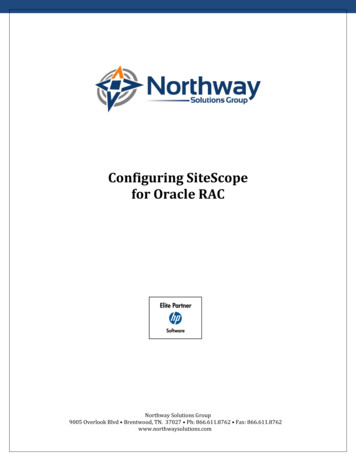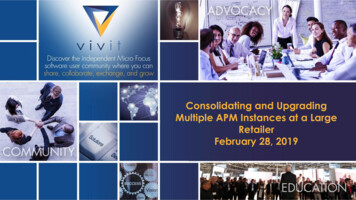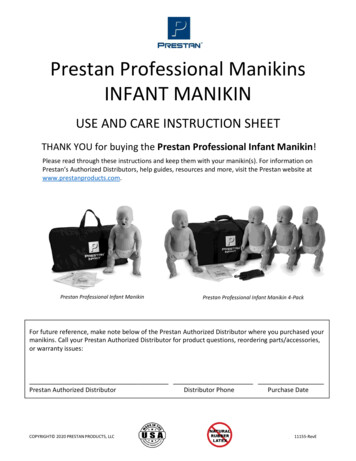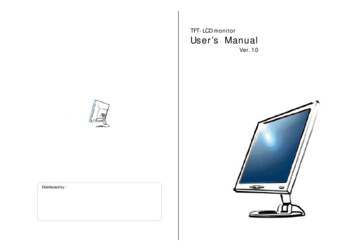Transcription
HP SiteScopeFor the Windows, Solaris, and Linux operating systemsSoftware Version: 11.23Monitor ReferenceDocument Release Date: December 2013Software Release Date: December 2013
Monitor ReferenceLegal NoticesWarrantyThe only warranties for HP products and services are set forth in the express warranty statements accompanying such products and services. Nothing herein should beconstrued as constituting an additional warranty. HP shall not be liable for technical or editorial errors or omissions contained herein.The information contained herein is subject to change without notice.Restricted Rights LegendConfidential computer software. Valid license from HP required for possession, use or copying. Consistent with FAR 12.211 and 12.212, Commercial ComputerSoftware, Computer Software Documentation, and Technical Data for Commercial Items are licensed to the U.S. Government under vendor's standard commerciallicense.Copyright Notice Copyright 2005 - 2013 Hewlett-Packard Development Company, L.P.Trademark NoticesAdobe and Acrobat are trademarks of Adobe Systems Incorporated.Intel , Pentium , and Intel Xeon are trademarks of Intel Corporation in the U.S. and other countries.iPod is a trademark of Apple Computer, Inc.Java is a registered trademark of Oracle and/or its affiliates.Microsoft , Windows , Windows NT , and Windows XP are U.S registered trademarks of Microsoft Corporation.Oracle is a registered trademark of Oracle Corporation and/or its affiliates.UNIX is a registered trademark of The Open Group.Documentation UpdatesThe title page of this document contains the following identifying information:lllSoftware Version number, which indicates the software version.Document Release Date, which changes each time the document is updated.Software Release Date, which indicates the release date of this version of the software.To check for recent updates or to verify that you are using the most recent edition of a document, go to: http://h20230.www2.hp.com/selfsolve/manualsThis site requires that you register for an HP Passport and sign in. To register for an HP Passport ID, go to: mlOr click the New users - please register link on the HP Passport login page.You will also receive updated or new editions if you subscribe to the appropriate product support service. Contact your HP sales representative for details.SupportVisit the HP Software Support Online web site at: http://www.hp.com/go/hpsoftwaresupportThis web site provides contact information and details about the products, services, and support that HP Software offers.HP Software online support provides customer self-solve capabilities. It provides a fast and efficient way to access interactive technical support tools needed to manageyour business. As a valued support customer, you can benefit by using the support web site to:llllllllSearch for knowledge documents of interestSubmit and track support cases and enhancement requestsDownload software patchesManage support contractsLook up HP support contactsReview information about available servicesEnter into discussions with other software customersResearch and register for software trainingMost of the support areas require that you register as an HP Passport user and sign in. Many also require a support contract. To register for an HP Passport ID, go .htmlTo find more information about access levels, go to:http://h20230.www2.hp.com/new access levels.jspHP Software Solutions Now accesses the HPSW Solution and Integration Portal Web site. This site enables you to explore HP Product Solutions to meet yourbusiness needs, includes a full list of Integrations between HP Products, as well as a listing of ITIL Processes. The URL for this Web site HP SiteScope (11.23)Page 2 of 926
Monitor ReferenceContentsContents3Welcome to the SiteScope Monitor Reference8Part 1: SiteScope Monitor Reference Overview9Chapter 1: SiteScope Monitor Categories10Chapter 2: Monitor Categories List13Chapter 3: Monitor Permissions and Credentials19Part 2: SiteScope Monitors (A-Z)43Chapter 4: Active Directory Replication Monitor44Chapter 5: Amazon Web Services Monitor47Chapter 6: Apache Server Monitor51Chapter 7: BroadVision Application Server Monitor54Chapter 8: Browsable Windows Performance Counter Monitor58Chapter 9: Check Point Monitor61Chapter 10: Cisco Works Monitor63Chapter 11: Citrix Monitor68Chapter 12: ColdFusion Server Monitor73Chapter 13: COM Server Monitor77Chapter 14: Composite Monitor81Chapter 15: CPU Monitor84Chapter 16: Custom Monitor89Chapter 17: Custom Database Monitor106Chapter 18: Custom Log File Monitor129Chapter 19: Custom WMI Monitor156Chapter 20: Database Counter Monitor176Chapter 21: Database Query Monitor185Chapter 22: DB2 JDBC Monitor200Chapter 23: DHCP Monitor207Chapter 24: Directory Monitor209Chapter 25: Disk Space Monitor (Deprecated)213HP SiteScope (11.23)Page 3 of 926
Monitor ReferenceChapter 26: DNS Monitor217Chapter 27: Dynamic Disk Space Monitor220Chapter 28: Dynamic JMX Monitor232Chapter 29: e-Business Transaction Monitor250Chapter 30: F5 Big-IP Monitor254Chapter 31: File Monitor259Chapter 32: Formula Composite Monitor264Chapter 33: FTP Monitor268Chapter 34: Generic Hypervisor Monitor273Chapter 35: Hadoop Monitor280Chapter 36: HAProxy Monitor295Chapter 37: HP iLO (Integrated Lights-Out) Monitor298Chapter 38: HP NonStop Event Log Monitor302Chapter 39: HP NonStop Resources Monitor306Chapter 40: HP Vertica JDBC Monitor310Chapter 41: IPMI Monitor322Chapter 42: KVM Monitor325Chapter 43: JMX Monitor333Chapter 44: LDAP Monitor345Chapter 45: Link Check Monitor349Chapter 46: Log File Monitor352Chapter 47: Mail Monitor367Chapter 48: MAPI Monitor371Chapter 49: Memcached Statistics Monitor376Chapter 50: Memory Monitor378Chapter 51: Microsoft ASP Server Monitor383Chapter 52: Microsoft Exchange Monitor388Chapter 53: Microsoft Exchange 2003 Mailbox Monitor398Chapter 54: Microsoft Exchange 5.5 Message Traffic Monitor401Chapter 55: Microsoft Exchange 2000/2003/2007 Message Traffic Monitor403Chapter 56: Microsoft Exchange 2003 Public Folder Monitor406HP SiteScope (11.23)Page 4 of 926
Monitor ReferenceChapter 57: Microsoft Hyper-V Monitor409Chapter 58: Microsoft IIS Server Monitor418Chapter 59: Microsoft Lync Server 2010 Monitors425Chapter 60: Microsoft SQL Server Monitor440Chapter 61: Microsoft Windows Dial-up Monitor449Chapter 62: Microsoft Windows Event Log Monitor453Chapter 63: Microsoft Windows Media Player Monitor463Chapter 64: Microsoft Windows Media Server Monitor466Chapter 65: Microsoft Windows Performance Counter Monitor471Chapter 66: Microsoft Windows Resources Monitor475Chapter 67: Microsoft Windows Services State Monitor483Chapter 68: Multi Log Monitor488Chapter 69: Network Bandwidth Monitor498Chapter 70: News Monitor504Chapter 71: Oracle 10g Application Server Monitor507Chapter 72: Oracle 9i Application Server Monitor514Chapter 73: Oracle Database Monitor517Chapter 74: Ping Monitor526Chapter 75: Port Monitor529Chapter 76: Radius Monitor532Chapter 77: Real Media Player Monitor535Chapter 78: Real Media Server Monitor538Chapter 79: SAP CCMS Monitor542Chapter 80: SAP CCMS Alerts Monitor549Chapter 81: SAP Java Web Application Server Monitor554Chapter 82: SAP Performance Monitor558Chapter 83: SAP Work Processes Monitor564Chapter 84: Script Monitor570Chapter 85: Service Monitor580Chapter 86: Siebel Application Server Monitor586Chapter 87: Siebel Log File Monitor596HP SiteScope (11.23)Page 5 of 926
Monitor ReferenceChapter 88: Siebel Web Server Monitor600Chapter 89: SNMP Monitor607Chapter 90: SNMP by MIB Monitor614Chapter 91: SNMP Trap Monitor621Chapter 92: Solaris Zones Monitor624Chapter 93: SunONE Web Server Monitor631Chapter 94: Sybase Monitor635Chapter 95: Syslog Monitor638Chapter 96: Tuxedo Monitor645Chapter 97: UDDI Monitor649Chapter 98: UNIX Resources Monitor650Chapter 99: URL Monitor655Chapter 100: URL Content Monitor669Chapter 101: URL List Monitor682Chapter 102: URL Sequence Monitor689Chapter 103: VMware Datastore Monitor713Chapter 104: VMware Host Monitors727Chapter 105: VMware Performance Monitor752Chapter 106: Web Script Monitor772Chapter 107: Web Server Monitor784Chapter 108: Web Service Monitor787Chapter 109: WebLogic Application Server Monitor798Chapter 110: WebSphere Application Server Monitor804Chapter 111: WebSphere MQ Status Monitor831Chapter 112: WebSphere Performance Servlet Monitor840Chapter 113: XML Metrics Monitor844Part 3: Integration Monitors (A-Z)848Chapter 114: HP OM Event Monitor849Chapter 115: HP Service Manager Monitor860Chapter 116: NetScout Event Monitor867Chapter 117: Technology Database Integration Monitor871HP SiteScope (11.23)Page 6 of 926
Monitor ReferenceChapter 118: Technology Log File Integration Monitor886Chapter 119: Technology SNMP Trap Integration Monitor899Chapter 120: Technology Web Service Integration Monitor911We appreciate your feedback!HP SiteScope (11.23)926Page 7 of 926
Welcome to the SiteScope MonitorReferenceThis guide describes how to set up the monitoring environment and configure SiteScope andintegration monitors to monitor the enterprise IT infrastructure. It contains information forconfiguring the specific monitor only. For information on configuring setting panels that are commonto all monitors, see Common Monitor Settings in the Using SiteScope Guide.How This Guide Is OrganizedThis guide covers the following topics:l"SiteScope Monitor Reference Overview" on page 9Describes the SiteScope monitor classes and category listing formats, the monitors in eachmonitor category, and the user permissions and credentials needed to access each monitor.l"SiteScope Monitors (A-Z)" on page 43Describes how to set up the monitoring environment and configure each type of SiteScopemonitor. It includes information on supported versions, setup requirements, user permissions,and troubleshooting issues.l"Integration Monitors (A-Z)" on page 848Describes how to configure each type of integration monitor, including troubleshooting issuesrelating to monitoring EMS environments with SiteScope.Note: For details on setting panels in the monitor Properties tab that are common to allmonitors, see Common Monitor Settings in Using SiteScope.Who Should Read This GuideThis guide is intended for the following users of HP SiteScope and HP Business ServiceManagement (BSM):lSiteScope/BSM administratorslSiteScope/BSM application administratorslSiteScope/BSM data collector administratorslSiteScope/BSM end usersReaders of this guide should be knowledgeable about enterprise system administration,infrastructure monitoring systems, and SiteScope, and have familiarity with the systems being setup for monitoring. In addition, readers who are integrating with BSM should be familiar with BSMand enterprise monitoring and management concepts.HP SiteScope (11.23)Page 8 of 926
Part 1: SiteScope Monitor ReferenceOverviewHP SiteScope (11.23)Page 9 of 926
Chapter 1: SiteScope Monitor CategoriesSiteScope monitors are grouped according to classes that indicates their availability and categorythat reflect their function. When you select to add a new monitor to a SiteScope agent, the list ofavailable monitor types for that agent are displayed both alphabetically and divided by category inthe product interface. The availability of the monitor category is dependent on the class of monitor.Note: User permissions and credentials are needed to access each monitor. For details on therequired permissions and credentials, and the corresponding protocol used by each monitor,see "Monitor Permissions and Credentials" on page 19.This section describes the monitor classes and the category listing formats. To see the list ofmonitors contained in each monitor category, see Monitor Categories List.Standard MonitorsStandard monitor categories represent the monitor categories available with a general SiteScopelicense. These monitor categories include many of the general purpose monitor categories.lApplication Monitors. Monitors in this category monitor third-party applications. Thesemonitors enable SiteScope to access and retrieve data from the monitored applications.lBig Data. Monitors in this category monitor Big Data platforms to gain real-time visibility andinsight into the health and performance of the big data infrastructure.lDatabase Monitors. Monitors in this category monitor different types of database applications.There are monitors that access data from specific database applications and generic monitorsthat can be configured to monitor any database application.lGeneric Monitors. Monitors in this category monitor different types of environment. Thesemonitors can monitor networks, applications, and databases depending on how they areconfigured.lMedia Monitors. Monitors in this category monitor applications that play media files and streamdata.lNetwork Monitors. Monitors in this category monitor network health and availability.lServer Monitors. Monitors in this category monitor server health and availability.lVirtualization and Cloud Monitors. Monitors in this category monitor virtualized environmentsand cloud infrastructures.lWeb Transaction Monitors. Monitors in this category monitor web-based applications.Customizable MonitorsCustom monitors broaden the capabilities of regular SiteScope monitors for tracking the availabilityand performance of your infrastructure systems and applications. Using custom monitors, you candevelop your own solutions for environments that are not supported by predefined SiteScopeHP SiteScope (11.23)Page 10 of 926
Monitor ReferenceChapter 1: SiteScope Monitor Categoriesmonitors.You can create your own monitor that collects data, and define a script that processes the collecteddata and creates metrics. Each time the custom monitor runs, it updates the metrics and returns astatus for the metrics defined in the script.Custom monitors can be published to the HP Live Network for sharing with other SiteScope users.For more details on using Custom monitors, see Creating Custom Monitors.Integration MonitorsIntegration monitors are used to capture and forward data from third-party domain managers orapplications (typically Enterprise Management Systems (EMS)) into BSM.These monitor types require additional licensing and may only be available as part of another HPproduct. For more information about Integration Monitor capabilities, see Integration Monitors.Solution Template MonitorsSolution template monitor types are a special class of monitors that enable new monitoringcapabilities for specific applications and environments. As part of a solution template, thesemonitor types are deployed automatically together with other, standard monitor types to provide amonitoring solution that incorporates best practice configurations. These monitor types arecontrolled by option licensing and can only be added by deploying the applicable solution template.After they have been deployed, you can edit or delete them using the same steps as with othermonitor types. For more information, see Deploying Solution Templates.SiteScope provides the following solution templates that include standard SiteScope monitor typesand solution-specific monitors:lActive Directory (with and without Global Catalog)lAIX HostlHadooplHP Quality CenterlHP Service ManagerlHP VerticalJBoss Application ServerlLinux Host (OS )lMicrosoft ExchangelMicrosoft IIS ServerlMicrosoft Lync ServerlMicrosoft SharePointHP SiteScope (11.23)Page 11 of 926
Monitor ReferenceChapter 1: SiteScope Monitor CategorieslMicrosoft SQL ServerlMicrosoft Windows Hostl.NETlOracle DatabaselSAP Application ServerlSiebel Application/Gateway/Web Server (for UNIX and Windows)lVMware Capacity ManagementlVMware Host CPU/Memory/Network/State/StoragelVMware Host For Performance TroubleshootinglWebLogic Application ServerlWebSphere Application ServerHP SiteScope (11.23)Page 12 of 926
Chapter 2: Monitor Categories ListThis section displays the SiteScope monitors in each monitor category.l"Application Monitors" belowl"Big Data" on page 15l"Customizable Monitors" on page 15l"Database Monitors" on page 15l"Generic Monitors" on page 15l"Integration Monitors" on page 16l"Media Monitors" on page 16l"Network Monitors" on page 16l"Server Monitors" on page 17l"Virtualization and Cloud Monitors" on page 18l"Web Transaction Monitors" on page 18Application Monitorsl"Active Directory Replication Monitor" on page 44l"Apache Server Monitor" on page 51l"BroadVision Application Server Monitor" on page 54l"Check Point Monitor" on page 61l"Cisco Works Monitor" on page 63l"Citrix Monitor" on page 68l"ColdFusion Server Monitor" on page 73l"COM Server Monitor" on page 77l"F5 Big-IP Monitor" on page 254l"HAProxy Monitor" on page 295l"Mail Monitor" on page 367HP SiteScope (11.23)Page 13 of 926
Monitor ReferenceChapter 2: Monitor Categories Listl"MAPI Monitor" on page 371l"Memcached Statistics Monitor" on page 376l"Microsoft ASP Server Monitor" on page 383l"Microsoft Exchange Monitor" on page 388l"Microsoft Exchange 2003 Mailbox Monitor" on page 398l"Microsoft Exchange 5.5 Message Traffic Monitor" on page 401l"Microsoft Exchange 2000/2003/2007 Message Traffic Monitor" on page 403l"Microsoft Exchange 2003 Public Folder Monitor" on page 406l"Microsoft IIS Server Monitor" on page 418l"News Monitor" on page 504l"Oracle 9i Application Server Monitor" on page 514l"Oracle 10g Application Server Monitor" on page 507l"Radius Monitor" on page 532l"SAP CCMS Monitor" on page 542l"SAP CCMS Alerts Monitor" on page 549l"SAP Java Web Application Server Monitor" on page 554l"SAP Performance Monitor" on page 558l"SAP Work Processes Monitor" on page 564l"Siebel Application Server Monitor" on page 586l"Siebel Log File Monitor" on page 596l"Siebel Web Server Monitor" on page 600l"SunONE Web Server Monitor" on page 631l"Tuxedo Monitor" on page 645l"UDDI Monitor" on page 649l"WebLogic Application Server Monitor" on page 798HP SiteScope (11.23)Page 14 of 926
Monitor ReferenceChapter 2: Monitor Categories Listl"Web Server Monitor" on page 784l"WebSphere Application Server Monitor" on page 804l"WebSphere MQ Status Monitor" on page 831l"WebSphere Performance Servlet Monitor" on page 840Big Datal"Hadoop Monitor" on page 280l"HP Vertica JDBC Monitor" on page 310Customizable Monitorsl"Custom Monitor" on page 89l"Custom Database Monitor" on page 106l"Custom Log File Monitor" on page 129l"Custom WMI Monitor" on page 156Database Monitorsl"Database Counter Monitor" on page 176l"Database Query Monitor" on page 185l"DB2 JDBC Monitor" on page 200l"LDAP Monitor" on page 345l"Microsoft SQL Server Monitor" on page 440l"Oracle Database Monitor" on page 517l"Sybase Monitor" on page 635Generic Monitorsl"Composite Monitor" on page 81l"Directory Monitor" on page 209l"Dynamic JMX Monitor" on page 232l"File Monitor" on page 259HP SiteScope (11.23)Page 15 of 926
Monitor ReferenceChapter 2: Monitor Categories Listl"Formula Composite Monitor" on page 264l"JMX Monitor" on page 333l"Log File Monitor" on page 352l"Multi Log Monitor" on page 488l"Script Monitor" on page 570l"Syslog Monitor" on page 638l"Web Service Monitor" on page 787l"XML Metrics Monitor" on page 844Integration Monitorsl"HP OM Event Monitor" on page 849l"HP Service Manager Monitor" on page 860l"NetScout Event Monitor" on page 867l"Technology Database Integration Monitor" on page 871l"Technology Log File Integration Monitor" on page 886l"Technology SNMP Trap Integration Monitor" on page 899l"Technology Web Service Integration Monitor" on page 911Media Monitorsl"Microsoft Lync Server 2010 Monitors" on page 425 (Microsoft A/V Conferencing Server,Microsoft Archiving Server, Microsoft Director Server, Microsoft Edge Server, Microsoft FrontEnd Server, Microsoft Mediation Server, Microsoft Monitoring and CDR Server, and MicrosoftRegistrar Server)l"Microsoft Windows Media Player Monitor" on page 463l"Microsoft Windows Media Server Monitor" on page 466l"Real Media Player Monitor" on page 535l"Real Media Server Monitor" on page 538Network Monitorsl"DNS Monitor" on page 217HP SiteScope (11.23)Page 16 of 926
Monitor ReferenceChapter 2: Monitor Categories Listl"FTP Monitor" on page 268l"Microsoft Windows Dial-up Monitor" on page 449l"Network Bandwidth Monitor" on page 498l"Ping Monitor" on page 526l"Port Monitor" on page 529l"SNMP Monitor" on page 607l"SNMP Trap Monitor" on page 621l"SNMP by MIB Monitor" on page 614Server Monitorsl"Browsable Windows Performance Counter Monitor" on page 58l"CPU Monitor" on page 84l"Disk Space Monitor (Deprecated)" on page 213l"DHCP Monitor" on page 207l"Dynamic Disk Space Monitor" on page 220l"HP iLO (Integrated Lights-Out) Monitor" on page 298l"HP NonStop Event Log Monitor" on page 302l"HP NonStop Resources Monitor" on page 306l"IPMI Monitor" on page 322l"Memory Monitor" on page 378l"Microsoft Windows Event Log Monitor" on page 453l"Microsoft Windows Performance Counter Monitor" on page 471l"Microsoft Windows Resources Monitor" on page 475l"Microsoft Windows Services State Monitor" on page 483l"Service Monitor" on page 580l"UNIX Resources Monitor" on page 650HP SiteScope (11.23)Page 17 of 926
Monitor ReferenceChapter 2: Monitor Categories ListVirtualization and Cloud Monitorsl"Amazon Web Services Monitor" on page 47l"Generic Hypervisor Monitor" on page 273l"KVM Monitor" on page 325l"Microsoft Hyper-V Monitor" on page 409l"Solaris Zones Monitor" on page 624l"VMware Datastore Monitor" on page 713l"VMware Host Monitors" on page 727 (VMware Host CPU, VMware Host Memory, VMwareHost Network, VMware Host State, and VMware Host Storage)l"VMware Performance Monitor" on page 752Web Transaction Monitorsl"e-Business Transaction Monitor" on page 250l"Link Check Monitor" on page 349l"URL Monitor" on page 655l"URL Content Monitor" on page 669l"URL List Monitor" on page 682l"URL Sequence Monitor" on page 689l"Web Script Monitor" on page 772HP SiteScope (11.23)Page 18 of 926
Chapter 3: Monitor Permissions and CredentialsThis section contains a table of SiteScope monitors. Each monitor is listed with its correspondingprotocol, the user permissions and credentials needed to access the monitor, and any further notes.The purpose of this section is to provide you with basic information about the permissions neededto secure your SiteScope monitors.MonitorNameProtocol /TechnologyUser Permissionsand CredentialsAmazon WebServicesHTTPSAWS AccessKey ID,AWS SecretKeyApacheServerHTTP,HTTPSNone needed unlessrequired to access theserver statistics PHP SiteScope (11.23)Community string.NotesThis monitor uses secret access keysprovided by Amazon. User can findthem at Amazon's official site underthe user’s profile. The HTTPconnection is secured.This monitor does not support SNMPV3, so the community string passesplain text over the network. Thetarget's SNMP agent may beconfigured so that the communitystring can only be used to read asubset of the MIB. The implication forsuch a configuration is that if anunauthorized person obtained thecommunity string, he would only beable to read OIDs from the agent (butnot be able to set them).Page 19 of 926
Monitor ReferenceChapter 3: Monitor Permissions and CredentialsMonitorNameProtocol /TechnologyUser Permissionsand CredentialsCisco WorksSNMPCommunity string oruser name/password,depending on SNMPversion.NotesThe safest possible configuration forthis monitor is running it against anagent configured to use SNMP V3 withauthentication (SHA or MD5) and DESencryption for privacy. In thisconfiguration, no unencrypted SNMPdata passes over the network. Thisgreatly reduces the risk that amalicious user could compromise themonitored device. It does not take intoaccount security vulnerabilities fromimplementation bugs in the monitoreddevice's SNMP agent.The riskiest configuration of thismonitor is to use SNMP V1 with acommunity string that has both readand write access on the entire MIBimplemented by the agent on themonitored device. In this configuration,a malicious user could obtain thecommunity string by eavesdropping onthe network, and then use thatcommunity string to reconfigure thedevice.Citrix ServerNetBIOS,WMISpecific accessSee notes in "Monitoring Performancepermissions areObjects on Windows" on page 41.required for monitoringperformance objectson Windows (see"MonitoringPerformance Objectson Windows" on page41).ColdFusionNetBIOS,WMISpecific accessSee notes in "Monitoring Performancepermissions areObjects on Windows" on page 41.required for monitoringperformance objectson Windows (see"MonitoringPerformance Objectson Windows" on page41).HP SiteScope (11.23)Page 20 of 926
Monitor ReferenceChapter 3: Monitor Permissions and CredentialsMonitorNameProtocol /TechnologyCOM HTTP,HTTPSCPU(Windows)NetBIOS,WMIUser Permissionsand CredentialsNotesSpecific accesspermissions arerequired for monitoringperformance objectson Windows (see"MonitoringPerformance Objectson Windows" on page41).Add the server where SiteScope isrunning to the Domain Admin group inActive Directory (for Windows 2003 orlater). With this option, the SiteScopeservice is set to log on as a localsystem account, but the machinewhere SiteScope is running is added toa group having domain administrationprivileges.Edit the registry access permissionsfor all machines in the domain toenable non-admin access. For detailson enabling non-admin users toremotely monitor machines withperfmon, see Microsoft KnowledgeBase article 164018 (http://support.microsoft.com/kb/164018/en-us). This option requireschanges to the registry on each remotemachine that you want to monitor. Thismeans that while the list of servers inthe domain includes all machines inthe domain, only those whose registryhas been modified can be monitoredwithout use of a connection profile.CPU(Solaris/Linux)Telnet, SSH,rloginHP SiteScope (11.23)Need shell access tothe remote server. Itis also necessary forthe logged-in user tohave permissions torun specificexecutable programs.It is possible to restrict logged-inusers’ access by using UNIX grouppermissions for the commands thatSiteScope would run. A list of therelevant commands for a particularoperating system can be found in thetemplates.os files.Page 21 of 926
Monitor ReferenceChapter 3: Monitor Permissions and CredentialsMonitorNameProtocol /TechnologyUser Permissionsand CredentialsDatabaseCounterJDBCUser credentials areneeded toauthenticate accessto the particulardatabase. Eachdatabase has aparticular method forproviding accesscontrol to theparticular tables thatneed to be accessed.The user needs sufficient permissionto execute any specified SQLstatements.DirectoryShellNeed shell access tothe remote server.Supported accessprotocols are telnet,SSH, and rlogin. It isalso necessary for thelogged-in user to havepermissions to runspecific executableprograms.It is possible to restrict logged-inusers’ access by using UNIX grouppermissions for the commands thatSiteScope would run. A list of therelevant commands for a particularoperating system can be found in thetemplates.os files.Directory(Windows)NetBIOSRead-only file systemaccess.Permissions for specific files can becontrolled at the operating systemlevel.Directory(Solaris/Linux)Telnet, SSH,rloginRead-only file systemaccess to theparticular files.Permissions for specific files can becontrolled at the operating systemlevel.Disk Space(Windows)NetBIOS,WMISpecific accesspermissions arerequired for monitoringperformance objectson Windows (see"MonitoringPerformance Objectson Windows" on page41).HP SiteScope (11.23)NotesPage 22 of 926
Monitor ReferenceChapter 3: Monitor Permissions and CredentialsMonitorNameProtocol /TechnologyUser Permissionsand CredentialsNotesDisk Space(Solaris/Linux)Telnet, SSH,rloginNeed shell access tothe remote server. Itis also necessary forthe logged-in user tohave permission torun specificexecutable programs.It is possible to restrict logged-inusers’ access by using UNIX grouppermissions for the commands thatSiteScope would run. A list of therelevant commands for a particularoperating system can be found in thetemplates.os files.DynamicDisk Space(Windows)NetBIOS,WMISpecific accesspermissions arerequired for monitoringperformance objectson Windows (see"MonitoringPerformance Objectson Windows" on page41).DynamicDisk Space(Solaris/Linux)Telnet, SSH,rloginNeed shell access tothe remote server. Itis also necessary forthe logged-in user tohave permission torun specificexecutable programs.DynamicJMXRMI, IIOPNone needed forSiteScope. Theserver may require avalid user name andpassword.HP SiteScope (11.23)It is possible to restrict logged-inusers’ access by using UNIX grouppermissions for the commands thatSiteScope would run. A list of therelevant commands for a particularoperating system can be found in thetemplates.os files.Page 23 of 926
Monitor ReferenceChapter 3: Monitor Permissions and CredentialsMonitorNameProtocol /TechnologyUser Permissionsand CredentialsF5 Big-IPSNMPCommunity string oruser name/passworddepending on SNMPversion.NotesThe safest possible configuration forthis monitor is running it against anagent configured to use SNMP V3 withauthentication (SHA or MD5) and DESencryption for privacy. In thisconfiguration, no unencrypted SNMPdata passes over the network. Thisgreatly reduces the risk that amalicious user could compromise themonitored device. It does not take intoaccount security vulnerabilities fromimplementation bugs in the monitoreddevice's SNMP agent.The riskiest configuration of thismonitor is to use SNMP V1 with acommunity string that has both readand write access on the entire MIBimplemented by the agent on themonitored device. In this configuration,a malicious user could obtain thecommunity string by eavesdropping onthe network, and then use thatcommunity string to reconfigure thedevice.File(Windows)NetBIOS,WMIWindows permissionsfor read-on
HP SiteScope FortheWindows,Solaris,andLinuxoperatingsystems SoftwareVersion:11.23 MonitorReference DocumentReleaseDate:December2013 . Monitor 298 Chapter38:HPNonStopEventLogMonitor 302 Chapter39:HPNonStopResourcesMonitor 306 Chapter40:HPVerticaJDBCMonitor 310 Chapter41:IPMIMonitor 322 Chapter42:KVMMonitor 325 Chapter43:JMXMonitor 333 .