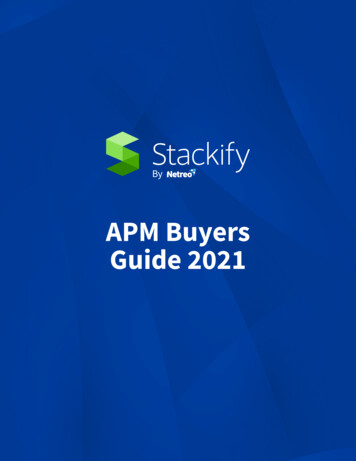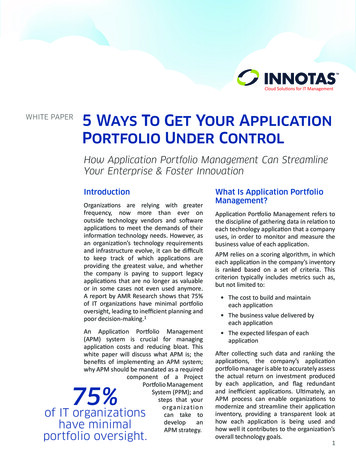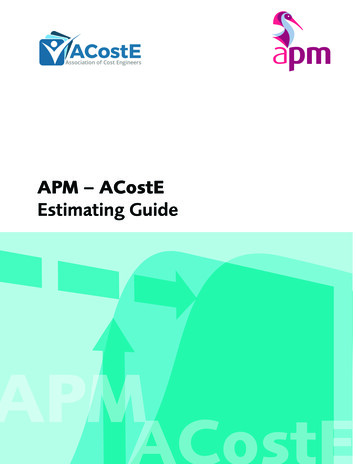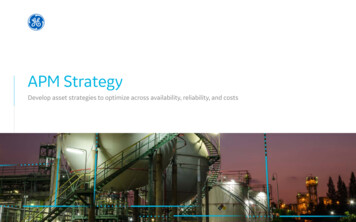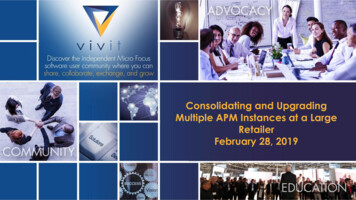
Transcription
Consolidating and UpgradingMultiple APM Instances at a LargeRetailerFebruary 28, 2019
Brought to You ByVivit Application Performance Management Special Interest Group (APM SIG)Ron FranklinSolution ArchitectGreenlight GroupRocky PistoVivit SIG LeaderVivit Worldwide
Hosted ByRocky PistoVivit APM SIG LeaderVivit Worldwide
Today’s SpeakersSarah WareSenior Engineer, Systems MonitoringMacy’s Inc.Jay BatsonSolution ArchitectGreenlight Group
House Keeping This “LIVE” session is being recordedRecordings are available to all Vivit members Session Q&A:Please type questions in the Questions Pane
Webinar Control PanelToggle View Windowbetween Fullscreen/window mode.Questions
Intro Worked in IT for 20 Doing ESM for about 9 years Started IT career as 411 operator– “Hi, this is Sydney what city please?”
Falconer and wildlife rehabvolunteer
BSM / APM 9.2x DeploymentTraditional BSM deployments as we usually see them todayBSM 9.2x MoM3rd party CMS SM / SMAX OO(Service Now,Xmatters, others)DIAGSRUMOMW OMU/LOps Bridge AnalyticsNOMSiSAgentsBSMC10BPMIOM productnon IOM3rd party
ESM 2016 Monitoring Deployment Plan Consolidate two instances of BSM.Move SiteScope server off of old BSM and integrate with new BSMUpgrade BPM, Rum, SiteScope, UCMDB, probes and OperationsAgents to supported versions.– BPM 9.26– SiteScope 11.24 11.32 11.40– Operations Agents 11.14– UCMDBMove data collectors, including Business Process Monitor agents,UCMDB data probe, to new BSM (and OMi servers?)Migration of all of the agents and monitoring policies out of OMU toBSM/OMiConfigure events to show up in BSM
The Plan- continued Users and groups, notification templates, and auto assignments foralerts and eventsAD IntegrationTBEC and correlationBusiness service mapsDocument best practices and support processes
The BSMs From––––2 DPS/2 GW -Windows 2008BSM 9.2xSQL Server DatabasePhysical Boxes––––1 DPS/1 GW – Windows 2012BSM 9.26 IP2Oracle 12g DatabaseVMsTo
BSM/APM Architecture with OBM MoMOBM 10.X MoM3rd party CMS(Service Now,Xmatters, others)SM / SAwOOOps Bridge AnalyticsIf these connections areMANDATORY – try to move theseresponsibilities to OMi 10 when youcanBSM 9.26 OMW OMU/L(SLM/SHA/SAM)NOMSiSAgentsNagios /SCOM / othersvia BSMC 10IOM productnon IOM3rd partySiSAgentsProbes/RUM/Diag/TVNagios /SCOM / othersvia BSMC 10
Before you begin-BackupsInventory-Server requirements LicensingMetrics-UsersConnected serversReportsSoftware-Space/memoryMake note of regedit entries, vm params files, etc.– Didn’t move any data– Reconnected SiteScope instances
PortsPort Number161Type of TrafficExternalPort UsageSNMP channel from the Data Processing Server to the RMI management channel used by the JBoss application server Mandatory1099InternalNaming service used by the JBoss application serverMandatory2506InternalSonic Bus Domain Manager port for the connection betweenthe Data Processing Server and the Gateway ServerMandatory8080ExternalHTTP channel for JMX Console and RMI communicationsMandatory, JMX80838093InternalInternalRMI dynamic class loadingTCP JMS OIL/2 and UIL used by the JBoss application ecure Connection to RTSM URLRMI management channel for the HP Business ServiceManagement Service (Nanny Manager)MandatoryMandatory11021ExternalHTTP channel for the HP Business Service Management Service Mandatory, JMX(Nanny Manager)21212ExternalHTTP channel for the ODB processMandatory, JMX
Integrations SiteScope/SAMBPM AgentsData ProbeTicketing IntegrationBSM connectorOperations Agents
2016 BSM Migration/Upgrade Next StepsBefore we cut over all the external data collectors will need to beupdated to point to the new servers. This includes the following:––––––––Dynatrace serversSiteScope serversBPM collectorsOperations agentsAny urls pointing to existing prod bsm serversAny jobs or external dashboardsMST integrationAnything else?
Tools To Help Troubleshoot and Resolve Issues DebugSiteScope Java ConsolePersistency ViewerBSM BrowserConnector Backend
Turn on debug for SiteScope APM Integration Health Monitor
Data Integration - DebugGo to SiteScope\conf\core\Tools\log4j\PlainJava , open the log4j.properties file and append the following lines atthe bottom: #################################### bac.util.TopazIntegrityValidator DEBUG, lidator false log4j.appender.topazvalidator.appender .topazvalidator.appender.File ./ {log.file.path}/topaz r.MaxFileSize ppender.MaxBackupIndex tor.appender.layout validator.appender.layout.ConversionPattern %d [%t] (%F:%L) %-5p - g {general.encodingRecreate the issue and check topaz validator.log generated under SiteScope\logs folder
If there are objects with duplicate BAC IDs or with BAC ID (-1):
If there are objects with duplicate BAC IDs or with BAC ID (-1): Open a JMX Console (there is one provided in SiteScope rootdirectory \java\bin\jconsole.exe), and enter 28006 (the default port) in the Port field.In the MBeans tab, BacIntegrationToolsJMX/Operations (seebelow images)o For objects with duplicate BAC IDs, activate fixDuplicateBACConfiguration().o For objects with BAC ID (-1), activate fixMinusOneBACConfiguration(). It is also recommended to activate softSync() to send the new configuration to BAC/APM.If measurements have the wrong category ID, restart SiteScope.
Jconsole demo
Integration Cache Cleaning1. Stop SiteScope service.2. Back up SiteScope\cache and delete its content, not the folder.3. Back up SiteScope\discovery\hsqldb and delete its content, notthe folder.4. Back up SiteScope\discovery\scripts and delete its content, notthe folder.5. Be sure the discovery/scripts folder is empty before starting theservice.6. Start SiteScope service.7. Perform a hard sync (SiteScope UI Preferences IntegrationPreferences BAC/APM profile).
Metrics Missing from Reports Business Process Monitor or SiteScope data are not beingreported to APMThere are various conditions that may cause this problem.For details on causes and possible solutions, refer to the HPE Self-solve Knowledge Base, and search forarticle number KM438393. ).
BSM Connector Did you know? http:// server :30001/SiteScope/servlet/Main
BSM Connector- http:// server :30001/SiteScope
Nagios connector SiteScope interface to work withpolicies Specific versions The database troubleshooting/logs etc Nagios agent issues- make sure youhave access to your servers
Security Officer in BSMHow to Remove Security Officer Status Using the JMX ConsoleThis task describes how to use the JMX console to remove securityofficer status from a user. This may be necessary under unforeseencircumstances when the security officer cannot remove the status. Oncethe security officer is assigned, there is no other user authorized to makethis change within the User Management interface.To remove a security officerIn a browser, enter the URL of the JMX console:http://«Gateway or Data Processing Server name :29000/Enter your JMX console credentials- If you do not know yourauthentication credentials, contact your system distractor.
Security Officer in BSMLocate:·Domain name: Foundations·Service: Infrastructure Settings Manager·Setting: setSettingValuePerCustomerld·.Modify the parameter values as follows:·Context Name enter security·Setting Name enter secured.user.login.nawe·New Value leave empty·.Cbck InvokeThis information can be found in the.BSM 9.26 Platform AdministrationGuide on page 195.
End User Checkout BSM Upgrade Checkout Checklist Login- verify user can login with an id and passwd sameas prod Dashboards -Open Dashboards- View and navigatedashboards EUM/Rum and BPM monitors – verify list of monitorsmatches prod – do not run SAM/SiteScope- in prod can access SiteScope via SAM(not applicable in test) Reports -List of reports under reports tab matches prod
Upcoming Vivit EventsMarch 5, 2019Webinar: Retire Multiple Service Management Tools with the Rapid Deployment of Micro Focus SMAX7:00 - 8:00 AM PST (Los Angeles), 10:00 - 11:00 AM EST (New York), 16:00 - 17:00 CET EventDetails.aspx?id 1164213&group March 6, 2019Webinar: How to Mind the Gap with Value Stream Management to Optimize Flow9:00 - 10:00 AM PST (Los Angeles), 12:00 - 1:00 PM EST (New York), 18:00 - 19:00 CET EventDetails.aspx?id 1164219&group March 12, 2019Webinar: Robotic Process Automation - Based on Micro Focus OO & UFT: The Next Frontier for Business10:00 - 11:00 AM PDT (Los Angeles), 1:00 - 2:00 PM EDT (New York), 19:00 - 20:00 CET EventDetails.aspx?id 1195837&group March 14, 2019Webinar: Cyber Hygiene: Keeping Ahead of the Game with Micro Focus8:00 - 9:00 AM PDT (Los Angeles), 11:00 AM - 12:00 PM EDT (New York), 17:00 - 18:00 CET EventDetails.aspx?id 1201216&group
Learn about tools and services dedicated to helping you build and deploy innovativeapps that meet customer expectations. Ask questions. Develop skills.Gain strategic insight. Build your network.Register now!http://bit.ly/2DW5vLf
Thank you Complete the short survey so your Vivit leaders can betterserve you in the futurehttps://www.vivit-worldwide.org/
Thank You
ESM 2016 Monitoring Deployment Plan Consolidate two instances of BSM. Move SiteScope server off of old BSM and integrate with new BSM Upgrade BPM, Rum, SiteScope, UCMDB, probes and Operations Agents to supported versions. -BPM 9.26 -SiteScope 11.24 11.32 11.40 -Operations Agents 11.14 -UCMDB