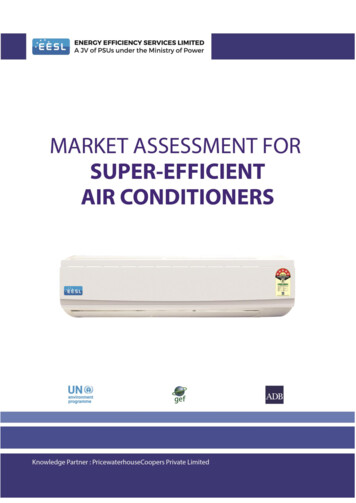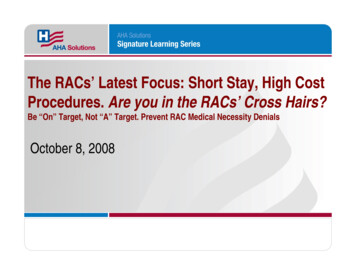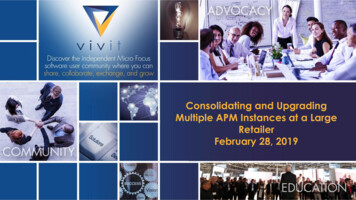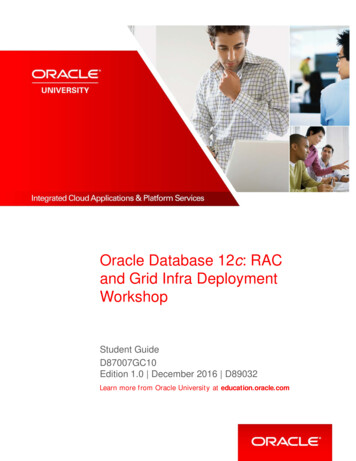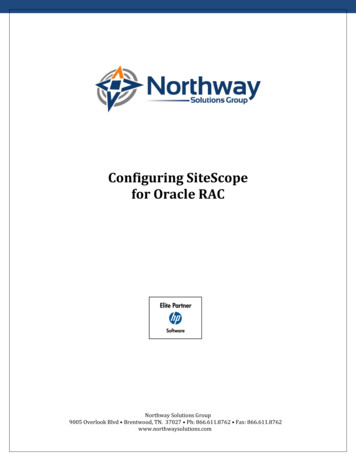
Transcription
Configuring SiteScopefor Oracle RACNorthway Solutions Group9005 Overlook Blvd Brentwood, TN. 37027 Ph: 866.611.8762 Fax: 866.611.8762www.northwaysolutions.com
Oracle RAC:Oracle Real Application Cluster (RAC) is a component of the Oracle database that allows adatabase to be installed over multiple servers. Companies are beginning to utilize thistechnology in their production environment due to its administrative advantages. Oracle RACallows for increased scalability because servers can be added or removed to meet the currentneeds. If one server fails, the additional servers can absorb the workload.Traditionally to monitor the Oracle Database in SiteScope, a connection would be made to theindividual Oracle Database Machine using a JDBC Connection. Since Oracle RAC is installed overmultiple servers, you cannot point SiteScope to a singular IP address. This causes many issueswhen trying to monitor the database.Configuring SiteScope:1.2.3.4.Ensure that the Oracle Client is installed on SiteScope Server. It may require assistancefrom the Database Administrators to install the current version of Oracle Client on theSiteScope Server.Copy the Oracle driver file classes12.zip from within the Oracle Client folder to sitescope \java\lib\ext sub directory. Do not unzip the files.After copying the Oracle Client Drivers, stop and restart the SiteScope Service. This isextremely important. If this is not completed first, SiteScope will not recognize thedriver.In SiteScope, add a new monitor.Configuring SiteScope for Oracle RAC2
5.Select Oracle database as the monitor Type.The Oracle Database monitor setup screen in SiteScope should look like this:Configuring SiteScope for Oracle RAC3
6.7.8.Enter a Name for the monitor.Enter the desired Frequency of the rmat:jdbc:oracle:thin:@ Oracle RAC JDBC Connection String Use the Oracle RAC JDBC Connection String (which may require assistance from the OracleDatabase Administrator).Example:To connect to an Oracle RAC database on two servers named server1 and server 2 using port1521 you would use a JDBC Database Connection URL string of:jdbc:oracle:thin:@(DESCRIPTION (ADDRESS LIST (ADDRESS (PROTOCOL TCP)(HOST Server1)(PORT 1521))(ADDRESS (PROTOCOL TCP)(HOST Server2)(PORT 1521)))(CONNECT DATA (SERVICE NAME ORCL)))9.10.11.Enter the Oracle Database Username.Enter the Oracle Database Password.Add the desired Counters.Configuring SiteScope for Oracle RAC4
Possible Errors:HP has compiled a list of the possible errors that you may encounter. These have beenprovided in this document to assist with common issues that may be encountered:1."error, connect error, No suitable driver"2."error, connect error, Io exception: TheNetwork Adapter could not establish theconnection""error, connect error, Io exception: Invalidconnection string format, a valid format is:"host:port:sid""error, connect error, Invalid Oracle URLspecified: OracleDriver.connect"3.4.5."Refused:OR (CODE 12505)(EMFI 4))))"6."String Index out of range: -1"7."Database error 1, connect, ., Protocolviolation, 0, null"8. eDriver"9. eDriver"10. "error, connect error, No suitable driver"11. "error, connect error, No suitable driver"12. "error, id ORA-00942: table or view doesnot exist"13. r"Configuring SiteScope for Oracle RACerror,Check "Database Connection URL" for syntaxerrors such as dots instead of colons.In "Database Connection URL", checkjdbc:oracle:thin:@206.168.191.19:1521:ORCL.In "Database Connection URL," checkjdbc:oracle:thin:@206.168.191.19:1521:ORCL.In "Database Connection URL," check for :1521:ORCL.In "Database Connection URL," the databaseSID is probably incorrect (ORCL part). Thiserror can also occur when the TCP address orTCP port is incorrect. If this is the case, verifythe TCP port and check with the databaseadministrator to verify the proper SID.In "Database Connection URL," check for thedatabase server address, port, and thedatabase SID.The JDBC driver is incompatible with OracleDatabase or is corrupt.Check the syntax in the "Database Driver"field.Verify that the driver is loaded in the correctplace.Check the driver specified in "DatabaseDriver" field; make sure there are no trailingspaces.Check "Database Connection URL" for syntaxerrors such as dots instead of colons.Check "User/Password" and the SID(database) to ensure that appropriatepermission and access to the system tableshas been granted to see these counters.Check driver specified in field "DatabaseDriver", and make sure there are no trailingspaces.5
About Northway Solutions GroupNorthway Solutions Group is a technology solutions provider that provides consulting servicesaround HP's IT Performance Suite of products. As an HP Elite/Specialist software partner, wespecialize in the sales, implementation, education and support of HP's Application LifecycleManagement (ALM) platform, which includes Quality Center, Unified Functional Testing,Performance Center, LoadRunner, and Service Virtualization. Northway employs only the mostqualified certified consultants and instructors with real-world experience and who can providelong-term solutions to the toughest business challenges. Visit northwaysolutions.com find outmore information about our services and offerings.Configuring SiteScope for Oracle RAC6
Traditionally to monitor the Oracle Database in SiteScope, a connection would be made to the individual Oracle Database Machine using a JDBC Connection. Since Oracle RAC is installed over multiple servers, you cannot point SiteScope to a singular IP address. This causes many issues when trying to monitor the database. Configuring SiteScope: 1.