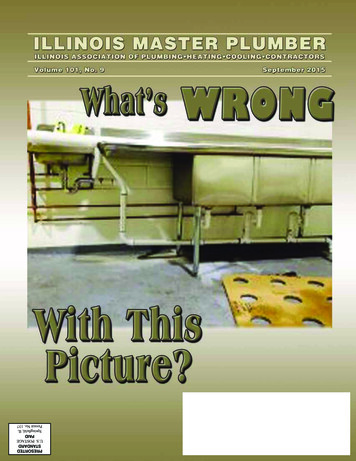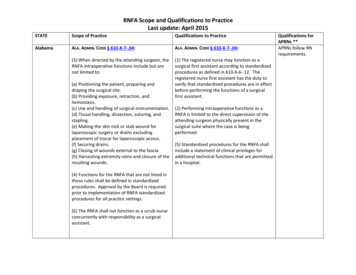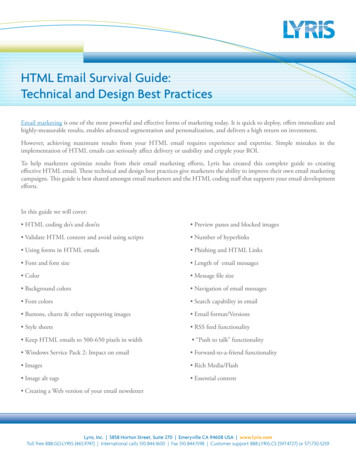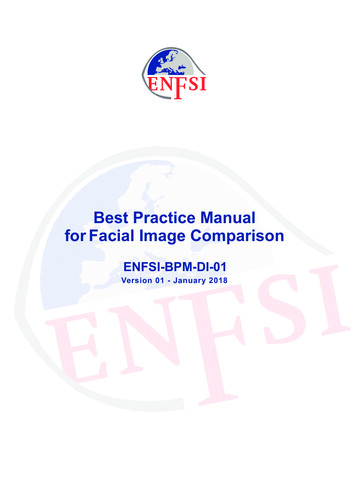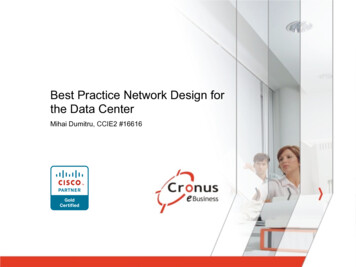Transcription
Best Practice / Technical UpdateIntercept Sept 09Simon TownsendHead of Pre Sales / Systems Engineering
Agenda Recap and Demonstration of UEMCommon QuestionsEM SP1 and SP2 UpdateBest Practice EM Policy and EM PersonalisationTroubleshootingArhitecture, Scalability and Multi SiteStreamed “Provisioned OS”Streamed ApplicationsPM Update Default Configuration StatisticsAM Update Default Configuration ANACOther resourcesCompany Confidential
Latest Versions AppSense Management Suite SP2a Released 3rd August 2009 Suite Version 8.0.702.0 Available from www.myappsense.comCompany Confidential
Virtualization in Client ComputingCompany Confidential
Virtualization in Client ComputingCompany Confidential
Virtualization in Client ComputingCompany Confidential
Virtualization in Client ComputingUser PersonalityCompany Confidential
The Third Layer – User PersonalityCompany Confidential
The User PersonalityPolicySet up andmaintaina desktopPersonalizationEnable the user tomake it their desktopCompany Confidential
Introducing user environment managementCompany Confidential
user environment management SolutionAppSense user environment managementAppSense Management SuiteConsistent andcontextual userenvironmentPolicy andPersonalizationManagementProtected userenvironmentApplicationEntitlementResponsive userenvironmentResourceEntitlementCompany Confidential
AppSense Solution Set W2K3, W2K8, Windows XP and Vista All 32bit and 64bit Both consoles and AgentsCompany Confidential
A complete solution Personalization and Policy Management Application Entitlement Faster user logon timesReduce profile corruption & support call remediationReplacement of complex logon scriptsDeny unauthorised executablesControl authorised application usageReduce Microsoft application licence requirementsSystem Resource Management More users per server / server consolidationImproved quality of service / prevent server lockupsExtend hardware lifecycleCompany Confidential
Demo
Some Basics
Some Basics The AMC W2K3, IIS, BITS, HTTP(s) The Agents MSI The Config‟s XML, Packaged as MSI, can be saved in A**P format (zip) Deployment Groups Directory vs ComputerCompany Confidential
Manual Installation of CCA Deployment Options SCCM, Altiris, GPO, AppSense Deployment Tool, msiexec.exe /qn /i " MSI file path \CommunicationsAgent.msi"WEB SITE "https:// Management Server Name "GROUP NAME " DeploymentGroup "Company Confidential
AppSense Environment ManagerSp1 and Sp2 Update
AppSense Environment Manager 8.0 SP1Policy Configuration Override Personalization option on Process Start nodesAutomated Desktop Settings Refresh on PolicyConfiguration TriggersMicrosoft App-V support Policy ConfigurationReusable conditions in reusable nodesPerformance enhancementsCompany Confidential
AppSense Environment Manager 8.0 SP1User Personalization Microsoft App-V support for User Personalization Discover All Processes mode (passive monitoring) Personalization Analysis improvements Ability to disable Desktop Settings perPersonalization Group Ability to move users between PersonalizationGroups Large performance enhancementsCompany Confidential
AppSense Environment Manager 8.0 SP2Policy Configuration Stop condition for controlling action and node executionRun As User ActionHighlight nodes that make use of reusable nodesExclusions for Registry Hiving actionsProcess name condition to allows wildcards and parametersRun Once optionAuditing action to record user logon durationCompany Confidential
AppSense Environment Manager 8.0 SP2User Personalisation Active Directory Site Condition for Personalization SettingsDelete client side cachesGlobal Properties EditorManipulate files in User Personalization cacheUser Created Application White listCompany Confidential
Demo
AppSense Environment ManagerPolicy – Best Practice
AppSense Environment Manager Policy - Goals Reduce user logon times Configuration and Agent run locally on client. XML configuration allow parallel processing Centralise management of scripts and group policies Actions typcially done in scripts are done via EM GPO Administrative Templates managed in the same console. Version control of policy allows controlled deployments andconfiguration. Provide increased granular controlCompany Confidential
AppSense Environment Manager Policy - Basics Configuration is made up of Nodes – containers for conditions and actions Actions – applied to the user to manipulate their environment. Conditions – control which situations actions should be appliedCompany Confidential
AppSense Environment Manager Policy - Nodes Sibling Nodes Run SynchronouslyCompany Confidential
AppSense Environment Manager Policy - Nodes Parent and Child Nodes Child will not execute until it‟s parent has completed Stop If Fails is the replacement for the dependency offunctionality of v7.xCompany Confidential
AppSense Environment Manager Policy - Nodes Disable Nodes Achieved by “Toggle State” functionalityCompany Confidential
AppSense Environment Manager Policy - Actions Execution Order Actions will be run synchronously Folder Action will execute after Drive Mapping has completed. Drive and Registry action will run sychronouslyCompany Confidential
AppSense Environment Manager Policy – Conditions Conditions are essentially IF statements. They be set as a single condition They be set as an AND conditionCompany Confidential
Appsense Environment Manager Policy - Conditions They can be set as an OR conditionCompany Confidential
AppSense Environment Manager Policy – Actions Conditions Actions are placed underneath Conditions This makes the action execution dependant on the conditionbeing true.Company Confidential
AppSense Environment Manager Policy – Reusable Nodes and Conditions Allows you to build up a library of Actions andConditions within nodes that can be reused. Speeds up time to complete configurations.Company Confidential
AppSense Environment Manager Policy – Best Practices Group like actions together synchronously The more that can be parallel processed the less time forEnvironment Manager to run. Use Environment Manager native actions where possible Relying heavily on custom actions / conditions and executeactions can degrade Environment Manager performance. Run Actions only when required Why map a drive for an application at logon when you can do itwhen the application is started. Removes overhead on the logon processCompany Confidential
AppSense Environment Manager Policy – Best Practices Where possible used Group Policy ADM‟s withinEnvironment Manager Reduces the negative effect GPO‟s can have on logon by beingdelivered by Active Directory Copy Shortcuts rather than creating them. Reduces Environment Manager execution time. Make use of Environment Variables Makes your configuration portable Make use Session reconnect within XenApp Can evaluate your users when they move locations.Company Confidential
AppSense Environment Manager Policy – Best Practices Don‟t use custom conditions within ReusableConditions. Environment Manager will evaluate the condition twice in thisconfiguration.Company Confidential
How works User PersonalizationNew Pre Sales Doc\Tech Ref EMPSTransactions.docx
How works User Personalization (write)Reg value inSample.docxUser.dicHKCU\SoftwareOnly Profile Information’s:HKCU\SoftwareC:\Documents & SettingsFilterFileSystemRegistryAppSense Virtual CacheCompany Confidential
How works User Personalization (read)Reg value inSample.docxUser.dicHKCU\SoftwareOnly Profile Information’s:HKCU\SoftwareC:\Documents & e Virtual CacheUser.dicReg value inHKCU\SoftwareCompany Confidential
How works User Personalization (read)Missing file in AppSense Virtual CacheUser.dicOnly Profile Information’s:HKCU\SoftwareC:\Documents & cAppSense Virtual CacheReg value inHKCU\SoftwareCompany Confidential
How works User Personalization (read)Two Application & One User Setting FileUser.dicFilterUser.dicFileSystemAppSense Virtual Cachefor WINWORD.EXERegistryAppSense Virtual Cachefor OUTLOOK.EXEUser.dicCompany Confidential
How works User Personalization (read)Two Application & One User Setting File (Application Group)Personalization Application GroupFilterFileSystemAppSense Virtual Cachefor WINWORD.EXEUser.dicRegistryAppSense Virtual CacheAppSense Virtual Cachefor OUTLOOK.EXEFor WINWORD.EXE andOUTLOOK.EXEUser.dicCompany Confidential
How works User Personalization (Migration Mode)During Read ProcessUser.dicOnly Profile Information’s:HKCU\SoftwareC:\Documents & SettingsFilterFileSystemRegistryUser.dicAppSense Virtual CacheCompany Confidential
AppSense Environment ManagerPersonalisation – Best Practice
EM Personalisation Server - Best Practice Creating Personalization Groups Personalization Group Settings Manually creating Applications and Application Groups Discover and convert Applications to Whitelist White Listing Applications Desktop Settings Outlook Best Practice Reg Keys, Desktop Settings and Application Grouping When to use offline modeCompany Confidential
Enabling User Personalization Single or multiple Personalization Servers can be added It is recommended multiple Personalization Servers areadded here (where applicable) for failover purposes:Company Confidential
Enabling User Personalization The list of Personalization Servers is queried from the top down If communication with the 1st Personalization Server in the list issuccessful, the ProfileConfig.xml file is downloaded via this Server If the 1st Personalization Server in the list is unavailable then the nextServer in the list is contacted until successful communication is achieved If the list is exhausted then the ProfileConfig.xml file is not downloadedand no Personalization will take place It is recommended that the following auditing event be enabled tomonitor this:Event 9661 – Timeout Communicating with Personalization ServerCompany Confidential
Personalization Group Usage Personalization Groups allows different personalization settings to beapplied to users based on membership rules A user may be a member of more than one Personalization Group The user is assigned to the first Personalization Group in the list where themembership rule is valid Personalization Groups can be ordered in the list by means of the Move Up andMove Down Personalization ribbon optionsCompany Confidential
Personalization Group Usage It is recommended that Personalization Groups be ordered in termsof importance to ensure that your users are assigned to the morerelevant Personalization Group The Default Users Personalization Group is used as the catch-allgroup should none of the membership rules be passed in any of theother Personalization Groups This is always located at the bottom of the Personalization Groupslist and cannot be moved up or downCompany Confidential
Excluding Users from User Personalization To exclude a user from User Personalization each option on theSettings tab of the chosen Personalization Group will need to bedisabled: You must then add the relevant membership rules to thePersonalization Group to include the users or computers you wishto excludeCompany Confidential
Moving Users Between Personalization Groups Personalization settings cannot currently be shared betweenPersonalization Groups If you need to move a user‟s settings to another PersonalizationGroup this can now be done via Personalization Analysis This is achieved by running up a Personalization Analysis report, Byuser, from either the Size, Whitelist Application Usage orDiscovered Application Usage reportsCompany Confidential
Moving Users Between Personalization Group Select the user you wish to move Right click and choose „Move settings for user to anothergroup ‟:Company Confidential
Moving Users Between Personalization Groups This will prompt the administrator to choose another availablegroup to move the chosen user‟s personalization settings to: „Include discovered applications’ (off by default) moves discoveredapplications too It is recommended this also be checkedCompany Confidential
Personalization Server – Application Groups Placing applications into the same group means that applications can be managedand streamed as one.Very useful to Group Outlook and Winword together as they are closely linkedWhen the user launches Outlook.exe, both Outlook and Word profile settings willbe pulled down to the clientDisadvantage means that these applications must be “rolled back“ together Examples of this are: Internet Explorer and IEUser.exeMSN Messenger and SimpLiteCompany Confidential
Personalization Server – Desktop Settings Desktop SettingsKeys are imported to the real registry at logon,and exported from the real registry at logoff.They contain all the information regarding thedesktop, wallpaper, mouse keys, keyboardsettings, etc.Keys listed must be present on the OS beforethese can be imported.Desktop settings can be accessed and viewedthrough the Profile Analysis toolCompany Confidential
AppSense Personalization Server - Configuration Personalization Group - SettingsCompany Confidential
Allow Offline Mode Allow Offline Mode is off by default This enables mobile users to still have access to their personalizationsettings whilst off the corporate network By enabling this option, a local copy of the virtual personalization cache isretained on the managed endpoint device when the user logs off It is recommended this option only be switched on for managed endpointsthat are mobile, i.e. laptops, notebooks etc.Company Confidential
Offline Resiliency Offline Resiliency is on by default It is recommended this setting rema
For all other modes the LSS will be started by the Performance Manager Agent. Low– machine wide every 5 seconds and every 15 minutes an Application Group summary from a sample rate of 5 seconds. Medium– as Low, but every 15 minutes a per process, per user summary is generated from a sample rate of 5 seconds.