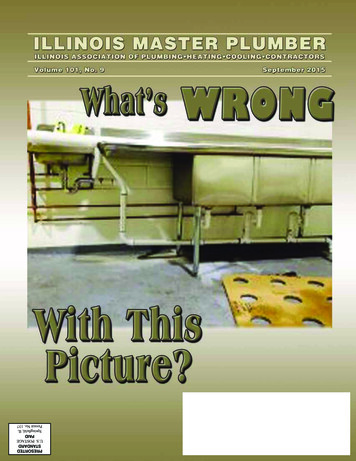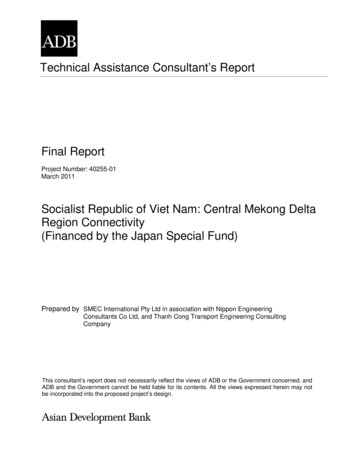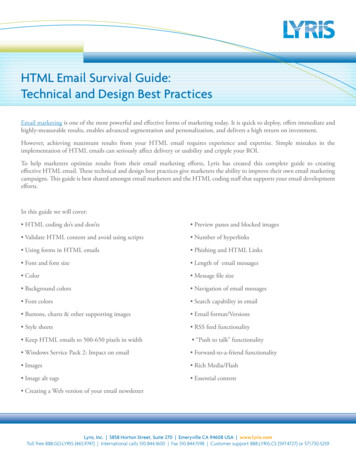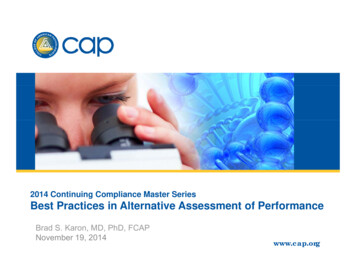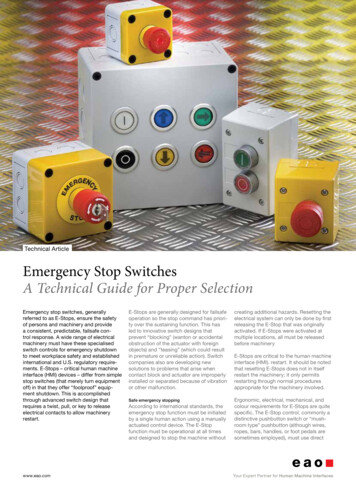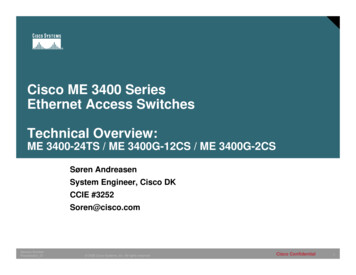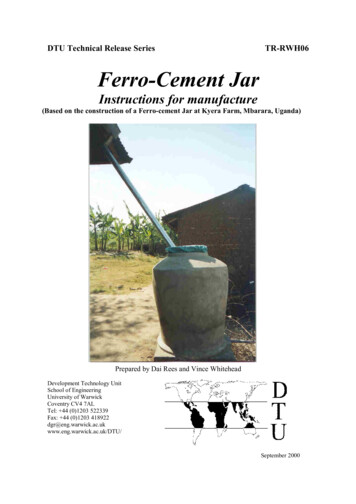Transcription
3Technical ReportV-Series Best Practices GuideDaniel Isaacs and Steve Lusnia, NetAppApril 2013 TR-3461Abstract This technical report covers best practices for the configuration of NetApp V-Seriescontrollers, Fibre Channel SANs, and storage arrays to which they connect.
TABLE OF CONTENTSCONTENTSV-Series Best Practices Guide . 1Daniel Isaacs and Steve Lusnia, NetApp. 1April 2013 TR-3461. 11Introduction . 52Solution Overview . 52.1Data ONTAP 7-Mode Overview . 52.2Clustered Storage Overview . 63Installing a V-Series System . 64Back-End Setup . 74.1Aggregates . 74.2Summary of Best Practices . 75Native Disk Shelf Support . 86RAID Types. 87Disk Space Calculations . 8897.1Right Sizing . 87.2Array LUN Sizing. 97.3Checksums and Capacity Overheads . 9LUN Paths . 98.1Paths from V-Series to Storage Array . 98.2Asymmetric Logical Unit Access (ALUA) (Clustered Data ONTAP Only) . 10Zoning . 109.1Four-Array-Port LUN Groups . 109.2Multiple-Array LUN Groups . 119.3Multiple Arrays . 129.4Single Initiator to Multiple Arrays . 139.5Eight-Array-Port Configuration (Clustered Data ONTAP Only) . 1310 LUN Masking . 1510.1 HOST LUN IDs. 1511 Root Volume. 152 TR-3461 V-Series Best Practices
11.1 Root Volume Location . 1511.2 Root Volume Sizes. 1512 Spare LUNS . 1513 Ports to Use on V-Series Systems . 1514 Test Procedures. 1614.1 Things That Should Be Tested . 1615 Operational Guidelines and Upgrades . 1715.1 Hardware Upgrades . 1715.2 Software Upgrades . 1715.3 Fabric or Array Maintenance . 1815.4 Expanding or Changing LUN Groups . 18Adding Paths . 18Adding LUNs . 18Removing LUNs . 1815.5 Powering Systems On and Off . 1816 V-Series MetroCluster . 1916.1 Supported MetroCluster Configuration Using Only Array LUNs . 1916.2 Using NetApp SAS Disk Shelves with V-Series MetroCluster . 2017 NetApp E5400. 2218 Array-Specific Notes . 2218.1 HDS USP, USP-VM, VSP Arrays . 2218.2 IBM DS4xxx . 22LIST OF TABLESTable 1) Four-array-port LUN group zoning. . 10Table 2) Eight-array-port LUN group zoning. . 14Table 3) Zoning forMetroCluster topology in Figure 9. . 203 TR-3461 V-Series Best Practices
LIST OF FIGURESFigure 1) 7-Mode overview. . 5Figure 2) Data ONTAP cluster with FAS and V-Series systems. . 6Figure 3) Multiple storage array example. . 7Figure 4) Four-array-port LUN group. . 11Figure 5) Multiple-array LUN groups. . 11Figure 6) Multiple arrays. . 12Figure 7) Single initiator to multiple targets, different arrays. . 13Figure 8) Eight-array-port configuration. . 14Figure 9) V-Series MetroCluster supported configuration. . 19Figure 10) V-Series MetroCluster with only NetApp SAS shelves and ATTO fibre bridge. . 21Figure 11) V-Series MetroCluster with both NetApp shelves and third-party storage array LUNs. . 214 TR-3461 V-Series Best Practices
1 IntroductionThe NetApp V-Series family is a scalable solution that virtualizes third-party storage arrays, allowing you to leverage the dynamic virtualization capabilities delivered in Data ONTAP software across yourexisting Fibre Channel SAN infrastructure.Like all NetApp storage appliances, the V-Series product line is based on the industry-tested DataONTAP operating system. The V-Series product line is the first and only storage virtualization solution onthe market that unifies block and file storage networking protocols (NAS, SAN, and IP SAN) under acommon architecture and provides the complete suite of NetApp advanced data management capabilitiesfor consolidating, protecting, and recovering mission-critical data for enterprise applications and users.This guide touches upon all the areas that need to be addressed when deploying V-Series systems withthird-party storage arrays.2 Solution OverviewV-Series systems integrate into mission-critical SAN environments to provide a simple and elegant datamanagement solution for increasing storage efficiency while decreasing management complexity,improving asset utilization, and streamlining operations to increase business agility and reduce total costof ownership.2.1Data ONTAP 7-Mode OverviewV-Series systems can be used as a NAS gateway to deliver CIFS or NFS access to a third-party array orto extend the full NetApp suite of solutions for FCP, iSCSI, and FCoE clients to your existing array. Inaddition to connecting to third-party storage arrays by using SAN, V-Series systems can use NetApp diskshelves. To see which storage arrays and switches are supported, consult the NetApp InteroperabilityMatrix Tool (IMT) on http://support.netapp.com.Figure 1) 7-Mode overview.
2.2Clustered Storage OverviewV-Series supports the latest generation of clustered Data ONTAP, which provides scalable clusteredstorage through a single namespace. A Data ONTAP cluster may be built from FAS controllers, V-Seriescontrollers, or a mix of FAS and V-Series systems.Figure 2) Data ONTAP cluster with FAS and V-Series systems.3 Installing a V-Series SystemA V-Series implementation using third-party storage can be thought of as having two parts: a front-endimplementation and a back-end implementation.The back-end implementation includes all the tasks required to set up the V-Series system to the point atwhich Data ONTAP is installed. These tasks include cabling, array LUN formatting, LUN security, zoning,assigning array LUNs to the V-Series controller, creating aggregates, and loading Data ONTAP. Backend implementation is largely a SAN deployment exercise. Once the V-Series system can access arrayLUNs, the rest of the setup is a quick process.The front-end configuration for a V-Series system is exactly the same as for a FAS implementation. Once an aggregate is built and Data ONTAP is installed, creating FlexVol volumes, NFS/CIFS shares; iSCSI, FCP, or FCoE LUNs; Snapshot schedules; and so on is exactly the same as for a FAS system. Forclustered Data ONTAP deployments, the process for joining a node to an existing cluster, or creating anew cluster, is the same as for FAS systems. For help with these front-end tasks, consult the DataONTAP documentation or search the NetApp Technical Library.The overall V-Series system design includes both front-end and back-end architectures. However, thisguide is focused primarily on the back end, because the front-end setup of a V-Series system is identicalto that of any FAS system.If the V-Series system was ordered with NetApp disks, the factory installs the root volume, licenses, andData ONTAP software, greatly simplifying the instal
3 Technical Report V-Series Best Practices Guide Daniel Isaacs and Steve Lusnia, NetApp April 2013 TR-3461 Abstract This technical report covers best practices for the configuration of NetApp V-Series controllers, Fibre Channel SANs, and storage arrays to which they connect.