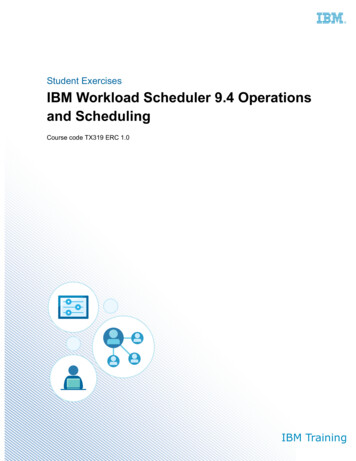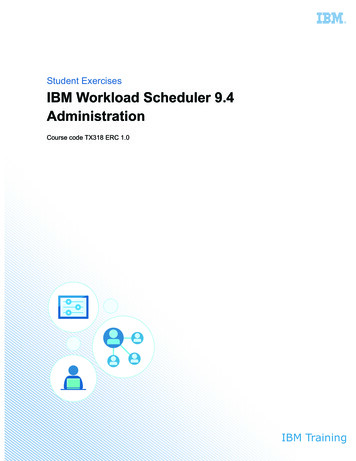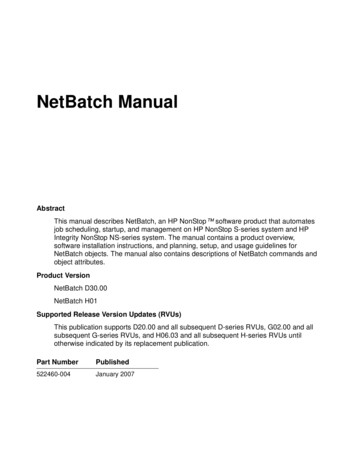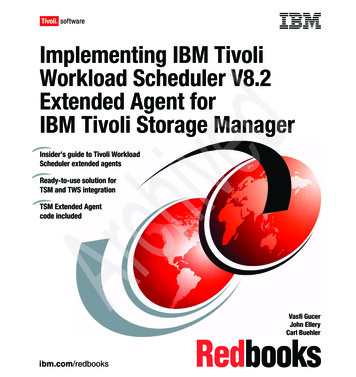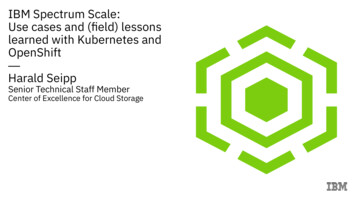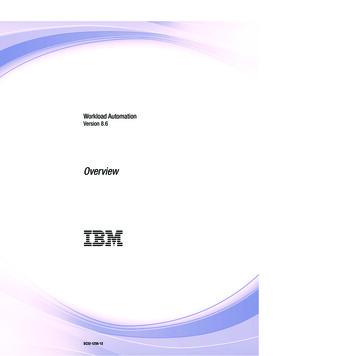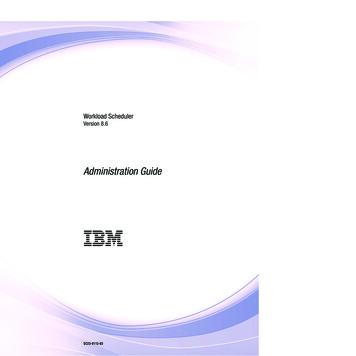
Transcription
Workload SchedulerVersion 8.6Administration Guide SC23-9113-03
Workload SchedulerVersion 8.6Administration Guide SC23-9113-03
NoteBefore using this information and the product it supports, read the information in Notices.This edition applies to version 8, release 6 of IBM Tivoli Workload Scheduler (program number 5698-WSH) and toall subsequent releases and modifications until otherwise indicated in new editions.This edition replaces SC23-9113-02 Copyright IBM Corporation 2001, 2011.US Government Users Restricted Rights – Use, duplication or disclosure restricted by GSA ADP Schedule Contractwith IBM Corp.
ContentsList of figures. . . . . . . . . . . . viiList of tables . . . . . . . . . . . . ixAbout this publication . . . . . . . . xiWhat is new in this release . .What is new in this publication .Who should read this publicationPublications . . . . . . .Accessibility . . . . . . .Tivoli technical training . . .Support information . . . . xi. xi. xi. xii. xii. xii. xii. Chapter 1. Getting started withadministration . . . . . . . . . . . . 1Where products and components are installed .Tivoli Workload Automation . . . . . .Tivoli Workload Automation instance . . .Installation paths . . . . . . . . . .Finding out what has been installed in whichTivoli Workload Automation instances . . .1112. 4Chapter 2. Customizing and configuringTivoli Workload Scheduler . . . . . . . 7Setting global options . . . . . . . . . . . 7optman . . . . . . . . . . . . . . . 7Global options - summary . . . . . . . . . 9Global options - detailed description . . . . . 13Setting local options . . . . . . . . . . . 23Localopts summary. . . . . . . . . . . 24Localopts details. . . . . . . . . . . . 26Local options file example . . . . . . . . 38Setting user options . . . . . . . . . . . 41Sample useropts file . . . . . . . . . . 42Multiple product instances . . . . . . . . 42Configuring the Tivoli Workload Scheduler agent. . 43Configuring log message properties[JobManager.Logging.cclog] . . . . . . . . 43Configuring trace properties[JobManager.Logging.cclog] . . . . . . . . 44Configuring common launchers properties[Launchers] . . . . . . . . . . . . . 45Configuring properties of the native job launcher[NativeJobLauncher] . . . . . . . . . . 46Configuring properties of the Java job launcher[JavaJobLauncher] . . . . . . . . . . . 47Configuring properties of the Resource advisoragent [ResourceAdvisorAgent] . . . . . . . 47Configuring properties of the System scanner[SystemScanner] . . . . . . . . . . . . 49Configuring the dynamic workload broker server onthe master domain manager and dynamic domainmanager . . . . . . . . . . . . . . . 49 Copyright IBM Corp. 2001, 2011Maintaining the dynamic workload broker serveron the master domain manager and dynamicdomain manager . . . . . . . . . . .Enabling unsecure communication with thedynamic workload broker server . . . . . .ResourceAdvisorConfig.properties file . . . .JobDispatcherConfig.properties file . . . . .BrokerWorkstation.properties file . . . . . .Archiving job data . . . . . . . . . . .Configuring to schedule J2EE jobs . . . . . .Configuring to schedule job types with advancedoptions . . . . . . . . . . . . . . .Configuring security roles for users and groupsConfiguring command-line client accessauthentication . . . . . . . . . . . . .Connection parameters . . . . . . . . .Entering passwords. . . . . . . . . . .Tivoli Workload Scheduler console messages andprompts . . . . . . . . . . . . . . .Setting sysloglocal on UNIX . . . . . . . .console command . . . . . . . . . . .Enabling the time zone feature . . . . . . . .Configuring to use the report commands . . . .Modifying jobmon service rights for Windows. . .505152545657596667707173737474757575Chapter 3. Configuring the DynamicWorkload Console . . . . . . . . . . 77 Launching in context with the Dynamic WorkloadConsole. . . . . . . . . . . . . . . .Scenarios . . . . . . . . . . . . . .Advanced optional parameters . . . . . . .Configuring access to the Dynamic WorkloadConsole. . . . . . . . . . . . . . . .Configuring a user registry . . . . . . . .Configuring the Dynamic Workload Console touse the local OS authentication method . . . .Configuring roles to access the DynamicWorkload Console . . . . . . . . . . .Configuring Dynamic Workload Console to useSingle Sign-On . . . . . . . . . . . . .LTPA token-keys. . . . . . . . . . . .Configuring the use of Lightweight Third-PartyAuthentication . . . . . . . . . . . . .Configuring to use the same LTPA token keys. .Disabling the automatic generation of LTPAtoken keys . . . . . . . . . . . . .Configuring Dynamic Workload Console to use SSLCustomizing Dynamic Workload Console(Advanced configuration). . . . . . . . . .Customizing your global settings . . . . . .Managing Dynamic Workload Console settingsrepository . . . . . . . . . . . . . . .Configuring Dynamic Workload Console to viewreports . . . . . . . . . . . . . . . .Configuring for a DB2 database . . . . . .777779838383848788888991929292979797iii
Using the Pluggable Authentication Module .Configuring for an Oracle database . . . . . 98Preventing a connection to specific Tivoli WorkloadScheduler Version 8.3 engines . . . . . . . . 99Chapter 4. Configuring userauthorization (Security file) . . . . . 101 Security management overview . . . . . .Getting started . . . . . . . . . . . .Updating the security file . . . . . . . .dumpsec . . . . . . . . . . . . .makesec . . . . . . . . . . . . .Centralized security management . . . . .Centralized security usage notes . . . . .Configuring the security file . . . . . . .Security file syntax . . . . . . . . .Specifying user attributes . . . . . . .Specifying object types . . . . . . . .Specifying object attributes . . . . . . .Specifying access . . . . . . . . . .The TWS user - special security fileconsiderations . . . . . . . . . . .Sample security file . . . . . . . . . .TWS users and root users logged in on themaster domain manager . . . . . . . .TWS users and root users logged in on anydomain manager (other than the master) . .TWS users and root users logged in on anyworkstation other than any domain manager .Users logged into the sys group on the masterdomain manager . . . . . . . . . .Users logged into the sys group on anyworkstation other than the master domainmanager . . . . . . . . . . . . .Users logged into the mis group on anyworkstation . . . . . . . . . . . .Users logged in to multiple groups [continuekeyword] . . . . . . . . . . . . .All other users logged in on any workstationChapter 5. Configuring authenticationWhere to configure authentication . . . . .Available configurations . . . . . . . . .How to configure authentication . . . . . .A typical configuration scenario . . . . .Rules for using a Federated User Registry withTivoli Workload Scheduler . . . . . . . .Configuring authentication using the IntegratedSolutions Console . . . . . . . . . . .Configuring authentication using the WebSphereApplication Server tools . . . . . . . . .Security properties: reference . . . . . .ChangeSecurityProperties - output . . . .Completing the configuration . . . . . . .1. Create users and groups . . . . . . .2. Update the Tivoli Workload Schedulersecurity file . . . . . . . . . . . .3. Update associated WebSphere ApplicationServer properties . . . . . . . . . .4. Propagate the changes . . . . . . .Example configurations of LDAP servers . . .iv.101102102103104105106106107108113114119. 133. 133. 157Chapter 6. Network administration159Network overview . . . . . . . . . .Network definitions . . . . . . . . . .Network communications . . . . . . . .Network links . . . . . . . . . . .Network operation . . . . . . . . . .Network processes . . . . . . . . .Optimizing the network . . . . . . . . .Data volumes . . . . . . . . . . .Connectivity. . . . . . . . . . . .Planning space for queues . . . . . . .Tuning mailman servers . . . . . . . .Netman configuration file . . . . . . . .Determining internal Symphony table size. . .Extended agents . . . . . . . . . . .UNIX extended agents . . . . . . . .IP address validation . . . . . . . . . .Support for Internet Protocol version 6 . . .Operating system configuration (UNIX only)IP address validation messages . . . . .Impact of network changes . . . . . . . 79180. 180. 181. 133Chapter 7. Setting connection security 183. 134. 134. 135. 136. 136. 137138139139140140141 . 141 . 142.143144153154154. 154. 154. 155. 155IBM Tivoli Workload Scheduler: Administration GuideConnection security overview . . . . . . . .Using SSL for netman and conman . . . . . .Setting up private keys and certificates . . . .Creating Your Own Certification Authority . .Creating private keys and certificates . . . .Configuring SSL attributes . . . . . . . .Configuring the SSL connection protocol for thenetwork . . . . . . . . . . . . . .Configuring full SSL security . . . . . . .Interface communication . . . . . . . . .Overview. . . . . . . . . . . . . .Customizing the connector configuration filesChanging a server key . . . . . . . . .Customizing the SSL connection for theDynamic Workload Console . . . . . . .Customizing the SSL connection to the masterdomain manager and dynamic domain managerCustomizing the SSL connection for acommand-line client . . . . . . . . . .Working across firewalls. . . . . . . . . .Configuring Tivoli Workload Scheduler to useLDAP . . . . . . . . . . . . . . . .FIPS compliance . . . . . . . . . . . .FIPS overview . . . . . . . . . . . .Using FIPS certificates . . . . . . . . .Configuring SSL to be FIPS-compliant . . . .Configuring DB2 for FIPS . . . . . . . .Using Dynamic Workload Console and FIPS . .Configuring dynamic workload broker for FIPSConfiguring batch reports for FIPS . . . . .Configuring LDAP for FIPS . . . . . . .Finding the GSKit version on agents running onUNIX and Linux operating systems . . . . 01201202202206209214215215216216Chapter 8. Data maintenance. . . . . 217
Maintaining the database . . . . . . . .Backing up and restoring . . . . . . .Reorganizing the database . . . . . . .Maintaining the file system . . . . . . . .Avoiding full file systems . . . . . . .Log files and archived files . . . . . . .Temporary files. . . . . . . . . . .Managing event message queue file sizes . .Administrative tasks - DB2 . . . . . . . .Changing DB2 passwords . . . . . . .Locating the DB2 tools . . . . . . . .User permissions for running the DB2 tools .Administering the DB2 maintenance feature .Reorganizing the DB2 database . . . . .Monitoring the lock list memory . . . . .Administrative tasks - Oracle . . . . . . .Changing the Oracle access password . . .Locating the Oracle tools . . . . . . .Maintaining the Oracle database . . . . .Obtaining information about the TivoliWorkload Scheduler databases installed on anOracle instance . . . . . . . . . . .User permissions for running the Oracle toolsMigrating data from DB2 to Oracle and vice versaParallel data migration from DB2 to Oracle .Parallel data migration from Oracle to DB2 .Reconfiguration from DB2 to Oracle . . . .Reconfiguration from Oracle to DB2 . . . .Upgrading your database . . . . . . . .Auditing facilities . . . . . . . . . . .Database and plan audit. . . . . . . .Dynamic workload scheduling audit . . .Keeping track of database changes using auditreports . . . . . . . . . . . . .Chapter 9. Administrative tasks 32232232. 232233233. 234. 235. 237. 242. 247. 248. 248. 254. 263 . . . 267Changing a domain manager or dynamic domainmanager . . . . . . . . . . . . . . .Choosing a backup domain manager or backupdynamic domain manager . . . . . . . .Setting up a backup domain manager . . . .Network security . . . . . . . . . . .Switching a domain manager . . . . . . .Switching a dynamic domain manager . . . .Changing a master domain manager . . . . .Choosing a workstation for backup masterdomain manager . . . . . . . . . . .Setting up a backup master domain managerCopying files to use on the backup masterdomain manager . . . . . . . . . . .Switching a master domain manager . . . .Extended loss or permanent change of masterdomain manager . . . . . . . . . . .Switching a master domain manager ordynamic domain manager . . . . . . . .Changing key Tivoli Workload Schedulerpasswords . . . . . . . . . . . . . .Determining the role of the user whosepassword has changed . . . . . . . . .Determining the actions to take . . . . . .269269269269270270270270271271272272273274276277 Action 1 - change the WebSphere ApplicationServer user ID password . . . . . . . .Action 2 - change password used bycommand-line clients to access the masterdomain manager . . . . . . . . . . .Action 3 - change password used byfault-tolerant agent systems to access the masterdomain manager (for conman) . . . . . .Action 4 - update the engine connectionparameters in the GUIs . . . . . . . . .Action 5 - change the j2c user ID password . .Action 6 - update SOAP properties . . . . .Action 7 - Windows - update Windows servicesAction 8 - change the Tivoli Workload SchedulerWindows user definition . . . . . . . .Using the changePassword script . . . . . .Unlinking and stopping Tivoli Workload SchedulerChanging the database host name, port, ordatabase name . . . . . . . . . . . . .Change the DB2 host name, port, or databasename . . . . . . . . . . . . . . .Changing the Oracle host name, port, ordatabase name . . . . . . . . . . . .Changing the workstation host name or IP addressReporting the changes in the WebSphereApplication Server configuration file . . . .Reporting the changed host name or IP addressof the workstation where you installed theRDBMS . . . . . . . . . . . . . .Reporting the changed host name or IP addressin the workstation definition . . . . . . .Reporting the changed host name or IP addressof the dynamic workload broker server. . . .Reporting the changed host name or IP addressof the dynamic agent . . . . . . . . . .Changing the security settings. . . . . . . .Managing the event processor . . . . . . . .Starting, stopping, and displaying dynamicworkload broker status . . . . . . . . . .Automatically initializing Tivoli WorkloadScheduler instances . . . . . . . . . . .Application server tasks . . . . . . . . . .Application server - starting and stopping. . .Application server - automatic restart afterfailure . . . . . . . . . . . . . . .Application server - encrypting the profileproperties files . . . . . . . . . . . .Application server - updating the Windowsservices after modifications . . . . . . . .Application server - updating the SOAPproperties after changing the WebSphereApplication Server user or its password . . .Application server - configuration files backupand restore . . . . . . . . . . . . .Application server - changing the host name orTCP/IP ports . . . . . . . . . . . .Application server - changing the traceproperties . . . . . . . . . . . . .WebSphere Application Server tools - 08311312Chapter 10. Performance . . . . . . 317Contentsv
Network traffic . . . . . . . . . . . .Tracing . . . . . . . . . . . . . .Logging . . . . . . . . . . . . . .Maintaining the database . . . . . . . .Symphony file sizing . . . . . . . . . .Tuning a UNIX domain manager to handle largenumbers of fault-tolerant agents . . . . . .Tuning job processing on a workstation . . .Tuning the database . . . . . . . . . .Tuning the embedded WebSphere ApplicationServer . . . . . . . . . . . . . . .Inadequate Java heap size . . . . . . .Too many manual job submissions . . . . .Too many file dependency checks . . . . .Workload spreading . . . . . . . . . .Improving job-processing performance . . . .Mailbox caching - advantages and disadvantagesSetting the synch level parameter. . . . . .The fault-tolerant switch manager - impact onperformance . . . . . . . . . . . . .Network Traffic . . . . . . . . . .vi.317317318318318. 318. 318. 319.319320320320320320321. 322. 322. 323IBM Tivoli Workload Scheduler: Administration GuideDisk Space . . . . . . . . . . . .Scalability . . . . . . . . . . . . .Impact on JnextPlan . . . . . . . . .Impact on reporting . . . . . . . . .Impact on event rule deployment . . . .Increasing application server heap size . . .Increasing maximum DB2 log capacity . . .Multiple Dynamic Workload Console productionplan reports . . . . . . . . . . . . .Dynamic Workload Console - adjusting sessiontimeout settings . . . . . . . . . . .323323323324324324325. 328. 329Chapter 11. Availability . . . . . . . 331Resolving Windows user ID account .Using a temporary directory on UNIX . 331. 331Notices . . . . . . . . . . . . . . 333Trademarks . 334Index . . . . . . . . . . . . . . . 337
List of figures1.2.3.4.List of tasks . . . . . . . . . . . . 82Tivoli Workload Scheduler network domainstructure . . . . . . . . . . . . . 159Symphony file synchronization . . . . . 163Process creation on domain manager andfault-tolerant agent. . . . . . . . . . 164 Copyright IBM Corp. 2001, 20115.6.Typical Tivoli Workload Scheduler networkflows. . . . . . . . . . . . . .SSL server and client keys . . . . . . 168. 193vii
viiiIBM Tivoli Workload Scheduler: Administration Guide
List of tables1.2.3. 4.5.6.7.8.9.10.11.12.13.14.15.16.17. 18. 19.20.21.22.23.24.25.26.27.28.29.30.31.Workload service assurance feature . . . . . 9Event-driven workload automation feature general . . . . . . . . . . . . . . 10Event-driven workload automation feature event mailing . . . . . . . . . . . . 10SSL . . . . . . . . . . . . . . . 10Job management . . . . . . . . . . . 11Job stream management . . . . . . . . 11Stageman . . . . . . . . . . . . . 11Planman . . . . . . . . . . . . . 11Logging and auditing . . . . . . . . . 12Cross dependencies . . . . . . . . . . 12General . . . . . . . . . . . . . . 12Valid encryption cipher classes . . . . . . 29JOA JOB ARCHIVES database table . . . . 58JRA JOB RESOURCE ARCHIVES databasetable . . . . . . . . . . . . . . . 58MEA METRIC ARCHIVES database table59Job statuses in the historical tables . . . . . 59J2EEJobExecutorConfig.properties filekeywords . . . . . . . . . . . . . 60Configuration files for job types with advancedoptions . . . . . . . . . . . . . . 66Default port numbers . . . . . . . . . 78Product versions and default server names90Syntax for special characters . . . . . . . 95Variables used in the URL definition . . . . 95Object attribute types for each object type115Access keywords for composer actions121Actions - access keywords . . . . . . . 122Calendar - additional access keywords123Cpus - additional access keywords . . . . 124Events - access keywords . . . . . . . 125Files - access keywords . . . . . . . . 125Jobs - additional access keywords . . . . . 126Parameters - additional access keywords129 Copyright IBM Corp. 2001, 7. 48.49.50.51.52.53.54.55.56.57.58.59.60.61.Prompts - additional access keywordsFiles- access keywords . . . . . . .Resources - additional access keywordsJob streams - additional access keywordsUsers - additional access keywords . . .Variable tables - access keywords . . . .Critical flow errors. . . . . . . . .Queue sizing conditions. . . . . . . .Example for the ge operator . . . . .Example for the le operator . . . . . .Calculation of internal Symphony tableFiles for Local Options . . . . . . .Type of communication depending on thesecuritylevel value . . . . . . . . .Changes allowed in Tivoli WorkloadScheduler key and trust stores . . . . .Algorithm for calculating the approximatesize of the plan data in the Symphony file .Algorithm for calculating the approximatesize of the database data in the Symphonyfile . . . . . . . . . . . . . .Example for the ge operator . . . . .Example for the le operator . . . . . .Log and trace file maintenance. . . . .Auditable event properties . . . . . .Elements in Action type . . . . . . .Elements in ObjectInfoList type . . . .Elements in ObjectInfo type . . . . . .Elements in Outcome type . . . . . .Elements in UserInfoList type . . . . .Elements in UserInfo type . . . . . .If and where password changes are requiredValues of activeUserRegistry to checkPassword change actions. . . . . . .Options for tuning job processing on aworkstation . . . . . . . . . . .129. 130130131. 131. 132. 169. 170. 171. 172176. 187. 188. 194. 220.221222222223256257257257258259259275276. 277. 319ix
xIBM Tivoli Workload Scheduler: Administration Guide
About this publicationIBM Tivoli Workload Scheduler: Administration provides information about theadministration of the main components of IBM Tivoli Workload Scheduler (oftencalled the engine).What is new in this releaseFor information about the new or changed functions in this release, see TivoliWorkload Automation: Overview.For information about the APARs that this release addresses, see the TivoliWorkload Scheduler Download Document at http://www.ibm.com/support/docview.wss?rs 672&uid swg24027501, and Dynamic Workload ConsoleDownload Document at http://www.ibm.com/support/docview.wss?rs 672&uid swg24029125.What is new in this publicationThe following sections have been added or modified since version 8.5.1:v “Rules for using a Federated User Registry with Tivoli Workload Scheduler” onpage 141v “Configuring the dynamic workload broker server on the master domainmanager and dynamic domain manager” on page 49vvvvv“Configuring to schedule job types with advanced options” on page 66“Configuring access to the Dynamic Workload Console” on page 83“Auditing facilities” on page 248“Changing a domain manager or dynamic domain manager” on page 269.“Changing the workstation host name or IP address” on page 291For more information about the new or changed functions in this release, see TivoliWorkload Automation: Overview.Changed or added text with respect to the previous version is marked by a verticalbar in the left margin.Who should read this publicationThis publication provides information about the day-to-day administration of theproduct, and is aimed at the IT administrator or Tivoli Workload Scheduler ITadministrator whose job it is to ensure that the product runs smoothly andcorrectly. This person will find information about making routine changes to theconfiguration, for example to add a user, and information about periodicprocedures that ensure the integrity of the product, such as backups.The reader of this book should be an expert systems programmer, who has areasonable understanding of the Tivoli Workload Scheduler infrastructure and itsinter-component interactions. Copyright IBM Corp. 2001, 2011xi
PublicationsFull details of Tivoli Workload Automation publications can be found in TivoliWorkload Automation: Publications. This document also contains information aboutthe conventions used in the publications.A glossary of terms used in the product can be found in Tivoli Workload Automation:Glossary.Both of these are in the Information Center as separate publications.AccessibilityAccessibility features help users with a physical disability, such as restrictedmobility or limited vision, to use software products successfully. With this product,you can use assistive technologies to hear and navigate the interface. You can alsouse the keyboard instead of the mouse to operate all features of the graphical userinterface.For full information with respect to the Dynamic Workload Console, see theAccessibility Appendix in the Tivoli Workload Scheduler: User's Guide and Reference,SC32-1274.Tivoli technical trainingFor Tivoli technical training information, refer to the following IBM TivoliEducation onSupport informationIf you have a problem with your IBM software, you want to resolve it quickly. IBMprovides the following ways for you to obtain the support you need:OnlineGo to the IBM Software Support site at http://www.ibm.com/software/support/probsub.html and follow the instructions.IBM Support AssistantThe IBM Support Assistant (ISA) is a free local software serviceabilityworkbench that helps you resolve questions and problems with IBMsoftware products. The ISA provides quick access to support-relatedinformation and serviceability tools for problem determination. To installthe ISA software, go to oting GuideFor more information about resolving problems, see the problemdetermination information for this product.For more information about these three ways of resolving problems, see theappendix on support information in Tivoli Workload Scheduler: Troubleshooting Guide,SC32-1275.xiiIBM Tivoli Workload Scheduler: Administration Guide
Chapter 1. Getting started with administrationThis publication describes how to perform administrative tasks on Tivoli WorkloadScheduler and Dynamic Workload Console. Many of the procedures described in itrequire you to identify a file in the installation path of the product and itscomponents. However, these files might be in different installation paths fordifferent components or on different systems, as described in “Where products andcomponents are installed.”Where products and components are installedThis section commences by briefly introducing Tivoli Workload Automation andexplaining how this concept impacts the installed structure of Tivoli WorkloadScheduler.Tivoli Workload AutomationTivoli Workload Automation is the name of a family of products and components,which includes the following:vvvvTivoli Workload SchedulerTivoli Workload Scheduler for z/OS Tivoli Workload Scheduler for ApplicationsDynamic Workload Consolev Tivoli Workload Scheduler for Virtualized Data Centresv Tivoli Workload Scheduler LoadLeveler Many Tivoli Workload Scheduler components are installed in what is called a TivoliWorkload Automation instance.Tivoli Workload Automation instanceWhat is a Tivoli Workload Automation instance? You need to know the answer tothis question to understand how multiple products and components are installedon the same system. The Tivoli Workload Automation products and componentsuse the embedded WebSphere Application Server as the communicationinfrastructure. To make the most efficient use of the WebSphere Application Server,several products and components can be installed together, using one instance ofWebSphere Application Server, in a "Tivoli Workload Automation instance".TWS for z/OSConnectorMaster domain manager,backup master, or agentTWSReserved forfuture TWA productServerTWA Instance:Contents: WebSphere Application Serverand other infrastructure toolsTWA Instance:Contents: WebSphere Application Serverand other infrastructure tools Copyright IBM Corp. 2001, 2011:pathNIXlt U /TWAuafDe t/IBMopath:XpUNI WAtlTauDef t/IBM/op1
This image shows two instances of Tivoli Workload Automation. A component ofTivoli Workload Scheduler, the Tivoli Workload Scheduler for z/OS Connector, andthe Dynamic Workload Console are shown ready to be plugged in to the TivoliWorkload Automation instance. Each "Tivoli Workload Automation instance"contains an instance of the embedded WebSphere Application Server.One instance of the following can be plugged in (installed into) a Tivoli WorkloadAutomation instance:v Any one of the following components of Tivoli Workload Scheduler: masterdomain manager, backup master domain manager, or agentv Dynamic Workload Consolev Tivoli Workload Scheduler for z/OS connectorYou can have any number of Tivoli Workload Automation instances on the samesystem, to contain the products and components you want to install on it. Anyother components of Tivoli Workload Scheduler, such as the command line client,are installed outside the Tivoli Workload Automation instance because they do notcurrently use the embedded WebSphere Application Server.Installation pathsThis section describes the installation paths of the Tivoli Workload Schedulercomponents:TWA home installation pathAs described above, many of the components are installed in a TivoliWorkload Automation instance. Although this is a notional structure it isrepresented on the computer where you install Tivoli WorkloadAutomation components by a common directory referred to in thedocumentation as TWA home. The path of this directory is determinedwhen you install a Tivoli Workload Scheduler component for the first timeon a computer. You have the opportunity to choose the path when youmake that first-time installation, but if you accept the default path, it is asfollows:Linux /opt/IBM/TWA n UNIX /opt/ibm/TWA n WindowsC:\Program Files\IBM\TWA n where n is an integer value ranging from null for the first instanceinstalled, 1 for the second, and so on.This path is called, in the publications, TWA homeTivoli Workload Scheduler installation pathYou can install more than one Tivoli Workload Scheduler component(master domain manager, backup master domain manager, domainmanager, or backup domain manager) on a system, but each is installed ina separate instance of .Tivoli Workload Automation, as described above.The installation path of Tivoli Workload Scheduler is:TWA home/TWSTivoli Workload Scheduler agent installation pathThe agent also uses the same default path structure, but has its ownseparate installation directory:2IBM Tivoli Workload Scheduler: Administration Guide
TWA home/TWS/ITA/cpaNote: The agent also installs some files outside this path. If you have toshare, map, or copy the agent files (for example when configuringsupport for clustering) share, map, or copy these files, as well:UNIX and Linux operating systems/etc/teb/teb tws cpa agent TWS user .ini/opt/IBM/CAP/EMICPA default.xml/etc/init.d/tebctl-tws cpa agent TWS us
Action 8 - change the Tivoli Workload Scheduler Windows user definition .281 Using the changePassword script.282 Unlinking and stopping Tivoli Workload Scheduler 283 Changing the database host name, port, or database name .285 Change the DB2 host name, port, or database name .285 Changing the Oracle host name, port, or