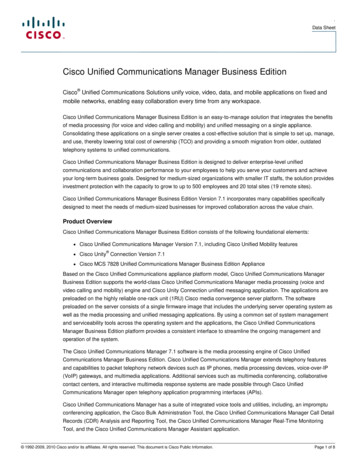Transcription
Cisco Unified Real-Time Monitoring ToolAdministration GuideRelease 7.1(2)Americas HeadquartersCisco Systems, Inc.170 West Tasman DriveSan Jose, CA 95134-1706USAhttp://www.cisco.comTel: 408 526-4000800 553-NETS (6387)Fax: 408 527-0883Customer Order Number: OL-18620-01
CCDE, CCENT, Cisco Eos, Cisco HealthPresence, the Cisco logo, Cisco Lumin, Cisco Nexus, Cisco StadiumVision, Cisco TelePresence, Cisco WebEx, DCE, and Welcometo the Human Network are trademarks; Changing the Way We Work, Live, Play, and Learn and Cisco Store are service marks; and Access Registrar, Aironet, AsyncOS,Bringing the Meeting To You, Catalyst, CCDA, CCDP, CCIE, CCIP, CCNA, CCNP, CCSP, CCVP, Cisco, the Cisco Certified Internetwork Expert logo, Cisco IOS,Cisco Press, Cisco Systems, Cisco Systems Capital, the Cisco Systems logo, Cisco Unity, Collaboration Without Limitation, EtherFast, EtherSwitch, Event Center, Fast Step,Follow Me Browsing, FormShare, GigaDrive, HomeLink, Internet Quotient, IOS, iPhone, iQuick Study, IronPort, the IronPort logo, LightStream, Linksys, MediaTone,MeetingPlace, MeetingPlace Chime Sound, MGX, Networkers, Networking Academy, Network Registrar, PCNow, PIX, PowerPanels, ProConnect, ScriptShare, SenderBase,SMARTnet, Spectrum Expert, StackWise, The Fastest Way to Increase Your Internet Quotient, TransPath, WebEx, and the WebEx logo are registered trademarks ofCisco Systems, Inc. and/or its affiliates in the United States and certain other countries.All other trademarks mentioned in this document or website are the property of their respective owners. The use of the word partner does not imply a partnership relationshipbetween Cisco and any other company. (0812R)Cisco Unified Real-Time Monitoring Tool Administration GuideCopyright 2009 Cisco Systems, Inc. All rights reserved.
PrefaceThis preface describes the purpose, audience, organization, and conventions of this guide and providesinformation on how to obtain related documentation.This document may not represent the latest Cisco product information that is available. You can obtainthe most current documentation by accessing Cisco product documentation page at this URL:For Cisco Unified Communications cesw/ps556/tsd products support series home.htmlFor Cisco Unified Communications Manager Business /tsd products support series home.htmlFor Cisco Unity 509/tsd products support series home.htmlThe preface covers these topics: Purpose, page iii Audience, page iv Organization, page iv Related Documentation, page vi Conventions, page vi Obtaining Documentation, Obtaining Support, and Security Guidelines, page viii Cisco Product Security Overview, page viiiPurposeThe Cisco Unified Real-Time Monitoring Tool Administration Guide provides information about theCisco Unified Real-Time Monitoring Tool (RTMT).Cisco Unified Real-Time Monitoring Tool Administration GuideOL-18620-01iii
PrefaceUse this book with the documentation for your configuration:Cisco Unified Communications ManagerCisco Unified Communications Manager System Guide,Cisco Unified Communications Manager AdministrationGuide, Cisco Unified Serviceability Administration Guide,CDR Analysis and Reporting Administration Guide, andCisco Unified Communications Manager Call Detail RecordsAdministration GuideCisco Unified Communications ManagerBusiness EditionCisco Unified Communications Manager System Guide,Cisco Unified Communications Manager AdministrationGuide, Cisco Unified Serviceability Administration Guide,CDR Analysis and Reporting Administration Guide, CiscoUnified Communications Manager Call Detail RecordsAdministration Guide, Cisco Unity Connection SystemAdministration Guide, and Cisco Unity ConnectionServiceability Administration GuideCisco Unity ConnectionCisco Unity Connection System Administration Guide andCisco Unity Connection Serviceability Administration GuideThese documents provide the following information: Instructions for administering Cisco Unified Communications Manager, Cisco UnifiedCommunications Manager Business Edition, and Cisco Unity Connection. Descriptions of procedural tasks that you complete by using the administration interface.AudienceThe Cisco Unified Real-Time Monitoring Tool Administration Guide provides information for networkadministrators who are responsible for managing and supporting Cisco Unified CommunicationsManager, Cisco Unified Communications Manager Business Edition, and Cisco Unity Connection.Network engineers, system administrators, or telecom engineers use this guide to learn about, andadminister, remote serviceability features. This guide requires knowledge of telephony and IPnetworking technology.OrganizationThe following table shows how this guide is organized:ChapterDescriptionReal-Time Monitoring ToolChapter 1, “Understanding CiscoUnified Real-Time Monitoring Tool”Provides a brief description of the Cisco Unified Real-TimeMonitoring Tool (RTMT).Chapter 2, “Installing and Configuring Provides procedures for installing, upgrading, andCisco Unified Real-Time Monitoring uninstalling RTMT. Also provides information on how toTool”navigate within RTMT and how to configure profiles.Cisco Unified Real-Time Monitoring Tool Administration GuideivOL-18620-01
PrefaceChapterDescriptionPerformance MonitoringChapter 3, “UnderstandingPerformance Monitoring”Provides an overview of performance counters.Chapter 4, “Monitoring PredefinedSystem Objects”Provides information on working with predefined systemobjects.Chapter 5, “Monitoring PredefinedCisco Unified CommunicationsManager Objects”Provides information on working with predefined CiscoUnified Communications Manager objects.Chapter 6, “Working withPerformance Queries”Provides procedures for working with performance monitors,including viewing performance counters and counterdescriptions, and perfmon logs.Chapter 7, “Viewing andTroubleshooting Perfmon Logs”Provides information about how to download perfmon logs orview them locally.Chapter 8, “Monitoring theConnection Port Monitor”Provides information on the Port Monitor for Cisco UnityConnection.AlertsChapter 9, “Understanding Alerts”Provides an overview of alerts, including a description ofpreconfigured alerts. Describes fields that you use toconfigure alerts and alert actions.Chapter 10, “Working with Alerts”Provides procedures for working with Alerts.Tools for Traces, Logs, and Plug-InsChapter 11, “Working with Trace andLog Central”Provides information on configuring on-demand tracecollection and crash dump files for system services as well ason viewing the trace files in the appropriate viewer.Chapter 12, “Using SysLog Viewer”Provides information on using the SysLog Viewer.Chapter 13, “Using Plug-ins”Provides information on installing and using plug-ins in theReal-Time Monitoring tool.Appendixes: Performance Counter and Alerts DescriptionsAppendix A, “Performance Objectsand Counters for the System”Provides a list of performance objects and their associatedcounters for the systemAppendix B, “Performance Objectsand Counters for Cisco UnifiedCommunications Manager”Provides a complete list of performance objects and theirassociated counters. Provides tables with related informationabout Cisco Unified Communications Manager perfmoncounters, the Cisco Unified Real-Time Monitoring Tool, andCCM SNMP MIB.Appendix C, “Performance Objectsand Counters for Cisco UnityConnection”Provides a list of performance objects and their associatedcounters for Cisco Unity Connection.Appendix D, “System AlertDescriptions and DefaultConfigurations”This appendix contains descriptions and defaultconfigurations of system alerts.Cisco Unified Real-Time Monitoring Tool Administration GuideOL-18620-01v
PrefaceChapterDescriptionAppendix E, “CallManager AlertDescriptions and DefaultConfigurations”This appendix contains descriptions and defaultconfigurations of CallManager alerts.Appendix F, “Cisco Unity Connection This appendix contains descriptions and defaultAlert Descriptions and Defaultconfigurations of Cisco Unity Connection alerts.Configurations”Related DocumentationFor additional documentation on Cisco Unified Communications Manager, refer to the Cisco UnifiedCommunications Manager Documentation Guide at the following /ps556/products documentation roadmaps list.htmlFor additional documentation on Cisco Unified Communications Manager Business Edition, refer to theCisco Unified Communications Manager Business Edition Documentation Guide at the following ducts documentation roadmaps list.htmlFor additional documentation on Cisco Unity Connection, refer to the Cisco Unity ConnectionDocumentation Guide at the following ducts documentation roadmaps list.htmlConventionsThis document uses the following conventions:ConventionDescriptionboldface fontCommands and keywords are in boldface.italic fontArguments for which you supply values are in italics.[ ]Elements in square brackets are optional.{x y z}Alternative keywords are grouped in braces and separatedby vertical bars.[x y z]Optional alternative keywords are grouped in bracketsand separated by vertical bars.stringA nonquoted set of characters. Do not use quotationmarks around the string or the string will include thequotation marks.screenfontboldface screenTerminal sessions and information the system displaysare in screen font.Information you must enter is in boldface screen font.fontitalic screen fontArguments for which you supply values are in italicscreen font.Cisco Unified Real-Time Monitoring Tool Administration GuideviOL-18620-01
PrefaceConventionDescriptionThis pointer highlights an important line of text in anexample. The symbol represents the key labeled Control—forexample, the key combination D in a screen displaymeans hold down the Control key while you press theD key. Nonprinting characters, such as passwords, are in anglebrackets.Notes use the following conventions:NoteMeans reader take note. Notes contain helpful suggestions or references to material not covered in thepublication.Timesavers use the following conventions:TimesaverMeans the described action saves time. You can save time by performing the action described in theparagraph.Tips use the following conventions:TipMeans the information contains useful tips.Cautions use the following conventions:CautionMeans reader be careful. In this situation, you might do something that could result in equipmentdamage or loss of data.Warnings use the following conventions:WarningThis warning symbol means danger. You are in a situation that could cause bodily injury. Before youwork on any equipment, you must be aware of the hazards involved with electrical circuitry andfamiliar with standard practices for preventing accidents.Cisco Unified Real-Time Monitoring Tool Administration GuideOL-18620-01vii
PrefaceObtaining Documentation, Obtaining Support, and SecurityGuidelinesFor information on obtaining documentation, obtaining support, providing documentation feedback,security guidelines, and also recommended aliases and general Cisco documents, see the monthlyWhat’s New in Cisco Product Documentation, which also lists all new and revised Cisco technicaldocumentation, w/whatsnew.htmlCisco Product Security OverviewThis product contains cryptographic features and is subject to United States and local country lawsgoverning import, export, transfer and use. Delivery of Cisco cryptographic products does not implythird-party authority to import, export, distribute or use encryption. Importers, exporters, distributorsand users are responsible for compliance with U.S. and local country laws. By using this product youagree to comply with applicable laws and regulations. If you are unable to comply with U.S. and locallaws, return this product immediately.Further information regarding U.S. export regulations may be found athttp://www.access.gpo.gov/bis/ear/ear data.html.Cisco Unified Real-Time Monitoring Tool Administration GuideviiiOL-18620-01
ivRelated DocumentationConventionsviviObtaining Documentation, Obtaining Support, and Security GuidelinesCisco Product Security OverviewPARTviiiCisco Unified Real-Time Monitoring Tool Basics1CHAPTERviii1Understanding Cisco Unified Real-Time Monitoring ToolServices, Servlets, and Service Parameters on the Server1-11-2Nonconfigurable Components on the Server (RTMT Collector, Alert Manager, and RTMT Reporter)Where to Find More InformationCHAPTER21-5Installing and Configuring Cisco Unified Real-Time Monitoring ToolInstalling RTMTUpgrading RTMTLaunching RTMTNavigating RTMT2-32-42-52-52-7Working with Configuration Profiles 2-8Using the Default Configuration ProfileAdding Configuration Profiles 2-9Restoring Profiles 2-9Deleting Configuration Profiles 2-10Where to Find More InformationPART22-12-1Installing Multiple Copies of RTMTUninstalling RTMT1-32-82-10Performance MonitoringCisco Unified Real-Time Monitoring Tool Administration GuideOL-18620-01ix
ContentsCHAPTER3Understanding Performance Monitoring3-1Using RTMT for Performance Monitoring3-1Understanding the Performance Counter InterfaceCategory Tabs 3-3Sample Rate 3-3Zoom Feature 3-3Highlight Feature 3-4Counter Properties 3-4Alert Notification for Counters 3-5Understanding Perfmon Logs3-23-5Understanding Troubleshooting Perfmon Data LoggingWhere to Find More InformationCHAPTER43-11Monitoring Predefined System ObjectsPredefined System Objects OverviewViewing the System SummaryMonitoring Server StatusUnderstanding Server Logs54-14-14-34-34-4Where to Find More InformationCHAPTER3-54-5Monitoring Predefined Cisco Unified Communications Manager ObjectsPredefined Cisco Unified Communications Manager ObjectsOverviewViewing the Cisco Unified Communications Manager SummaryMonitoring Call-Processing Activity5-4Understanding Call-Processing Logs5-5Monitoring Services5-15-45-6Understanding Service LogsMonitoring Devices5-15-75-8Understanding Device Logs5-10Working with Devices 5-11Finding Specific Devices to Monitor 5-11Viewing Phone Information 5-13Viewing Device Properties 5-13Configuring Polling Rate for Devices and Performance Monitoring CountersMonitoring CTI Applications, Devices, and LinesWorking with CTI Applications, Devices, and LinesViewing CTI Manager Information 5-155-145-145-15Cisco Unified Real-Time Monitoring Tool Administration GuidexOL-18620-01
ContentsFinding CTI Applications to Monitor 5-15Finding CTI Devices to Monitor 5-16Finding CTI Lines to Monitor 5-17Viewing Application Information 5-18Where to Find More InformationCHAPTER65-19Working with Performance Queries6-1Working with Categories 6-1Adding a Category 6-2Renaming a Category 6-2Deleting a Category 6-3Using Performance Queries to Add a Counter6-3Removing a Counter from the Performance Monitoring PaneAdding a Counter Instance6-5Configuring Alert Notification for a CounterDisplaying a Counter DescriptionConfiguring a Data SampleViewing Counter Data6-96-10Where to Find More Information76-56-8Local Logging of Perfmon Counters DataStarting the Counter Logs 6-10Stopping the Counter Logs 6-11CHAPTER6-46-106-12Viewing and Troubleshooting Perfmon Logs7-1Viewing Perfmon Log Files 7-1Viewing Log Files on the Performance Log Viewer 7-1Zooming In and Out 7-3Viewing the Perfmon Log Files with the Microsoft Performance ToolWorking with Troubleshooting Perfmon Data Logging 7-4Configuring Troubleshooting Perfmon Data Logging 7-4Troubleshooting Perfmon Data-Logging Configuration SettingsWhere to Find More InformationCHAPTER88-1Using the Port Monitor8-2Where to Find More Information7-57-6Monitoring the Connection Port MonitorPort Monitor Overview7-38-18-2Cisco Unified Real-Time Monitoring Tool Administration GuideOL-18620-01xi
ContentsPARTAlerts3CHAPTERUnderstanding Alerts99-1Using RTMT for Alerts9-1Viewing Alerts 9-2System Alerts 9-2CallManager Alerts 9-3Cisco Unity Connection AlertsAlert Fields9-5Alert Action Configuration9-7Enabling Trace Download9-7Understanding Alert Logs9-8Log Partition Monitoring9-8Where to Find More InformationCHAPTER109-4Working with Alerts9-1010-1Working with Alerts10-1Setting Alert PropertiesSuspending Alerts10-210-5Configuring E-mails for Alert NotificationConfiguring Alert Actions10-510-6Configuring a Global E-Mail List for Alert NotificationsWhere to Find More InformationPART10-8Tools for Traces, Logs, and Plug-Ins4CHAPTER10-611Working with Trace and Log CentralImporting Certificates11-111-2Displaying Trace and Log Central Options in RTMTCollecting Trace Files11-211-3Collecting Installation LogsUsing the Query Wizard11-711-7Scheduling Trace Collection11-12Viewing Trace Collection Status and Deleting Scheduled CollectionsCollecting a Crash DumpCollecting Audit Logs11-1511-1611-18Cisco Unified Real-Time Monitoring Tool Administration GuidexiiOL-18620-01
ContentsUsing Local Browse11-21Using Remote Browse11-22Displaying QRT Report Information11-26Using Real-Time Trace 11-27View Real-Time Data 11-27Monitor User Event 11-28Updating the Trace Configuration Setting for RTMTWhere to Find More InformationCHAPTER12Using SysLog Viewer11-3112-1Where to Find More InformationCHAPTER13Using Plug-ins12-213-1Where to Find More InformationPART13-2Appendixes: Performance Counters and Alerts5APPENDIX11-30APerformance Objects and Counters for the SystemCisco Tomcat ConnectorCisco Tomcat JVMA-2A-4Cisco Tomcat Web ApplicationA-4Database Change Notification ClientA-5Database Change Notification ServerA-6Database Change Notification SubscriptionDatabase Local DSNA-7Enterprise Replication DBSpace MonitorsEnterprise Replication Perfmon CountersIP6A-7A-7DB User Host Information CountersIPA-1A-7A-8A-8A-9MemoryA-10Network InterfaceA-12Number of Replicates Created and State of 16Cisco Unified Real-Time Monitoring Tool Administration GuideOL-18620-01xiii
ContentsSystemTCPThreadA-16A-17A-18Where to Find More InformationAPPENDIXBA-18Performance Objects and Counters for Cisco Unified Communications ManagerCisco Analog AccessB-2Cisco Annunciator DeviceCisco Call RestrictionCisco CallManagerB-3B-3B-4Cisco CallManager Attendant ConsoleB-12Cisco CallManager System PerformanceCisco CTIManagerB-17Cisco Extension MobilityCisco GatekeeperB-18B-19B-19Cisco Hunt ListsB-20Cisco HW Conference Bridge DeviceCisco IP Manager AssistantCisco LinesB-21B-22B-22Cisco LocationsB-23Cisco Media Streaming ApplicationCisco Messaging InterfaceB-27Cisco MGCP FXO DeviceB-28Cisco MGCP FXS DeviceB-28Cisco MGCP GatewaysB-29Cisco MGCP PRI DeviceB-30Cisco MGCP T1 CAS DeviceCisco Mobility ManagerB-30B-31Cisco Music On Hold (MOH) DeviceCisco MTP DeviceB-24B-27Cisco MGCP BRI DeviceCisco PhonesB-14B-16Cisco Dual-Mode MobilityCisco H.323B-1B-32B-33B-33Cisco Presence FeatureCisco QSIG FeatureB-34B-34Cisco Unified Real-Time Monitoring Tool Administration GuidexivOL-18620-01
ContentsCisco Signaling PerformanceCisco SIPB-35B-35Cisco SIP StackB-36Cisco SIP StationB-44Cisco SW Conf Bridge DeviceCisco TFTP ServerB-46B-46Cisco Transcode DeviceB-50Cisco Video Conference BridgeCisco Web DialerB-50B-51Cisco WSM ConnectorB-52Where to Find More InformationAPPENDIXCB-52Performance Objects and Counters for Cisco Unity ConnectionCUC Data StoreC-1C-2CUC Data Store: DatabasesCUC Digital NotificationsCUC Message StoreC-2C-2C-3CUC Message Store: DatabasesC-4CUC Personal Call Transfer RulesCUC Phone SystemC-4CUC Phone System: PortsCUC ReplicationC-4C-7C-7CUC Sessions: Calendar AccessCUC Sessions: E-mail AccessCUC Sessions: IMAP ServerCUC Sessions: RSSCUC Sessions: TTSCUC Sessions: VoiceCUC Sessions: VUICUC Sessions: WebC-8C-9C-10CUC Sessions: SMTP ServerCUC Sessions: TRaPC-7C-10C-11C-11C-11C-13C-14CUC Sessions: Web Calendar AccessCUC Sessions: Web E-mail AccessWhere to Find More InformationC-15C-15C-16Cisco Unified Real-Time Monitoring Tool Administration GuideOL-18620-01xv
ContentsAPPENDIXDSystem Alert Descriptions and Default allManager Alert Descriptions and Default eQualityReportsE-9Cisco Unified Real-Time Monitoring Tool Administration GuidexviOL-18620-01
erviceAPPENDIXE-14E-16Cisco Unity Connection Alert Descriptions and Default dAutoFailbackFailedF-4F-4SbrFailed (Split Brain Resolution 5F-6F-7INDEXCisco Unified Real-Time Monitoring Tool Administration GuideOL-18620-01xvii
ContentsCisco Unified Real-Time Monitoring Tool Administration GuidexviiiOL-18620-01
PA R T1Cisco Unified Real-Time Monitoring ToolBasics
CH A P T E R1Understanding Cisco Unified Real-TimeMonitoring ToolNoteThis document uses the following abbreviations to identify administration differences for these Ciscoproducts:Unified CM refers to Cisco Unified Communications ManagerUnified CM BE refers to Cisco Unified Communications Manager Business EditionConnection refers to Cisco Unity ConnectionThe Cisco Unified Real-Time Monitoring Tool (RTMT), which runs as a client-side application, usesHTTPS and TCP to monitor system performance, device status, device discovery, CTI applications, andvoice messaging ports. RTMT can connect directly to devices via HTTPS to troubleshoot systemproblems.NoteEven when RTMT is not running as an application on your desktop, tasks such as alarm and performancemonitoring updates continue to take place on the server in the background.RTMT allows you to perform the following tasks: Monitor a set of predefined management objects that monitor the health of the system. Generate various alerts, in the form of e-mails, for objects when values go over/belowuser-configured thresholds. Collect and view traces in various default viewers that exist in RTMT. Unified CM and Unified CM BE only: Translate Q931 messages. View syslog messages in SysLog Viewer. Work with performance-monitoring counters.This chapter contains information on the following topics: Services, Servlets, and Service Parameters on the Server, page 1-2 Nonconfigurable Components on the Server (RTMT Collector, Alert Manager, and RTMTReporter), page 1-3 Where to Find More Information, page 1-5Cisco Unified Real-Time Monitoring Tool Administration GuideOL-18620-011-1
Chapter 1Understanding Cisco Unified Real-Time Monitoring ToolServices, Servlets, and Service Parameters on the ServerServices, Servlets, and Service Parameters on the ServerTo support the RTMT client, several services need to be active and running on the server. RTMT usesthe following services/servlets: Cisco AMC service—This service starts up automatically after the installation and allows RTMT toretrieve real-time information from the server or from a server in a cluster (if applicable).CautionUnified CM clusters only: You must configure a second server as the failover collector inCisco Unified Communications Manager Administration, so RTMT can continue to retrieveinformation if the primary collector fails. Otherwise, RTMT cannot retrieve information if theprimary collector has failed.The following list comprises some Cisco AMC service parameters that are associated with RTMT:– Primary Collector– Failover Collector– Data Collection Enabled– Data Collection Polling Rate– Server Synchronization Period– RMI Registry Port Number– RMI Object Port Number– Unified CM and Unified CM BE only: Alert Manager Enabled– Unified CM BE and Connection only: AlertMgr Enabled– Logger Enabled– Unified CM and Unified CM BE only: Alarm Enabled– Unified CM BE and Connection only: PerfMon Log Deletion AgeNoteFor the latest list of parameters, go to the Service Parameters window of the Cisco UnifiedCM Administration interface; then, choose Cisco AMC service.NoteFor information on these service parameters, see the service parameter Help. Cisco Communications Manager servlet (in the Control Center—Network Services window in CiscoUnified Serviceability)—This service, which supports the Cisco Unified Real-Time MonitoringTool (RTMT), starts up automatically after the installation. Cisco RIS Data Collector (in the Control Center—Network Services window in Cisco UnifiedServiceability)—The Real-time Information Server (RIS) maintains real-time information such asperformance counter statistics, critical alarms generated, and so on. The Cisco RIS Data Collectorservice provides an interface for applications, such as Cisco Unified Real-Time Monitoring Tool(RTMT), SOAP applications, and AlertMgrCollector (AMC) to retrieve the information that isstored on the server.Cisco Unified Real-Time Monitoring Tool Administration Guide1-2OL-18620-01
Chapter 1Understanding Cisco Unified Real-Time Monitoring ToolNonconfigurable Components on the Server (RTMT Collector, Alert Manager, and RTMT Reporter) Cisco Tomcat Stats Servlet (in the Control Center—Network Services window in Cisco UnifiedServiceability)—The Cisco Tomcat Stats Servlet allows you to monitor the Tomcat perfmoncounters by using RTMT or the Command Line Interface. Do not stop this service unless you suspectthat this service is using too many resources, such as CPU time. Cisco Trace Collection Servlet (in the Control Center—Network Services window in Cisco UnifiedServiceability)—The Cisco Trace Collection Servlet, along with the Cisco Trace Collection Service,supports trace collection and allows users to view traces by using the RTMT client. If you stop thisservice on a server, you cannot collect or view traces on that server. Cisco Trace Collection Service (in the Control Center—Network Services window in Cisco UnifiedServiceability)—The Cisco Trace Collection Service, along with the Cisco Trace Collection Servlet,supports trace collection and allows users to view traces by using the RTMT client. If you stop thisservice on a server, you cannot collect or view traces on that server. Cisco Log Partition Monitoring Tool (in the Control Center—Network Services window in CiscoUnified Serviceability)—This service, which starts up automatically after the installation, monitorsthe disk usage of the log partition on a server. Cisco SOAP-Real-Time Service APIs (in the Control Center—Network Services window in CiscoUnified Serviceability)—The Cisco SOAP-Real-Time Service APIs, which start up automaticallyafter the installation, allow you to collect real-time information for devices and CTI applications. Cisco SOAP-Performance Monitoring APIs (in the Control Center—Network Services window inCisco Unified Serviceability)—This service, which starts up automatically after the installation,allows you to use performance monitoring counters for various applications through SOAP APIs. Cisco RTMT Reporter servlet (in the Control Center—Network Services window in Cisco UnifiedServiceability)—This service, which starts up automatically after the installation, allows you topublish reports for RTMT. Cisco Serviceability Reporter (in the Control Center—Feature Services window in Cisco UnifiedServiceability)—The Cisco Serviceability Reporter service allows you to publish reports for RTMT.Additional InformationSee the “Related Topics” section on page 1-5.Nonconfigurable Components on the Server (RTMT Collector,Alert Manager, and RTMT Reporter)RTMT Collector, a component that automatically gets installed with the application, logs preconfiguredmonitoring objects information while Alert Manager, also automatically installed, logs alert historiesinto log files. Each preconfigured object belongs to one of several categories: devices, services, servers,call activities, and PPR. Each category uses a separate log file, and alert details also get logged in aseparate file.The system also records important perfmon object values in performance log files.TipUnified CM clusters only: Although they require no configuration tasks to run, RTMT Collector andAlert Manager support redundancy. If the primary collector or manager fails for any reason, thesecondary collector and manager perform the tasks until primary support becomes available. RTMTCollector, Alert Manager, and RTMT Reporter run on the first server to minimize call-processinginterruptions.Cisco Unified Real-Time Monitoring Tool Administration GuideOL-18620-011-3
Chapter 1 Understanding Cisco Unified Real-Time Monitoring ToolNonconfigurable Components on the Server (RTMT Collector, Alert Manager, and RTMT Reporter)The locally written log files appear in the primary collector server at c
The Cisco Unified Real-Time Monitoring Tool Administration Guide provides information for network administrators who are responsible for managing and supporting Cisco Unified Communications Manager, Cisco Unified Communications Manager Business Edition, and Cisco Unity Connection.