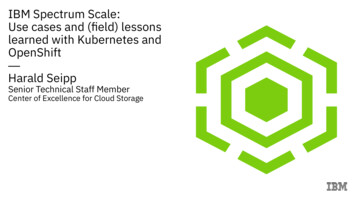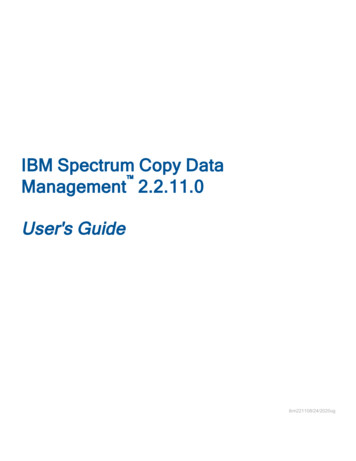
Transcription
IBM Spectrum Copy Data Management 2.2.11.0User's Guideibm221108/24/2020ug
User's GuideTable of ContentsTable of ContentsAudience and Purpose9IBM Spectrum Copy Data Management Overview10IBM Spectrum Copy Data Management Workflow11User Administration and Security Management14Installation and Setup18Deployment Checklist19Access and Default Credentials20System Requirements23File System Requirements28InterSystems Caché Requirements33Oracle Requirements40SAP HANA Requirements50Microsoft SQL Server Requirements56AWS Requirements61Install IBM Spectrum Copy Data Management as a Virtual Appliance62Start IBM Spectrum Copy Data Management64Dashboard66Sites & Providers68Sites & Providers Overview69Add a Site71Edit a Site72Delete a Site73Register a Provider74View a Provider94Edit a Provider97Unregister a Provider99Add Credentials to a Virtual Machine100Role-Based Access Control102IBM Spectrum Copy Data Management 2.2.11.0 20202
User's GuideTable of ContentsRole-Based Access Control Overview103Configure Resource Pools105Configure Roles108Configure Accounts110VMware Admin Role-Based Access Control Configuration112NetApp ONTAP Admin Role-Based Access Control Configuration114IBM Admin Role-Based Access Control Configuration116HPE Nimble Storage Admin Role-Based Access Control Configuration117Pure Storage FlashArray Admin Role-Based Access Control Configuration119Configure Tenants121Best Practices for Configuring Tenants123Identities125Identities Overview126Add a Key127Add a Credential131Configure SLA Policies132Configure Scripts151Schedules153Create a Schedule154Edit a Schedule156Delete a Schedule158Jobs159Jobs Overview160Start, Pause, and Hold a Job Session161Monitor a Job Session163Job Definition Overview165Inventory Jobs168Create an Inventory Job Definition - Database169Create an Inventory Job Definition - File System172Create an Inventory Job Definition - DellEMC Unity174Create an Inventory Job Definition - IBM Spectrum Accelerate176IBM Spectrum Copy Data Management 2.2.11.0 20203
User's GuideTable of ContentsCreate an Inventory Job Definition - IBM Spectrum Protect Snapshot178Create an Inventory Job Definition - IBM Spectrum Virtualize180Create an Inventory Job Definition - NetApp ONTAP Storage182Create an Inventory Job Definition - NetApp ONTAP File185Create an Inventory Job Definition - HPE Nimble Storage188Create an Inventory Job Definition - Pure Storage FlashArray191Create an Inventory Job Definition - VMware193Backup Jobs195Create a Backup Job Definition - InterSystems Caché196Create a Backup Job Definition - SAP HANA199Create a Backup Job Definition - Oracle203Create a Backup Job Definition - SQL210Create a Backup Job Definition - File System215Create a Backup Job Definition - DellEMC Unity219Create a Backup Job Definition - IBM Spectrum Accelerate222Create a Backup Job Definition - IBM Spectrum Virtualize226Create a Backup Job Definition - NetApp ONTAP230Create a Backup Job Definition - HPE Nimble Storage233Create a Backup Job Definition - Pure Storage FlashArray237Create a Backup Job Definition - VMware241Create VMware Backup Job Proxies247Restore Jobs250Create a Restore Job Definition - InterSystems Caché251Create a Restore Job Definition - SAP HANA256Create a Restore Job Definition - Oracle263Create a Restore Job Definition - SQL269Create a Restore Job Definition - File System276Create a Restore Job Definition - DellEMC Unity280Create a Restore Job Definition - IBM Spectrum Accelerate286Create a Restore Job Definition - IBM Spectrum Virtualize292Create a Restore Job Definition - NetApp ONTAP298IBM Spectrum Copy Data Management 2.2.11.0 20204
User's GuideTable of ContentsCreate a Restore Job Definition - HPE Nimble Storage305Create a Restore Job Definition - Pure Storage FlashArray311Create a Restore Job Definition - VMware316Restore Jobs - Rename Mount Points and Initialization Parameter Options330Using State and Status Arguments in Postscripts333System Jobs334Maintenance Job335Create a Report Job Definition336Create a Script Job Definition338Edit a Job Definition341Delete a Job Definition342Search343Search Overview344Search for Objects345View Object Details350View NetApp ONTAP File Details351Find and Restore a File353Download Search Results355Browse Inventory356Report358Report Overview359Run a Report360Create a Customized Report362Edit a Customized Report363Download a Report364Delete a Generated Report366Application Reports367Application Configuration Report368Application RPO Compliance Report371System Management Reports375Catalog Summary Report376IBM Spectrum Copy Data Management 2.2.11.0 20205
User's GuideTable of ContentsConfiguration Report378Job Report382Job Sessions Report385File Analytics Reports387File Usage by Owner Report389Files By Age Report391Files By Category Report393Files By Size Report395Protection Compliance Reports397DellEMC Unity RPO Compliance Report399File System RPO Compliance Report403HPE Nimble Storage RPO Compliance Report406IBM Spectrum Accelerate RPO Compliance Report410IBM Spectrum Virtualize RPO Compliance Report412NetApp ONTAP Protection Usage Report416NetApp ONTAP RPO Compliance Report419Pure Storage FlashArray RPO Compliance Report423Recovery Points Report426Unprotected Virtual Machines Report428VMware RPO Compliance Report430Storage Protection Reports434NetApp ONTAP OSSV Relationship Status Report436NetApp ONTAP Overprotected Volumes Report438NetApp ONTAP Qtree Protection Status Report440NetApp ONTAP Underprotected Volumes Report442NetApp ONTAP Volume Protection Status Report444NetApp ONTAP Transition Dependency Report446Storage Utilization Reports448DellEMC Unity File Systems Report452DellEMC Unity LUNs Report454DellEMC Unity Pools Report457IBM Spectrum Copy Data Management 2.2.11.0 20206
User's GuideTable of ContentsHPE Nimble Storage Volumes Report459IBM Spectrum Accelerate Pools Report462IBM Spectrum Accelerate Volumes Report464IBM Spectrum Virtualize Consistency Groups Report466IBM Spectrum Virtualize Pools Report468IBM Spectrum Virtualize Volumes Report471Instant Disk Restore Volumes Report474NetApp ONTAP Aggregates Report475NetApp ONTAP LUNs Report478NetApp ONTAP Orphaned LUNs Report481NetApp ONTAP Quotas Report483NetApp ONTAP Snapshots Report485NetApp ONTAP Volumes Report487Pure Storage FlashArray Volumes Report490Storage Capacity Report493VM and Storage Mapping Report495VMware Datastores Report497VMware LUNs Report500VMware Orphaned Datastores Report502VMware Orphaned LUNs Report504VMware VM Snapshot Sprawl Report506VMware VM Sprawl Report508VMware VM Storage Report511Maintenance512Maintenance Overview513Log On to the Virtual Appliance514Set Time Zone515Collect Logs For Troubleshooting517Modifying Job Log Options520Manage the Administrative Console522Update IBM Spectrum Copy Data Management523IBM Spectrum Copy Data Management 2.2.11.0 20207
User's GuideTable of ContentsTo update your IBM Spectrum Copy Data Management appliance:523Manually Update Administrative Console RPMs When Upgrading from IBM Spectrum Copy DataManagement 2.2.6 to 2.2.7524To update your IBM Spectrum Copy Data Management appliance through RPM update files:524Install the Marketplace RPM526Backup and Restore the Catalog527Modifying Network Settings529Upload an SSL Certificate531Horizontal Scale Out533Restoring A Snapshot From A FlexGroup Volume To Another FlexGroup Volume538Documentation and Support540Documentation Roadmap541About the Help System542Reference Topics543Virtual Machine Privileges544Search and Filter Guidelines547Select, Sort, and Reorder Columns550LDAP User Name Syntax551Return Code Reference552Frequently Asked Questions555Oracle Database Support FAQ562Microsoft SQL Server Support FAQ583Acronyms597Terminology599Terminology Changes604Trademarks605Index607IBM Spectrum Copy Data Management 2.2.11.0 20208
User's GuideAudience and PurposeAudience and PurposeThis PDF is intended for IBM Spectrum Copy Data Management users, system administrators, and the SuperUser. It contains information, procedures, and tips for the most commonly used functions.System administrators can use this guide to help install, maintain, and start the application, manage users, andcatalog resource information. Users can find procedures on how to search and browse for objects, generate andinterpret reports, schedule jobs, and orchestrate Backup and Restore jobs.IBM Spectrum Copy Data Management 2.2.11.0 20209
User's GuideIBM Spectrum Copy Data Management OverviewIBM Spectrum Copy Data ManagementOverviewOrganizations of all sizes need to modernize their IT processes to enable critical new use cases such asoperational automation, DevOps and integration of system-of-record data with Cloud compute. They are equallychallenged with improving management efficiencies for long established IT processes such as data protection,disaster recovery, reporting and test and development.IBM Spectrum Copy Data Management is a Copy Data Management (CDM) platform that can bringmodernization to an existing environment without disruption. IBM Spectrum Copy Data Management delivers“in-place” copy data management to enterprise storage arrays from EMC, HPE Nimble Storage1, IBM, NetAppand Pure Storage, allowing the IT team to make use of its existing infrastructure and data in a manner that isefficient, automated, scalable and easy to use. IBM Spectrum Copy Data Management modernizes ITprocesses, enables key use cases, and does it all without additional hardware.1Replication is not supported on HPE Nimble Storage.IBM Spectrum Copy Data Management 2.2.11.0 202010
User's GuideIBM Spectrum Copy Data Management WorkflowIBM Spectrum Copy Data ManagementWorkflowThe following is a typical IBM Spectrum Copy Data Management workflow including starting IBM SpectrumCopy Data Management, registering a provider, cataloging data, searching for objects, generating reports, andcopying and using data:Start IBM Spectrum Copy Data Management1. From a supported browser, enter the following URL:https:// HOSTNAME :8443/portal/where HOSTNAME is the IP address of the virtual machine where the application is deployed. Thisconnects you to IBM Spectrum Copy Data Management.2. Enter your user name and password, which is provided by the IBM Spectrum Copy Data ManagementSystem Administrator. If this is your first time logging on to IBM Spectrum Copy Data Management as aSuper User, the default user name is admin and the default password is password. You are prompted toreset the default Super User password.3. Click Sign In. The application launches.Register a ProviderAdd providers such as application servers, DellEMC, IBM, or NetApp storage devices, or VMwareESX resources to the Inventory by registering them.1. Click the Configuretab and the Sites & Providersview.2. In the Provider Browser pane, right-click a provider category and then click Register. The Registerdialog opens.3. Populate the fields in the dialog, including name, host address, port, user name, and password.Create an Inventory Job DefinitionAn Inventory job definition provides the framework to collect and catalog information about objects on aregistered provider.1. Click the Jobstab and the Policies2. Select a provider type, click Newview.and then select Inventory.3. Select one or more resources to catalog from the list of available providers.4. Select the options for your job. Also, enter notifications. If notification options are enabled, an emailIBM Spectrum Copy Data Management 2.2.11.0 202011
User's GuideIBM Spectrum Copy Data Management Workflowmessage with information about the status of each task is sent when the job completes.5. Optionally, select one or more defined schedules for your job and save the job definition.Run a JobA job that is based on an Inventory job definition discovers object information, catalogs it, and populates the IBMSpectrum Copy Data Management database.1. Click the Jobstab2. Select the job to run by clicking in the row containing the job name.3. From the Operations drop-down menu, select Start, or right-click the job name and select Start.Search for ObjectsSearch for objects on specified cataloged nodes. Use advanced search filters to tailor the search.1. Click the Searchtab.2. Enter the object name or character string to search on.3. Click Search Now. The list of objects displays.4. Optionally, click Advanced Search and apply filters such as catalog, object type, location, and name.5. Click Search. The list of objects that meet all the criteria displays.Generate ReportsRun a report to summarize information about cataloged nodes as well as the data and resources that reside onthem.1. Click the Reporttab and the Reportsview.2. Select one of the predefined reports to run by clicking in the row containing the job name.3. Click Runto run the report using default parameters.4. Optionally, select a predefined report from the Report Browser pane and select report parameter values inthe Parameters pane.5. Click Run. The customized report data is returned in the Report pane.BackupCreate copies of your data. The RPO and copy data parameters are defined in an SLA Policy, which is thenapplied to the Backup job definition along with a specified activation time to meet your copy data criteria.1. Click the Jobstab.2. Select a provider type, click Newand then select Backup .IBM Spectrum Copy Data Management 2.2.11.0 202012
User's GuideIBM Spectrum Copy Data Management Workflow3. Select providers to copy or protect, as well as a storage workflow that meets your copy data criteria.4. Complete the job definition including notification and other options. Save the job definition.5. Run the backup job. The selected source data is copied to the destination in accordance with the defined jobparameters.RestoreLeverage Copy Data Management technology for testing, cloning, and recovering copy data.1. Click the Jobstab.2. Select a provider type, click Newand then select Restore .3. Select a workflow, providers to reuse or recover, as well as destinations4. Complete the job definition including notification and other options. Save the job definition.5. Run the restore job. The selected data is made available for use in accordance with the defined jobparameters.RELATED TOPICS:lStart IBM Spectrum Copy Data Management on page 64lSites & Providers Overview on page 69lStart, Pause, and Hold a Job Session on page 161lSearch for Objects on page 345lReport Overview on page 359IBM Spectrum Copy Data Management 2.2.11.0 202013
User's GuideUser Administration and Security ManagementUser Administration and SecurityManagementIBM Spectrum Copy Data Management provides users the opportunity to rapidly locate files and objects onDellEMC, IBM, NetApp, and Pure Storage FlashArray devices along with VMware ESXi, Oracle, andSQL hosts. IBM Spectrum Copy Data Management then stores this information so you can report on it. Thereports provide a basis for users to take administrative actions towards efficient management of the DellEMC,IBM, NetApp, and/or Pure Storage FlashArray storage devices, along with VMware, Oracle, and SQL hosts andresources.IBM Spectrum Copy Data Management security objectives are:lIdentify and authenticate users prior to providing any of its services.lEnsure all functions are authorized.llProtect confidentiality of DellEMC, IBM, NetApp, Pure Storage FlashArray, VMWare, Oracle, and SQLserver credentials by encrypting them when stored and in transit.Prevent bypass of and tampering with its security functions through perimeter hardening and use of securetransmission protocols.Note that IBM Spectrum Copy Data Management uses FIPS compliant encryption algorithms.Identification and AuthenticationAll services require some form of authentication.Users are uniquely identified by entering a user name and password. System Administrators have the option ofadding native users or importing groups of provisioned users through LDAP authentication. Native user namesare not case sensitive. LDAP user name case sensitivity relies on the configuration of your LDAP server.User Data SecurityIBM Spectrum Copy Data Management employs role-based access control to provisioned users:llNative users or members of imported LDAP groups are assigned to roles.Roles contain collections of permissions that allow access to IBM Spectrum Copy Data Managementfunctionality.Sensitive data is encrypted when stored.Data in transit is also protected. IBM Spectrum Copy Data Management protects the confidentiality of the userand system credentials. Sensitive data is encrypted or transported using SSL and HTTPS. The user login isprotected via HTTPS for browser client to IBM Spectrum Copy Data Management server login, and via LDAP/Sfor communication with the LDAP directory server. For backend processes, protection is secured via HTTPSauthentication to the storage system and ESXi.IBM Spectrum Copy Data Management 2.2.11.0 202014
User's GuideUser Administration and Security ManagementIBM Spectrum Copy Data Management identifies the following types of sensitive data: native user credentials,DellEMC, IBM, NetApp, and Pure Storage FlashArray storage system credentials, VMware/ESX hostcredentials, and user credentials.Security ManagementSecurity management identifies the interfaces that manage the security functions in the IBM Spectrum CopyData Management application. Only an authenticated, authorized user can configure the security functions.Examples of security management include adding users, assigning roles, configuring IBM Spectrum Copy DataManagement to use LDAP, and configuring IBM Spectrum Copy Data Management to use HTTPS. Followingare the security management functions in IBM Spectrum Copy Data Management:lAdding, editing, and deleting a userlAssigning roles to a userlConfiguring authentication modelConfiguring LDAPlImporting certificationslConfiguring HTTPSManagement and Operation FunctionsManagement and operation functions include session timeout, log on credentials, and role-based access controlmechanism:lllThe session timeout specifies the time-out period assigned for the application in minutes. If the user does notrefresh or request a window within the time-out period, the session ends automatically. Session timeout isset for 30 minutes and cannot be changed.Users are uniquely identified by entering a user name and password.Role-based access control is employed. Once a user is added to IBM Spectrum Copy Data Management,either as a native user or imported as part of an LDAP group, the user is assigned to specified resource poolsand roles.EncryptionIBM Spectrum Copy Data Management provides encryption solutions for complete security. The solutionincludes certificates, use of HTTPS, and safe storage of passwords in the database. Sensitive data such as datain transit is encrypted or transported using SSL and HTTPS. User credentials such as passwords are safelystored in the IBM Spectrum Copy Data Management database. Obtaining and storing this sensitive dataconstitutes the basic function of the IBM Spectrum Copy Data Management application. This data is subject tothe user data security requirements.PortsThe following ports are used by IBM Spectrum Copy Data Management:IBM Spectrum Copy Data Management 2.2.11.0 202015
User's GuideUser Administration and Security ManagementPortsPortServiceComment22OpenSSH 5.3 (protocol 2.0)Port open within the firewall.25smtp, non-SSL connection for Simple MailTransfer ProtocolService used by IBM SpectrumCopy Data Management68bootpc in DHCP clients, DHCP ListenerUDP80/443http/httpsService used by IBM SpectrumCopy Data Management389LDAP, non-SSL connection for LightweightDirectory Access ProtocolService used by IBM SpectrumCopy Data Management443smtp, SSL connection for Simple MailTransfer ProtocolService used by IBM SpectrumCopy Data Management636LDAP, SSL connection for LightweightDirectory Access ProtocolService used by IBM SpectrumCopy Data Management1433sql, SQL ServiceService used by IBM SpectrumCopy Data Management4369epmd, Erlang port mapperService used by IBM SpectrumCopy Data Management5432postgresql, PostgreSQL DB 8.4.1-8.4.4Service used by IBM SpectrumCopy Data Management5480ssl/http, vamiPort open within the firewall, IBMSpectrum Copy DataManagement versions 2.2.5 andearlier5985WinRM, Windows Remote ManagementService used by IBM SpectrumCopy Data Management8090adminconsole, IBM Spectrum Copy DataManagement Administrative ConsolePort open within the firewall8092adminconsole, IBM Spectrum Copy DataManagement Administrative ConsolePort open within the firewall, IBMSpectrum Copy DataManagement version 2.2.6 onlyIBM Spectrum Copy Data Management 2.2.11.0 202016
User's GuideUser Administration and Security ManagementPortServiceCommentssl/http, Apache Tomcat/Coyote JSPengine 1.1Port open within the firewall8761Discovery ServerService used by IBM SpectrumCopy Data Management.Locates registered microservices.27017MongoDB mongodService used by IBM SpectrumCopy Data Management27018MongoDB mongodService used by IBM SpectrumCopy Data Management55672rabbitMQ, RabbitMQ administrativeService used by IBM SpectrumCopy Data Management8443RELATED TOPICS:lRegister a Provider on page 74lRole-Based Access Control Overview on page 103IBM Spectrum Copy Data Management 2.2.11.0 202017
User's GuideInstallation and SetupInstallation and SetupThe topics in the following section cover installing IBM Spectrum Copy Data Management and systemrequirements.IBM Spectrum Copy Data Management 2.2.11.0 202018
User's GuideDeployment ChecklistDeployment ChecklistFollowing are the pre-deployment, deployment, and post-deployment procedures. This checklist is for IBMSpectrum Copy Data Management deployment to a VMware appliance host.Pre-Deployment ChecklistSteplAction Related TopicReference the locations of access and default credentialsfor IBM Spectrum Copy Data Management.Access and Default Credentials on page 20Deployment ChecklistStepAction Related Topic1Install IBM Spectrum Copy Data Management bydeploying an OVF template to create a virtual appliancecontaining the application on a VMware host.Install IBM Spectrum Copy DataManagement as a Virtual Appliance on page622To access IBM Spectrum Copy Data Management,upload a valid product key to the virtual machine whereIBM Spectrum Copy Data Management is deployed.Install IBM Spectrum Copy DataManagement as a Virtual Appliance on page623Launch IBM Spectrum Copy Data Management to set anew Super User password.Start IBM Spectrum Copy Data Managementon page 644Configure LDAP Authentication and establish a secureconnection to the LDAP server.Register a Provider on page 745Create accounts through role-based access control.Role-Based Access Control Overview onpage 103Post-Deployment ChecklistStepActionRelated TopiclLaunch IBM Spectrum Copy Data Management to beginusing the application and its features.Start IBM Spectrum Copy Data Managementon page 64lUpdate IBM Spectrum Copy Data Management to keep it Update IBM Spectrum Copy Datacurrent with new features, enhancements, and upgrades. Management on page 523lOptionally, log on to the virtual appliance's web-basedmanagement console to review the configuration of thevirtual appliance. Available information includes systemsettings, network, proxy settings, and available updates.IBM Spectrum Copy Data Management 2.2.11.0 Manage the Administrative Console on page522 202019
User's GuideAccess and Default CredentialsAccess and Default CredentialsThe following user accounts are accessible from a fresh IBM Spectrum Copy Data Management installation ordeployment. Change the password for each account after installation or deployment in your environment.InterfaceIBM Spectrum CopyData ManagementUser InterfaceLocationhttps:// HOSTNAME ORIP :8443/portal/Default CredentialsUsername: adminPassword: passwordIBM Spectrum Copy Data Management 2.2.11.0NotesThis is the main IBMSpectrum Copy DataManagement UserInterface and thedefault accountassociated with thatinterface. Whenlogging in for the firsttime, you will beprompted to updatethe password tosomething moresecure. This accountmay be used tocreate other IBMSpectrum Copy DataManagement users. 202020
User's GuideIBM Spectrum CopyData ManagementAdministrativeConsoleIBM Spectrum CopyData ManagementCommand Line /ConsoleAccess and Default Credentialshttps:// HOSTNAME ORIP :8090/SSH or ConsoleUsername:administratorPassword: ecxadLG235Username:administratorPassword: ecxadLG235This interface is usedto makeadministrativechanges to the IBMSpectrum Copy DataManagement server.In the drop downmenu, select Systemto use theadministratoraccount. Otherwise,select IBM SpectrumCopy DataManagement to entera valid IBM SpectrumCopy DataManagement accountusername andpassword.The administratoraccount may be usedto access the IBMSpectrum Copy DataManagement serverthrough SSH orthrough consoleaccess. This accountmay also be used toaccess theAdministrativeConsole (above).Note: This accountdoes not have sudoaccess. If elevatedprivileges arerequired, use the rootaccount.IBM Spectrum Copy Data Management 2.2.11.0 202021
User's GuideIBM Spectrum CopyData ManagementCommand Line /ConsoleIBM Spectrum CopyData ManagementAgent UserAccess and Default CredentialsSSH or ConsoleApplication Server - SSH orConsoleUsername: root Password:ecxDP758The root account maybe used to makechanges to the IBMSpectrum Copy DataManagement serverthrough SSH orthrough consoleaccess. Use thisaccount whenelevated privilegesare required.Suggested Username:ecxagentWhen adding adatabase or filesystem, you mustcreate an agent useron that system. Formore information, seethe appropriate topic,"SampleConfiguration of anIBM Spectrum CopyData ManagementAgent User" for thefile system orapplication. Thisaccount is onlyneeded on the clientsystems, not on theIBM Spectrum CopyData ManagementOVA.IBM Spectrum Copy Data Management 2.2.11.0 202022
User's GuideSystem RequirementsSystem RequirementsEnsure that you have the required system configuration and browser to deploy and run IBM Spectrum CopyData Management.Upgrades to new versions of IBM Spectrum Copy Data Management will continue to use the previous networkconfiguration found at this location: /opt/vmware/share/vami/vami config net.Virtual Machine InstallationIBM Spectrum Copy Data Management is installed as a virtual appliance. Before deploying to the host, ensureyou have the following:lThe correct OVF template, which has an OVA extension, and is approximately 1.4 GBlvSphere 6.0, 6.5, or 6.7Note: For later versions of vSphere, the vSphere Web Client may be required to deploy IBM Spectrum CopyData Management appliances.lNetwork information and VMware host informationlEither an available static IP address to use or access to DHCPFor initial deployment, configure your virtual appliance to meet the following recommended minimumrequirements:l64-bit dual core machinel16 GB memoryThe appliance has three virtual disks that total 400 GB storage:l50 GB for operating system and application, which includes 16 GB for the swap partition, 256 MB for the bootpartition, and the remainder for the root partitionl100 GB for configuration data related to jobs, events, and logsl250 GB for Inventory dataIt is recommended that the IBM Spectrum Copy Data Management appliance, storage arrays, hypervisors andapplication servers in your environment use NTP. If the clocks on the various systems are significantly out ofsync, you may experience errors during application registration, Inventory, Backup, or Restore jobs. For moreinformation about identifying and resolving timer drift, see the following VMware knowledge base article: Time invirtual machine drifts due to hardware timer drift.Browser SupportRun IBM Spectrum Copy Data Management from a computer that has access to the installed virtual appliance.IBM Spectrum Copy Data Management was tested and certified against the following web browsers. Note thatnewer versions may be supported.IBM Spectrum Copy Data Management 2.2.11.0 202023
User's GuidelInternet Explorer 11lMicrosoft Edge 20.10240lFirefox 49.0lChrome 53.0.27System RequirementsIf your resolution is below 1024 x 768, some items may not fit on the window. Pop-up windows must be enabledin your browser to access the Help system and some IBM Spectrum Copy Data Management operations.Application Server RequirementslFile System Requirements on page 28lInterSystems Caché Requirements on page 33lOracle Requirements on page 40lSAP HANA Requirements on page 50lMicrosoft SQL Server Requirements on page 56DellEMC Unity RequirementslEMC Unity 300, 400, 500, 600 (All-Flash and Hybrid Flash)lEMC UnityVSAlEMC VNXe 1600 running software version 3.1.3 and laterlEMC VNXe 3200 running software version 3.1.1 and laterHPE Nimble StoragelHPE Nimble Storage running version 5.2 or later.Note: Firmware version 5.2 or later is required for iSCSI and Fibre Channel.IBM Storage RequirementslllIBM storage systems running IBM Spectrum Virtualize Software version 7.3 and later/8.1.2 and later,including IBM SAN Volume Controller, IBM Storwize, and IBM FlashSystem V9000 and 9100 systems.Outdated SAN Volume Controller (SVC) firmware may result in a storage warmstart. SVC firmware shouldbe updated to the latest supported version to ensure system reliability.HyperSwap is supported on both IBM Storwize V7000 and FS9100 for both physical and virtual server typesfor Volume, Virtual Machine, and SQL applications.IBM storage systems running IBM Spectrum Accelerate version 11.5.3 and later, including FlashSystemA9000/A9000R and IBM XIV storage systemsIBM Spectrum Copy Data Management 2.2.11.0 202024
User's GuidelSystem RequirementsIBM FlashCopy Manager systems running IBM Tivoli Storage FlashCopy Manager version 4.1.3 andlaterNote: IBM providers must be registered by an IBM user with administrator-level privileges.NetApp ONTAP RequirementsAny NetApp ONTAP storage system model running specifically listed Data ONTAP versions operating in 7Mode is supported. The following vers
VMware Admin Role-Based Access Control Configuration 112 . Create a Backup Job Definition - SAP HANA 199 Create a Backup Job Definition - Oracle 203 Create a Backup Job Definition - SQL 210 . System administrators can use this guide to help install, maintain, and start the application, manage users, and catalog resource information. .