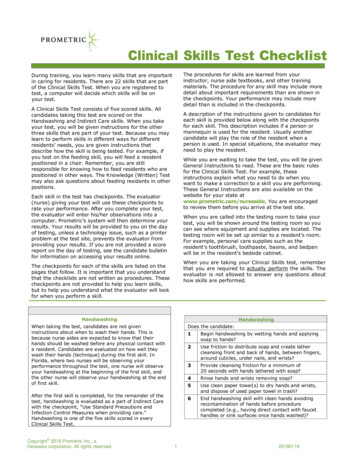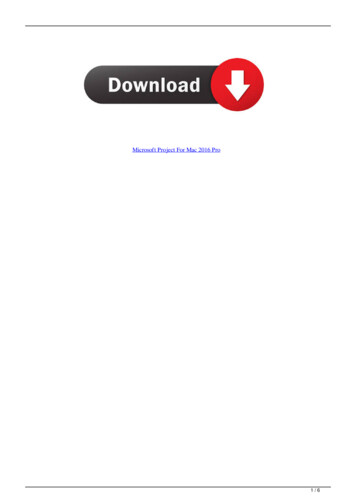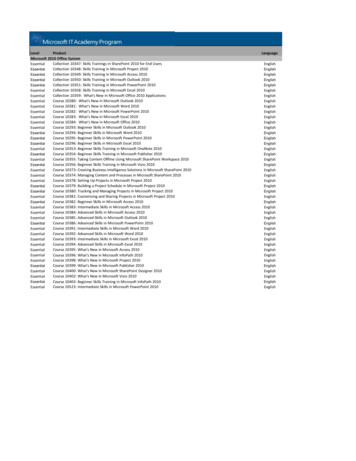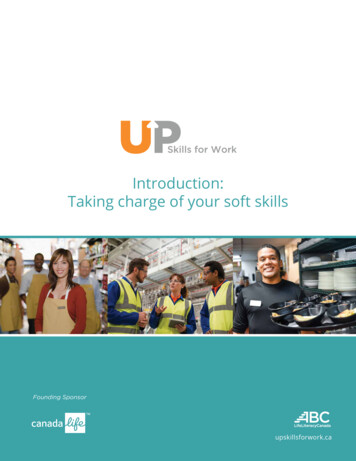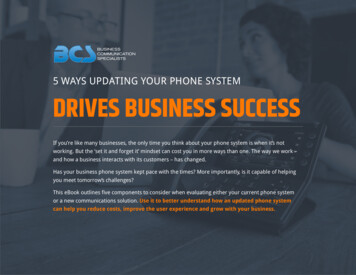Transcription
Updating Your Skills from Microsoft Exchange Server 2003 or Exchange Server 2007 toExchange Server 2010Duration: 5 DaysCourse Code: M10165Overview:There are two main reasons for the course. Firstly,this coursesupports the large numbers of customers still running Exchange 2003 orExchange 2007 in upgrading their skills and environments to Exchange 2010 Service Pack 1 (SP1) and to help drive that adoption. Secondly,this course fills in a skills gap that currently exists in theportfolio and, while the content is not driven by the exam ODs, provide further supportfor the exams.Target Audience:This course is intended for IT professionals experienced with the technologies included in Microsoft Exchange Server 2003 or Exchange Server2007. Students wishing to take this course should have a Technology Specialist or equivalent certification, or equivalent knowledge andexperience, and be looking to upgrade their skills to Exchange Server 2010. This IT professional is the senior administrator, or "engineer" whoacts as a technical lead over a team of administrators. This person is a third level of support in addition to the Exchange RecipientAdministrator, which is the first level, and the Exchange Server Administrator, which is the second level. In an effort to ensure that end usershave the best possible messaging experience, this person also evaluates new technologies and tools.Objectives:After you complete this course you will be able to:Describe the new Exchange Server 2010 features as comparedto Exchange Server 2003 and Exchange Server 2007.Implement a high availability solution for Mailbox servers and otherserver roles in Exchange Server.Install and deploy Exchange Server 2010 in an Exchange Serverorganization.Plan and implement a disaster recovery solution for ExchangeServer 2010 servers.Configure Mailbox servers and Mailbox server components.Plan and configure messaging compliance.Manage recipient objects, including migrating recipients fromprevious versions of Exchange Server to Exchange Server 2010.Migrate Exchange Server permissions to Exchange Server 2010,and configure Exchange Server security.Migrate client access services from previous versions ofExchange Server, and configure the Client Access server role inExchange Server 2010.Monitor and maintain the messaging system.Upgrade an Exchange Server 2007 organization to Exchange Server2010.Migrate message transport from previous versions of ExchangeServer, and configure message transport in Exchange Server2010.Configure the secure flow of messages between the ExchangeServer organization and the alknowledge.netHead Office 44 (0) 118 912 1819
Prerequisites:Attendees should meet the following prerequisites:AMCSE in the Windows Server 2003 operating system or TSqualification in Exchange Server 2007 with Exam 70-236 : TS :Exchange Server 2007, ConfiguringWindows Server 2008 Technology Specialist SkillsAt least two years administering Exchange Server 2003 orExchange Server wledge.netHead Office 44 (0) 118 912 1819
Content:Introducing Exchange Server 2010lineNew Exchange Server 2010 Features forExchange Server 2003 AdministratorslineNew Exchange Server 2010 Features forExchange Server 2007 AdministratorsUpgrading to Exchange Server 2010Installing Exchange Server 2010Verifying the Exchange Server 2010InstallationUpgrading the Mailbox Server RoleConfiguring Mailbox Server RolesConfiguring Public Folders and Public FolderDatabasesManaging MailboxesManaging Other RecipientsConfiguring Email Address Policies andAddress ListsPerforming Bulk Recipient ManagementTasksMigrating the Client Access Server RoleConfiguring the Client Access Server RoleConfiguring Client Access Services forOutlook ClientsConfiguring Outlook Web AppConfiguring Mobile MessagingOverview of Message TransportConfiguring Message TransportDeploying Edge Transport ServersDeploying an Antivirus SolutionConfiguring an Anti-Spam SolutionConfiguring Secure SMTP MessagingConfiguring Highly Available MailboxDatabasesDeploying Highly Available Non-MailboxServersDeploying High Availability with SiteResiliencePlanning Backup and RecoveryBacking Up Exchange Server 2010Restoring Exchange Server 2010Introducing Messaging Policy andComplianceConfiguring Transport RulesConfiguring Journaling and Multi-MailboxSearchConfiguring Archive MailboxesConfiguring Retention and Archive PoliciesConfiguring Audit LoggingConfiguring Secure Internet AccessMonitoring Exchange Server 2010Troubleshooting Exchange Server 2010Upgrading from Exchange Server 2007 toExchange Server 2010Lab : Installing Microsoft Exchange Server2010Lab : Verifying the Microsoft ExchangeServer 2010 InstallationLab : Configuring Mailbox ServersLab : Managing Recipient ObjectsLab : Migrating and Configuring ClientM10165lineNew Exchange Server 2010 Features forExchange Server 2007 AdministratorsUpgrading to Exchange Server 2010Installing Exchange Server 2010Verifying the Exchange Server 2010InstallationUpgrading the Mailbox Server RoleConfiguring Mailbox Server RolesConfiguring Public Folders and PublicFolder DatabasesManaging MailboxesManaging Other RecipientsConfiguring Email Address Policies andAddress ListsPerforming Bulk Recipient ManagementTasksMigrating the Client Access Server RoleConfiguring the Client Access ServerRoleConfiguring Client Access Services forOutlook ClientsConfiguring Outlook Web AppConfiguring Mobile MessagingOverview of Message TransportConfiguring Message TransportDeploying Edge Transport ServersDeploying an Antivirus SolutionConfiguring an Anti-Spam SolutionConfiguring Secure SMTP MessagingConfiguring Highly Available MailboxDatabasesDeploying Highly Available Non-MailboxServersDeploying High Availability with SiteResiliencePlanning Backup and RecoveryBacking Up Exchange Server 2010Restoring Exchange Server 2010Introducing Messaging Policy andComplianceConfiguring Transport RulesConfiguring Journaling and Multi-MailboxSearchConfiguring Archive MailboxesConfiguring Retention and ArchivePoliciesConfiguring Audit LoggingConfiguring Secure Internet AccessMonitoring Exchange Server 2010Troubleshooting Exchange Server 2010Upgrading from Exchange Server 2007 toExchange Server 2010Lab : Installing Microsoft ExchangeServer 2010Lab : Verifying the Microsoft ExchangeServer 2010 InstallationLab : Configuring Mailbox ServersLab : Managing Recipient ObjectsLab : Migrating and Configuring ClientAccess ServersLab : Configuring Client AccessLab : Migrating and Managing Messagewww.cee.globalknowledge.netMonitoring and Troubleshooting ExchangeServer 2010linelineNew Exchange Server 2010 Features forExchange Server 2007 AdministratorsUpgrading to Exchange Server 2010Installing Exchange Server 2010Verifying the Exchange Server 2010InstallationUpgrading the Mailbox Server RoleConfiguring Mailbox Server RolesConfiguring Public Folders and PublicFolder DatabasesManaging MailboxesManaging Other RecipientsConfiguring Email Address Policies andAddress ListsPerforming Bulk Recipient ManagementTasksMigrating the Client Access Server RoleConfiguring the Client Access Server RoleConfiguring Client Access Services forOutlook ClientsConfiguring Outlook Web AppConfiguring Mobile MessagingOverview of Message TransportConfiguring Message TransportDeploying Edge Transport ServersDeploying an Antivirus SolutionConfiguring an Anti-Spam SolutionConfiguring Secure SMTP MessagingConfiguring Highly Available MailboxDatabasesDeploying Highly Available Non-MailboxServersDeploying High Availability with SiteResiliencePlanning Backup and RecoveryBacking Up Exchange Server 2010Restoring Exchange Server 2010Introducing Messaging Policy andComplianceConfiguring Transport RulesConfiguring Journaling and Multi-MailboxSearchConfiguring Archive MailboxesConfiguring Retention and Archive PoliciesConfiguring Audit LoggingConfiguring Secure Internet AccessMonitoring Exchange Server 2010Troubleshooting Exchange Server 2010Upgrading from Exchange Server 2007 toExchange Server 2010Lab : Installing Microsoft Exchange Server2010Lab : Verifying the Microsoft ExchangeServer 2010 InstallationLab : Configuring Mailbox ServersLab : Managing Recipient ObjectsLab : Migrating and Configuring ClientAccess Serverscee@globalknowledge.netHead Office 44 (0) 118 912 1819
Access ServersLab : Configuring Client AccessLab : Migrating and Managing MessageTransportLab : Configuring Edge Transport Serversand Microsoft Forefront Protection 2010 forExchange ServerLab : Configuring Anti-Spam FilteringLab : Implementing High AvailabilityLab : Implementing Backup and RecoveryLab : Configuring Transport Rules, JournalRules, and Multi-Mailbox SearchLab : Configuring Archive Mailboxes andRetention PoliciesLab : Securing Exchange Server 2010Lab : Maintaining Exchange Server 2010Lab : Upgrading from Exchange Server 2007to Exchange Server 2010lineNew Exchange Server 2010 Features forExchange Server 2007 AdministratorsUpgrading to Exchange Server 2010Installing Exchange Server 2010Verifying the Exchange Server 2010InstallationUpgrading the Mailbox Server RoleConfiguring Mailbox Server RolesConfiguring Public Folders and Public FolderDatabasesManaging MailboxesManaging Other RecipientsConfiguring Email Address Policies andAddress ListsPerforming Bulk Recipient ManagementTasksMigrating the Client Access Server RoleConfiguring the Client Access Server RoleConfiguring Client Access Services forOutlook ClientsConfiguring Outlook Web AppConfiguring Mobile MessagingOverview of Message TransportConfiguring Message TransportDeploying Edge Transport ServersDeploying an Antivirus SolutionConfiguring an Anti-Spam SolutionConfiguring Secure SMTP MessagingConfiguring Highly Available MailboxDatabasesDeploying Highly Available Non-MailboxServersDeploying High Availability with SiteResiliencePlanning Backup and RecoveryBacking Up Exchange Server 2010Restoring Exchange Server 2010Introducing Messaging Policy andComplianceConfiguring Transport RulesConfiguring Journaling and Multi-MailboxSearchConfiguring Archive MailboxesConfiguring Retention and Archive PoliciesConfiguring Audit LoggingM10165TransportLab : Configuring Edge Transport Serversand Microsoft Forefront Protection 2010for Exchange ServerLab : Configuring Anti-Spam FilteringLab : Implementing High AvailabilityLab : Implementing Backup andRecoveryLab : Configuring Transport Rules,Journal Rules, and Multi-Mailbox SearchLab : Configuring Archive Mailboxes andRetention PoliciesLab : Securing Exchange Server 2010Lab : Maintaining Exchange Server 2010Lab : Upgrading from Exchange Server2007 to Exchange Server 2010Lab : Configuring Client AccessLab : Migrating and Managing MessageTransportLab : Configuring Edge Transport Serversand Microsoft Forefront Protection 2010 forExchange ServerLab : Configuring Anti-Spam FilteringLab : Implementing High AvailabilityLab : Implementing Backup and RecoveryLab : Configuring Transport Rules, JournalRules, and Multi-Mailbox SearchLab : Configuring Archive Mailboxes andRetention PoliciesLab : Securing Exchange Server 2010Lab : Maintaining Exchange Server 2010Lab : Upgrading from Exchange Server2007 to Exchange Server 2010Implementing Messaging SecuritylinelineNew Exchange Server 2010 Features forExchange Server 2007 AdministratorsUpgrading to Exchange Server 2010Installing Exchange Server 2010Verifying the Exchange Server 2010InstallationUpgrading the Mailbox Server RoleConfiguring Mailbox Server RolesConfiguring Public Folders and PublicFolder DatabasesManaging MailboxesManaging Other RecipientsConfiguring Email Address Policies andAddress ListsPerforming Bulk Recipient ManagementTasksMigrating the Client Access Server RoleConfiguring the Client Access ServerRoleConfiguring Client Access Services forOutlook ClientsConfiguring Outlook Web AppConfiguring Mobile MessagingOverview of Message TransportConfiguring Message TransportDeploying Edge Transport ServersDeploying an Antivirus SolutionConfiguring an Anti-Spam SolutionConfiguring Secure SMTP MessagingConfiguring Highly Available MailboxDatabasesDeploying Highly Available Non-MailboxServersDeploying High Availability with SiteResiliencePlanning Backup and RecoveryBacking Up Exchange Server 2010Restoring Exchange Server 2010Introducing Messaging Policy andComplianceConfiguring Transport RulesConfiguring Journaling and Multi-MailboxSearchConfiguring Archive Mailboxeswww.cee.globalknowledge.netlineNew Exchange Server 2010 Features forExchange Server 2007 AdministratorsUpgrading to Exchange Server 2010Installing Exchange Server 2010Verifying the Exchange Server 2010InstallationUpgrading the Mailbox Server RoleConfiguring Mailbox Server RolesConfiguring Public Folders and PublicFolder DatabasesManaging MailboxesManaging Other RecipientsConfiguring Email Address Policies andAddress ListsPerforming Bulk Recipient ManagementTasksMigrating the Client Access Server RoleConfiguring the Client Access Server RoleConfiguring Client Access Services forOutlook ClientsConfiguring Outlook Web AppConfiguring Mobile MessagingOverview of Message TransportConfiguring Message TransportDeploying Edge Transport ServersDeploying an Antivirus SolutionConfiguring an Anti-Spam SolutionConfiguring Secure SMTP MessagingConfiguring Highly Available MailboxDatabasesDeploying Highly Available Non-MailboxServersDeploying High Availability with SiteResiliencePlanning Backup and RecoveryBacking Up Exchange Server 2010Restoring Exchange Server 2010Introducing Messaging Policy andComplianceConfiguring Transport RulesConfiguring Journaling and Multi-MailboxSearchConfiguring Archive MailboxesConfiguring Retention and Archive PoliciesConfiguring Audit LoggingConfiguring Secure Internet Accesscee@globalknowledge.netHead Office 44 (0) 118 912 1819
Configuring Secure Internet AccessMonitoring Exchange Server 2010Troubleshooting Exchange Server 2010Upgrading from Exchange Server 2007 toExchange Server 2010Lab : Installing Microsoft Exchange Server2010Lab : Verifying the Microsoft ExchangeServer 2010 InstallationLab : Configuring Mailbox ServersLab : Managing Recipient ObjectsLab : Migrating and Configuring ClientAccess ServersLab : Configuring Client AccessLab : Migrating and Managing MessageTransportLab : Configuring Edge Transport Serversand Microsoft Forefront Protection 2010 forExchange ServerLab : Configuring Anti-Spam FilteringLab : Implementing High AvailabilityLab : Implementing Backup and RecoveryLab : Configuring Transport Rules, JournalRules, and Multi-Mailbox SearchLab : Configuring Archive Mailboxes andRetention PoliciesLab : Securing Exchange Server 2010Lab : Maintaining Exchange Server 2010Lab : Upgrading from Exchange Server 2007to Exchange Server 2010Deploying Microsoft Exchange ServerlinelineNew Exchange Server 2010 Features forExchange Server 2007 AdministratorsUpgrading to Exchange Server 2010Installing Exchange Server 2010Verifying the Exchange Server 2010InstallationUpgrading the Mailbox Server RoleConfiguring Mailbox Server RolesConfiguring Public Folders and Public FolderDatabasesManaging MailboxesManaging Other RecipientsConfiguring Email Address Policies andAddress ListsPerforming Bulk Recipient ManagementTasksMigrating the Client Access Server RoleConfiguring the Client Access Server RoleConfiguring Client Access Services forOutlook ClientsConfiguring Outlook Web AppConfiguring Mobile MessagingOverview of Message TransportConfiguring Message TransportDeploying Edge Transport ServersDeploying an Antivirus SolutionConfiguring an Anti-Spam SolutionConfiguring Secure SMTP MessagingConfiguring Highly Available MailboxDatabasesM10165Configuring Retention and ArchivePoliciesConfiguring Audit LoggingConfiguring Secure Internet AccessMonitoring Exchange Server 2010Troubleshooting Exchange Server 2010Upgrading from Exchange Server 2007 toExchange Server 2010Lab : Installing Microsoft ExchangeServer 2010Lab : Verifying the Microsoft ExchangeServer 2010 InstallationLab : Configuring Mailbox ServersLab : Managing Recipient ObjectsLab : Migrating and Configuring ClientAccess ServersLab : Configuring Client AccessLab : Migrating and Managing MessageTransportLab : Configuring Edge Transport Serversand Microsoft Forefront Protection 2010for Exchange ServerLab : Configuring Anti-Spam FilteringLab : Implementing High AvailabilityLab : Implementing Backup andRecoveryLab : Configuring Transport Rules,Journal Rules, and Multi-Mailbox SearchLab : Configuring Archive Mailboxes andRetention PoliciesLab : Securing Exchange Server 2010Lab : Maintaining Exchange Server 2010Lab : Upgrading from Exchange Server2007 to Exchange Server 2010lineNew Exchange Server 2010 Features forExchange Server 2007 AdministratorsUpgrading to Exchange Server 2010Installing Exchange Server 2010Verifying the Exchange Server 2010InstallationUpgrading the Mailbox Server RoleConfiguring Mailbox Server RolesConfiguring Public Folders and PublicFolder DatabasesManaging MailboxesManaging Other RecipientsConfiguring Email Address Policies andAddress ListsPerforming Bulk Recipient ManagementTasksMigrating the Client Access Server RoleConfiguring the Client Access ServerRoleConfiguring Client Access Services forOutlook ClientsConfiguring Outlook Web AppConfiguring Mobile MessagingOverview of Message TransportConfiguring Message TransportDeploying Edge Transport ServersDeploying an Antivirus SolutionConfiguring an Anti-Spam SolutionConfiguring Secure SMTP Messagingwww.cee.globalknowledge.netMonitoring Exchange Server 2010Troubleshooting Exchange Server 2010Upgrading from Exchange Server 2007 toExchange Server 2010Lab : Installing Microsoft Exchange Server2010Lab : Verifying the Microsoft ExchangeServer 2010 InstallationLab : Configuring Mailbox ServersLab : Managing Recipient ObjectsLab : Migrating and Configuring ClientAccess ServersLab : Configuring Client AccessLab : Migrating and Managing MessageTransportLab : Configuring Edge Transport Serversand Microsoft Forefront Protection 2010 forExchange ServerLab : Configuring Anti-Spam FilteringLab : Implementing High AvailabilityLab : Implementing Backup and RecoveryLab : Configuring Transport Rules, JournalRules, and Multi-Mailbox SearchLab : Configuring Archive Mailboxes andRetention PoliciesLab : Securing Exchange Server 2010Lab : Maintaining Exchange Server 2010Lab : Upgrading from Exchange Server2007 to Exchange Server 2010Upgrading from Exchange Server 2007 toExchange Server 2010linelineNew Exchange Server 2010 Features forExchange Server 2007 AdministratorsUpgrading to Exchange Server 2010Installing Exchange Server 2010Verifying the Exchange Server 2010InstallationUpgrading the Mailbox Server RoleConfiguring Mailbox Server RolesConfiguring Public Folders and PublicFolder DatabasesManaging MailboxesManaging Other RecipientsConfiguring Email Address Policies andAddress ListsPerforming Bulk Recipient ManagementTasksMigrating the Client Access Server RoleConfiguring the Client Access Server RoleConfiguring Client Access Services forOutlook ClientsConfiguring Outlook Web AppConfiguring Mobile MessagingOverview of Message TransportConfiguring Message TransportDeploying Edge Transport ServersDeploying an Antivirus SolutionConfiguring an Anti-Spam SolutionConfiguring Secure SMTP MessagingConfiguring Highly Available MailboxDatabasescee@globalknowledge.netHead Office 44 (0) 118 912 1819
Deploying Highly Available Non-MailboxServersDeploying High Availability with SiteResiliencePlanning Backup and RecoveryBacking Up Exchange Server 2010Restoring Exchange Server 2010Introducing Messaging Policy andComplianceConfiguring Transport RulesConfiguring Journaling and Multi-MailboxSearchConfiguring Archive MailboxesConfiguring Retention and Archive PoliciesConfiguring Audit LoggingConfiguring Secure Internet AccessMonitoring Exchange Server 2010Troubleshooting Exchange Server 2010Upgrading from Exchange Server 2007 toExchange Server 2010Lab : Installing Microsoft Exchange Server2010Lab : Verifying the Microsoft ExchangeServer 2010 InstallationLab : Configuring Mailbox ServersLab : Managing Recipient ObjectsLab : Migrating and Configuring ClientAccess ServersLab : Configuring Client AccessLab : Migrating and Managing MessageTransportLab : Configuring Edge Transport Serversand Microsoft Forefront Protection 2010 forExchange ServerLab : Configuring Anti-Spam FilteringLab : Implementing High AvailabilityLab : Implementing Backup and RecoveryLab : Configuring Transport Rules, JournalRules, and Multi-Mailbox SearchLab : Configuring Archive Mailboxes andRetention PoliciesLab : Securing Exchange Server 2010Lab : Maintaining Exchange Server 2010Lab : Upgrading from Exchange Server 2007to Exchange Server 2010lineNew Exchange Server 2010 Features forExchange Server 2007 AdministratorsUpgrading to Exchange Server 2010Installing Exchange Server 2010Verifying the Exchange Server 2010InstallationUpgrading the Mailbox Server RoleConfiguring Mailbox Server RolesConfiguring Public Folders and Public FolderDatabasesManaging MailboxesManaging Other RecipientsConfiguring Email Address Policies andAddress ListsPerforming Bulk Recipient ManagementTasksMigrating the Client Access Server RoleConfiguring the Client Access Server RoleM10165Configuring Highly Available MailboxDatabasesDeploying Highly Available Non-MailboxServersDeploying High Availability with SiteResiliencePlanning Backup and RecoveryBacking Up Exchange Server 2010Restoring Exchange Server 2010Introducing Messaging Policy andComplianceConfiguring Transport RulesConfiguring Journaling and Multi-MailboxSearchConfiguring Archive MailboxesConfiguring Retention and ArchivePoliciesConfiguring Audit LoggingConfiguring Secure Internet AccessMonitoring Exchange Server 2010Troubleshooting Exchange Server 2010Upgrading from Exchange Server 2007 toExchange Server 2010Lab : Installing Microsoft ExchangeServer 2010Lab : Verifying the Microsoft ExchangeServer 2010 InstallationLab : Configuring Mailbox ServersLab : Managing Recipient ObjectsLab : Migrating and Configuring ClientAccess ServersLab : Configuring Client AccessLab : Migrating and Managing MessageTransportLab : Configuring Edge Transport Serversand Microsoft Forefront Protection 2010for Exchange ServerLab : Configuring Anti-Spam FilteringLab : Implementing High AvailabilityLab : Implementing Backup andRecoveryLab : Configuring Transport Rules,Journal Rules, and Multi-Mailbox SearchLab : Configuring Archive Mailboxes andRetention PoliciesLab : Securing Exchange Server 2010Lab : Maintaining Exchange Server 2010Lab : Upgrading from Exchange Server2007 to Exchange Server 2010lineNew Exchange Server 2010 Features forExchange Server 2007 AdministratorsUpgrading to Exchange Server 2010Installing Exchange Server 2010Verifying the Exchange Server 2010InstallationUpgrading the Mailbox Server RoleConfiguring Mailbox Server RolesConfiguring Public Folders and PublicFolder DatabasesManaging MailboxesManaging Other RecipientsConfiguring Email Address Policies andAddress Listswww.cee.globalknowledge.netDeploying Highly Available Non-MailboxServersDeploying High Availability with SiteResiliencePlanning Backup and RecoveryBacking Up Exchange Server 2010Restoring Exchange Server 2010Introducing Messaging Policy andComplianceConfiguring Transport RulesConfiguring Journaling and Multi-MailboxSearchConfiguring Archive MailboxesConfiguring Retention and Archive PoliciesConfiguring Audit LoggingConfiguring Secure Internet AccessMonitoring Exchange Server 2010Troubleshooting Exchange Server 2010Upgrading from Exchange Server 2007 toExchange Server 2010Lab : Installing Microsoft Exchange Server2010Lab : Verifying the Microsoft ExchangeServer 2010 InstallationLab : Configuring Mailbox ServersLab : Managing Recipient ObjectsLab : Migrating and Configuring ClientAccess ServersLab : Configuring Client AccessLab : Migrating and Managing MessageTransportLab : Configuring Edge Transport Serversand Microsoft Forefront Protection 2010 forExchange ServerLab : Configuring Anti-Spam FilteringLab : Implementing High AvailabilityLab : Implementing Backup and RecoveryLab : Configuring Transport Rules, JournalRules, and Multi-Mailbox SearchLab : Configuring Archive Mailboxes andRetention PoliciesLab : Securing Exchange Server 2010Lab : Maintaining Exchange Server 2010Lab : Upgrading from Exchange Server2007 to Exchange Server 2010LabslineLab : Planning Hardware Requirements forMicrosoft Exchange Server 2010lineNew Exchange Server 2010 Features forExchange Server 2007 AdministratorsUpgrading to Exchange Server 2010Installing Exchange Server 2010Verifying the Exchange Server 2010InstallationUpgrading the Mailbox Server RoleConfiguring Mailbox Server RolesConfiguring Public Folders and PublicFolder DatabasesManaging MailboxesManaging Other RecipientsConfiguring Email Address Policies andcee@globalknowledge.netHead Office 44 (0) 118 912 1819
Configuring Client Access Services forOutlook ClientsConfiguring Outlook Web AppConfiguring Mobile MessagingOverview of Message TransportConfiguring Message TransportDeploying Edge Transport ServersDeploying an Antivirus SolutionConfiguring an Anti-Spam SolutionConfiguring Secure SMTP MessagingConfiguring Highly Available MailboxDatabasesDeploying Highly Available Non-MailboxServersDeploying High Availability with SiteResiliencePlanning Backup and RecoveryBacking Up Exchange Server 2010Restoring Exchange Server 2010Introducing Messaging Policy andComplianceConfiguring Transport RulesConfiguring Journaling and Multi-MailboxSearchConfiguring Archive MailboxesConfiguring Retention and Archive PoliciesConfiguring Audit LoggingConfiguring Secure Internet AccessMonitoring Exchange Server 2010Troubleshooting Exchange Server 2010Upgrading from Exchange Server 2007 toExchange Server 2010Lab : Installing Microsoft Exchange Server2010Lab : Verifying the Microsoft ExchangeServer 2010 InstallationLab : Configuring Mailbox ServersLab : Managing Recipient ObjectsLab : Migrating and Configuring ClientAccess ServersLab : Configuring Client AccessLab : Migrating and Managing MessageTransportLab : Configuring Edge Transport Serversand Microsoft Forefront Protection 2010 forExchange ServerLab : Configuring Anti-Spam FilteringLab : Implementing High AvailabilityLab : Implementing Backup and RecoveryLab : Configuring Transport Rules, JournalRules, and Multi-Mailbox SearchLab : Configuring Archive Mailboxes andRetention PoliciesLab : Securing Exchange Server 2010Lab : Maintaining Exchange Server 2010Lab : Upgrading from Exchange Server 2007to Exchange Server 2010Configuring Mailbox ServerslinelineNew Exchange Server 2010 Features forExchange Server 2007 AdministratorsUpgrading to Exchange Server 2010M10165Performing Bulk Recipient ManagementTasksMigrating the Client Access Server RoleConfiguring the Client Access ServerRoleConfiguring Client Access Services forOutlook ClientsConfiguring Outlook Web AppConfiguring Mobile MessagingOverview of Message TransportConfiguring Message TransportDeploying Edge Transport ServersDeploying an Antivirus SolutionConfiguring an Anti-Spam SolutionConfiguring Secure SMTP MessagingConfiguring Highly Available MailboxDatabasesDeploying Highly Available Non-MailboxServersDeploying High Availability with SiteResiliencePlanning Backup and RecoveryBacking Up Exchange Server 2010Restoring Exchange Server 2010Introducing Messaging Policy andComplianceConfiguring Transport RulesConfiguring Journaling and Multi-MailboxSearchConfiguring Archive MailboxesConfiguring Retention and ArchivePoliciesConfiguring Audit LoggingConfiguring Secure Internet AccessMonitoring Exchange Server 2010Troubleshooting Exchange Server 2010Upgrading from Exchange Server 2007 toExchange Server 2010Lab : Installing Microsoft ExchangeServer 2010Lab : Verifying the Microsoft ExchangeServer 2010 InstallationLab : Configuring Mailbox ServersLab : Managing Recipient ObjectsLab : Migrating and Configuring ClientAccess ServersLab : Configuring Client AccessLab : Migrating and Managing MessageTransportLab : Configuring Edge Transport Serversand Microsoft Forefront Protection 2010for Exchange ServerLab : Configuring Anti-Spam FilteringLab : Implementing High AvailabilityLab : Implementing Backup andRecoveryLab : Configuring Transport Rules,Journal Rules, and Multi-Mailbox SearchLab : Configuring Archive Mailboxes andRetention PoliciesLab : Securing Exchange Server 2010Lab : Maintaining Exchange Server 2010Lab : Upgrading from Exchange Server2007 to Exchange Server 2010www.cee.globalknowledge.netAddress ListsPerforming Bulk Recipient ManagementTasksMigrating the Client Access Server RoleConfiguring the Client Access Server RoleConfiguring Client Access Services forOutlook ClientsConfiguring Outlook Web AppConfiguring Mobile MessagingOverview of Message TransportConfiguring Message TransportDeploying Edge Transport ServersDeploying an Antivirus SolutionConfiguring an Anti-Spam SolutionConfiguring Secure SMTP MessagingConfiguring Highly Available MailboxDatabasesDeploying Highly Available Non-MailboxServersDeploying High Availability with SiteResiliencePlanning Backup and RecoveryBacking Up Exchange Server 2010Restoring Exchange Server 2010Introducing Messaging Policy andComplianceConfiguring Transport RulesConfiguring Journaling and Multi-MailboxSearchConfiguring Archive MailboxesConfiguring Retention and Archive PoliciesConfiguring Audit LoggingConfiguring Secure Internet AccessMonitoring Exchange Server 2010Troubleshooting Exchange Server 2010Upgrading from Exchange Server 2007 toExchange Server 2010Lab : Installing Microsoft Exchange Server2010Lab : Verifying the Microsoft ExchangeServer 2010 InstallationLab : Configuring Mailbox ServersLab : Managing Recipient ObjectsLab : Migrating and Configuring ClientAccess ServersLab : Configuring Client AccessLab : Migrating and Managing MessageTransportLab : Configuring Edge Transport Serversand Microsoft Forefront Protection 2010 forExchange ServerLab : Configuring Anti-Spam FilteringLab : Implementing High AvailabilityLab : Implementing
Updating Your Skills from Microsoft Exchange Server 2003 or Exchange Server 2007 to Exchange Server 2010 Duration: 5 Days Course Code: M10165 Overview: There are two main reasons for the course. Firstly,this coursesupports the large numbers of customers still running Exchange 2003 or . Configuring Mobile Messaging Deploying an Antivirus .