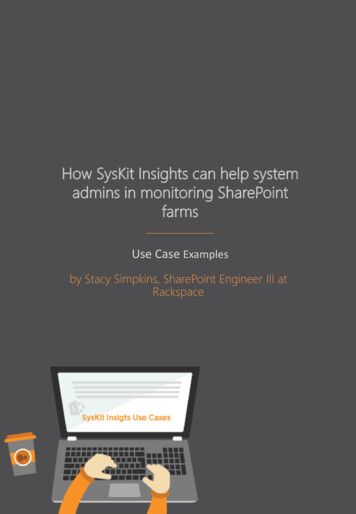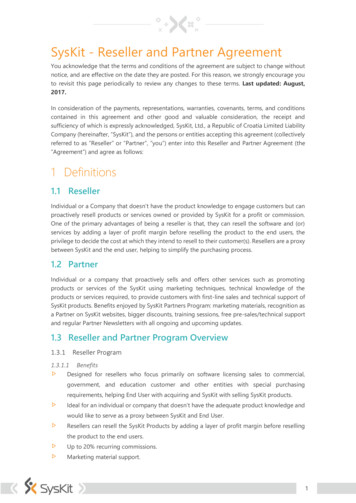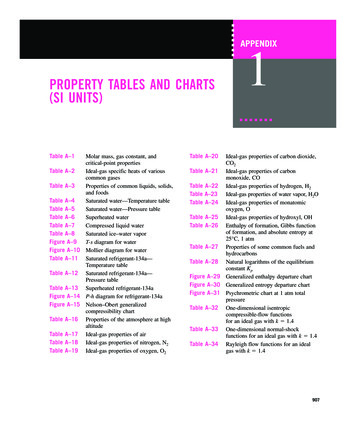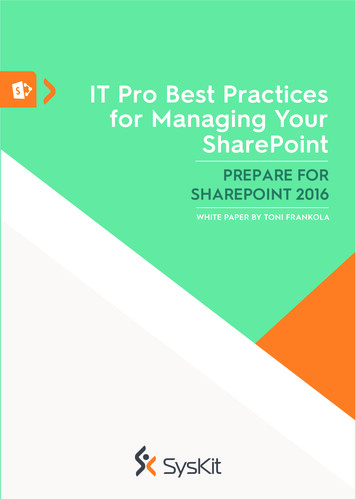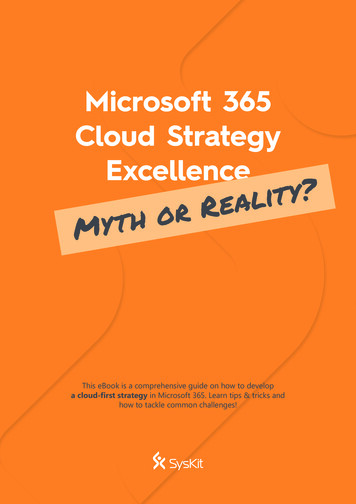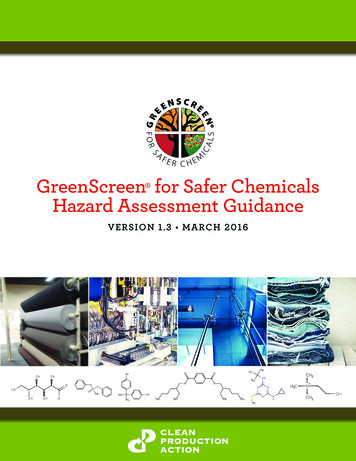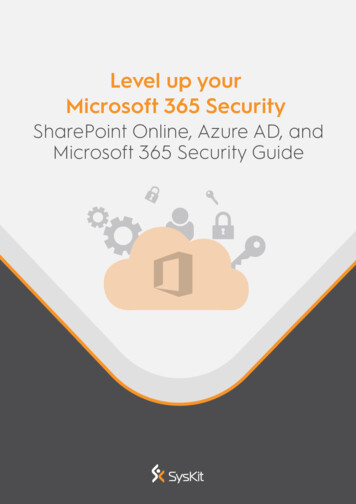
Transcription
Table of Contents1.Introduction.21.1.2.Intro to Microsoft 365 security .3Security Scores and Reporting . 42.1.Identity Secure Score .62.2.Audit Logs.72.3.Office 365 Management Activity API .92.4.Content Search . 102.5.Security and Compliance Dashboard .112.6.Microsoft 365 Compliance Center . 123.Azure AD Security . 133.1.Multifactor Authentication . 133.1.1.The state of Multifactor authentication .143.1.2.Phishing attacks .143.1.3.Reporting on false positives . 153.1.4.Company branding . 153.1.5.MFA with programmable access . 163.2.Azure Conditional Access . 173.3.Azure Information Protection (AIP) . 193.3.1.3.4.4.Azure Identity Protection . 21Microsoft 365 service security. 224.1.Customer Lockbox . 224.2.Cloud App Security. 235.SharePoint, Teams, Groups and OneDrive Security . 255.1.SharePoint & OneDrive Limited Access . 255.2.External Users . 265.2.1.External Sharing Changes in SharePoint Online . 265.2.2.External Sharing Key Facts . 285.2.3.Dealing With External Users - Best Practices. 295.2.4.External Sharing and Microsoft 365 Groups. 305.3.6.Security for Microsoft Teams, Microsoft 365 Groups, and SharePoint . 31Exchange Security . 326.1.7.Advanced Threat Protection . 32Recommendations and Best Practices . 337.1.Best Practices on Security. 337.2.Securing Privileged Access . 358.9.Access Reviews . 20Understand licensing . 368.1.Understand Azure Active Directory Licensing . 368.2.Understand Microsoft 365 Licensing. 37Conclusion . 381
1. IntroductionWe live in a world that is trying to transform itself from paper to a fully digitaleconomy. But just like someone could have stolen our documents in the past,similarly, our digital assets are in jeopardy to be stolen, taken over, and altered bymalicious hackers. By moving to the cloud, companies are experiencing tremendousbenefits by outsourcing core IT functions to a specialized cloud provider, loweringthe cost of maintaining systems, enjoying the benefits of continuous softwareupdates on the fly, eliminating the cost of server hardware, etc. But every cloudoffering is not without its dangers.Not a day passes by without a headline in newspapers about var ious data breaches,elections rigged by hackers from another country, or your data stolen from yourfavorite social network. In a 2018 Gartner report, it was estimated that "Through2022, at least 95% of cloud security failures will be the customer's fault ," so there isnot just peril from an improper cloud offering. Still, our end-users pose a similarthreat that could lead to data leakage. It has been estimated that more than 12billion dollars has been lost since 2013 in Business Email Compromise (BEC) attacks.When managing cloud environments, IT's role is not just to prevent malicious usersfrom accessing the system but also to comply with various government -imposedregulations, like GDRP, SOX, HIPAA, and similar.The security of most or all business assets in a modern organization depends on theintegrity of privileged accounts that administer and manage IT systems . Maliciousactors, including cyber-attackers, often target admin accounts and other privilegedaccess elements to attempt to rapidly gain access to sensitive data and systems usingcredential theft attacks. For cloud services, prevention and response are the jointresponsibilities of the cloud service provider and the customer.Our approach had fundamentally changed from the days when we secured ITenvironments by completely cutting them off from the outside world. In today'smodern workplace, where content is consumed from many devices, both companyissued and personal devices, the emphasis lies on authentication and authorizationrather than shielding our assets.2
1.1.Intro to Microsoft 365 securityIn this whitepaper, we are going to analyze various aspects of Microsoft 365 security.We will focus primarily on SharePoint Online settings, but we'll mention some of theAzure AD, Office 365 platform, and Exchange Online settings, as well. Many othersettings apply to various other Microsoft 365 workloads but are outside of thiswhitepaper's scope.Note that, since this whitepaper was prepared in June of 2020, your current settingsand screens might differ depending on the release cycle.In the end, the goal of this whitepaper is to provide IT admins and IT managers incharge of Microsoft 365 with a detailed cookbook and overview of the mostimportant security settings. We hope you will learn principles that you might haveoverlooked and that you'll be empowered to control your tenant's security better.3
2. Security Scores and ReportingOne of the first places to examine when looking into Microsoft 365 security is theMicrosoft Secure Score.4
The security score validates your Microsoft 365 tenant settings against the latestsecurity best practices. It is recommended that you check your score regularly asthese best practices evolve and change. Each misconfiguration is documented indetail. It helps you understand the benefits of enabling the security features that youhave already bought but never used within your tenancy. If a particular setting helpsyou fulfill some of the compliance requirements, this will be indicated on the scoredetails overview.5
2.1. Identity Secure ScoreThe Identity Secure Score is a new functionality designed to help customers assess iftheir security policies align with Microsoft's recommended best practices. Think of itas a subset of the Security Score as it is part of the Azure Active Directory AdminCenter. It is recommended you review these results periodically to improve youroverall standing.6
2.2. Audit LogsTo audit about events that occurred in the Microsoft 365 tenancy, the audit logsearch feature comes handy as it allows you to report on the following events:Admin activity in SharePoint OnlineAdmin activity in Azure Active Directory (the directory service for Office 365)Admin activity in Exchange Online (Exchange admin audit logging)User and admin activity in SwayeDiscovery activities in the Office 365 Security & Compliance CenterUser and admin activity in Power BIUser and admin activity in Microsoft TeamsUser and admin activity in Dynamics 365User and admin activity in YammerUser and admin activity in Microsoft FlowUser and admin activity in Microsoft StreamAudit logging is not turned on by default, so it is advisable to enable logging as itcannot be enabled for the events in the past.7
There are two ways to consume your audit logs. You can either use the built-insearch engine to query for events or set up an alert to receive emails as eventsoccur. Be careful not to define too aggressive of a policy so you don't overcrowdyour inbox.SysKit Point collects the most important Office 365 audit logs and displaysevery permission change, content update, or configuration changein a simple and manageable way.It can help you find your audit logs faster and with more precision.You can filter out logs by date, event type, service, or user.Adjust how long you want to keep your audit logs withPoint’s custom retention policy.See it in action – schedule a demo!8
2.3. Office 365 Management Activity APISometimes the built-in features of the Audit Log Search can be cumbersome toconsume when you have to deal with many events, and features that allow you toconfigure alerts might be missing the ability to create some more comp lex queries.This is where Office 365 Management Activity API can serve as a powerful ally tofulfill your business requirements.To configure these APIs to work, you would have to programmatically start an eventsubscription and then retrieve events from the Management API endpoints. Based onyour selection, you can receive events of the following content t.SharePointAudit.General (includes all other workloads not included in the previous contenttypes)DLP.All (DLP events only for all workloads)9
2.4. Content SearchContent Search is a powerful tool available to administrators and complianceadministrators, allowing you to query for specific data across different Microsoft 365workloads:Please note that users using content search must have the appropriate permissions.They need to have compliance and result preview rights given from the Permissionssubsection of the Security & Compliance admin page.10
2.5. Security and Compliance DashboardThe Security and Compliance Dashboard gives a quick overview of different events orthreats within your environment. Most of the risks are from the Exchange workload,but the features also cover labels and DLP policies.11
2.6. Microsoft 365 Compliance CenterThis compliance center is in charge of scanning your data and validating how wellyou are positioned against different compliance policies. You will find a ComplianceScore for your tenant at the center stage, and from there, you can navigate tovarious reports and alerts like Cloud app compliance with GDRP, HIPAA, ISO -270001,SOC1, and FINRA, usage of labels and externally shared files, among many others.12
3. Azure AD Security3.1. Multifactor AuthenticationMultifactor authentication requires users to present two or more pieces of evidence(or factors) when authenticating. Microsoft 365 has built-in support for MFA, and thisshould be one of the first steps IT administrators should perform when configuring anew Microsoft 365 tenancy.When configuring MFA, Microsoft 365 allows us to configure various methods forusers to validate their identity: call to phone, text message to a phone, notificationthrough the mobile app, or verification code from mobile app or hardware token.These days, the smoothest way for users is to have a Microsoft authenticator mobileapp available for both iOS and Android devices. The key benefit is that users onlyneed to approve MFA requests on their mobile phones without having to re-type thecode into their web client. Users can revert to more cumbersome methods like textmessages or calls when the mobile app option is not feasible.13
With premium editions of Azure AD, you can integrate with some 3rd partyapplications to provide custom authentication and MFA.3.1.1.The state of Multifactor authenticationMicrosoft had its share of problems with the availability and reliability of its MFAAzure service. In November 2018 alone, there were two major issues with theservices, disabling many customers worldwide to log into their Microsoft 365tenancies.Administrators should consider making sure they do have a "break glass" accountavailable to login without MFA. Also, they should have the policy to potentiallydisable the MFA for the remainder of end-users, allowing the business to continue tooperate while the MFA is down. The status of Azure services is available on the statuspage.3.1.2.Phishing attacksYou might think: Do I need MFA? It sure does sound like a hassle for my end users.However, it's the end-users you want to be protected. In recent years phishingattacks are on the rise.14
3.1.3.Reporting on false positivesAll customers are encouraged to report the false positives in their system to helpMicrosoft train their machine learning algorithms. Here is what you need to do whensubmitting a junk or phishing scam message to Microsoft:Create a blank email message.Address the message to the Microsoft team that reviews messages, as follows:oFor junk messages: junk@office365.microsoft.comoFor phishing scam messages: phish@office365.microsoft.comCopy and paste the junk or phishing scam message into the new message as anattachment.3.1.4.Company brandingOne of the easy ways to make it harder for potential attackers to obtain credentialsfrom your users is to configure branding and custom instructions on your Azure ADlogin page. Attackers got smart, scraped the default login pages, and uninformedend-users might mistake a phishing login page with the real one. Having custombranding can act as a contributor to decreasing the number of users typing theircredentials on a phishing page.15
3.1.5.MFA with programmable accessSome users might also want to connect to Microsoft 365 with other ways likePowerShell and CSOM. PowerShell Azure AD libraries can connect to your MFAenabled tenancy without any issues. While establishing your session, a user will beprompted to enter his/her credentials and approve access via the second-factordevice. For CSOM and similar libraries, the storyline is similar; one would have toopen a dedicated browser window and get a token to be used alongside otherrequests.Like in PowerShell, you can connect to your code. With th e little help of SharePointPnP libraries, use this sample code:using System;using Microsoft.SharePoint.Client;using OfficeDevPnP.Core;namespace Connect CSOM{class Program{static void Main(string[] args){var authManager new AuthenticationManager();var ctx authManager.GetWebLoginClientContext("https://your site.sharepoint.com");Web web ctx.Web;User user 6
3.2. Azure Conditional AccessAs part of its premium offering of Azure Active Directory, users can leverage featureconditional access. It allows you to establish a set of rules to control securitydepending on user settings, location, and other properties.Using conditional access, you could define the conditions that users have to meetwhen connecting in order to skip the MFA. Those conditions could be a connectionlocation, a specific IP address, or a trusted device. In contrast, others that do notmatch those criteria would have to go through additional security checks.Conditional access can further be combined with custom controls. With customcontrols, your users are redirected to a compatible service to satisfy furtherrequirements outside of Azure Active Directory. Conditional security can be appliedto specific users and groups as well as specific Microsoft 365 services.17
It is always a good idea to perform a detailed planning exercise before configuringthese policies. You should never disable access for all users, including serviceadministrators, because you are in jeopardy of locking yourself out of your tenancy.Also, you should be very careful with enabling policies that prevent non-domaincomputers from connecting. You must ensure these users can somehow join adomain before the policy kicks in. Generally, disabling access to a ll services likeExchange and SharePoint should also be carefully planned.18
3.3. Azure Information Protection (AIP)Azure Information Protection is a successor to Azure RMS and on -premises RMSserver and it helps users protect and encrypt documents with s ensitive data. Thereare some key differences between AIP and RMS:There is no need for an infrastructure of any kind as AIP is a completely cloudbased solutionAzure AD is used for authentication of both internal and external usersMobile devices and Mac machines are supported out -of-the-boxSupport for document tracking and revocationClassification and labeling is supported via Office and file explorer clientThe following file types are supported:Adobe Portable Document Format: .pdfMicrosoft Project: .mpp, .mptMicrosoft Publisher: .pubMicrosoft XPS: .xps .oxpsImages: .jpg, .jpe, .jpeg, .jif, .jfif, .jfi. png, .tif, .tiffAutodesk Design Review 2013: .dwfxAdobe Photoshop: .psdDigital Negative: .dngMicrosoft Office19
3.3.1.Access ReviewsWith the Access Reviews feature, you can set up a series of policies and checks toverify that users do not have access to the content they should not have. This isespecially important for access and memberships given to external users. The systemcrawls different aspects of Microsoft 365, including group memberships andSharePoint workloads.SysKit Point will automate your access review and include all importantstakeholders in the process.Admins can schedule automated requests for teams, groups, and sites ownersto regularly review the access on their services.This way, owners are becoming responsible for governing their own resources.See it in action – schedule a demo!20
3.4. Azure Identity ProtectionThe Azure Identity Protection is a premium Azure AD feature that helps detectpotential risks connected with your Azure AD Users. It can help you detect varioussign-in risks, which can be fine-tuned with the pre-built set of rules. On top of userdefined policies, this feature also analyses available data about typical user behavior.It helps detect unusual user behavior, allowing the administrator to block such usersfrom accessing the system.21
4. Microsoft 365 Service Security4.1. Customer LockboxCustomer Lockbox allows Microsoft 365 admins to control when and if a Microsoftsupport engineer can access data in your tenancy. Say you have an issue with yourMicrosoft 365 service, and you open a support incident. In some cases, a supportengineer might request access to data that causes proble ms (e.g., Microsoft 365mailbox or a SharePoint Online Site). With Customer lockbox enabled, you canapprove these requests, keep track, and define a timeframe to allow Microsoftsupport to access your data.22
4.2. Cloud App SecurityCloud App Security gives you an in-depth view of potential threats and problems inyour Microsoft 365 tenancy. With built-in AI, it can detect suspicious activityhappening in your tenant.Cloud App provides you with a very comprehensive set of actions and alerts you canconfigure to guard your tenancy against potential intrusions. As a part of itsdiscovery capabilities, CAS will detect network source locations, applic ations beingused to connect, and destination services in Microsoft 365.CAS provides a nice-looking interface allowing you to receive alerts, create andconsume reports, and define policies. When configuring, be gentle about alerts soyou don't overcrowd your inboxes.Access Policies – allows you to define real-time monitoring and control over userlogins to your cloud appsActivity PoliciesoMass download by a single useroMultiple failed user login attempts to an appoLogon from a risky IP addressoAdministrative activity from a non-corporate IP addressoPotential ransomware activity (detects file modifica tions and sync offile types that are known to be used by various ransomwareapplications)App Discovery PoliciesAnomaly detection policy (behavior)File Policies: File shared, File Shared Externally, Source Code Shared, PIIinformation shared (via DLP), Emails addresses shared, Shared digital certificates,Stale Externally shared files23
Impossible travelActivity from infrequent countryActivity from anonymous IP addressesActivity from suspicious IP addressesUnusual activities (by user): Multiple file downloads, File sharing activities, Filedeletion activities, Impersonation activities, Administrative activitiesMultiple failed login attemptsFor each policy, you can define alerts, emails, and texts to be sent to a designatedadmin, and you can further perform automatic actions to rectify the situation.An example of actions that can be performed for SharePoint and OneDrive files:24
5. SharePoint, Teams, Groups and OneDriveSecurity5.1. SharePoint & OneDrive Limited AccessFor both SharePoint Online and OneDrive, you can define the management policies.These policies will help you manage the devices and content consumed either fromthe browser, Office clients, or synced locally with the OneDrive client. You cancontrol the locations from which content can be accessed , devices that can beconnected, and authentication that is being used (classic or modern).By using these settings in OneDrive, you can:Block downloading files in the appsBlock taking screenshots in the Android appsBlock copying files and content within filesBlock printing files in the appsBlock backing up app dataRequire an app passcodeBlock opening OneDrive and SharePoint files in other appsEncrypt app data when the device is lockedRequire Office 365 sign-in each time the app is openedChoose time intervals to verify user access and wipe out app data when a deviceis offline.25
5.2. External UsersOne of the key benefits of working in SharePoint Online is the ease of collaborationwith all your stakeholder: co-workers, partners, and vendors. External sharing givespeople outside of your organization access to certain areas of your site or specificdocuments. Here's an overview of the best practices and key facts about externalsharing in SharePoint Online.5.2.1.External Sharing Changes in SharePoint OnlineIn early 2018, Microsoft changed the way SharePoint Online works with externalusers. You can now share the content with the following options:Sharing files and folders with anonymous users – When this option is enabled,users can create a link to a document giving anonymous users access to it.Sharing files or folders with named external users – When you share a file with anExternal User, it's treated as an ad hoc external recipient that won't require aMicrosoft account to be created or used.Sharing sites – Sharing sites requires a Guest Account in Azure AD for the GuestUser. Notice the change in the naming convention here, as Microsoft istransitioning from the term External User to Guest User.Adding external users to Microsoft 365 Groups – If a SharePoint site is also aMicrosoft 365 group, you can add External Users to the group, granting themaccess to the SharePoint site and other group content.26
SharePoint Online administrators can control which of these options are available forSharePoint Online and OneDrive. Learn more about new SharePoint Online andOneDrive sharing capabilities.27
5.2.2.External Sharing Key FactsWhen administering a SharePoint Online environment, security is of paramountimportance. Most importantly, you need to control the sharing of external content.Here are a couple of things you should keep an eye on:When you share a SharePoint Site with a Guest / External User, it will be visible inthe Azure AD (Filter by Guest User type).When you share Microsoft 365 Groups with a Guest User, it will be visible in theGroup admin UI in Outlook and Azure AD, as you can see below:When you share a file with an External User, information about that can beretrieved only on that file. There is no record in Azure AD as the user has neithera Microsoft nor an Organizational account.28
5.2.3.Dealing With External Users - Best PracticesSharePoint Online administrators are probably finding it challenging to detect whichfiles have been shared with ad hoc External Users. One way to find all such users is tonavigate to the User Information List. This hidden list shows all the users who haveaccess to a SharePoint site collection. The list URL goes like this:http://your site collection url/ catalogs/users/simple.aspx.All the users with a display name in an email format are External Users. However,even if you manage to detect them, you can't tell which sites and documents theycan access.SysKit Point can help you out with its powerful reporting.Quickly identify all the sites with external users across your entire tenant with ourExternal Users report.Use the Externally Shared Content Matrix to see which files are shared with whichexternal users on a particular site.Review the sharing settings configuration for each Microsoft 365 service .See it in action – schedule a demo!29
However, you still must be careful when sharing with external users. Here are acouple of best practices to follow:Make sure you
It can help you find your audit logs faster and with more precision. You can filter out logs by date, event type, service, or user. Adjust how long you want to keep your audit logs with Point's custom retention policy. See it in action - schedule a demo! There are two ways to consume your audit logs. You can either use the built-in