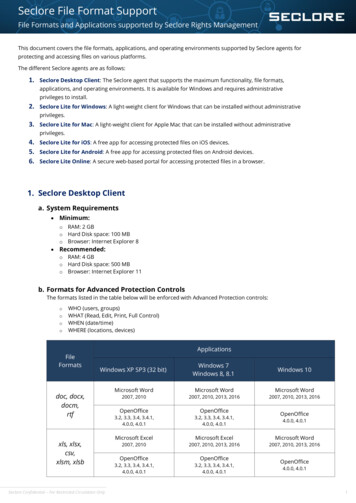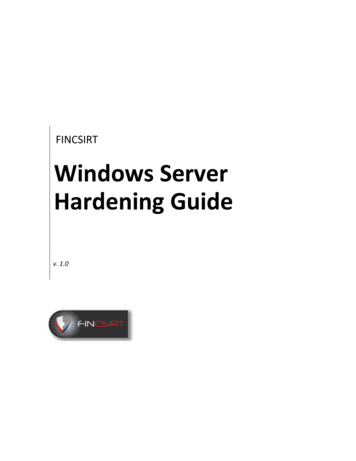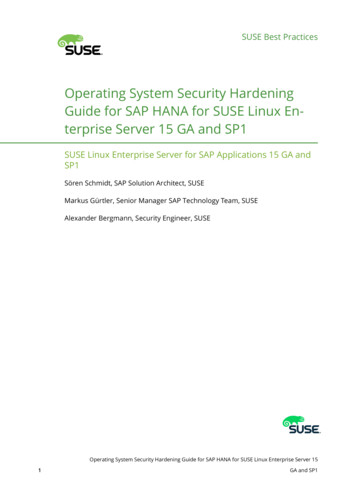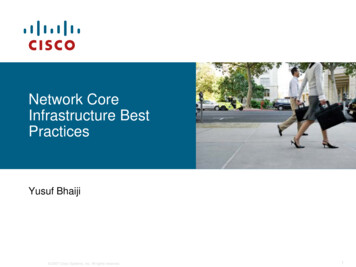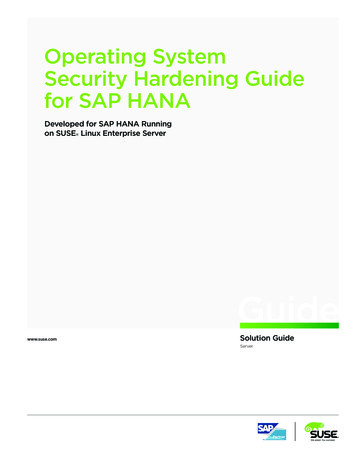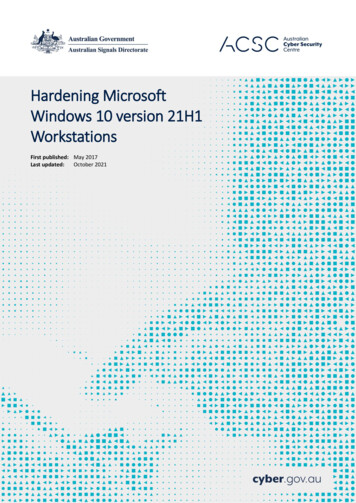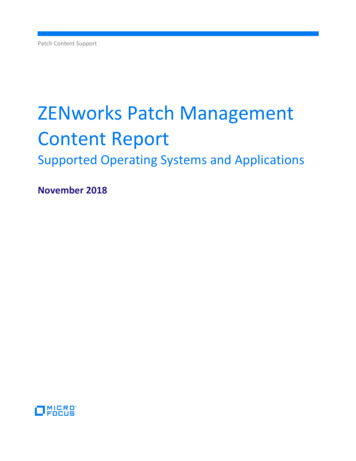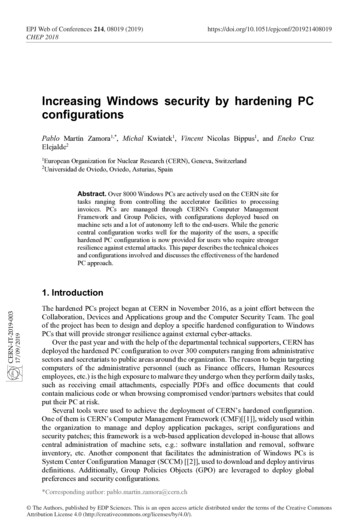
Transcription
EPJ Web of Conferences 214, 08019 (2019)CHEP creasing Windows security by hardening PCconfigurationsPablo Martín Zamora1,*, Michal Kwiatek1, Vincent Nicolas Bippus1, and Eneko CruzElejalde2European Organization for Nuclear Research (CERN), Geneva, SwitzerlandUniversidad de Oviedo, Oviedo, Asturias, Spain12Abstract. Over 8000 Windows PCs are actively used on the CERN site fortasks ranging from controlling the accelerator facilities to processinginvoices. PCs are managed through CERN's Computer ManagementFramework and Group Policies, with configurations deployed based onmachine sets and a lot of autonomy left to the end-users. While the genericcentral configuration works well for the majority of the users, a specifichardened PC configuration is now provided for users who require strongerresilience against external attacks. This paper describes the technical choicesand configurations involved and discusses the effectiveness of the hardenedPC approach.17/09/2019CERN-IT-2019-0031. IntroductionThe hardened PCs project began at CERN in November 2016, as a joint effort between theCollaboration, Devices and Applications group and the Computer Security Team. The goalof the project has been to design and deploy a specific hardened configuration to WindowsPCs that will provide stronger resilience against external cyber-attacks.Over the past year and with the help of the departmental technical supporters, CERN hasdeployed the hardened PC configuration to over 300 computers ranging from administrativesectors and secretariats to public areas around the organization. The reason to begin targetingcomputers of the administrative personnel (such as Finance officers, Human Resourcesemployees, etc.) is the high exposure to malware they undergo when they perform daily tasks,such as receiving email attachments, especially PDFs and office documents that couldcontain malicious code or when browsing compromised vendor/partners websites that couldput their PC at risk.Several tools were used to achieve the deployment of CERN’s hardened configuration.One of them is CERN’s Computer Management Framework (CMF)[[1]], widely used withinthe organization to manage and deploy application packages, script configurations andsecurity patches; this framework is a web-based application developed in-house that allowscentral administration of machine sets, e.g.: software installation and removal, softwareinventory, etc. Another component that facilitates the administration of Windows PCs isSystem Center Configuration Manager (SCCM) [[2]], used to download and deploy antivirusdefinitions. Additionally, Group Policies Objects (GPO) are leveraged to deploy globalpreferences and security configurations.*Corresponding author: pablo.martin.zamora@cern.ch The Authors, published by EDP Sciences. This is an open access article distributed under the terms of the Creative CommonsAttribution License 4.0 (http://creativecommons.org/licenses/by/4.0/).
EPJ Web of Conferences 214, 08019 (2019)CHEP g 1. Frameworks to manage PCs at CERNThis paper describes the methods and technical choices used in the design andimplementation of the hardened PCs within the CERN IT infrastructure.2. Hardening featuresThe approach to harden the target computers included design and implementation of severalsecurity layers; we focused the hardening on two main areas: the security of the operatingsystem and addressing widely used office productivity applications such as web browsers,office suites, PDF readers, etc., which are a common target in cybersecurity attacks. Oftenattackers would exploit vulnerabilities in these applications to get hold of the machine andpenetrate further into the organisation’s network.2.1 Hardening the operating systemThe main characteristic of the hardened PC configuration is its operating system: Windows10. This latest version of Windows provides a stronger security foundation over itspredecessor Windows 7 [[3], [4]], with security policies and anti-exploit techniques built intothe system, making the OS (widely used in the administration sectors) better protected againstmodern attack techniques.The preferred method to begin hardening a PC is to install the operating system fromscratch using a Windows 10 image with the latest security patches. This is done via networkinstallation, with Computer Management Framework (CMF) [1]configuring the appropriatesoftware and hardened policies for the machine. From the practical point of view, there aretwo convenient opportunities for provisioning of hardened PCs: when an existing userreceives a new PC and when a new employee joins the team and receives a freshly configuredhardened PC.Typically, at CERN, a main user of a centrally managed Windows PC (CERN defaultconfiguration) is a member of the Built-in Local Administrator group and hence has localadministrator privileges on their PC. The hardened PC configuration aimed to change thisbehaviour, ensuring that the main user of a hardened PC is never a member of the Built-inLocal Administrators group. This ensures that applications do not run with elevatedprivileges; pursuing the principle of least privilege: users should have only the minimumpermissions that are essential to perform their job functions. For users that required2
EPJ Web of Conferences 214, 08019 (2019)CHEP ministrator rights on their machines (such as developers, or highly technical staff), asecondary administrator account was provided to enable elevation of user rights.A common pattern when opening email attachments that contain malware is that theattacker’s code runs from the user profile. Therefore, an AppLocker policy was created toprevent the execution of malicious software from this part of the operating system.Microsoft’s AppLocker is the natural evolution of Software Restriction Policies, a featurethat is built into the operating system since Windows 7 [5]. It consists of a series of rules thatallow the execution of programs only from certain paths of the system and deny execution ofpotentially dangerous files from the user profile, temporary folders and removable storagedevices.Fig 2. Attempt of payload execution from user profileFig 3. AppLocker blocks payload executionOn top of it, we created rules in the Windows Local firewall to lock down PowerShellconnections [6] to non-CERN IPs. This configuration blocks any potential PowerShellconnection from a malicious program that tries to contact an external entity to downloadharmful software, a typical attack scenario when a malicious email attachment is opened andthe embedded PowerShell code tries to contact an attacker’s site to download the mainmalware program often known as the ‘payload’.Fig 4. PowerShell blocked by Windows FirewallIn line with the trend of controlling PowerShell activity, we decided to enable logs andaudits for PowerShell scripting activity in the hardened PCs. For the moment, these logs arestored locally on the machine. The ability to review this data or export it to a log collectorwill help in the future to analyse patterns of any possible attacks.Using CERN’s Computer Management Framework (CMF), we deployed disk encryptionto every hardened PC using Microsoft’s BitLocker [7]. This allows users that are travellingwith laptops to safeguard their data against attackers who might gain physical access to thecomputer. This also served as a trigger to expand encryption to other centrally managedcomputers and MacOS devices.2.2 Hardening the applicationsOnce the hardened configuration for the operating system was established, we set to identifyand evaluate common administrative applications that could be found in PCs at CERN. Thelist included several applications that were widely exploited in cyber-attacks such as theexisting PDF reader used at the time or the popular usage of Adobe Flash. It was necessary3
EPJ Web of Conferences 214, 08019 (2019)CHEP 2018https://doi.org/10.1051/epjconf/201921408019to harden these applications or to replace them with less vulnerable alternatives that wouldsatisfy the same use cases.A frequent infection vector is through vulnerabilities found in PDF editor software. Toremediate this, an alternative PDF suite, called PDF X-Change Editor, [8] was deployed atCERN; replacing the Adobe Acrobat PDF suite on thousands of computers across theorganisation. The number of discovered vulnerabilities for PDF X-Change [9] (onevulnerability) is insignificant compared to the reported numbers for Adobe Reader [10] (878discovered vulnerabilities) as per CVE statistics. Effectively reducing the surface of attacksin this type of software.Group Policies for Microsoft Office were tightened to address Word documents,presentations and spreadsheets, which could contain malicious code. This included blockingMacros in Office documents and opening files in ‘read mode’ when received from theInternet.As part of the Web browser hardening, it was decided to disable Adobe Flash in allsupported browsers, in line with the trend initiated by Adobe to stop supporting the softwareafter 2020 [11].In addition, AdBlock Plus, an ad-blocker extension [12], was deployed for Chrome andFirefox web browsers.On top of the Windows Defender, which is the Anti-virus software built into Windowsoperating system, Malware Bytes [13] Anti-Malware and Anti-Exploit were deployed tooffer an additional protection layer by monitoring suspicious activity patterns and Webbrowser exploits.Fig 5. Hardened PC configurationUsers who needed to receive emails from unknown senders as part of their official duties(e.g. reception of invoices) were encouraged to use a separate hardened virtual machine fore-mail and web browsing. The provisioning of this machine is done using CERN Cloudinfrastructure, with a Web interface in which the user can select to create a hardened machinein a few minutes. This creates an additional layer of protection for sensitive actions carriedout by the same users.4
EPJ Web of Conferences 214, 08019 (2019)CHEP 2018https://doi.org/10.1051/epjconf/2019214080193. ImpactMeasuring the effectiveness of the hardening approach is a challenging task. The complexitylies in identifying which parts of the deployed configurations are the most effective. If themain driver is the new Operative System as a whole, or the anti-malware solution or theAppLocker configuration that restricts execution of programs from the user profile. This,added to the lack of meaningful statistics on malware infections in the administrativedepartments at CERN prior implementing the hardening PCs, makes it difficult to establishexact measurement points. To find out which measures are the most effective againstmalware infections is useful to further understanding the benefits of deploying thisconfiguration and improving it in the upcoming years.Before the PC hardening project started, it was reported by departmental supporters thatan average of 15 PCs per month were reinstalled in the administrative sector because ofmalware risks. Considering these reports, after the roll out of the project, these numbers wentdown to zero reinstallations.As an approximate indicator of the effectiveness of the configuration, we use the numberof machines in which the Antivirus detected something malicious for hardened PCs againstthe number of machines in which the Antivirus detected something malicious for centrallymanaged PCs (CERN’s default configuration for Windows PCs). As shown by the datacollected by System Center Configuration Manager (SCCM) for the Antivirus detections inboth categories of PCs, the percentage of hardened PCs in which something was detected asmalicious by the Antivirus is almost half than the percentage in which something maliciouswas detected on a regular CERN PC.Table 1. Percentage of Antivirus detections on PCsHardened PCs Centrally managed PCs% PCs with incidents3.57%6.37%These first findings led us to believe that PC hardening has noticeably reduced the numberof PCs where incidents have been detected by Antivirus and is proving to be an effectiveprotection mechanism.4. Spin offsSeveral initiatives have taken place under the umbrella of the project. They either involvedthe deployment of new tools to the whole organisation as part of a general hardening effortor prompted punctual actions such as security reviews of accesses and permissions oridentification of privileged admin accounts.An example of a successful spin off was the deployment of the Local AdministratorPassword Management Solution (LAPS) [14], which was installed on all CERN Windowsmachines, including servers, to ensure that passwords for the Built-in Local Administratoraccount are frequently changed and randomised.5
EPJ Web of Conferences 214, 08019 (2019)CHEP g 6. LAPS ArchitectureLAPS is driven via Group Policy. It automatically changes the Built-in LocalAdministrator’s password based on a defined schedule and stores it in Active Directory,providing a central place to manage local passwords and their expiration dates.Administrators and users can recover passwords for their machines using a software client orthe LAPS PowerShell module. LAPS was integrated into the provisioning process formachines, which are provided with a LAPS-managed randomised password.High privileged accounts were identified. Their permissions and group membershipswere reviewed to ensure that these accounts were used in line with the needs of theinfrastructure. As part of this effort, we deployed an administrative bastion terminal serverwith the purpose of handling connections from supporters and protecting powerfulcredentials against pass-the-hash attacks.An interesting ramification of the hardened PCs project is Bloodhound [15], a tool thatuses graph theory to reveal the hidden relationships within an Active Directory environment.For context, CERN only trusts Domain Controllers and Bastion Hosts (secure TerminalServers) enough to enter Domain Admin credentials on them. As an initial experiment,Bloodhound was used to find out on which machines Domain Administrators had sessionsopen and the experiment revealed many sessions that would have otherwise been ignored.The Bloodhound tool will be used along with logs from Domain Controllers to discoverpotentially insecure activity.5. Future stepsThe PC hardening project is in constant evolution to leverage the latest security techniquesand incorporate new ideas into CERN’s PC configurations. With this in mind, new featuresare introduced periodically into the configuration and the existing solutions evolve.One of the latest ideas currently on test is to implement PowerShell Constrained Language[16], a PowerShell feature designed to support day-to-day administrative tasks, yet restrictaccess to sensitive language elements that can be used to invoke arbitrary Windows APIs.Additionally, the team is piloting the deployment of GRR Rapid Response [17]: aforensics agent that will serve to analyse machines showing signs of suspicious activity andenable quick incident response.Following a long-term discussion on Web browsers usage at CERN, we are consideringproposing Chrome as the default web browser for hardened PCs, while we investigate otherbrowser protections such as Windows Defender Application Guard for Microsoft Edge [18].6
EPJ Web of Conferences 214, 08019 (2019)CHEP is feature will open untrusted sites in an isolated Hyper-V-enabled container, which isseparate from the host Operative System.Another interesting direction of development is to expedite the migration from LanManauthentication protocols towards Kerberos using RDP Restricted Admin mode whereverpossible. This is being considered because when operating in Restricted Admin mode, in anRDP connection scenario, the client will not transmit credentials to the server machine. Thisis especially useful for supporter/user relationships because user computers may at somepoint be untrusted.6. ConclusionThe PC hardening configuration has proved that a centrally managed security configurationworks well for users who do not require full administration capabilities on their PCs, allowingusers to perform their duties in a more secure environment without affecting their workhabits.The main challenge of the hardening process has been to encourage a disruptive changein the organization’s philosophy: from a ‘user freedom’ paradigm where a user hadadministrator permissions on its machine to a more ‘controlled’ approach where regular usersdon’t longer have full control of their PCs and advanced configurations are restricted bydesign.The adoption of the project has been very positive and the hardened PC configuration hasbeen established as the standard for new PC installations in departments such as Finance orHuman Resources.The major success of the project lied in the establishment of a breeding ground forsecurity features that have been later adopted by all Windows PCs at CERN, examples ofsuch cases are LAPS or BitLocker. The effort continues to introduce new features andincrease the adoption of the configuration to other departments.References[1] CERN, Computer Management Framework, version 2018. Available fromhttps://cmf.web.cern.ch/cmf/Help/?kbid 001001 [accessed 2019-02-04][2] Microsoft, System Center Configuration Manager, version 2012 R2 SP1, cloud-platform/system-centerconfiguration-manager [accessed 2018-09-18][3] Microsoft, Security features comparison: Windows 7 vs Windows 10, 2018. Availablefrom ise/windows10/win10-win7security-comparison.pdf [accessed 2018-10-05][4] s-in-windows-10 [accessed 2018-10-05]AppLocker, version Windows 10, 2017. Available from[5] ation-control/applocker/applocker-overview [accessed 2018-09-18][6] SANS ISC, Blocking PowerShell connections via Windows Firewall, 2016. cking Powershell Connection via Windows Firewall/21829 [accessed 2018-10-06]7
EPJ Web of Conferences 214, 08019 (2019)CHEP ] Microsoft,BitLocker, versionWindows 10, 2017. Available view [accessed 2018-09-18][8] Tracker Software, PDF X-CHANGE Editor, 2017. e-editor [accessed 2018-10-18][9] re-Pdfxchange.html?vendor id 12248 [accessed 2019-02-04][10] ader.html?vendor id 53[accessed 2019-02-04][11] Adobe Communications, Flash Update, 2017. https://theblog.adobe.com/adobe-flashupdate/ [accessed 2018-09-20][12] Eyeo GmbH, Adblock Plus, 2018. Available from https://github.com/adblockplus[accessed 2018-10-18][13] MalwareBytes, Malwarebytes Endpoint Security, 2018. Available security/ [accessed 2018-10-18][14] Microsoft, Local Administration Password Solution, version 6.2, 2018. Available spx [accessed 2018-09-18][15] fromhttps://github.com/BloodHoundAD/BloodHound [accessed 2018-10-18][16] Microsoft,PowerShell Constrained Language, 2017. Available 17/11/02/powershell-constrainedlanguage-mode/ [accessed 2018-10-26][17] GRR, GRR Rapid Response, 2018. Available from https://github.com/google/grr[accessed 2018-10-26][18] Microsoft, Windows Defender Application Guard, 2018. Available guard/wd-app-guard-overview [accessed 2018-10-26]8
-2019-003 17/09/2019 *Corresponding author: pablo.martin.zamora@cern.ch Increasing Windows security by hardening PC configurations Pablo Martín Zamora1,*, MichalKwiatek1, Vincent Nicolas Bippus1, andEneko Cruz Elejalde2 1European Organization for Nuclear Research (CERN), Geneva, Switzerland 2Universidad de Oviedo, Oviedo, Asturias, Spain Abstract. Over 8000 Windows PCs are actively used on .