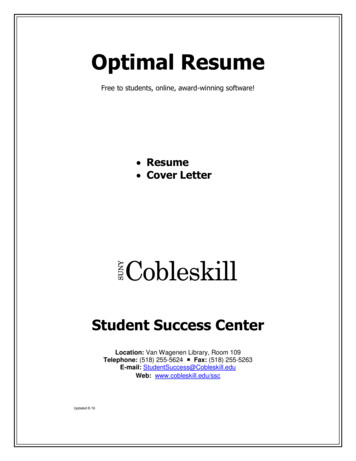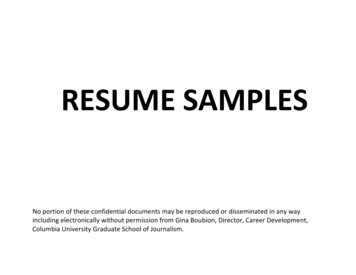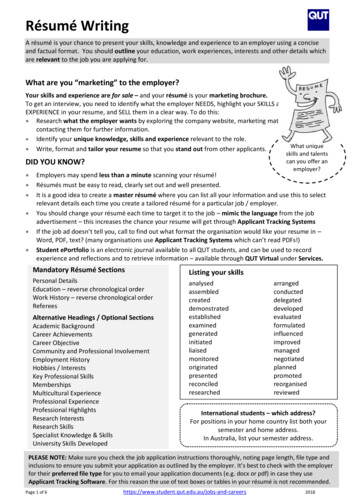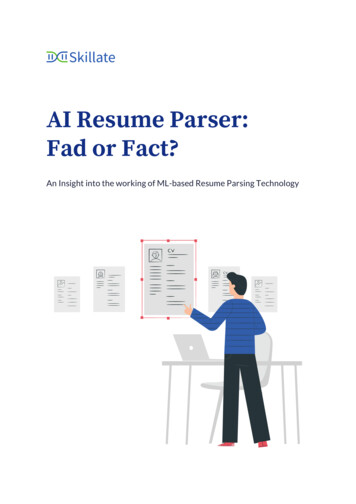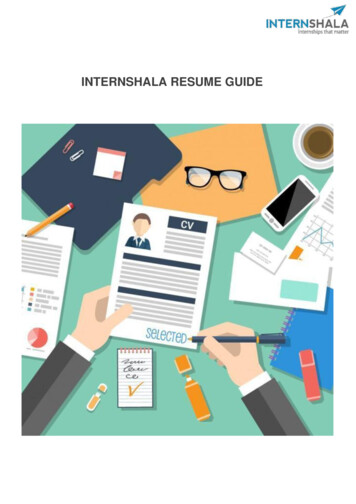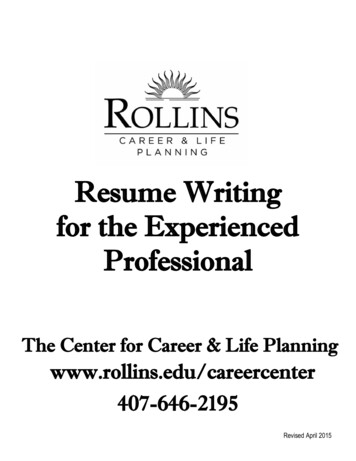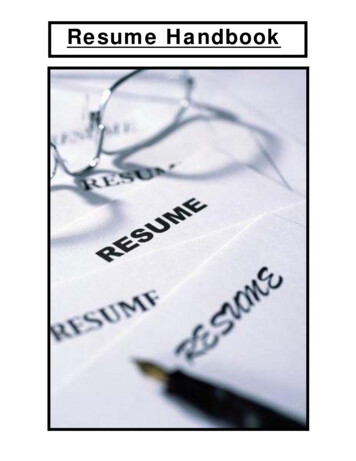Transcription
TTUHSC SON CAREER SERVICES CENTEROptimal ResumeHow to Guide
H O WT OG U I D E - O P T I M A LR E S U M ETable of ContentsLogging on .Begin the resume .Styling the resumeThe Styling Palette .Layout and Font . .Dividing Lines and Spacing .Format the Header and Second Page .Final Steps – Saving and sharing . .Contact us .1238910111214
Logging on - First time usersTo access Optimal Resume,Go to www.ttuhsc.edu/son/careerOn the right, select “For students”Select “Access Optimal Resume”Log in by selecting “Create new account”You will be taken to a “Validation” page. Select “click here” to log in.Complete your “Contact info” and “Education info”, accept terms, and then “save andcontinue”2
Begin the ResumeBegin by going to the Document Center:Create a new resume oropen an existing one.Name the resume, then select “start resume”3
You have 3 options for creating your resume.Option 1: Browse Section setsYour resume will be divided into sectionsBrowse section sets by experience level and industry/resume type4
Option 2: Browse samplesLook at completed resume samples, categorized by job family/(industry) and experience levelIf you see a sample you like, edit it with your information.TIP: If you use a sample, do not limityourself to healthcare or nursingsamples. Choose one based on how itlooks to you. A sample from anyindustry can be adapted to fit nursing.Option 3: Start from ScratchChoose Start from Scratch and start with a blank canvasUse the tools section of the right toolbar for content assistance (create sections, and buildcontent5
Now it is time to begin entering your information.You will be required to enter your contact information which will be used in the header.Whether you selected section sets or are using a sample, it is easy to edit your resume: Add a new section from the right side bar, or click on an existing section to edit. Reorder sections or delete sections, using the right side bar. Use the tools for styling and content assistanceTo edit an existing section, simply select a section. It will turn orange when you are in theediting mode.TIP: The Experience section has severalavailable fields, many of which you maynot need. When adding clinicalexperiences or even work experience, thissection requires additional fields you mayNOT have information for. Werecommend you add a “General Section”or “Hybrid Section” which allows yourmore flexibility. You can add headings orbulleted lists within the text.6
Use the tools forstyling and contentassistanceTIP: Be sure to use the spellcheck located on the rightside bar. Press “save” to exitthe editing mode.7
Styling the ResumeOptimal Resume allows you a great deal of flexibility to ensure no two resumes look thesame. Use the Styling Palette to make sure your resume stands out.Begin by selecting a basic style in the Pre-Styles tab.Checking the box will actually convert your resume tothat style. To view what it would look like beforeapplying the changes, select the name of the style inblue. You can always choose another style or undo.8
Next, choose the Layout tab. This will allow you to adjust the margins.TIP: Be sure to select the dropdown box soyou adjust all areas, including Document Margins Document Format Header Format Section Title Layout Experience Section LayoutNext, go to the Font tab. You will be able to adjust the font for the document, headers, andsections (by going through the dropdown box).TIP: If you hover your mouse over thegreen magnifying glass, you will be ableto see which areas are affected by thechange.The bullets tab allows you to adjust the sizelook of bullets.and9
The lines tab allows you to change the look of lines or even completely remove them.TIP: Be sure to use the dropdown boxes toadjust or remove the lines in resume sections.In addition, use the drop down boxes to lookat different line styles.The final section of the Styling Palette, is the Spacingsection which allows you to adjust the amount ofspacing between different sections of the resume.Drop down boxes allow you to access the differentsections and the different spacing heights.The green magnifying glass shows the affected areabefore the changes are made.10
There are two ways to adjust the header. Either open the Format Header box, or from theStyling Palette, Layout Tab, dropdown box Header. Either method will bring up the Headerformat box:“Click to Change Layout” will quickly adjust the look ofthe header.You may drag and drop the fields into the header.Select “apply”“Address layout” – Select horizontal if you want theaddress on the same line.“Show address labels” - If “yes” is selected, labels suchas “City” will be printed out. We recommend settingthis to “no”.“Field delimiter” – If your contact information is onone line, the delimiter is used to divide each section,such as state and phone number“Secondary page header” Select the fields you wantshowing on the second page. You may chose whetherto have a line under the second page header, or not.TIP: Put at least your name onthe second page, in case thetwo pages become separated11
Final StepsRename – Change the name of your documentClone – Make a copy of your document (like “Save As”)Review Center – Submit your document for review by a counselorDownload – Save a printable version of your document (*See Tip box below)Print Preview – See how your document will look in print. (The PDF is typically longer thanthe template. We recommend you download it as a Word document and make adjustmentsas needed. (See TIP box below.)To do – Create a to-do list for yourselfSwitch Resumes – Open another resume in the builder*TIP: If you use a MAC, or if you want to makeadditional edits that are not allowed by OptimalResume, you can download it as a Worddocument and then continue to make edits.12
You may share your resume with instructors, family or friends.You can either share the link:Or share via social media:One last step .Have your resume reviewed before sending it out to employers. For instructions on makingan appointment, go to www.ttuhsc.edu/son/career For students Instructions onrequesting a counseling appointment.13
Contact infoTexas Tech University Health Sciences CenterSchool of Nursing Career Services CenterHSC 2C200800-493-3954 x 4www.ttuhsc.edu/son/careerChristy Meriwether, Senior DirectorRoom 2C203christy.meriwether@ttuhsc.eduP: 743-4299Donna Balko, Career Counselor/Employer RelationsRoom 2C206Donna.balko@ttuhsc.eduP: 743-920414
Styling the Resume Optimal Resume allows you a great deal of flexibility to ensure no two resumes look the same. Use the Styling Palette to make sure your resume stands out. Begin by selecting a basic style in the Pre-Styles tab. Checking the box will actually convert your resume to that style. To view what it would look like before