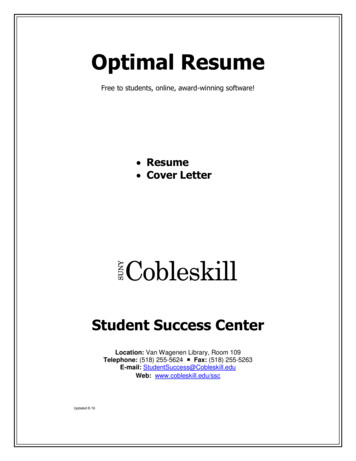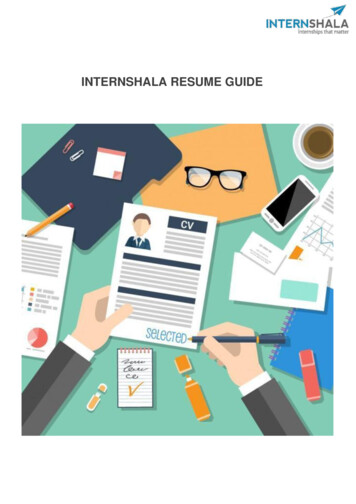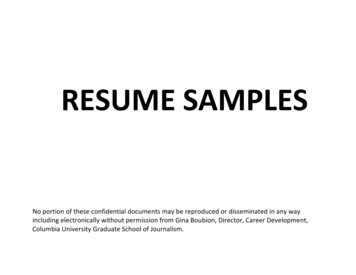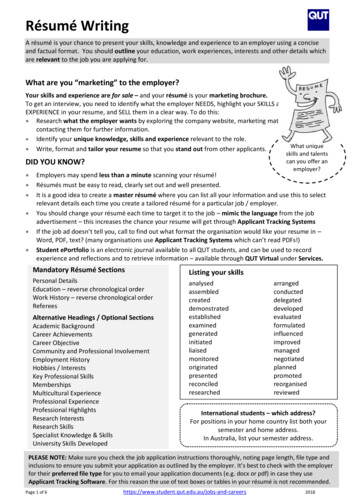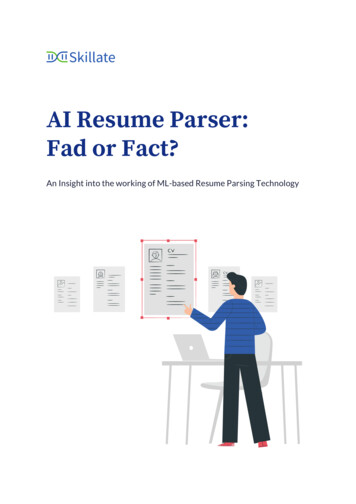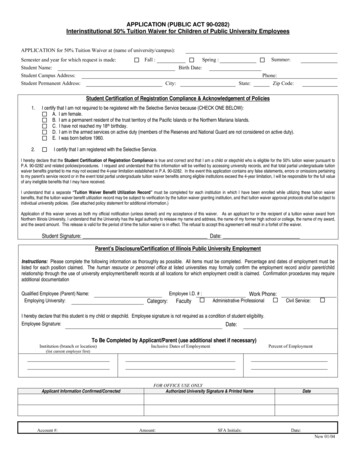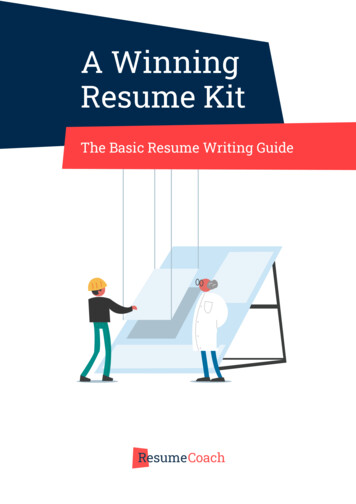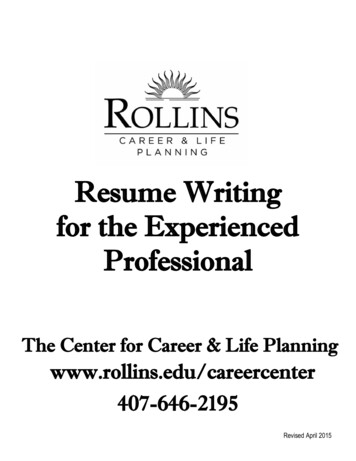Transcription
Illinois workNet Resume Builder – Resume HelpMarch 28, 2017 v3Powered by Optimal ResumeTable of ContentsGetting Started. 3Logging Into Illinois workNet . 3Creating a New Resume. 4Three Ways to Build a Resume . 5Start from Scratch. 5Browse Section Sets. 7Browse Samples . 9Working with Sections . 11The Resume Header . 11Experience Sections . 12To Add/Delete New Section . 14Reordering Sections . 15Editing Sections . 15Editing Tools . 16Styling Your Resume . 17The Styling Palette . 17Formatting Your Header . 18Document Tools . 19Resume Tips . 19Resume Samples . 19Section Instructions . 20Section Examples . 20Action Verbs . 21Explore Careers. 21Document Toolbar . 22Page 1 of 24This workforce product was funded by a grant awarded by the U.S. Department of Labor’s Employment and Training Administration. The product was created by the grantee and does not necessarilyreflect the official position of the U.S. Department of Labor. The Department of Labor makes no guarantees, warranties, or assurances of any kind, express or implied, with respect to such information,including any information on linked sites and including, but not limited to, accuracy of the information or its completeness, timeliness, usefulness, adequacy, continued availability, or ownership. Thisproduct is copyrighted by the institution that created it. Internal use by an organization and/or personal use by an individual for non-commercial purposes is permissible. All other uses require theprior authorization of the copyright owner.Illinois workNet Centers are an Equal Opportunity Employer/Program. Auxiliary aids and services are available upon request to individuals with disabilities at Illinois workNet Centers. Sponsored byIllinois Department of Commerce and Economic Opportunity.
Illinois workNet Resume Builder – Resume HelpMarch 28, 2017 v3Powered by Optimal ResumePost-production Tools . 23Editing your Resume . 23Sharing your Resume . 23Create an OptimalWebsite . 24Questions? . 24Technical Support. 24Page 2 of 24This workforce product was funded by a grant awarded by the U.S. Department of Labor’s Employment and Training Administration. The product was created by the grantee and does not necessarilyreflect the official position of the U.S. Department of Labor. The Department of Labor makes no guarantees, warranties, or assurances of any kind, express or implied, with respect to such information,including any information on linked sites and including, but not limited to, accuracy of the information or its completeness, timeliness, usefulness, adequacy, continued availability, or ownership. Thisproduct is copyrighted by the institution that created it. Internal use by an organization and/or personal use by an individual for non-commercial purposes is permissible. All other uses require theprior authorization of the copyright owner.Illinois workNet Centers are an Equal Opportunity Employer/Program. Auxiliary aids and services are available upon request to individuals with disabilities at Illinois workNet Centers. Sponsored byIllinois Department of Commerce and Economic Opportunity.
Illinois workNet Resume Builder – Resume HelpMarch 28, 2017 v3Powered by Optimal ResumeGetting StartedLogging Into Illinois workNet1. Go to www.illinoisworknet.com and click “Login” in the header.2. Login with your username and password. Using the My Dashboard menu select “Resumes” or clickon My Dashboard and then select the “Resume Builder” option.Page 3 of 24This workforce product was funded by a grant awarded by the U.S. Department of Labor’s Employment and Training Administration. The product was created by the grantee and does not necessarilyreflect the official position of the U.S. Department of Labor. The Department of Labor makes no guarantees, warranties, or assurances of any kind, express or implied, with respect to such information,including any information on linked sites and including, but not limited to, accuracy of the information or its completeness, timeliness, usefulness, adequacy, continued availability, or ownership. Thisproduct is copyrighted by the institution that created it. Internal use by an organization and/or personal use by an individual for non-commercial purposes is permissible. All other uses require theprior authorization of the copyright owner.Illinois workNet Centers are an Equal Opportunity Employer/Program. Auxiliary aids and services are available upon request to individuals with disabilities at Illinois workNet Centers. Sponsored byIllinois Department of Commerce and Economic Opportunity.
Illinois workNet Resume Builder – Resume HelpMarch 28, 2017 v3Powered by Optimal ResumeCreating a New ResumeTo begin a new Resume:1. Click the Create New Resume button in your Document Center.2. Enter a name for your resume (names can include any combination of letters, numbers, andspaces) and click Start Resume.3.Select how you would like to build your resume.Page 4 of 24This workforce product was funded by a grant awarded by the U.S. Department of Labor’s Employment and Training Administration. The product was created by the grantee and does not necessarilyreflect the official position of the U.S. Department of Labor. The Department of Labor makes no guarantees, warranties, or assurances of any kind, express or implied, with respect to such information,including any information on linked sites and including, but not limited to, accuracy of the information or its completeness, timeliness, usefulness, adequacy, continued availability, or ownership. Thisproduct is copyrighted by the institution that created it. Internal use by an organization and/or personal use by an individual for non-commercial purposes is permissible. All other uses require theprior authorization of the copyright owner.Illinois workNet Centers are an Equal Opportunity Employer/Program. Auxiliary aids and services are available upon request to individuals with disabilities at Illinois workNet Centers. Sponsored byIllinois Department of Commerce and Economic Opportunity.
Illinois workNet Resume Builder – Resume HelpMarch 28, 2017 v3Powered by Optimal ResumeThree Ways to Build a ResumeThere are three options you can use to build a resume.Note: Depending upon your institution's settings you may or may not see all three options. Someinstitutions may have disabled one or two options.Start from ScratchThis method will essentially load a blank page (with the exception of the header informationbeing pulled from your profile and automatically pre-loaded) and the user will have to insertsection titles and content.To Start from Scratch:1. Click the Continue Button on the Start From Scratch box.2. Your document will open in a default style. Since the system is not copying a sample, it willneed to know what font to use, how to format the header, margins, spacing, etc. Yourinstitution will have designated a default style. You will be free to change these settings andwe will discuss this in the Styling Your Resume section on page 17.Page 5 of 24This workforce product was funded by a grant awarded by the U.S. Department of Labor’s Employment and Training Administration. The product was created by the grantee and does not necessarilyreflect the official position of the U.S. Department of Labor. The Department of Labor makes no guarantees, warranties, or assurances of any kind, express or implied, with respect to such information,including any information on linked sites and including, but not limited to, accuracy of the information or its completeness, timeliness, usefulness, adequacy, continued availability, or ownership. Thisproduct is copyrighted by the institution that created it. Internal use by an organization and/or personal use by an individual for non-commercial purposes is permissible. All other uses require theprior authorization of the copyright owner.Illinois workNet Centers are an Equal Opportunity Employer/Program. Auxiliary aids and services are available upon request to individuals with disabilities at Illinois workNet Centers. Sponsored byIllinois Department of Commerce and Economic Opportunity.
Illinois workNet Resume Builder – Resume HelpMarch 28, 2017 v3Powered by Optimal Resume3. Click the Add Section button located in the Sections box on the right side of the screen.There are three types of sections:a. General Section - A general section contains a section title (e.g. 'RELATEDCOURSEWORK', 'HONORS AND AWARDS') and room to add a description. You might usethis kind of section for, among others, a profile, skills, or honors and awards section.b. Experience Section – Add an experience section to display your relevant workexperience. The experience section will contain a section title, employer information androom to discuss your job responsibilities and accomplishments. You can also addadditional employers and jobs to the section.c. Hybrid Section – A hybrid section contains a section title, organization name and daterange, and a text field for additional information. You may want to use a hybrid section ifyou have gone to multiple educational institutions or want to discuss how you havegained skills through non-work-related activities, like clubs or associationsPage 6 of 24This workforce product was funded by a grant awarded by the U.S. Department of Labor’s Employment and Training Administration. The product was created by the grantee and does not necessarilyreflect the official position of the U.S. Department of Labor. The Department of Labor makes no guarantees, warranties, or assurances of any kind, express or implied, with respect to such information,including any information on linked sites and including, but not limited to, accuracy of the information or its completeness, timeliness, usefulness, adequacy, continued availability, or ownership. Thisproduct is copyrighted by the institution that created it. Internal use by an organization and/or personal use by an individual for non-commercial purposes is permissible. All other uses require theprior authorization of the copyright owner.Illinois workNet Centers are an Equal Opportunity Employer/Program. Auxiliary aids and services are available upon request to individuals with disabilities at Illinois workNet Centers. Sponsored byIllinois Department of Commerce and Economic Opportunity.
Illinois workNet Resume Builder – Resume HelpMarch 28, 2017 v3Powered by Optimal Resume4. Select the appropriate section type and click Select.5. Repeat this for each section you want to add to your document.Browse Section SetsThis method is essentially an outline and allows you to choose from a selection of ResumeTypes that have associated with them suggested Section Titles called Section Sets.To Browse Section Titles:1. Click the Continue Button on the Browse Section Sets box.Page 7 of 24This workforce product was funded by a grant awarded by the U.S. Department of Labor’s Employment and Training Administration. The product was created by the grantee and does not necessarilyreflect the official position of the U.S. Department of Labor. The Department of Labor makes no guarantees, warranties, or assurances of any kind, express or implied, with respect to such information,including any information on linked sites and including, but not limited to, accuracy of the information or its completeness, timeliness, usefulness, adequacy, continued availability, or ownership. Thisproduct is copyrighted by the institution that created it. Internal use by an organization and/or personal use by an individual for non-commercial purposes is permissible. All other uses require theprior authorization of the copyright owner.Illinois workNet Centers are an Equal Opportunity Employer/Program. Auxiliary aids and services are available upon request to individuals with disabilities at Illinois workNet Centers. Sponsored byIllinois Department of Commerce and Economic Opportunity.
Illinois workNet Resume Builder – Resume HelpMarch 28, 2017 v3Powered by Optimal Resume2. Select a Resume Category and Resume Type to see the suggested list of ResumeSections (Section Set). Once you have found the desired Section Set click the Continuebutton.3. Your document will open in a default style with the aforementioned sections pre-loadedfor you. Since the program is not copying a sample, it will need to know what font touse, how to format the header, margins, spacing, etc. Your institution will havedesignated a default style.4. Click each section to open the inline editing feature and enter your content, formattingthe text using the formatting toolbar if desired, and then click Save to exit the editor.5. Repeat this for each section.Page 8 of 24This workforce product was funded by a grant awarded by the U.S. Department of Labor’s Employment and Training Administration. The product was created by the grantee and does not necessarilyreflect the official position of the U.S. Department of Labor. The Department of Labor makes no guarantees, warranties, or assurances of any kind, express or implied, with respect to such information,including any information on linked sites and including, but not limited to, accuracy of the information or its completeness, timeliness, usefulness, adequacy, continued availability, or ownership. Thisproduct is copyrighted by the institution that created it. Internal use by an organization and/or personal use by an individual for non-commercial purposes is permissible. All other uses require theprior authorization of the copyright owner.Illinois workNet Centers are an Equal Opportunity Employer/Program. Auxiliary aids and services are available upon request to individuals with disabilities at Illinois workNet Centers. Sponsored byIllinois Department of Commerce and Economic Opportunity.
Illinois workNet Resume Builder – Resume HelpMarch 28, 2017 v3Powered by Optimal ResumeBrowse SamplesThis method starts with a complete document, with appropriate but fictitious content, fromwhich you work backwards, editing and replacing content, to reflect your own background.To Browse Samples:1. Click the Continue Button on the Browse Samples box.2. Select an appropriate Category (Job Family) and Experience Level that match yourbackground. This displays samples for a variety of occupations within thatCategory/Job Family and Experience Level.3. Note also the Top 5 Tips For Writing Best-In-Class Resumes section on the rightside of the page. As the name suggests, this contains valuable tips for improvingyour resume, including a list of keywords or tags you can include in your resume.Page 9 of 24This workforce product was funded by a grant awarded by the U.S. Department of Labor’s Employment and Training Administration. The product was created by the grantee and does not necessarilyreflect the official position of the U.S. Department of Labor. The Department of Labor makes no guarantees, warranties, or assurances of any kind, express or implied, with respect to such information,including any information on linked sites and including, but not limited to, accuracy of the information or its completeness, timeliness, usefulness, adequacy, continued availability, or ownership. Thisproduct is copyrighted by the institution that created it. Internal use by an organization and/or personal use by an individual for non-commercial purposes is permissible. All other uses require theprior authorization of the copyright owner.Illinois workNet Centers are an Equal Opportunity Employer/Program. Auxiliary aids and services are available upon request to individuals with disabilities at Illinois workNet Centers. Sponsored byIllinois Department of Commerce and Economic Opportunity.
Illinois workNet Resume Builder – Resume HelpMarch 28, 2017 v3Powered by Optimal Resume4. Click on a sample to magnify the view and examine the sample. If you like it, clickthe Use This Sample button (otherwise click the X to close the view and selectanother to examine).5. After selecting a sample, click each section to open the inline editing feature andenter your content, formatting the text using the formatting toolbar if desired andthen click Save to exit the editor.Page 10 of 24This workforce product was funded by a grant awarded by the U.S. Department of Labor’s Employment and Training Administration. The product was created by the grantee and does not necessarilyreflect the official position of the U.S. Department of Labor. The Department of Labor makes no guarantees, warranties, or assurances of any kind, express or implied, with respect to such information,including any information on linked sites and including, but not limited to, accuracy of the information or its completeness, timeliness, usefulness, adequacy, continued availability, or ownership. Thisproduct is copyrighted by the institution that created it. Internal use by an organization and/or personal use by an individual for non-commercial purposes is permissible. All other uses require theprior authorization of the copyright owner.Illinois workNet Centers are an Equal Opportunity Employer/Program. Auxiliary aids and services are available upon request to individuals with disabilities at Illinois workNet Centers. Sponsored byIllinois Department of Commerce and Economic Opportunity.
Illinois workNet Resume Builder – Resume HelpMarch 28, 2017 v3Powered by Optimal ResumeWorking with SectionsThe Resume HeaderThe Header is the top section of your resume that contains your contact information. If youalready filled out your contact information when you registered for an OptimalResume account,the header will automatically contain that data.You can modify or edit your header information by clicking on the desired field (phone number,address, name, etc). Once you’re finished editing, click Save to save your work. When editing afield in the header, you also have the option to remove the field by clicking the Remove button.For additional options, click Format Header in the right-hand toolbar. For more details on theFormat Header tool see page 18.Page 11 of 24This workforce product was funded by a grant awarded by the U.S. Department of Labor’s Employment and Training Administration. The product was created by the grantee and does not necessarilyreflect the official position of the U.S. Department of Labor. The Department of Labor makes no guarantees, warranties, or assurances of any kind, express or implied, with respect to such information,including any information on linked sites and including, but not limited to, accuracy of the information or its completeness, timeliness, usefulness, adequacy, continued availability, or ownership. Thisproduct is copyrighted by the institution that created it. Internal use by an organization and/or personal use by an individual for non-commercial purposes is permissible. All other uses require theprior authorization of the copyright owner.Illinois workNet Centers are an Equal Opportunity Employer/Program. Auxiliary aids and services are available upon request to individuals with disabilities at Illinois workNet Centers. Sponsored byIllinois Department of Commerce and Economic Opportunity.
Illinois workNet Resume Builder – Resume HelpMarch 28, 2017 v3Powered by Optimal ResumeExperience SectionsExperience sections organize your Employers, Jobs, Locations, and Date Ranges.To Add/Delete an Employer/Job:To add an employer to an experience section, or to add a job to an employer, click the Add/Delete Employer/Job link under the experience section with which you are working in theSections box in right-hand toolbar.This will display a window that makes it easy to modify your experience section. Click the Add Employer button to add another employer to the section.Click the Add Job at this Employer link beside each employer to add another job at thatgiven employer.Page 12 of 24This workforce product was funded by a grant awarded by the U.S. Department of Labor’s Employment and Training Administration. The product was created by the grantee and does not necessarilyreflect the official position of the U.S. Department of Labor. The Department of Labor makes no guarantees, warranties, or assurances of any kind, express or implied, with respect to such information,including any information on linked sites and including, but not limited to, accuracy of the information or its completeness, timeliness, usefulness, adequacy, continued availability, or ownership. Thisproduct is copyrighted by the institution that created it. Internal use by an organization and/or personal use by an individual for non-commercial purposes is permissible. All other uses require theprior authorization of the copyright owner.Illinois workNet Centers are an Equal Opportunity Employer/Program. Auxiliary aids and services are available upon request to individuals with disabilities at Illinois workNet Centers. Sponsored byIllinois Department of Commerce and Economic Opportunity.
Illinois workNet Resume Builder – Resume HelpMarch 28, 2017 v3Powered by Optimal ResumeWhen you add a new Job to the same employer you will be asked only for the Job Title, JobLocation and Date Range.When you add a new Employer, you will need to enter the Employer Name, Job Title, EmployerLocation and Date Range.New Employers are placed by default at the bottom of your list of Employers. New Jobs will alsobe placed at the bottom of the list of Jobs at that Employer.Note: You can use the Reorder button in the SECTIONS box to drag and rop the newsetjobs/employers to the top of the list or to rearrange your jobs, employers, and sections into anydesired order. For more information on the Reorder button see page 15.Page 13 of 24This workforce product was funded by a grant awarded by the U.S. Department of Labor’s Employment and Training Administration. The product was created by the grantee and does not necessarilyreflect the official position of the U.S. Department of Labor. The Department of Labor makes no guarantees, warranties, or assurances of any kind, express or implied, with respect to such information,including any information on linked sites and including, but not limited to, accuracy of the information or its completeness, timeliness, usefulness, adequacy, continued availability, or ownership. Thisproduct is copyrighted by the institution that created it. Internal use by an organization and/or personal use by an individual for non-commercial purposes is permissible. All other uses require theprior authorization of the copyright owner.Illinois workNet Centers are an Equal Opportunity Employer/Program. Auxiliary aids and services are available upon request to individuals with disabilities at Illinois workNet Centers. Sponsored byIllinois Department of Commerce and Economic Opportunity.
Illinois workNet Resume Builder – Resume HelpMarch 28, 2017 v3Powered by Optimal ResumeTo Add/Delete New SectionTo add a new section, click the Add Section button and select which type of section to insert.You can use the drop-down menu to insert the section exactly where you want it to be, otherwiseit will default to the bottom of the list and you can use the Reorder button to drag it where youwould like it to be.To delete a section click the X corresponding to the section and then click the Delete button.Page 14 of 24This workforce product was funded by a grant awarded by the U.S. Department of Labor’s Employment and Training Administration. The product was created by the grantee and does not necessarilyreflect the official position of the U.S. Department of Labor. The Department of Labor makes no guarantees, warranties, or assurances of any kind, express or implied, with respect to such information,including any information on linked sites and including, but not limited to, accuracy of the information or its completeness, timeliness, usefulness, adequacy, continued availability, or ownership. Thisproduct is copyrighted by the institution that created it. Internal use by an organization and/or personal use by an individual for non-commercial purposes is permissible. All other uses require theprior authorization of the copyright owner.Illinois workNet Centers are an Equal Opportunity Employer/Program. Auxiliary aids and services are available upon request to individuals with disabilities at Illinois workNet Centers. Sponsored byIllinois Department of Commerce and Economic Opportunity.
Illinois workNet Resume Builder – Resume HelpMarch 28, 2017 v3Powered by Optimal ResumeReordering SectionsTo reorder your sections, click the Reorder button in Sections box in the right- hand toolbar todisplay a schematic of the current layout of your sections.Drag and drop your sections into the desired order. Note that this window also allows you toreorder employers and jobs. Click Apply to save your changes.Editing SectionsHo
Illinois workNet Resume Builder - Resume Help March 28, 2017 v3 Powered by Optimal Resume Page 6 of 24 This workforce product was funded by a grant awarded by the U.S. Department of Labor's Employment and Training Administration. The product was created by the grantee and does not necessarily