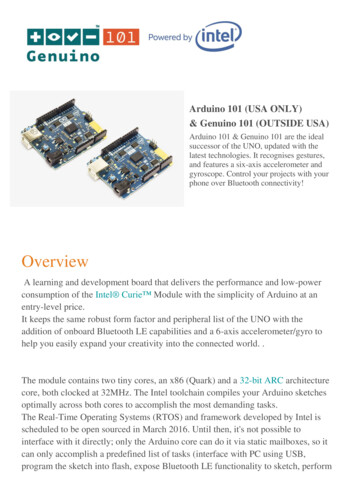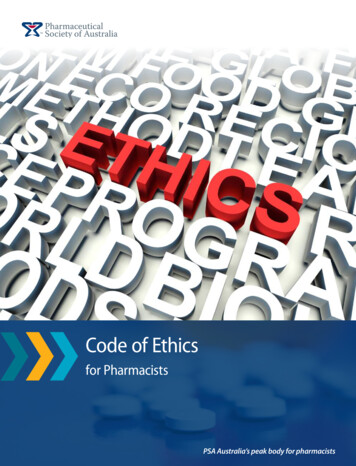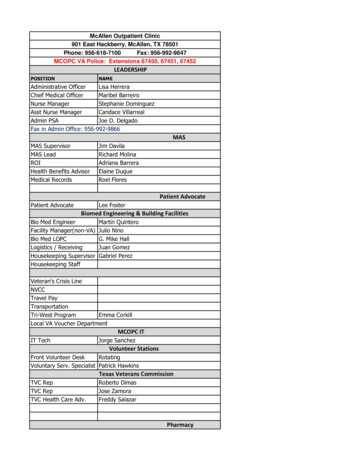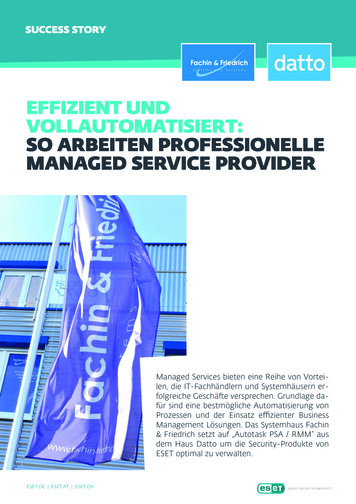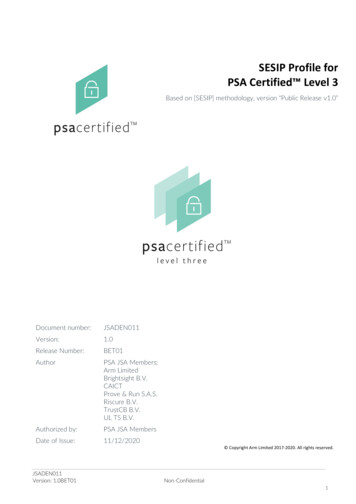Transcription
PSA 101Introduction toProfessional Services Automation
Table of Contents3What is PSA and Why is it Important?4How Does it Work?6 The Difference Between PSA and Project Management Software7Strength in Consolidation8KPIs Uncovered with PSA Software9Is PSA Right for Your Firm?10Steps to Evaluating a PSA Software12About BigTimeFor more information please visit get.bigtime.net/request-demo
What is PSA and Why is it Important?The success of service-driven organizationsdepends on their efficiency. In order to thrive,resources (staff), projects, time, budgetsand invoices all have to be managed withcomplete clarity.Professional Services Automation(PSA) steps in to provide insights andreduceoperational stress giving consultingfirms the power to succeed.By allowing PSA software to automate theoperational side of the service offering, firmssee a chain reaction in benefits throughouttheir business cycle.KEY BENEFITSImproved Workflows: Streamline your internal processes from projectcreation, tracking resources, approving time and budgets to sendingclient invoices and getting paid.Centralized Information: Gather all our firm’s valuable data into onehub to cut down on double manual entry, and create custom reports onkey business insights.Increased Profitability: Accelerate your business through moreaccurate management of budgets, time and staff, and in turn, fasterengagement turnaround.For more information please visit get.bigtime.net/request-demo3
How Does it Work?PSA software guides your firm through each stage of your engagements to save you time.Features include some of the project management basics like project/task assignmentand tracking, layered with more sophisticated operations like time/expense tracking,resource allocation, budgeting, invoicing and payment processing. Custom reporting isthen built off of the data captured within the tool to measure the KPIs that are important forevaluating the success and growth of your business.AUTOMATION THROUGHOUT THE ENGAGEMENT LIFECYCLEPSA software will benefit not only your employees’ internal workflow struggles, and giveyou company insights, but also improve your client relationships. Invoices will be morelikely to be generated on time, with accuracy, and in a customized format.1. NewEngagement2. ProjectManagementCreate new projectsand allocate staffwithin minutesVisualize tasks anddue dates usingGantt charts4. TrackingResourcesEnter billable andnon-billable timeand expensesthroughout5. InvoicingAutomatically pullall entered data intoa custom invoice tosend to the clientFor more information please visit get.bigtime.net/request-demo3. ReportingMeasure theperformance of eachproject individuallyor cohesively inreal-time6. CollectPaymentGet paid quicker byallowing clients to payby ACH or credit carddirectly from theirinvoice4
Designed with professional services firms in mind, PSAtools are best suited for firms that are looking for an allin-one solution for business management. Companies thatneed only part of the feature set, like clock in-and-out timetracking or just task management, are better suited for amore simplified product.THE ROIFirms who utilize a PSA solution can expect an increase in growth margins. The automationof each lifecycle phase leads to an increase in profitability by stronger resource planningand improved client retention with invoices that are more likely to be generated on timeand with accuracy.For more information please visit get.bigtime.net/request-demo5
The Difference Between PSA andProject Management SoftwarePSA (Professional Services Automation) and PM (ProjectManagement) software are often confused because attheir core they offer the same key values of getting yourbusiness more organized and increasing productivity.Where they differ is in the extent at which they getthis done.PSA software, as outlined above, is a robust tool builtspecifically for professional services firms to automatetheir entire business process. The software benefits theinternal team, consultants on the job, and your clients.PM software works for any company type, regardlessof industry or offering, but only focuses on employeeproductivity around the planning and assignment ofprojects, making the tool’s benefits more narrow.PM SOFTWARE’S PRIMARY FEATURESAssign tasks to staffand set deadlinesDirect messagingwith coworkersFor more information please visit get.bigtime.net/request-demoVisualize projecttimelinesInternal filesharing6
Strength in ConsolidationWhen most firms first start out, they grow by adding on systems or technologies to solveindividual needs as they come up. There may first be a need for time tracking, then projectplanning, until their tech stack looks something like the graphic countingToolCRMOnce a PSA software is introduced, manyof the operational technologies previouslyneeded can be consolidated. Much like agame of telephone, the fewer links it takesto function properly a higher accuracy levelCRMand lower error margin can be expected.For the technologies that are still valuablePSASoftwarefor feeding information into your PSA hub,integrations come into play. Instead ofspending extra effort managing a CRM andaccounting software in addition to a newPSA tool, you can integrate the cloud-basedsystems to talk back and forth seamlessly.This reduces the time spent on the double-AccountingSoftwareentry of data and allows each system to doits job in flow with one another.For more information please visit get.bigtime.net/request-demo7
KPIS Uncovered With PSA SoftwarePROJECT MARGINWhat projects are turning the highest profit?Review the revenue earned minus the labor costs associated with a projectto find out how successful your revenue model is and which projects, inparticular, are the strongest.DELIVERY MARGINHow profitable is my current business structure?Similar to your project margin, the delivery margin includes the overhead cost,in addition to labor cost. This will give you insight into operational and internalexpenses that impact your bottom line.BILLABLE UTILIZATIONAm I using my team and resources efficiently?Track how much time is billable versus bench time, and then adjust for ahigher utilization rate. By looking at a combination of historical and forecastdata, this stat gives you the power to boost profit from efficiency.WIP (WORK IN PROGRESS) STATUSAre my engagements within budget?Stay on top of current projects with real-time analytics to make surebudgets are on track and deadlines are met.For more information please visit get.bigtime.net/request-demo8
Is PSA Software Right for Your Firm?Signs you’ve reached the right time to invest in a PSA solution to improve your business:You’re not billing a significant amount of time each projectIt’s difficult to predict your revenue cycleEmployees are entering their time sporadically andcomplain about the processProject managers have to meet regularly to discussstaff capacityBenchtime is becoming too common among consultantsInvoices are a lengthy manual process forevery client and lack brandingApprovals for time and expenses take weeksFor more information please visit get.bigtime.net/request-demo9
Steps to Evaluating a PSA SoftwareAs you begin your search for the solution that’s right for your firm, we put together the followingchecklist to keep your eyes peeled for five benefits. These key components will distinguish thedifferent solutions available to highlight the one solution that meets all your business needs.1. STREAMLINED WORKFLOWSAsk About:Your new software solution may not Approval process structuresperfectly match every manual step you Basic project managementcurrently have in place, but the right one Custom client invoice templatesshould still alleviate your pain-pointsthrough automation.2. INTEGRATIONSAsk About:One of the best parts of adopting new cloud- Accounting software (QuickBooks, SageIntacct, Intuit Lacerte) Customer Relationship Management (CRM)platforms (Salesforce, Hubspot) Project management tools (Asana,Smartsheet) Communication tools (Slack, Google apps)based software is how it can integrate intoyour current tech-ecosystem and easily talkbetween the tools without your interventionor double-entry.3. CUSTOM INVOICINGAsk About:Invoices are a key part of how your clients Custom branding (Company logos,fonts, colors) Multiple templates to customizefor clients Ability to add expense receipts Option to collect payment via ACHor credit cardview your business relationship. Whenevaluating your options, ask to see thedifferent ways to customize your invoices tonot only fit your brand, but also the needs ofyour clients.For more information please visit get.bigtime.net/request-demo10
4. REPORTING INSIGHTSAsk About:This part of the software evaluation is where Customization options to filter datayou need to think about the bigger picture Easy to digest visualsto get your money’s worth. Sophisticated Utilization dashboardsPSA software will shed light on KPIs forstrategies to propel your business forward.5. USABILITYAsk About:The final part of your evaluation process Training process for the teamshould be looking at how long it will take The features you aren’t using and ifthey’ll make things more complex Ongoing supportyou to get off the ground and running.Easy adoption is key when searching for asolution that is supposed to save you timeand money.For more information please visit get.bigtime.net/request-demo11
ABOUT BIGTIMEBigTime takes the guesswork out of utilization, capacity planning, andproject profitability. Our award-winning PSA software provides projectplanning, budgeting, time- and expense-tracking, and invoicing, allbacked by uber-cool reporting and analytics.We help accountants, architects, engineers, IT-services firms, andscientific and management consultants budget, track, and bill theirmost important asset: time.REQUEST DEMO1-866-BIGTIME311 South Wacker Drive, Suite 2300 Chicago, IL 60606 2020 BIGTIME SOFTWARE
spending extra effort managing a CRM and accounting software in addition to a new PSA tool, you can integrate the cloud-based systems to talk back and forth seamlessly. This reduces the time spent on the double-entry of data and allows each system to do its job in flow with one another. Time Tracking Project Management Excel Tracking Accounting .
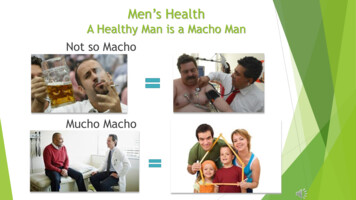


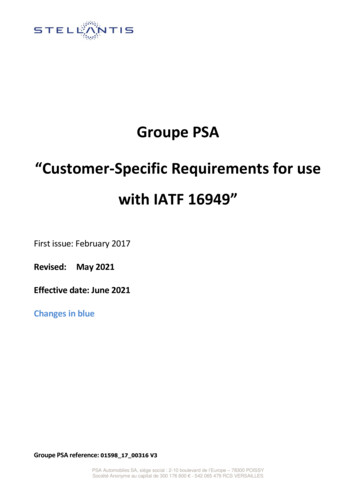
![Profile E01 PSA Width: 0.070 [1.8] inches [mm] Rectangle](/img/42/e01-to-e11-3.jpg)