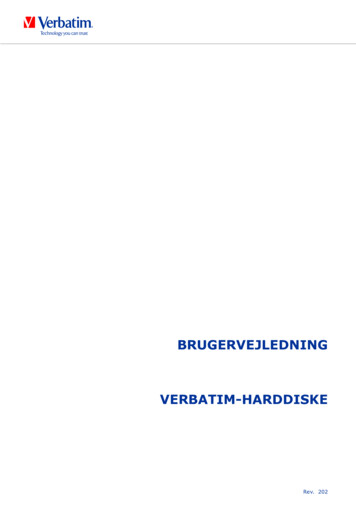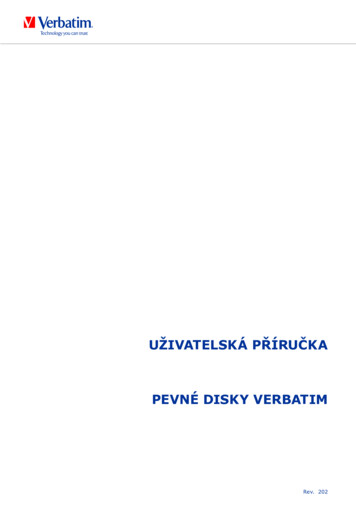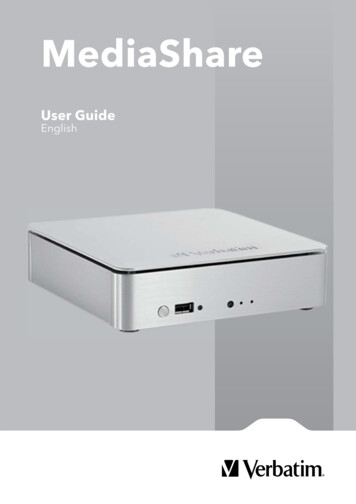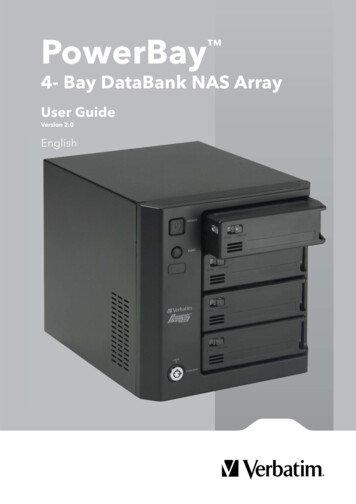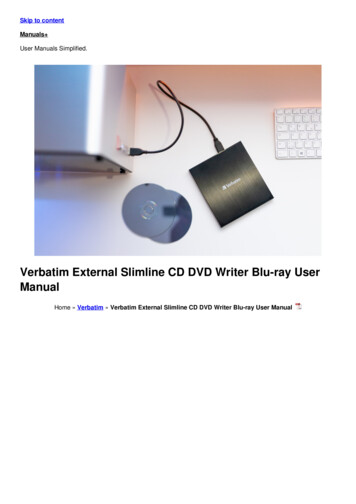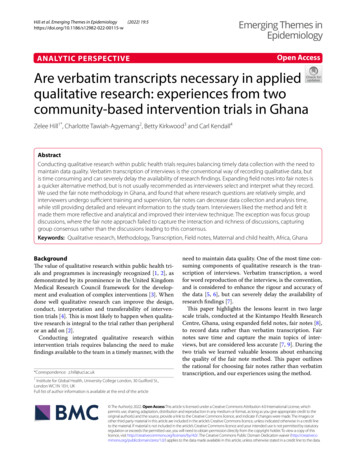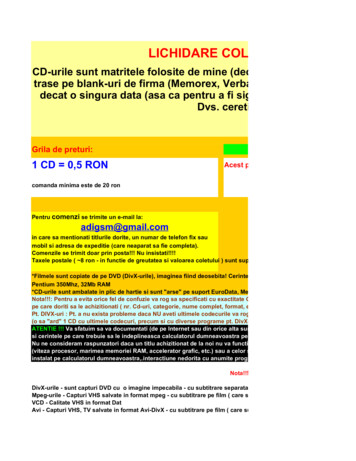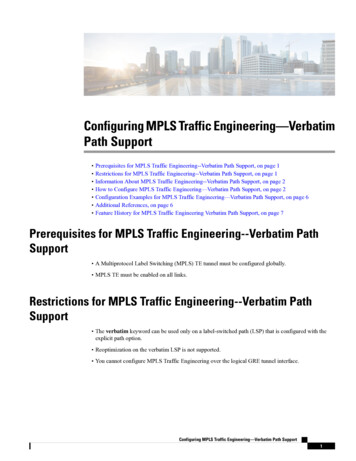
Transcription
Configuring MPLS Traffic Engineering—VerbatimPath Support Prerequisites for MPLS Traffic Engineering--Verbatim Path Support, on page 1 Restrictions for MPLS Traffic Engineering--Verbatim Path Support, on page 1 Information About MPLS Traffic Engineering--Verbatim Path Support, on page 2 How to Configure MPLS Traffic Engineering—Verbatim Path Support, on page 2 Configuration Examples for MPLS Traffic Engineering—Verbatim Path Support, on page 6 Additional References, on page 6 Feature History for MPLS Traffic Engineering Verbatim Path Support, on page 7Prerequisites for MPLS Traffic Engineering--Verbatim PathSupport A Multiprotocol Label Switching (MPLS) TE tunnel must be configured globally. MPLS TE must be enabled on all links.Restrictions for MPLS Traffic Engineering--Verbatim PathSupport The verbatim keyword can be used only on a label-switched path (LSP) that is configured with theexplicit path option. Reoptimization on the verbatim LSP is not supported. You cannot configure MPLS Traffic Engineering over the logical GRE tunnel interface.Configuring MPLS Traffic Engineering—Verbatim Path Support1
Configuring MPLS Traffic Engineering—Verbatim Path SupportInformation About MPLS Traffic Engineering--Verbatim Path SupportInformation About MPLS Traffic Engineering--Verbatim PathSupportMPLS TE LSPs usually require that all the nodes in the network are TE aware, meaning they have IGPextensions to TE in place. However, some network administrators want the ability to build TE LSPs to traversenodes that do not support IGP extensions to TE, but that do support RSVP extensions to TE.Verbatim LSPs are helpful when all or some of the intermediate nodes in a network do not support IGPextensions for TE.When this feature is enabled, the IP explicit path is not checked against the TE topology database. Becausethe TE topology database is not verified, a Path message with IP explicit path information is routed using theshortest path first (SPF) algorithm for IP routing.MPLS Traffic Engineering—Verbatim Path SupportThe MPLS Traffic Engineering—Verbatim Path Support feature allows network nodes to support ResourceReservation Protocol (RSVP) extensions without supporting Interior Gateway Protocol (IGP) extensions fortraffic engineering (TE), thereby bypassing the topology database verification process.How to Configure MPLS Traffic Engineering—Verbatim PathSupportThis section describes how to configure MPLS Traffic Engineering—Verbatim Path Support.Configuring MPLS Traffic Engineering--Verbatim Path SupportProcedureStep 1Command or ActionPurposeenableEnables privileged EXEC mode. Enter yourpassword, if prompted.Example:Device enableStep 2configure terminalEnters global configuration mode.Example:Device# configure terminalStep 3interface tunnel numberExample:Device(config)# interface tunnel 1Configuring MPLS Traffic Engineering—Verbatim Path Support2Configures a tunnel interface and entersinterface configuration mode. The number argument identifies thetunnel number to be configured.
Configuring MPLS Traffic Engineering—Verbatim Path SupportConfiguring MPLS Traffic Engineering--Verbatim Path SupportStep 4Command or ActionPurposeip unnumbered loopback numberConfigures an unnumbered IP interface, whichenables IP processing without an explicitaddress. A loopback interface is usuallyconfigured with the Device ID.Example:Device(config-if)# ip unnumberedloopback 1NoteStep 5tunnel destination {host-name ip-address} Specifies the destination for a tunnel.Example: The host-name argument is the name ofthe host destination.Device(config-if)# tunnel destination10.100.100.100Step 6An MPLS traffic engineering tunnelinterface should be unnumberedbecause it represents aunidirectional link.tunnel mode mpls traffic-engExample: The ip-address argument is the IP Version4 address of the host destinationexpressed in decimal in four-part, dottednotation.Sets the tunnel encapsulation mode to MPLStraffic engineering.Device(config-if)# tunnel mode mplstraffic-engStep 7tunnel mpls traffic-eng bandwidth{sub-pool kbps kbps}Example:Device(config-if)# tunnel mplstraffic-eng bandwidth 1000Configures the bandwidth required for anMPLS TE tunnel and assigns it either to thesub-pool or the global pool. The sub-pool keyword indicates asubpool tunnel. The kbps argument is the bandwidth, inkilobits per second, set aside for theMPLS TE tunnel. The range is from 1 to4294967295.Step 8tunnel mpls traffic-eng autoroute announce Specifies that IGP should use the tunnel (if thetunnel is up) in its enhanced SPF calculation.Example:Device(config-if)# tunnel mplstraffic-eng autoroute announceStep 9tunnel mpls traffic-eng prioritysetup-priority [hold-priority]Example:Device(config-if)# tunnel mplstraffic-eng priority 1 1Configures setup and reservation priority fora tunnel. The setup-priority argument is the priorityused when signaling an LSP for thistunnel to determine which existingtunnels can be preempted.Configuring MPLS Traffic Engineering—Verbatim Path Support3
Configuring MPLS Traffic Engineering—Verbatim Path SupportConfiguring MPLS Traffic Engineering--Verbatim Path SupportCommand or ActionPurposeValid values are from 0 to 7. A lower numberindicates a higher priority. An LSP with a setuppriority of 0 can preempt any LSP with a non-0priority. The hold-priority argument is the priorityassociated with an LSP for this tunnel todetermine if it should be preempted byother LSPs that are being signaled.Valid values are from 0 to 7, where a lowernumber indicates a higher priority.Step 10tunnel mpls traffic-eng path-optionpreference-number {dynamic [attributesstring bandwidth {sub-pool kbps kbps} lockdown verbatim] explicit{namepath-name identifier path-number }}Example:Device(config-if)# tunnel mplstraffic-eng path-option 1 explicit nametest verbatimExample:Specifies LSP-related parameters, includingthe verbatim keyword used with an explicitpath option, for an MPLS TE tunnel. The preference-number argumentidentifies the path option. The protect keyword andpreference-number argument identify thepath option with protection. The dynamic keyword indicates that thepath option is dynamically calculated.(The Device figures out the best path.) The explicit keyword indicates that thepath option is specified. The IP addressesare specified for the path. The name path-namekeyword argumentcombination identifies the name of theexplicit path option. The path-number argument identifies thenumber of the explicit path option. The verbatim keyword bypasses thetopology database verification.NoteYou can use the verbatim keywordonly with the explicit path option. The attributes string keyword argumentcombination names an attribute list tospecify path options for the LSP. The bandwidth keyword specifies theLSP bandwidth. The sub-pool keyword indicates asubpool path option.Configuring MPLS Traffic Engineering—Verbatim Path Support4
Configuring MPLS Traffic Engineering—Verbatim Path SupportVerifying Verbatim LSPs for MPLS TE TunnelsCommand or ActionPurpose The kbps argument is the number ofkilobits per second set aside for the pathoption. The range is from 1 to4294967295. The lockdown keyword disablesreoptimization of the LSP.Step 11Exits interface configuration mode and returnsto global configuration mode.exitExample:Device(config-if)# exitStep 12Exits global configuration mode and returnsto privileged EXEC mode.exitExample:Device(config)# exitVerifying Verbatim LSPs for MPLS TE TunnelsProcedureStep 1Command or ActionPurposeenableEnables privileged EXEC mode. Enter yourpassword, if prompted.Example:Device enableStep 2show mpls traffic-eng tunnelstunnel-interface [brief]Example:Displays information about tunnels includingthose configured with an explicit path optionusing verbatim.Device# show mpls traffic-eng tunnelstunnel1Step 3disable(Optional) Exits to user EXEC mode.Example:Device# disableConfiguring MPLS Traffic Engineering—Verbatim Path Support5
Configuring MPLS Traffic Engineering—Verbatim Path SupportConfiguration Examples for MPLS Traffic Engineering—Verbatim Path SupportConfiguration Examples for MPLS TrafficEngineering—Verbatim Path SupportThe following section provides configuration examples for MPLS Traffic Engineering—Verbatim PathSupport.Example: Configuring MPLS Traffic Engineering: Verbatim Path SupportThe following example shows a tunnel that has been configured with an explicit path option using verbatim:interface tunnel 1ip unnumbered loopback 1tunnel destination 10.10.100.100tunnel mode mpls traffic-engtunnel mpls traffic-eng bandwidth 1000tunnel mpls traffic-eng autoroute announcetunnel mpls traffic-eng priority 1 1tunnel mpls traffic-eng path-option 1 explicit name path1 verbatimAdditional ReferencesRelated DocumentsRelated TopicDocument TitleMPLS Label Distribution Protocol MPLS Label Distribution Protocol (LDP) feature moduleStandardsStandardTitleNo new or modified standards are supported by this feature, and support for existing standards has not -been modified by this feature.MIBsMIBMIBs LinkNo new or modified MIBs are supported by this To locate and download MIBs for selected platforms, Ciscofeature, and support for existing MIBs has not IOS releases, and feature sets, use Cisco MIB Locatorbeen modified by this feature.found at the following URL:http://www.cisco.com/go/mibsConfiguring MPLS Traffic Engineering—Verbatim Path Support6
Configuring MPLS Traffic Engineering—Verbatim Path SupportFeature History for MPLS Traffic Engineering Verbatim Path SupportRFCsRFCTitleNo new or modified RFCs are supported by this release. -Technical AssistanceDescriptionLinkThe Cisco Support website provides extensive online resources, including http://www.cisco.com/techsupportdocumentation and tools for troubleshooting and resolving technical issueswith Cisco products and technologies.To receive security and technical information about your products, youcan subscribe to various services, such as the Product Alert Tool (accessedfrom Field Notices), the Cisco Technical Services Newsletter, and ReallySimple Syndication (RSS) Feeds.Access to most tools on the Cisco Support website requires a Cisco.comuser ID and password.Feature History for MPLS Traffic Engineering Verbatim PathSupportThis table provides release and related information for the features explained in this module.These features are available in all the releases subsequent to the one they were introduced in, unless notedotherwise.ReleaseFeatureFeature InformationCisco IOS XE Cupertino 17.7.1MPLS TrafficEngineering—Verbatim PathSupportThe MPLS TrafficEngineering—Verbatim PathSupport feature allows networknodes to support ResourceReservation Protocol (RSVP)extensions without supportingInterior Gateway Protocol (IGP)extensions for traffic engineering(TE), thereby bypassing thetopology database verificationprocess.Use the Cisco Feature Navigator to find information about platform and software image support. To accessCisco Feature Navigator, go to https://cfnng.cisco.com/Configuring MPLS Traffic Engineering—Verbatim Path Support7
Configuring MPLS Traffic Engineering—Verbatim Path SupportFeature History for MPLS Traffic Engineering Verbatim Path SupportConfiguring MPLS Traffic Engineering—Verbatim Path Support8
Configuring MPLSTraffic Engineering--Verbatim PathSupport Procedure CommandorAction Purpose EnablesprivilegedEXECmode.Enteryour password,ifprompted. enable Example: Step1 Device enable configure terminal Entersglobalconfigurationmode. Example: Step2 Device#configureterminal . path option with protection. Device(config-if)#tunnelmpls traffic .