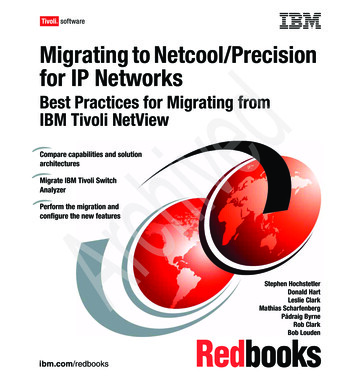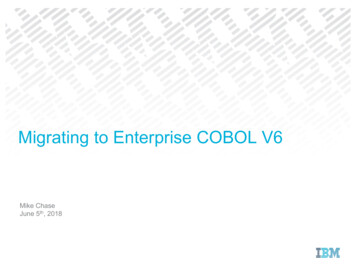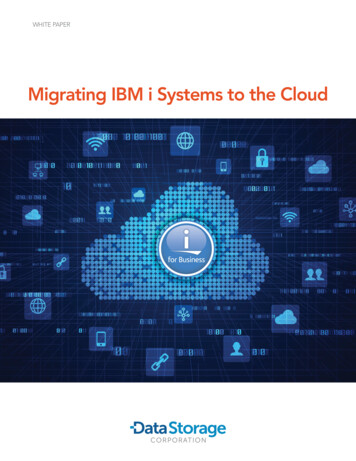
Transcription
WHITE PAPERMigrating IBM i Systems to the Cloud1
ContentsMigrating IBM i servers to the Cloud.2Business reasons for IBM i cloud migration.2Staffing & Expertise reasons.4Technology Reasons.4The IBM i Cloud Migration Roadmap.6Research Your Migration and Choose Your Vendor.6Plan and Prepare Your Migration.7Migrate Your Servers.9Going live.9Verifying your installation after cutover.9Migration Risk.10Settle into Normal.10The Next Step.10About Data Storage Corporation.102
Migrating IBM i Servers to the CloudIBM i servers usually run on IBM Power system hosts residing in an on-premises Data Center. i servers can alsorun on Power systems hosted in the cloud. Migrating your IBM i servers to the cloud provides many benefits overmanaging Power hardware onsite, including: Reducing capital budgets Lowering Data Center costs Reducing IT staffing requirements Satisfying auditing, compliance, and insurance requirements Providing business continuity during disasters or pandemic-required business closuresThis white paper will help you determine whether IBM i cloud migration is right for you. We will discuss thebusiness, staffing, expertise, and technology benefits in moving to the cloud, as well as provide a roadmap forhow to make the move.3
Business reasons for IBM i Cloud MigrationIBM i cloud migration provides three key benefits to your business1. Security, Governance, and Availability—Cloud providers will satisfy all physical auditcompliance requirements concerning your IBM i applications. Cloud Power system hardwareresides in hardened tier 2, tier 3, or tier 4 Data Centers. Cloud DCs provide redundant orfault tolerant systems for power, HVAC, fire suppression, telecommunication lines, and 24x7security. Data Center availability is also high at 99.671% availability for tier 2 DCs, 99.982%availability for tier 3, and 99.995% for tier 4. Many cloud service vendors provide SLAs wherethey guarantee minimum availability levels. Cloud security, governance, and availabilitycapabilities exceed what most companies can provide on-premises. These capabilities shouldsatisfy physical infrastructure security and governance requirements for auditors and insurancecompanies.2. Lower Data Center operating costs—Data Center (DC) costs shrink or disappear whenmigrating IBM i systems to the cloud. Many organizations have already migrated Windowsbased functions to cloud environments—including migrating email to Office365, personaldirectories to OneDrive, and Microsoft applications to Azure. Other shops still host multipleMicrosoft servers on premises along with IBM I, AIX, and Linux servers on Power hardware.When you are able to migrate all your IBM Power system and Microsoft servers to the cloud,you may be able to convert your Data Center to a Data Closet, where all your users needonsite is Internet connectivity. See the accompanying sidebar for a list of Data Center savings you can realize when youmove IBM i servers and other servers to the cloud. If you are renting rack space at a managedservice provider (MSP) to house Power systems, you may be able to eliminate or repurposethat space. Savings will be doubled if you are also running a target IBM i high availabilityserver and migrate your HA setup to the cloud.3. Transforming Capital Expenditures (CAPEX) into Operating Expenses (OPEX)—A capitalexpenditure occurs when your business buys or leases an IBM Power System and associatedsoftware. CAPEX needs upper-management approval, which can be difficult to obtain,especially in bad financial environments. After purchase, the business can only deduct aportion of its depreciated investment every year. IBM Power Systems and support have a limited life. Many shops outgrow their Powerhardware in three to five years, triggering an upgrade and another CAPEX approval process.If you lease Power hardware, you must renegotiate the lease when it runs out. This upgradecycle is expensive and capital intensive. IBM frequently offers one to three years IBM hardware and software maintenance whenacquiring a new machine. After expiration, shops must buy extended hardware and softwaremaintenance or lose support. Because older machines are more expensive to maintain, thelonger you keep an IBM Power system the more expensive maintenance becomes. When you move IBM i servers to the cloud, your cloud provider charges you a monthly feefor using their hardware and IBM i software. Your former CAPEX expenditure will transforminto an operating expense (OPEX), that can be deducted from the bottom line every year itis incurred. You no longer need to get approval for upgrades or maintenance. The vendorupgrades and maintains the host machine and operating system for you.4
Data Center Saving When Moving IBM iand Other Servers to the Cloud No longer need a secured onsite location for your servers Reduced need for floor space and computer racking Reduced need for fire suppression capabilities Reduced electricity for powering servers withredundant circuits, UPS units, and generators Lower HVAC costs Eliminating onsite IBM i and other server backup costs Reduced network storage to host applications and data Reduced monitoring costs as many cloudvendors offer monitoring services Reduced bandwidth for offsite users Virtual Private Network (VPN) and mobile connectivityStaffing & Expertise ReasonsIBM i migration lets you capitalize on the cloud vendor’s IBM i operational staffing and expertise. Make sure yourcloud provider is a certified IBM i business partner. The cloud provider will handle all Power system and IBM i OSadministration and maintenance, including: Power system machine configuration IBM i, AIX, and Linux partition creation CPU, disk, and memory setup and upgrades Hardware and OS upgrades, technology refreshes, PTFs, and maintenanceCloud vendor expertise will take the burden off your IBM i operational staff. You may be able to move that budget toother areas. Your vendor can also attend to your backup, restore, and high availability needs, under separate cloudcontracts.However, IBM i cloud migration will not allow you to totally replace your IBM i operations staff. You will still need anorganizational IBM i resource to coordinate business-related configurations on your i servers, including: User provisioningProduction and third-party software setup and configurationIBM i printer setupsAuditing functionsWork management functions, such as creating subsystems and assigning storage poolsEDI setupsEmail and fax setupsOther business-specific configurations5
Technology ReasonsMoving IBM i applications to the cloud provides these benefits versus runningthem on-premises.1. IBM i, AIX, and Linux hosting offered as SaaS or IaaS—Customers can migrate their IBM iservers as Software as a Service (SaaS) or Infrastructure as a Service (IaaS) installations. Vendorsproviding SaaS migrations offer an IBM i system and IBM i tools in the cloud, without using thecloud vendor’s network infrastructure. IaaS vendors offer IBM i system and tool migrations plus theinfrastructure needed for outside users to access the i system (telecom, firewalls, etc.). Since youcan also run AIX and Linux servers on IBM Power hardware, cloud providers will be able to hostthese servers for you, if needed.2. Scalability—Cloud providers can quickly add disk, memory, or CPU capacity to IBM i servers,on demand. Temporary increases can be activated to meet seasonal demand, such as during theholiday season, and removed when the event is over. In contrast, it can take several weeks to orderand install extra disk, memory, or CPU on an on-premises machine.3. Cloud Backup and Recovery—Backup and restore vaulting services are available for migratedi servers. Cloud backups are encrypted. Redundant backups are stored in at least two differentgeographically dispersed locations. Local client site backup appliances for faster onsite backup andrestore are also available. Customers can manage backup schedules and restore data from anypoint in time.4. Monitoring—Some cloud providers provide IBM i 24x7 system monitoring for system health,application errors, and service level agreement (SLA) compliance. Issues can be escalated to clientstaff. Cloud monitoring services can replace more expensive third-party monitoring packages thatrequire yearly maintenance.5. Quickly create IBM i, AIX, and Linux cloud servers—Companion servers (such as test systems,quality assurance, and development servers) can easily be migrated and added to your contract.6. High availability (HA)—Enterprise level host-based and SAN-based replication and roleswitching are available. Many vendors offer SLAs for RPO and RTO requirements.7. Disaster Recovery as a Service (DRaaS)— In case of disaster, DRaaS ensures that servers canquickly failover to a cold or hot spare virtual server. System recovery can occur up to ten timesfaster using DRaaS cloud recovery versus using standard system recovery techniques.6
Research Your Migration and Choose Your VendorHere is a list of activities for determining which vendor you should choose to migrate IBM iand other servers to the cloud.Determine your intended server migration list—Which IBM i servers do you want to migrate to the cloud (production,development, test, quality assurance, Web, etc.)? What other servers besides IBM i will you migrate to the cloud (AIX,Linux, Windows)? Each server may not be immediately migrated, but you will want to create a long-term migration list toinsure you are selecting a cloud vendor who can handle all your servers. You will want your servers to be hosted in onlyone vendor’s cloud environment, rather than in multiple clouds.Which cloud providers can handle your intended migrated server list? Some vendors may only host Windows serversin the cloud and not offer hosting for IBM Power servers. Others may specialize in the Power system area and not dealwith planned Windows server migrations. Research and find cloud vendors who can host all the servers in your intendedmigration plan.THE IBM i CLOUD MIGRATION ROADMAPRESEARCHYOURMIGRATIONCHOOSEYOURVENDORPLAN ANDPREPAREYOURMIGRATIONMIGRATEYOURSERVERSVERIFY YOURINSTALLATIONAFTERCUTOVERWhat services do you need for your migrated servers? Which cloud services will you need for each hosted IBM isystem (SaaS, IaaS, Cloud backup, High Availability, DRaaS, Monitoring)? Migration is the ideal time to implement DRaaS.List out all the services you want to contract for each migrated server.Inventory your IBM i versions, CPU, memory, and disk needed for each migrated IBM i server—This will be neededto build your cloud servers.Inventory your IBM i licensed programs and third-party software—Survey each vendor to determine what IBM i versionstheir software runs on. This inventory will ensure that all of your critical software will be compatible with the IBM i OSversion running on your cloud servers. Some vendors may require you to upgrade their software so that it will work underthe IBM i OS the cloud vendor will use.Interview your target vendors, get quotes, evaluate, and make a decision—Select a vendor through your usualvendor selection process. Create and issue RFPs and other necessary documents. Involve your Purchasing department orProject Management Office (PMO) in the contracting process. See our sidebar Things to consider when choosing a cloudhosting provider for more information on choosing a cloud vendor.Make sure your cloud vendor candidates perform a pre-migration audit and workload sizing for any IBM i servers to bemigrated. Check their references. See if you can talk to other customers the vendor is hosting IBM i servers for.7
Plan and Prepare Your MigrationFollow these steps to prepare for migrating your IBM i servers to the cloud.Setting up your network—Your vendor will provide the IP addresses, DNS entries, and othernetworking information you will need to reach the migrated IBM i servers from your network. Youwill need to modify your firewall ports, routers, and other equipment to reach the new servers.Depending on requirements, you may need to dedicate a telecom line to the vendor cloud, addthem to your WAN, or set up a site-to-site VPN to your cloud vendor.Firewall and routing changes—You may need to punch holes in your firewall to allow IBM i cloudservers to reach onsite resources, such as printers, scanners, email systems, and other onsiteequipment.Plan for DNS changes and IP changes—Identify any DNS entries that must be changed for thenew IP address of your cloud servers. You may also decide to use routing to redirect traffic from anold IP address to the new cloudserver IP address.THINGS TO CONSIDER WHEN CHOOSINGA CLOUD HOSTING PROVIDERPrep your licensed programsand third-party software—Perform any software upgradesthat are required for running onthe new operating system andhardware. Contact your thirdparty vendors and obtain newlicense keys for the software torun on new hardware. Data center setup—How many data centers does thevendor have? Will your servers be hosted at the closestDC, to cut down on network latency? If there is a disasterat your DC, where will your processing switch to? Security and access—How will your users reach yoursystem from your central office branch offices, and fromoutside the network? Will the vendor location becomepart of your wide area network, will you need to createone or more site-to-site VPNs for cloud access, oranother access method? Will users access your hostedservers through VPN, virtual desktops, oranother method?Plan for any functions enabledby IBM i hardware to bereplaced—If you still haveIBM i system cards that enableprocessing functions, such as afax card, make plans to replacethose functions with softwarebased processing. Security—What security measures does the vendortake to protect their systems? Do they have enterprisegrade firewalls and other security infrastructure? Doestheir network have Intrusion prevention and intrusionprotection systems (IDS\IPS)? How is your informationbeing protected?Plan for IBM i access throughVPN or site-to-site VPN—Determine how remote usersaccessing your IBM i throughVPN will connect to the newsystem after cutover. Alsodetermine if there are anyoutside entity site-to-site VPNsset up to access your IBM iservers and make arrangementsto change them after cutover. Security auditing capabilities—Will the new IBM iservers and the network they reside on satisfy all thesame audit requirements as the old IBM I serversand network? Uptime guarantees and Service Level Agreements(SLAs)—Outside of maintenance, what availabilitymetric is the vendor guaranteeing? What SLA items willthe vendor offer (e.g., guaranteed uptime, access times,maintenance windows, penalties for failure to meettheir SLA)8
Go-Live checklist after IBM i migration1. Verify that databases are in sync with the system databases you migrated from2. Shut down replaced IBM i server to avoid confusion with new cloud server3. Change DNS entries referencing your old IBM i servers to new IP address4. Load new license keys from IBM and third-party vendors onto cloud system5. V erify IBM i work management functions such as storage pool configuration, subsystems, and job queues,are set up correctly on the migrated system6. Verify system values are set up correctly7. Verify all your application software works correctly on the new server8. Test on-premises devices that connect to your IBM i partition to make sure they are now connecting to thenew IBM i cloud server9. Test VPN connectivity for remote users and anyone else who connects to your system throughsite-to-site VPN10. Verify IBM i and third-party software functions correctly11. Test sending output to any printers and other onsite equipment that connect to your IBM i12. Configure backup settings and schedule13. Test critical connections to offsite functions, such as EDI, email, and faxingMigrate Your ServersGoing live.When migrating multiple IBM i servers to the cloud, it is best to migrate them one by one. The vendor may start withmigrating servers that do not affect production processing and proceed to migrating production servers.A suggested migration order would be:1. Non-production IBM i servers, such as a sandbox server2. Testing, development, and quality assurance servers3. High availability, DRaaS, and any backup servers4. Production servers affecting order processing, financials, Web serving, credit card processing, andother production functionsThe vendor will need access to your full system backups (whether on tape, VTL backups, or other media) to set up eachnew server. They will load the server with your last full system backup in preparation for going live. If a server was setup before going live, the vendor will update data that was not migrated in the initial setup, using system backups, highavailability replication, or DRaaS.9
Verifying Your Installation After CutoverBefore any IBM i cloud server can go live, you will need to perform the activities shown in the GoLive checklist after IBM i migration. Make any necessary adjustments before production processingcan begin on the new server. Do not let your IBM i cloud server run as production until this checklistis finished.Migration RiskMost of the risk with migrating an IBM i can be mitigated or avoided by following the process laidout here. Migrating IBM i systems to the cloud is no different than migrating partitions from one IBMPower machine to another. With your cloud vendor’s help, your migration should go smoothly.Settle Into NormalAfter migration, expect your cloud IBM i servers to run as normal.Your cloud vendor will provide system services for your IBM i operating systems and the Powerhardware they run on. The vendor can provide system usage reports and statistics on a regular basisor on demand. Contact the vendor when you need to add or remove disk, CPU, and memory ormake any other system.The cloud vendor will also perform any operating system upgrades, and apply technology refreshesand PTFs. They can assist with backup, restore, high availability, and disaster recovery issues. Thevendor will coordinate system maintenance windows and planned system outages with you, asnecessary.Your organization will then be free to focus on your IBM i applications and data.The Next StepIBM i cloud migration provides a number of business, staffing, auditing, operational, technology,and business continuity benefits for any organization. Migrating IBM i servers to the cloud is notdifficult. It takes about as much planning and effort as a typical IBM Power System hardwareupgrade.An experienced business partner like Data Storage Corporation can help your organization easilymigrate your IBM i systems to the cloud, in a way that is right for your business, no matter your sizeor budget. We’ll help you: Research your migration Choose Your Vendor Plan and Prepare Your Migration Migrate Your Servers Verify Your Installation After CutoverPlease feel free to contact Data Storage Corporation, if you have any questions about migratingyour IBM i servers to the cloud.10
Partner with Data Storage CorporationIt’s beneficial to bring in a trusted partner who can objectively look at your IBM i operating system and Powerhardware and assess your EOL situation. Data Storage Corporation is an experienced consultant who canidentify the risks associated with using EOL products, recommend solutions, and help set up an ongoing endof life management strategy.Questions about your particular end-of-life infrastructure exposure? Contact the experienced IT managementand end-of-life consultants at Data Storage Corporation. We can analyze your situation, create and implementa customized end-of-life management strategy for your organization.About Data Storage CorporationData Storage Corporation provides a highly secure, enterprise-level cloud for IBM i Power systems andWindows, assisting companies in the migration process, while reducing capex and providing flexibilityfor seasonality with on- demand compute power. Clients have access to an array of solutions includingInfrastructure-as-a-Service, Disaster Recovery, Voice and Data, Security, and email compliance anddata analytics.Your business relies on the latest and greatest information technology. Ultimately, you can depend on DSCto keep your systems current, integrated and operating at peak efficiency. Data Storage Corporation has theexpertise and knowledge to be your total IT solution provider in the present and future.48 South Service Road, Melville, NY 11747Tel: 212-564-492211www.datastoragecorp.com
7. Disaster Recovery as a Service (DRaaS)— In case of disaster, DRaaS ensures that servers can quickly failover to a cold or hot spare virtual server. System recovery can occur up to ten times faster using DRaaS cloud recovery versus using standard system recovery techniques.