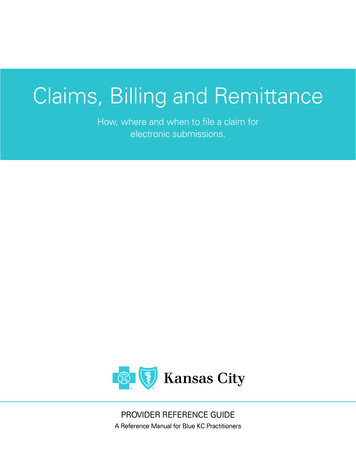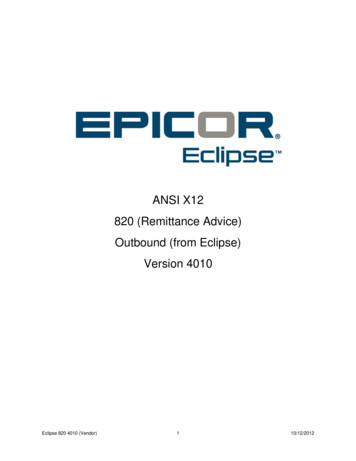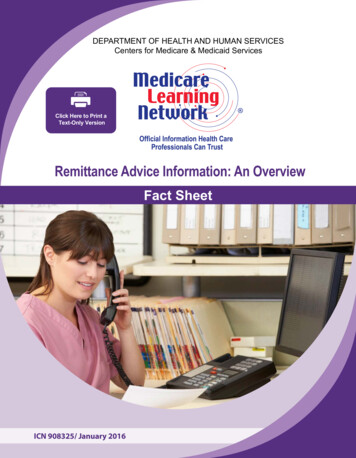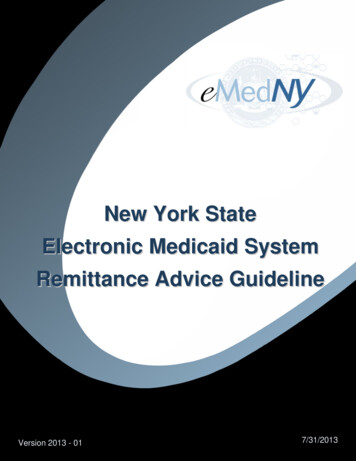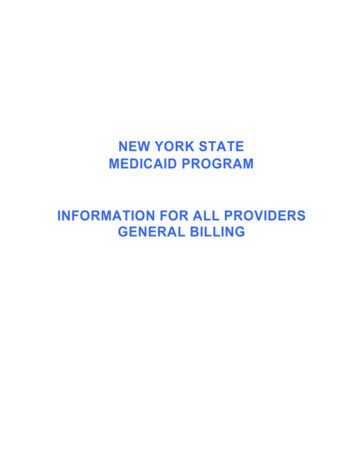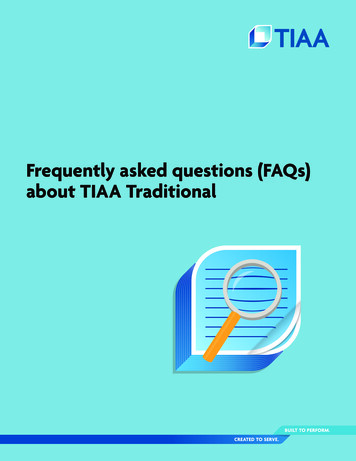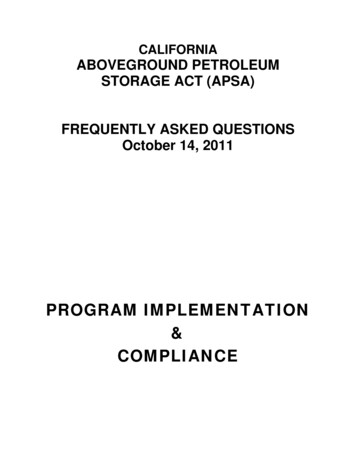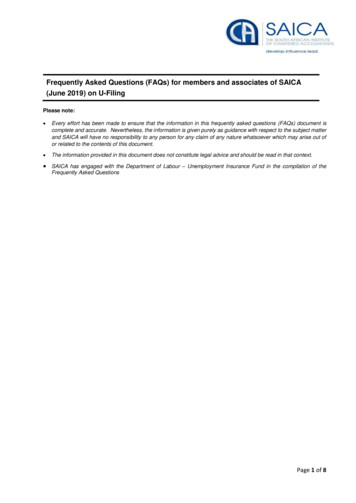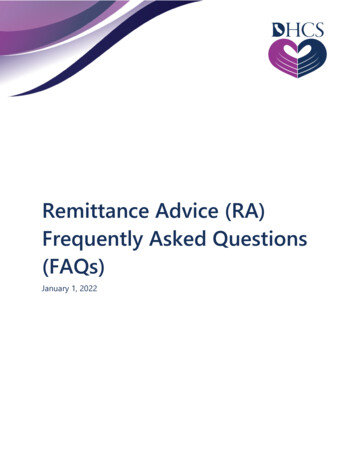
Transcription
Remittance Advice (RA)Frequently Asked Questions(FAQs)January 1, 2022
Remittance Advice (RA) Frequently Asked Questions (FAQs)1. Where in the Medi-Cal Rx Provider Manual can I find information for Medi-CalRx Remittance Advice (RA) delivery options for pharmacy providers?General information on Medi-Cal Rx RAs is located in Section 3.3.3 RemittanceAdvice (RA). Outlined in that section are the two delivery options offered by MediCal Rx: HIPAA ANSI X12 835, Version 5010 A1 Electronic Remittance Advices (ERA),delivered electronically or Paper RA documents delivered via mail.2. What is the difference between an Electronic Remittance Advice (ERA) and apaper Remittance Advice (RA)?An ERA is an Electronic Data Interchange (EDI) data file in the HIPAA ANSI X12 835,Version 5010 A1 format that requires additional provider-supplied software totransform the data into a human-consumable format/report. Many pharmacyproviders already have software to consume the ERA file. Free software, available toMedi-Cal Rx pharmacy providers on the Centers for Medicare & Medicaid Services(CMS) website, can be installed and will enable the user to download the Medi-CalRx ERA file to view, search, and print all or selected claims. The free CMS-offeredsoftware is called Medicare Remit Easy Print (MREP). To download the MREP tool,go to the Medi-Cal Rx Provider Portal and select Forms and Information to locatethe Medicare Remit Easy Print (MREP) Software link.The RA is a paper document mailed to the pharmacy provider’s pay to address.This document is already in a human-consumable format and does not requireadditional software. If you receive a Medi-Cal Rx paper RA, a soft-copy .PDFdocument of the mailed RA is available for viewing/downloading once you arelogged in to the Medi-Cal Rx Provider Portal. Both the ERA and RA contain theMedi-Cal Rx pharmacy claims that were adjudicated for the pharmacy provider. It isa matter of the provider’s preference as to which format best suits their needs.Back to TopDHCS – Remittance Advice (RA)Frequently Asked Questions (FAQs)301/01/2022
ERAs and RAs are only provided when the pharmacy provider had pharmacy claimsadjudicated in the given Medi-Cal Rx checkwrite cycle. ERAs and RAs are providedweekly by the Medi-Cal Rx checkwrite stream in which claims submitted by thepharmacy provider were adjudicated. The Medi-Cal Rx checkwrite streams areAbortion, Medi-Cal, California Children’s Services (CCS), Genetically HandicappedPersons Program (GHPP), and State Children’s Health Insurance Program (SCHIP).3. What Electronic Data Interchange (EDI) format and standard does Medi-Cal Rxfollow for the HIPAA 835 Electronic Remittance Advice (ERA) file?The Medi-Cal Rx vendor provides the ERA in the HIPAA ANSI X12 835, Version 5010A1 format and standard.4. Is the Medi-Cal Rx Electronic Remittance Advice (ERA) the same as an “835”file?Yes. The two terms are used interchangeably.5. What is Medi-Cal Rx’s default delivery method for the Remittance Advice(RA)?Medi-Cal Rx’s default delivery method is to mail the paper RA to the pharmacyprovider’s pay to address on file with DHCS’ Provider Enrollment Division (PED). Toview or update the pay to address on file with PED, utilize the Provider Applicationand Validation for Enrollment (PAVE) Portal.6. Are the Electronic Remittance Advice (ERA) files pushed/delivered to aprovider-designated file server?No. Medi-Cal Rx ERA files are not pushed/delivered to a provider’s server or site.The Medi-Cal Rx ERA file will have to be downloaded once logged in to theMedi-Cal Rx Secured Provider Portal by a user with the specific authority to accessand download such files. The “835 File Access” permission is granted by thepharmacy provider’s Delegated Administrator (Del Admin) in the Medi-Cal Rx UserAdministration Console (UAC). Refer to the User Administration Console (UAC)Quick Start Guide for more information.Back to TopDHCS – Remittance Advice (RA)Frequently Asked Questions (FAQs)401/01/2022
7. What is the Medi-Cal Rx payment cycle and when will I receive my RemittanceAdvice (RA)?The Medi-Cal Rx checkwrite schedule is posted on the Medi-Cal Rx Provider Portalin the Forms and Information section. The Electronic Remittance Advice (ERA)delivery and the mailing of the paper RA coincides with the Medi-Cal Rx PaymentRelease Date noted on the checkwrite schedule.8. I am used to having pharmacy and medical claims on the same RemittanceAdvice (RA). Will they continue to be consolidated?No. Only the Medi-Cal Rx adjudicated pharmacy claim information will be on theMedi-Cal Rx RA.9. I understand that Magellan Medicaid Administration, Inc. (MMA) will begenerating the Remittance Advices (RAs) for Medi-Cal Rx. What entity (MMAor Department of Health Care Services [DHCS]) will be issuing the payments(i.e., check or Electronic Funds Transfer [EFT])?Medi-Cal Rx payments will be issued by MMA on behalf of DHCS.10. I have signed up to have Medi-Cal Rx payments automatically deposited to mybank account via Electronic Funds Transfer (EFT). Does that automatically signme up for the Medi-Cal Rx Electronic Remittance Advice (ERA)?No. These are two distinct options in Medi-Cal Rx. The provider must sign up foreach preference independently.11. I received Electronic Remittance Advices (ERAs) from the Fee-for-Service (FFS)fiscal intermediary prior to Medi-Cal Rx taking over. Will that preferencetransfer to Medi-Cal Rx? If yes, how can I confirm?Yes. Your preference for an ERA will automatically transfer to Medi-Cal Rx atmidnight on 12/31/2021. Once the information has been loaded to Medi-Cal Rx,you can confirm that your preference transferred by logging in to the Medi-Cal RxSecured Provider Portal and selecting Finance Portal from the left navigation bar.This will take you to the Finance Portal. Select the ERA tab in the right corner toconfirm preference.Back to TopDHCS – Remittance Advice (RA)Frequently Asked Questions (FAQs)501/01/2022
12. The prior Fee-for-Service (FFS) fiscal intermediary provided access to myElectronic Remittance Advices (ERAs) and/or paper Remittance Advices (RAs)to other authorized parties (also known as Receivers). Will the information forthose authorized parties transfer to Medi-Cal Rx?No. The information for those authorized parties will not transfer to Medi-Cal Rx foryour ERAs/RAs. The pharmacy provider will have to complete an authorizationagreement for the Receiver and supply information to Medi-Cal Rx via the Medi-CalRx Web Portal or by completing and mailing the Medi-Cal Rx Electronic RemittanceAdvice (ERA) Authorization Agreement Form (DHCS 6550) from the Medi-Cal RxProvider Portal and selecting Forms and Information.13. From the prior Fee-for-Service (FFS) fiscal intermediary, I received theElectronic Remittance Advices (ERAs), a paper Remittance Advices (RA), and a.PDF document. Will I be able to receive all these formats from Medi-Cal Rx?No. In Medi-Cal Rx there are two options: the ERA or the paper RA.If your current software does not enable a human-readable, printable format,consider the free Centers for Medicare & Medicaid Services (CMS)-offeredsoftware, Medicare Remit Easy Print (MREP). To download the MREP tool, go to theMedi-Cal Rx Provider Portal and select Forms and Information to locate theMedicare Remit Easy Print (MREP) Software link.If you receive a Medi-Cal Rx paper RA, a soft-copy .PDF document of the mailed RAis available for viewing/downloading once logged in to the Medi-Cal Rx ProviderPortal.14. I would like to receive the Medi-Cal Rx’s Electronic Remittance Advice (ERA).Where do I sign up? And, once successfully signed up, how soon will it takeeffect?Once you have successfully signed up for ERAs, it can take up to 30 calendar daysto have that preference take effect, depending upon the timing of when you madeyour update in relation to the phase of the Medi-Cal Rx checkwrite cycle.Back to TopDHCS – Remittance Advice (RA)Frequently Asked Questions (FAQs)601/01/2022
15. My pharmacy will be submitting pharmacy claims to Medi-Cal Rx during the01/01/2022 through 01/05/2022 time frame, which will be included in MediCal Rx’s first checkwrite cycle. By when do I need to confirm/update myRemittance Advice (RA) preference in the Medi-Cal Rx Provider Portal?To have your RA preference take effect for Medi-Cal Rx’s first checkwrite cycle, theupdate to the RA preferences will have to be completed in Medi-Cal Rx no laterthan 01/07/2022 by 5 p.m. PST.16. How will other authorized parties (also referred to as Receivers) be able toaccess my Remittance Advices (RAs)?The pharmacy provider will have to complete an authorization agreement for theReceiver and supply information to Medi-Cal Rx via the Medi-Cal Rx Web Portal orby completing and mailing the Medi-Cal Rx Electronic Remittance Advice (ERA)Authorization Agreement Form (DHCS 6550) from the Medi-Cal Rx Provider Portaland selecting Forms and Information.Receivers will need to be given access to the Finance Portal within the Medi-Cal RxSecured Provider Portal by a Delegated Administrator (Del Admin) and added as aStandard User within the User Administration Console (UAC). Refer to the UACQuick Start Guide for more information.17. I am a pharmacy provider associated with a Pharmacy Chain. What do I needto do to allow the Pharmacy Chain Administrators access to the ElectronicRemittance Advice (ERA) files? How do I check to see if they already have set itup? If they have not, what steps do I need to take?The Delegated Administrator (Del Admin) will need to assign 835 File Access to theuser through the Role Assignments drop-down menu in the User AdministrationConsole (UAC). See Figure 1.Back to TopDHCS – Remittance Advice (RA)Frequently Asked Questions (FAQs)701/01/2022
Figure 1: Role Assignments Drop-Down Menu in the UAC18. Will there be a feature for chain pharmacies to access and download ElectronicRemittance Advice (ERA) files for all pharmacies within their Chain ID?Yes. Once the Delegated Administrator (Del Admin) grants them access to the ”835File Access” and provides a Standard User account, they can log in to the Medi-CalRx Secured Provider Portal to view and download ERAs.19. Where can I make my Remittance Advice (RA) selection?Pharmacy providers enrolled in Medi-Cal Rx will have the ability to access therequest payment preferences. If no designations are selected, the payments, RAs,and 1099s will default to paper and be mailed.20. I am a Pharmacy Chain Administrator, and when I log in to Medi-Cal Rx will allthe pharmacies associated with my Chain ID have their Remittance Advices(RAs) consolidated into one Electronic Remittance Advice (ERA) file? Will Ihave to log in separately to access each associated pharmacy’s ERA? Will I haveto download files one by one?The ERA files are not consolidated into one ERA file for the Chain ID. An ERA file isgenerated for each pharmacy that had pharmacy claims adjudicated in thatcheckwrite cycle. The Pharmacy Chain Administrator can log in to the Medi-Cal RxSecured Provider Portal once and select “all” to download all the RA files associatedwith your Chain ID.Back to TopDHCS – Remittance Advice (RA)Frequently Asked Questions (FAQs)801/01/2022
21. Is the end user experience different for chains vs. nonchains?No. The billing is still done at an individual NPI level. The additional functionalitywill allow grouping by chain, but each pharmacy will still be shown within thegrouping. A major part of the update is rather than a pharmacy chain needing toregister each individual pharmacy store, the corporate office can register the chainand see all the pharmacies associated with the chain.Resources and Contact Information Medi-Cal Rx Web Portal: www.Medi-CalRx.dhcs.ca.gov Medi-Cal Rx Customer Service Center: Toll-Free Number: 1-800-977-2273available 24 hours a day, 7 days a week, 365 days per year Medi-Cal Rx Education and .comBack to TopDHCS – Remittance Advice (RA)Frequently Asked Questions (FAQs)901/01/2022
the Medicare Remit Easy Print (MREP) Software link. The RA is a paper document mailed to the pharmacy provider's pay to address. This document is already in a human-consumable format and does not require additional software. If you receive a Medi-Cal Rx paper RA, a soft-copy .PDF