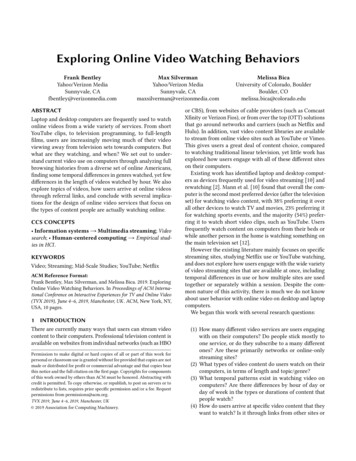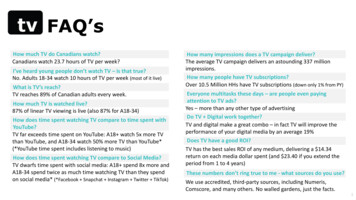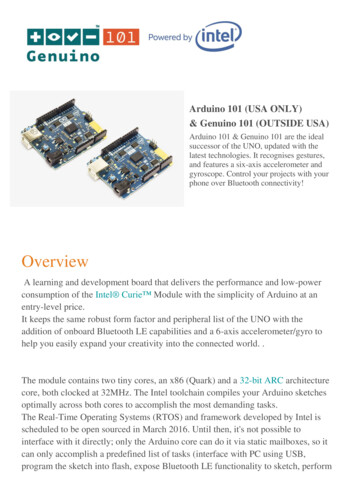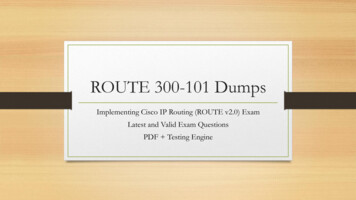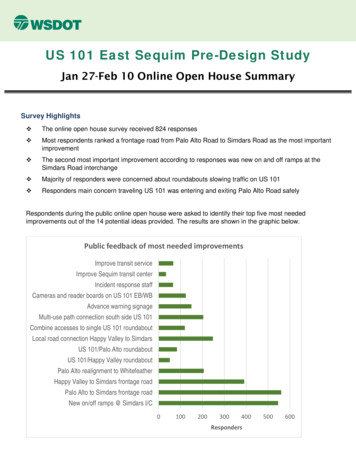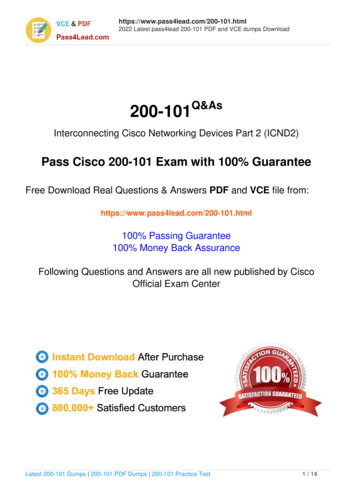Transcription
AN ARTIST’S GUIDEYOUTUBE101try / learn / share
TABLE OFCONTENTS1. Introduction2. Youtube Music3. Branding4. Create a powerful storytelling experience for your fans5. Channel sections6. Cards & screens7. How to improve discoverability8. How fans discover new music on YouTube Music andYouTube's music streaming app9. Thumbnails10. How to create powerful metadata11. Youtube as a Social Network
INTRODUCTION
Youtube 101 / YoutubeThis tutorial will guide you through how to benefit from YouTube, the world's largestaudio and video streaming platform.Youtube History:From 'Broadcast Yourself' to monetise your content, YouTube was launched in 2005as a user generated content (UGC) video platform. Then it was focused on giving anyuser the possibility to own their own channel and broadcast their own creations.Music Streaming Platform:In recent years, YouTube has signed global and regional copyright agreements and ithas become an ever growing source of revenue for music artists. As people's interestin VOD and MOD platforms has grown, media advertising companies tend to followthe trend and revenues increase.4
Youtube 101 / YoutubeYoutube In Numbers 5Over 2 Billion logged-in users visit YouTube each month an every daypeople watch over a billion hours of video and generate billions of views.There are 2 million music artists.More than 70% of YouTube watchtime comes from mobile devices.YouTube has launched local versions in more than 91 countries.You can navigate YouTube in a total of 80 different languages (covering95% of the Internet population).(Source: YouTube Press)
YOUTUBE MUSIC
Youtube 101 / Youtube Music / YouTubeIn 2018 YouTube launched YouTube Music, its musicstreaming platform. This music app and platform playscontent according to user preferences, playlists andrecommendations.Why YouTube matters?With YouTube Music service, YouTube altered the way music ispresented on YouTube's platform. The new app favors musiccontent above all. It means that instead of being exposed to amiscellaneous mix of acting, journalism and comedy shows,YouTube Music users watch and listen exclusively to musiccontent.7YouTube Music favours: official tracks music remixes; live performances, covers music videos artists' radio music playlists
Youtube 101 / YoutubePaid Subscriptions:YouTube Music - YouTube offers a special price for new YouTube Music users. The serviceallows users to listen to music in the background while navigating through other apps onyour mobile.Learn more here.YouTube Premium - YouTube Premium is a subscription service that gives users access toexclusive video, series, film as well as music content on YouTube.Learn more here.How does it change the way you distribute and promote music?YouTube Music relies on Google's powerful set of algorithms and AI to promote contentaccording to people's lifestyles and daily activities. Recommendations are based ongeolocation, previous listening history , interactions, subscriptions, and more.8
Youtube 101 / Youtube MusicMetadata rulesIn order to better profit fromthe YouTube Music platform,artists are encouraged to feedYouTube's system withdetailed information relatedto their music content (lyrics,composers, external links,SEO).ONErpm’s platform allowsyou to input all the relevantdata that makes it easiest formusic fans to find and todiscover your art.9
BRANDING
Youtube 101 / BrandingBrandingYouTube is considered animmersive platform. As such,YouTube recommends thatartists create consistentbranding throughout theplatform. Pictures and designshould follow the samepatterns either on cover arts,thumbnails, avatars andmore. Learn more aboutChannel Branding onONErpm YouTube's BrandingGuide.11
Youtube 101 / BrandingBanner artThe banner art is the wide arealocated at the top of a channel. Thisspace offers you a range ofbranding possibilities and can beconstantly updated according toyour promotional needs. Here is alist with some ideas: Album artworkPhotosTour datesLabel logoInfoabout upcoming releases(counting down)Special eventsOn the bottom right, the banner artarea also shows the external links toyour social media and website.See below how to add social medialinks to your banner.12
Youtube 101 / BrandingChannel's home page overviewLet's look at Country star ChaseMatthew’s channel as an example: 13On the top you find the bannerart. The channel highlightsChase’s latest album release:Born For ThisThe banner refers to the album'sartwork, while also providinglisteners with a call to action(pre-save now).Just below, on the right side,you find Chase’s avatar.The channel's homepage alsohighlights Chase’s latest musicvideo for the album advertisedin his banner.
Youtube 101 / BrandingHow to add or change your channel artBanner:1. Sign in to YouTube Studio .2. From the left menu, select Customization and thenBranding.3. Click CHANGE and select an image. To makechanges, select a preview and change the crop, thenclick DONE.Note: Your banner image showsdifferently on computer, mobile,and TV displays — larger imagesmay be cropped.Your banner image must meet thefollowing criteria: 4. Click PUBLISH. 14Minimum dimension forupload: 2048 x 1152 px with anaspect ratio of 16:9.At the minimum dimension, thesafe area for text and logos: 1235x 338 px. Larger images may getcropped on certain views ordevices.File size: 6 MB or smaller.
Youtube 101 / YoutubeYou can use your computer's image editor or an online image resizer to resize theimages. For example, you can use Preview on an Apple computer or Microsoft Photoson Windows. Minimum safe area for text and logos: 1546 x 423 px. Larger images may getcropped on certain views or devices.Maximum width: 2560 x 423 px. This means that the "safe area" is always visibleregardless of screen size. The areas to each side of the channel art are visible orcropped depending on browser size.File size: 6MB or smaller.Add social media links to the banner. (source: YouTube Help)15
Youtube 101 / YoutubeYou can add links to your social media sites on your channel banner.1. On a computer, go to your channel and click the About tab. If you're in the newYouTube layout, click Customize channel.2. Hover over the "Links" section, then click edit .3. Click the Add button.4. Enter the title and URL of the site you want to link to. You can add up to five links.5. Click Done.Links that you add here are featured just below your description and use the iconfrom the corresponding social media network when displayed.16
CREATE A POWERFULL STORYTELLINGEXPERIENCE FOR YOUR FANS
Millions of artists on theinternet are competing for theattention of audiences. When amusic fan tunes into yourchannel (via YouTube or theGoogle search engine, a poston social media or viaYouTube's recommendation),you have the chance to'conquer' a fan. You also have aunique chance to transform afan into a subscriber, to invitethem to your next concert oreven to sell him merchandise.Make use of YouTube's tools toachieve that.Fans spending more time onyour channel means betteraudience and revenue results.18
Youtube 101 / YoutubeChannel's Trailer/Welcome VideoThe channel's trailer is a feature that can be used to a variety of promotional endsbecause of its privileged location within the channel's layout. The welcome video willautoplay with sound. It is possible to place different videos for new and returningvisitors of your channel.Here are some examples:- For new visitors A welcome video guiding your fans through the channel An invitation to fans to subscribe to the channel The most popular music video of the channel- For returning visitors An exclusive message about the latest release A new music video The latest music release19
CHANNEL SECTIONS
Youtube 101 / YoutubeChannel's Trailer/Welcome VideoThere is a variety of different ways for managers and artists to organise their channel content.Videos or playlists can be organised vertically or horizontally. There is no rule that says one formatis better than the other.Here are some examples of how you can group and display your music content.Vídeos Popular uploadsUploads (organised by the most recent uploaded videos)Playlists Created playlists: albums, singles, hits.Single playlists:Multiple playlists: contains a series of created playlists.Channels 21Custom grouping
Youtube 101 / BrandingLet us have a look at howAmerican Hip Hop artist Yonas'channel is organised as anexample. The videos aregrouped around type (officialvideos, music videos, albums,popular uploads and remixes);and chronology (newer videoscome first).22
Youtube 101 / Youtube 23Official Videos: the first row of videos containing new productions is organised as asingle playlist.Music videos: the second row of videos presents Yonas' oldest official music videos.Albums: the third row (multiple playlists) presents a collection of different albumsorganised as playlists.Popular videos: the playlist with higher number of plays is an automatic YouTubetool.Remixes: lastly, the rapper presents a list of music videos containing fine remixedversions of his work made by different artists.
Youtube 101 / YoutubeHere are some recommendations for playlists: Share a song as the first video in a playlist when you link to it. This ensures that theartist’s music keeps playing after the song ends.Organise and curate content into varied playlists – just a few will do.Alternate between new and catalog content to keep fans engaged with the artist’sfull body of work.Update playlists regularly.Promote playlist links in descriptions, cards, and end screens.ONErpm recommends the following playlists for artists: 24SinglesAlbumsRemixesBackstage and behind-the-scenesAcoustic versionsFans reactions
CARDS & SCREENS
Social Media 101 / The Basics / TikTokCards and end-screens help you drive attention to external links (merch,official websites) or videos and playlists.CardsYou can use cards to add interactivity to your videos. Cards can pointviewers to a specific URL (from a list of eligible sites) and showcustomized images, titles, and calls to action, depending on the cardtype.(source: YouTube Help)26Important noticeBear in mind that the use ofcards might also distract youraudience from the video they arewatching. Avoid using cards ifyou have the intention ofincreasing the retention rate of anew video, for example.Learn how to add cards to yourYouTube channel: (link)
Youtube 101 / BrandingEnd-screensEnd-screens are interactivecards used to promotevideos, encourage viewers tosubscribe, external links,merch or playlists to the last5 to 20 seconds of a video.Learn more about addingend-screens to your videohere.27
HOW TO IMPROVEDISCOVERABILITY
Youtube 101 / Youtube400 hours of videos are uploaded on YouTube every minute. However, making a great video may notbe enough for your channel to be successful. On top of investing in production and storytelling, thereis a list of best practices that have direct or indirect effect on how effectively your videos can bepresented to users.Your capacity to influence algorithms is key to improving the discoverability of your videos.Overall, algorithms "decide" what to show to fans based on the following factors: 29What users watch (watch history)What users don't watch (for example when users skip or interrupt videos at an early stage)Watching time (the time your fans or users spend watching your content or content that aresimilar to yours)Likes and dislikes (thumbs up or thumbs down)“Not interested” feedback (on YouTube Home and Watch Next pages on mobile)
Youtube 101 / YoutubeHow to boost your video's discoverability 30Produce catchy stunning visual videos fans will fall in love with.Create acoustic music videos that create a safe and intimate space between you andyour fans.Use social media to encourage fans to like, comment and share your video.Promote your most recent or succesful videos using some of YouTube's tools such aschannel's trailer and playlists.Use accurate titles, descriptions, and tags.Create thumbnails that represents your video.Keep playlists up to date.
HOW FANS DISCOVER NEWMUSIC ON YOUTUBE MUSICAND YOUTUBE’S MUSICSTREAMING APP
Youtube 101 / BrandingSearchYouTube's search engine works similarly to their parentcompany Google. In order to improve the discoverability ofyour videos, the metadata related to your releases needs to beaccurate. Make sure video metadata – titles, descriptions, lyrics,credits – accurately relate to the videos. After metadataYouTube's search will favour videos with more engagement(comments, likes, etc).Suggested VideosWhenever a viewer watches a video logged-in (on a nonprivate navigation), algorithms offer personalised suggestionsfor what to watch next. This suggestion is based on theexpectation that the viewer is highly likely to resonate andengage with the video. (comment, thumbs up, share).32To help improve discoverability viasuggested videos: Create playlists to boost thelikelihood of the artistappearing again in a playsequence.Add end screens, cards, links,and calls-to-action to theartist’s videos to guide viewersto more of their content.
Youtube 101 / YoutubeYouTube and YouTube Music HomepageYouTube homepage is the main location for personalised content targeted at viewers. Itcontains a combination of new videos from their subscribed channels alongsidesuggestions determined by the algorithm. Homes are one of the main entry pages formusic fans, they can help artists to have their music discovered by non-subscribers.To help improve discoverability via Home: 33Create a content strategy that allows constant updatesCreate a video for every song of your album or EP (music and lyric videos, react etc).Update your branding (avatar, banner art, thumbnails) according to new releases.
Youtube 101 / BrandingSubscribersThe subscribe button allows fans to follow an artist's activity closely. Subscribersare notified immediately after videos are uploaded. They are able to see thechannel's recent videos in the Subscriptions tab. Some videos may also appearon YouTube's home page. Subscribers should be encouraged to leave positivefeedback to your new videos, which has a positive impact on YouTube'salgorithm.Here is a list of what can be done to help an artist obtain more subscribers: 34Add End Screens with the "subscribe to my channel" call-to-action at theend of the video.Use cards with the "subscribe to my channel" call-to-action during a catchychorus.Create a video trailer with the channel's features and a call-to-action by theartist.Upload new videos during your audience's primetime.Upload videos consistently and give fans a reason to visit your channelregularly.Use the YouTube subscribe "pop-up" link button. How to use the YouTubeSubscribe Button pop-up linkYouTube's call-to-actionsubscribe button is an easyway to earn extra subscribers.You can acquire the linkthrough an automatic toolcreated by be subscribebutton
Youtube 101 / BrandingNotificationsNotifications are activated by fans when they click on the bellicon. Some of the artists' subscribers may also receivenotifications - mobile messages or emails - whenever a newvideo is uploaded. Thus, artists should encourage their fansto click on the bell on top of subscribing to the channel.35Notifications are importantbecause they can generate avideo’s first wave of traffic,boosting engagement withand discovery of the video.
Youtube 101 / YoutubeTrending TabWhen a video is highly popular in a particular territory, it may appear on the Trending Tabfor all users in that particular region. The list of trending videos is updated every 15minutes.The video's popularity is based on factors such as: View count. Growth rate and how quickly the video is generating views. Traffic sources and other engagement data. The age of the video. Where views are coming from, including outside of YouTube (external links) YouTube's curation.36
THUMBNAILS
Youtube 101 / BrandingThe Thumbnail is a video's cover.It is the first thing a viewer seesand has a decisive impact on theuser's decision to watch.Thumbnails should be a goodrepresentation of the artist orartist brand, and the videocontent. Since most ofYouTube's audience comes frommobile phones (over 75%),thumbnails should be attractive,and easily recognizable with textthat can be easily read onscreens of all sizes.38
Youtube 101 / BrandingHere are some tips for setting up your thumbnails: 39Use high resolution images.Use legible text.Favour high contrast images.Include the song title and name of the artist.Important notice:On YouTube Music,audio-tracks files will becreated automatically byYouTube.
HOW TO CREATEPOWERFUL METADATA
Youtube 101 / BrandingYouTube's metadata includes the video's title, descriptions and tags.The keywords in metadata are used to index videos against viewersearches. It means that your video files data will be associated to otherrelevant content using the same or similar tags, descriptions and titles.Optimising metadata has an influence on the artist’s presence inYouTube search, promotion, suggested videos, and ad-serving.Titles 41Use the most relevant nouns to describe your video. For example:the artist's name followed by the track's title.Use the title to distinguish between video types (official audio,acoustic, lyric video, react, interview, art track)Order your video series by adding numbers at the end of eachepisode (for example: Zalon - The London Gigs - 01)Important NoticeFor full album uploads, tick theYouTube option when distributingyour album via ONErpmdistribution platform.
Youtube 101 / BrandingDescriptions 42Include essential information,like the artist, track, and album.Create a linkfire so ONErpm cantrack audience's sources andperformance.Link to other album tracks orrelated videos and playlists.Credit important contributors,including songwriters,composers, lyricists, performingmusicians, or any othercollaborators.If an artist has fans in othercountries, ask the fans totranslate metadata for you.Use upload defaults to keepmetadata consistent
Youtube 101 / YoutubeTagIncluding tags in metadata can help viewers find an artist’s videos, especially if the artist’sname, music titles, or other relevant keywords are often misspelled. Tags can also helpviewers who speak different languages find their music. Use tags that are relevant to a video.Include translations and misspellings.Keep a consistent set of tags per artist/album and use in all relevant videos.Include a mix of both general and specific tags.Avoid putting tags in the description as this can lead to removal of a video.(Source: YouTube Help)43
Youtube 101 / BrandingYouTube As A Social NetworkWhile YouTube has always been a social space, with fansmaking fast friends in comment sections under their favoritevideos, in recent years YouTube has taken it a step further toreally lean into the webs of social interaction in creators’Subscriber-bases. Two ways they’ve done this includeCommunity and Shorts.44Think of your community page asjust like the feed on yourFacebook/Twitter/Instagram/TikTok.Many artists even use it as an exactmirror of one of those accounts,simply sharing the photos andcaptions they are putting up onInstagram to make sure they reachtheir audience that may not havethose other social media accounts.
Youtube 101 / Youtube 45One thing to bear in mind is that unlike other platforms, on YouTube you’ve always got yourofficial music videos and past catalogue right there on the same page you’re posting on. So ifyour fans are going to get a push notification with the new album art you’re sharing on yourYouTube Community, it’s worthwhile to include the link to the first single from it too!Artists also often have luck linking out to their favorite playlists (especially ones on their ownprofile) from their YouTube Community page.An interesting wrinkle here is that you can create playlists using other people’s music. One funway artists have taken advantage of that in the past is to create some short-form videouploads that they only host on their playlist. So if your new song is heavily influenced by ChetBaker, your playlist could include your most-revered Chet Baker track, then a video of you atyour piano playing around with a riff from that song, and then your new music video, showingthe thought process that connected one video to the next!If you’re concerned about view counts on these smaller “interlude” type videos, you can leavethem as unlisted and make them only publicly visible within the playlist.
Youtube 101 / YoutubeAnother recent innovation at YouTube is their short-form vertical video offering, Shorts. 46Many artists simply share their most popular TikToks and Reels to YouTube, and that’sperfectly fine. Just make sure you remove your watermarks when you do so, so as not to hurtyour algorithmic reach by looking like reposted content!One fun way to encourage fans to make Shorts using your music is to put chapter breaks inyour music videos or live-streams with a specific prompt like “use this song to make a Short!”You can never use too many hashtags on Shorts - it’s still a new tool, so the more informationyou give YouTube about where to seed your content, the better!Post early and often on Shorts! Your YouTube Analytics will give you a sense of when most ofyour fans are online, so that’s a good guidepost, but of course you’re hoping to reach newfans too, so it can’t hurt to experiment with that and share often.You should also remember to use the comments section, both to interact with your fans onyour own content, but also to interact with people under hashtags where you think your fansmight be. YouTube pays attention to your user-behavior, so don’t just post your own content,but interact with other content on-platform.
When a video is highly popular in a particular territory, it may appear on the Trending Tab for all users in that particular region. The list of trending videos is updated every 15 minutes. The video's popularity is based on factors such as: View count. Growth rate and how quickly the video is generating views.